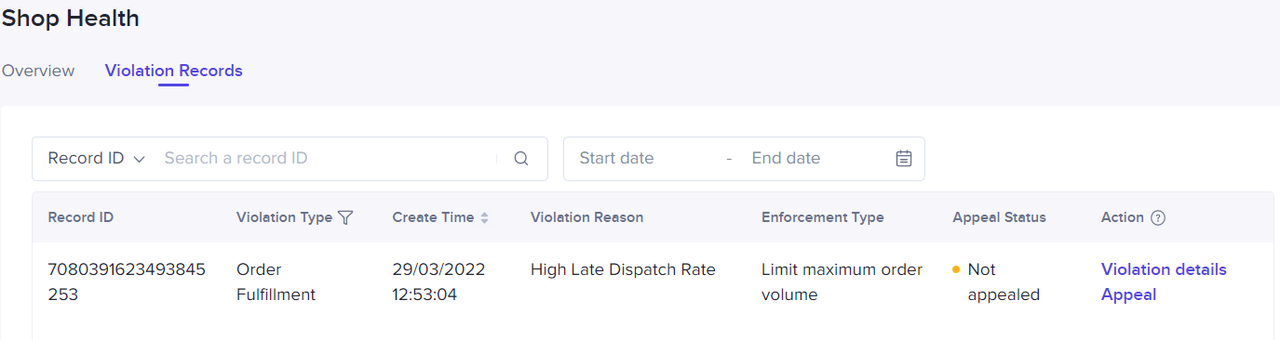Order Volume Limits
06/18/2025
What is an Order Volume Limit (OVL)?
An Order Volume Limit (OVL) is a restriction that limits the total number of orders that a shop can receive each day. Upon reaching the order volume limit, a seller's shop will not be able to receive additional orders until the order limit is reset the next day.
When will OVLs be Applied?
OVLs are applied to help sellers manage their order fulfilment. A shop may have an OVL applied under the following scenarios:
Note: OVLs are applied differently based on the above scenarios.
- Scenario 1: High Late Dispatch Rate
- Scenario 2: High Seller-fault Cancellation Rate
Scenario 1: High Late Dispatch Rate
An OVL will be applied to shops that have severely high Late Dispatch Rates (10% or more).
- The Late Dispatch Rate is the percentage of all orders (over a period of 7 calendar days) that take more than 2 working days to be updated to "Shipped" status after the initial order date.
- Sellers should strive to maintain a Late Dispatch Rate below 10%.
3.1 How are OVL's Due to High Late Dispatch Rate Applied?
For OVLs applied due to Late Dispatch Rates, sellers should be aware of the following:
- All OVLs are applied based on a shop's average daily orders over the last 28 calendar days (average daily order volume, i.e. the total orders received in the last 28 days, divided by 28).
- TikTok Shop will apply OVLs to shops that have Late Dispatch Rates ( 10% or more) every Monday.
- Any applied OVL will last for a period of one week.
- TikTok Shop's OVL enforcement is based on a tiered system. More severe enforcement actions will be applied to shops with higher Late Dispatch Rates.
- The table below sets out the different OVL penalty tiers based on a shop's Late Dispatch Rate:
| Late Dispatch Rate (LDR) | OVL Tier | Enforcement Actions/Order Volume Limit |
| LDR is ≥10% but <30% | Tier 1 | OVL: Sellers will only be able to sell up to 90% of their average daily order volume |
| LDR is ≥30% but <50% | Tier 2 | OVL: Sellers will only be able to sell up to 70% of their average daily order volume |
| LDR is ≥50% | Tier 3 | OVL: Sellers will only be able to sell up to 50% of their average daily order volume |
*Note: violation points are issued to sellers when a violation of our policies occurs. Once the maximum number of points are accumulated, TikTok Shop reserves the right to take enforcement actions on sellers as set out in our Seller Performance Guidelines (ID, VN,TH, PH, MY, SG).
Scenario 2: High Seller-fault Cancellation Rate
An OVL will be applied to shops that have severely high Seller-fault Cancellation Rates (10% or more).
- The Seller-fault Cancellation Rate is the percentage of all orders (over a period of 7 calendar days) that are cancelled by the seller or due to the fault of the seller. Sellers must properly manage their order handling capacity and product inventory to reduce unfulfilled orders.
- Sellers should maintain a Seller-fault Cancellation Rate below 10%.
4.1 How are OVL's Due to High Seller-fault Cancellation Rate Applied?
For OVLs applied due to Seller-fault Cancellation Rate, sellers should be aware of the following:
- All OVLs are applied based on a shop's average daily orders over the last 28 calendar days (average daily order volume, i.e. the total orders received in the last 28 days, divided by 28).
- TikTok Shop will apply OVLs to shops that have high Seller-fault Cancellation Rates (10% or more) every Monday.
- Any applied OVL will last for a period of one week.
- TikTok Shop's OVL enforcement is based on a tiered system. More severe enforcement actions will be applied to shops with higher Seller-fault Cancellation Rates.
- The table below sets out the different OVL penalty tiers based on a shop's Seller-fault Cancellation Rate:
| Seller-fault Cancellation Rate (SFCR) | OVL Tier | Enforcement Actions/Order Volume Limit |
| SFCR is ≥10% but <30% | Tier 1 | OVL: Sellers will only be able to sell up to 90% of their average daily order volume |
| SFCR is ≥30% but <50% | Tier 2 | OVL: Sellers will only be able to sell up to 70% of their average daily order volume |
| SFCR is ≥50% | Tier 3 | OVL: Sellers will only be able to sell up to 50% of their average daily order volume |
Frequently Asked Questions (FAQ)
How can OVLs be avoided?
What can I do to avoid OVLs?
What happens if an OVL is applied to my shop?
If a seller has an OVL applied due to Late Dispatch Rates, they will receive a violation ticket that can be viewed in the Seller Center > Shop Health > Violation Records.
- Sellers can lift an OVL by maintaining the following shop metrics:
- A Late Dispatch Rate below 10%
- A Seller-fault Cancellation Rate below 10%
- To prevent late dispatched orders, sellers should pack orders promptly and hand them over to their logistics provider within 2 working days of the initial order date.
- To prevent frequent order cancellations, sellers should manage their order handling capacity and regularly update their product inventory with a high level of accuracy.
- For more information on how to improve product and shop ratings, please refer to this article (ID, MY, TH, VN, SG, PH).
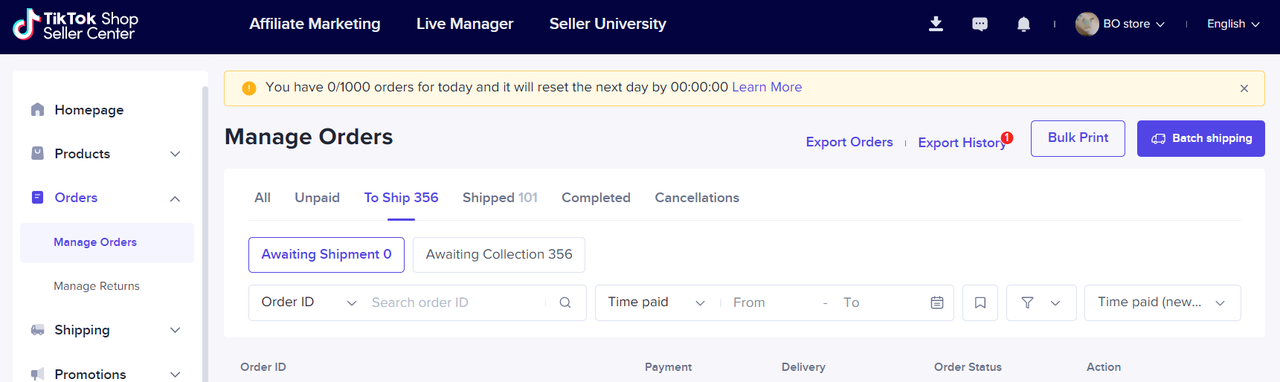 Upon reaching the OVL for the day, a banner description in the Seller Center Manage Orders tab will be displayed. All products will appear to users as "Sold Out" until the limit is reset the next day.
Upon reaching the OVL for the day, a banner description in the Seller Center Manage Orders tab will be displayed. All products will appear to users as "Sold Out" until the limit is reset the next day. How can I appeal an OVL?If sellers believe an OVL has been wrongfully applied, they can submit an appeal via the Seller Center > Shop Health > Violation Records. Sellers will be required to provide a reasonable explanation with supporting documents for their appeal to be processed.
How can I appeal an OVL?If sellers believe an OVL has been wrongfully applied, they can submit an appeal via the Seller Center > Shop Health > Violation Records. Sellers will be required to provide a reasonable explanation with supporting documents for their appeal to be processed.