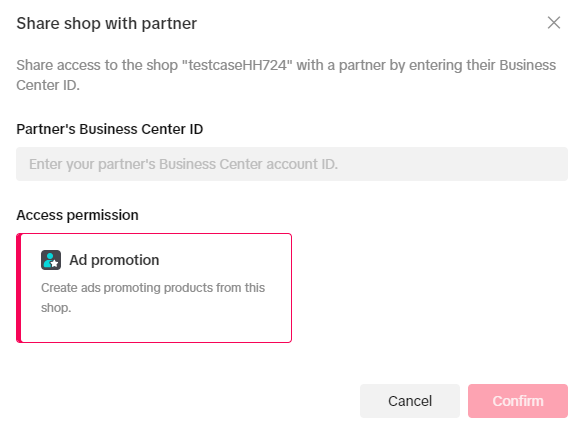How can I share permissions with other users to start creating ads?
12/18/2023
There are two ways to share access to your shop with partners:
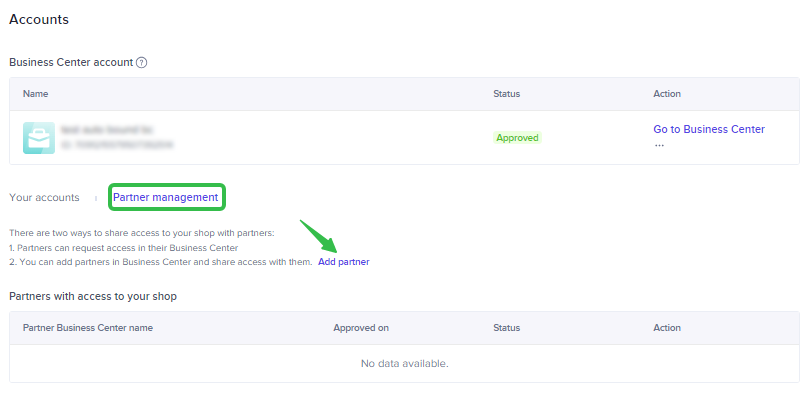 You will be directed to the TikTok Business Centre, and a pop-up window will invite you to enter your partner's Business Centre ID and grant your partner permission to start creating ads.
You will be directed to the TikTok Business Centre, and a pop-up window will invite you to enter your partner's Business Centre ID and grant your partner permission to start creating ads.
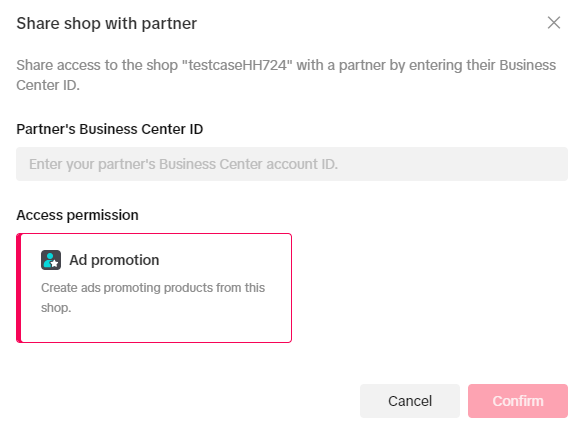
- Partners can request access from their Business Centre.
- You can add partners in the Business Centre and share access with them.
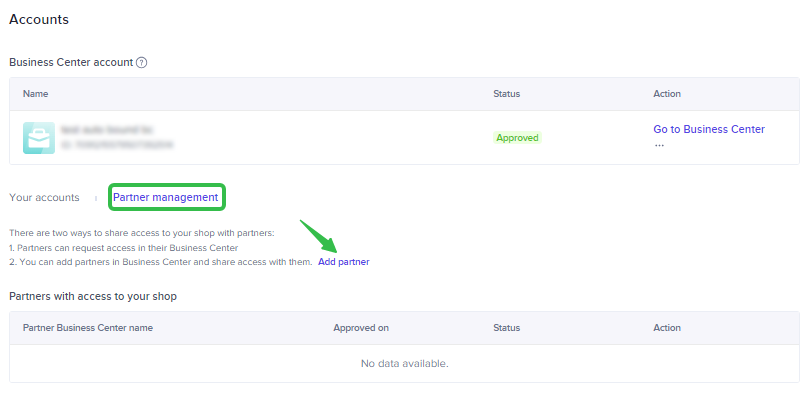 You will be directed to the TikTok Business Centre, and a pop-up window will invite you to enter your partner's Business Centre ID and grant your partner permission to start creating ads.
You will be directed to the TikTok Business Centre, and a pop-up window will invite you to enter your partner's Business Centre ID and grant your partner permission to start creating ads.