[Part 2] How can I create Video Shopping Ads or LIVE Shopping Ads?
12/18/2023
- For Video Shopping Ads:
- In the Ad group section, select TikTok Shop.
- In the Ad section, under Identity, select Use other authorized account, then select the official account.
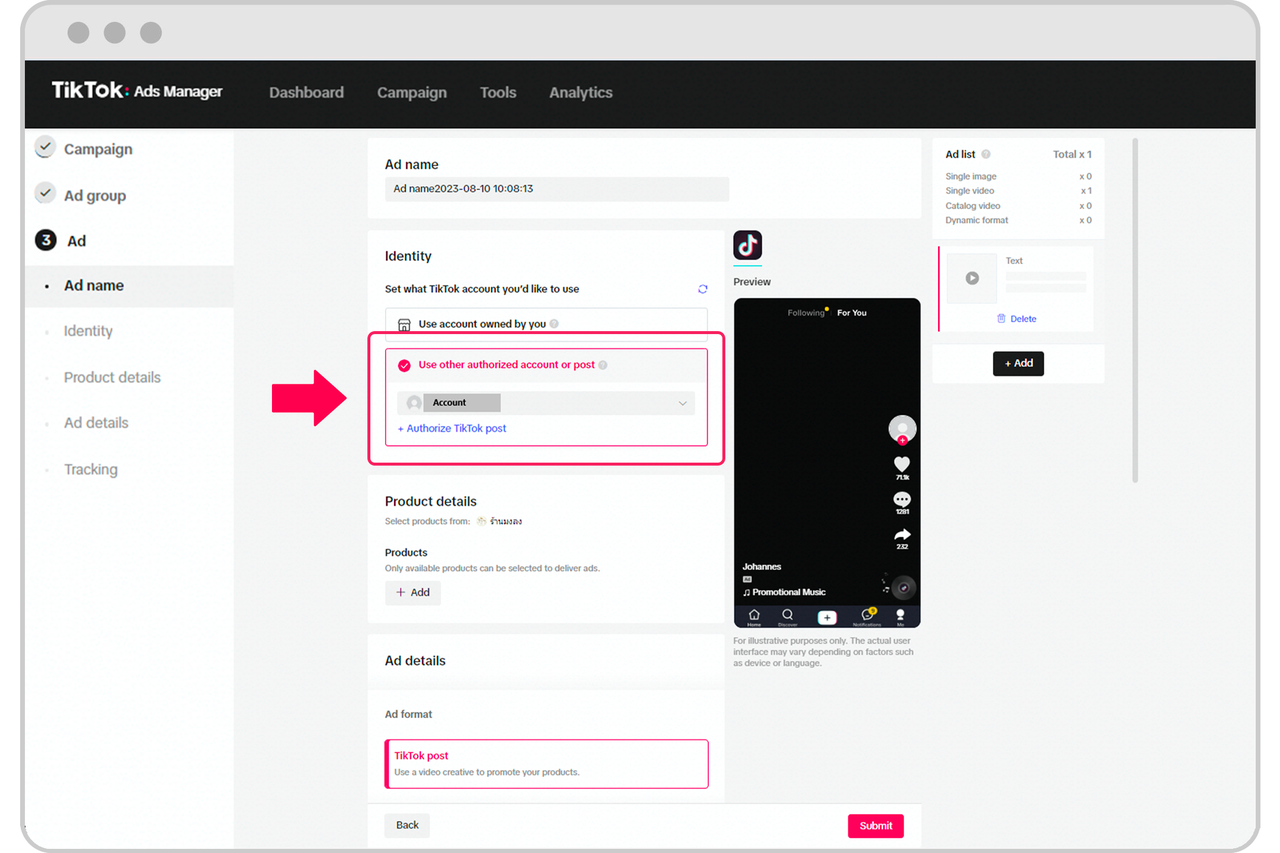
- For LIVE Shopping Ads:
- In the Ad group section, under Identity, select the official account.
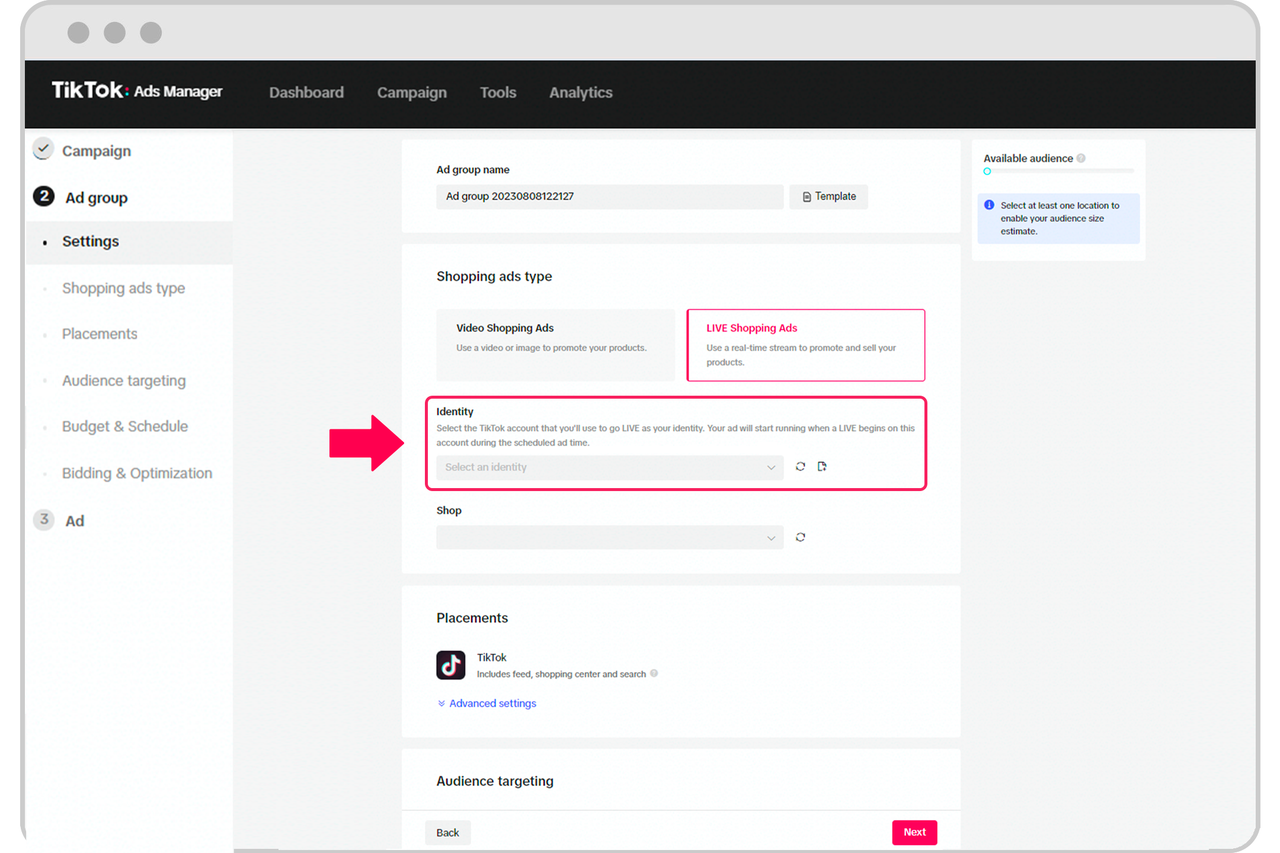 After you select the Identity for your shopping ad, you will need to choose the creative for your Shopping Ad.
After you select the Identity for your shopping ad, you will need to choose the creative for your Shopping Ad.- For Video Shopping Ads, click +TikTok post and choose a TikTok post.
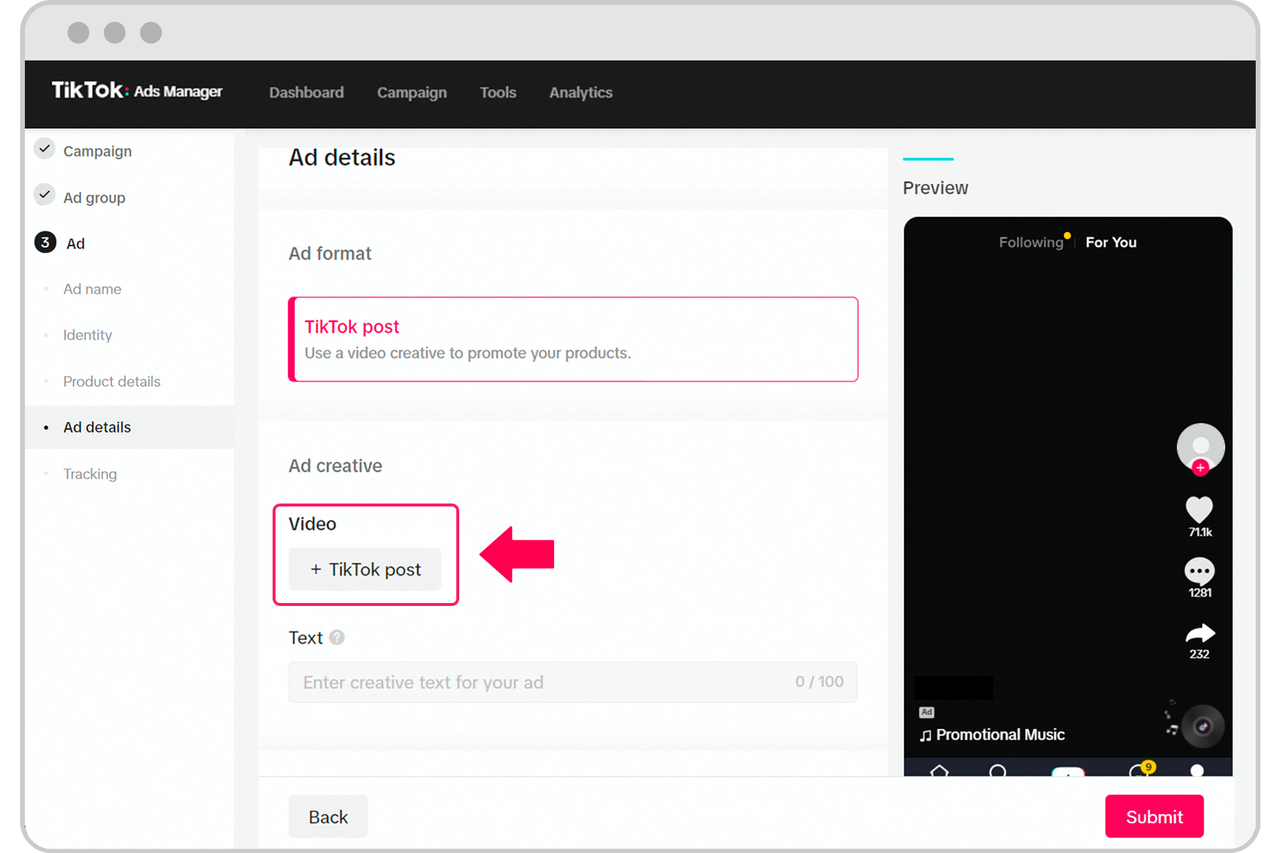
- For Real-time LIVE ad format, no TikTok post is needed prior to the start of the LIVE video.

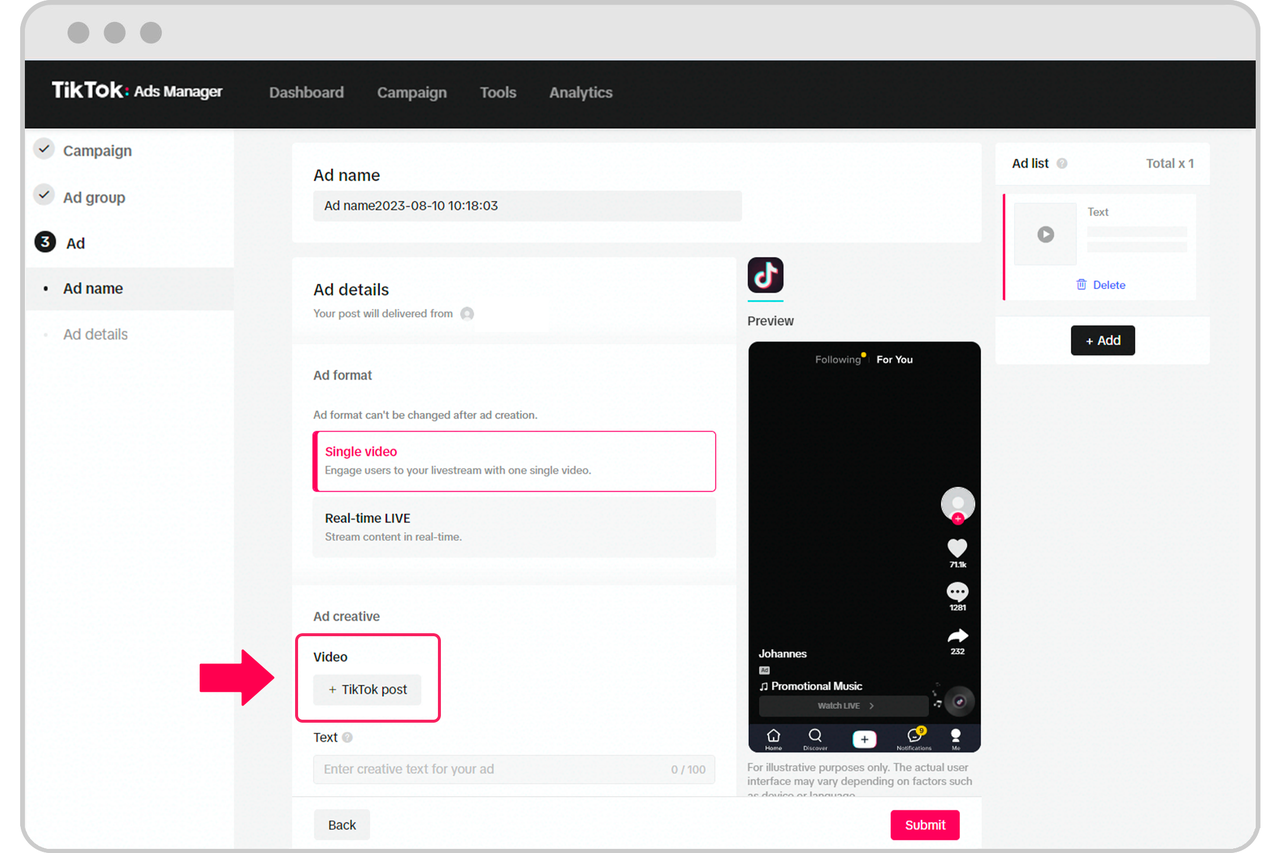 Complete the rest of the required ad settings and you will be well on your way to publishing a shopping ad!
Complete the rest of the required ad settings and you will be well on your way to publishing a shopping ad!You may also be interested in

Affiliate Creatives for Ads (ACA), for Sellers
This guide will focus on affiliate operations, which entail setting up your Shop Ads Commission Rate…

Video Ads Set Up
Set Up Showcase your products to TikTok users through creative video content. Within the ad, your au…

Selling made simple with Video Shopping Ads
Place irresistibly shoppable videos across the For You page to sell more of your products. Looking f…
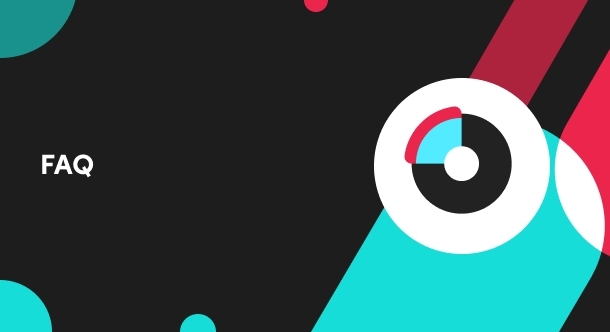
What are Video Shopping Ads?
Video Shopping Ads allow customers to purchase promoted products directly from viewed ads. You will…

LIVE Ads Set Up
Set Up Interact in real-time with viewers while promoting your products and store. You can create L…

TikTok Shop Ads LIVE GMV Max
LIVE GMV Max is an automated Shop Ads campaign that optimizes liveroom traffic to get the highest gr…

Drive sales with Live Shopping Ads
Live Shopping Ads (LSA) is where entertainment meets commerce on TikTok. Here's what we recommend to…
![[Part 1] How can I create Video Shopping Ads or LIVE Shopping Ads?](https://p16-oec-university-sign-sg.ibyteimg.com/tos-alisg-i-nk3i2mqmvs-sg/3bbc4d4fe01d4340a1fcc2de783a1d7e~tplv-nk3i2mqmvs-image.jpeg?x-expires=2018279309&x-signature=exQQEjujjTGr0gg660cnIAw%2BupE%3D)
[Part 1] How can I create Video Shopping Ads or LIVE Shoppin…
After completing setup and enabling Shopping Ads, go to Seller Centre > Ads > Create Video or LIVE S…
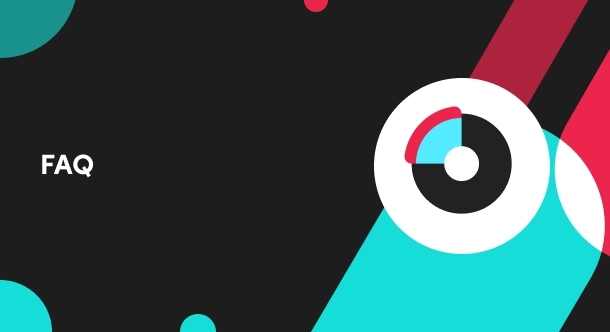
What are LIVE Shopping Ads?
With LIVE Shopping Ads, you can engage viewers with real-time LIVE videos while also promoting produ…