Drive sales with Live Shopping Ads
11/06/2024
Live Shopping Ads (LSA) is where entertainment meets commerce on TikTok. Here's what we recommend to maximize your sales with Live Shopping Ads.
Ads group structure
We recommend setting up a new ad group for each TikTok LIVE.
Budget
If you're using Live Shopping Ads for the first time, we recommend a budget of at least 50x your target cost-per-action (CPA) for the ad group.
To keep your ads running successfully, be sure your budget at the campaign level is sufficient compared to your total ad group budget.
Avoid changing your budget midway through a TikTok LIVE, since it could affect how your ads are delivered/the success of your ads/the success of your campaign.
If you have multiple livestreams, use Live Shopping Ads for each and gradually scale up your budget (we recommend no more than a 30% increase per day) leading up to Mega Sales Days.
Content
Get your audience excited and engaged by highlighting upcoming promotions. Encourage them to visit your Shop or join your TikTok LIVE the day your sale starts.
Audience targeting
Select your core target audience for Live Shopping Ads with broad targeting.
You know your audience best. Use what you know based on the products you sell and who your followers are to set your targeting strategy.
Be sure you've selected ages 18+ for audience targeting. Anyone under 18 won't be able to shop after clicking on the ad.
Schedule
Schedule your Live Shopping Ads to start and end at the same time as your TikTok LIVE for the best ad delivery possible.
Ideally, your TikTok LIVE should be at least 2 hours long.
Bidding strategy
Try using Lowest Cost bidding strategy to increase conversions at the set budget level.
However, if you're concerned about cost-per-action (CPA), you can also use Cost Cap bidding and set your CPA at 20-30% higher than your intended CPA.
Safety
Keep your TikTok LIVE a friendly, safe space. When setting up your campaign, you can choose to manage comments and blacklist any keywords that may show up in the LIVE comments.
Optimization goal
We recommend selecting Complete Payment/Initiate Checkout/[NEW!] Value Optimization* to maximize your return on ad spend (ROAS).
We also recommend choosing Viewer Retention to get the most LIVE traffic possible.
Learn more about Live Shopping Ads. Start now HEREYou may also be interested in

LIVE Ads Set Up
Set Up Interact in real-time with viewers while promoting your products and store. You can create L…

TikTok Shop Ads LIVE GMV Max
LIVE GMV Max is an automated Shop Ads campaign that optimizes liveroom traffic to get the highest gr…
![[Part 1] How can I create Video Shopping Ads or LIVE Shopping Ads?](https://p16-oec-university-sign-sg.ibyteimg.com/tos-alisg-i-nk3i2mqmvs-sg/3bbc4d4fe01d4340a1fcc2de783a1d7e~tplv-nk3i2mqmvs-image.jpeg?x-expires=2018279309&x-signature=exQQEjujjTGr0gg660cnIAw%2BupE%3D)
[Part 1] How can I create Video Shopping Ads or LIVE Shoppin…
After completing setup and enabling Shopping Ads, go to Seller Centre > Ads > Create Video or LIVE S…
![[Part 2] How can I create Video Shopping Ads or LIVE Shopping Ads?](https://p16-oec-university-sign-sg.ibyteimg.com/tos-alisg-i-nk3i2mqmvs-sg/7fc6bcc807564a1090f31951557c3709~tplv-nk3i2mqmvs-image.jpeg?x-expires=2018279412&x-signature=Wdz1bqGsXWghNfS%2Fbiue6aTitpM%3D)
[Part 2] How can I create Video Shopping Ads or LIVE Shoppin…
Select either Video Shopping Ads or LIVE Shopping Ads as the ad type. For Video Shopping Ads: In the…
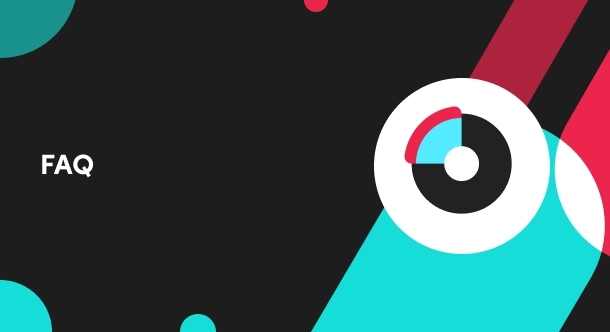
What are LIVE Shopping Ads?
With LIVE Shopping Ads, you can engage viewers with real-time LIVE videos while also promoting produ…