Affiliate Partnerships Overview
04/17/2025
This guide will walk you through on how sellers can now track and monitor performances when collaborating with TikTok Shop Affiliate Partners (TAP) via the Affiliate Partnerships Overview page on Affiliate Center. This enables sellers to evaluate how TAP campaigns are contributing towards overall shop performance, easily identify top videos, products and campaigns, and also zoom into individual TAP agency-level performances.
Please note, all screenshots provided in this guide are for illustrative purposes only, and the data displayed is not real.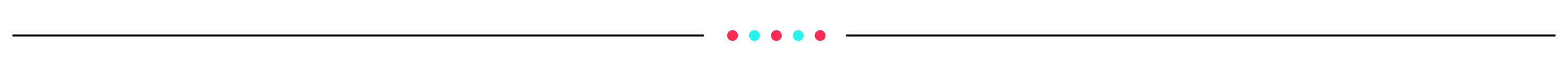
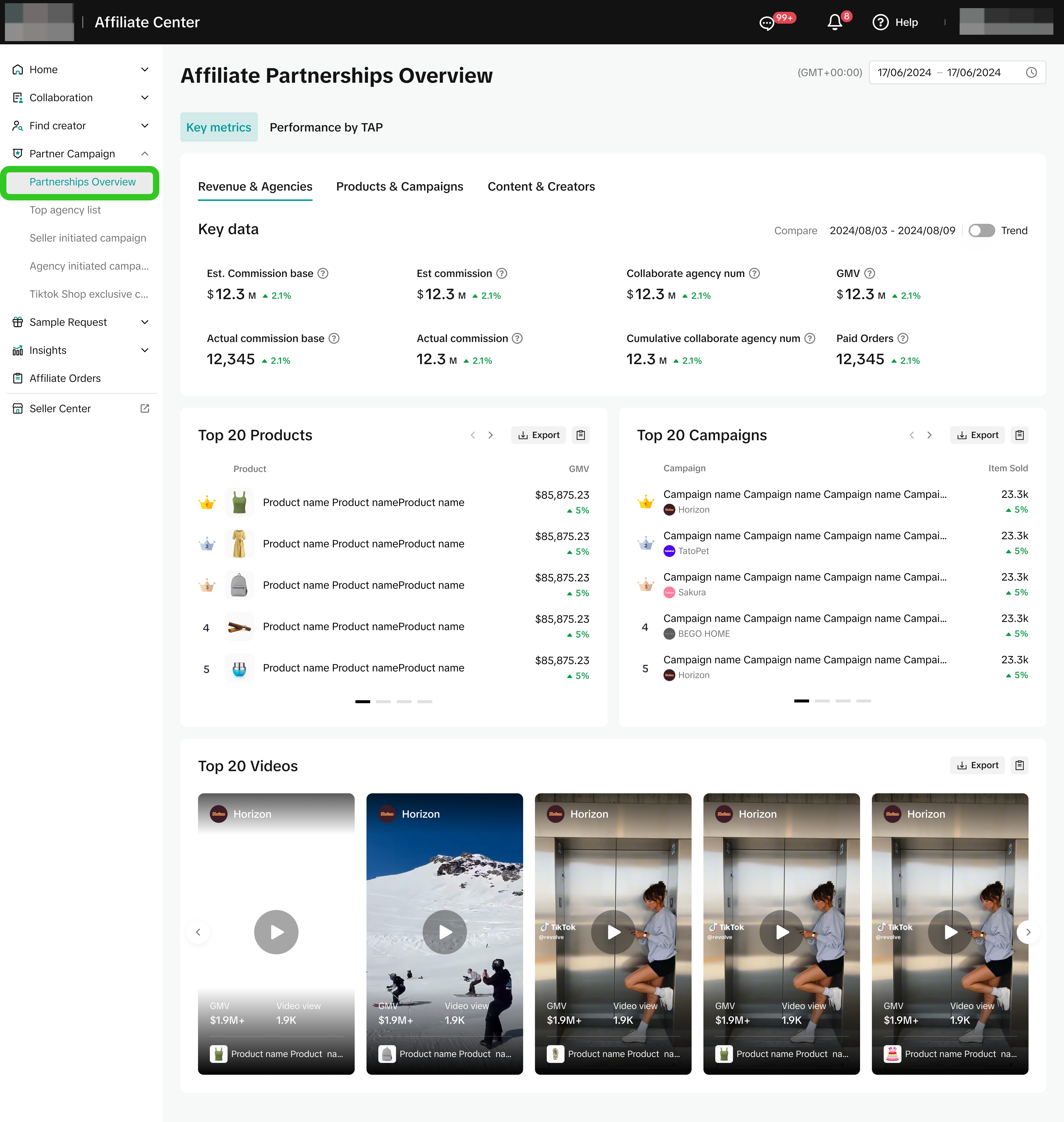 There are 2 main tabs on this page:
There are 2 main tabs on this page:
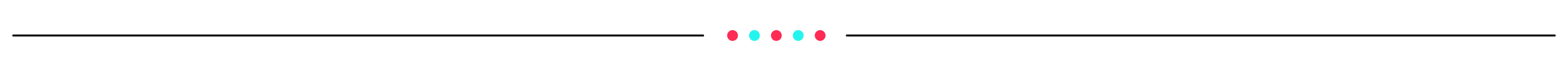
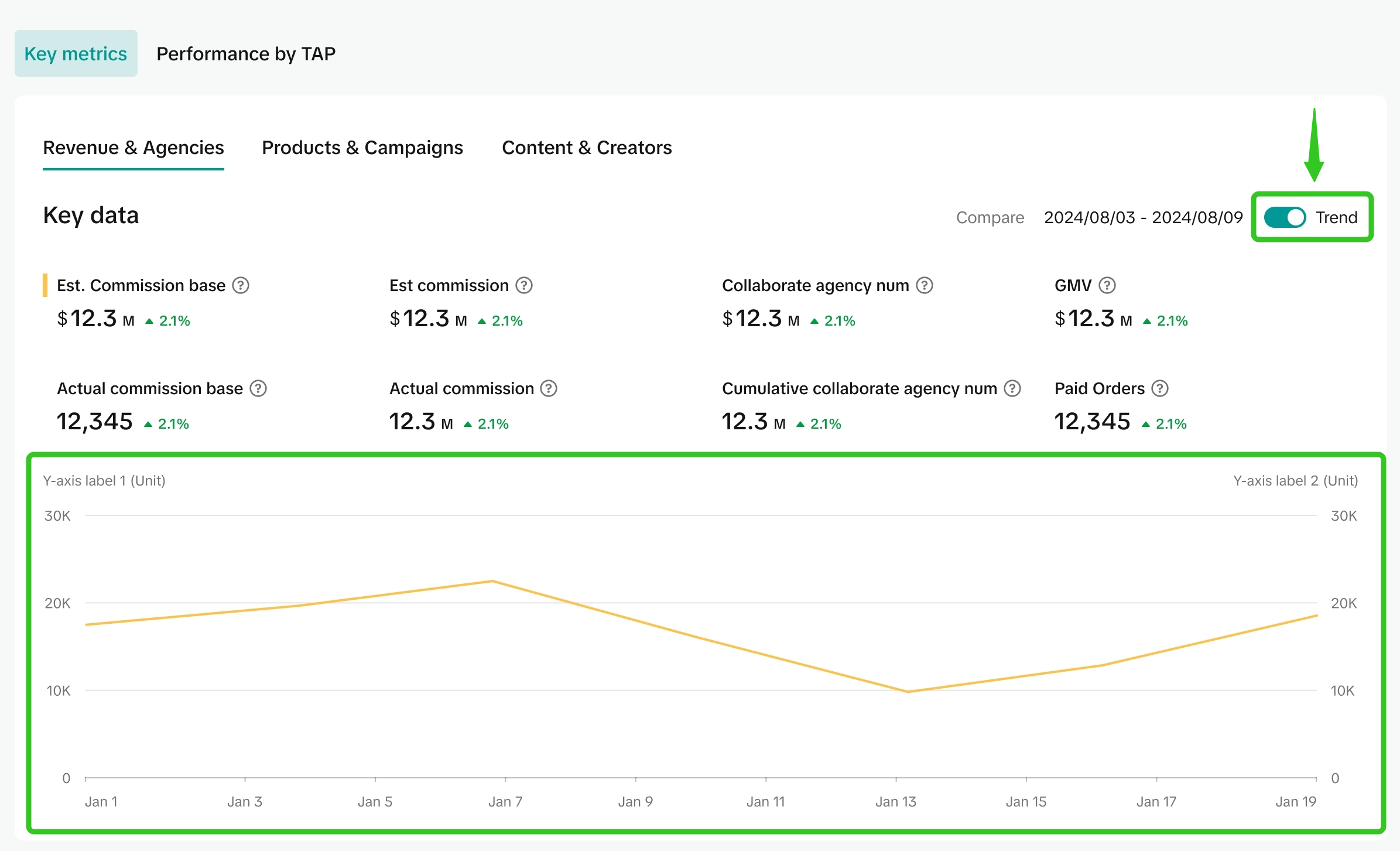 Learn more about the full list of performance metrics available in each tab here:
Learn more about the full list of performance metrics available in each tab here:
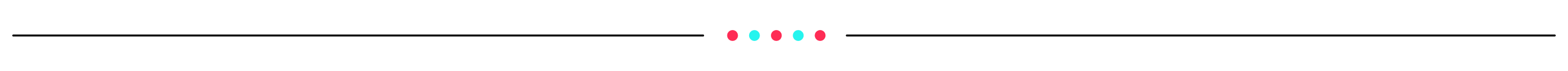
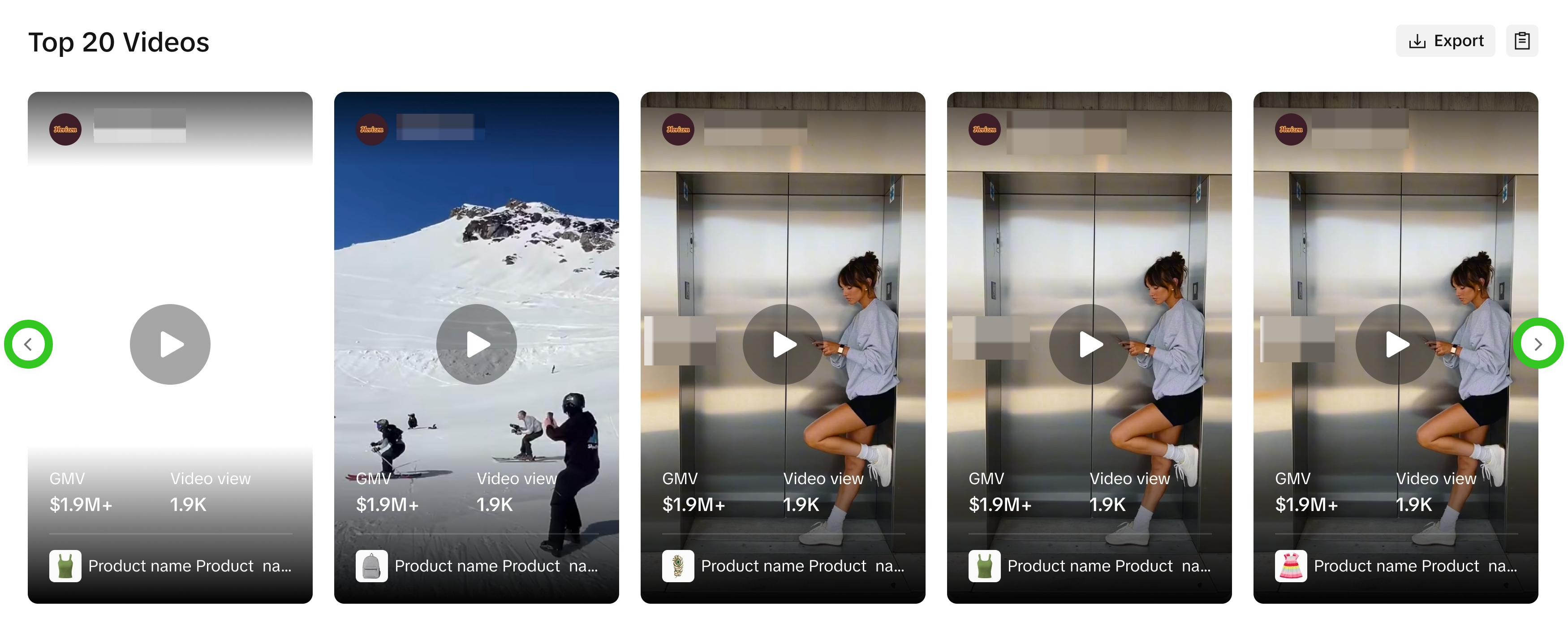
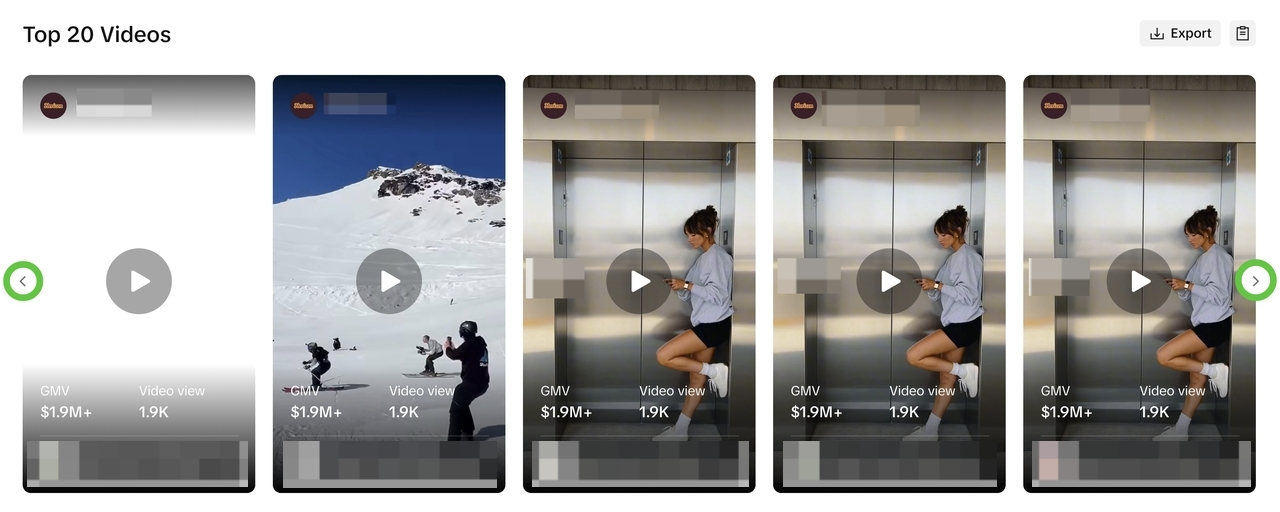 After analysing your overall performance, scroll down to have a glance at your Top 20 videos which are ranked by highest to lowest GMV by default. At a glance, you will be able to see 5 videos. To view more, simply click on the ">" icon to scroll to the next page of videos!
After analysing your overall performance, scroll down to have a glance at your Top 20 videos which are ranked by highest to lowest GMV by default. At a glance, you will be able to see 5 videos. To view more, simply click on the ">" icon to scroll to the next page of videos!
Within each video frame, you will be able to identify:
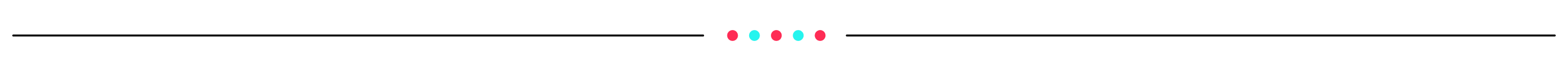
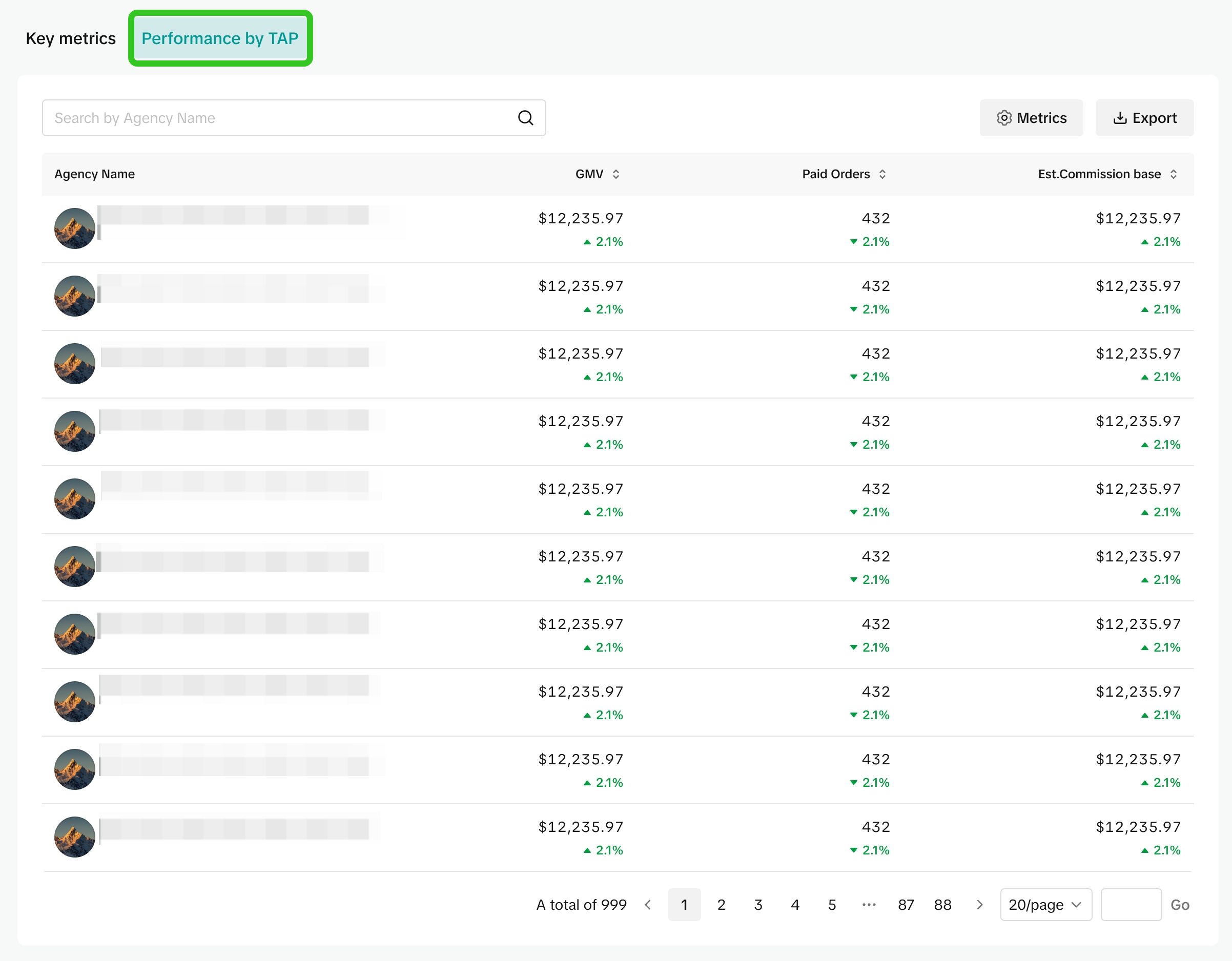 The Performance by TAP tab gives you a breakdown list of all TAP agencies you have collaborated with and the individual performance of each agency. By default, the list here is ranked from highest to lowest Est. Commission.
The Performance by TAP tab gives you a breakdown list of all TAP agencies you have collaborated with and the individual performance of each agency. By default, the list here is ranked from highest to lowest Est. Commission.
To quickly check on a particular agency, simply key in the agency name using the search bar.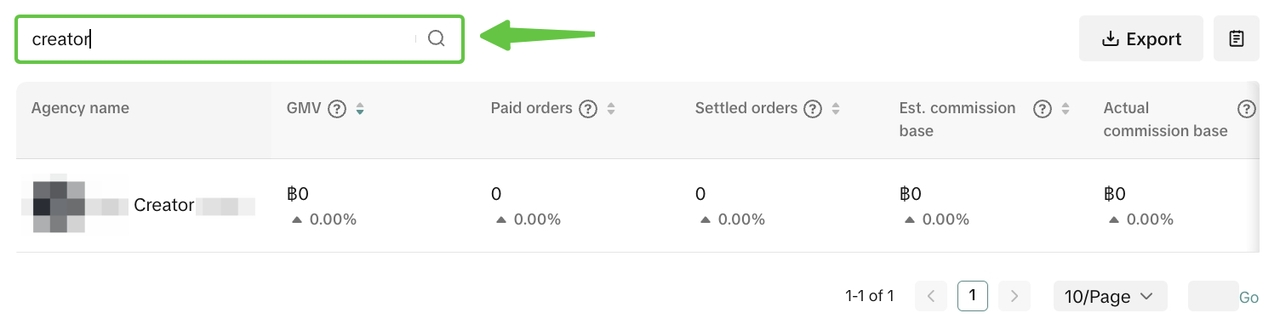
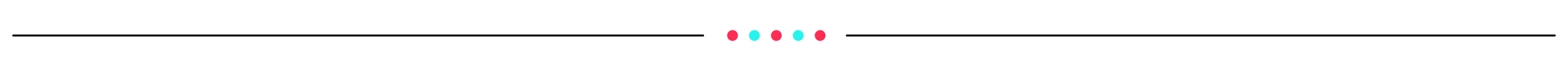
a) You have not had any campaigns in collaboration with any TAP agencies before, or
b) During the time period selected, there were no campaigns in collaboration with any TAP agencies.
Simply start a new campaign with a TAP agency, or select a different time period to view data.
Please note, all screenshots provided in this guide are for illustrative purposes only, and the data displayed is not real.
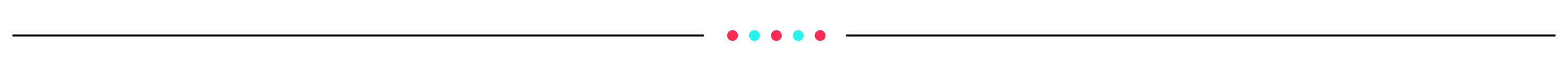
How to Access Affiliate Partnerships Overview
Navigate to: Affiliate Center > Work with Partners > Partnerships Overview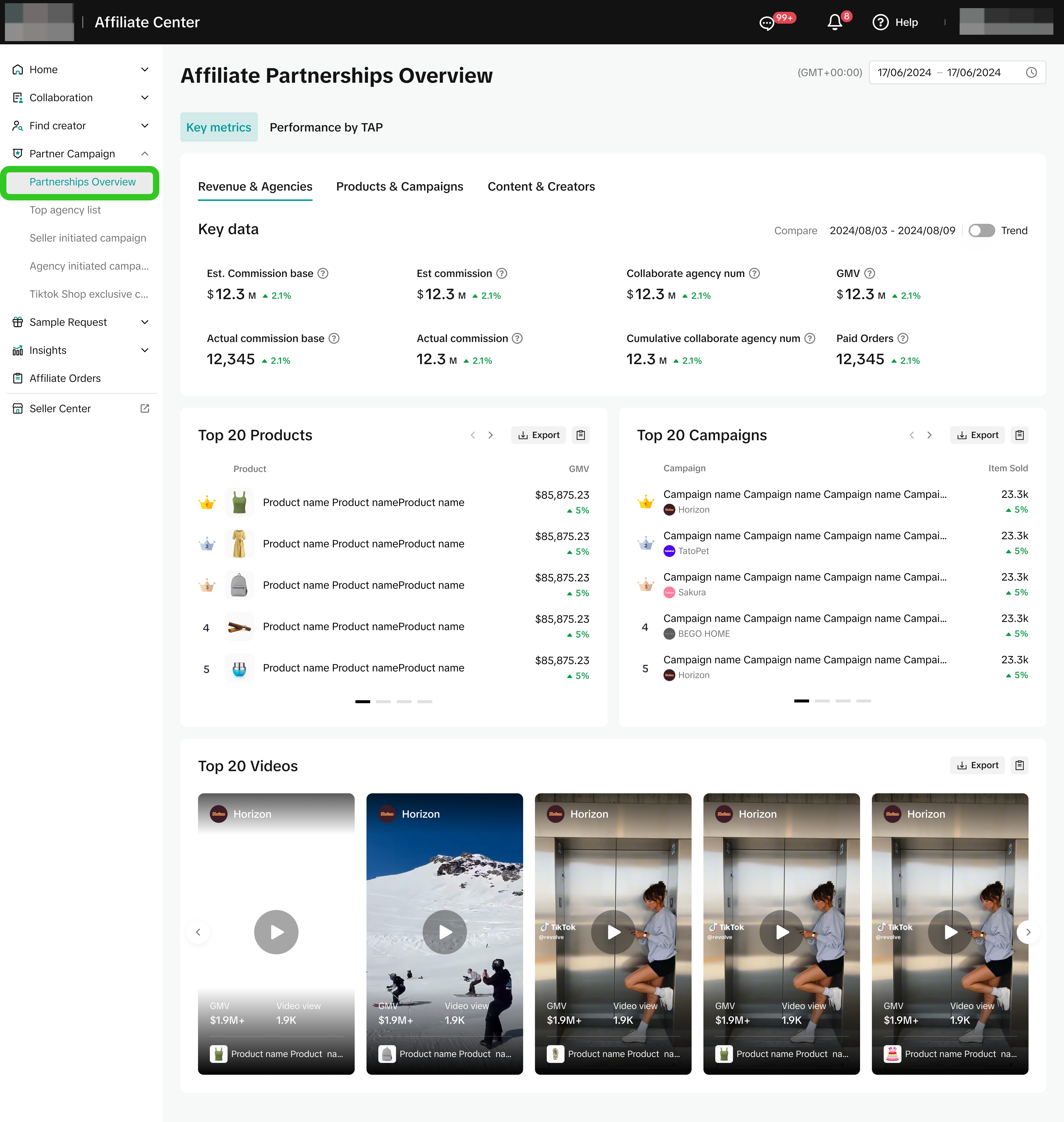 There are 2 main tabs on this page:
There are 2 main tabs on this page:- Key metrics:
- View various performance metrics split by Sales & Agency, Product & Campaign or Content & Creators.
- Identify Top 20 Videos, Top 20 Products and Top 20 Campaigns
- Performance by TAP:
- Evaluate performance by individual agency-level to deep dive into which TAP agencies are driving high or low Affiliate GMV, and more
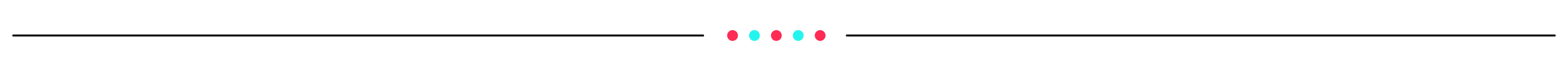
Evaluate Overall Agencies Performance
Firstly, sellers can toggle between 3 tabs to view the overall performances based on metric category type:- Revenue & Agencies: View metrics related to monetary aspects such as GMV, commission, orders, and more
- Products & Campaigns: View metrics related to product or campaign aspects such as number of products with sales, number of collaborated campaigns, and more
- Content & Creators: View metrics related to content aspects, such as video views, number of LIVEs, number of creators with sales, and more
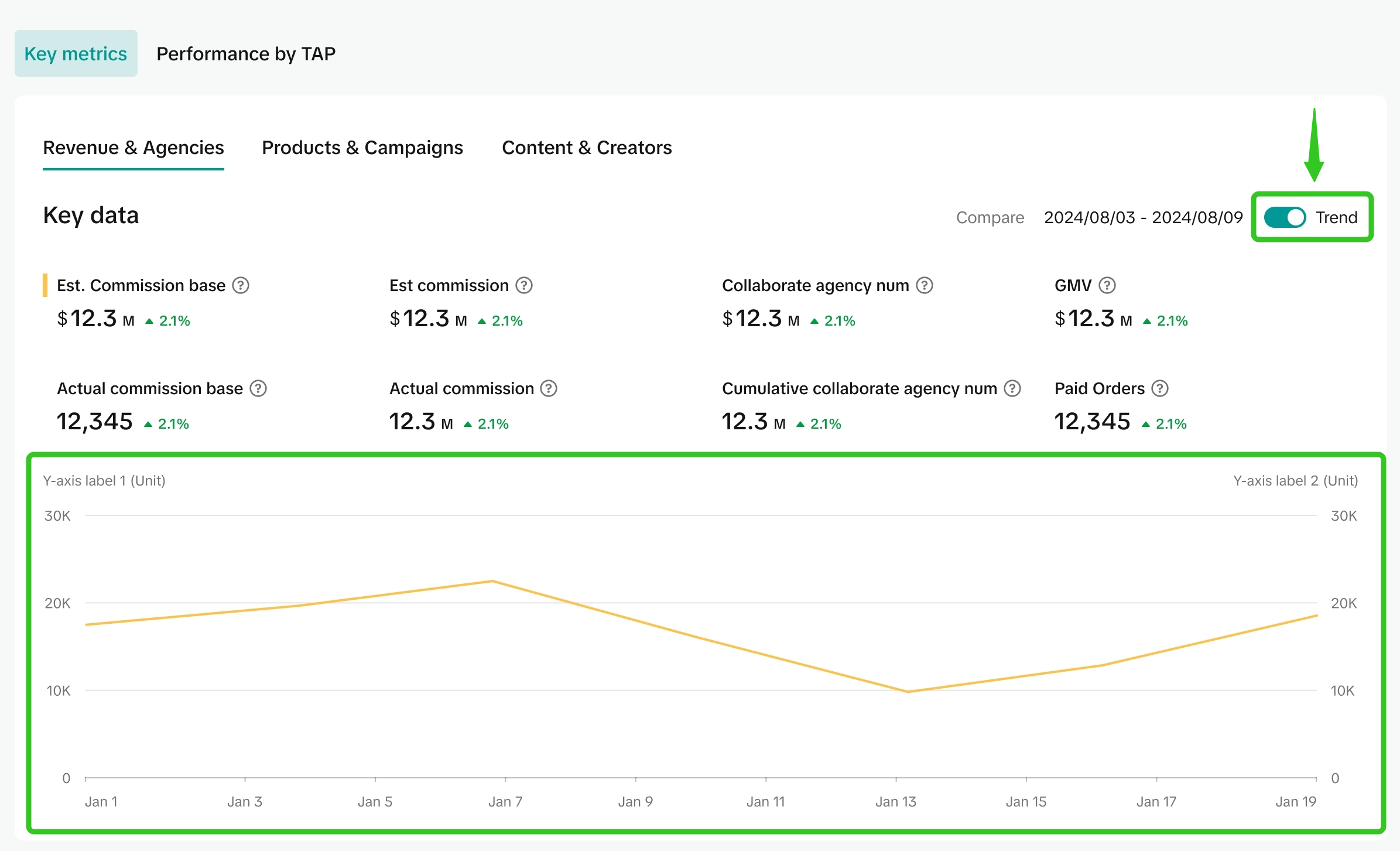 Learn more about the full list of performance metrics available in each tab here:
Learn more about the full list of performance metrics available in each tab here:| Tab | Metric | Metric Definition |
| Revenue & Agencies | GMV | The amount paid for orders including returns and refunds. |
| Paid Orders | The number of product SKU orders generated by an affiliate partner link. | |
| Settled Orders | The number of paid SKU orders from affiliate partner collaboration excluding returns and refunds. | |
| Est. Commission base | The number calculated based on the sales amount of paid orders including returns and refunds. | |
| Actual commission base | The number calculated based on the settled sales amount of paid orders excluding returns and refunds. | |
| Est. total commission | Product sale price multiplied by the number of sold products from created orders multiplied by the total commission rate. | |
| Actual total commssion | Product sale price multiplied by the number of sold products (excluding returns and refunds) multiplied by the total commission rate. Total commission from settled orders (paid + pending paid) will be counted. | |
| Collaborated agency number | The number of agencies that have ongoing campaigns with sellers. When selecting a date period, the last day's data will be displayed. | |
| Cumulative agency number | The number of agencies that have ever collaborated with sellers on campaigns. When selecting a date period, the last day's data will be displayed. | |
| Products & Campaigns | Products in TAP campaign | The number of products that have been nominated and approved in ongoing campaigns whether or not the agency has generated product links for them to share with creators. When selecting a date period, the last day's data will be displayed. |
| Product with sales | The number of products that have generated sales. | |
| 14 day content post rate | Among samples received by creators 14 days ago, the percentage of samples which have videos or LIVE videos posted in the following 14 days. If no creators received samples 14 days ago, this metric will be 0. | |
| Product GPM | The average revenue generated from 1,000 product views. | |
| Collaborated campaigns | The number of ongoing campaigns in collaboration with agencies. If n agencies are nominated in one seller campaign, it will be counted as n. When selecting a date period, the last day's data will be displayed. | |
| Cumulative campaigns | The number of campaigns that have ever been in collaboration with agencies. If n agencies are nominated in one seller campaign, it will be counted as n. When selecting a date period, the last day's data will be displayed. | |
| Content & Creators | Videos | The number of videos posted during the selected time period. |
| LIVE videos | The number of LIVE videos posted during the selected time period. | |
| Video VV | The number of views a video received during the selected time period. | |
| Product video GPM | The average revenue generated from 1,000 product views from videos. | |
| Creators with added showcase products | The number of creators who have added your campaign's products to their showcase. | |
| Creators with samples | The number of creators who have received your product samples. | |
| Creators with posted content | The number of creators who have posted LIVE or video content for your products in collaboration. | |
| Creators with sales | The number of creators who have generated sales for your campaign. |
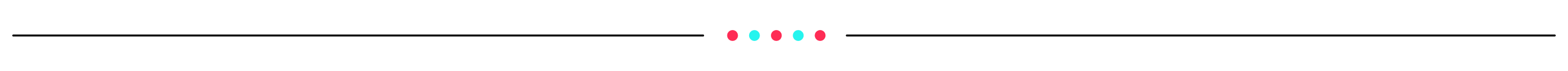
Identify Top 20 Videos, Products & Campaigns
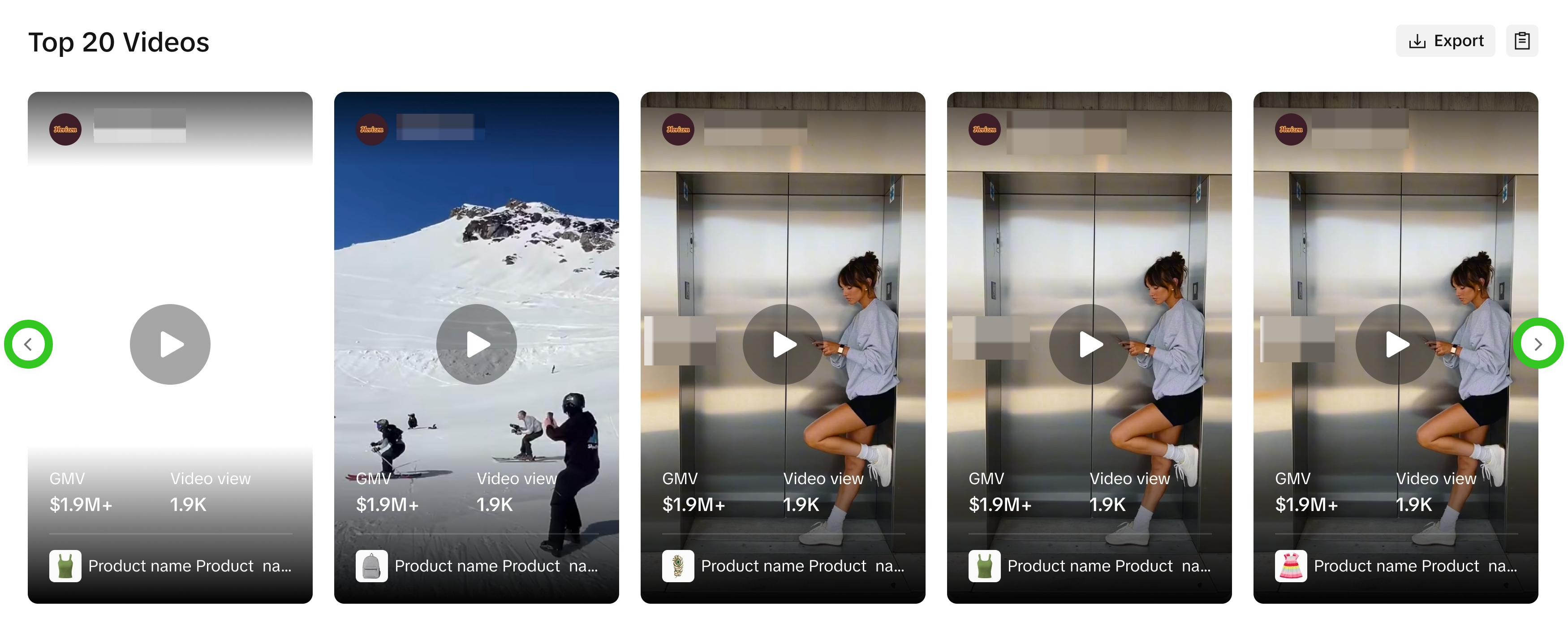
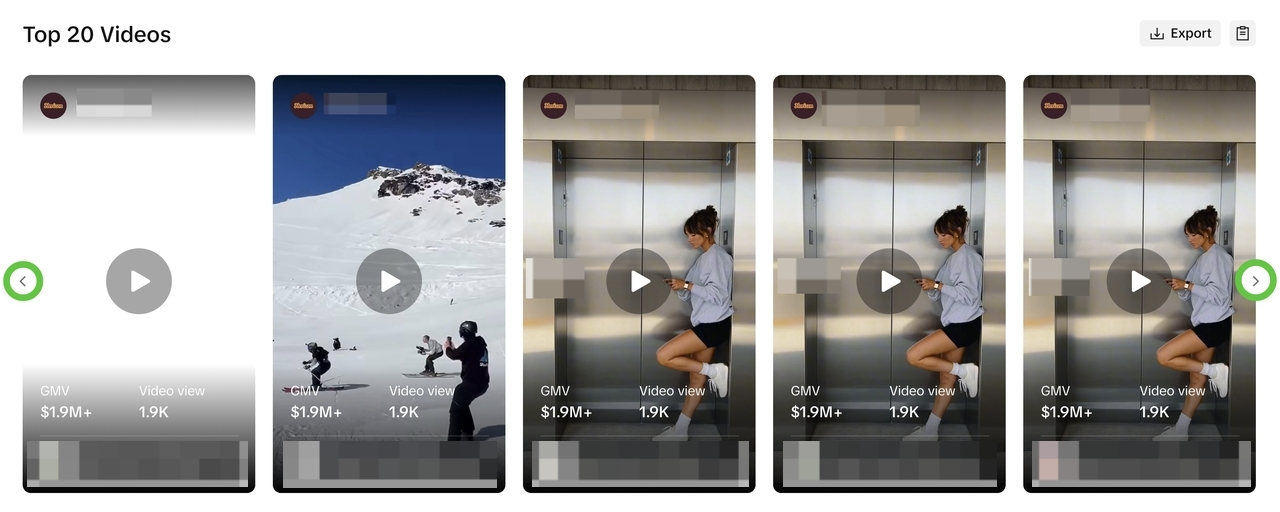 After analysing your overall performance, scroll down to have a glance at your Top 20 videos which are ranked by highest to lowest GMV by default. At a glance, you will be able to see 5 videos. To view more, simply click on the ">" icon to scroll to the next page of videos!
After analysing your overall performance, scroll down to have a glance at your Top 20 videos which are ranked by highest to lowest GMV by default. At a glance, you will be able to see 5 videos. To view more, simply click on the ">" icon to scroll to the next page of videos!Within each video frame, you will be able to identify:
- Agency profile photo & Agency name: See which agency this video was tied to
- Play video button: Click on the play button to watch a replay of this video.
- Tip: Watching these top videos gives you insights into how creators are capturing their audiences' attention via different methods (e.g. hooks, pacing, transitions). If you are a seller conducting your own LIVEs, consider adopting these best practices to make your videos more engaging!
- Video GMV: Total GMV this video generated
- Video Views: Total views this video generated
- Product Name: Name of product that was featured during this video. Click on the product name to open the product PDP page for more information.
| Module | Description |
Top 20 Products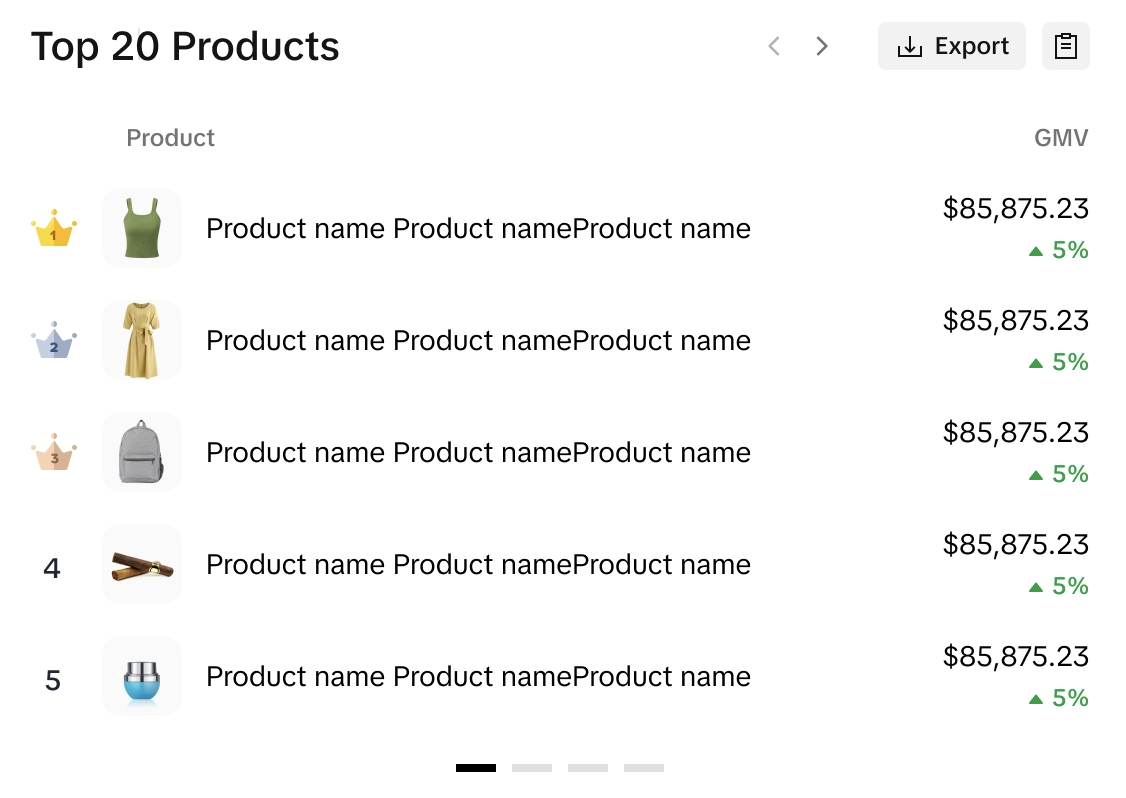 | Here, quickly identify your top performing products based on highest to lowest GMV. To view more products or campaigns, click along the scroll bar below or Export an offline Excel file for more detailed analysis.Tip: By knowing which products affiliates are pushing, you gain insights into market trends. This can help you see what’s currently in demand and which products are getting the most attention from consumers. Ensure your stock balances remain sufficient for these popular products! |
Top 20 Campaigns 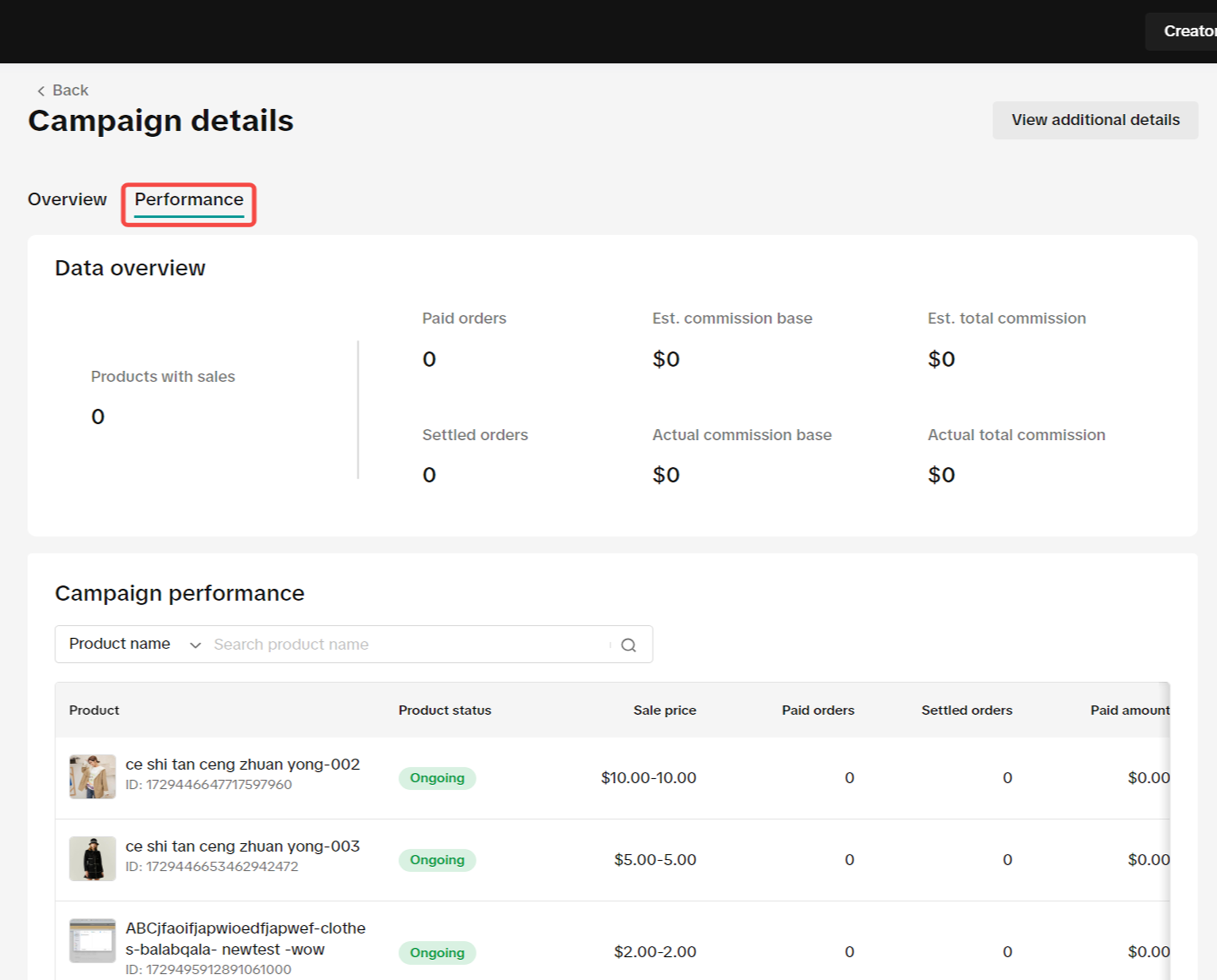 | Here, quickly identify your top performing campaigns based on highest to lowest GMV, and identify the TAP agency behind these successful campaigns! Tip: Keeping track of which TAP agencies continue to have strong performances can influence your strategy on which TAP agency to continue engaging with. Build stronger partnerships with these agencies by offering exclusive deals for their affiliate creators. Click on the campaign name to open the Campaign Details page, where you can find more insights on that particular campaign performance. |
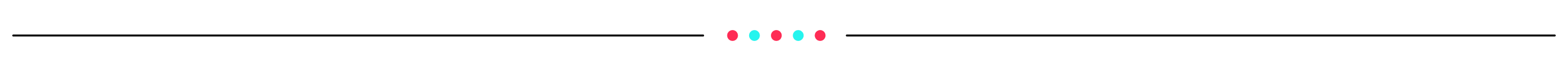
Analyse Individual Agency Performance
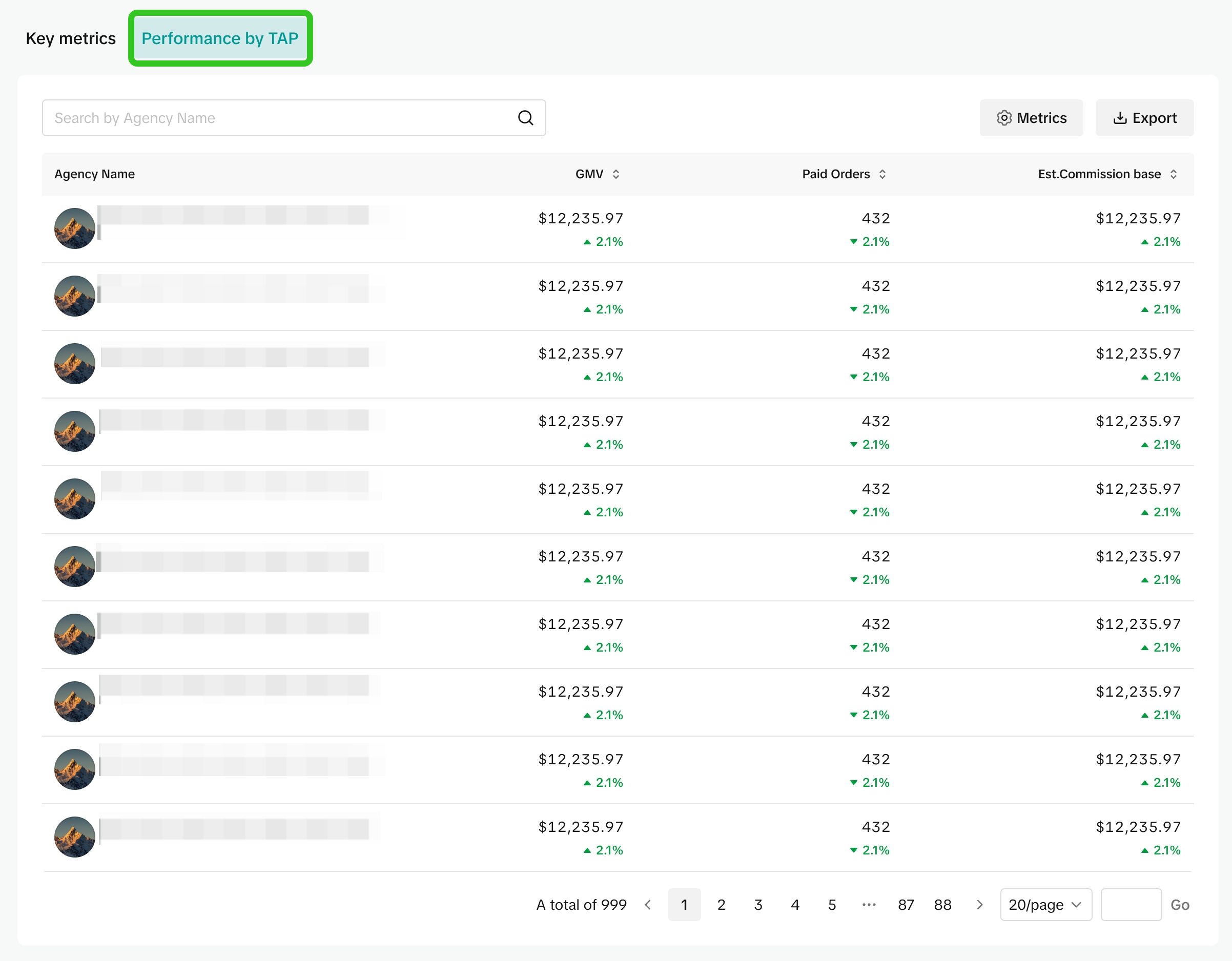 The Performance by TAP tab gives you a breakdown list of all TAP agencies you have collaborated with and the individual performance of each agency. By default, the list here is ranked from highest to lowest Est. Commission.
The Performance by TAP tab gives you a breakdown list of all TAP agencies you have collaborated with and the individual performance of each agency. By default, the list here is ranked from highest to lowest Est. Commission.To quickly check on a particular agency, simply key in the agency name using the search bar.
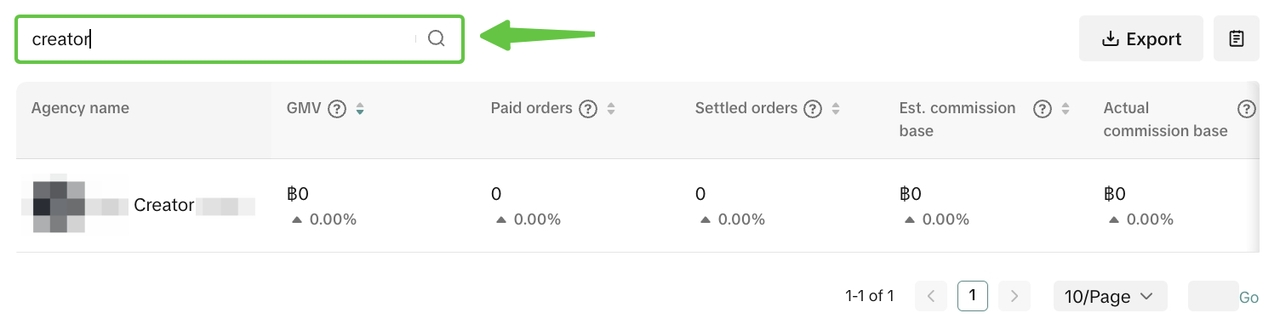
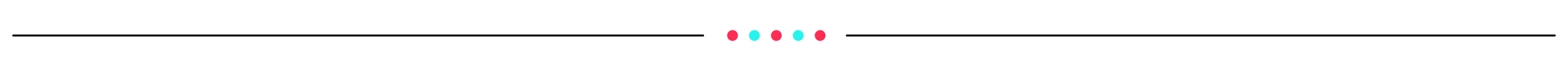
FAQ
- I am unable to view any data on the Partnerships Overview page. Why is that?
a) You have not had any campaigns in collaboration with any TAP agencies before, or
b) During the time period selected, there were no campaigns in collaboration with any TAP agencies.
Simply start a new campaign with a TAP agency, or select a different time period to view data.
- How far back can I check data based on collaborations with TAP agencies?
Có thể bạn cũng quan tâm về
- 1 lesson
Boost GMV Max by teaming up with TikTok Shop Creators
Boost GMV Max by teaming up with TikTok Shop Creators

How to Join Affiliate Partner Campaigns
This guide will walk you through how you, as a seller, can join affiliate partner campaigns to colla…

How to Request TikTok Shop Partners
In this guide, we'll walk you through the new process that allows sellers like you to connect and co…

Guide on TikTok Shop Partners (TSPs) for Sellers
Introduction of TikTok Shop Partner TikTok Shop Partners (TSPs) are third-party experts who can help…

Find Creators for Affiliate
This article will guide you on how to look for Creators to work with for your Affiliate Collaboratio…
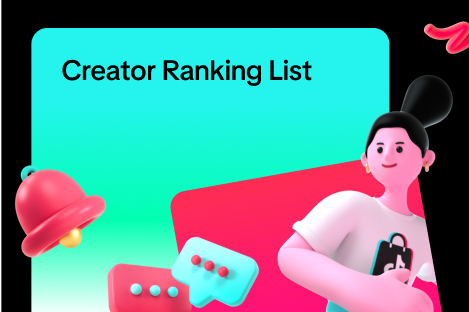
Creator Ranking List
This article will teach you how to understand and navigate the "View Rankings" page in the Affiliate…

Manage Creators Page
This article will guide you on how to use and explore the "Manage Creators" page in the Affiliate Ce…