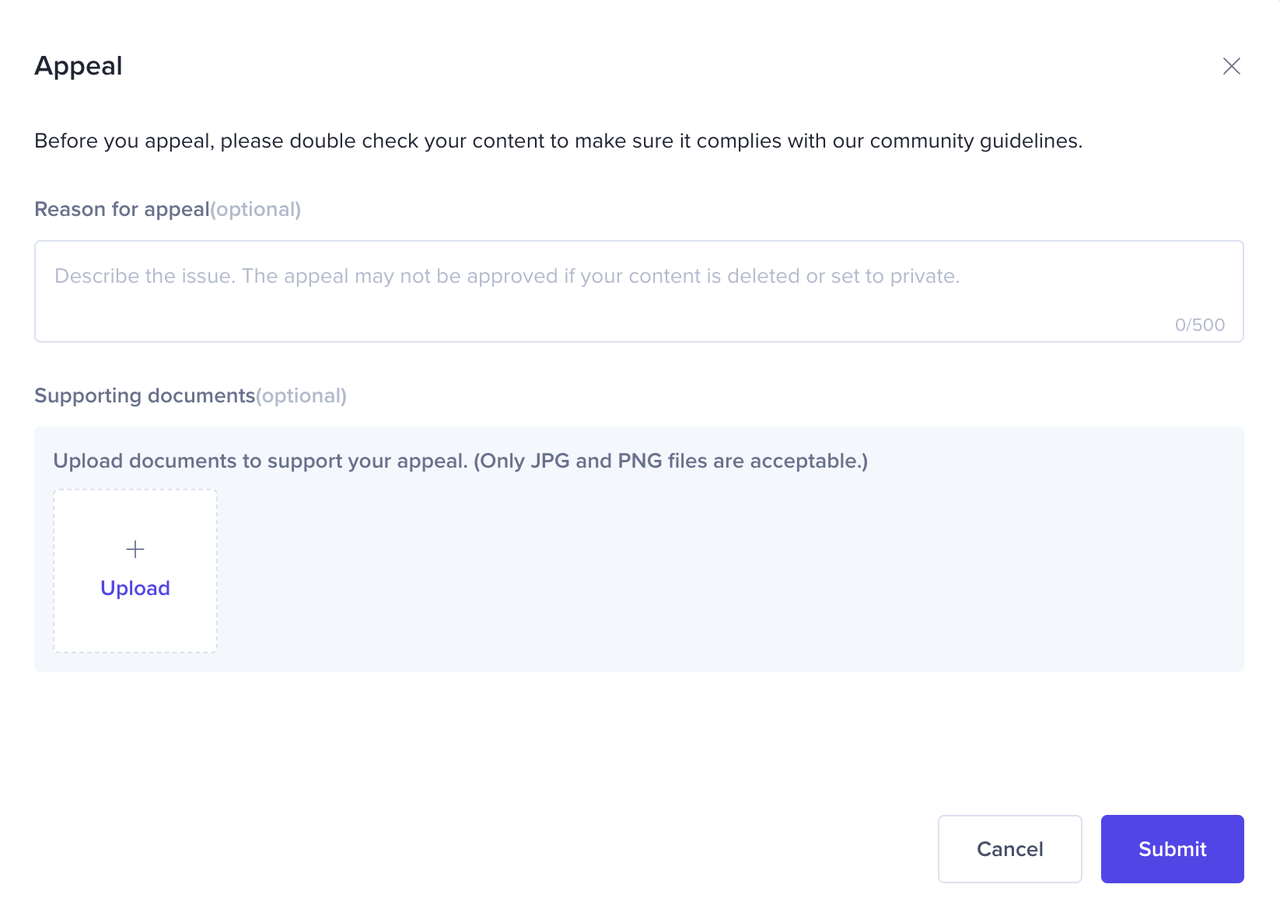TikTok Account Health
12/27/2022
What is the TikTok Account Health?
TikTok Account Health is an all-in-one tool that can help TikTok Shop sellers like you better understand attached creators and track any violations associated with these creators. On top of your own Shop Health, you will now also be able to view the violation records for your attached creators. This is also where you can help your creators file for appeals. In the TikTok Account Health, you can view details on:- Creator(s) attached to you
- Attached creator(s)' Account Standing
- The date and time of violation(s)
- The reasons for violation(s)
- Any penalty action(s)
- Details about the violating content
Where to find TikTok Account Health?
On PC (Account Standing)- Go to TikTok Shop Seller Center and log in with your TikTok Shop Seller Account.
- When you enter Seller Center, click Account Heath and find TikTok Account Health.
- If you do not link any creator:
- You will see the No Creator Account page
- If there are several creators attached to you:
- Official account(s) associated with your shop will be displayed by default. You may click "Switch Account" in the upper right corner to switch to other marketing account(s).
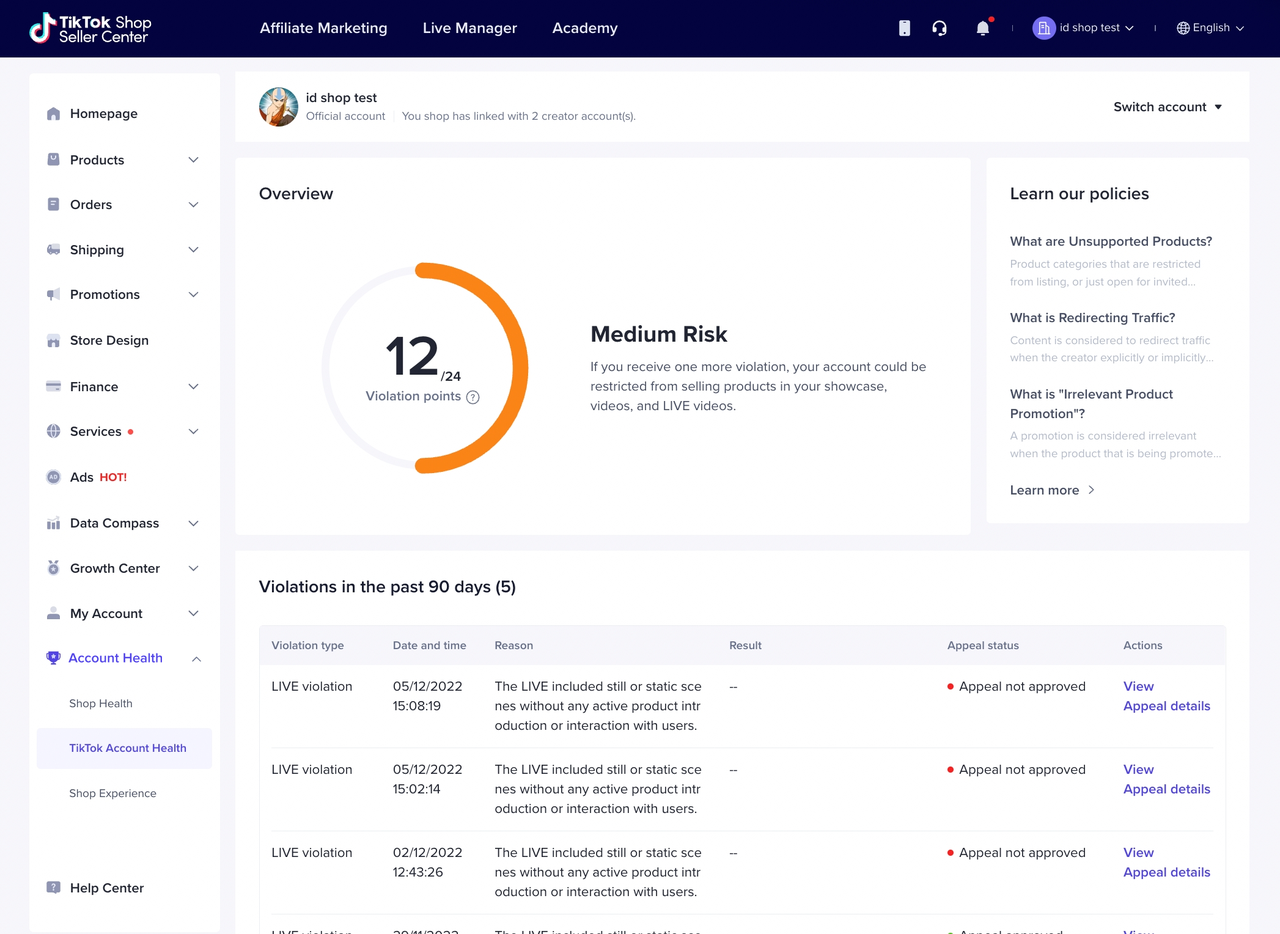
Overview
In this section, you can view accumulated violation points for targeted creators and learn about creator risk level through the dashboard.- For detailed enforcement information and our creator performance evaluation guideline, you may click "?" under displayed violation points standing.
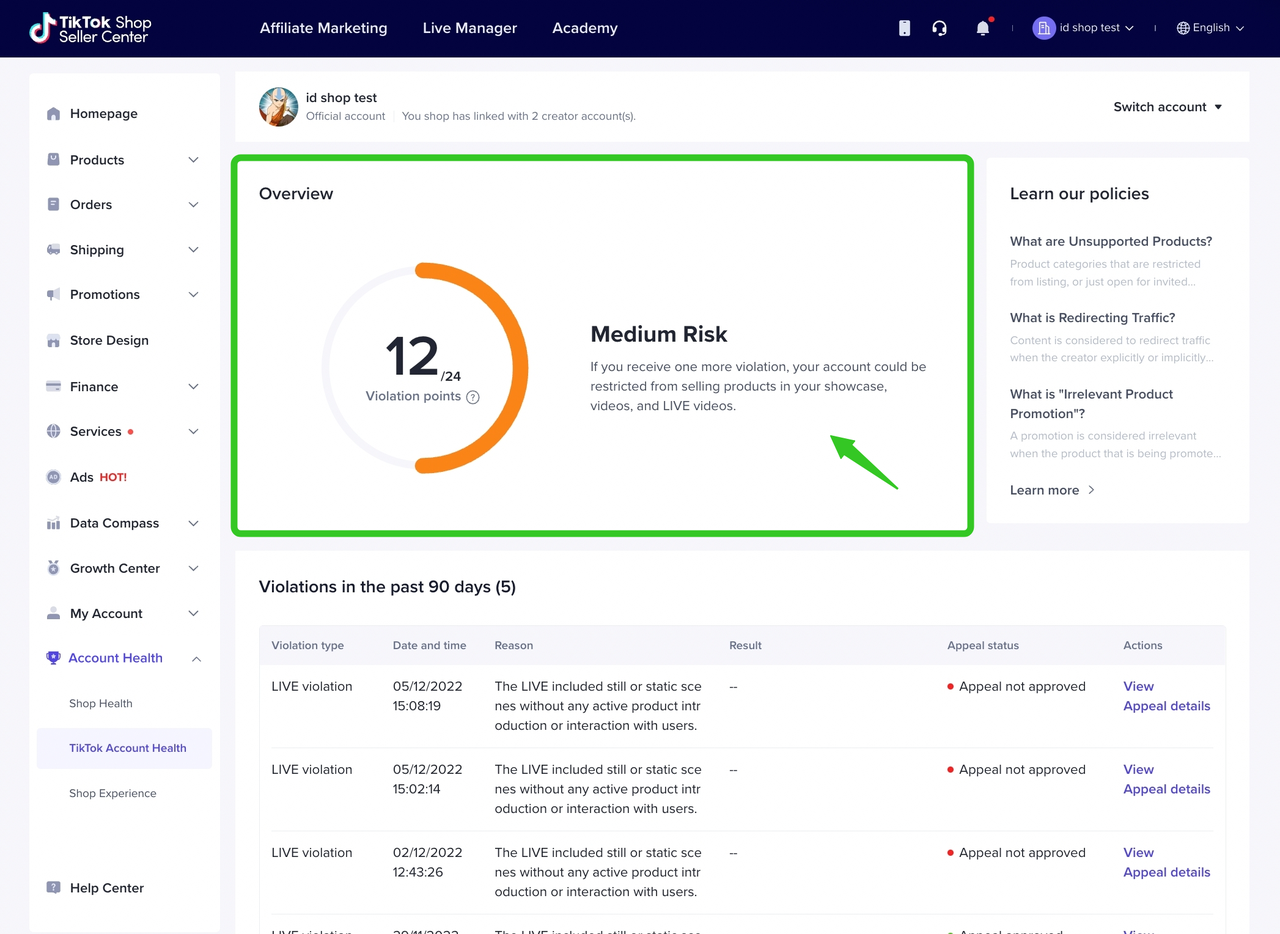
Learn our Policy
In this section, you can learn about the guidelines and policies set up by TikTok Shop.- For our complete content guidelines, you can click "Learn more"
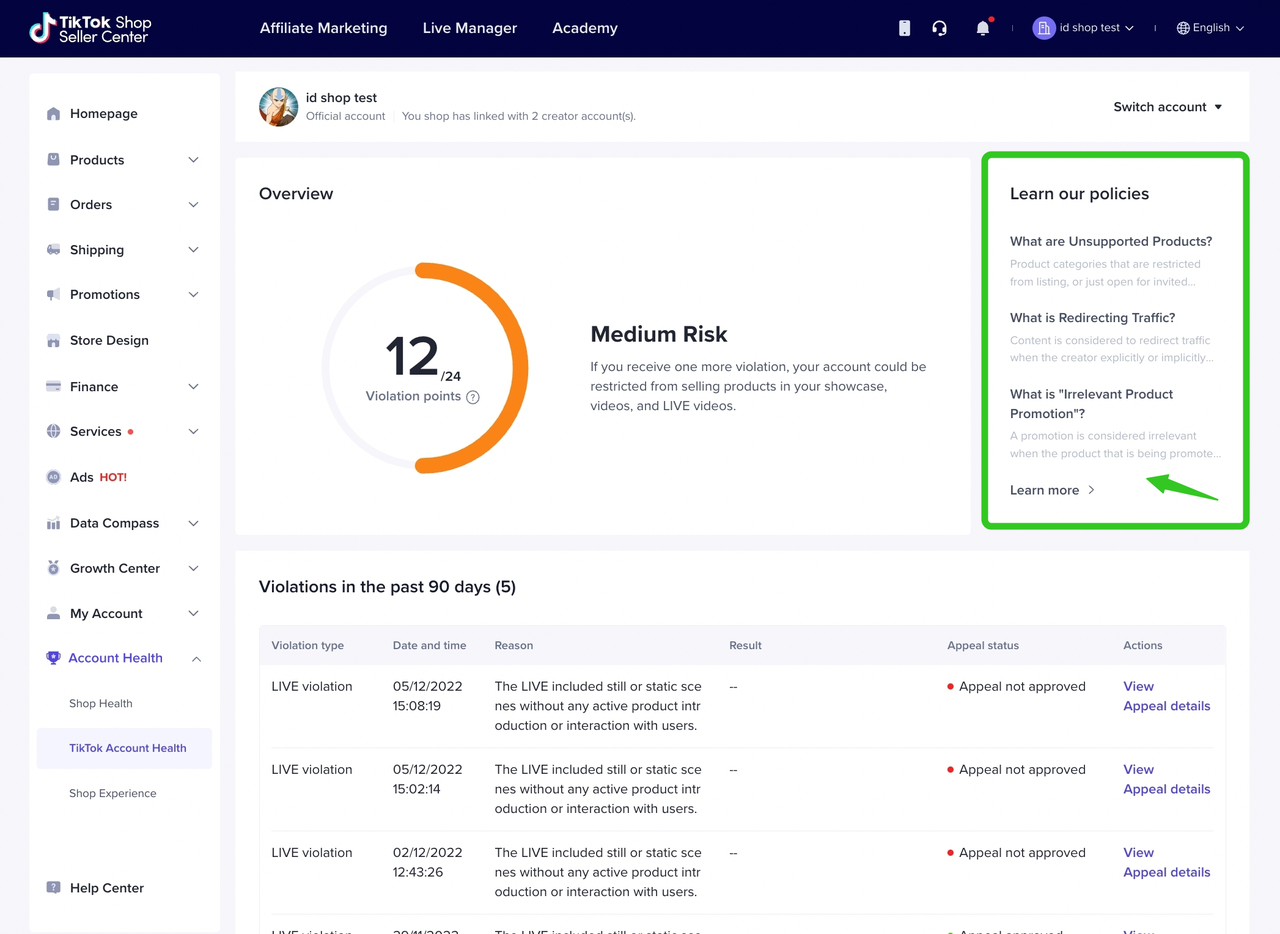
Violation Records
- You can view detailed violation reasons and file an appeal for your attached creator here.
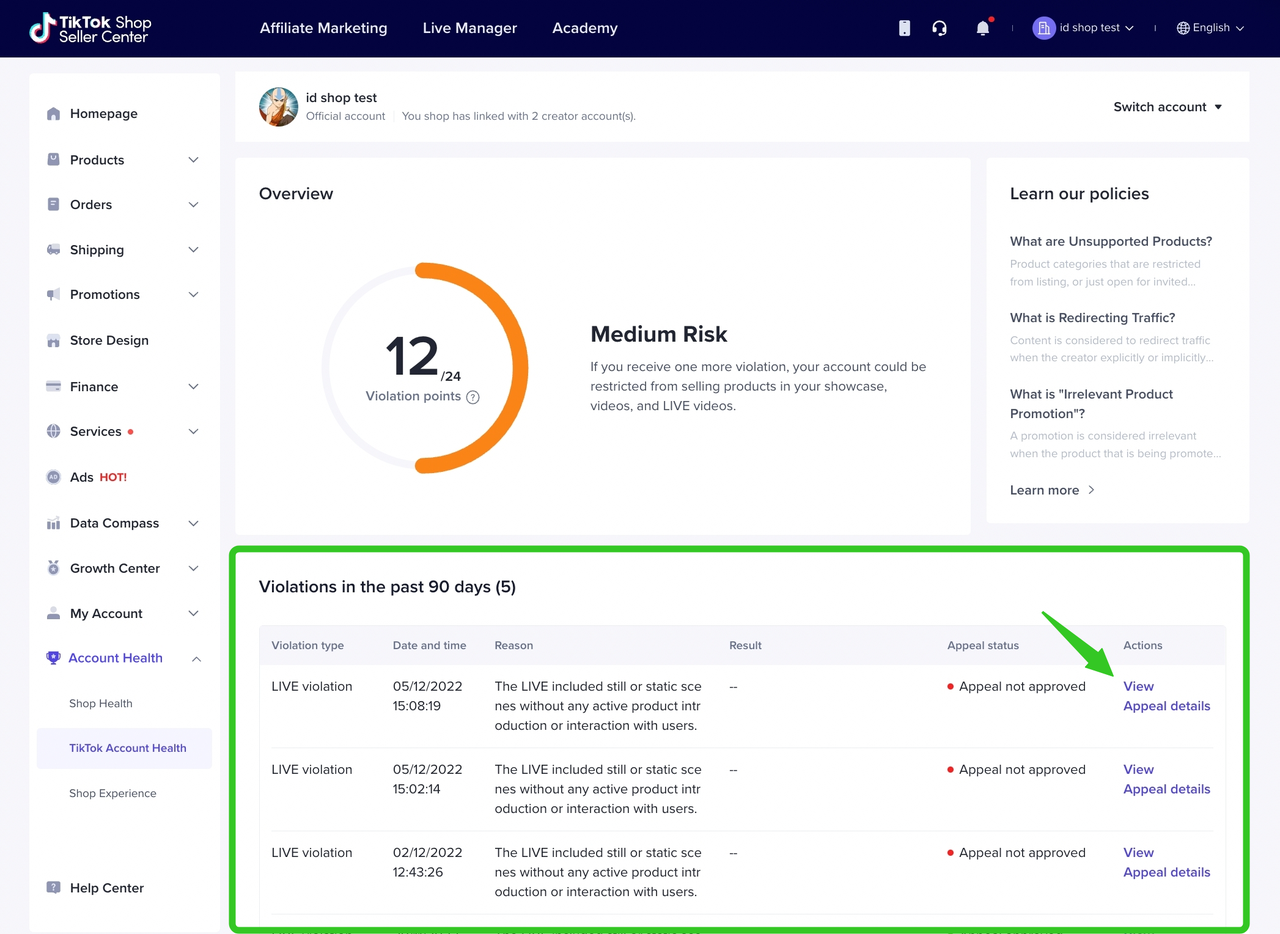
- Click "View" to get detailed information about a particular violation record
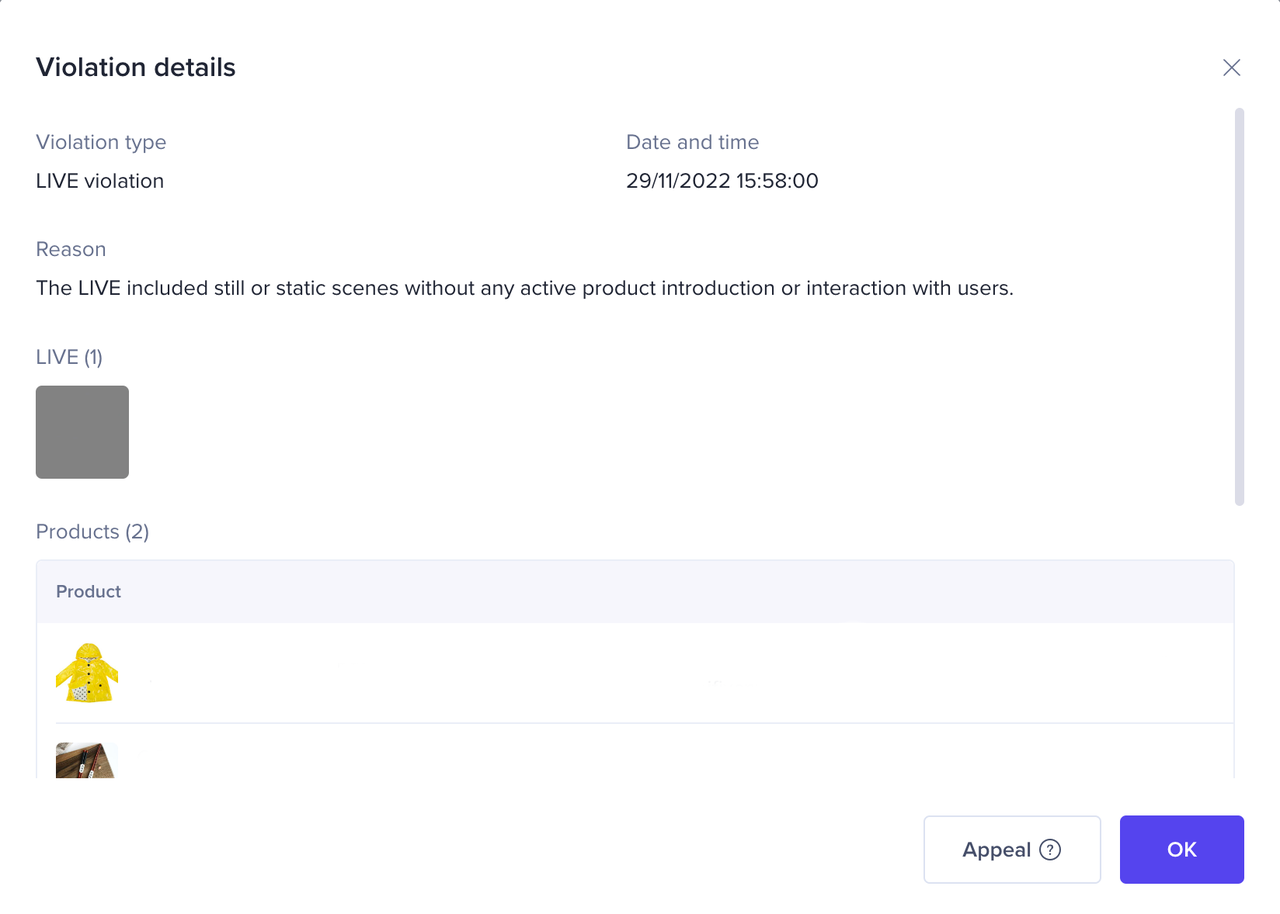
- Click "Appeal Details" to help your attached creator file an appeal