Affiliate Matchmaking Campaign
11/06/2025
What are Affiliate Campaigns?
Affiliate Campaigns are specially curated events where our platform connects your products with passionate creators. Enjoy a boost in resources and traffic on various channels on registered products to attract even more creators!Sellers register affiliate products for our Affiliate Matchmaking Campaign, provide affiliate samples and meet minimum commission rates. During campaign periods, sellers can enjoy certain benefits, such as:
- Showcase affiliate products in exclusive creator product marketplace channels
- Additional commission bonus funded by the platform
- Registered products are included in creator campaigns, challenges, and tasks.
Exploring Affiliate Campaigns
- Sellers can explore all available affiliate campaigns in the Campaigns tab.
- Sellers can search for affiliate campaigns on Seller Center
- A summary of the campaign benefits is listed when the seller hovers over "More Benefits"
- Click "Register Now" to view the campaign detail page.
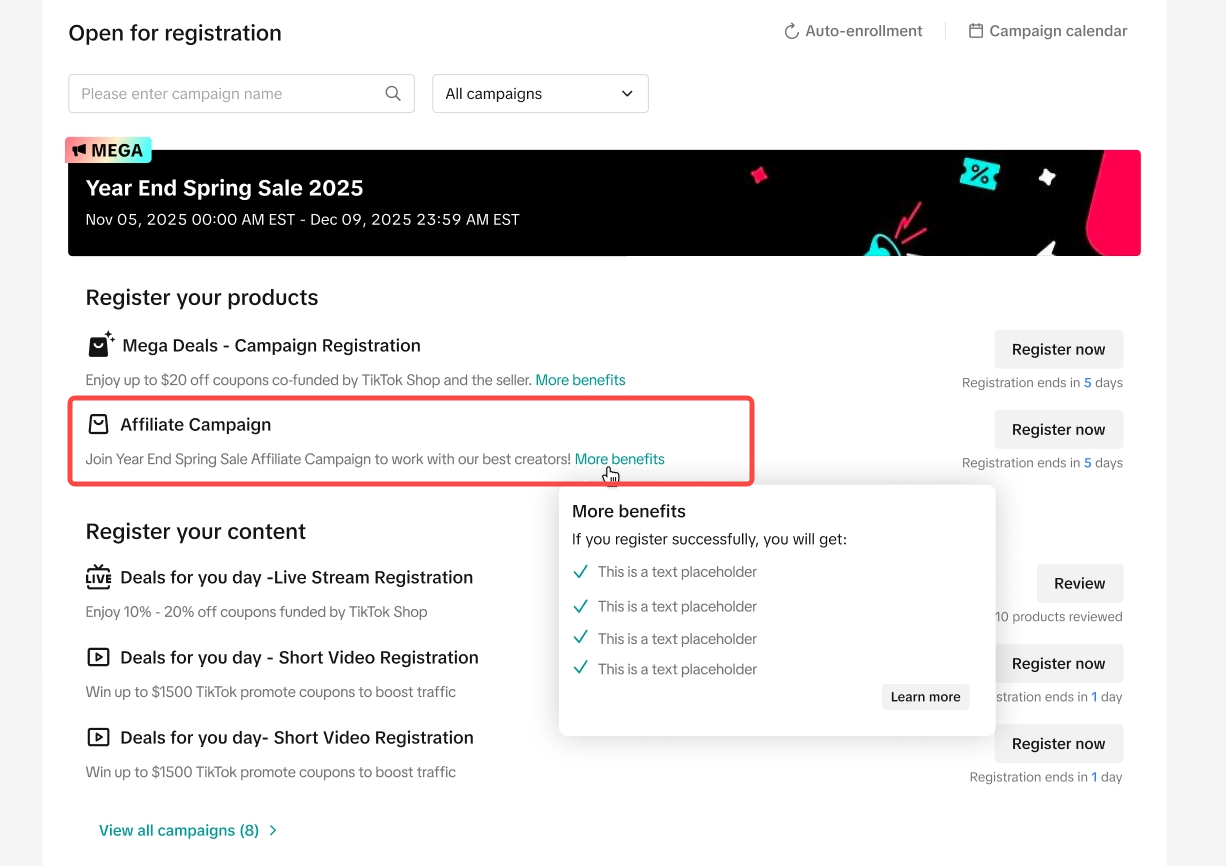
How to Register in Affiliate Campaigns
- Please check the Affiliate Matchmaking Campaign criteria.
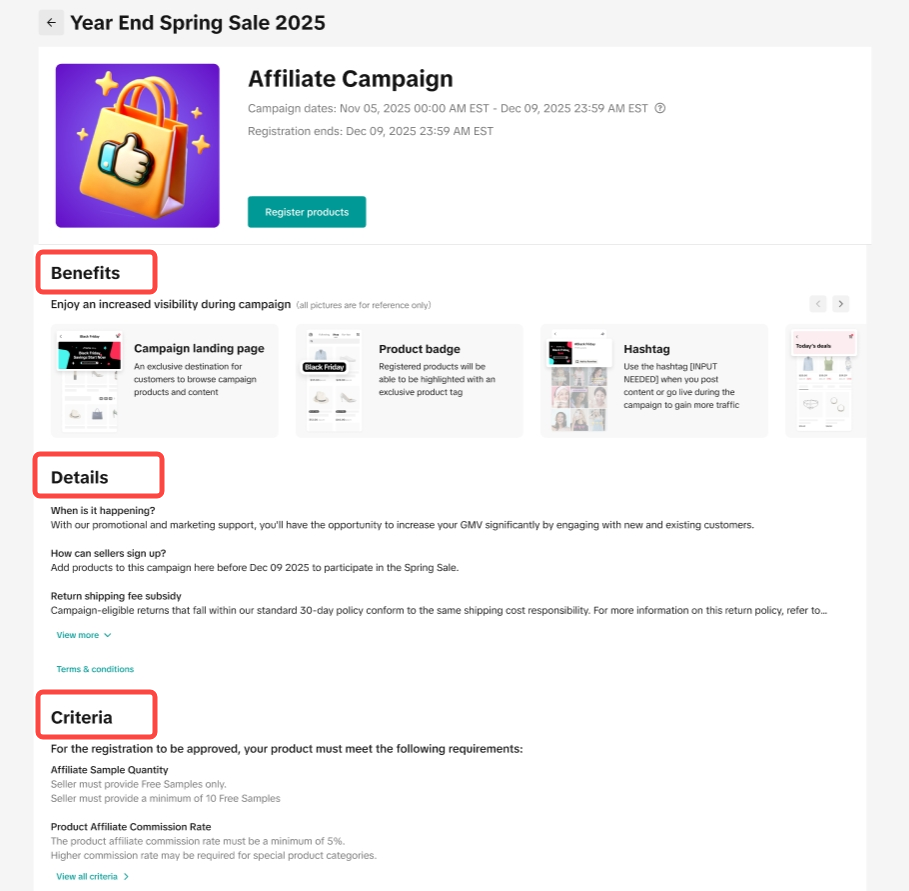
Samples Quantity Criteria
Sellers may be required to provide different types of affiliate samples:- Free samples ONLY
- Refundable Sample ONLY
- Free sample OR Refundable Sample
- Free sample AND Refundable Sample
Click here to learn more about affiliate sample types.
| Free Sample | Refundable Sample |
|
|
Commission Rates Criteria
| Flat Commission Rate | Tier Commission Rate |
|
|
Available Registration Methods
- Click "Register Products". The seller can select 3 different methods of product registration:
- Online Registration
- Bulk Product registration
- Excel Registration
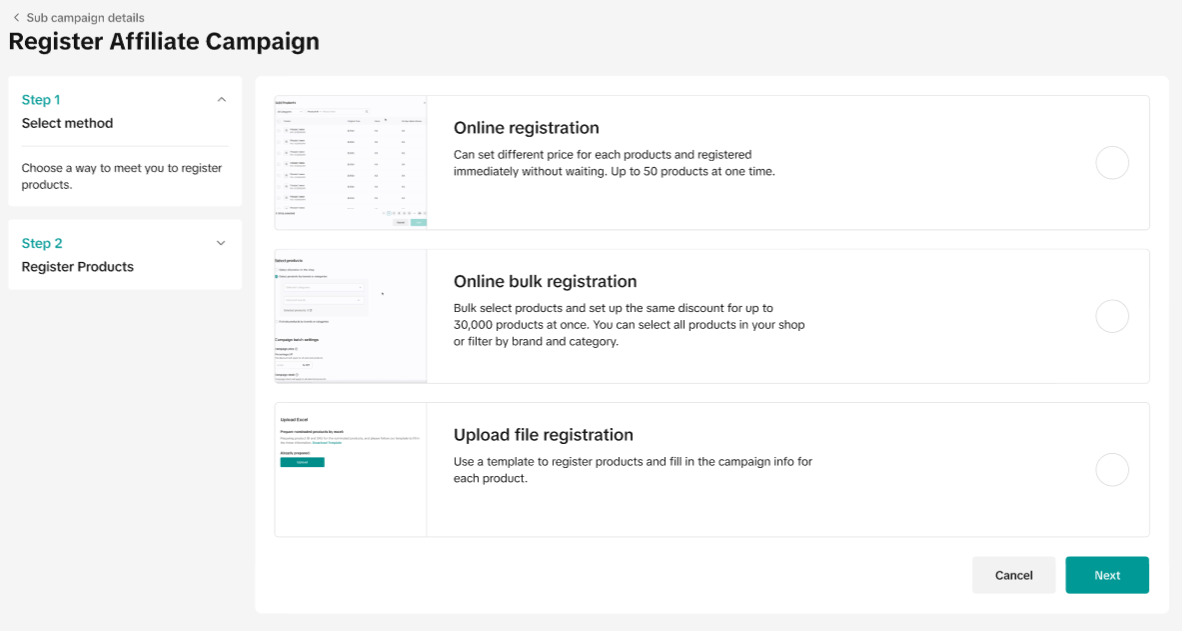
- Online Registration
- Affiliate Sample Quantity (Free Sample/ Refundable Sample)
- Affiliate Product Commission Rate (Flat Commission Rate/ Tier Commission Rate & Order Threshold)
- Sellers can also utilize our bulk feature! To fill in the same quantity for all your products, you can click "Bulk update quantity or Bulk update commission rate
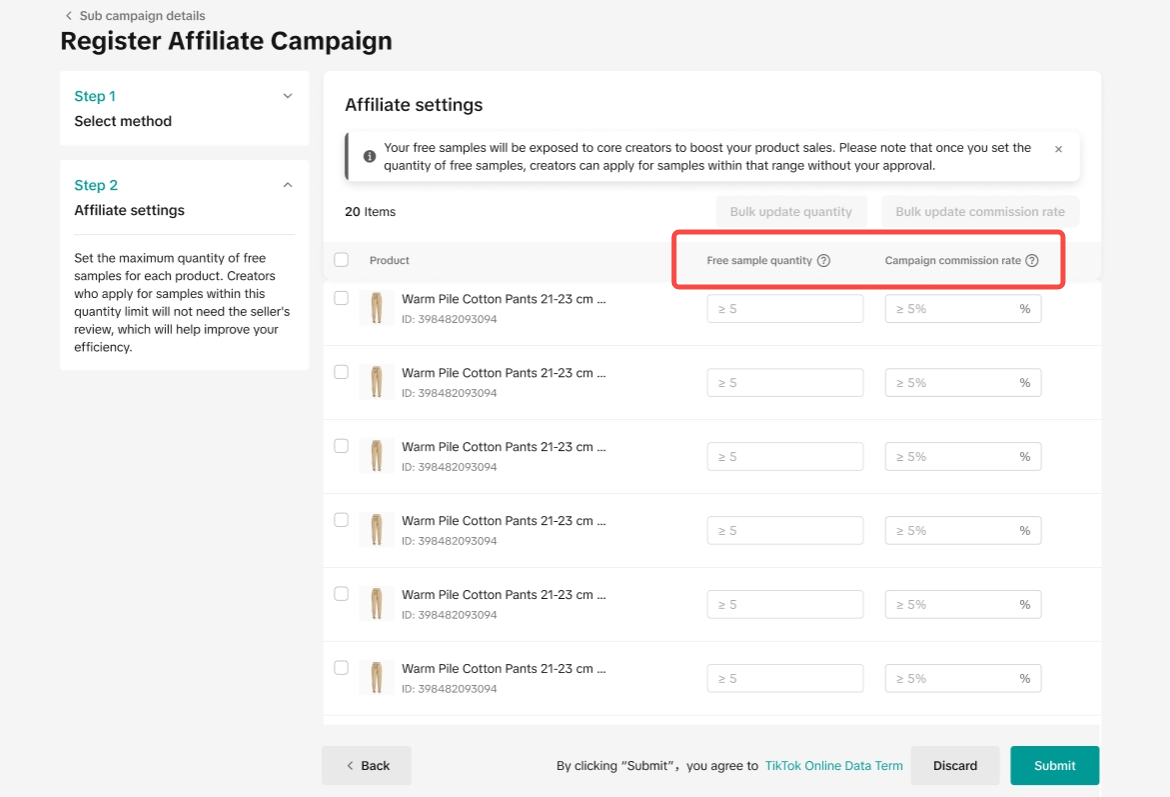 Review the affiliate product registration information and click submit. After successful registration, sellers can explore the other recommended sub-campaigns or actions to take.
Review the affiliate product registration information and click submit. After successful registration, sellers can explore the other recommended sub-campaigns or actions to take. 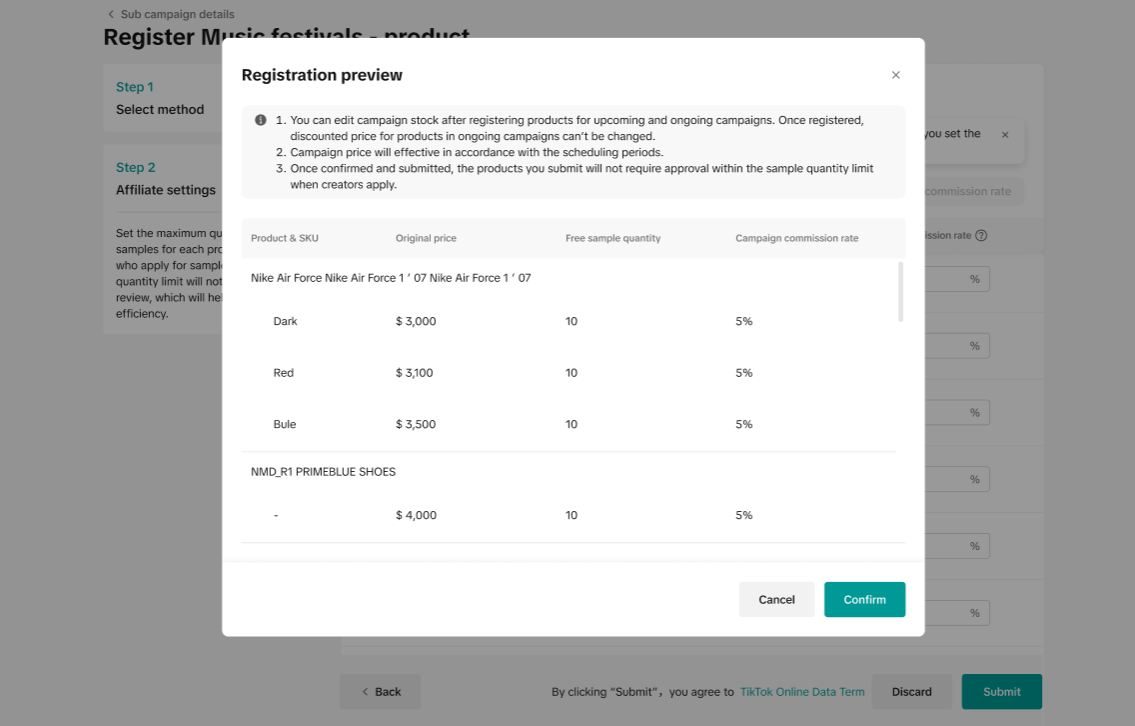 | 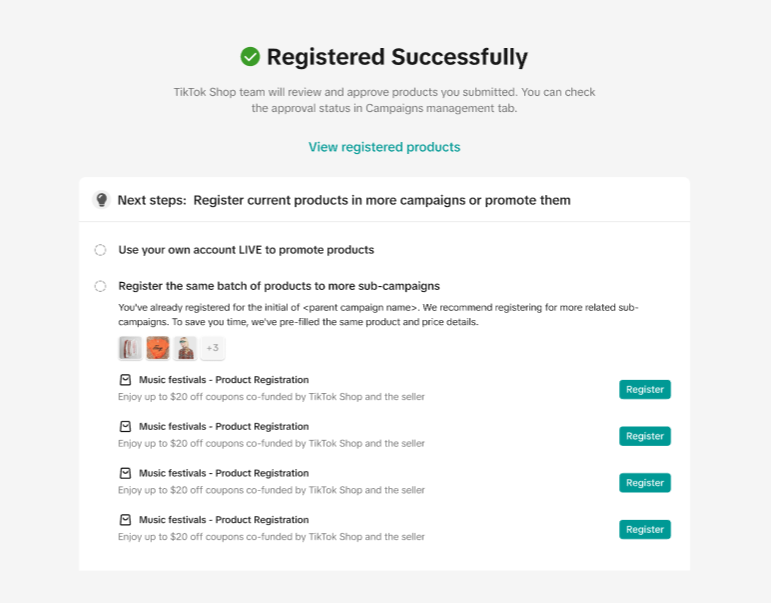 |
- Bulk Registration
- Affiliate Sample Quantity (Free Sample/ Refundable Sample)
- Affiliate Product Commission Rate (Flat Commission Rate/ Tier Commission Rate & Order Threshold)
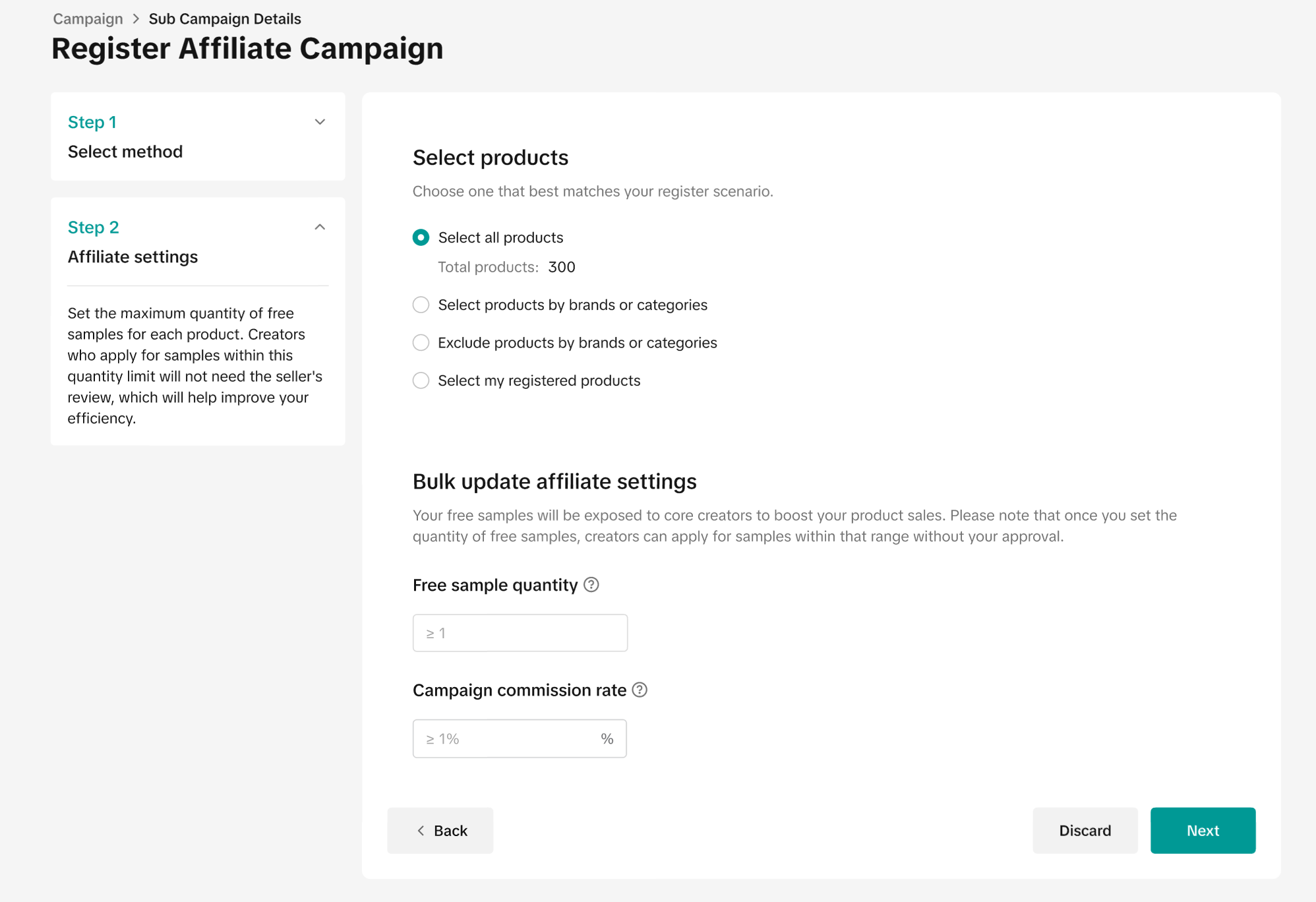
- On the Bulk Registration page, the suggested sample quantity and commission rate is just based on the system's minimum. Please check the affiliate sample criteria and each product type/historical commission rate before using Bulk Registration.
- If your Bulk Registration value does not meet certain product's requirements, the product will not be registered.
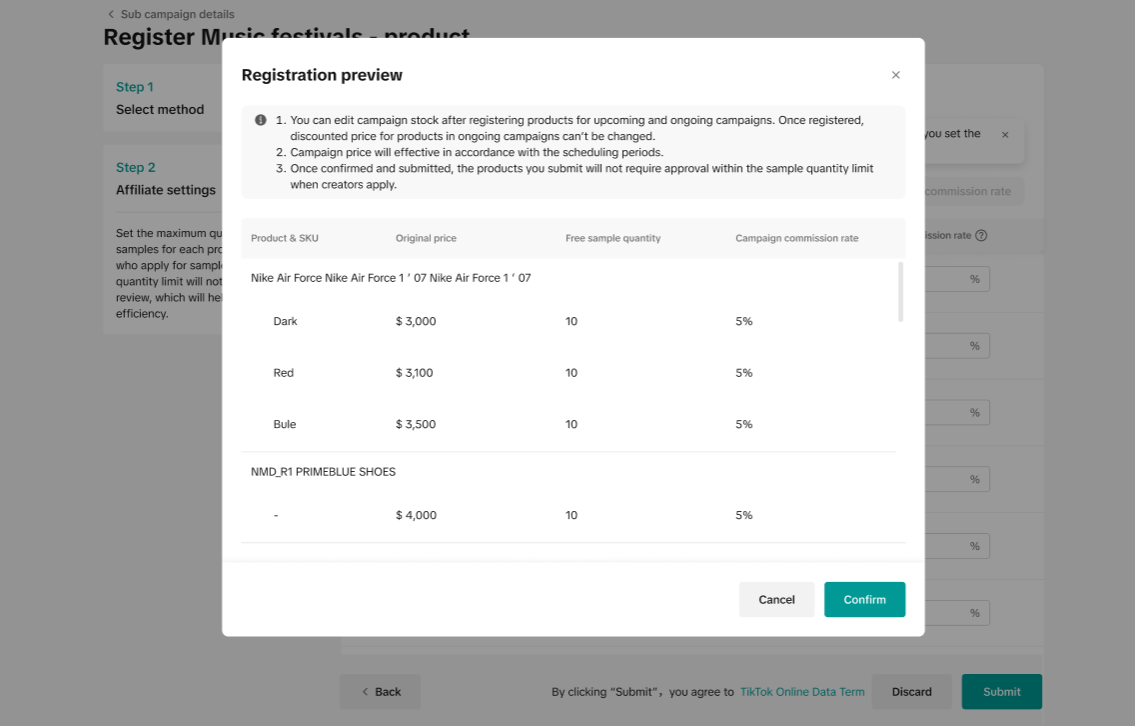 | 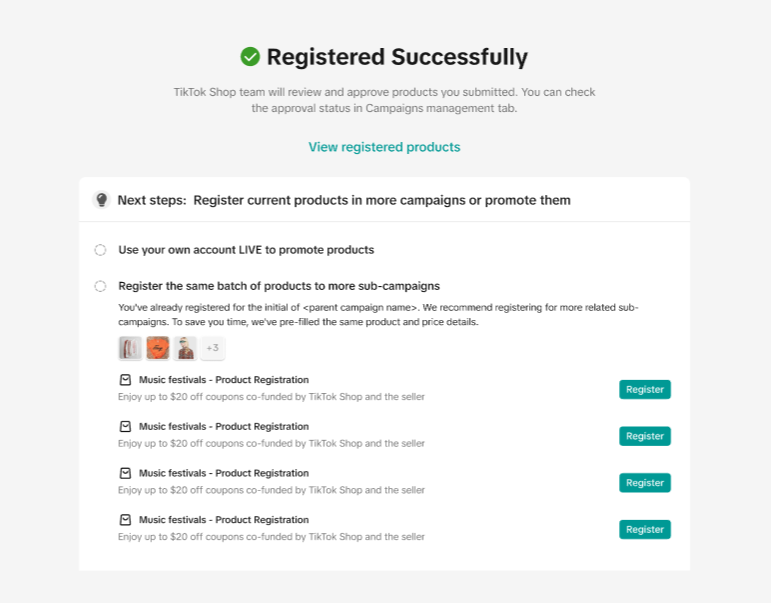 |
- Excel File Upload
- Affiliate Sample Quantity (Free Sample/ Refundable Sample)
- Affiliate Product Commission Rate (Flat Commission Rate/ Tier Commission Rate & Order Threshold)
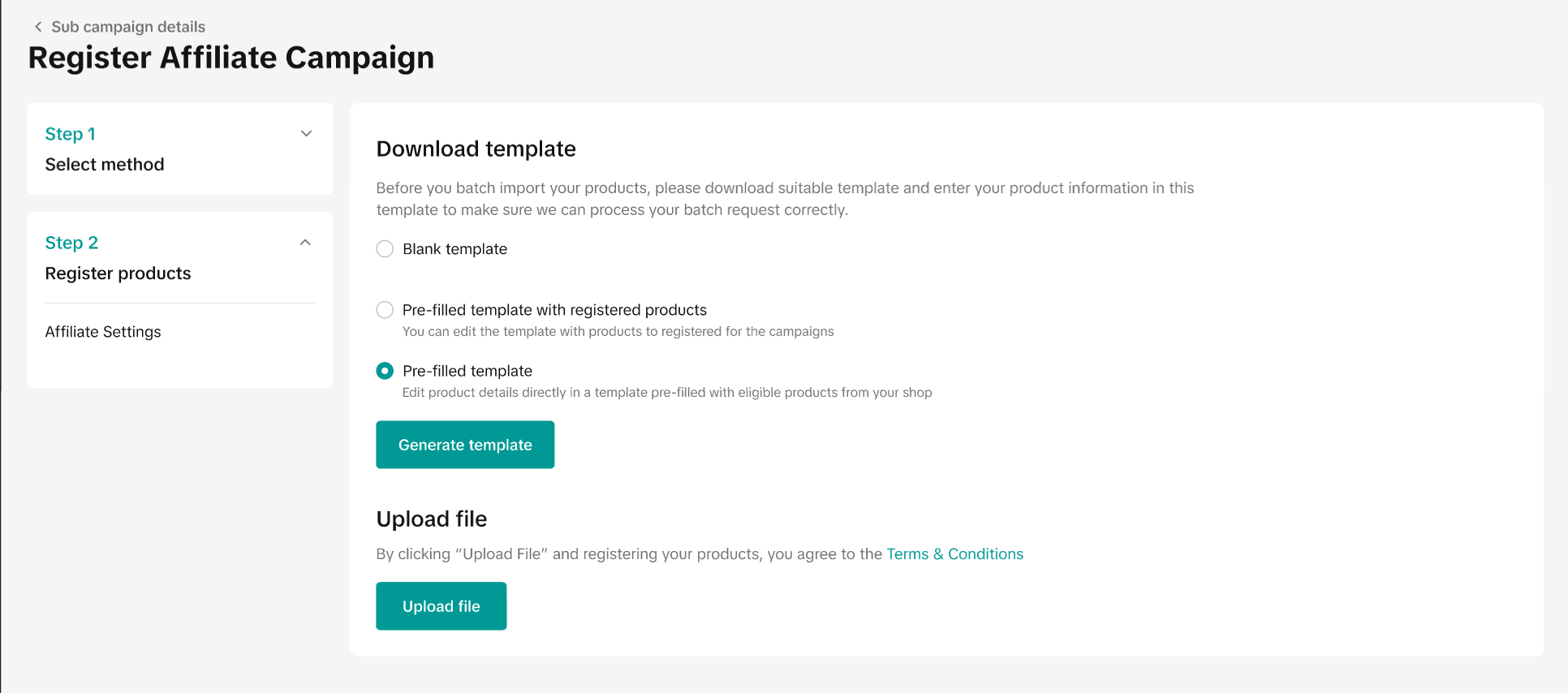
- Pre-Filled template: Generated templates will include the minimum/maximum criteria pre-filled. If there is no maximum refundable sample order threshold criteria, the system will pre-fill this value with 1.
Manage Campaigns
- After submitting your products into a campaign, you can visit the Manage Campaigns page to keep track of your campaign application(s).
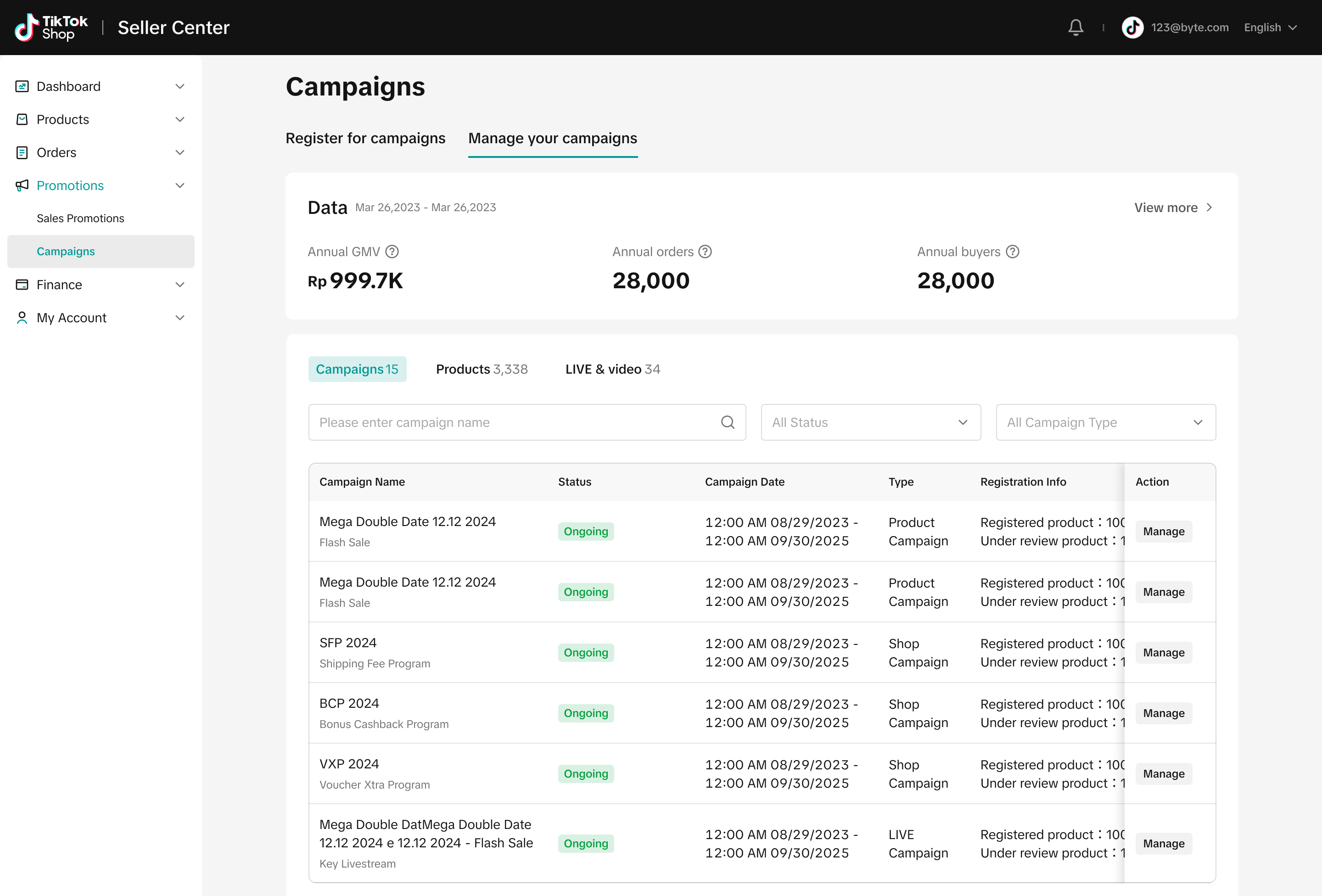
- In the Manage your Campaigns tab, click on Manage for the relevant campaign.
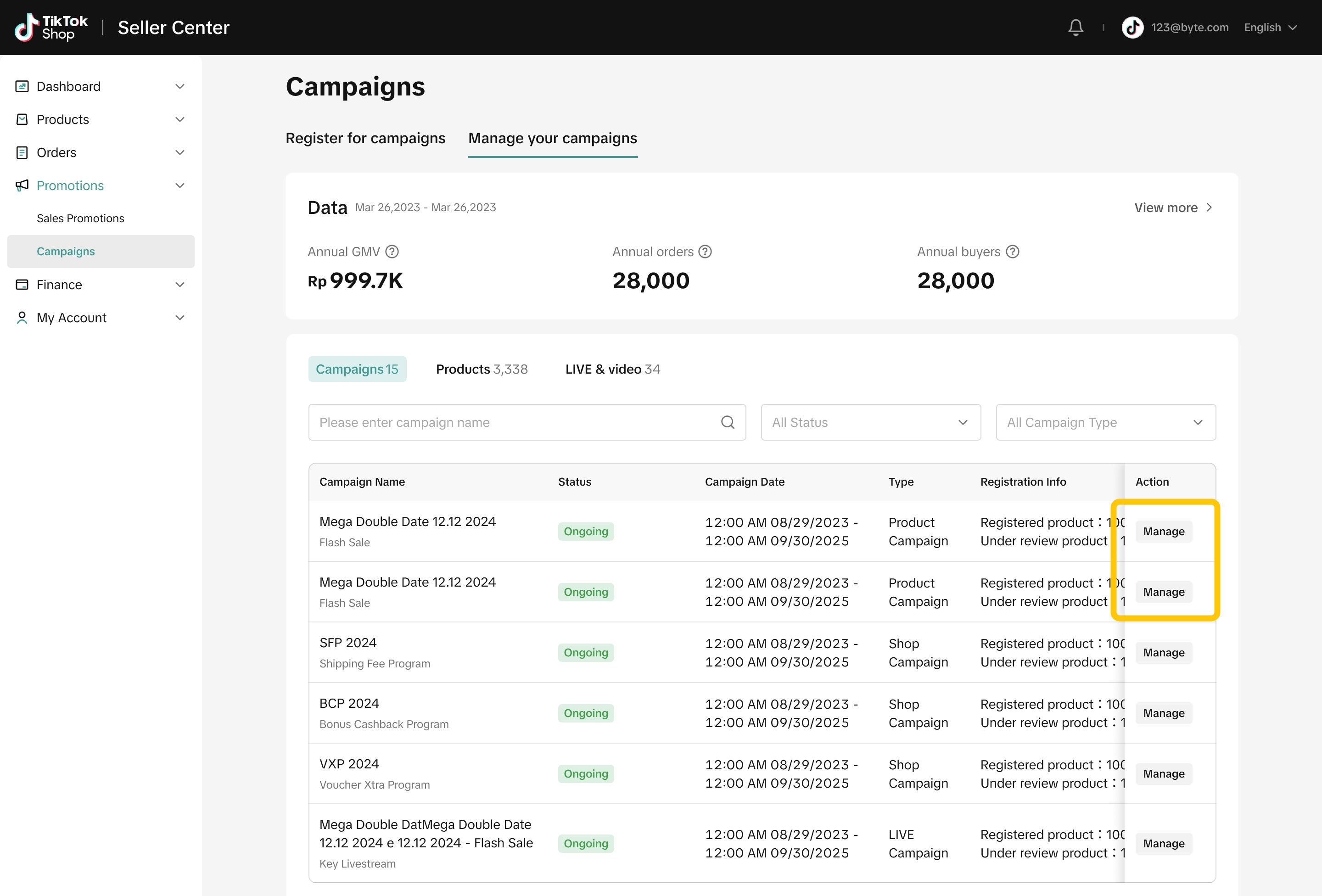
- Sellers can view registration details and status
- Sellers can check the affiliate sample and commission rate that is registered
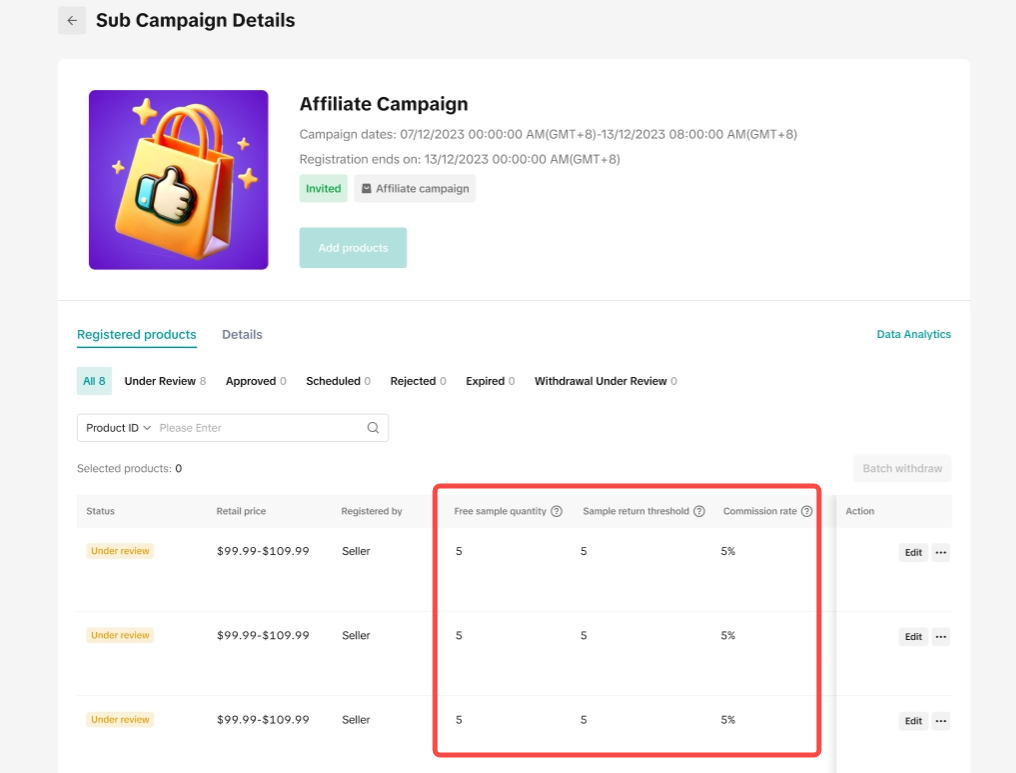
- Sellers can adjust sample quantity and commission rates
| Status | Before Campaign Start | During Campaign |
| Free Sample ONLY | Sellers can increase or decrease sample quantity. Must meet minimum sample required, if any. | Sellers can only increase sample quantity. |
| Refundable Sample ONLY | Sellers can increase or decrease order threshold. | Sellers can increase or decrease order threshold. |
| Free Sample OR RRefundable Sample | Sellers can adjust sample types. Free Sample: Sellers can increase or decrease sample quantity. Must meet minimum sample required, if any. Refundable Sample : Sellers can increase or decrease order threshold. | Sellers are not allowed to adjust sample types. Free Sample: Sellers can only increase sample quantity. Refundable Sample: Sellers can increase or decrease order threshold. |
| Flat Commission Rate | Sellers can increase or decrease commission rate. Must meet minimum commission rate, if any. | Sellers can only increase commission rate. |
| Tier Commission Rate | Sellers can increase or decrease the Base Commission rate (Tier 1).Sellers can increase or decrease the Above threshold commission rate (Tier 2).Must meet minimum commission rate, if any. Sellers can increase or decrease the order threshold number. (Must be >0) | Sellers cannot change the Base Commission Rate (Tier 1)Sellers can increase the Above threshold commission rate (Tier 2)Sellers cannot adjust the order threshold number. |
You may also be interested in
- 1 lesson
How to join campaign on TikTok Shop
Sellers will learn about "the types of TikTok Shop campaigns" and delve into the correct "steps to j…

Livestream Campaign
Livestream Campaign This article teaches you how to use Livestream Campaigns to increase traffic an…

Health & Beauty Sellers: Campaign Season Policy Tips & Trick…
Show off your best glow this campaign season. Follow these tips to avoid violations, boost your sal…

Featuring LIVE Specials
This article teaches you how to feature your LIVE Specials Vouchers through your Official and Market…

LIVE Specials
LIVE Specials This article teaches you what LIVE Specials are, how it works, as well as how the LIV…

Marketing Benefits Package - Payments
This article introduces the different payment methods available for our Marketing Benefits Packages.…