Order Cancellation
01/19/2026
[Effective 3rd October 2024] In line with the new consumer protection law "Dee-Delivery Measure" announced by the Office of the Consumer Protection Board (OCPB), customers paying via Cash on Delivery (COD) may open and inspect their parcels before making payment. If they are not satisfied with the delivery, they may reject the parcel without making payment.
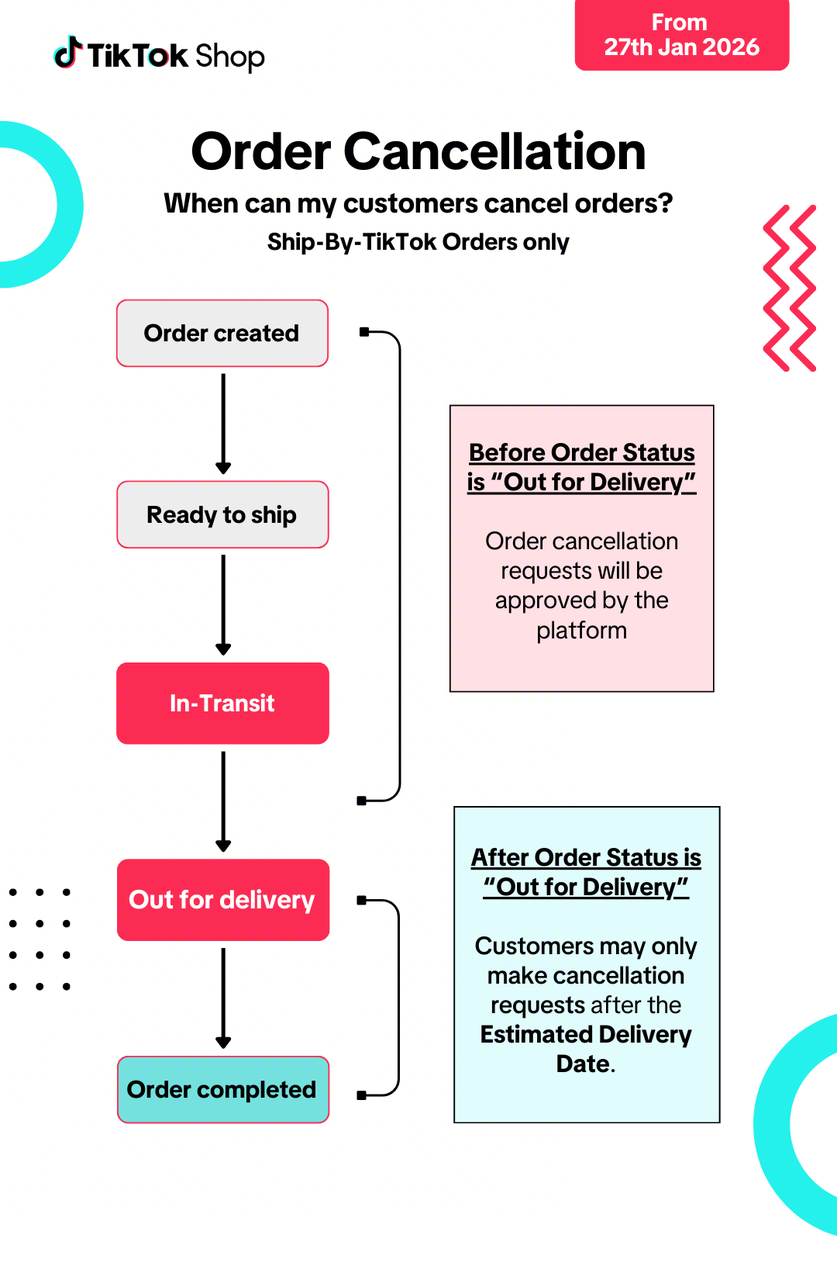
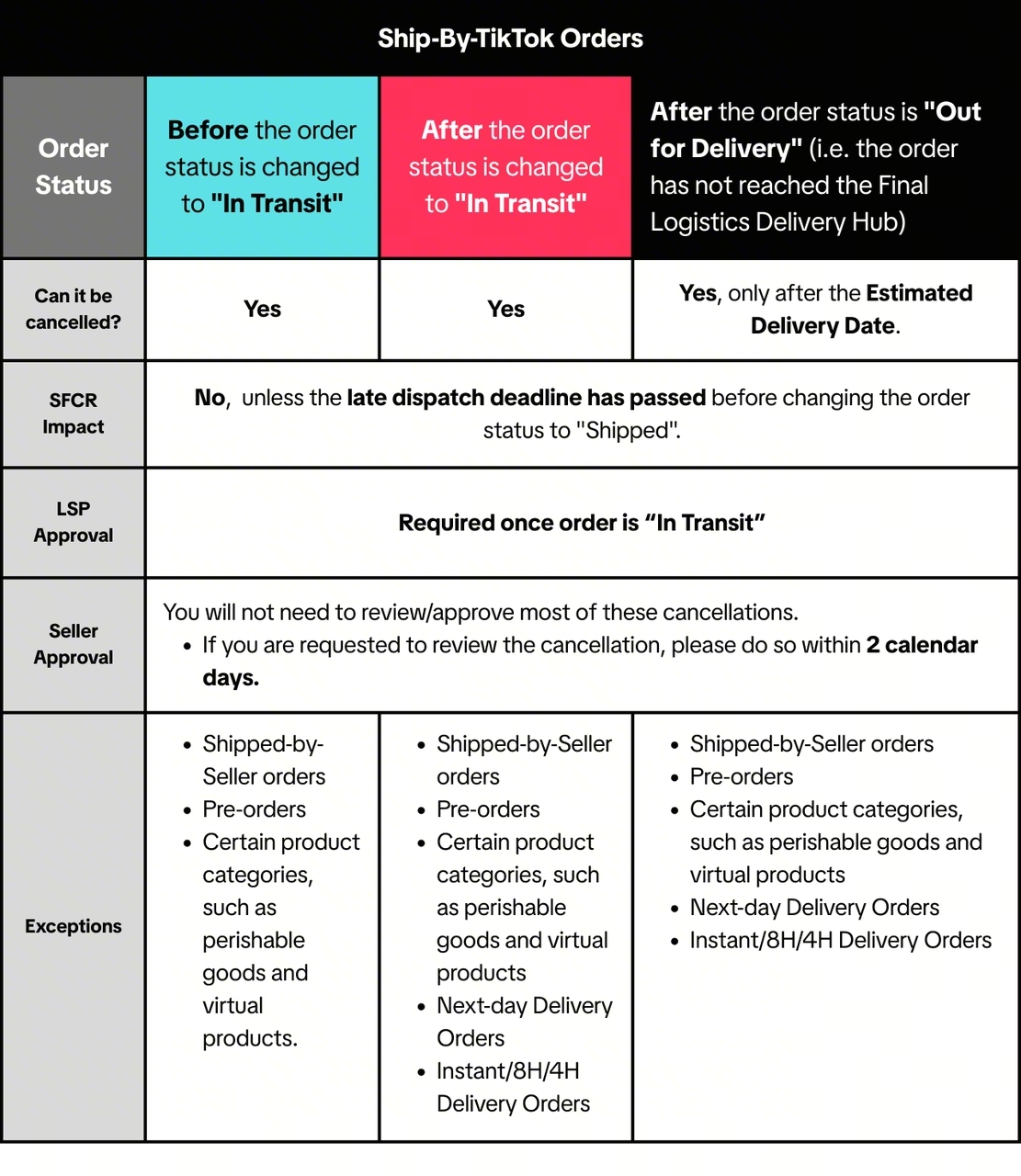
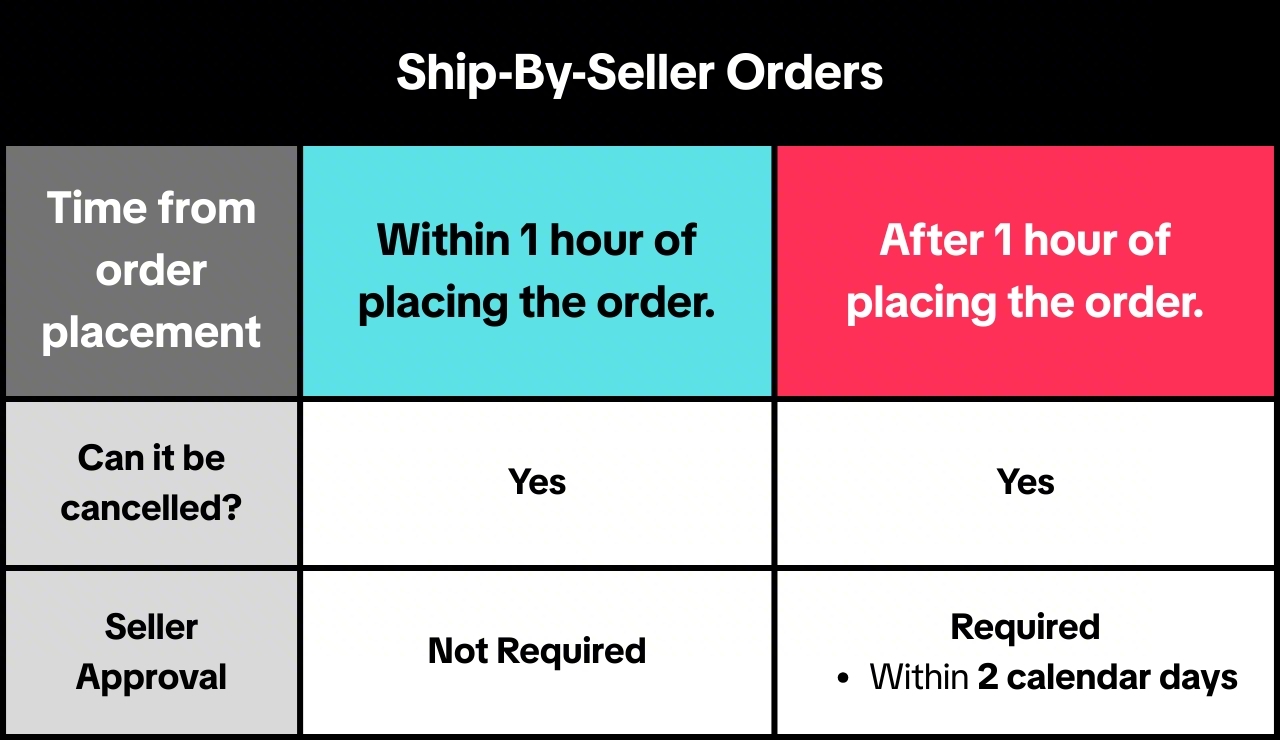
How will this work?
 Customer Inspection & Rejection Process
Customer Inspection & Rejection Process
❗ If you find any issues with these returns (such as product damage or missing products), you may raise an appeal.
Unboxing Terms and Conditions
Please see our Violation Reasons, Points & Enforcement Actions for Sellers article and Seller Terms of Service for more information. If you think an enforcement action has been taken against you in error, appeal via the Seller Center. Please read our Seller Appeal Guidelines article for more information.
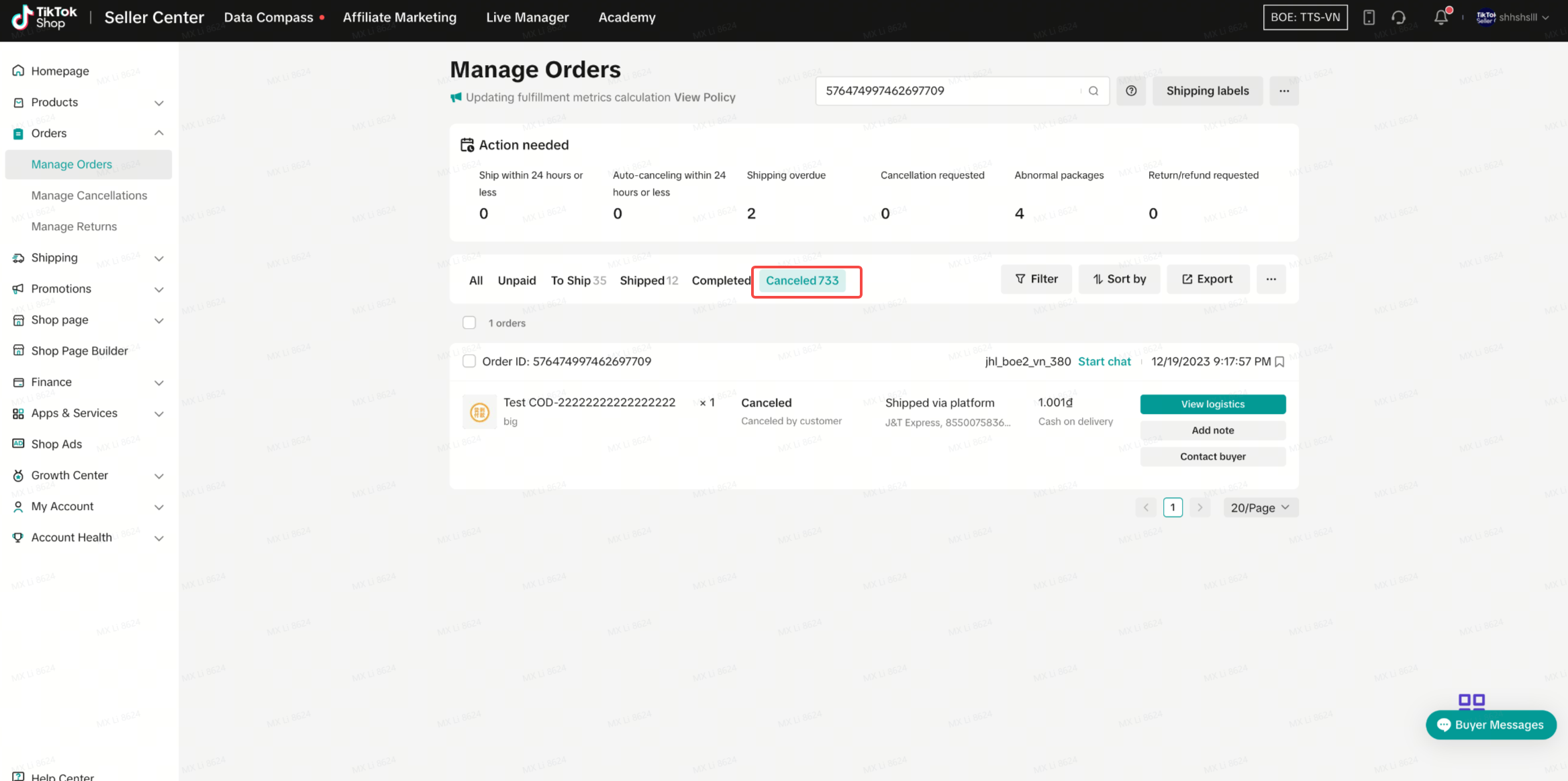
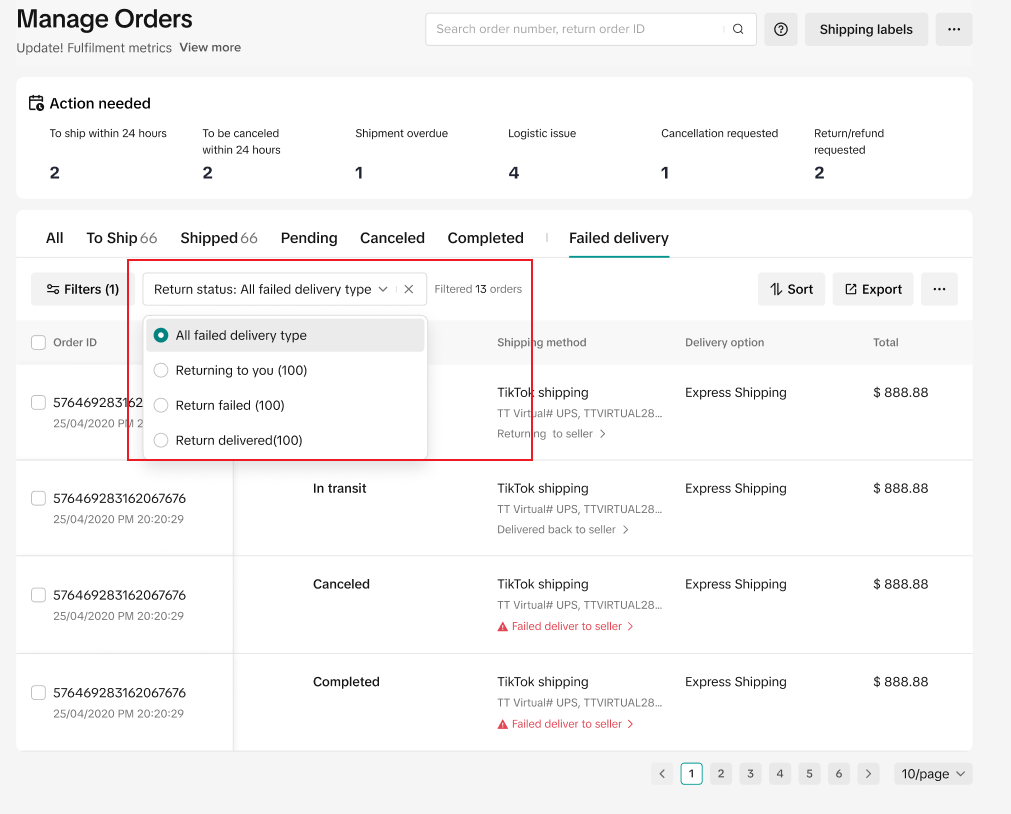
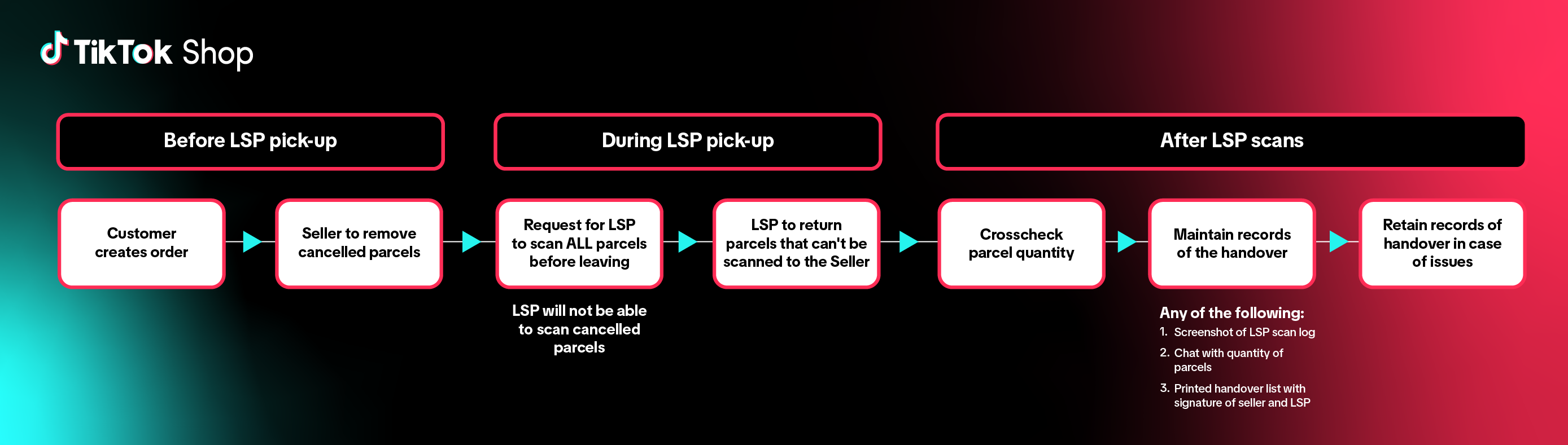
When can my customer cancel an order?
Shipped By TikTok Orders
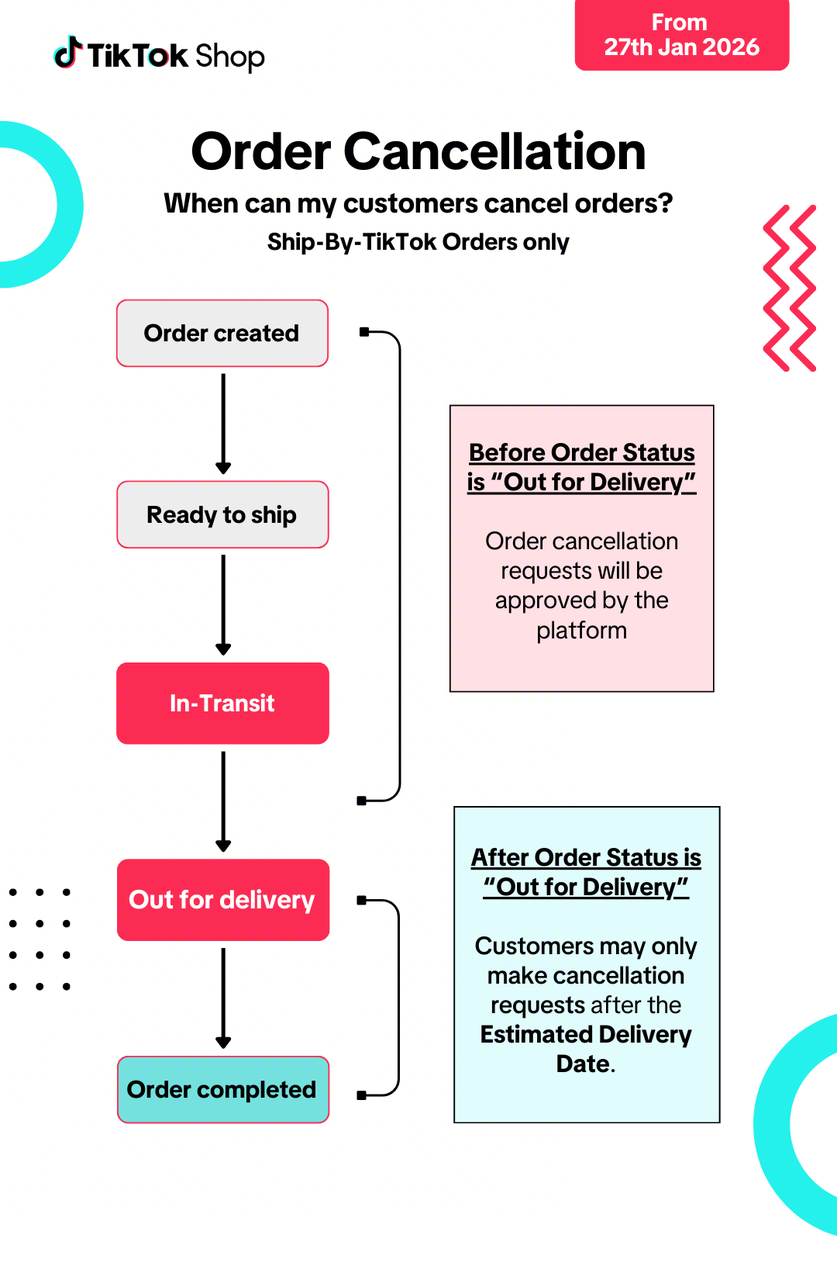
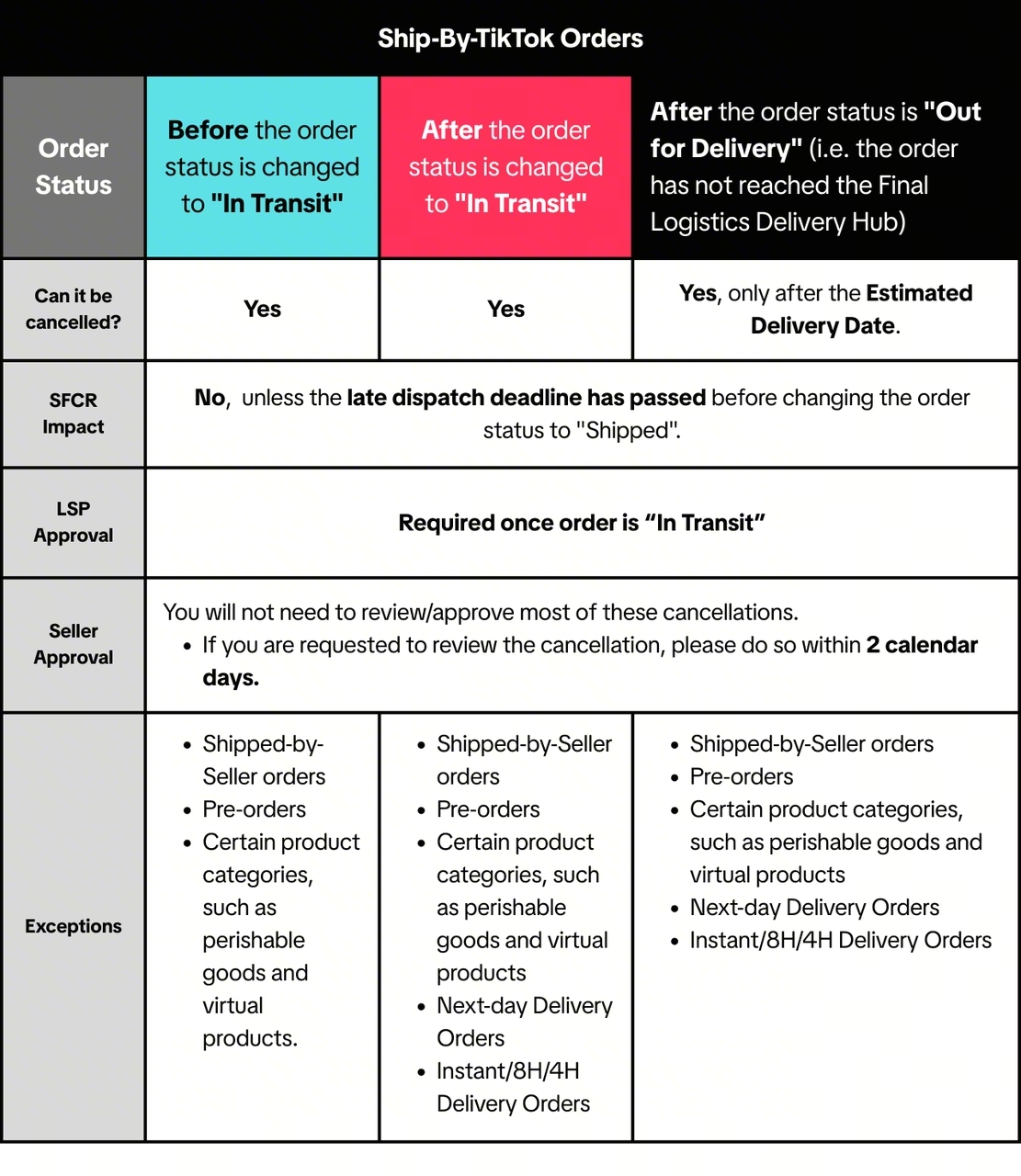
- For products cancelled after pick-up, the products will be returned to you by the LSP.
- If your order was mistakenly picked up by the Logistics Service Provider after order cancellation, please raise an appeal through the Seller Center.
Shipped By Seller Orders
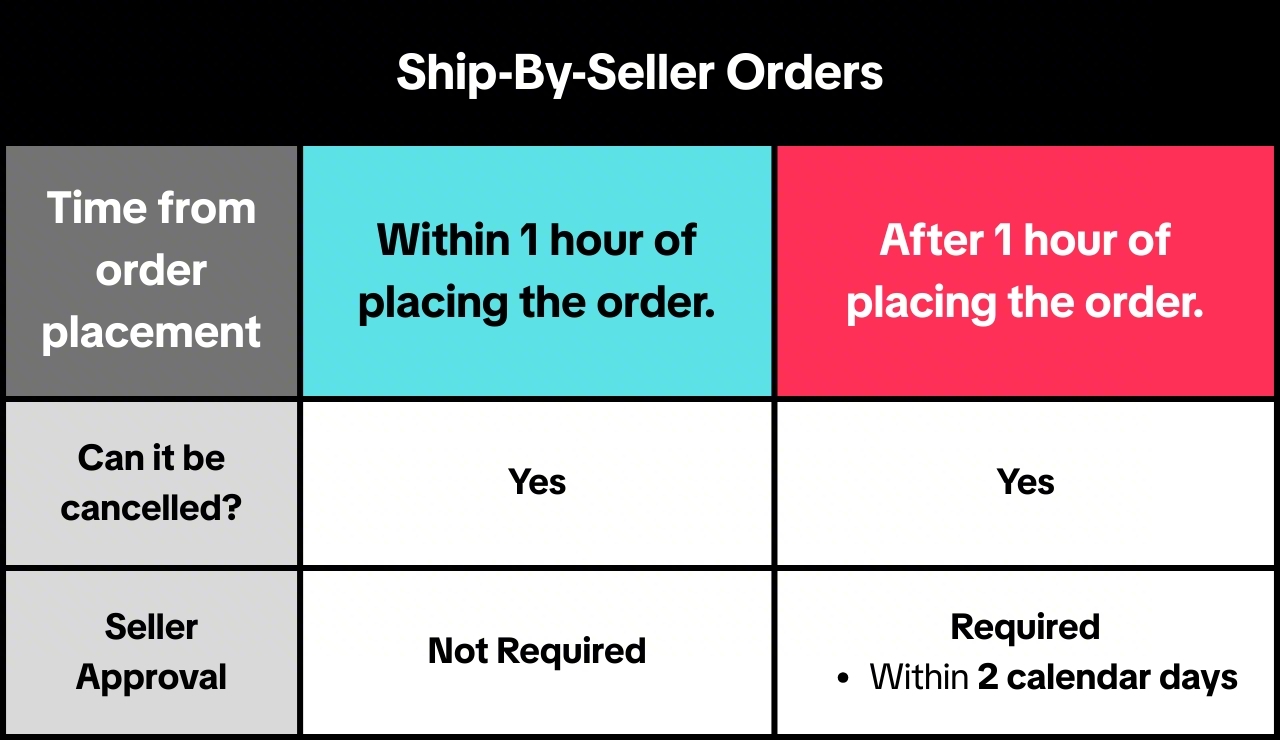
Auto-Approval Tool Activation
To help sellers improve customer experience, we may activate the "Auto-Approval Tool" in certain cases (as below). The tool helps to speed up order cancellation request approvals.How will this work?
- If sellers do not review >90% of received order cancellation requests in time for 1 month, the auto-approval tool will be activated.
- Only requests meeting the following criteria will be auto-approved using the tool:
- Total value of all products in the request <US$30 (Can be adjusted)
- Any reason except "Suspected Counterfeit"
- Customers may only trigger the tool up to 3 times per month.
- Requests approved by the tool will be labelled as "Auto-approved by seller rules" on the Manage Cancellation page.
- The tool will be activated for a minimum of 15 calendar days, but can be deactivated after 15 calendar days through the Fulfillment Settings page.
Scenario 1: Single high-value request
| Result
|
Scenario 2: Multiple low-value requests from the same customer
| Result
|
Cash-on-Delivery: Customer Inspection & Rejections
[Effective 3rd October 2024] For COD orders, customers may open and inspect their parcels before making payment. Customers may reject the parcel without making payment for any of the following reasons:- The product is damaged or incomplete
- The product does not meet expectations (different from what was ordered)
- Customer did not place the order
 Customer Inspection & Rejection Process
Customer Inspection & Rejection Process- Upon delivery, the customer may express interest in inspecting the product
- The courier will explain the Unboxing Terms and Conditions to customers. Customers must agree to these terms before proceeding.
- If the customer agrees to these terms, the courier will begin filming. The courier will verify the following information while recording:
- Courier's name, employee number and logistics company
- Customer's identity (legal name and phone number)
- Location of unboxing
- Current time
- Status/condition of the package prior to opening. This must clearly show the waybill and all 6 sides of the package.
- The customer's verbal consent and agreement to the Unboxing Terms and Conditions.
- Following this, the customer may unbox the package. The courier must record the entire unboxing process.
- Customers may then decide if they wish to accept or reject the delivery.
- If they wish to reject the delivery, the customer must verbally express their reason for rejection while being recorded. Couriers will retain the parcel, and will not take payment. Only one of the 3 reasons cited above may be accepted for rejection.
- If they wish to accept the delivery, they may make payment and keep the parcel.
❗ If you find any issues with these returns (such as product damage or missing products), you may raise an appeal.
Unboxing Terms and Conditions
- Customers will need to provide identity verification and consent to being filmed throughout the unboxing process
- Customers may only unbox the outer packaging to inspect the product
- Customers may not try or test the products
- Original product packaging (including manufacturer's seals) must remain intact
- Customers must agree to accept the package if they have damaged or broken the original packaging or seals. Customers may still raise return/refund requests via the platform if necessary.
- Customers who wish to reject the delivery must provide reasons for rejection while being recorded
- If customers have multiple products in the same delivery, they must either accept or reject the entire delivery. They may not reject a portion of the delivery (e.g., 1 or 2 products).
When will the platform cancel orders?
For information on when we may cancel orders, please read our Auto-Cancellation article.When can I cancel orders?
- If you have not shipped the order or updated the order status to "Shipped" yet
- If you are unable to fulfill the order because you have insufficient stock or the relevant product suffered unforeseen damage
- Promptly inform your customer of the cancellation via an in-app notification
- Provide the reason(s) for the cancellation in English or your customer's language, whichever is applicable
- Not ask your customer to cancel the order instead
- Issue your customer a full refund for the order
Please see our Violation Reasons, Points & Enforcement Actions for Sellers article and Seller Terms of Service for more information. If you think an enforcement action has been taken against you in error, appeal via the Seller Center. Please read our Seller Appeal Guidelines article for more information.
Where can I view my Order Cancellations?
You may view your cancelled orders by navigating to Seller Center -> Manage Orders -> Cancelled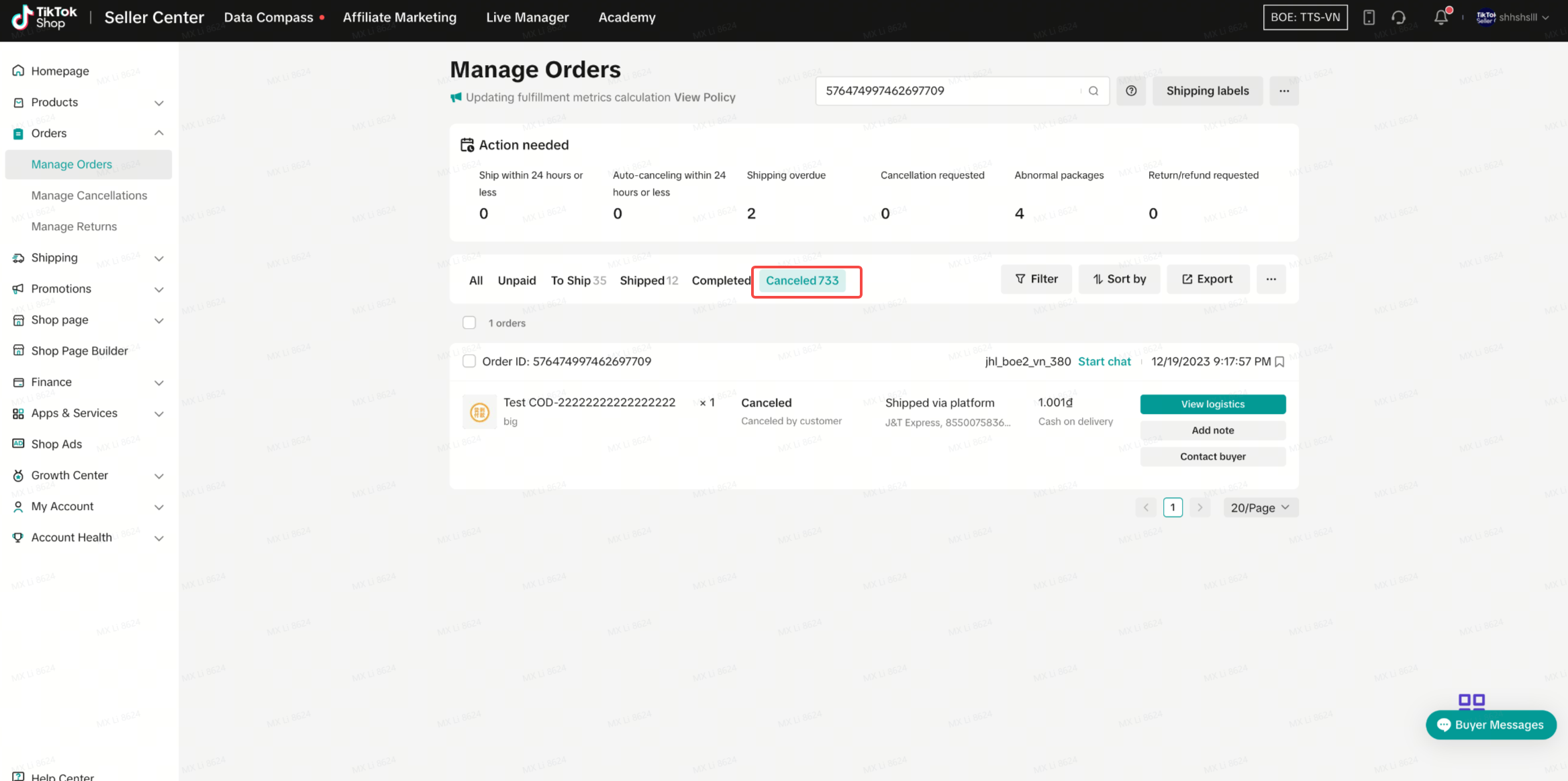
How can I track logistics status of cancelled orders after the orders are in-transit?
You may track the logistics status of your cancelled orders by navigating to Seller Center -> Manage Orders -> Failed Delivery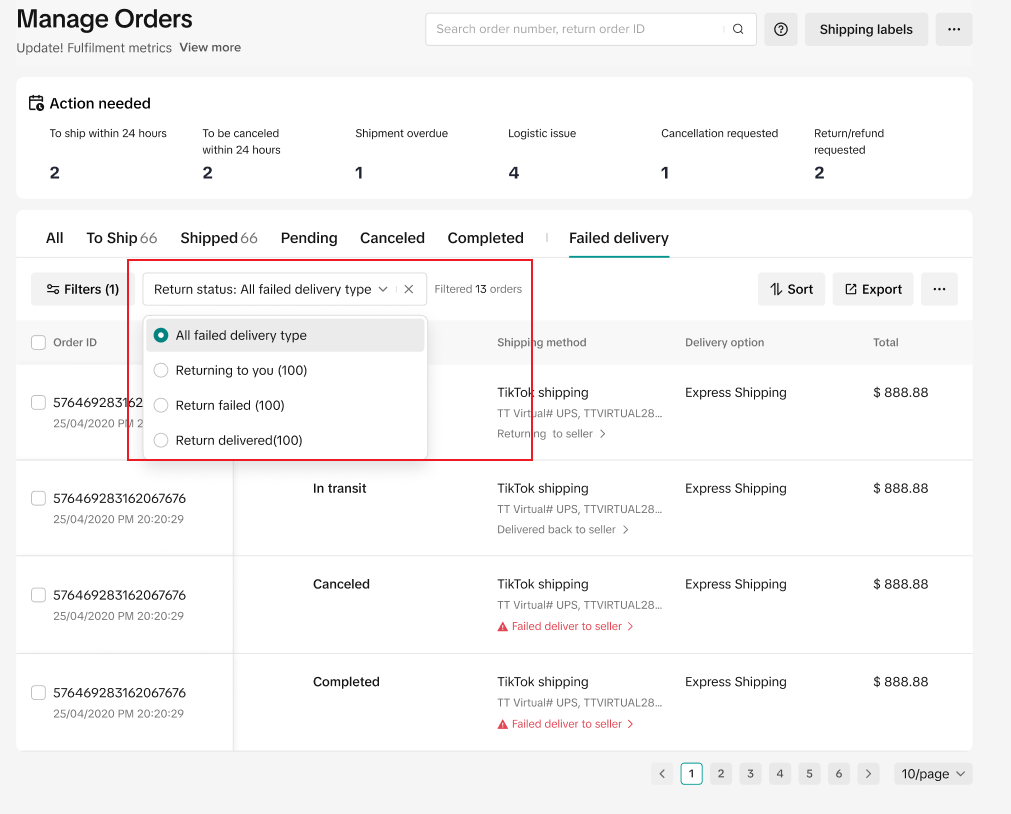
What can I do if my returned cancellation is damaged or missing?
- You may file an appeal via Seller Center -> Orders -> Manage Orders.
- Click "Appeal"
- Select "I didn't receive the return package" if your order was not returned
- Attach proof that you had handed over your package to the LSP.
- Select "Product is damaged or used" if the product is damaged.
- Attach relevant evidence. Learn more here.
- You may contact the LSP via the LSP hotline, or directly in the Seller Center if this option is available to you.
- You may reach out to the Customer Service team.
Best Practices for Preventing Order Cancellation-related Issues
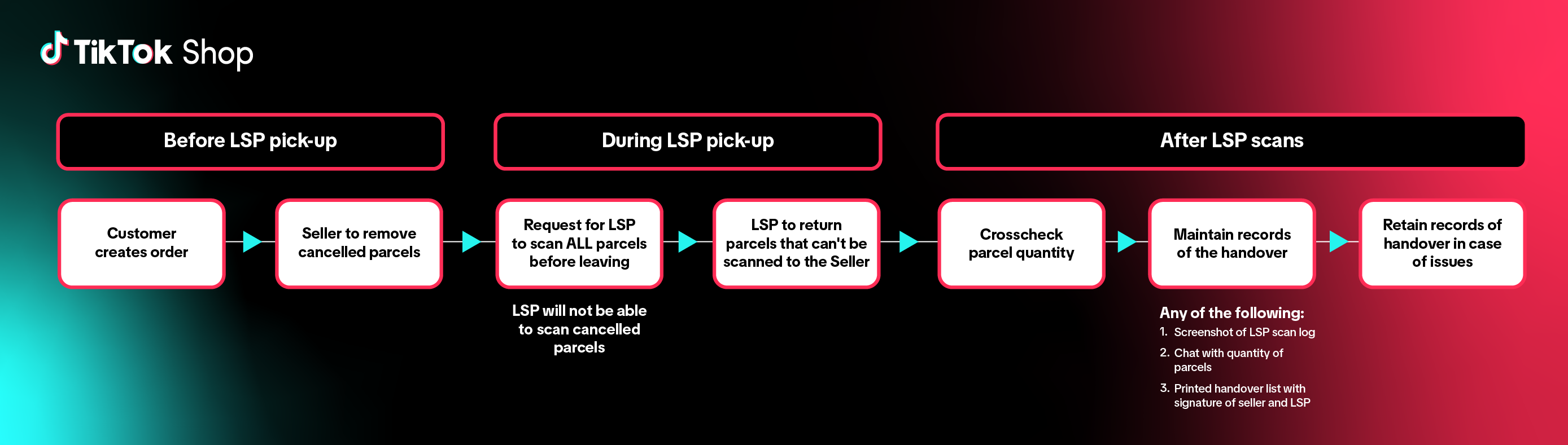
- Remove the cancelled orders before LSP pick up or dropoff. Do not hand over the cancelled orders to LSP to avoid any potential loss as the cancelled parcels will be untrackable.
- If there is operational difficulty taking out the cancelled orders, please make sure that the courier scans all parcels on-site. The courier will be able to identify the cancelled parcels and remove them before LSP pick-up.
- When the courier scans parcels for pick-up, sellers need to cross check the actual handover quantity by sellers with the quantity recorded by LSP courier.
- Collect the proof of parcel handover in your daily operations. This includes:
- Taking a photo of the LSP scan log (this refers to the log reflected on the LSP's device) displaying the quantity of parcels scanned.
- Records of chats with LSP stating clear quantity of parcels scanned
- Printed handover list with parcel quantity, tracking number and signature of both seller and LSP courier
- The following details in your handover list will aid in the process of potential escalations:
- Shop name
- Shop warehouse telephone number
- Handover date
- Handover address
- Handover parcel quantity
- Parcel tracking number list
- Signature of both seller and LSP