Identity Verification Guide for Commission Withdrawal
09/30/2025
However, this option is not mandatory as the alternative option would be an automatic weekly withdrawal (auto-withdrawal does not require you to complete your account information).
Note: If you are a binded creator under an agency, you will need to complete your commission account information for both auto-withdrawal and manual withdrawal.

How to Complete your Personal Information
For the weekly auto-withdrawal, it is not required for you to add your information. However, for the option to withdraw anytime, you will need to complete your commission account information. For existing creators, please follow the step-by-step guide below.Step 1: Finding Manual Withdrawal Option
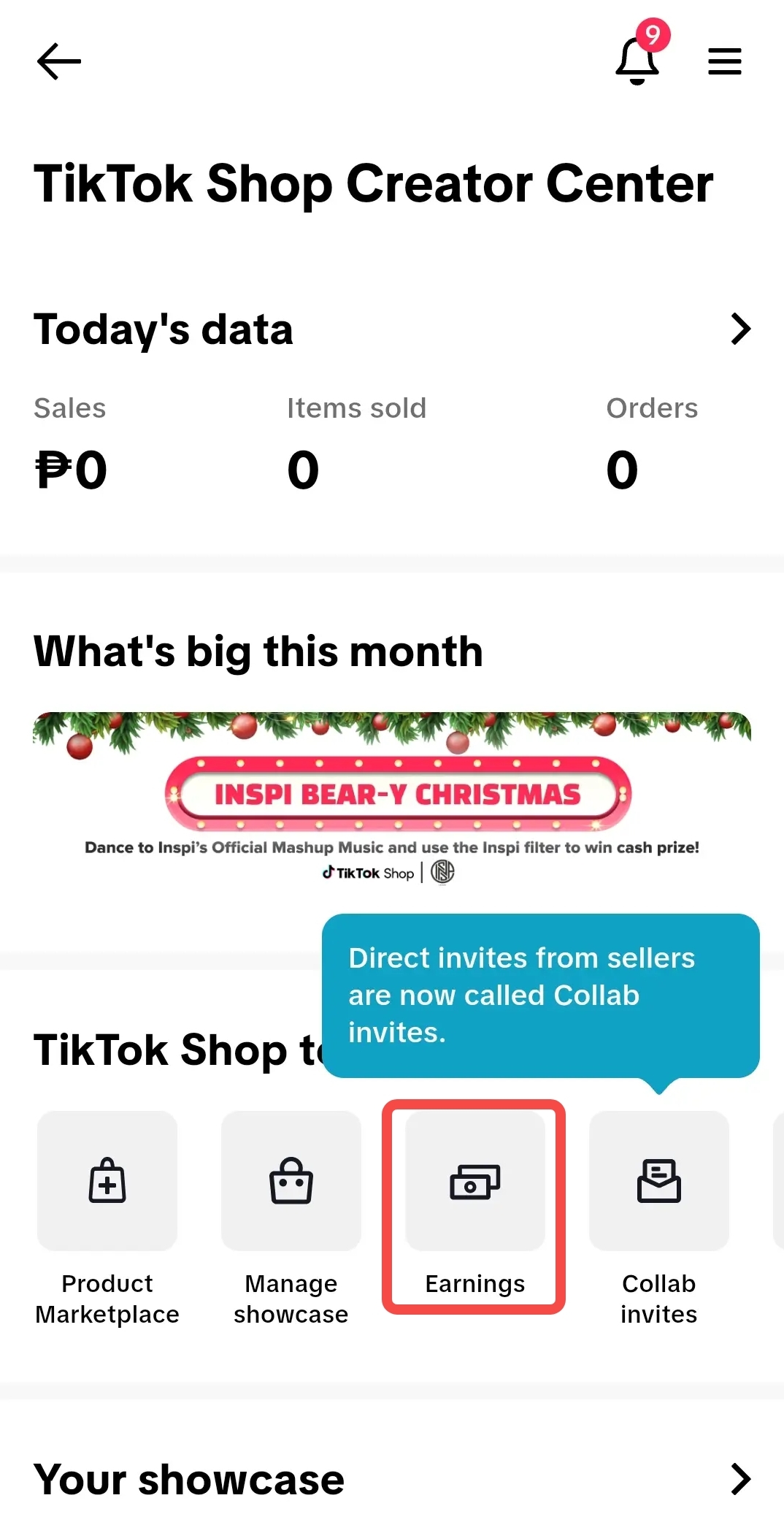 | 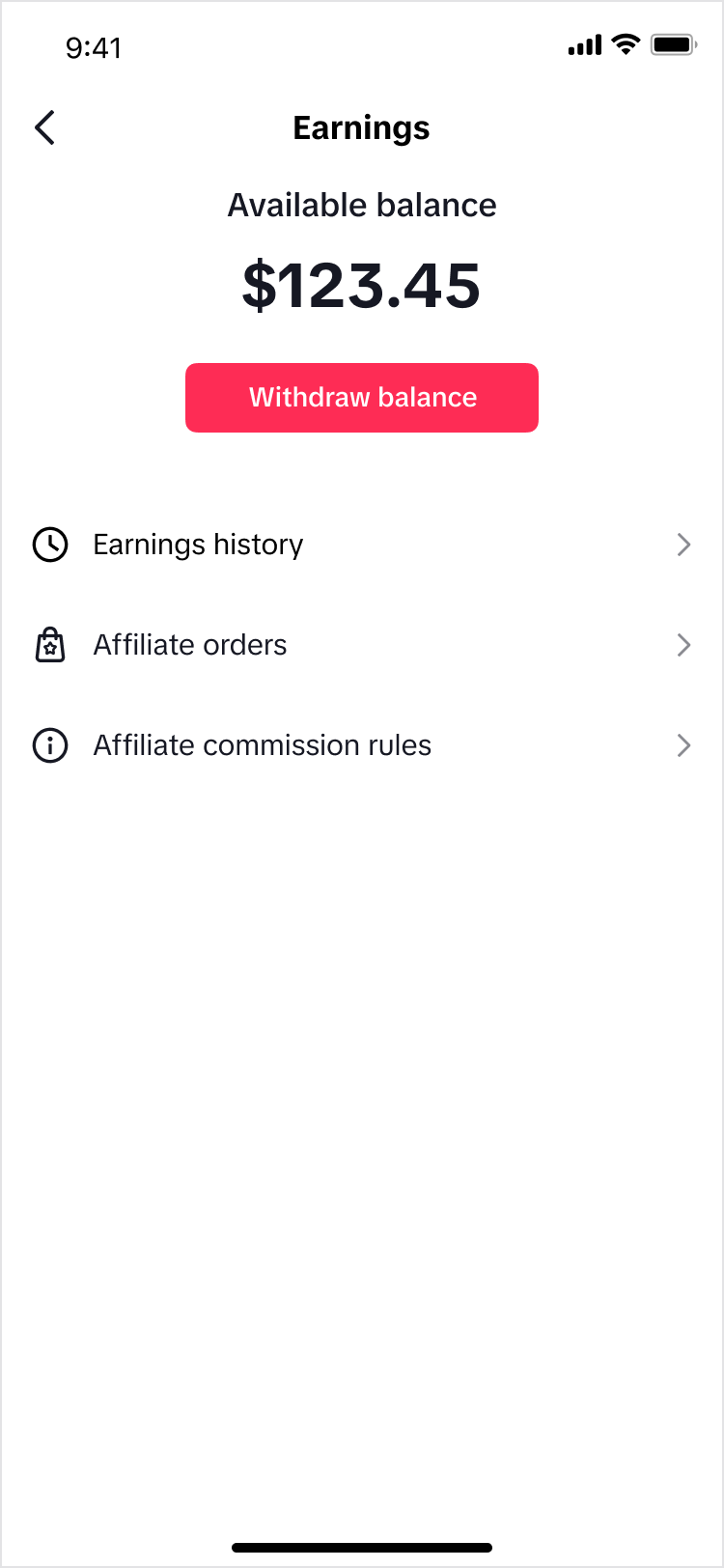 | 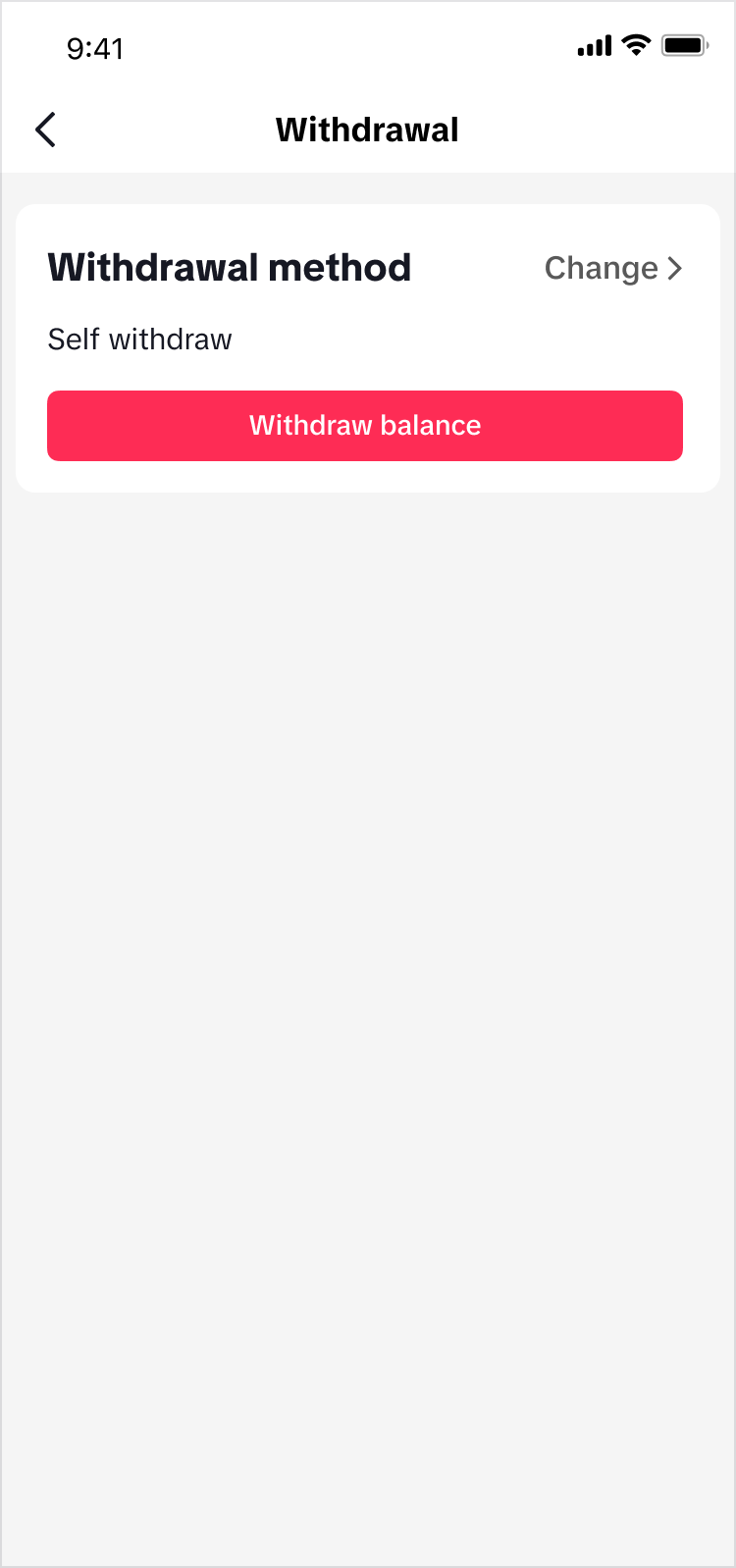 | 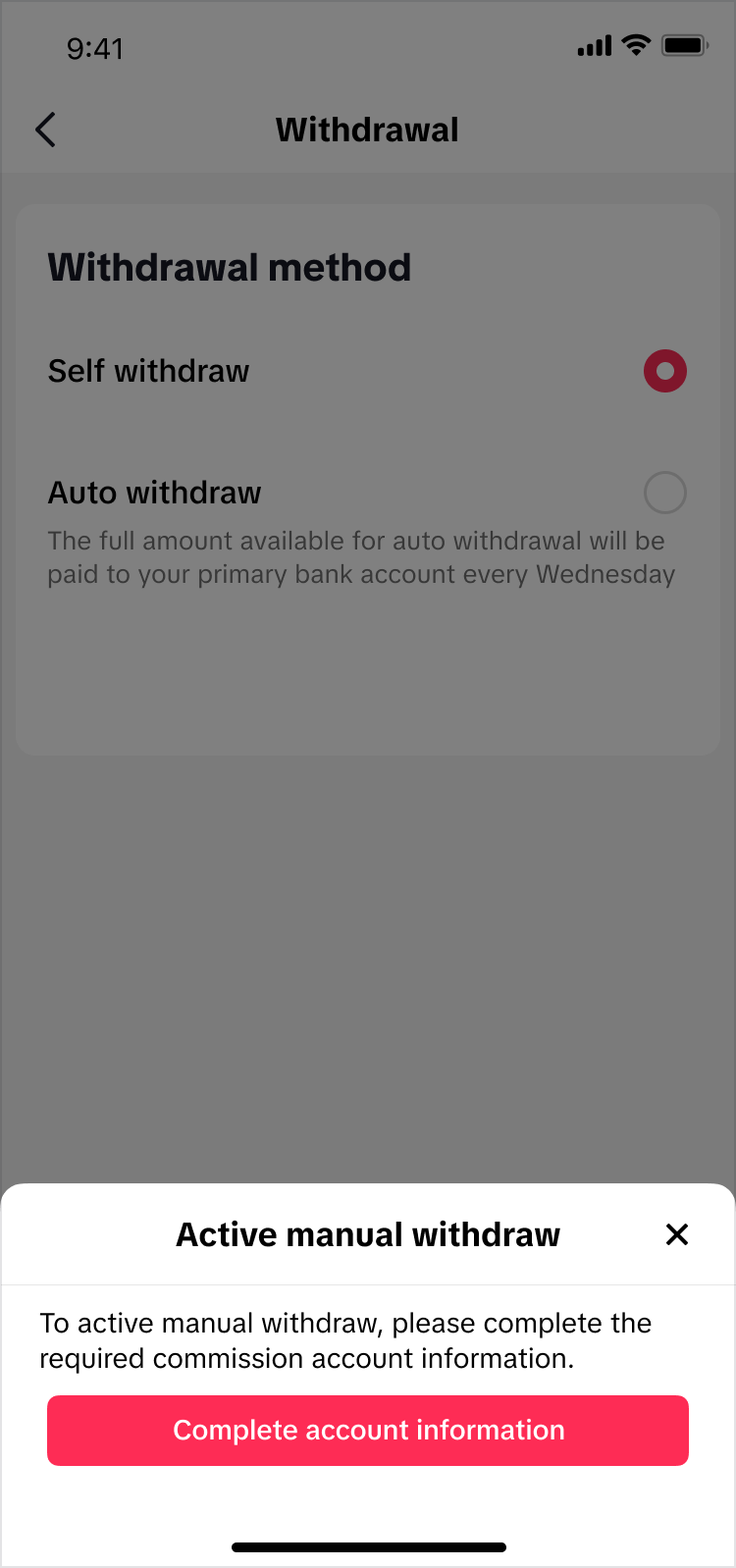 | 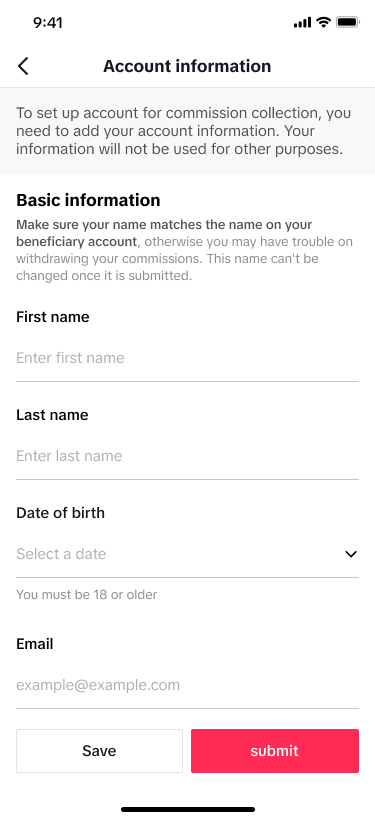 |
| From the TikTok Shop Creator Center, enter through Earnings. | On Earnings, Tap on Withdraw Balance. | Upon entering Withdrawal, tap on Change to switch to Self withdraw. | Tap on Self withdraw and a pop-up will initiate the manual withdraw process. | Fill up your Account Information and after clicking submit, it will redirect you to another page to submit your ID or Passport. |
Step 2: Fill in your Information
Using your Government-Issued ID

Using your Passport
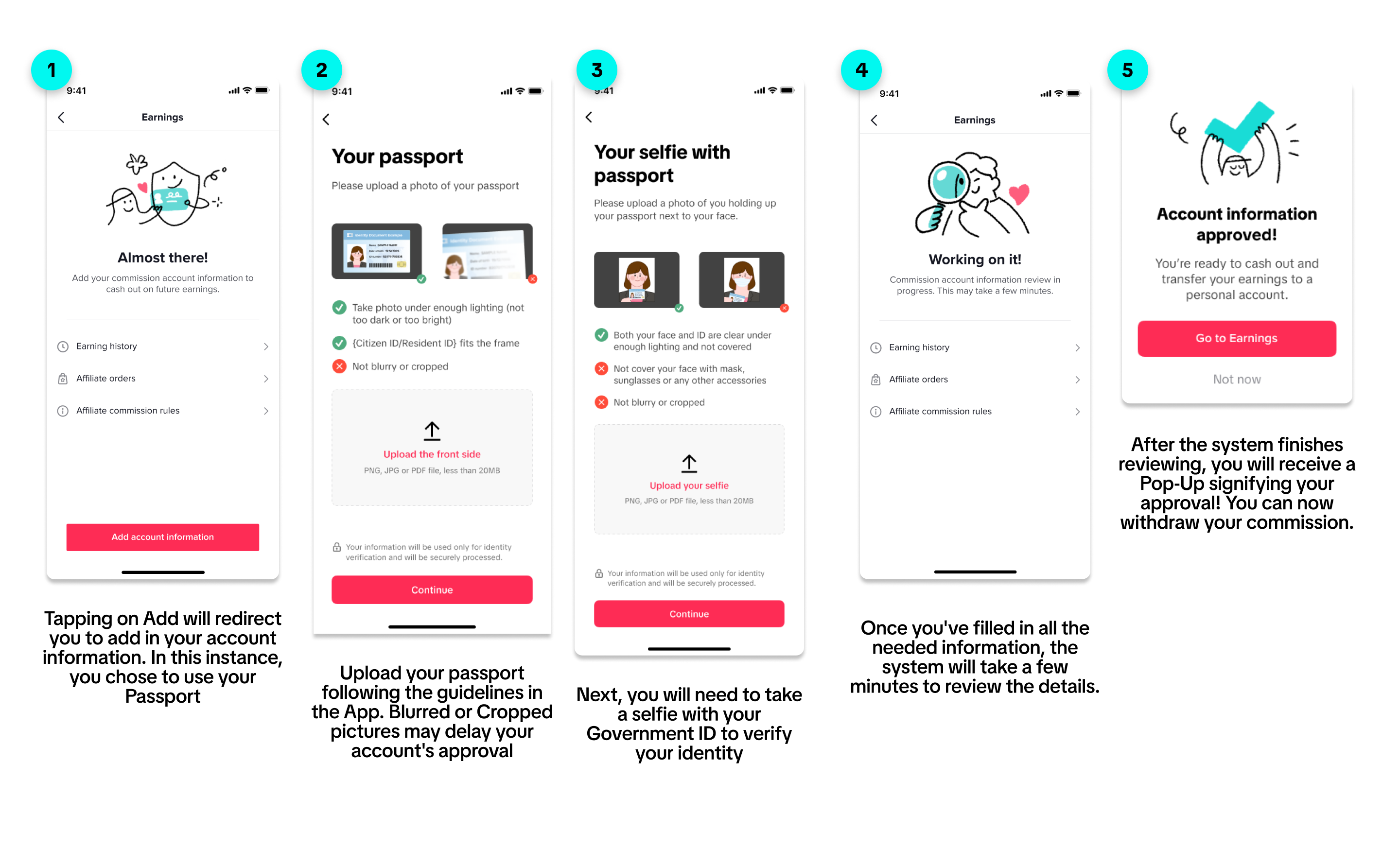
Step 2.5 - Unfinished Application
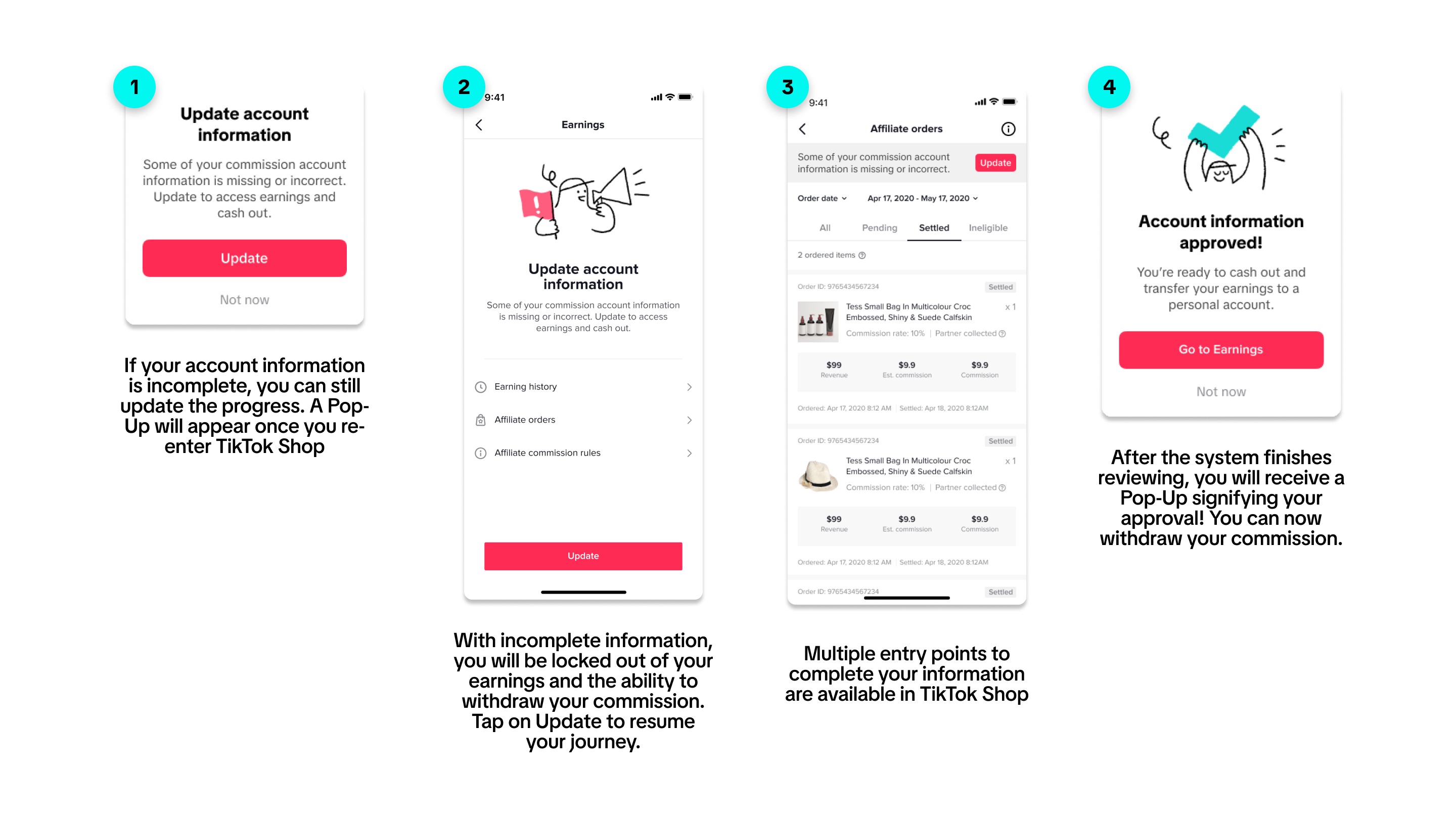
Step 3: Withdrawing your Commission
 | 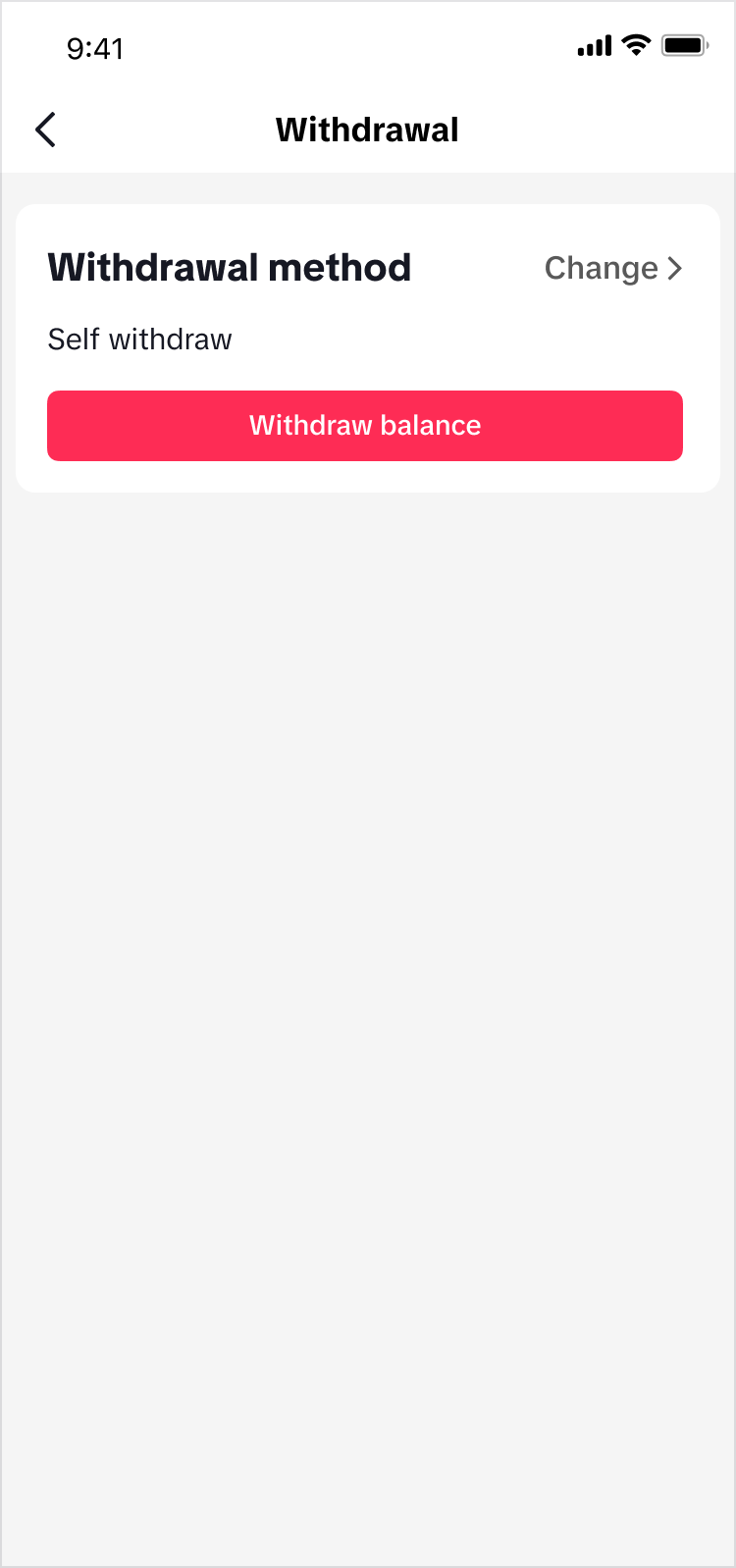 | 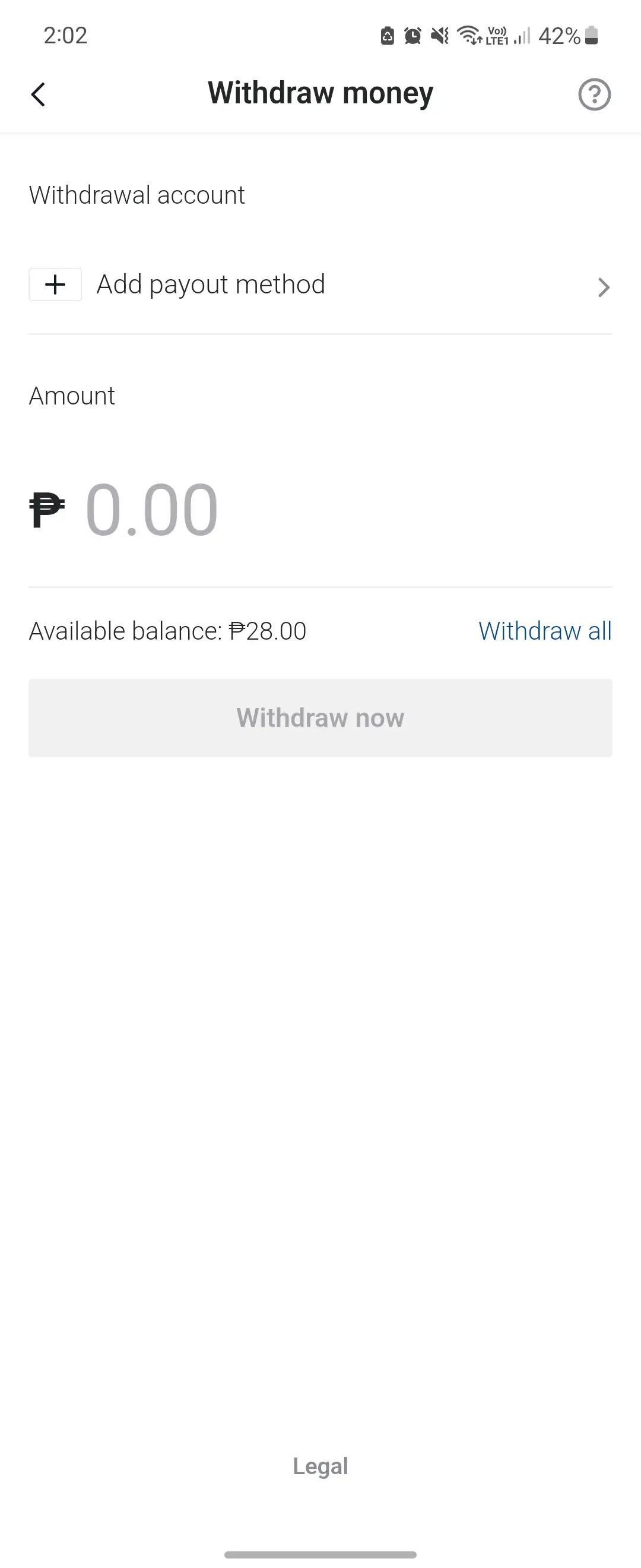 |
| Once your Account Information is accomplished and accepted, you can now withdraw your commission anytime! | After tapping on the Withdraw Balance button, it will redirect you to choose your withdrawal method. Choose Self withdraw and continue to Withdraw balance. | On this page, you can add or select your withdrawal account. Input your desired amount or withdraw all your remaining commission. |
Withdrawal Method and Limits
| Country | Withdrawal Method | Limit |
| Thailand | TrueMoney | THB 20.00 - 30,000.00 |
| PromptPay | THB 20.00 - 2,000,000.00 | |
| Bank Account | THB 10.00 - 2,000,000.00 |

FAQ
- Am I required to complete my information to withdraw my commission?
- No. If you are using periodic auto-withdrawal, you are not required to go through the steps shown above. However, if you want to manually withdraw your commission and opt to not wait for the auto-withdrawal system, you will need to follow the steps above.
- Do I need to do the same steps all over again for the next time I opt for manual withdrawal?
- Completing your account information is a one-time task. Succeeding manual withdrawals will not need you to input your account information again.
- What happens if I don't complete my information?
- You can still receive your commission on a weekly basis (every Wednesday), but you can not manually withdraw your commission without completing your information.
- What will happen if my account information is rejected?
- You can still receive your commission on a weekly basis, but you can not manually withdraw your commission without completing your information. Although for extreme cases, you may need to contact customer support.
Có thể bạn cũng quan tâm về

Deactivate Your Tiktok Shop Account
TikTok Shop is a great way for creators to monetize content through affiliate marketing, but we unde…

How to Apply as an Affiliate Creator
In this article, we will guide you on how to join as an Affiliate Creator. We have two types of Affi…

How to register?
How to Register a TikTok Shop Account Before you start, you’ll need to register a TikTok Shop Seller…

What is Underage Promotional Content?
Underage Promotion TikTok Shop strives to create a shopping environment that customers can have con…

TikTok Shop Creator E-commerce Permissions Eligibility Guide…
1. Overview This Creator E-commerce Permissions Eligibility Policy (hereafter referred to as "this…
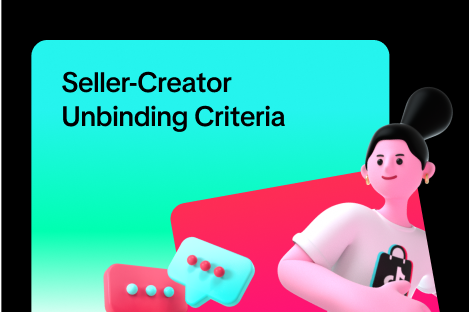
Seller-Creator Unbinding Criteria
What are the Seller-Creator Unbinding Criteria? The Seller-Creator Unbinding Criteria applies to Mer…
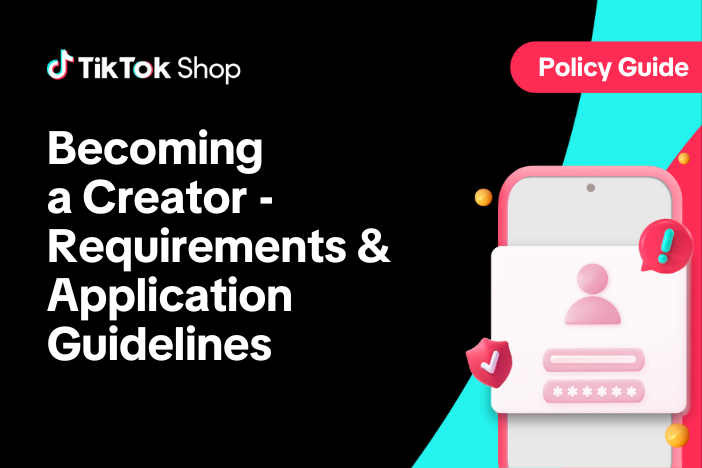
Becoming a TikTok Shop Creator - Requirements & Application…
You may only monetise your content when promoting products on TikTok Shop if you meet certain criter…

Seller-Creator Unbinding Criteria
What are the Seller-Creator Unbinding Criteria? These criteria determine whether a TikTok Shop offic…