Redirecting Traffic
06/30/2025
Why Do We Control Traffic?
The online safety of our customers, sellers, and creators is important to TikTok Shop.TikTok Shop cannot guarantee the safety or security of transactions and other activities that take place outside of our platform. Links to other websites that are not regulated by our platform may pose online safety risks to our users, such as scams, phishing or the unauthorised collection of customer information.
Thus, to provide a safe online shopping experience for our users, sellers and creators should avoid redirecting users to external websites or platforms when using TikTok Shop.
What is Redirecting Traffic?
Redirecting traffic occurs when the seller or creator includes links, QR codes, references, or other 'calls to action' that encourage users to leave TikTok Shop (or direct them to other platforms). We restrict this behaviour because we can not guarantee the safety or security of transactions/activities that take place outside our platform.In addition, to avoid confusion around promotions and safeguard consumers from misleading advertising, creators are prohibited from engaging in e-commerce Livestream activities on more than one platform simultaneously (simulcasting).
- Note: simulcasting is prohibited due to platform quality and safety concerns and to protect the user experience. Creators are not restricted from streaming on or conducting Livestreams on other platforms, but should refrain from doing so simultaneously.
What Does Redirecting Traffic Look Like?
The following are examples of redirecting traffic:- 'Scan this QR code to connect and buy our item/product'
- 'Go to our Facebook page to purchase'
- 'Add me on WhatsApp to order'
- Including emails or phone numbers in product listing, livestreams or bios.
Feature | Examples of Redirecting Traffic | |
| Livestream | Bio | 'Follow our ig [username]' to check out more products' |
| Content | 'Click on the link in my bio' to shop for more products' | |
| Description | 'Shop at links above or www.[name].com' | |
| Video | Bio | 'Selling every day [contact phone number]' |
| Content | 'Follow us on ig [username] to check out more products' | |
| Product Listing | Product Description/details | 'Click the link to compare prices on [name] platform' |
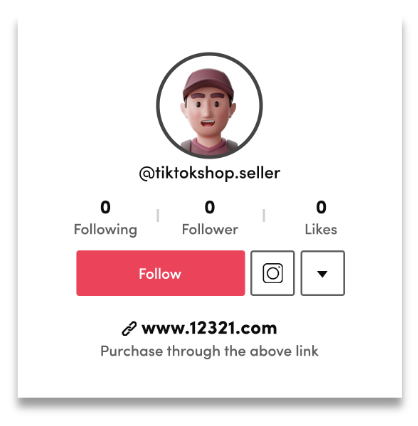
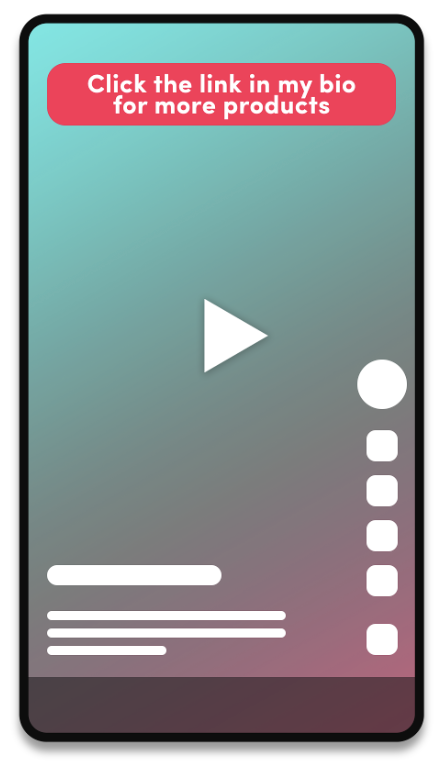
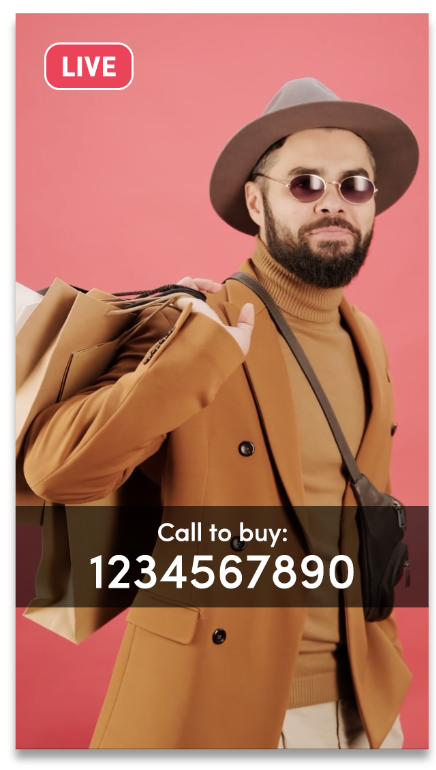
How to Avoid Redirecting Traffic
TikTok takes the safety of our online users seriously. As such, TikTok Shop may take enforcement actions against sellers or creators who redirect traffic.To avoid this, here are some helpful guidelines to avoid redirecting traffic:
- Avoid including external links, usernames, websites or contact information in your product descriptions or videos.
- Avoid providing external website information in your comments section.
- Avoid asking your audience to click on links beyond the scope of your video.
- Avoid sharing your social media usernames, links, IDs and phone numbers in your bio.
- Avoid explicitly/implicitly requesting audience interaction unless it is about TikTok Shop.
- Avoid asking audience members to follow or interact with phone numbers and other personal information in your bio, video description or video.
- Avoid explicitly/implicitly linking to external promotions or deals
- Avoid conducting e-commerce Livestream activities on more than one platform simultaneously (simulcasting).