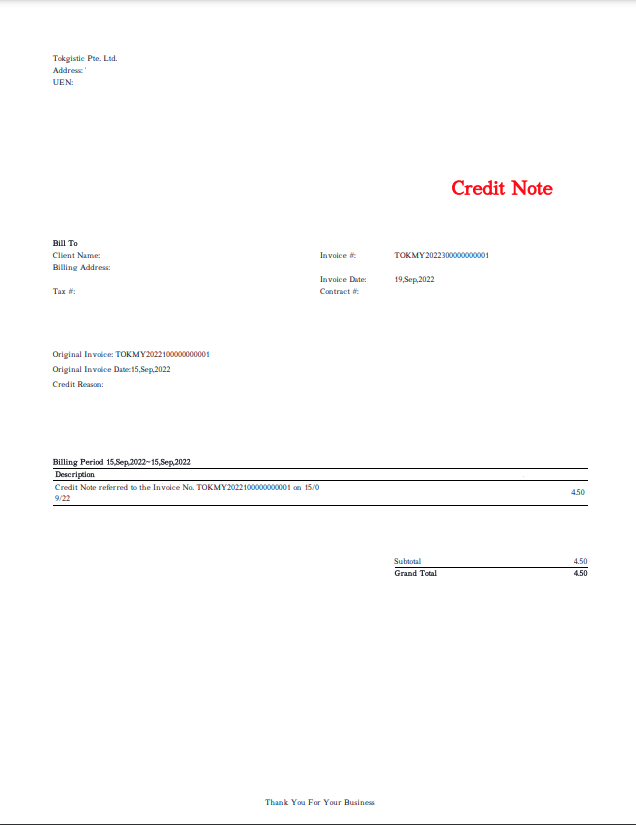Check Tax Invoices
09/24/2025
This article describes how to check your tax invoices and their details in Seller Center.

Introduction
In the Invoice Center in TikTok Shop Seller Center, sellers can:- Export and download invoices issued by the platform in PDF format.
- Export and download supporting invoice details as excel files. These files show breakdown by order level alongside fees charged to each order, respectively.
- Platform service fee - issued by TikTok Shop (Thailand) Ltd.
- Logistics fee - issued by Thai Happy Logistic Ltd.
- Promotion service fee - issued by specific affiliate creators

How to Access Invoices?
Go to Finance > Invoice Center. Here, sellers can download invoices or export invoice details.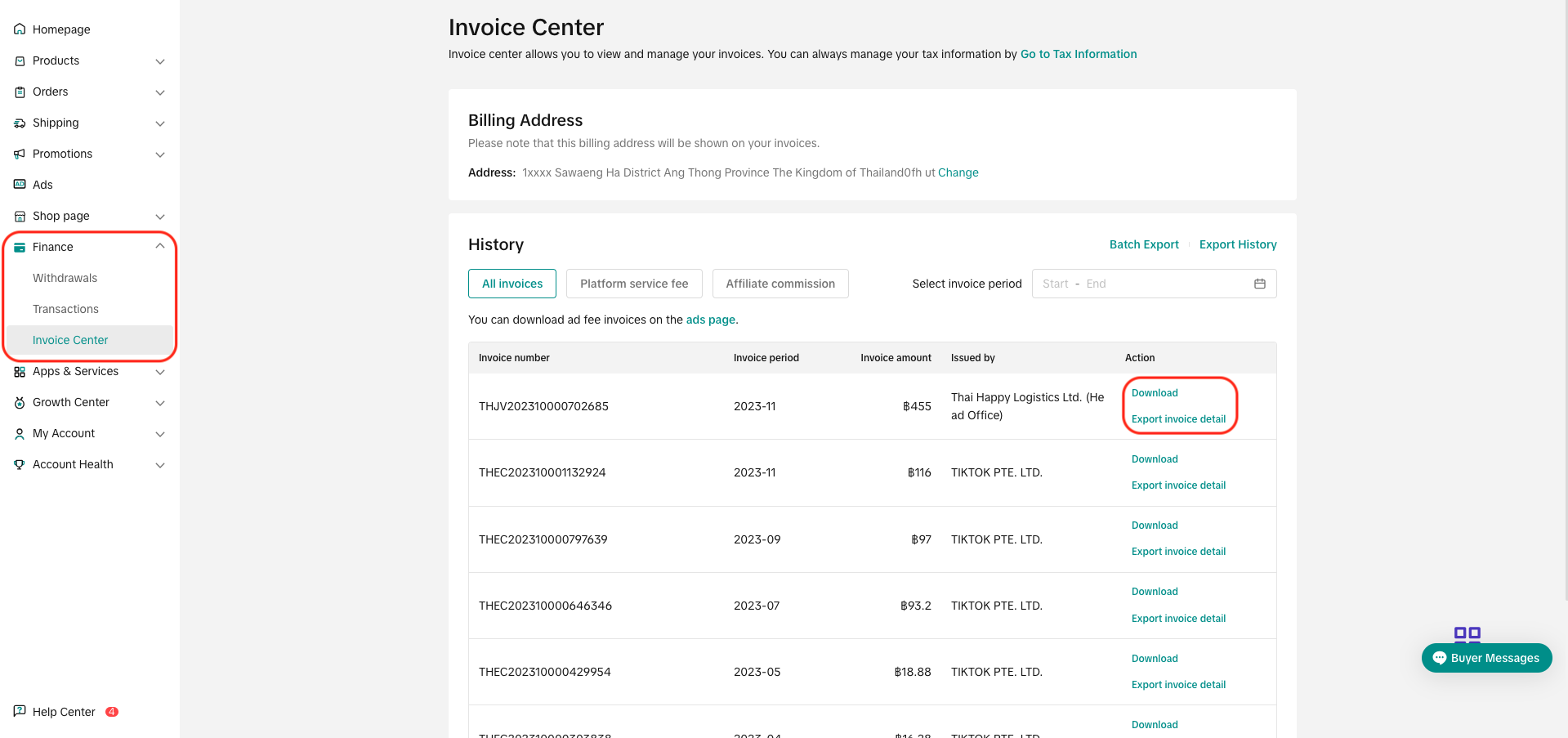
Invoices
Click "Download" to download the invoice as a PDF file.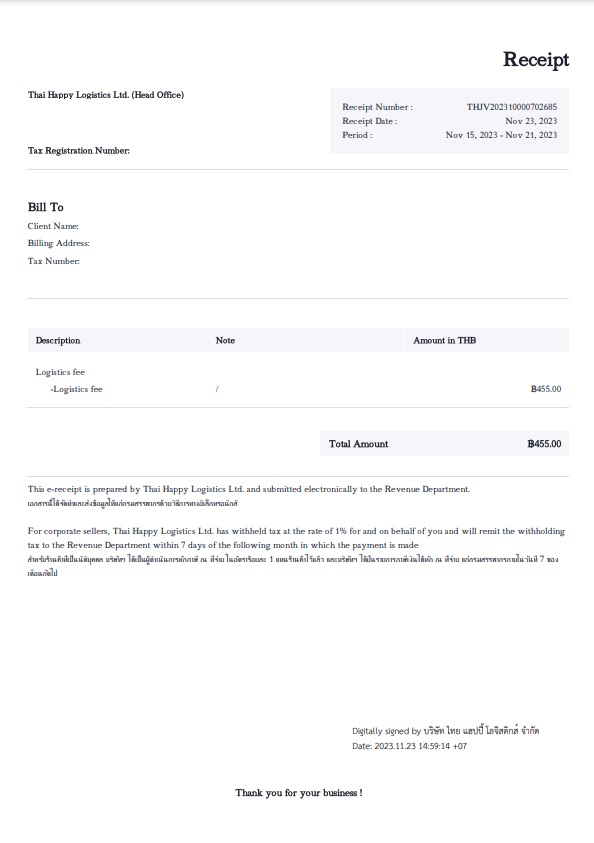
Invoice Supporting Details
- Exporting Invoice supporting details:
- Click "Export invoice detail" to export and download supporting invoice details as an Excel file.
- After the exporting is finished, sellers can find the file in "Export history". Undownloaded files will have a red dot next to its "Download" button.
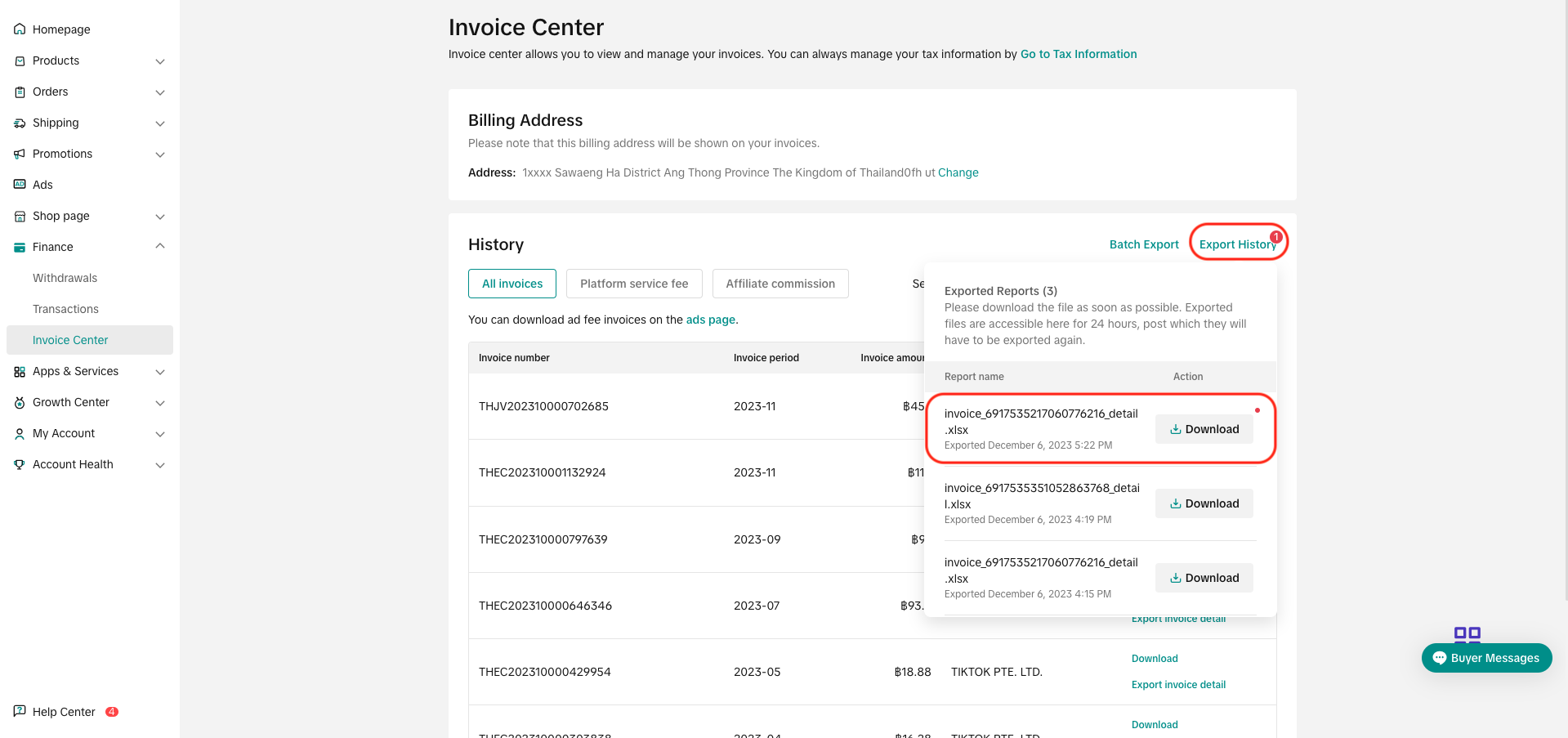
- Sellers can also export details in a batch throughout a time period by clicking "Batch export", fill in the invoice type and period, and then export. After the exporting is finished, sellers can find the file in "Export history"
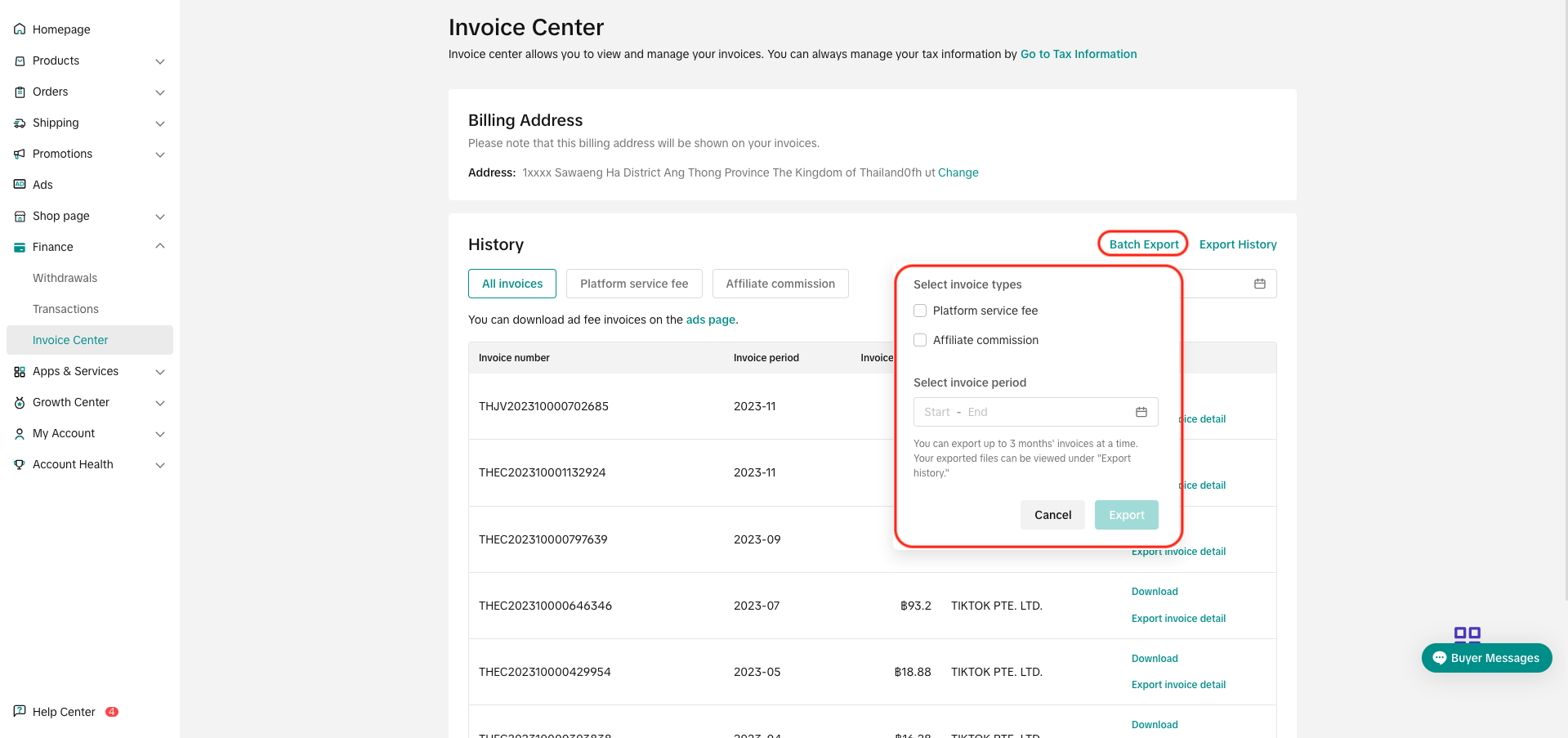
- Sample exported Excel file:
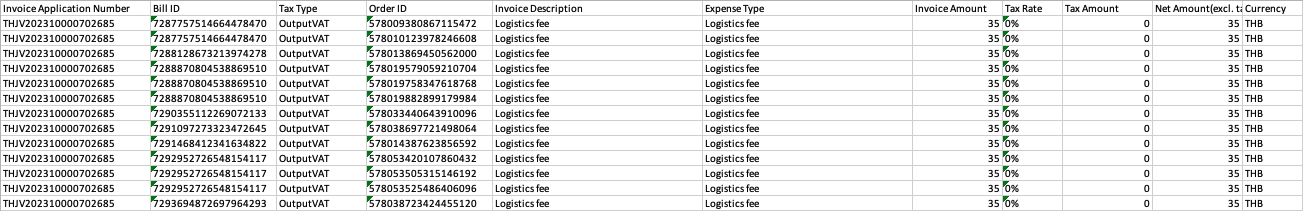
- Information in Excel file:
| Column Title | Explanation |
| Invoice Application Number | The Invoice Number that appears on the invoice and on the Seller Center |
| Order ID | ID of the respective order |
| Invoice Description | The category of expenses taxed |
| Expense Type | The type of expenses taxed |
| Invoice Amount | The amount billed on the invoice |
| Tax Rate | Current applicable tax rate (as of the date of invoice) |
| Tax Amount | The amount of tax (= Invoice Amount x Tax Rate) |
| Net Amount (excl. tax) | The amount after tax (= Invoice Amount - Tax Amount) |
| Currency | The currency billed on the invoice |

FAQs
- How to fill in Tax Information for a complete invoice?
- Go to Finance > Invoice Center, click "Go to tax information", then click "update" and follow the steps on the screen.
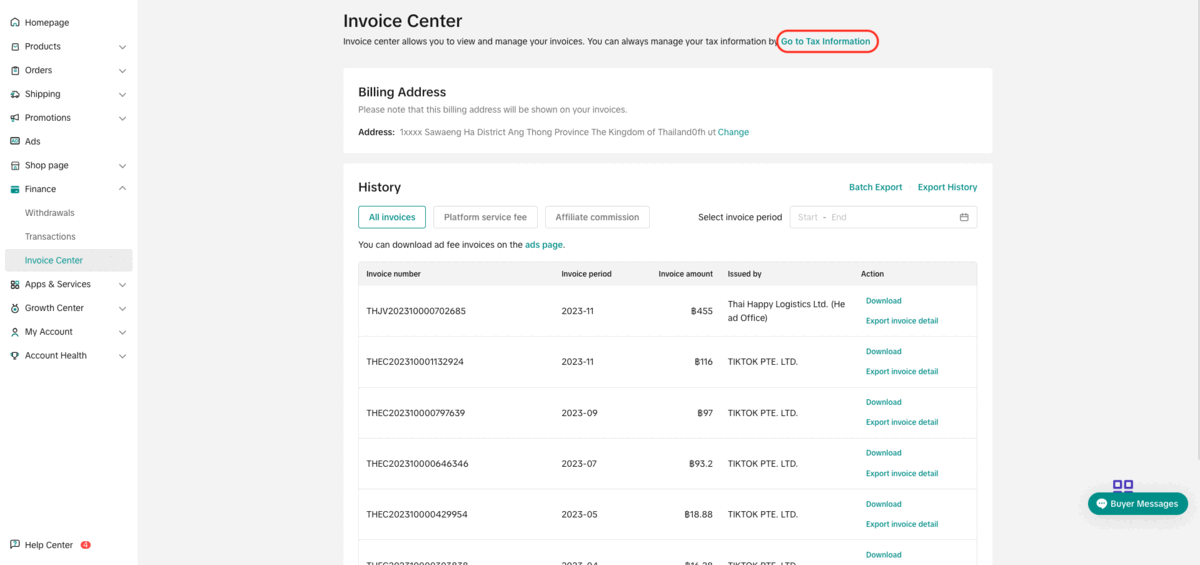
- What types of fees can sellers see in the invoice detail Excel file?
| Invoice Description | Expense Type |
| Platform service fee |
|
| Logistics fee |
|
| Promotion service fee |
|
- Other notes
- Invoices are uploaded into the system in every weeks.
- If tax information is missing, sellers can add their tax information and invoices will be available for download
- For Credit Note type of Invoices, sellers will not be able to export and download the supporting details Excel file.
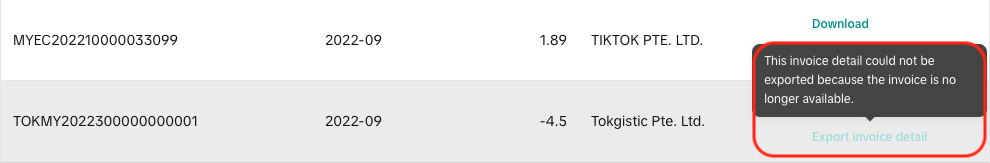
- Example of a Credit Note: