SEA TikTok Shop Ads Guidebook
12/04/2025
User Journey Summary
✅ Recommended Key Focus
| No. | Level 1 Topic | Level 2 Topic | Cold-start | Scale-up | Mature |
| 1 | Why Ads? | / | ✅ | ||
| 2 | TikTok Shop Ads Product | TikTok Shop Ads Product Map | ✅ | ||
| Available Shop Ads Type | ✅ | ||||
| 3 | TikTok Shop Ads Business Tools | / | ✅ | ✅ | |
| 4 | GMV Max | What is GMV Max? | ✅ | ✅ | |
| Why GMV Max? | ✅ | ✅ | |||
| How to set-up GMV Max? | ✅ | ✅ | |||
| 5 | GMV Max Campaign Strategies | How to evaluate performance | ✅ | ✅ | ✅ |
| Best Practices | ✅ | ||||
| Advanced Campaign Optimization Plan | ✅ | ||||
| 6 | Performance Optimization Guide | Product GMV Max | ✅ | ✅ | |
| Live GMV Max | ✅ | ✅ | |||
| 7 | GMV Max Metrics Explanation | / | ✅ | ✅ | |
| 8 | GMV Max Showcase | One pager/More showcases | ✅ | ✅ | |
| 9 | Help/Q&A | / | ✅ | ✅ | ✅ |
Why Ads?
TikTok Shop Ads are crucial for TikTok Shop Account Managers and Creator Managers because they help drive sales, increase brand awareness, and optimize ad performance for businesses selling on the platform. To fully appreciate the strategic value of these ads, consider the following key benefits from a business perspective.- Accelerate Seller Growth, Boost Sales & Revenue
- Enhances Visibility & Engagement
- Competitive Advantage in the E-commerce Space
- Customize ROI and Ads Budgets
- Accelerate Seller Growth, Boost Sales & Revenue
- Enhances Visibility & Engagement
- Competitive Advantage in the E-commerce Space
- Customize ROI and Ads Budgets
TikTok Shop Ads Product
Announcement:Starting July 2025, GMV Max will be the default and only supported campaign type for TikTok Shop Ads. If you create ads using the Sales objective and TikTok Shop as your sales destination, you will no longer be able to create, edit or duplicate Live Shopping Ads, Product Shopping Ads or Video Shopping Ads.2.1 TikTok Shop Ads Product Map
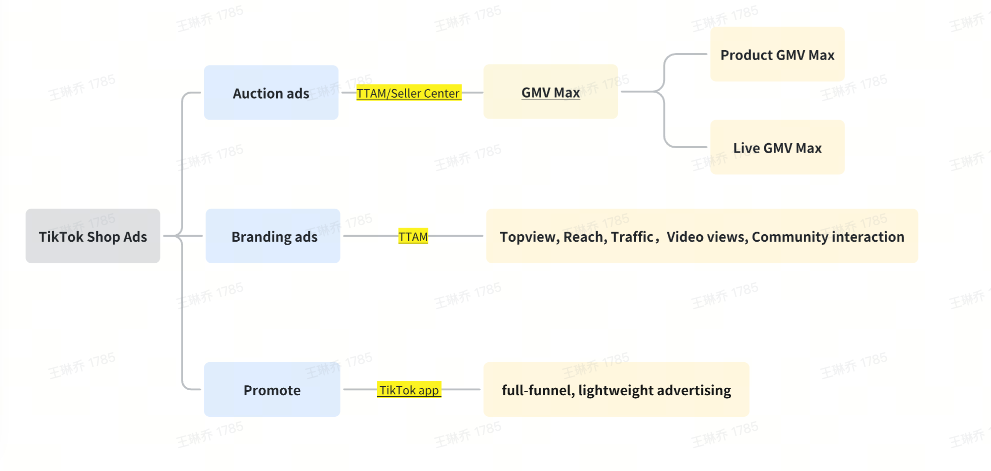
2.2 Available Shop Ads Type
| Ad type | Platform | Features |
| GMV Max | TTAM/Seller Center | GMV Max is the latest automated shop ads product that helps merchants automatically optimize all ads & organic traffic to maximize TikTok Shop GMV. |
| Promote | TikTok app | Promote is a full-funnel, lightweight advertising tool found within the TikTok app. |
| Branding ads | TTAM/Seller Center | Focus more on long-term value, with a focus on increasing brand exposure, strengthening brand memory, conveying brand philosophy |
TikTok Shop Ads Platform/ Business Tools
A thorough understanding of the advertising platform enables sellers to effectively resolve practical challenges encountered during campaign execution, enhance advertising performance, and drive growth in GMV.
| Recommended Sellers | Platform/Business tools | Description | System Screenshot | Access |
| All | Seller Center | Manage E-commerce business on TikTok | 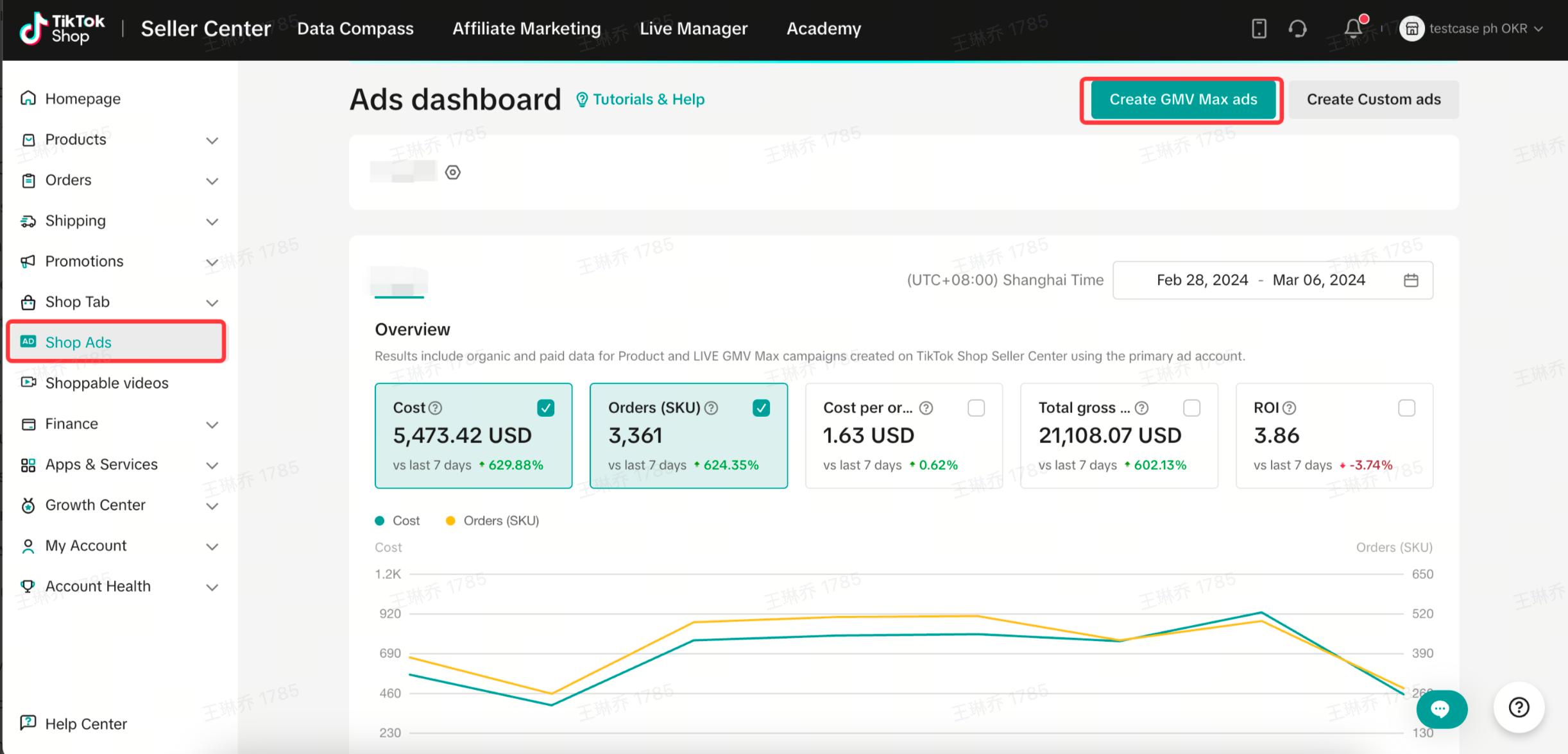 | https://seller.tiktok.com/ |
| All | TikTok Ads Manager | Create ad campaigns, manage ad resources, monitor data, and optimize your advertising | 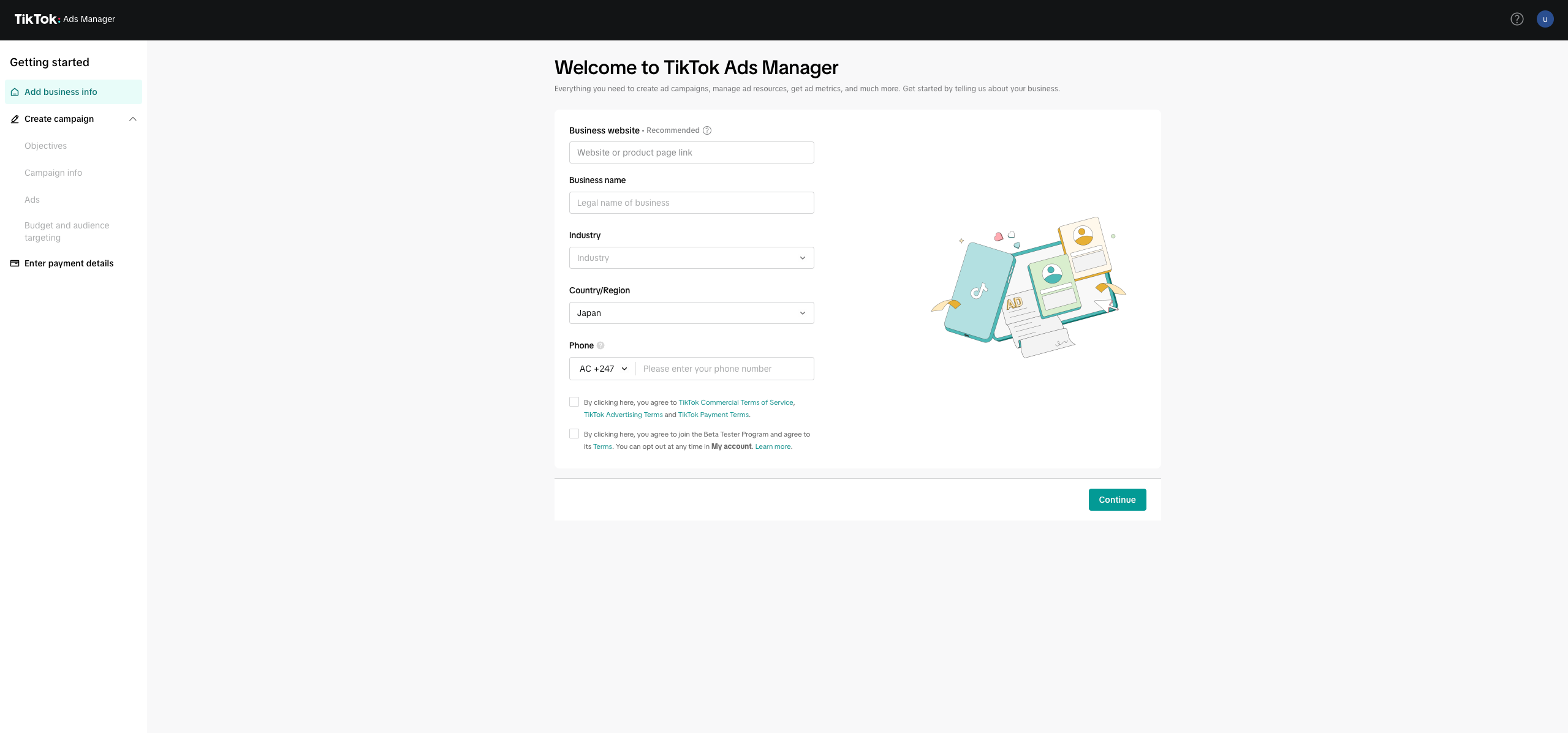 | https://ads.tiktok.com/i18n/signup/ |
| Cold-start/Scale-up | TikTok Business Help Center(Highly recommend👍) | FAQs, and links to contact support or submit a ticket, AI-assisted | 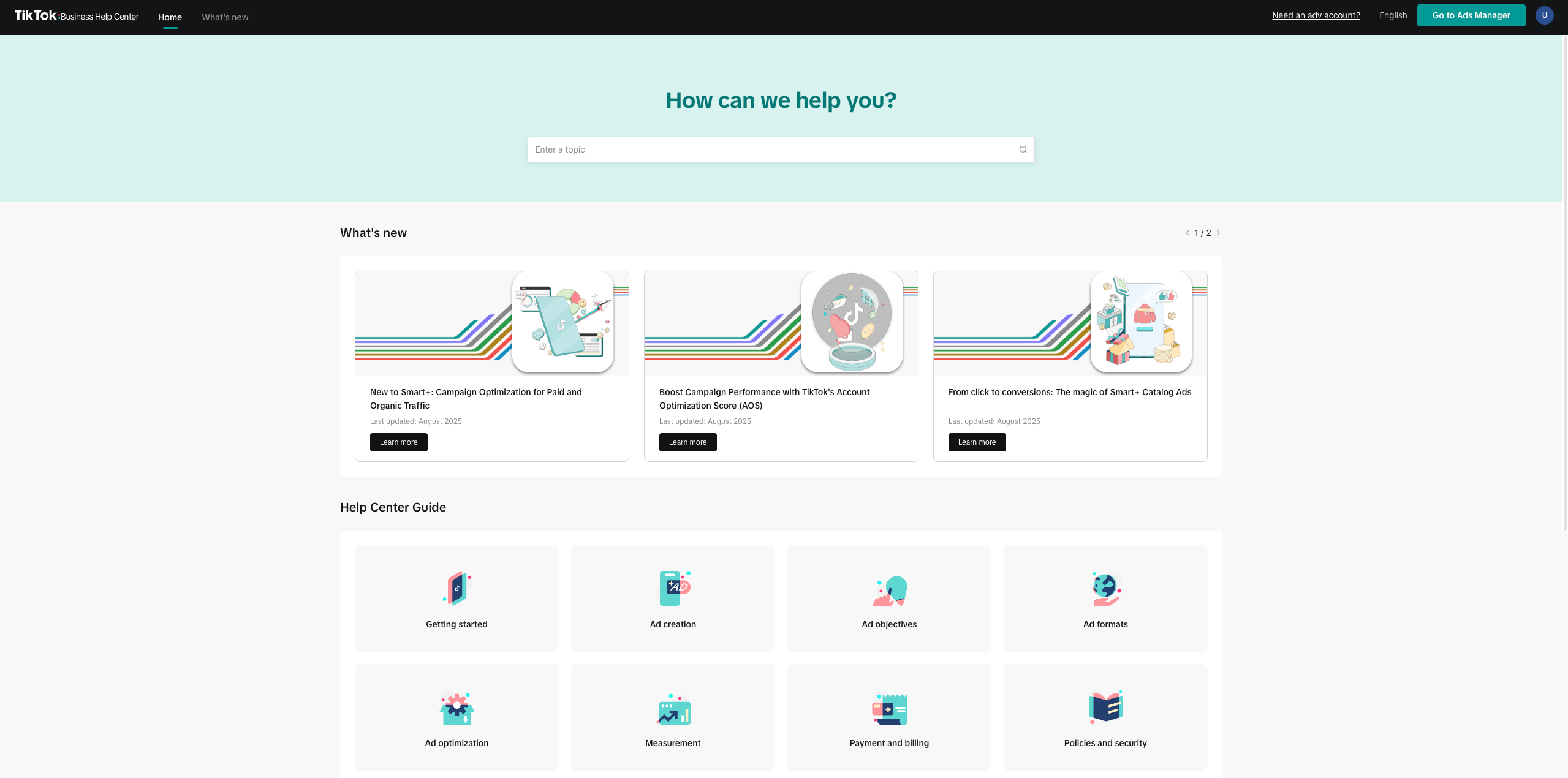 | https://ads.tiktok.com/help/?lang=en |
| All | TikTok Creative Center(Including TikTok Symphony) | Discover creative resourcesTikTok Symphony: Symphony is a suite of generative AI solutions that elevates your TikTok content creation journey. | 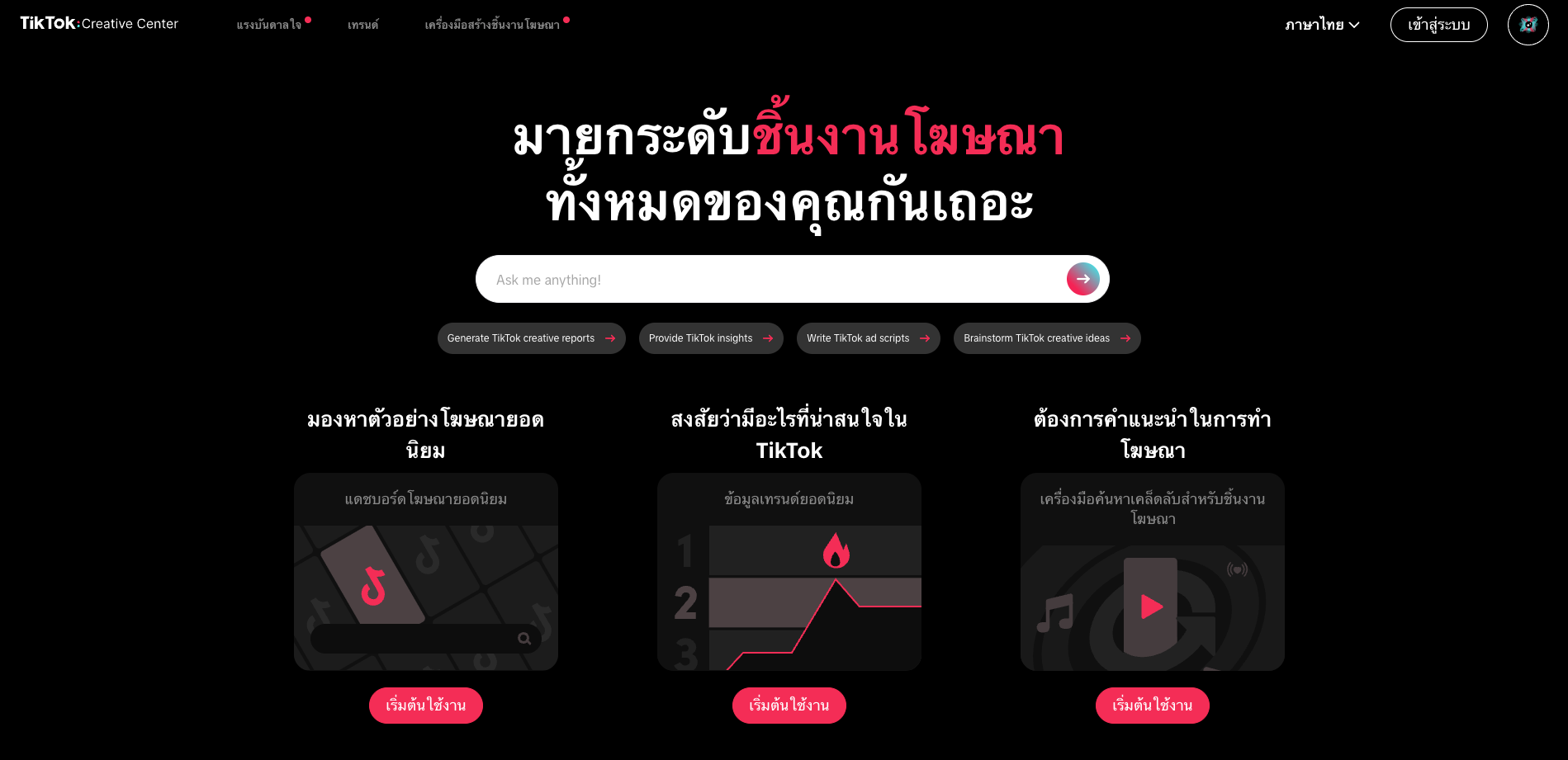 | TikTok Creative Center:https://ads.tiktok.com/business/creativecenter/pc/en?rid=1xpf71oqitm&utm_source=tiktokhelpcenter&utm_medium=article&utm_campaign=helpcenterTikTok Symphony:https://ads.tiktok.com/business/creativecenter/tools/tiktok-symphony/pc/en?rid=y7852sk14hm |
| Scale-up/Mature | TikTok One | One-stop destination for creative solutions | 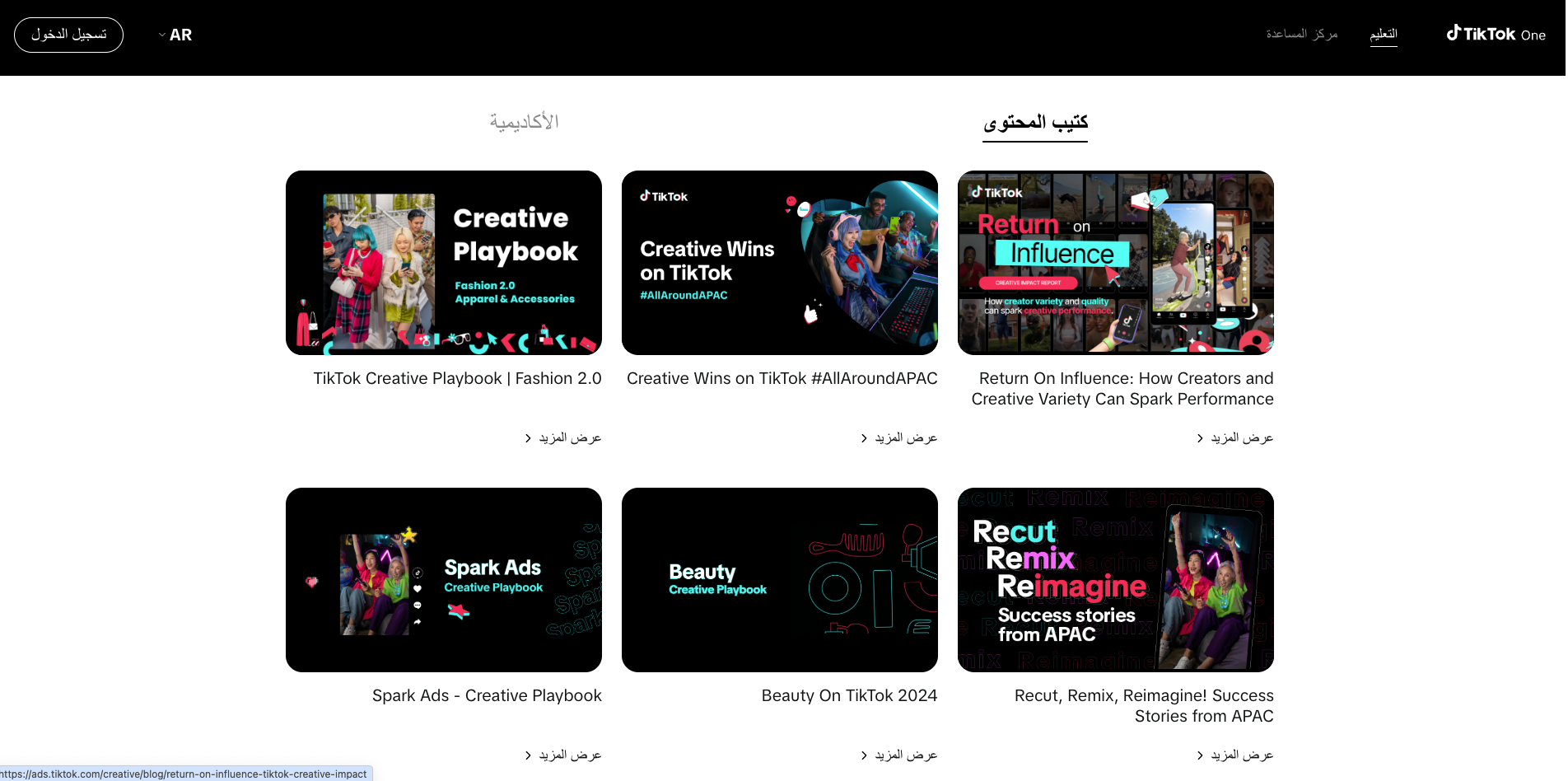 | https://ads.tiktok.com/creative |
GMV Max 🔥🔥🔥
Click: Announcement:GMV Max Migration
4.1 What is GMV Max?
GMV Max is a powerful, automated marketing solution designed to make running successful TikTok Shop campaigns effortless. Powered by advanced automation and AI, it seamlessly integrates all available creatives at scale and optimizes campaign performance by identifying high-performing assets and scaling them effortlessly. With a focus on maximizing profitability, GMV max optimizes both paid and organic traffic for your TikTok Shop, all while minimizing the effort required.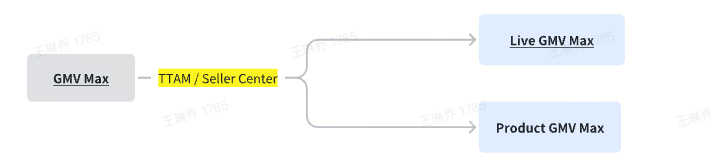
4.1.1 Top Features
| Creative Automation | GMV Max creative automation automatically pulls in all eligible creatives, efficiently testing and scaling them faster than any human could, thanks to advanced automation. This ensures you can fully leverage your entire library of creative assets to maximize performance and discover what works best. |
| Delivery Automation | Figuring out what works on TikTok can be challenging. With Delivery Optimization, GMV Max automatically manages your ad groups—pausing underperforming ones and launching new ones—to drive more efficient results for your TikTok campaigns. |
| Budget Control | Controlling your ad spend is crucial. With GMV Max, you always have clear visibility into the percentage of your TikTok Shop GMV being allocated to ads, ensuring you stay on budget while optimizing campaign performance. |
| Organic Optimization | In order to maximize total GMV for the product(s) you're promoting with GMV Max, GMV max optimizes both paid and organic traffic. GMV Max aims to improve organic traffic for both content produced from your own handle, as well content produced from your affiliates. |
4.1.2 How it works
- Products promoted in GMV Max campaigns cannot be used in Standard Shop Ads (VSA/PSA). Therefore, for advertisers wishing to promote products in GMV Max, all ads featuring the said product must be paused. Advertisers can pause all ads featuring said product during the GMV Max campaign creation phase. They will see a pop-up to pause all existing ads featuring that product.
- Product GMV Max requires a high volume of creative velocity, advertisers must be able to produce high quality video assets and product images (for their product listing). Product GMV Max automatically selects ad formats (VSA or PSA) and positions them in various ad placements to reach potential customers, including in-feed, search, ShopTab and more. On the premise of achieving the ROI goal, it will optimize the GMV of the promoted products to their maximum extent.
- Product GMV Max can automatically retrieve videos with product anchor links from available TikTok accounts, as well as Spark Ads posts with product anchor links that are uploaded into the ad account to be used as ad creatives. In auto-select mode, it can also leverage videos that have been used in VSA, even if they don't have product anchor links (including ads only videos)
- GMV Max helps improve the organic traffic of both seller videos and affiliate videos. Affiliate videos receive a commercial content label, and if you choose, you can label your seller videos with a branded content toggle.
| Ad lever | Automated? | Notes |
Creative selection | Automated ✅ | GMV Max leverages all available creatives automatically and deploys them in form of a single, automated campaign, which does not require any operational inputs from the client.
Manual vs Auto select VideosIt is strongly recommended to use Auto-select in GMV Max to maximize campaign performance. Please keep in mind that if an advertiser would like to see which videos will be included in their GMV max campaign, there is no effective way to see this until after the campaign launches. That is because there are several video types that will not populate in the Manual Select window that are included in Auto-select campaigns.
|
Affiliate Mass Authorized Videos | Automated ✅ | GMV Max automatically fetches creatives that have been mass authorized from affiliates, from both Open Plan These videos are utilized and tested in GMV max |
Targeting | Automated ✅ | GMV Max automatically targets users that will maximize GMV |
Ad Format | Automated ✅ | GMV Max creates VSA and PSA ad formats in a single campaign and automatically decides where to place them |
Ad Placement | Automated ✅ | GMV Max creates VSA and PSA ad formats in a single campaign and automatically decides where to place them |
Budget allocation | Automated ✅ | GMV Max controls the budget allocation and spend in order to ensure that the ROI target is attained. |
Campaign optimization | Automated ✅ | GMV MAx manages the entire campaign optimization without close to zero from advertisers |
Creative removal | Manual ❌ | If choses an Auto-selection option, they can further refine their creatives by removing creatives from their campaigns |
Max delivery | Manual ❌ | Clients can set their budget to be spent on maximum delivery instead of target ROI. This delivery method maximizes budget consumption and is available on the product level. |
Customized posts | Manual ❌ | Clients can add additional posts to their GMV max campaigns by leveraging customized posts. Customized posts require clients to upload organic content to their TikTok account in order to be selected during the customized post process. |
Creative Boost | Manual ❌ | Creative Boost is a feature within Product GMV Max that lets sellers allocate an extra daily budget to manually promote specific videos they believe are high-potential but under-delivered. |
Product selection | Manual ❌ | Advertisers select which products they want to promote in GMV Max |
ROI setting | Manual ❌ | Advertisers set their ROI target, pre-filled guidance is provided by the platform. The pre-filled ROI guidance is based on Advertiser's historical data and industry benchmarks |
Budget setting | Manual ❌ | Advertisers set their campaign budget, pre-filled guidance is provided by the platform. |
4.1.3
AdvantagesGMV Max is Shop Ads latest automated advertising product that helps merchants automatically optimize all ads & organic traffic to maximize TikTok Shop GMV .
- Core advantage 1: Automated intelligent delivery ; for all ad places, automatically pull all material delivery, automatic material granularity budget control, maximize payment placement efficiency
- Core Advantage 2: Natural Traffic and Advertising Traffic Global Collaboration ; By Disturbing Natural Sorting, Give Merchants More Natural Exposure and Promote Natural GMV Growth
- Core Advantage 3: Exclusive rights : commission is included in the advertising bid, exclusive QCPX coupons, automatic compensation
4.1.4 Product GMV Max/Live GMV Max
A. Resources
- Use TikTok Business Help Center :https://ads.tiktok.com/help/?lang=enget to get more detailed and relevant information
B. Ad Format & Placement
| Product GMV MaxAd format/placement | TikTokFeed | TikTokSearch Result | Shop TabRecommendation | Shop TabSearch Result | Tokopedia (ID only)Recommendation | Tokopedia (ID only)Search Result |
Product Card (PSA) | 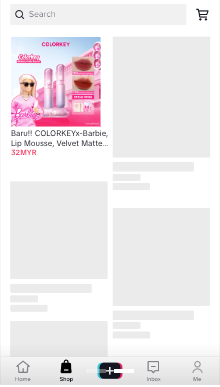 | 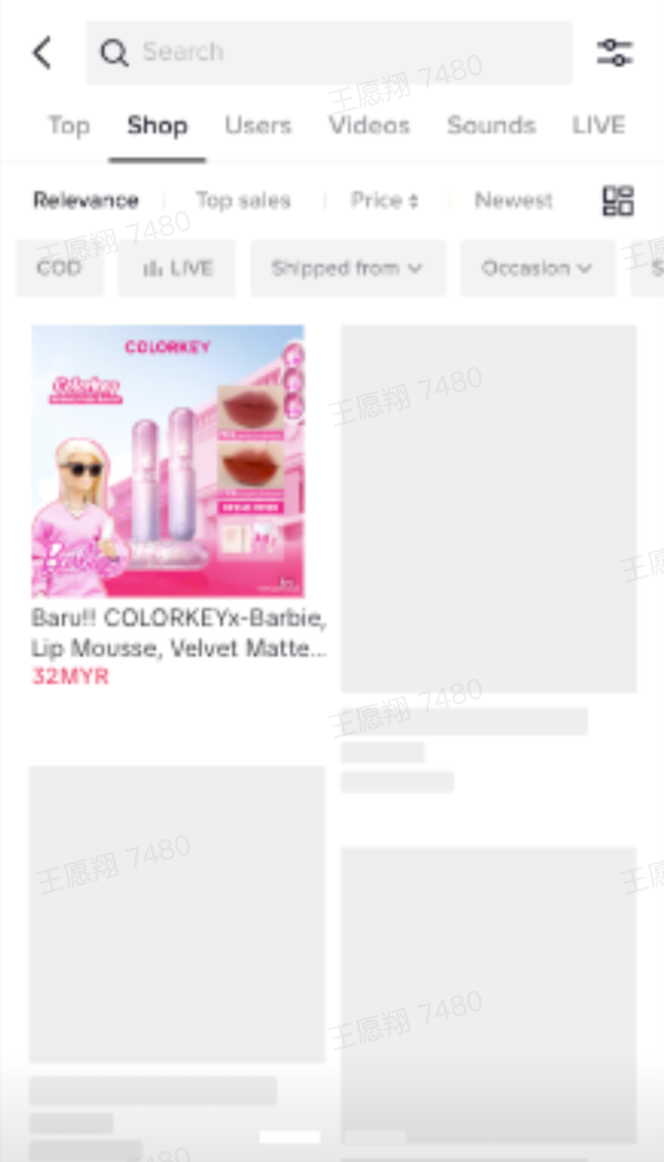 | 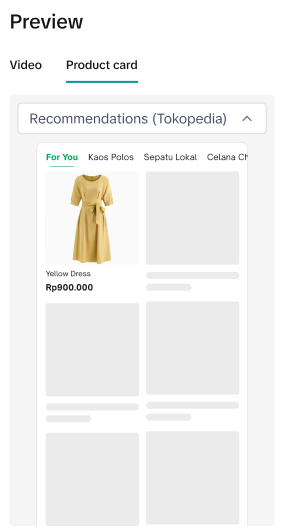 | 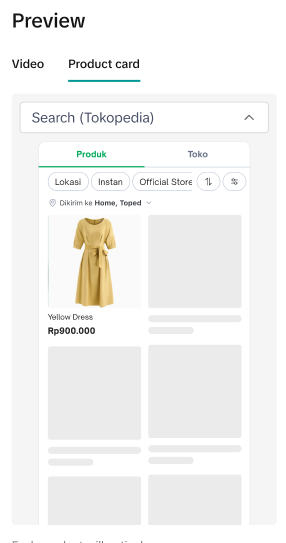 | ||
Video Card (VSA) | 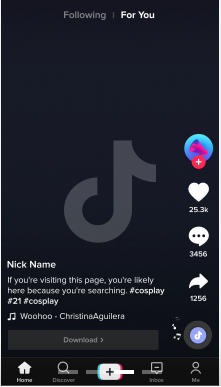 | 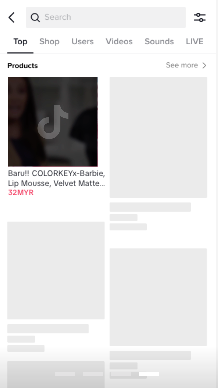 | 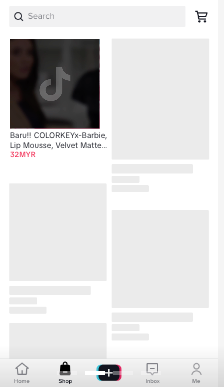 | 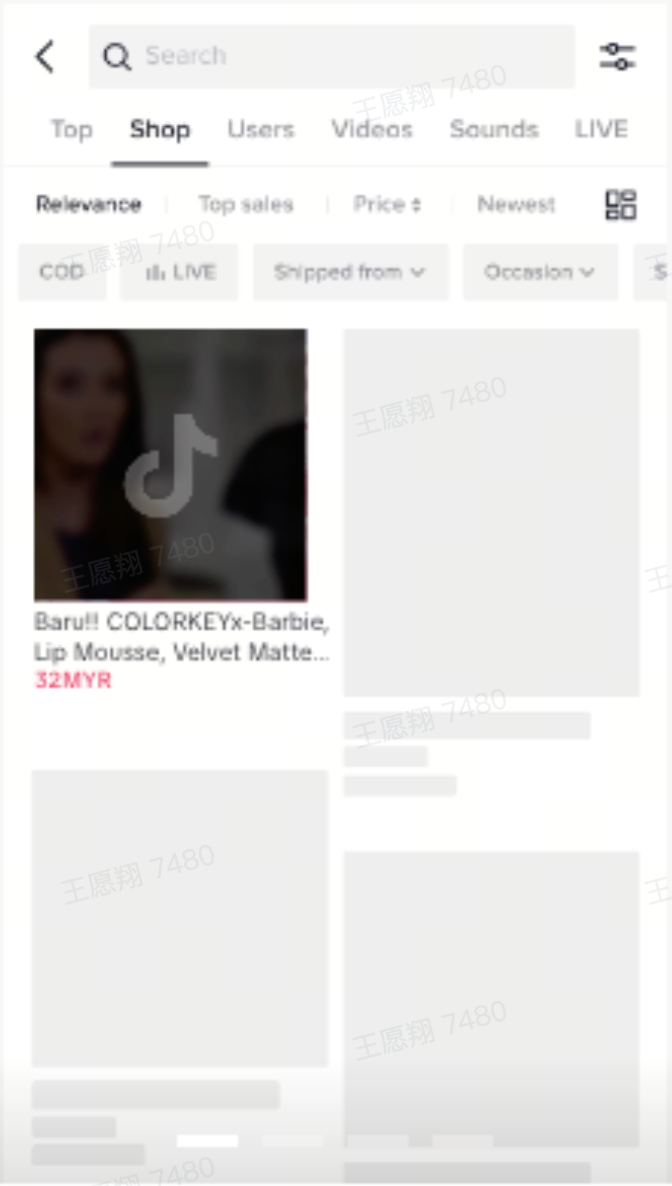 |
4.2 Why GMV Max?
4.2.1 GMV Max Pitch Deck
https://docs.google.com/presentation/d/1wsffi2rZBSYj4nML_s5dz1RNkAaiqlkMsi1cnxpnMyk/edit?slide=id.g3273d52c4fd_1_4012#slide=id.g3273d52c4fd_1_4012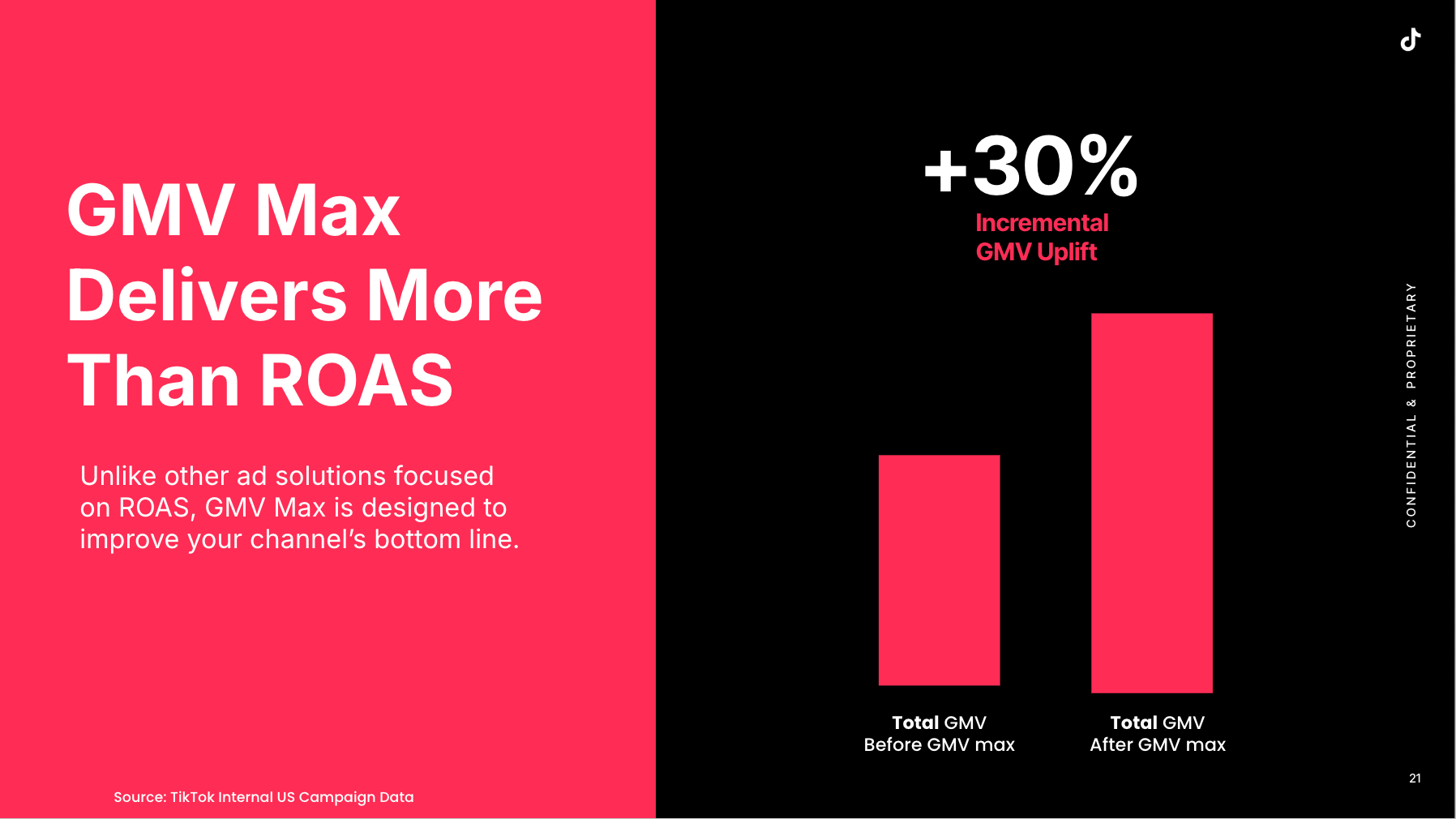
4.2.2 Why is it important for our customers?
- Get the more out of your TikTok Shop Content: GMV Max fetches all available TikTok Shop creatives, including affiliate creative, and deploys them in the form of a single, automated paid advertising campaign
- No more guesswork: GMV max automates the end to end campaign creation and optimization, making it easy and seamless to launch a paid advertising campaign
- Increase your TikTok Shop Sales: GMV Max helps maximize your total sales including organic, providing your TikTok Shop with incremental GMV that would not otherwise be attainable
4.2.3 How is GMV Max better for our customers?
- Easy campaign set-up and optimization : Select the products, an ROI target, and your budget, and leave the rest to be automated.
- Spend budgets more efficiently: Maximize results without overspending driven by cost controlling bidding models.
- Maximize Shop revenue: GMV Max focuses on growing your bottom line, with incremental revenue as the key metric for business growth.
- Improve traffic from all content: GMV Max optimizes all TikTok Shop traffic sources to maximize ROI and provides a holistic view of performance.
4.2.4 Customer Base and Advantages
| Customer base | Advertising target | Degree of adaptation | GMV Max Exclusive Benefits | GMV Max Advantages | Customer's main operational requirements |
| Ordinary advertising merchants | Product | ☆☆☆☆☆ |
|
|
|
| LIVE | ☆☆☆☆ |
|
| ||
| Merchants with Refined Operation Ads (more than 50 new advertising plans per day) | Product | ☆☆☆☆ |
|
| |
| LIVE | ☆☆☆ |
| / | ||
| Never advertised/almost never advertised to advertising merchants | Product | ☆☆☆☆☆ |
|
| |
| LIVE | ☆☆☆☆☆ | ||||
| New merchants in the Shop | Product | ☆☆☆☆☆ |
| ||
| LIVE | ☆☆☆☆ |
|
| ||
| Merchants who need multiple agents for horse racing | Not suitable |
GMV Max Campaign Strategies 📌📌📌
Position - Cold-start/Scale-up/Mature+Checkbox
5.1 How to evaluate performance (All Stages)
- GMV Max leverages all available creatives automatically and deploys them in form of a "super campaign", which does not require any operational inputs from the seller
- GMV Max optimizes organic delivery in addition to paid ad traffic, providing advertisers with incremental GMV that would not otherwise be attainable without GMV max.
VSA/PSA GMV | Product GMV Max GMV | |
Attribution Window | 7 days | Real-time, when campaign is active |
Attribution Method | 7-day click & 1-day view Shop Level | 1-day click Product Level |
Including Organic GMV or not | NO | YES |
5.1.1 Check the total non-LIVE GMV of promoted products
- Log into the Seller Center, and click Data Compass -> Product
- Modify the metrics to display the GMV and LIVE GMV of the products, and you can obtain the non-LIVE GMV by calculation
- The non-LIVE GMV here excludes the platform price subsidy and should be lower than the GMV that you can obtain from the ads dashboard, which includes the platform price subsidy
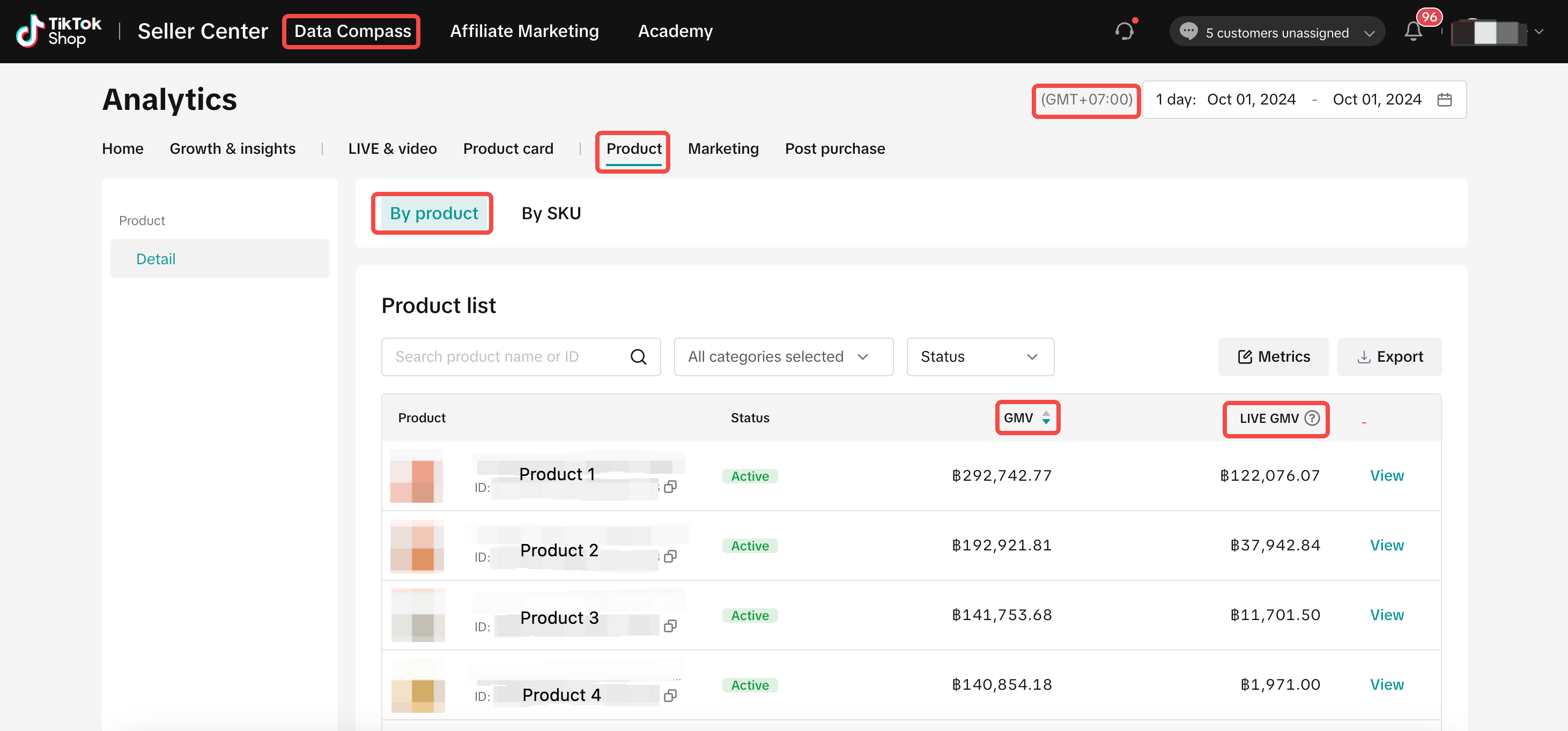
- You can also check the SKU orders of selected product in this dashboard, which should be equal to the SKU orders what you can obtain from the ads dashboard (Orders and SKU
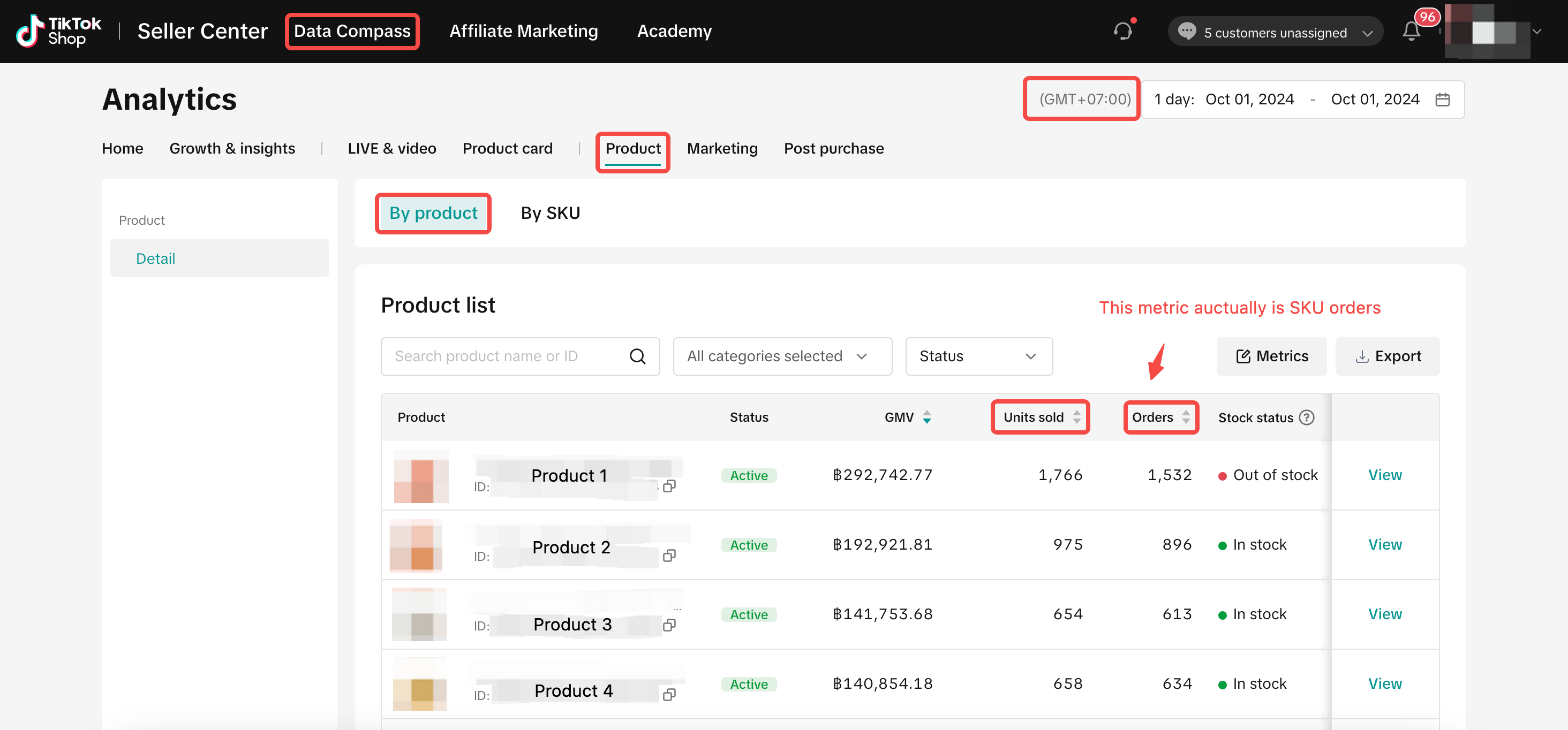
- Change the time window to check if there is an incremental GMV for promoted products before and after implementing Product GMV Max
- *Note: Organic GMV naturally fluctuates over time. Consequently, sellers may notice a decrease in non-LIVE GMV when organic GMV drops, particularly after promotional periods. If there is a significant dip in organic GMV, the overall non-LIVE GMV will inevitably decline as well. For this reason, such periods are not ideal for evaluating the effectiveness of Product GMV Max, as it could lead to the mistaken perception that the ads are ineffective, when in fact the decline is due to a decrease in the organic GMV of the product.
5.1.2 No incremental GMV? Check whether the ROI target/Budget setting is appropriate
Some sellers have reported that they didn't get incremental GMV after implementing Product GMV Max. The common reasons are:- Set an ROI target which is higher than the recommended value (historical level), which negatively impacts ad performance. It's normal to observe reduced spending when increasing the ROI target.
- Set a low budget, resulting in ads not running to their full potential.
- Based on this formula, you can understand that actually (1/ROI target) is the marketing cost rate of products. If you haven't run ads before and don't have historical data, you can set the ROI target based on the marketing cost rate you want
- Please provide 100% more budget to ensure there is room for non-LIVE GMV growth
- However, be aware that the budget will only be fully utilized if the ROI target is achieved. It's common to see a low Budget Utilization rate, particularly when you set a high ROI target.
5.1.3 Compare the performance of Product GMV Max with VSA/PSA
In some situations, sellers just want to compare the performance of Product GMV Max with VSA/PSA. They can calculate the ROI of VSA/PSA and compare it with the ROI of Product GMV Max. However, do not compare the ROAS of VSA/PSA with the ROI of Product GMV Max. As we mentioned, Ads GMV is attributed differently, ROAS cannot be compared with ROI.VSA/PSA | Product GMV Max | |
| ROAS | Ads GMV / Ads Cost | - |
| ROI | non-LIVE GMV of promoted products / ads cost spent on promoted products | Ads GMV / Ads Cost |
5.2 Best Practices(Onboarding/Cold start Stage)
| Lever | Best Practice |
| ROI Target |
|
| Budget |
|
| Product selection |
|
| Optimization |
|
| Creative |
|
| Bidding |
|
| Manual vs Auto select Videos | It is strongly recommended to use Auto-select in GMV Max to maximize campaign performance. Please keep in mind that if an advertiser would like to see which videos will be included in their GMV max campaign, there is no effective way to see this until after the campaign launches. That is because there are several video types that will not populate in the Manual Select window that are included in Auto-select campaigns.
|
5.3 Advanced Campaign Optimization Plan(Scale-up Stage)
As GMV max is entirely automated, there are few optimization levers an advertiser can pull. The idea with GMV max is that by automating the optimization for clients, clients now have more time to focus on creatives.
| Lever | Methods | Value and why it works |
| Paid | Each campaign essentially creates many ad groups and designates a handful of creatives to those ad groups. Those creatives are tested and optimized in real time against different audiences, bids, placements, and formats. Just like with custom VSA ads, campaigns need to continuously have fresh creatives in order to avoid creative fatigue |
| Paid | In order for a campaign to scale, it must be meeting the ROI target defined by the client. When campaigns stop spending, its likely that if the campaign were to spend more, the ROI target would be jeopordized. In order to avoid this, the campaign stops spending. By lowering the ROI target, campaigns have more room to spend at a lower return, and therefore campaign spending picks up. |
| Paid | Empower sellers to lower ROI targets during key promotion periods in order to boost GMV and maximize overall shop profit. |
| Paid | Test of Maximum delivery on specific products that are generating lower sales than expected. Please note that Max delivery does not optimize towards an advertiser's target ROI and some degree of ROI fluctuations should be expected. |
| Paid | Allocate extra daily budget to manually promote specific videos advertisers believe are high-potential but under-delivered. Note that over 80% of the extra budget will be spent, but ROI is not guaranteed. |
| Merchandising(organic) | The more attractive a product is to a consumer in terms of pricing, the more sales will happen. When organic GMV increases, the ROI attainment is higher, and therefore the campaign has more room to spend while maintaining profitability. |
| Organic | When there is more organic content in the ecosystem, it's likely that more sales will happen. When organic GMV increases, the ROI attainment is higher, and therefore the campaign has more room to spend while maintaining profitability. |
Performance Optimization Guide🎯
6.1 Product GMV Max
6.1.1 PGM Self Debug SOP
A. Set-up trouble shooting
- Lack Access
- Access to operate shop officia🔎l TikTok account and Shop Ads tab in Seller Center (Shop Admin Role)
- Access to operate the ad account and linked TikTok accounts in Business Center (BC Admin Role)
- Ensure that all linked TikTok accounts are assigned to the user with advertising permissions
- To run Product GMV Max in Seller Center, a user would need:
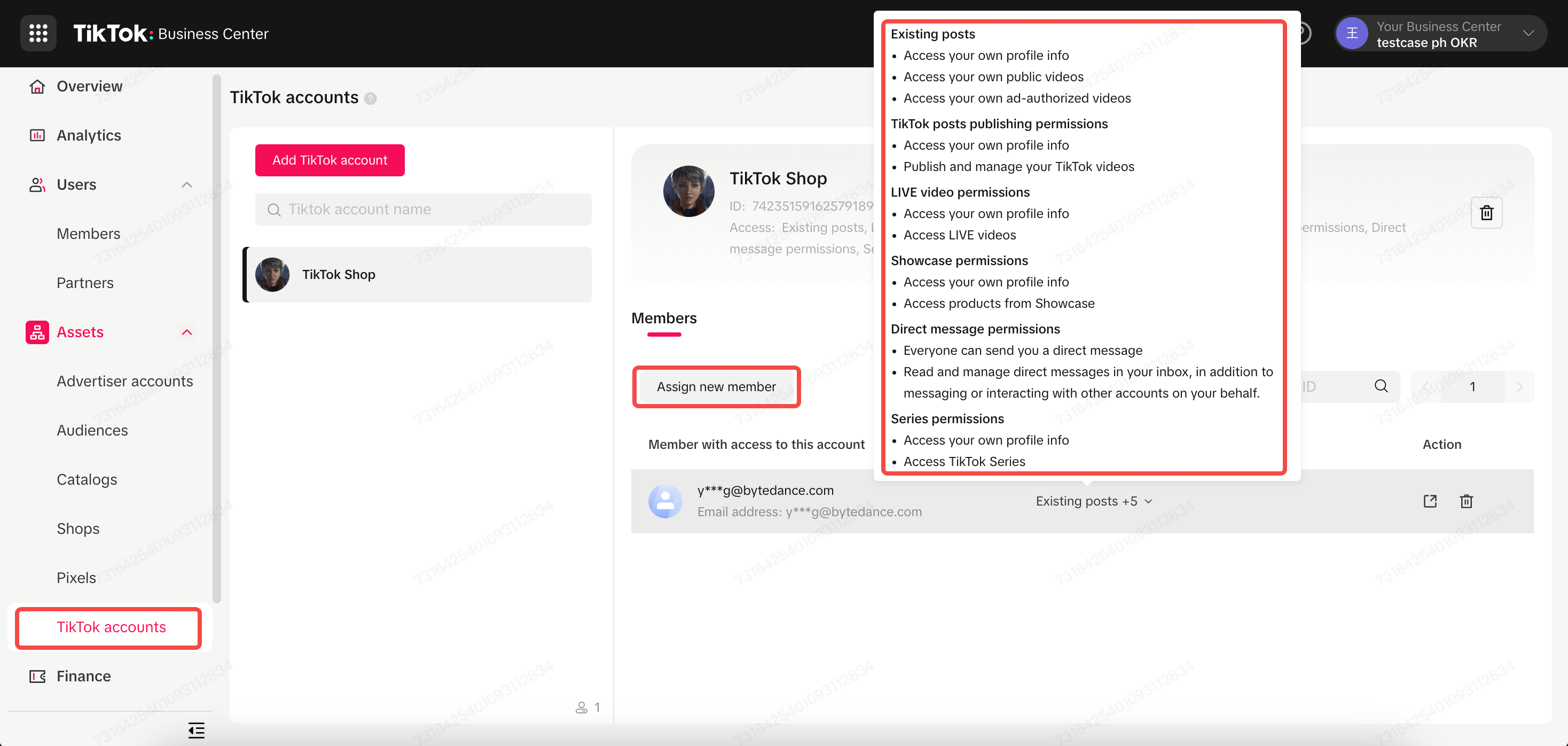
- Product Unavailable
- Due to factors such as violations or out-of-stock issues, products that are unavailable on the e-commerce side cannot be used to create ads
- If you turn off the original campaign and notice the product status is unavailable when creating a new one, please wait around 5 minutes for the system to release the product from the old campaign
- In other situations, raise an issue to your sales rep with the affected Product ID
B. Performance Troubleshooting
- Poor ROI Achievement
- Low Spending
6.1.2 BAU Best Practice (BAU period)
| Lever | Best Practice |
| Product Selection |
|
| ROI & Budget Setting |
|
| Creative Suggestions |
|
6.1.3 Mega Sales Best Practice (Campaign period)
A. Determine Client's Primary Goals
| Client Mindset | I have a fixed target ROI | I know how much I want to spend on GMV Max during the Mega Sale | I know how much GMV I want to achieve during the Mega Sale |
| Client's Main Goals |
|
|
|
- Client profile: For clients who deliver as much as possible and achieve the highest GMV, while maintaining a desired ROI
ROI | Budget |
|
|
- Product GMV Max
- Continuously produce and post new creatives with product anchor links. The campaign performance is largely dependent on the number and the quality of creatives
- Authorize affiliate videos for Product GMV Max if they haven't been used yet
- Increase product competitiveness in the market, such as lowering prices if possible, etc
- What can enable my campaign to spend more & maximize results on Mega Sale without changing the target?
- Client profile: For clients who want to spend a fixed amount of budget on Shop Ads, allowing some ROI fluctuation, likely those who have already signed packages with TTS and have to fulfill spending obligations
ROI | Budget |
|
|
- Lowering the ROI target can increase spending on Product GMV Max. Sellers can lower the ROI target on the day of the sales and observe cost changes over the next 2-3 hours to decide whether to further reduce the ROI to increase spending
- Product GMV Max
- Phase 1: Backend testing, since Aug 20th
- Available on the backend for allowlisting
- Sign-ups are now unlimited in open beta. Please sign your advertiser up. The campaign will be allowlisted for the Max delivery as soon as possible, likely within 1 working day
- Phase 2: Frontend testing, since Oct 29
- Registration has not yet started
- Highly recommended for advertisers who wish to maximise budget consumption during Mega Sale Days
- Based on the given budget within the campaign, advertisers can expect at least 80% budget consumption rate for the given time period
- Target ROI is no longer guaranteed. Budget consumption will be the campaign's first priority, consistent with TTAM's Maximum Delivery bidding, with the goal to maximise gross revenue while fully spending the budget
- Feature timeline:
ROI | Budget |
|
|
- No testing stage, GA estimated on November 4th
- Based on historical data, we will provide three tiers of ROI targets, each with an estimated GMV that can be achieved under the corresponding target
- Whenever you choose the highest or lowest ROI targets, we will provide three new tiered targets again to help you further adjust your goals and achieve GMV goal
- Feature timeline:
B. Emphasize Mega Sale Best Practices
- Limited stock for good-performing products can heavily impact GMV Max's scalability
- Limited creatives may result in creative fatigue and stagnant ad performance
- For LIVE GMV Max, recommend creating video creatives which invite users into the liveroom
- Aggressive platform discounts on other platforms may lead to lower CVR% on TikTok Shop
- Take note of TikTok Shop policies and avoid moderation policy violations on product level which may result in ad rejections
- Ensure high and stable amount of inventory, particularly for top-performing products
- Maintain a good variety and amount of creatives
- Ensure price competitiveness across platforms for key sales seasons, particularly for new shops
6.2 Live GMV Max
6.2.1 LGM Self Debug SOP
A. Set-up troubleshooting
- If you are not able to select a TikTok Identity to run LIVE GMV Max, ensure to activate Mutually Exclusive Ads Deactivation
- Mutually Exclusive Ads Deactivation can be activated during the process of setting up the primary account, whether the seller has not set up a primary account yet, or wants to set up a new primary account.
If Mutually Exclusive Ads Deactivation hasn't been activated in the primary account, it can be activated during the process of creating GMV Max campaigns.
- Once Mutually Exclusive Ads Deactivation is active, sellers can choose the official TikTok account to run LIVE GMV Max. Upon clicking 'publish', a notification will appear with a list of mutually exclusive ads that will be turned off, asking the seller to double-confirm.
However, Mutually Exclusive Ads Deactivation will not be effective when selecting non-official TikTok accounts as the LIVE source.
B. Performance Troubleshooting
Poor ROI Achievement
This content is only supported in a Feishu Docs
This content is only supported in a Feishu Docs
Low Spending
This content is only supported in a Feishu Docs
| Lever | Best Practice |
| ROI Target |
|
| Budget |
|
| Optimization |
|
| Liveroom selection |
|
| Creatives |
|
- Campaign period
6.2.2 Mega Sales Best Practice
A. Determine Primary Goals
| Client Mindset | I have a fixed target ROI | I know how much I want to spend on GMV Max during the Mega Sale | I know how much GMV I want to achieve during the Mega Sale |
| Client's Main Goals |
|
|
|
- Client profile: For clients who deliver as much as possible and achieve the highest GMV, while maintaining a desired ROI
Bidding Strategy | Budget |
|
|
- Follow liveroom best practices and compare performance between hosts to increase the attractiveness of the LIVE. The campaign performance is largely dependent on the quality of the liveroom
- Post more videos which feature products shown in the livestream and invite users to join the LIVE. Video-to-LIVE creative feature will automatically be applied on your campaigns
- What can enable my campaign to spend more & maximize results on Mega Sale without changing the target?
- Client profile: For clients who want to spend a fixed amount of budget on Shop Ads, allowing some ROI fluctuation, likely those who have already signed packages with TTS and have to fulfill spending obligations
Bidding Strategy | Budget |
|
|
ROI | Budget |
|
|
B. Other Mega Sale Best Practices
- Limited stock for good-performing products can heavily impact GMV Max's scalability
- Limited creatives may result in creative fatigue and stagnant ad performance
- For LIVE GMV Max, recommend creating video creatives which invite users into the liveroom
- Aggressive platform discounts on other platforms may lead to lower CVR% on TikTok Shop
- Take note of TikTok Shop policies and avoid moderation policy violations on product level which may result in ad rejections
- Ensure high and stable amount of inventory, particularly for top-performing products
- Maintain a good variety and amount of creatives
- Ensure price competitiveness across platforms for key sales seasons, particularly for new shops
GMV Max Metrics Explanation
- Cost: The total amount you've spent on your ads during its schedule.
- Orders(SKU): The number of individual SKU orders completed during the GMV Max campaign.
- Cost per order: The average cost incurred for each order placed. (cost/orders)
- Total gross revenue: The total gross revenue of TikTok Shop orders attributed to your campaign. It's the amount the user pays, plus TikTok Shop price subsidies provided to the user (doesn't include shipping subsidies & tax).
- ROI: The total return on investment (ROI) from all TikTok Shop orders attributed to your campaign. (total gross revenue/cost)
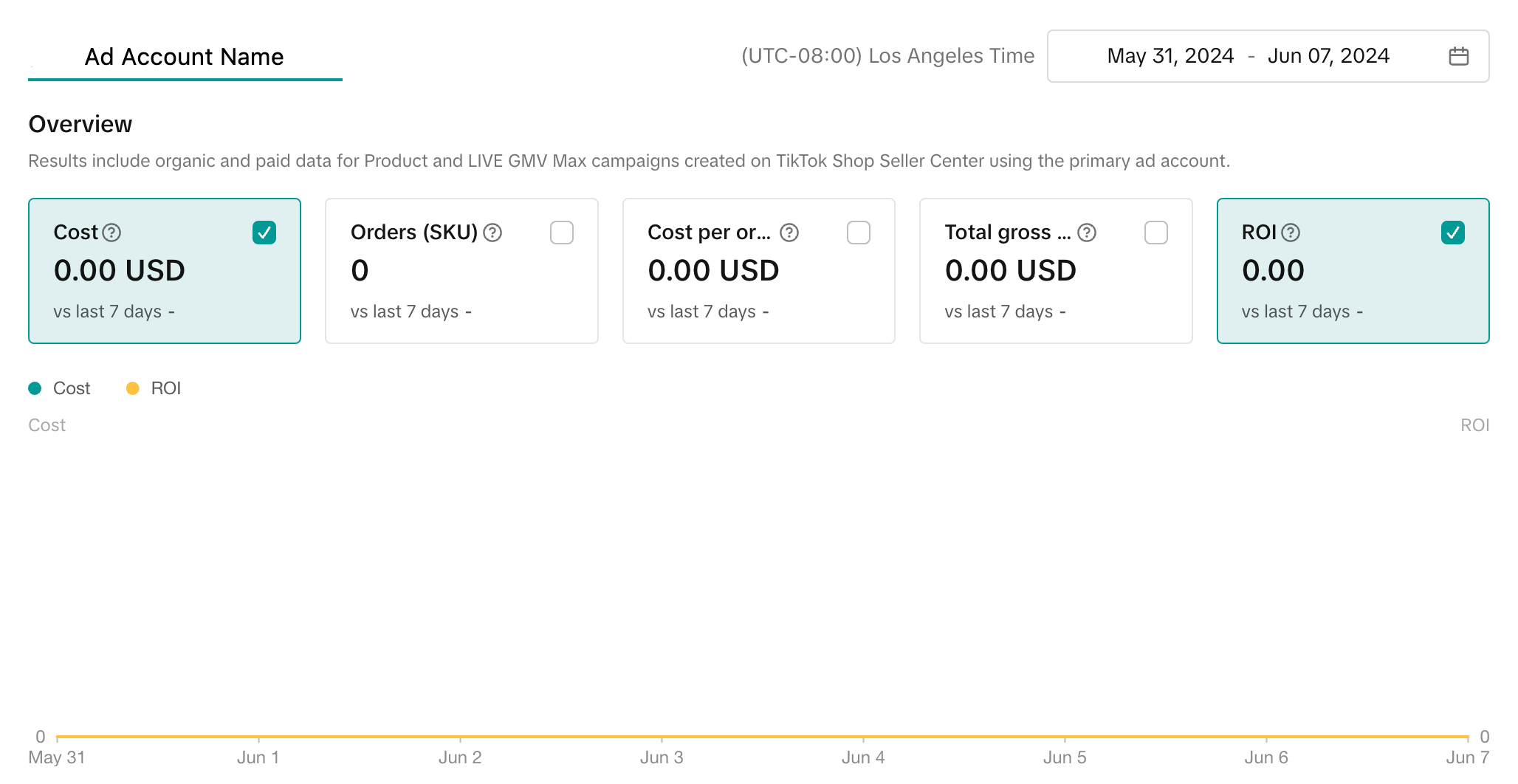
GMV Max Showcase
8.1 One Pager

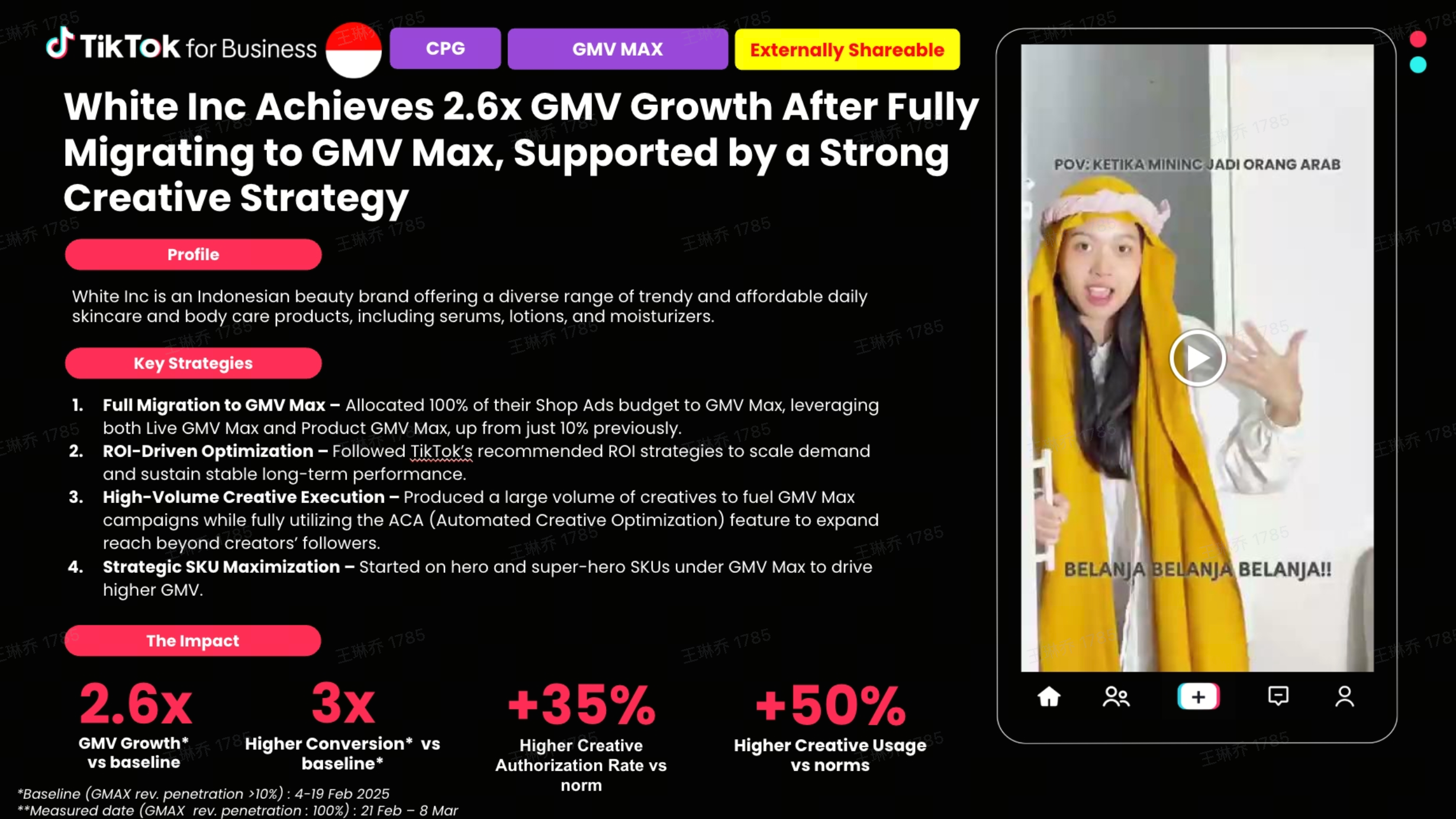
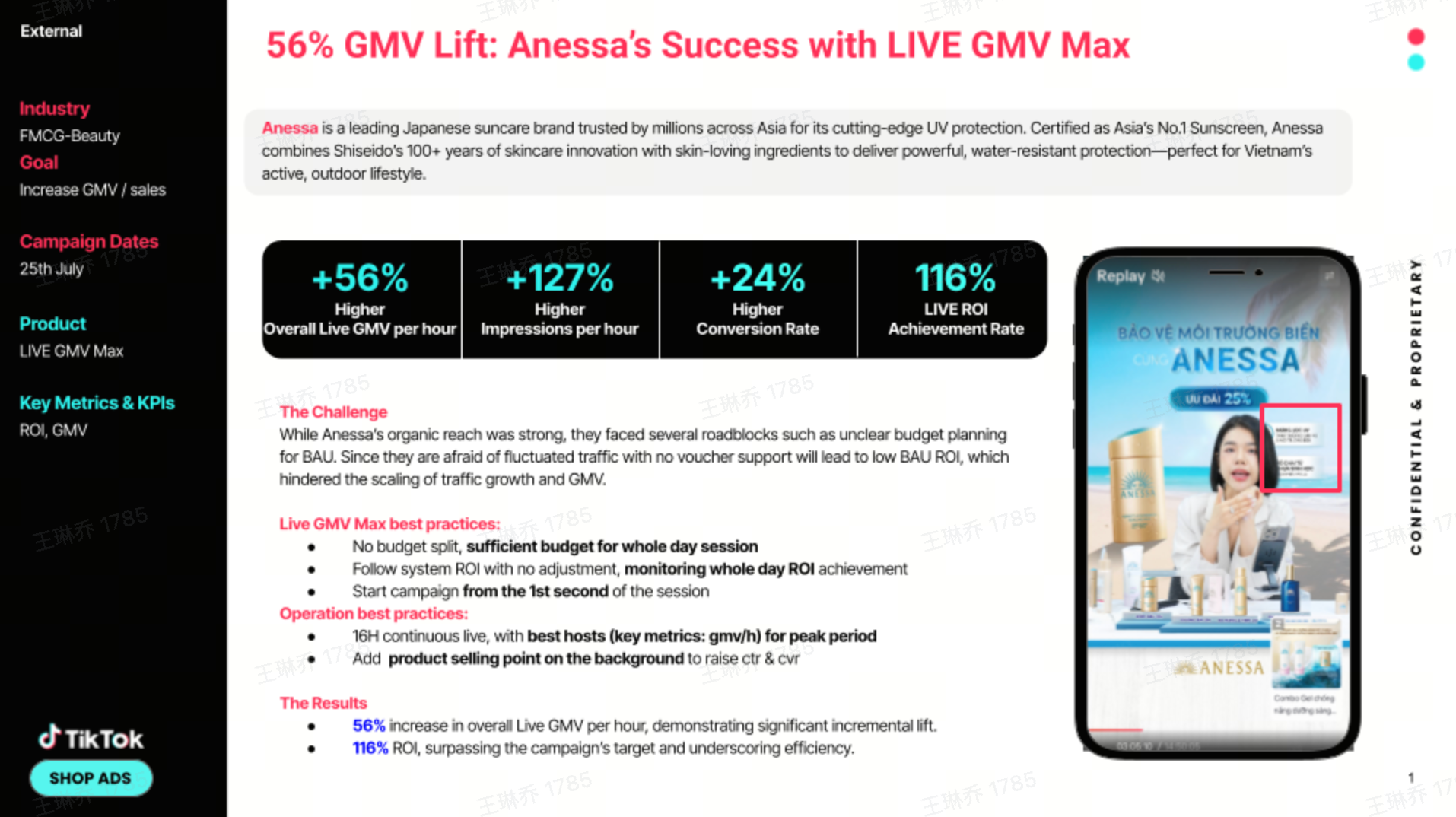
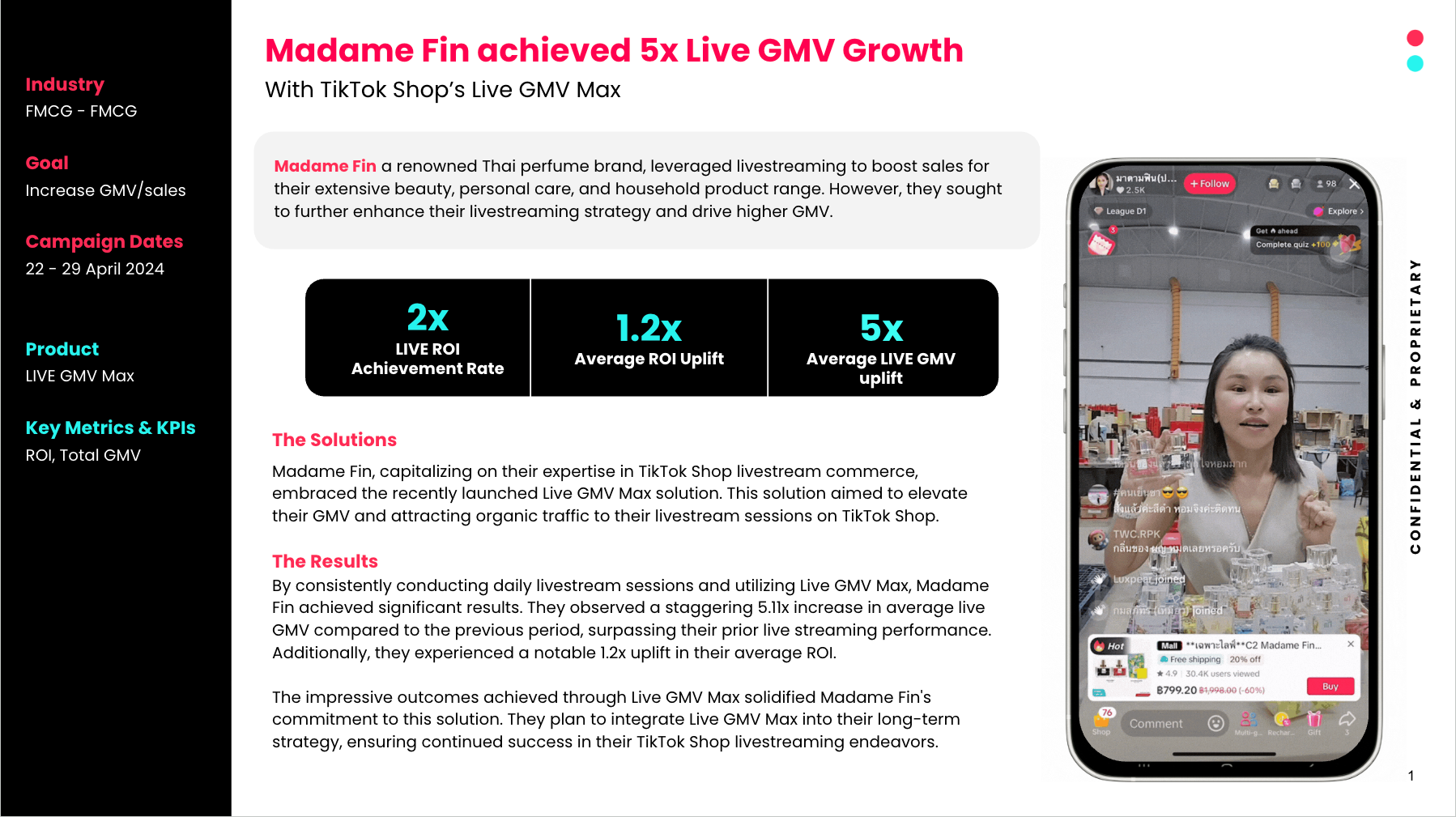
Help/Q&A
For general questions, please try to use our Business Platform to find more answers.- TikTok Shop Academy https://seller-id.tokopedia.com/university/home?identity=1&content_id=6984307411814160&role=seller
- Ads Help Center https://ads.tiktok.com/help/article/set-up-tiktok-shopping?lang=en
9.1 Troubleshooting
https://bytedance.larkoffice.com/sync/GuBcdjjResVFOQbo0VBlIsjQgQf9.2 System Abnormality Issue
If experiencing any of the below issues, please contact AM to submit an Athena Ticket or click Help in Help Center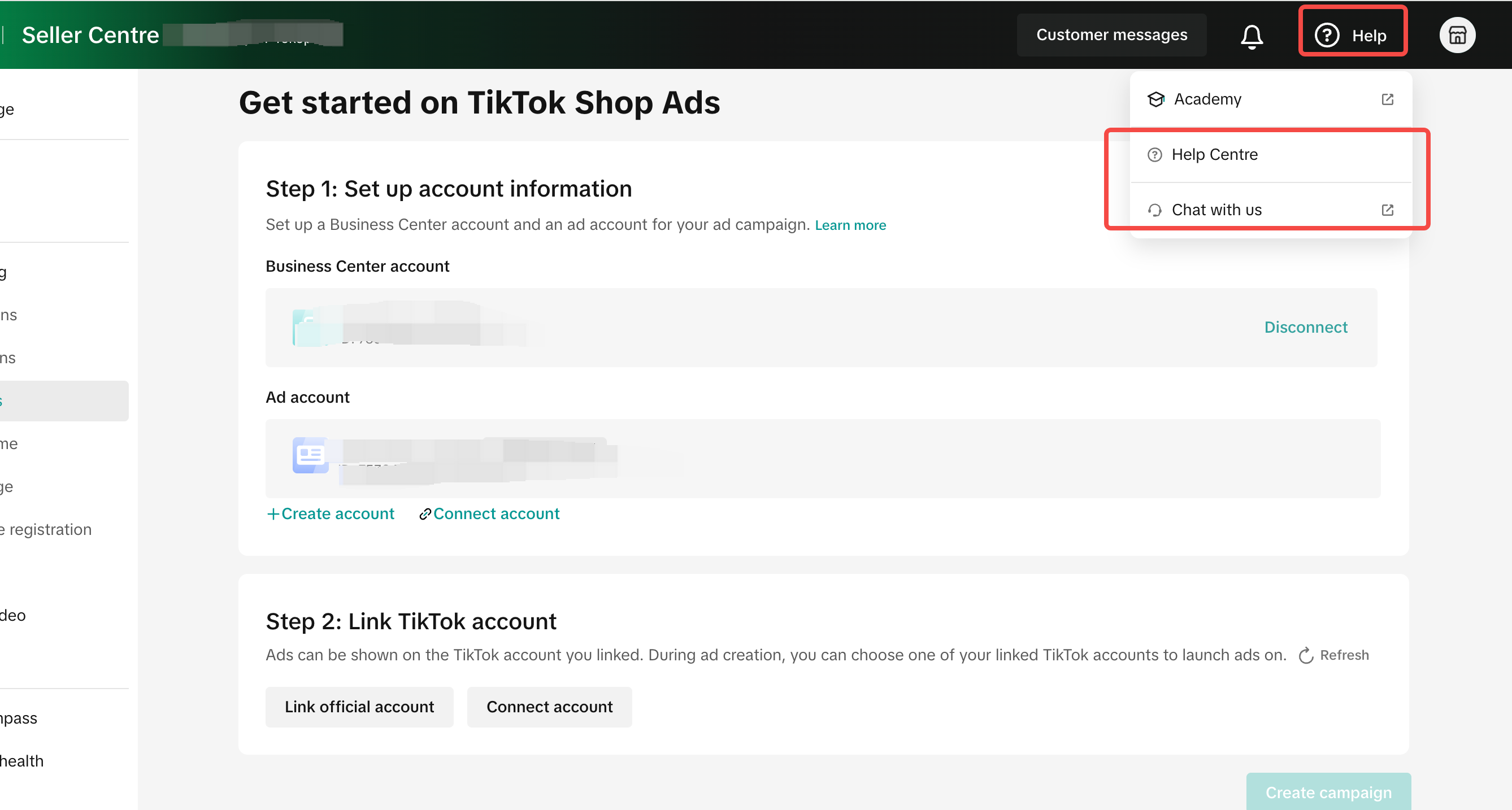
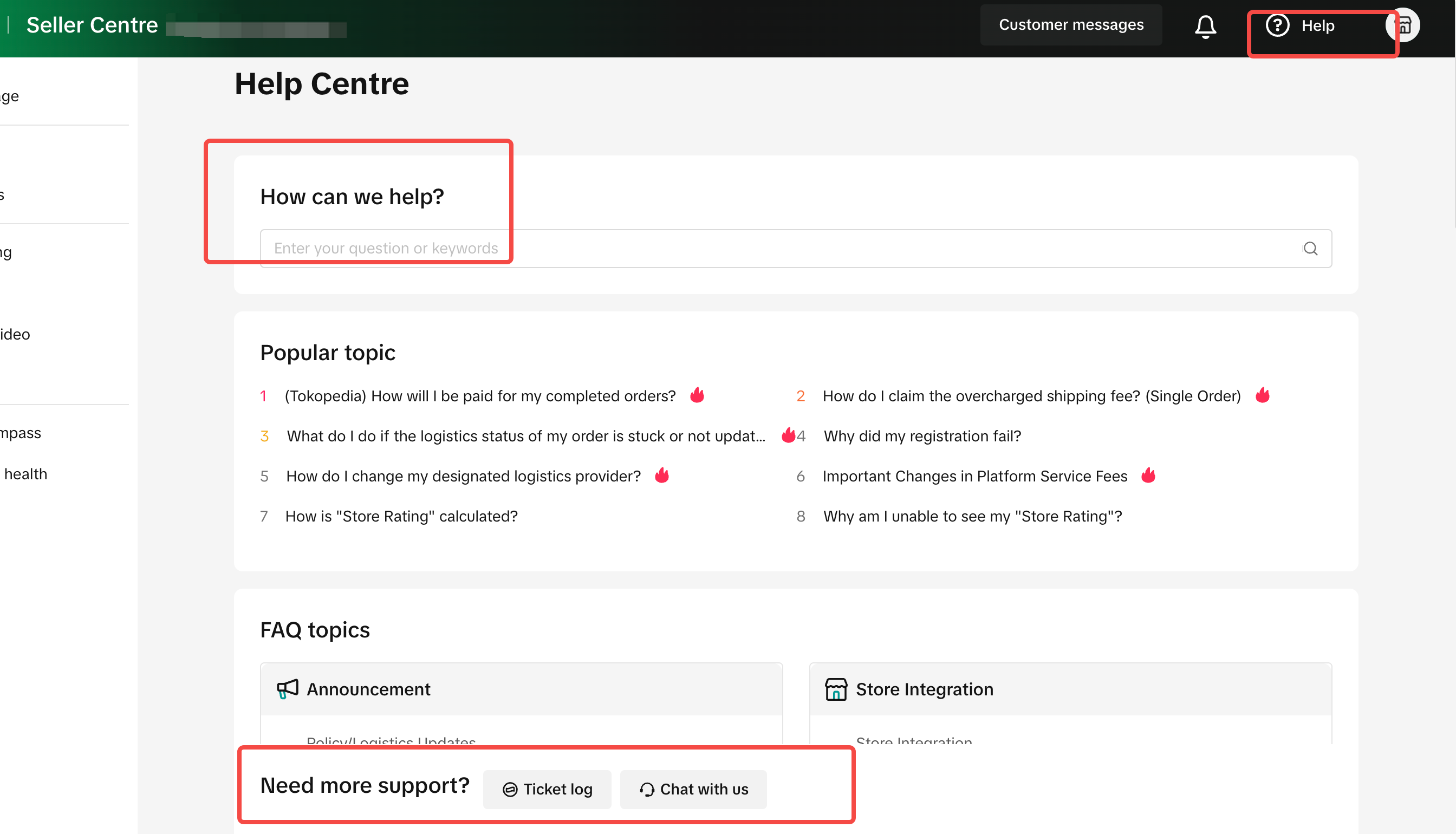
- Reporting metrics/attribution discrepancies
- Extended periods of ROI target underachievement (<80% achievement)
- Issues with GMV Max campaign reporting or visibility in 3M
- Adoption of scaling best practices (e.g., lowering target ROI) without the expected results
- GMV Max campaign failing to spend (no spend recorded or suddenly stops spending)
- Bugs or UI issues in Seller Center or TTAM
9.3 Talking Points
Blended Performance Data
| GMV Max optimizes all TikTok Shop traffic sources—paid, organic, and affiliate—to drive better overall performance and maximize ROI for your shop or products. As a result, GMV Max reports blended data, providing a holistic view of your shop's performance. While many advertisers praise GMV Max for its effectiveness, some have noted that adjusting to blended reporting can take time. It's important to be aware of this when testing GMV Max, so you're fully prepared for the reporting structure. |
Attributing Organic Data
| GMV Max optimizes all TikTok Shop traffic sources—paid, organic, and affiliate—to drive better overall performance and maximize ROI for your shop or products. It does this by optimizing paid optimizing paid and organic traffic for your TikTok Shop to drive profitable results for your business and improve the overall bottom line. As a result, GMV Max reports blended data, providing a holistic view of your shop's performance. |
My performance isn't as expected(*This talk track can also be paired with "I'm not spending as much as I would like to") | Unlike other ad solutions that focus solely on maximizing ROAS, GMV Max is designed to improve your business's overall bottom line. Therefore, the key metric for evaluating its performance is incremental GMV. This can typically be measured by comparing your GMV before and after running GMV Max. This approach ensures you're tracking the real impact on your business growth. |
I'm not spending as much as I would like to
| On GMV Max, ad spend is closely tied to performance, specifically the ROI target you set. While GMV Max typically allows for higher spend than Standard Ads, it will only spend more when the platform is confident it can maintain the target ROI. If your campaign isn’t spending as much as expected, it likely reflects uncertainty in meeting the ROI target at higher spend levels. In order to attain more spending on your campaign, it is recommended to lower your target ROI to be more reasonable. Use the in-platform recommendation as guidance. Budget utilization should not serve as a performance indicator but rather as a signal for when to increase budget, not as a primary performance benchmark. Additionally, since spend is directly correlated with GMV, any fluctuations in your TikTok Shop’s revenue could lead to variations in your ad spend on GMV Max. This behavior is normal and aligns with the platform’s commitment to maintaining performance. |
The ROI recommendation is really high
| The recommended ROI represents the percentage of your Shop Revenue that has been invested in Shop Ads over the past few weeks. If you've generated significant Shop Revenue with minimal ad spend, this number will typically be higher.To choose an ROI target that aligns with your business goals, consider what percentage of your Shop Revenue you’re comfortable reinvesting into GMV Max, and use that as your ROI benchmark. This will help you set a realistic and effective target tailored to your growth strategy. |
Profitability + Affiliates
| If you’re using ACA with GMV Max, you may have noticed an increase in your affiliate costs. To help you better manage these expenses, we’ve introduced Dual Commission. This feature allows you to set different commission rates based on the source of the sale. You can assign one commission rate for organic sales and a separate rate for sales driven by ads, giving you greater control over your cost structure. |
Organic Optimization (REACTIVE MESSGING ONLY)DO NOT USE THIS MESSAGING IN EXTERNAL MATERIAL | TikTok Shop organic impressions are allocated based on ranking, with the highest-ranking video receiving the impression. This ranking is determined by a numerical score. TikTok Shop organic impressions are allocated based on ranking, with the highest-ranking video receiving the impression. With GMV Max, our systems will optimise your organic content so that it could outrank an otherwise higher ranking organic video. |
ROI vs ROAS
| We understand your goal is to achieve a ROAS of X. However, with GMV Max, we are introducing a new evaluation metric: ROI (total organic + ads GMV / total spending). Here's why ROI is more accurate:
|
Comparing cross-channel performance
| The ROI metric is rooted in the fundamental design of GMV Max, which uniquely optimizes both paid and organic traffic—unlike other platforms.When comparing performance across different channels, it’s important to consider the source of each channel’s traffic. For instance:
|
Campaign exclusivity
| As Product GMV Max optimizes for overall performance of the selected products, there will be a conflict on the ad delivery if VSA/PSA are also activated for the same products. Therefore, we require complete isolation between VSA/PSA and GMV max. From an attribution perspective, all orders from products promoted in both will either be counted only as GMV Max, meaning VSA/PSA won't get attributed, or orders will be counted twice in GMV Max and VSA/PSA. Either scenario is not suitable for advertisers to measure their performance accurately. |
9.4 FAQs
9.4.1 Attribution
| Question | Answer |
| What is the attribution for GMV Max? |
|
| How is GMV Max's attribution different from Standard Shop Ads? |
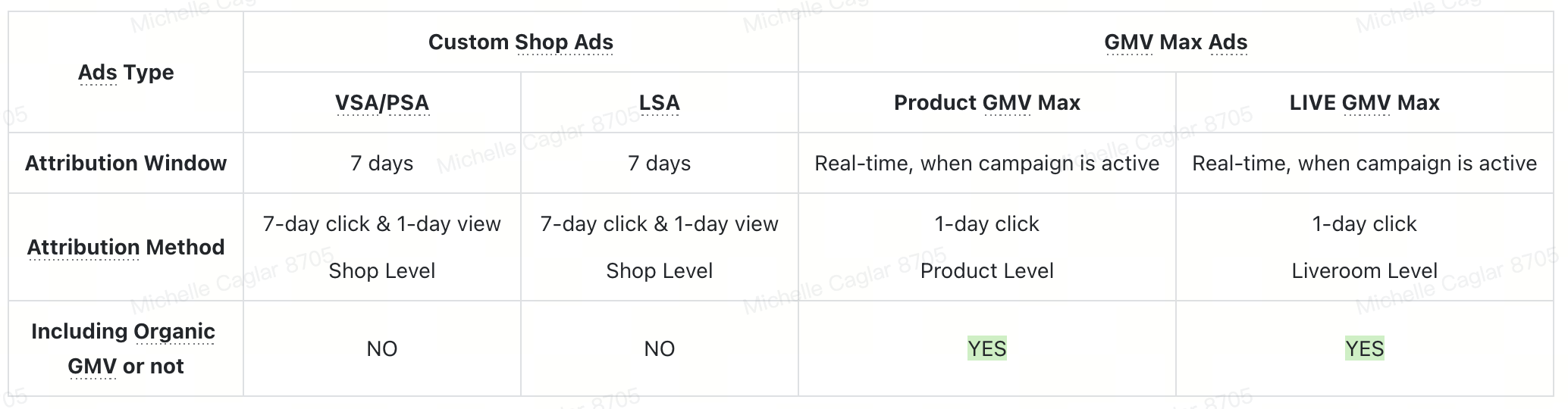 |
| Why is the attribution logic different for VSA/PSA and GMV max? | GMV Max optimizes organic delivery in addition to paid ad traffic, providing advertisers with incremental GMV that would not otherwise be attainable without GMV max. Therefore, GMV max includes organic GMV into its attribution logic |
9.4.2 Bids and budget
| Question | Answer |
| How do I set an ROI target | We recommend using the pre-filled ROI and Budget recommendations during campaign set up. These are calculated based on your shop's previous sales. |
9.4.3 Creatives
| Question | Answer |
| Which creatives are used for GMV max? | All creatives including a product link will be considered for GMV max. However, only creatives that are authorized for ads will be used as ads. |
| How do I authorize creatives for ads? |
|
| What about marketing accounts? Can creatives from marketing accounts be used in GMV Max? | If sellers want to use Marketing TikTok Accounts or other TikTok accounts as creative sources, they should link these accounts to their shop in the Seller Center, thereby making them Available TikTok Accounts in the Seller Center. |
| Why is GMV from unauthorized creatives counted towards my GMV max ROI? Is GMV max running ads for unauthorized videos | GMV Max does not put ad spend behind videos that do not have authorization to be used as ads. As a reminder, GMV Max considers a product's total sales, including sales that come from Organic channels and Paid channels. This is because GMV max is optmizing towards ROI, which is the calculation of total GMV/GMV max spend. GMV Max can achieve the ROI target you set by optimizing organic delivery in addition to paid ad traffic. This provides advertisers with incremental GMV that would not otherwise be attainable without GMV max. Unauthorized videos mean that these videos have not been authorized by the Affiliate to be used as an ad. We suggest reaching out to this affiliate and request authorization to use their ad |
| My client is saying that not all creatives are being used in GMV Max. Is there a bug? | While GMV Max can test and optimize creatives faster than any human possibly could, up to 20% of the campaign budget is allocated to explore new creatives each day in order to maximize GMV within ROI constraints, as testing can impact short-term ROI. . These creatives go through a filteration process whereby the creatives with the highest chance of success are selected for ad testing. Creatives are selected by looking at organic performance and/or performance from past VSA campaigns. This selection process happens regularly and on a daily basis. |
9.4.4 Reporting
| Question | Answer |
| Why is Gross Revenue in GMV Max dashboard different than the GMV number reported in Seller Center? | Shop Ads use "Gross Revenue," which is different from the usual "GMV." The main difference is that Gross Revenue includes any product price discounts sponsored by TikTok Shop.
|