Video Ads Set Up
11/06/2024
Set Up
Showcase your products to TikTok users through creative video content. Within the ad, your audience will find product details and purchase options to buy directly.- In Seller Center, go to Shop Ads tab, then click Create Custom Ads. In TikTok Ads Manager, always select Product Sales as your campaign objective and Shop as product source.
- Choose Video Shopping Ads as the type.
- For Targeting, ensure that your Age selection is set to 18+.
- The following full-funnel optimization goal options are available:
- Gross Revenue
- Purchase
- Initiate Checkout
- Click
- The following bidding options are available:
- Highest gross revenue / maximum delivery
- Target ROAS / Target CPA
- Select the product(s) you want to promote. You can add up to 20 products to your ad. Make sure each product is active and in stock in your shop.
- Select a TikTok Post, or upload a video, to use as your ad creative.
- Complete the rest of the Ad settings and Publish the ad.
- Select Shop Ads in the column's dropdown to quickly view key metrics:
- Total Cost: The estimated total amount of money you've spent on your campaign, ad group, or ad during its schedule.
- Impressions: The number of times your ads were on screen.
- Clicks: The number of clicks from your ads that lead to a specified destination.
- CTR: The percentage of times people click to a specified destination after being shown your ad.
- Checkouts Initiated (Shop): The number of Shop initiate checkout events that are attributed to your ads, such as clicks on "Buy now" and "Buy with coupon" buttons on your product pages.
- Purchases (Shop): The number of Shop orders that are attributed to your ads.
- Purchase Rate (Shop): The percentage of Shop purchases out of all click events.
- ROAS (Shop): The total return on ad spend (ROAS) from Shop gross revenue attributed to your ads.
- Gross Revenue (Shop): The Shop gross revenue attributed to your ads.
Where To Get Help
Go to Ads Manager and click on Customer Support in top right corner, and submit a ticket: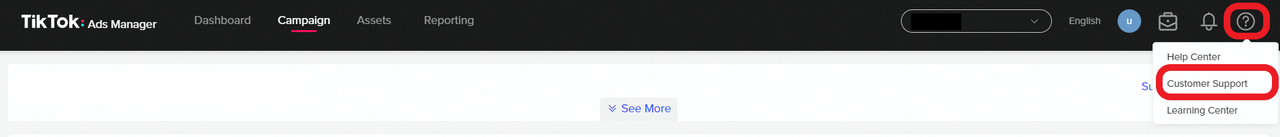
You may also be interested in

Affiliate Creatives for Ads (ACA), for Sellers
This guide will focus on affiliate operations, which entail setting up your Shop Ads Commission Rate…

Selling made simple with Video Shopping Ads
Place irresistibly shoppable videos across the For You page to sell more of your products. Looking f…
![[Part 1] How can I create Video Shopping Ads or LIVE Shopping Ads?](https://p16-oec-university-sign-sg.ibyteimg.com/tos-alisg-i-nk3i2mqmvs-sg/3bbc4d4fe01d4340a1fcc2de783a1d7e~tplv-nk3i2mqmvs-image.jpeg?x-expires=2018279309&x-signature=exQQEjujjTGr0gg660cnIAw%2BupE%3D)
[Part 1] How can I create Video Shopping Ads or LIVE Shoppin…
After completing setup and enabling Shopping Ads, go to Seller Centre > Ads > Create Video or LIVE S…
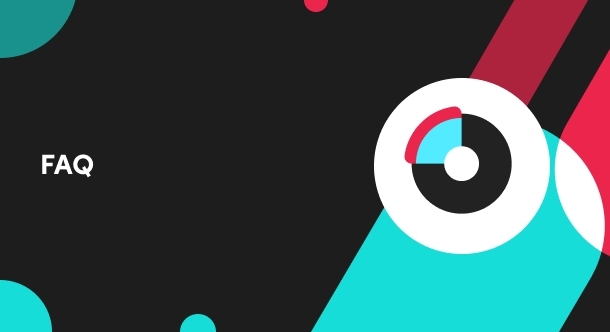
What are Video Shopping Ads?
Video Shopping Ads allow customers to purchase promoted products directly from viewed ads. You will…
![[Part 2] How can I create Video Shopping Ads or LIVE Shopping Ads?](https://p16-oec-university-sign-sg.ibyteimg.com/tos-alisg-i-nk3i2mqmvs-sg/7fc6bcc807564a1090f31951557c3709~tplv-nk3i2mqmvs-image.jpeg?x-expires=2018279412&x-signature=Wdz1bqGsXWghNfS%2Fbiue6aTitpM%3D)
[Part 2] How can I create Video Shopping Ads or LIVE Shoppin…
Select either Video Shopping Ads or LIVE Shopping Ads as the ad type. For Video Shopping Ads: In the…