How to Create your Commission Account
08/24/2023
After your successful Creator Account creation, you will need to set up your Commission Account to do the following:
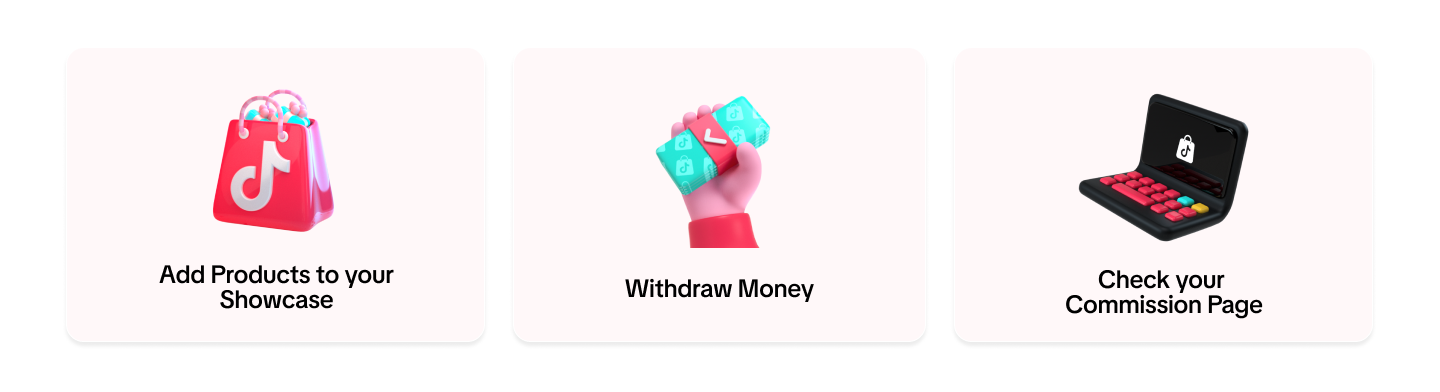 This article will guide you step-by-step on how to set up your Commission Account to get you up and ready to earn!
This article will guide you step-by-step on how to set up your Commission Account to get you up and ready to earn!
Starting your Commission Account
Everything you need to get started on your Creator journey can be done on the TikTok App. Check the steps below to finish setting up your Commission Account.
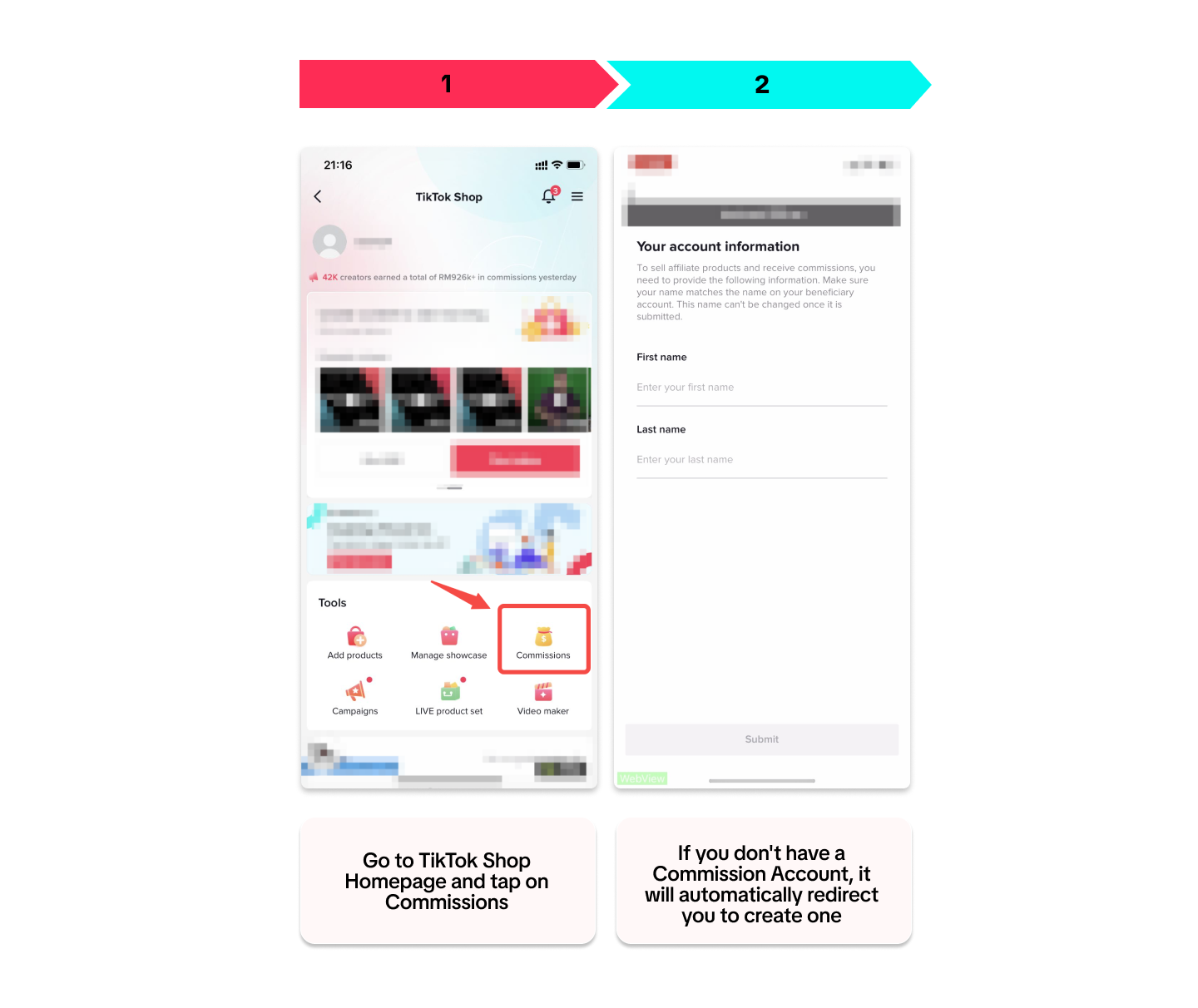
Confirmation of your Commission Account
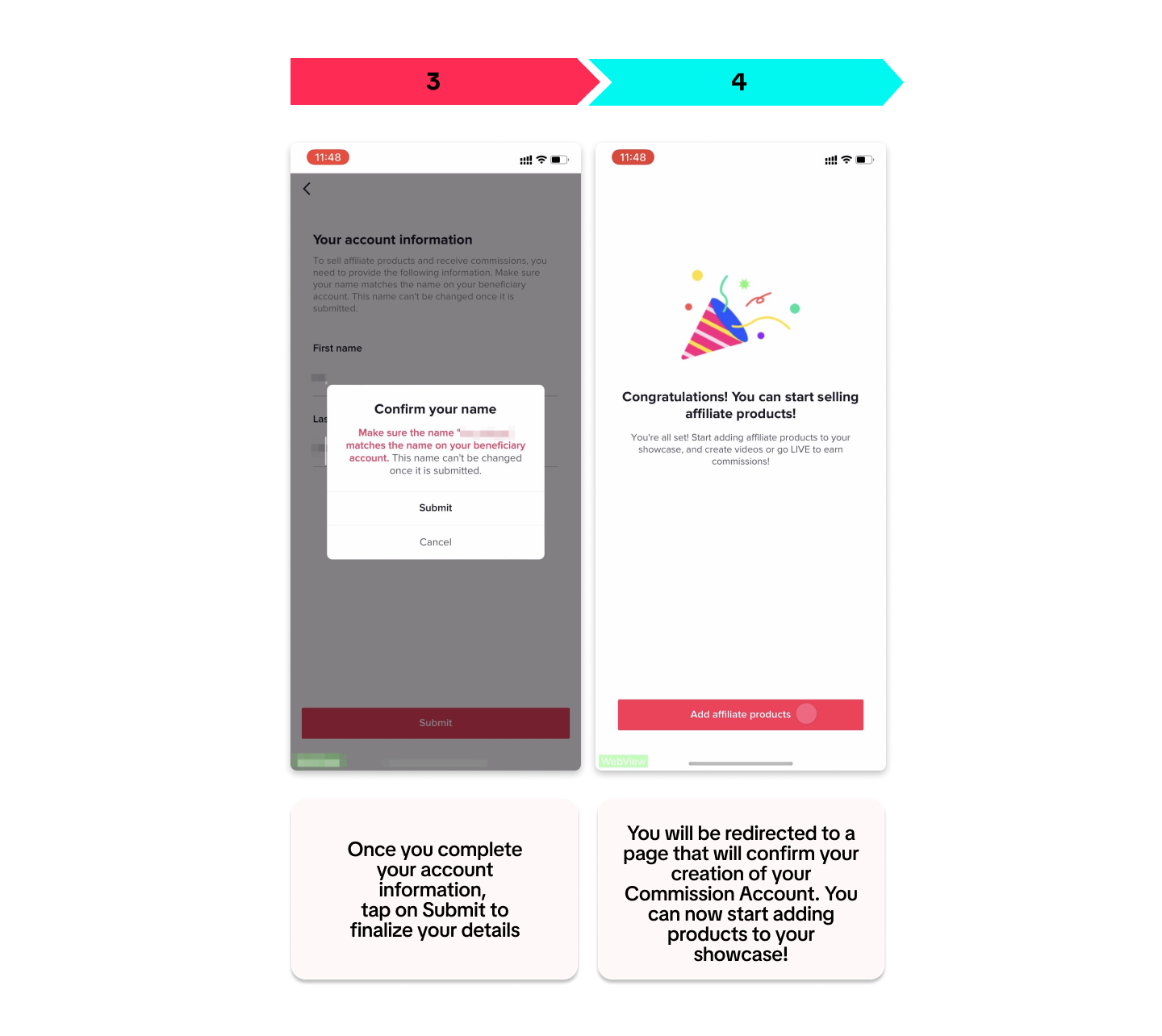 ❗️ The name can't be changed once it is submitted! Please double check and make sure the name of your account matches the name of your bank account.
❗️ The name can't be changed once it is submitted! Please double check and make sure the name of your account matches the name of your bank account.Browse through our TikTok Shop Academy to learn more tips and tricks into becoming a successful creator. Scroll through our extensive list of Creator guides here.

FAQ
- What if I encounter an error/rejection upon applying for my Commission Account?
- We advise you to close and refresh your TikTok App if you encounter an error. If this persists, please connect with our Customer Service.
- I want to create a Creator Account for my TikTok Shop. Is it a different process from this article?