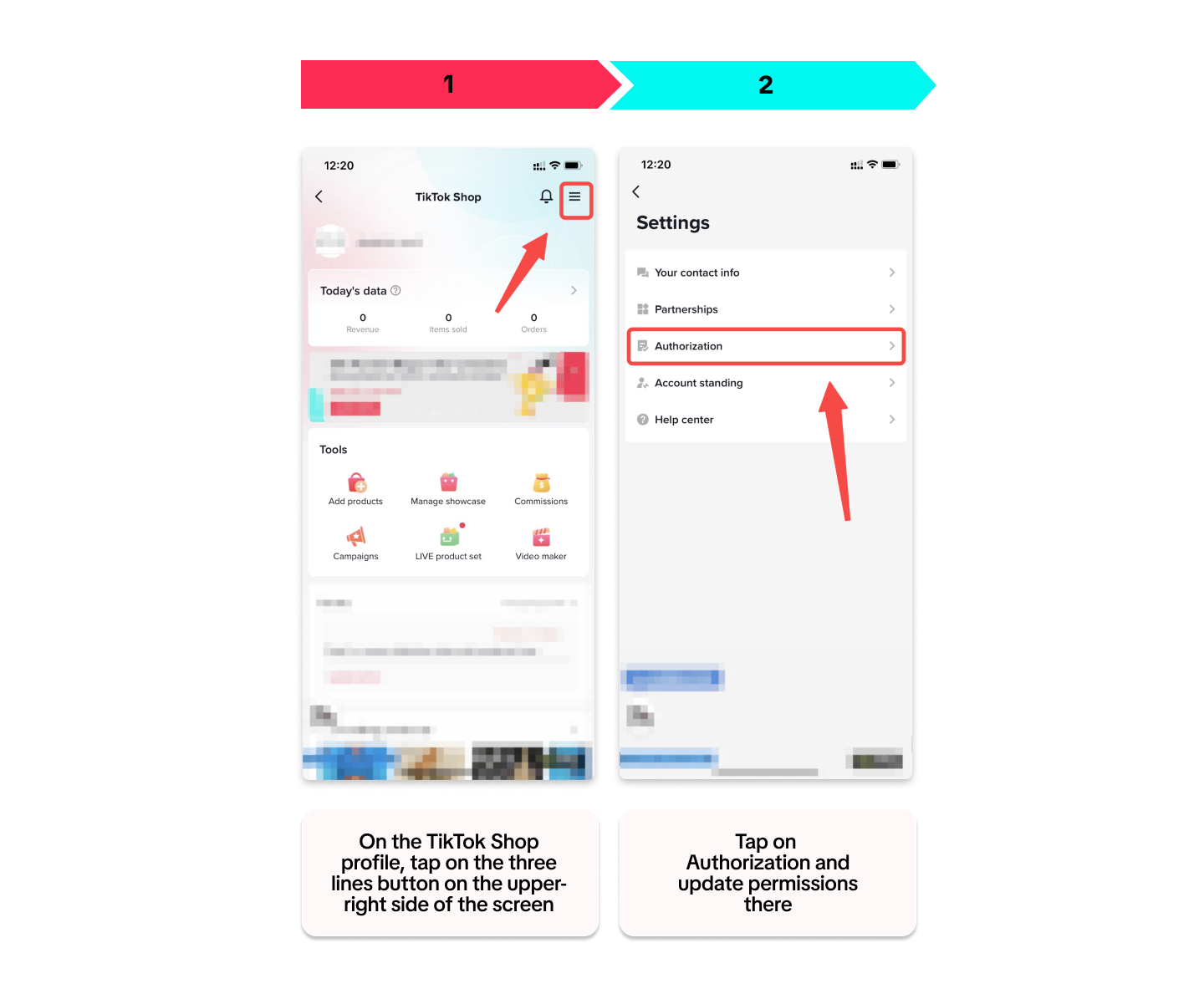How to Add and Manage your Contact Information
08/11/2023
The article will guide you on how to complete your contact information as a Creator. Read through the guide below to see the benefits of having your contact information ready on TikTok Shop.

We have a quick step-by-step guide for you below. Tap on the picture to zoom:
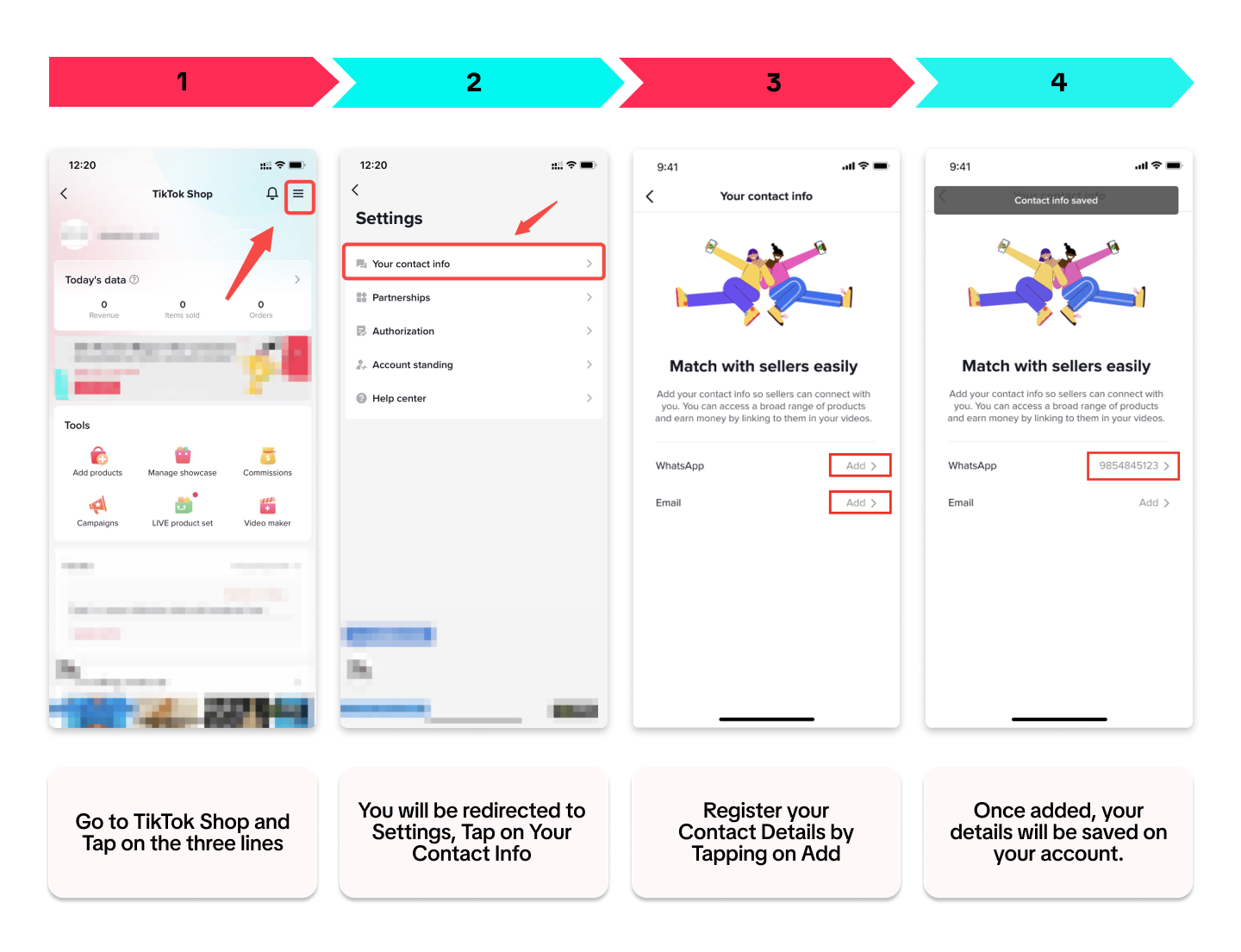

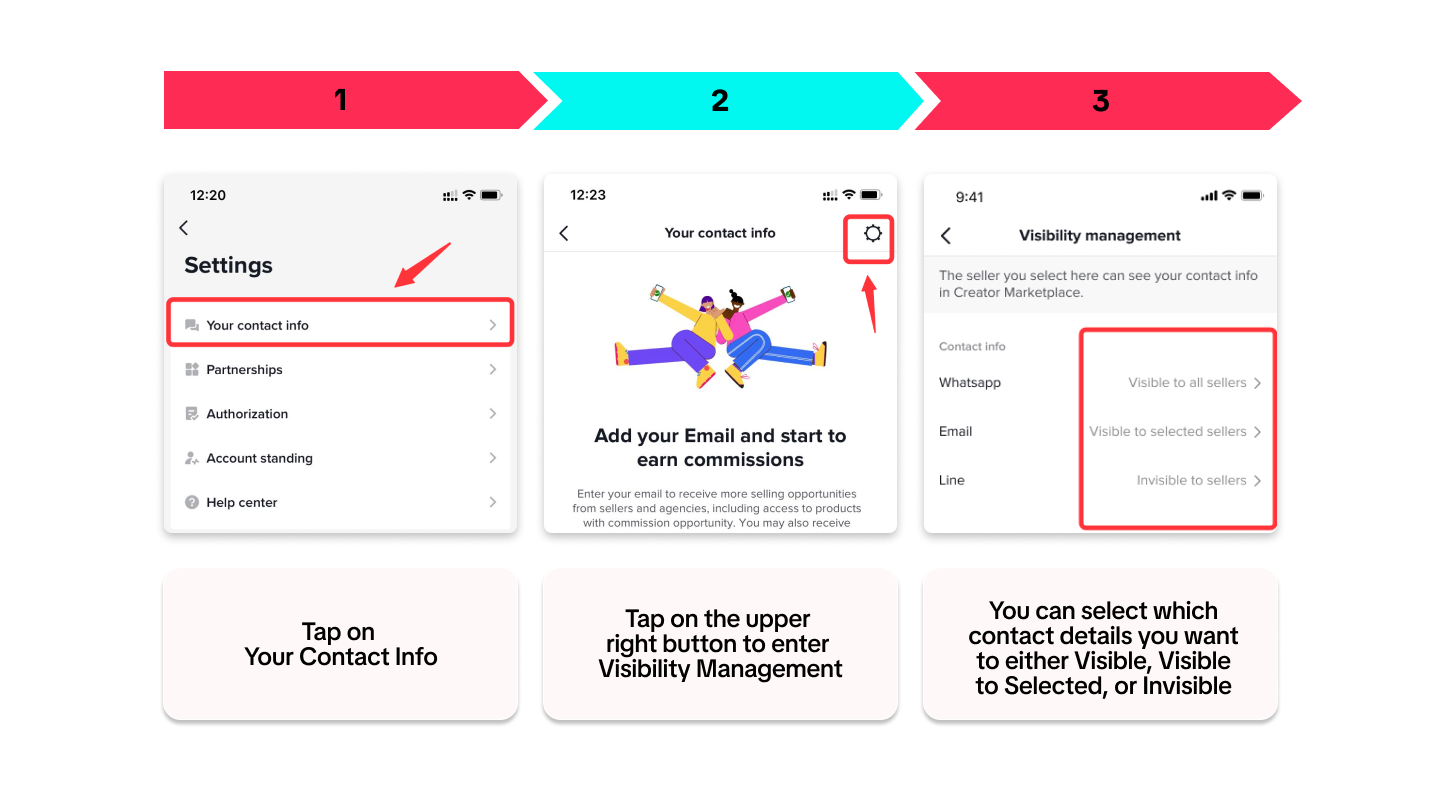 You can also choose which Contact Information Sellers are allowed to see:
You can also choose which Contact Information Sellers are allowed to see:
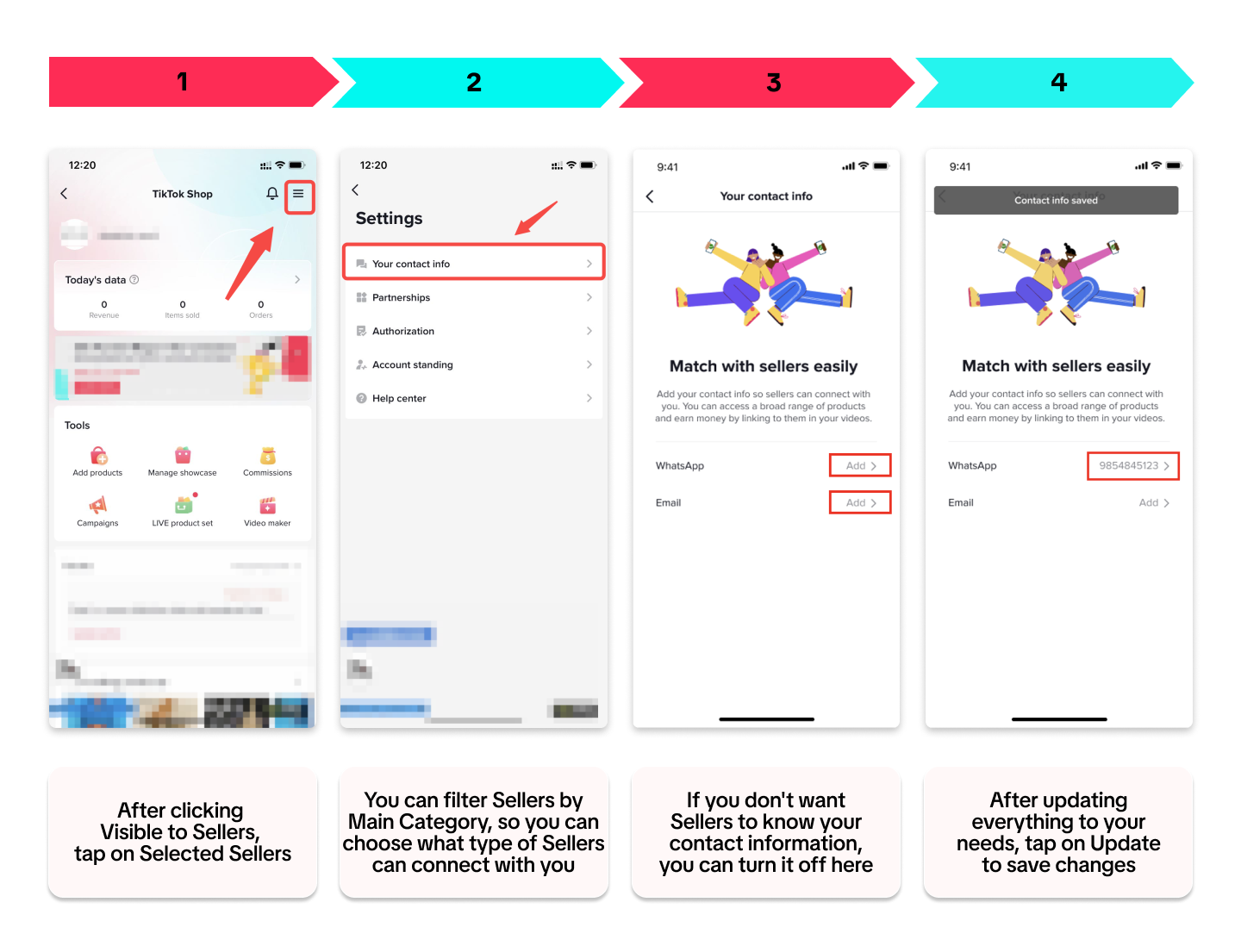 Note: Visible to Partner does not support partial display, you can only choose either Visible to All or Not Visible.
Note: Visible to Partner does not support partial display, you can only choose either Visible to All or Not Visible.
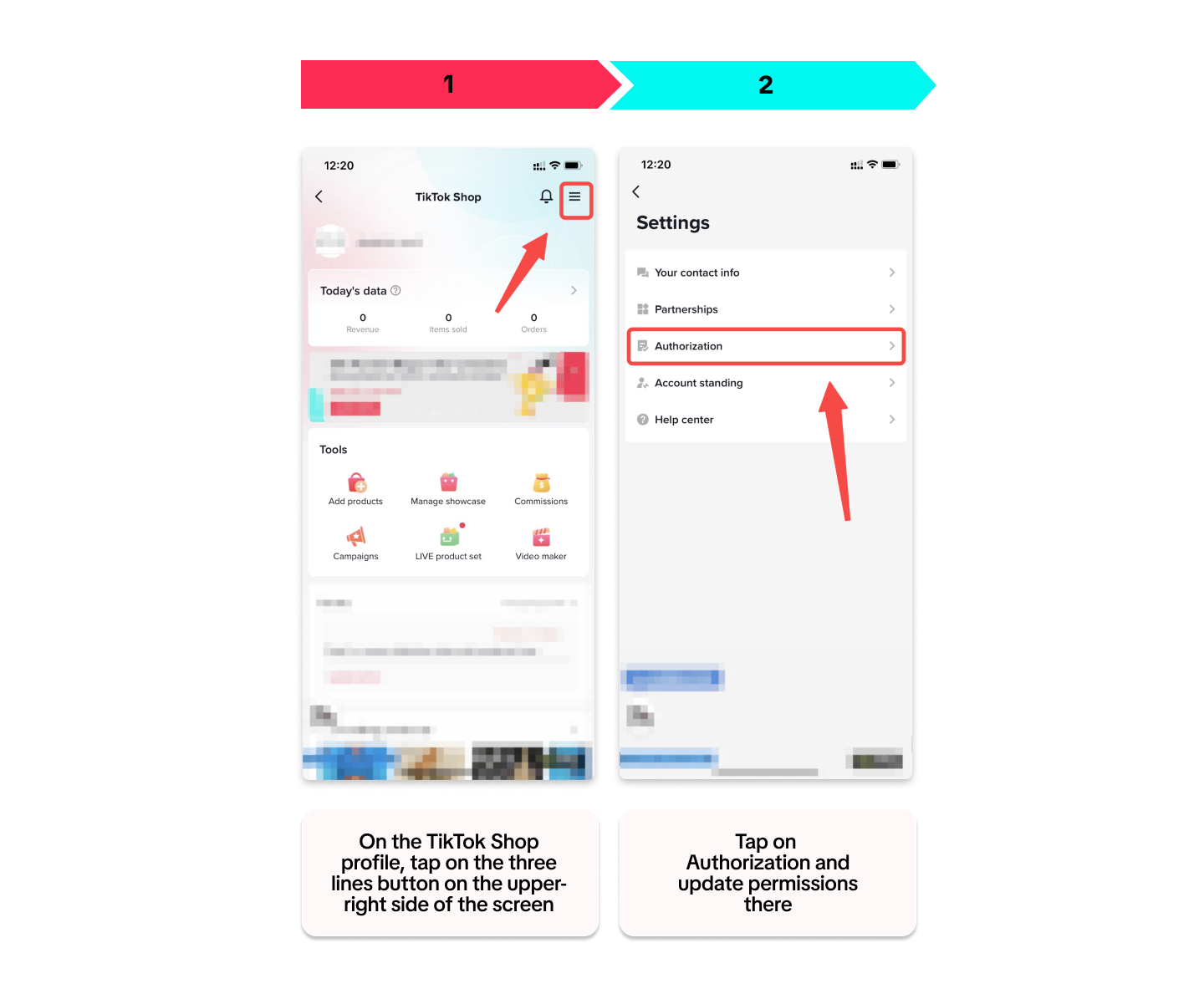

Adding Contact Information
Providing your contact details in the TikTok Shop can help increase your visibility with Sellers. These Sellers can directly connect with you for possible partnerships or collaborations. Additionally, TikTok Shop can provide you with tips and tricks on the app itself to help you succeed.We have a quick step-by-step guide for you below. Tap on the picture to zoom:
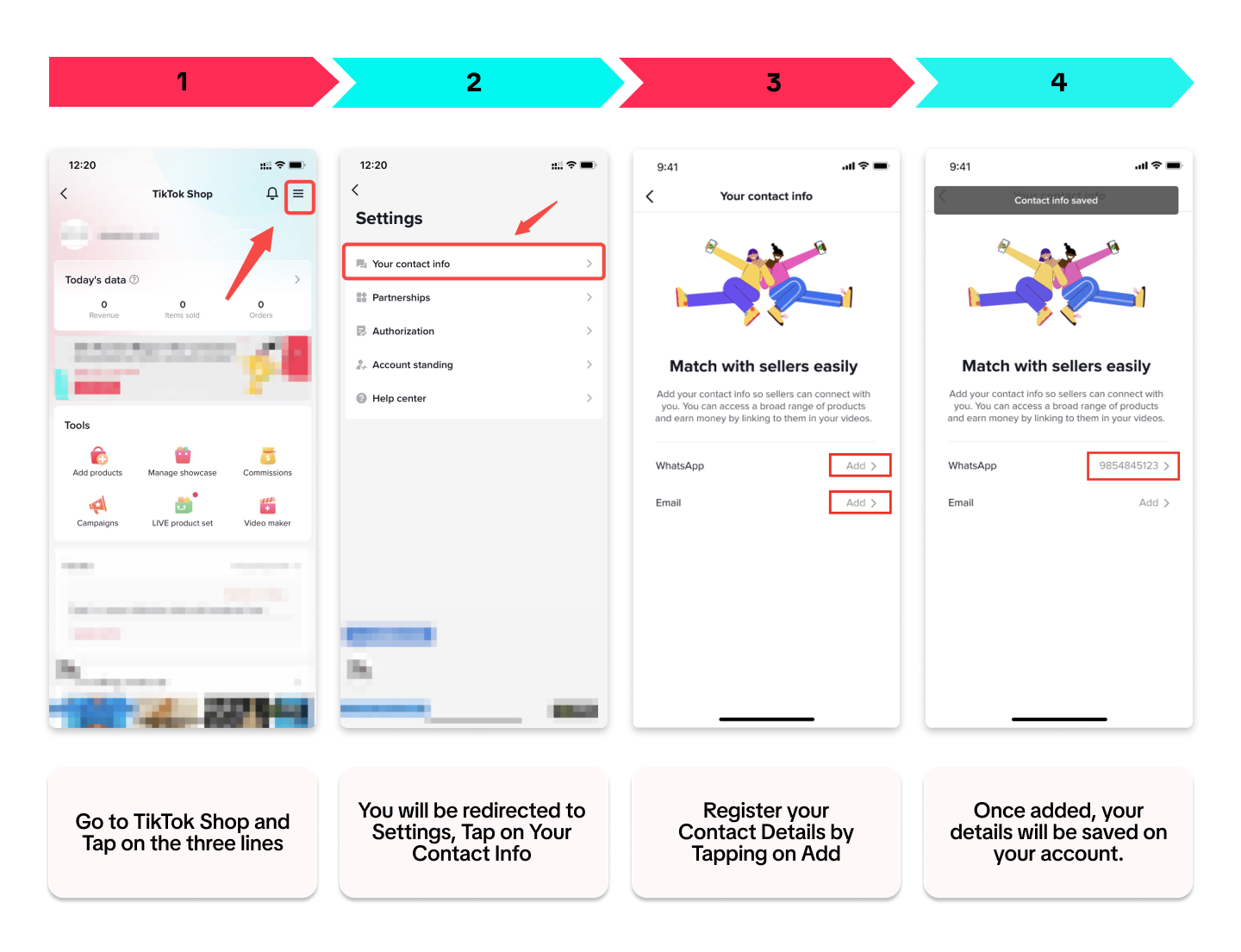

Managing Contact Information
Privacy Settings
Manage which sellers can see your personal contact information. Only sellers in the categories you select will be able to reach out to your personal contact information to discuss collaboration opportunities.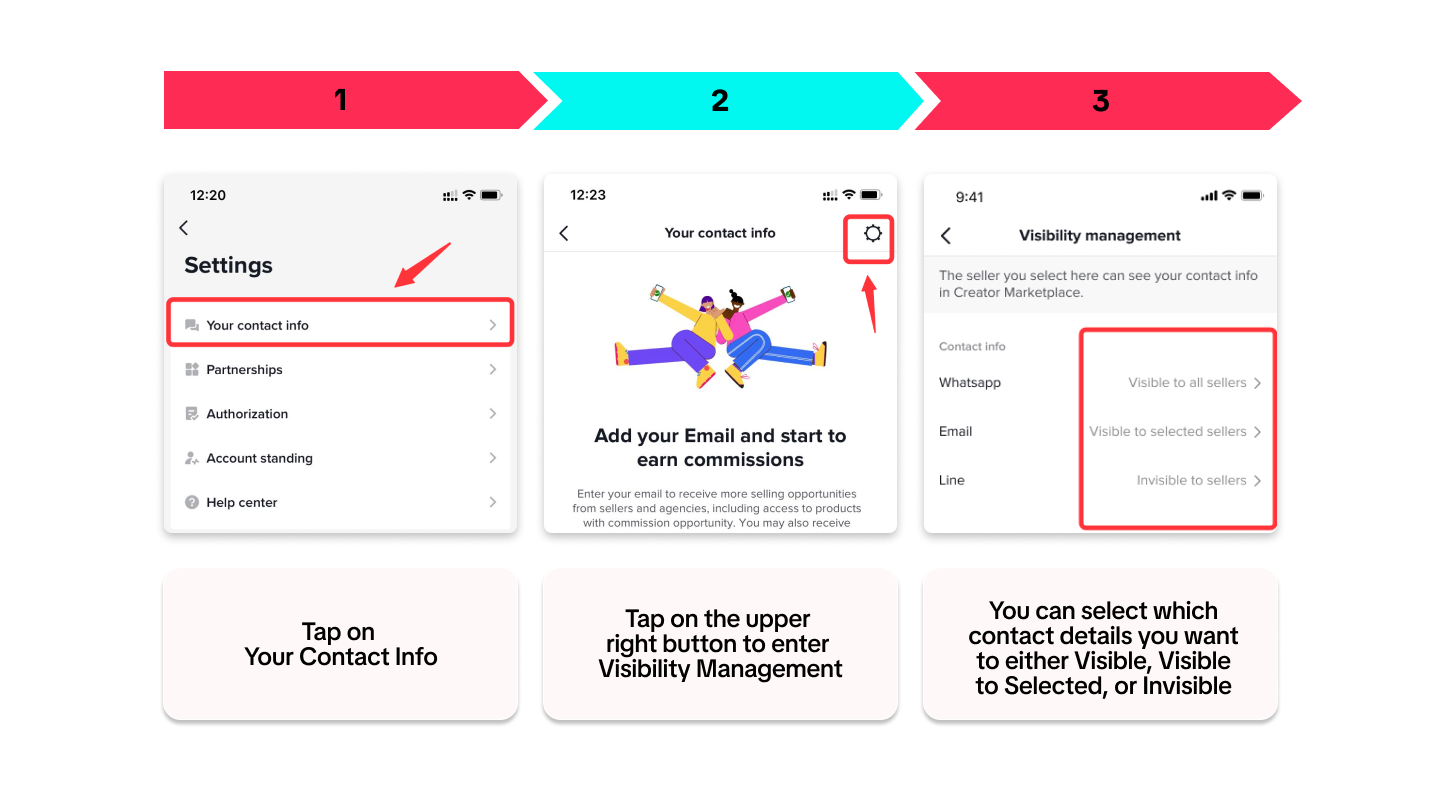 You can also choose which Contact Information Sellers are allowed to see:
You can also choose which Contact Information Sellers are allowed to see: 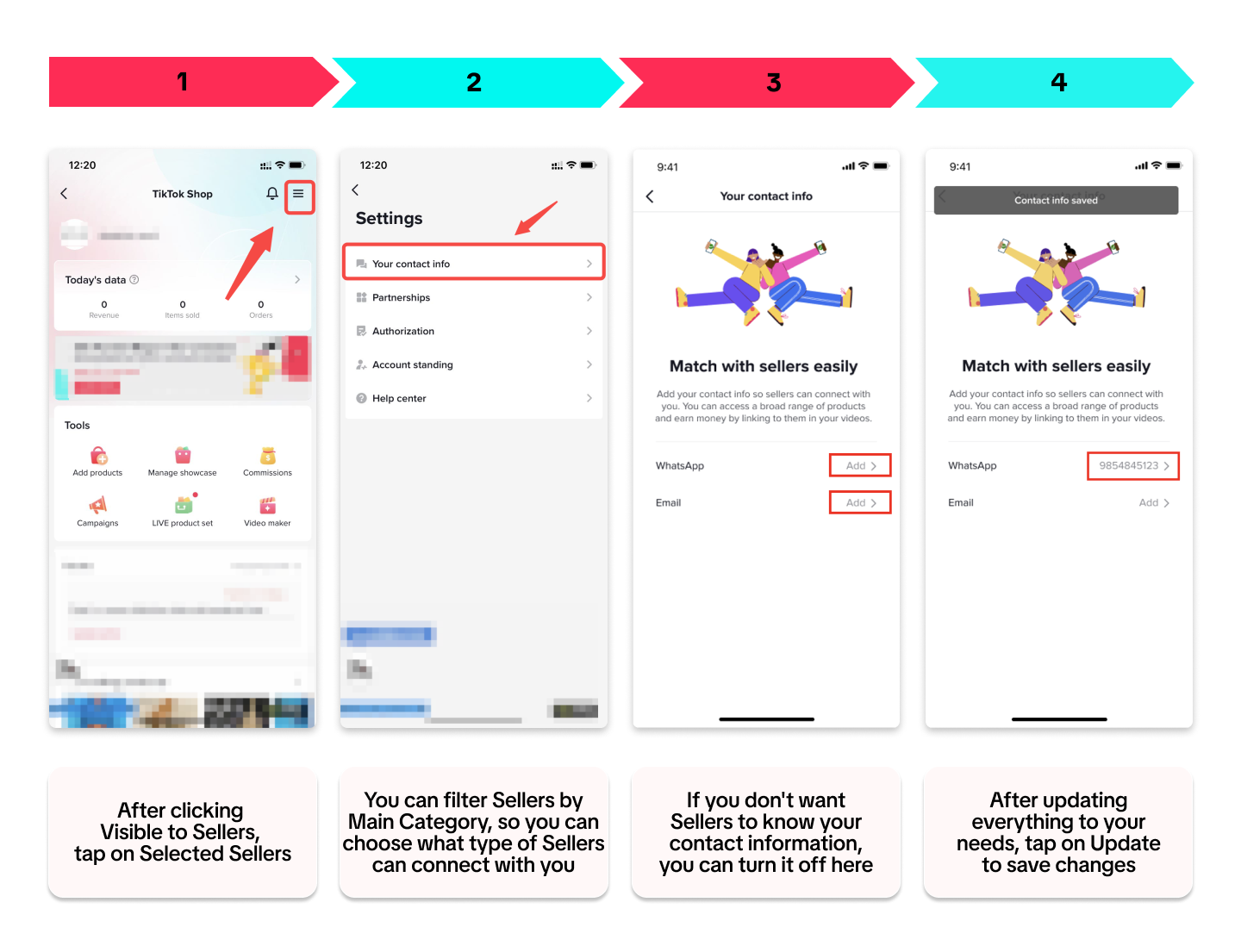 Note: Visible to Partner does not support partial display, you can only choose either Visible to All or Not Visible.
Note: Visible to Partner does not support partial display, you can only choose either Visible to All or Not Visible. Marketing Consent
If you don't want to receive marketing messages from the platform or don't want to show your contents to other creators or sellers, you can follow the steps below: