Guide on TikTok Shop Partners (TSPs) for Sellers
09/30/2024
Introduction of TikTok Shop Partner
TikTok Shop Partners (TSPs) are third-party experts who can help you start a business, sell products, and manage content for your e-commerce businesses on TikTok Shop. You can now browse all services provided by TikTok Shop Partner and authorise the services that suit your business.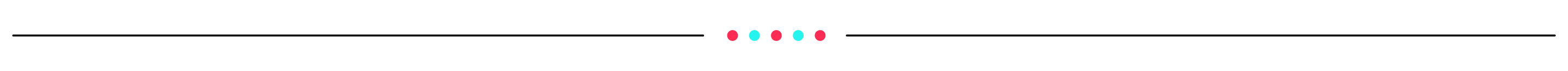
How to work with TikTok Shop Partner?
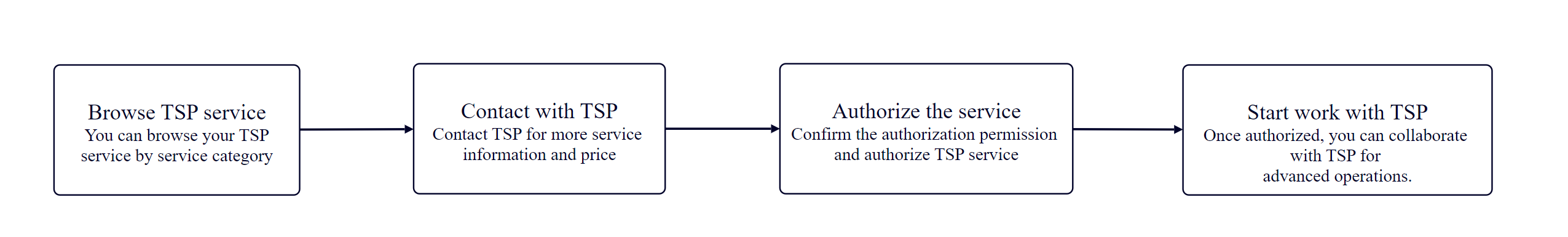
How to get your service TikTok Shop Partner
Step 1: Browse the Services
Go to Seller Center-> TikTok Shop Partner to browse services provided by TSP. You can use the service category filters, sorting, and search tool to find the right TSP services for you!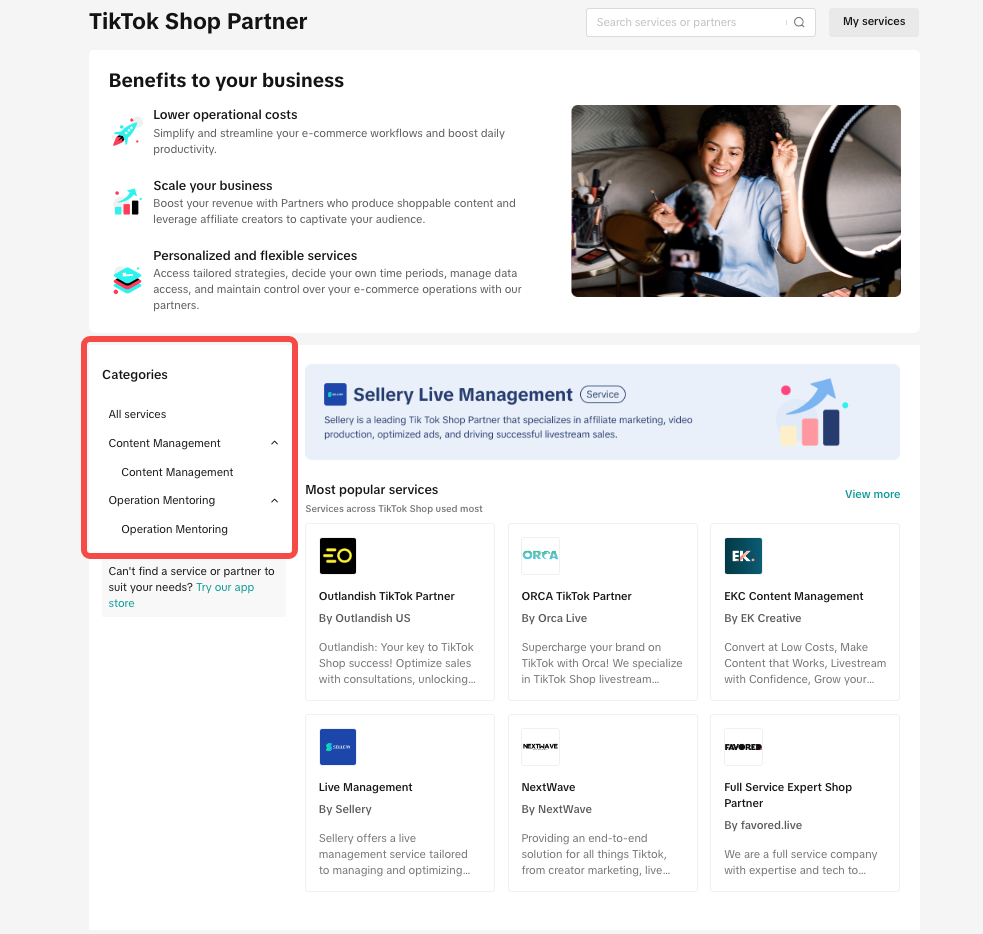
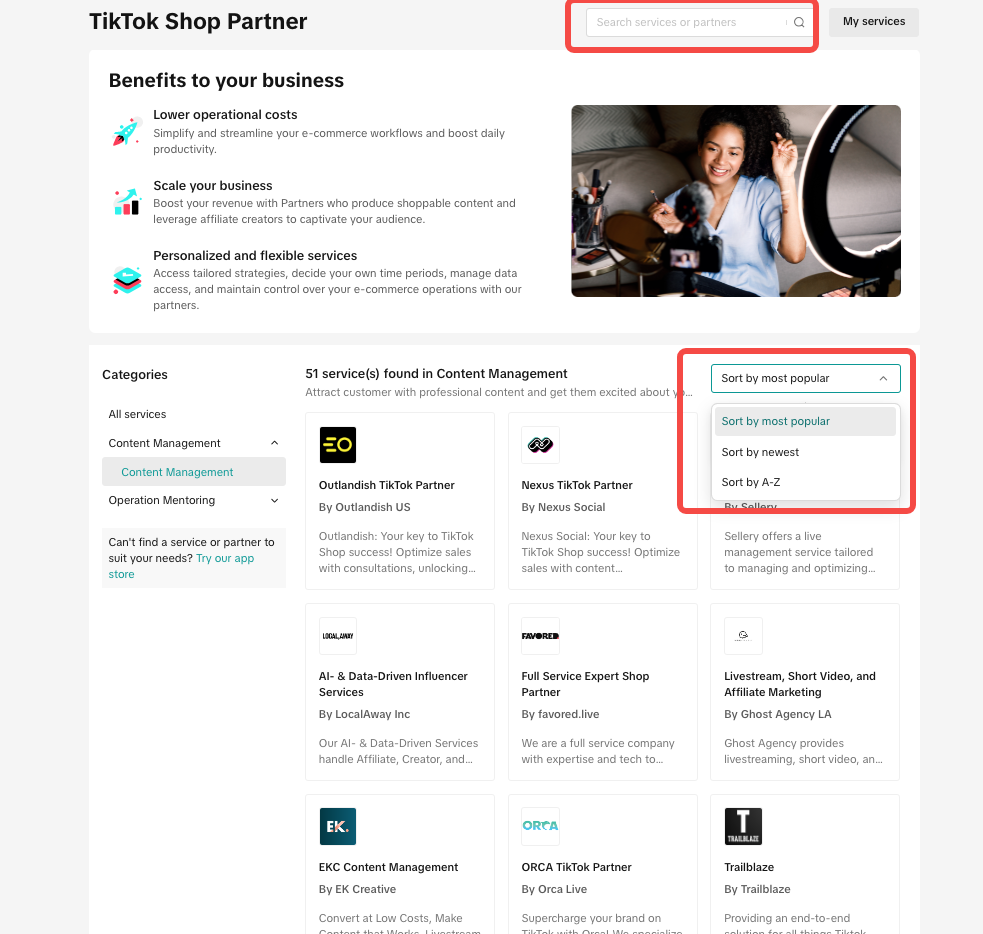
Step 2: Check the Service Details
If you’re interested in a service, you can click "learn more" and jump to the Service Details page for more information.Tip: Click Contact Information to get in touch with a partner and discuss details.
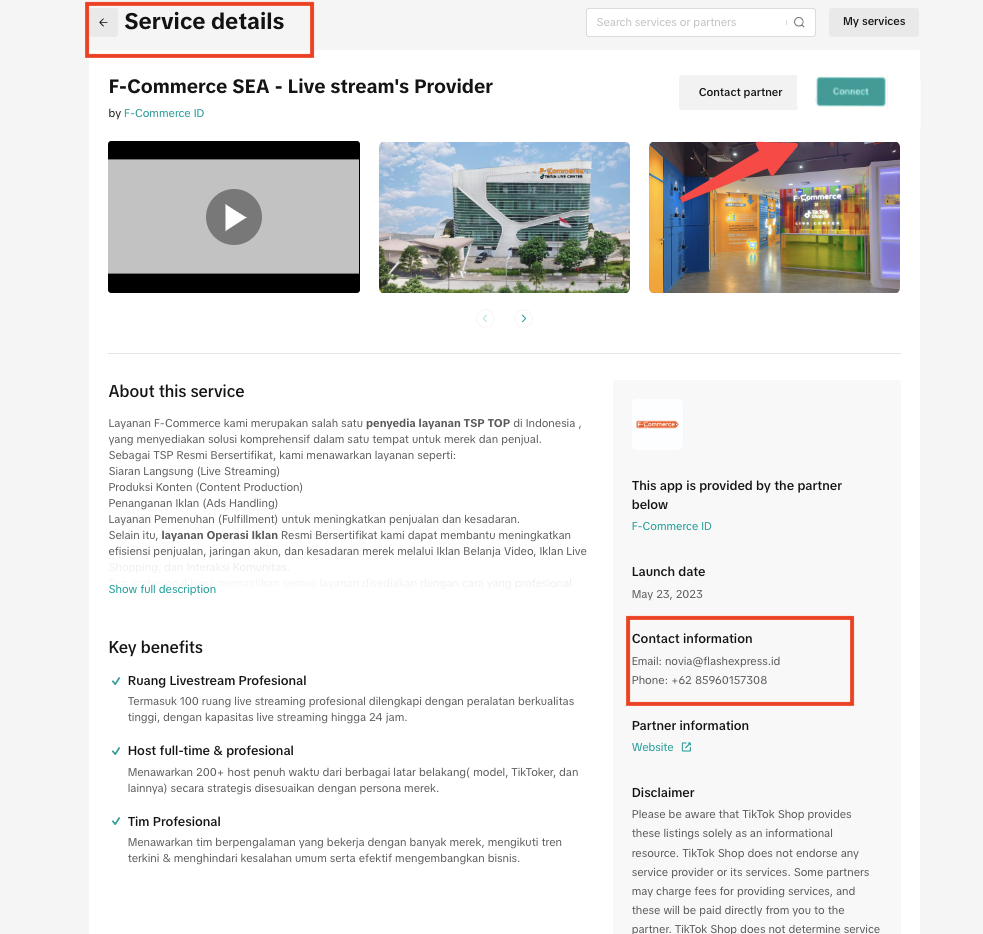
Step 3: Authorise the service
- After the discussion with TSP, If you decide you’d like to use the service. You can:
- Click the "Connect" button on the Service Details page.
- Fill out the installation information, making sure everything is correct. Including: authorized accounts/shops; duration; contact information
- Finish authorization, please review the partner's analytics and management permissions before you authorize them.
- Click Confirm to authorize.

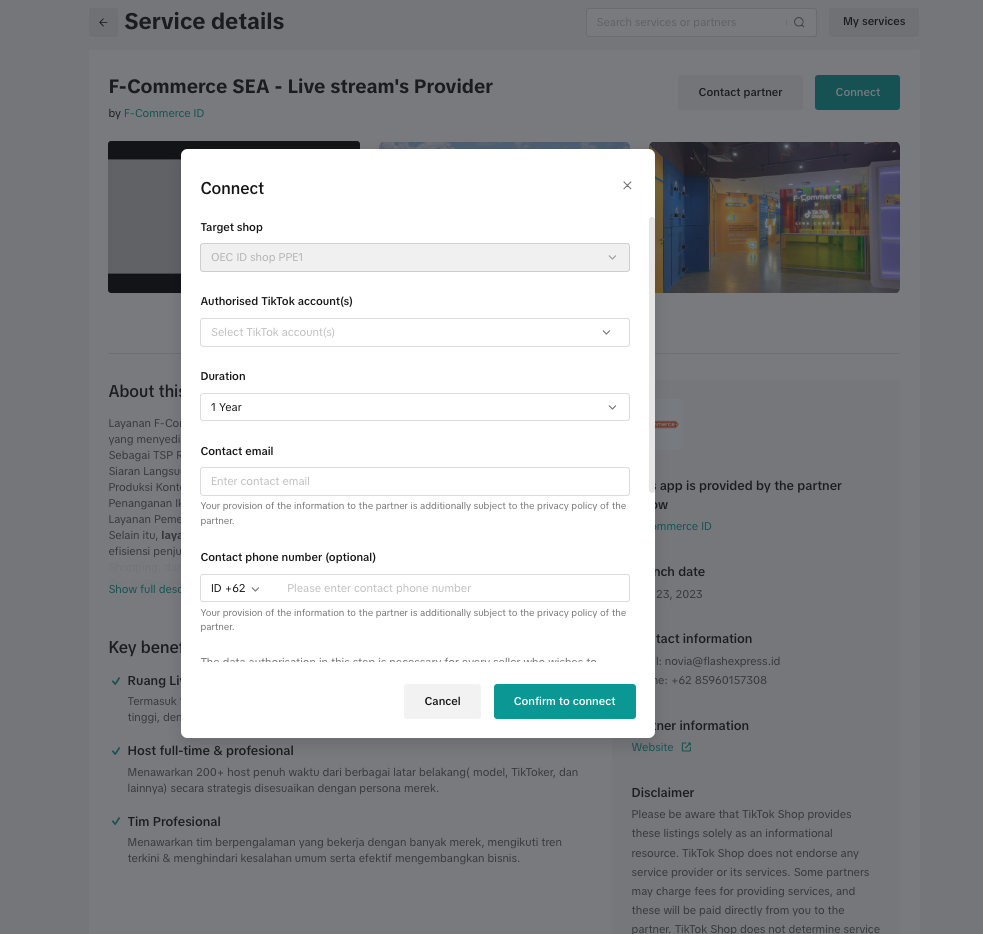 You can also authorize the service using an authorization link sent by the TSP. After receiving the authorization link from TSP, you can open the authorization link > log in > complete service authorization directly.
You can also authorize the service using an authorization link sent by the TSP. After receiving the authorization link from TSP, you can open the authorization link > log in > complete service authorization directly.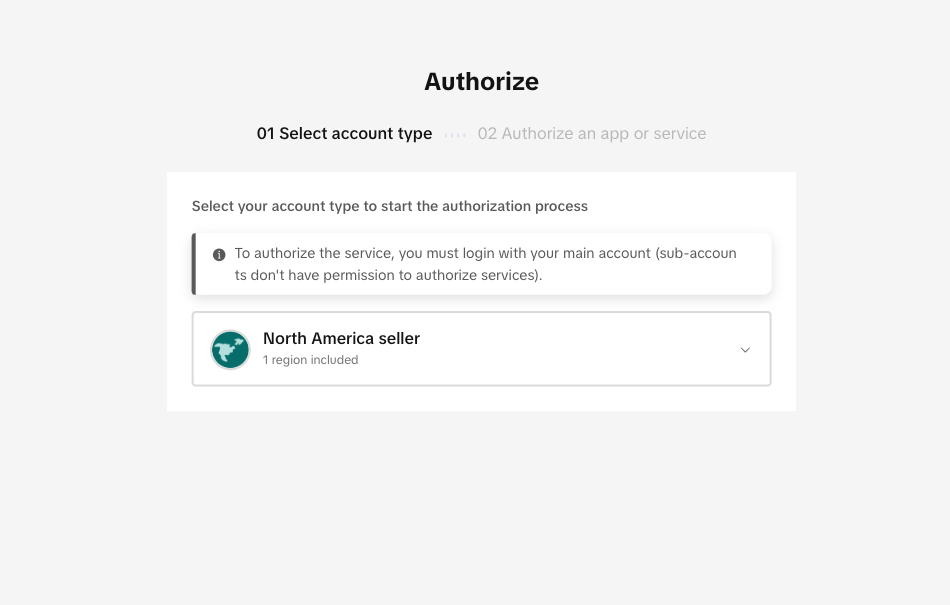
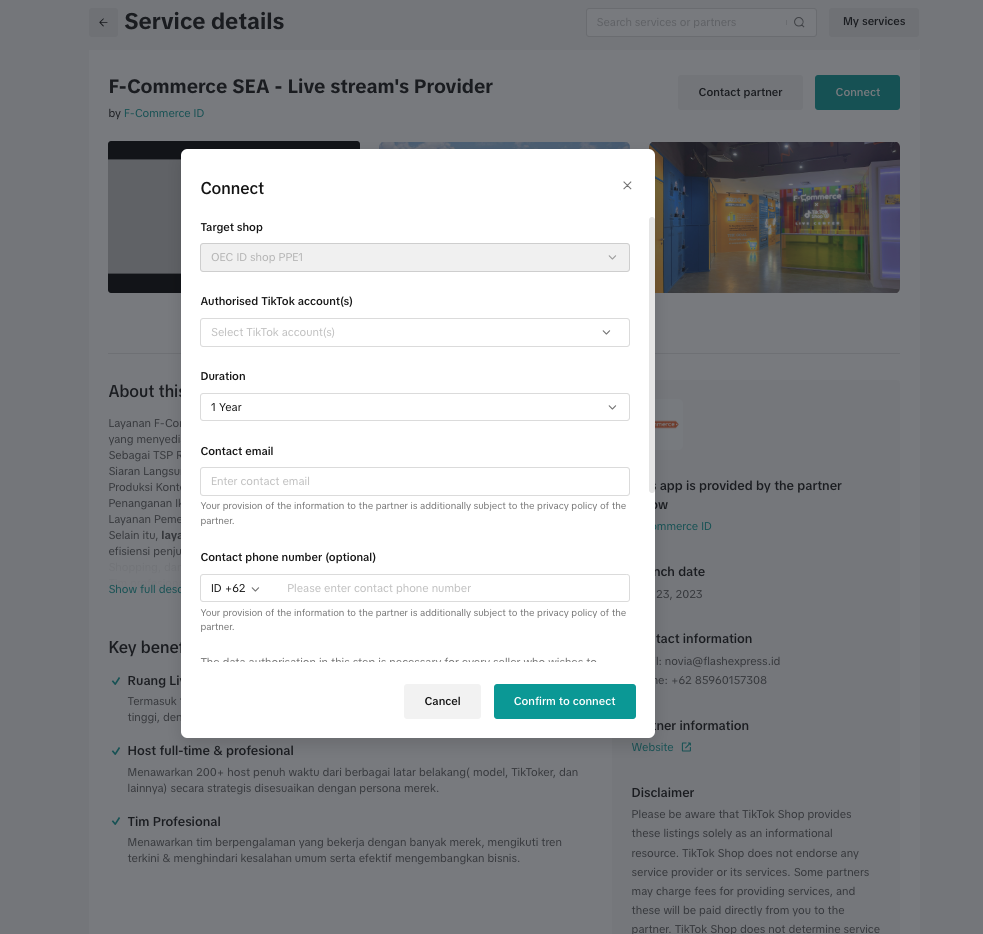
How can I manage services?
You can go to Seller Center->TikTok Shop Partner->My Services to view and manage all of your authorized services.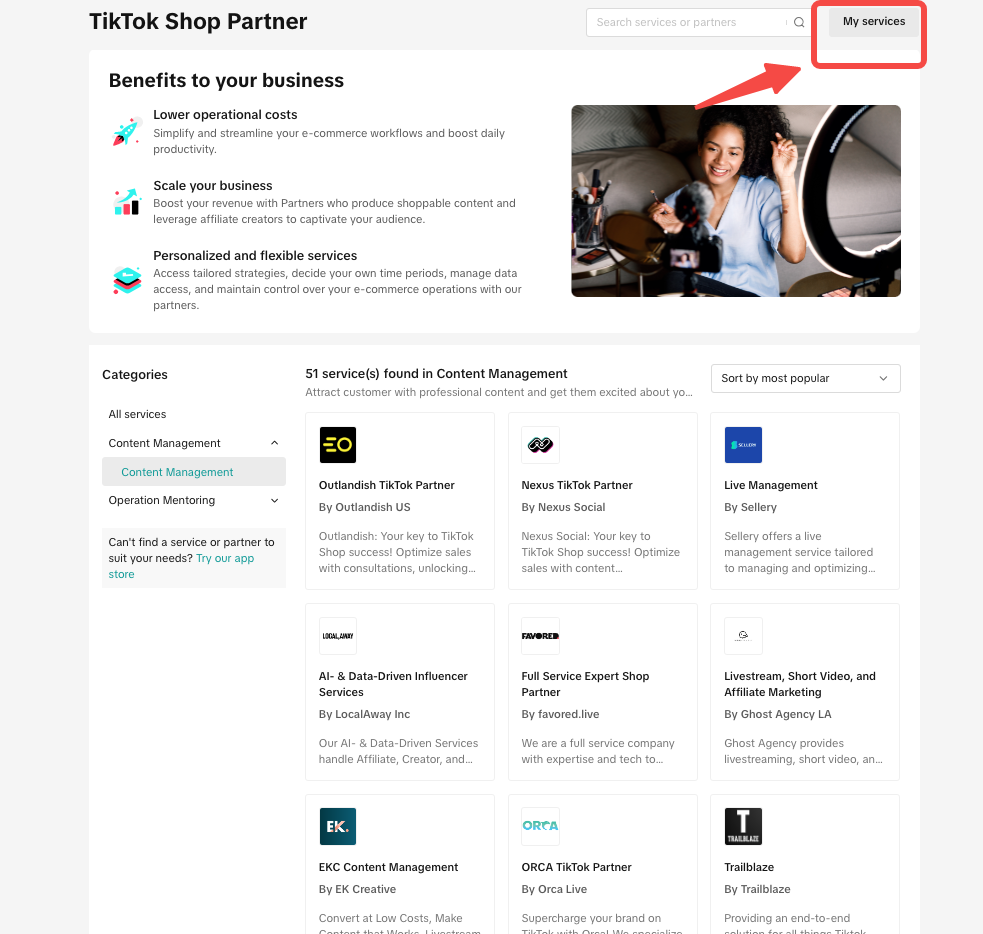 How do I renew my authorization?You can check which services have expiration dates within 15 days under the My Services tab. By clicking "Show More", you can check the service list that is near expiration.
How do I renew my authorization?You can check which services have expiration dates within 15 days under the My Services tab. By clicking "Show More", you can check the service list that is near expiration.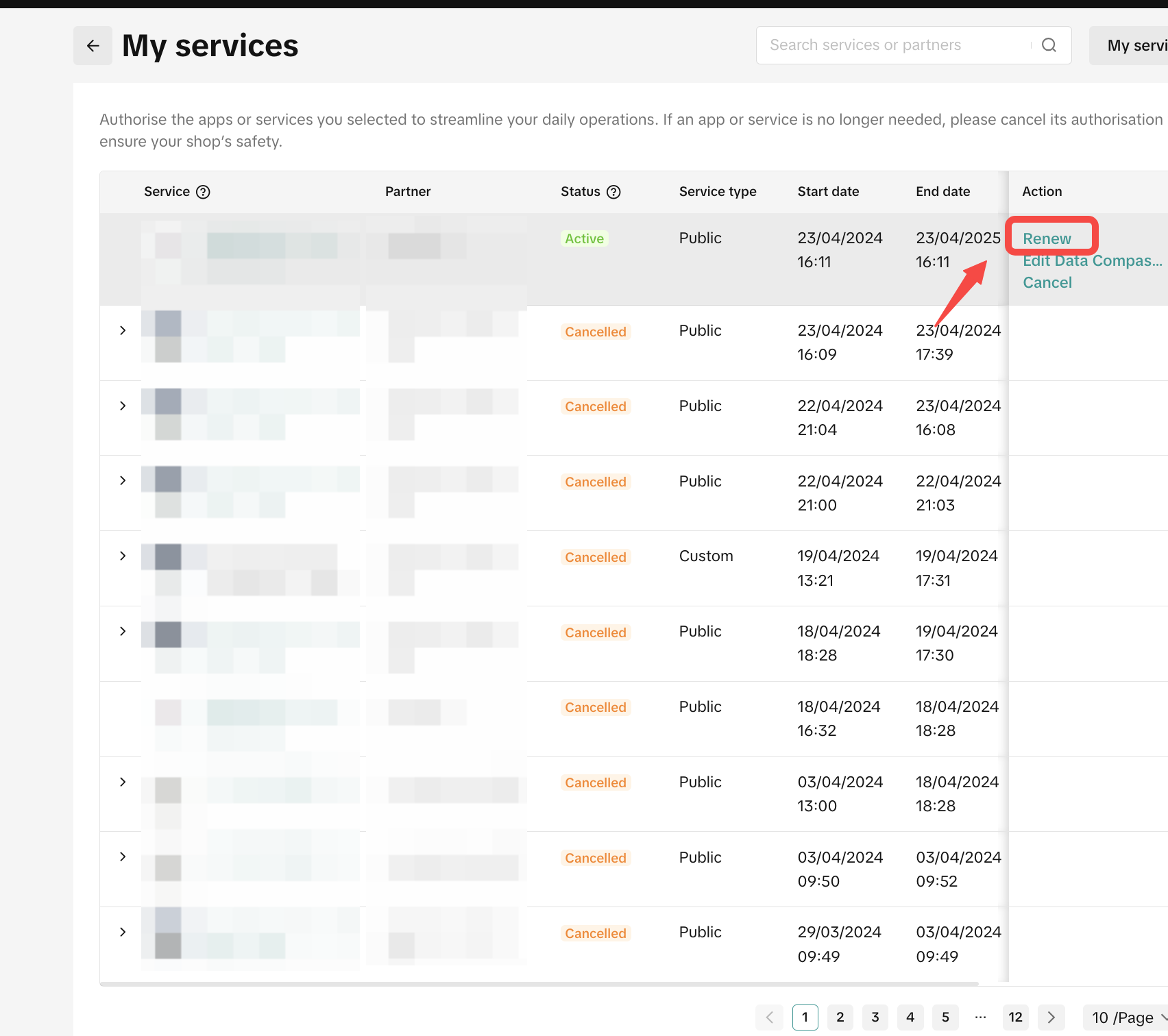 You can click "Renew" to extend authorization with the partner and select the renew period according to your need.
You can click "Renew" to extend authorization with the partner and select the renew period according to your need.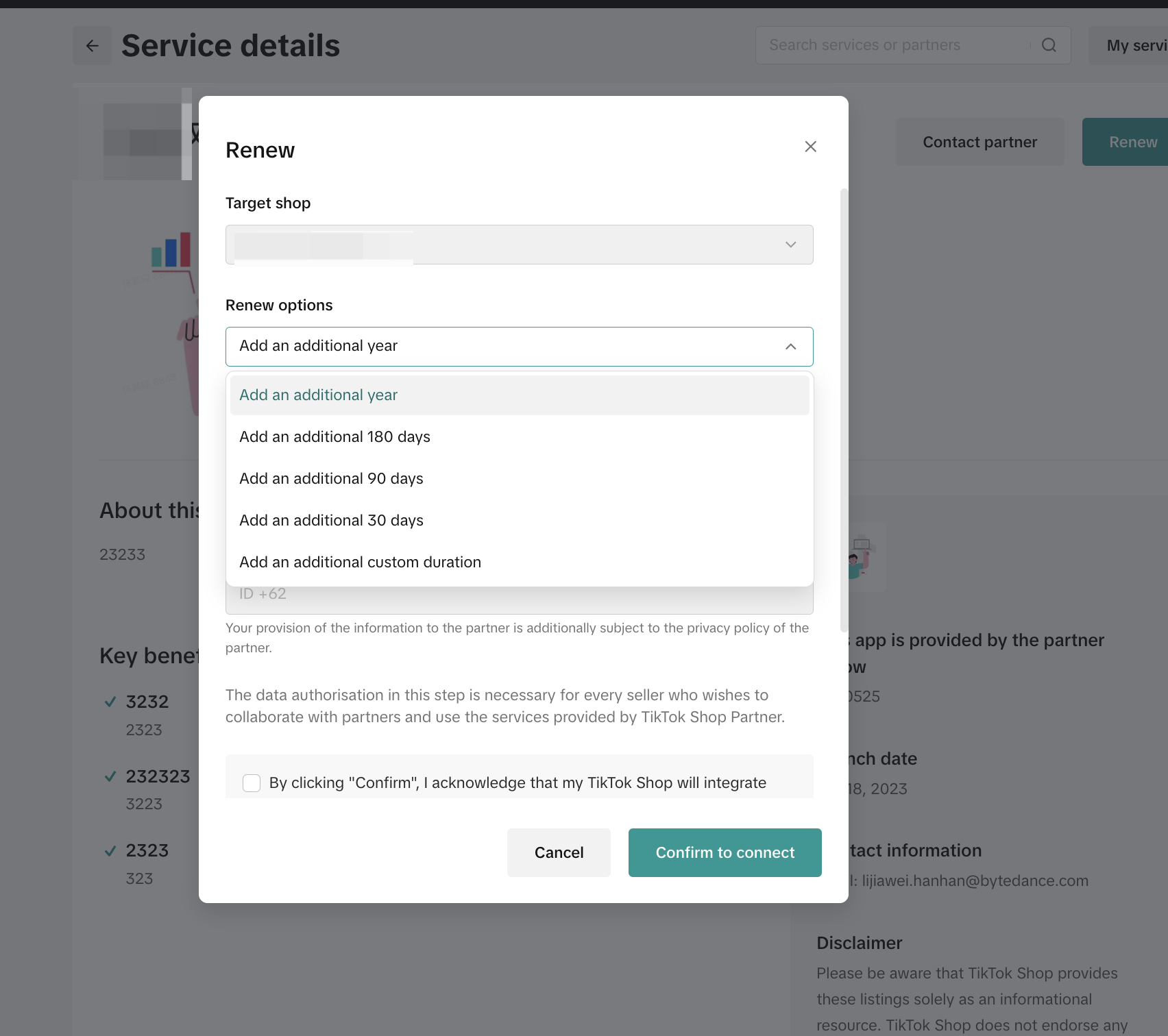 How do I edit my authorization?To edit your authorization, go to Seller Center > TikTok Shop Partner > My Service page. You'll see a list of authorizations shared with TikTok Shop Partners (TSP). Click the three-dot icon (...) and select 'Edit Authorizations' to make changes as needed.
How do I edit my authorization?To edit your authorization, go to Seller Center > TikTok Shop Partner > My Service page. You'll see a list of authorizations shared with TikTok Shop Partners (TSP). Click the three-dot icon (...) and select 'Edit Authorizations' to make changes as needed.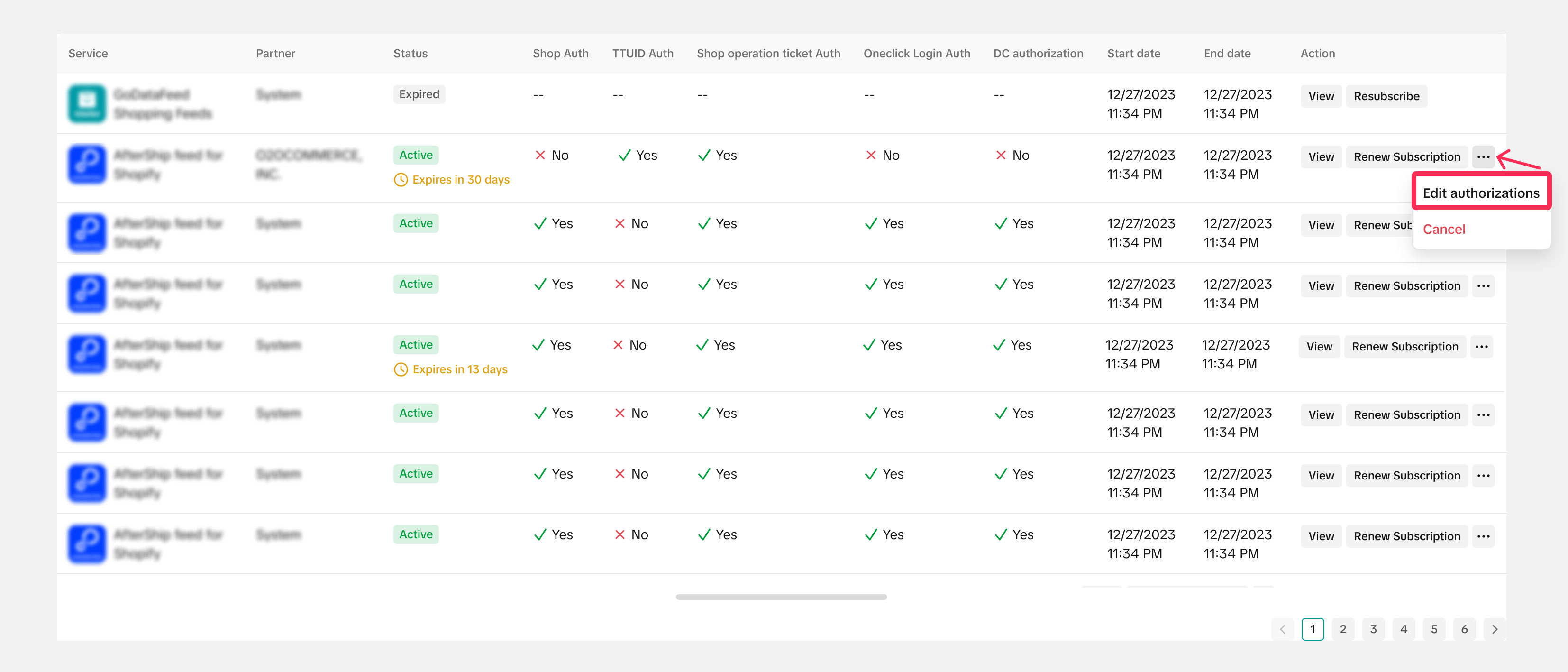
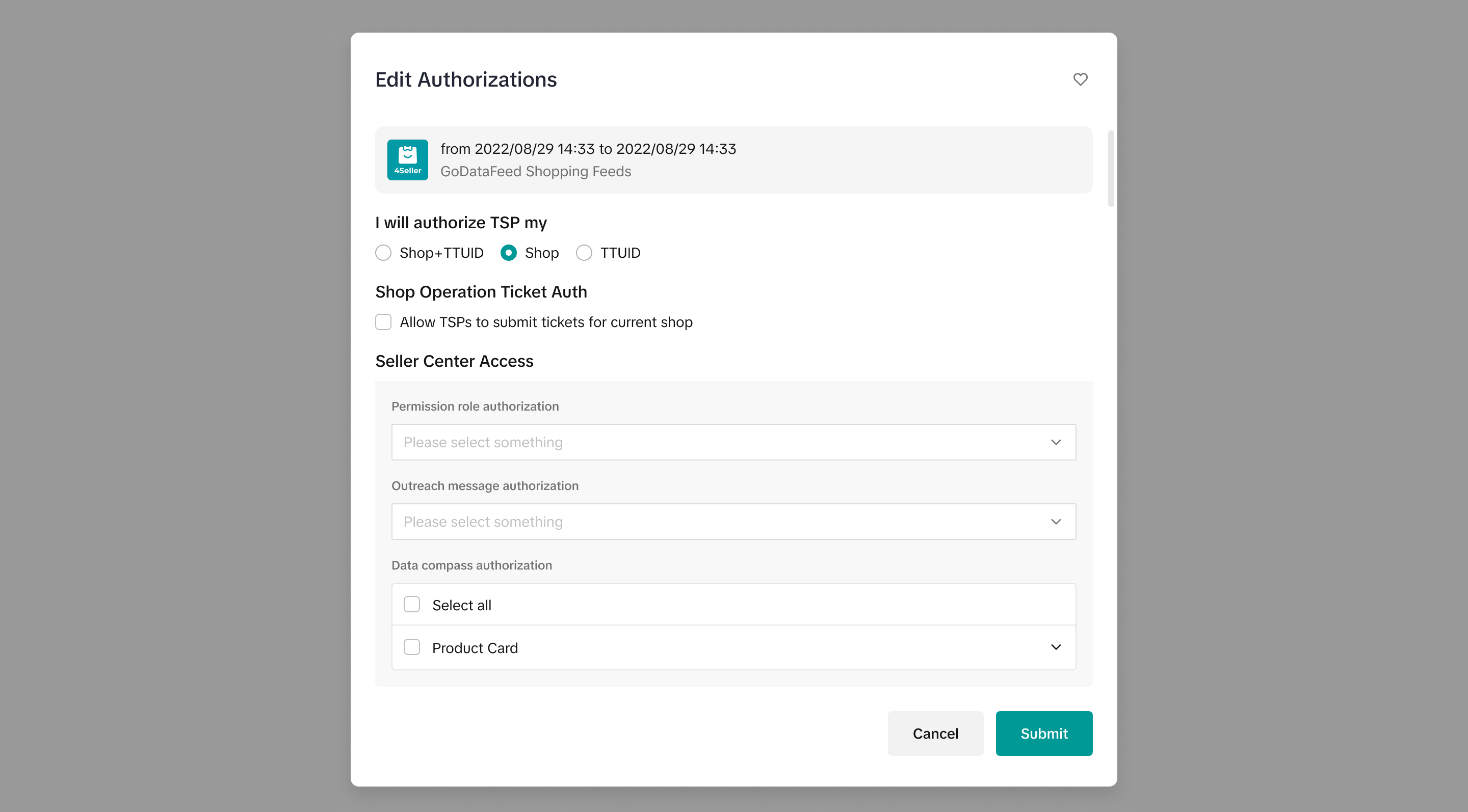 How do I cancel authorization?If you want to cancel a partner's authorization, you can click "Cancel" and then select Cancel Authorization.
How do I cancel authorization?If you want to cancel a partner's authorization, you can click "Cancel" and then select Cancel Authorization.Please note: After the cancellation of service, your partner will no longer be able to access your data and you will no longer be able to use this service
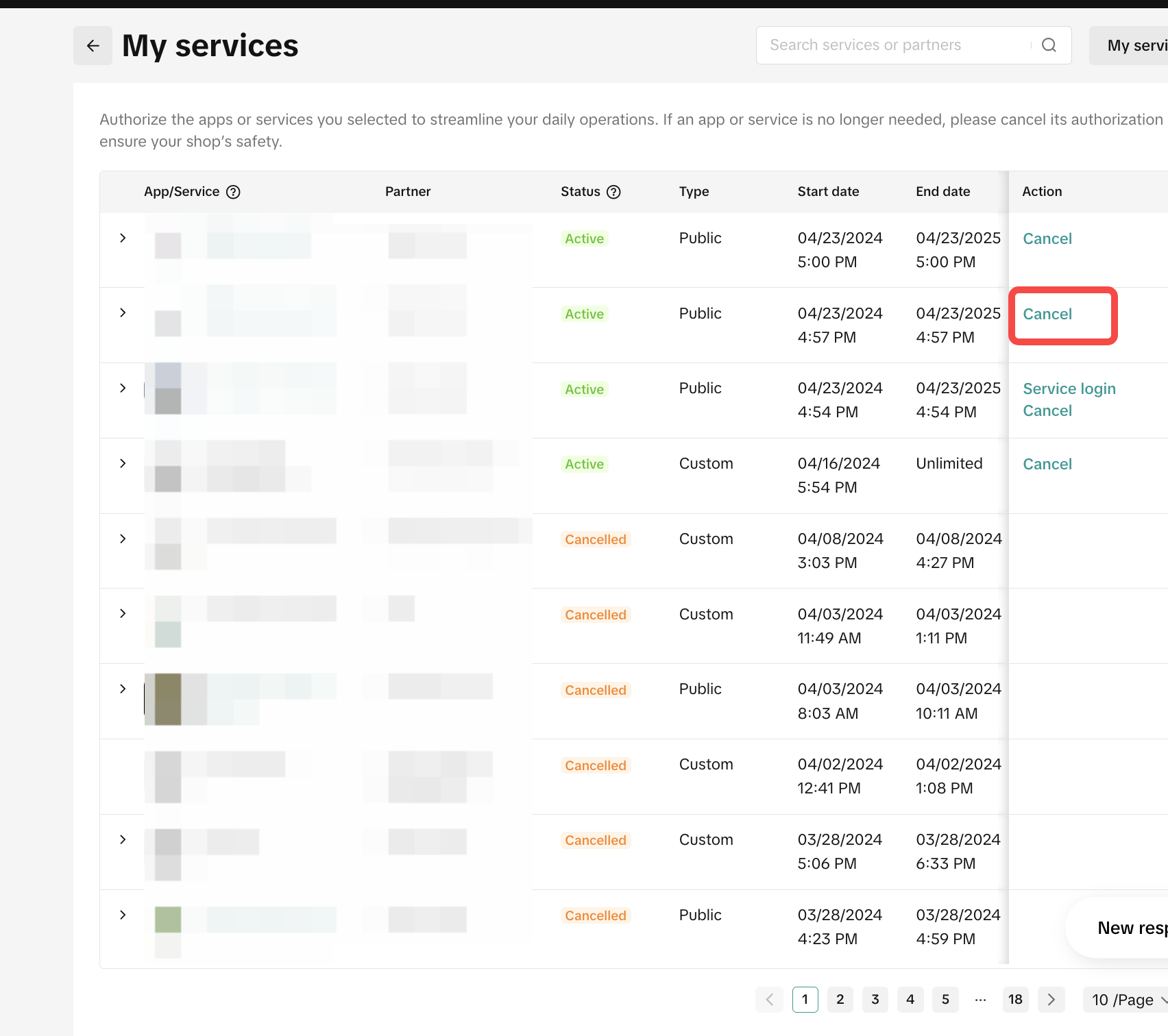
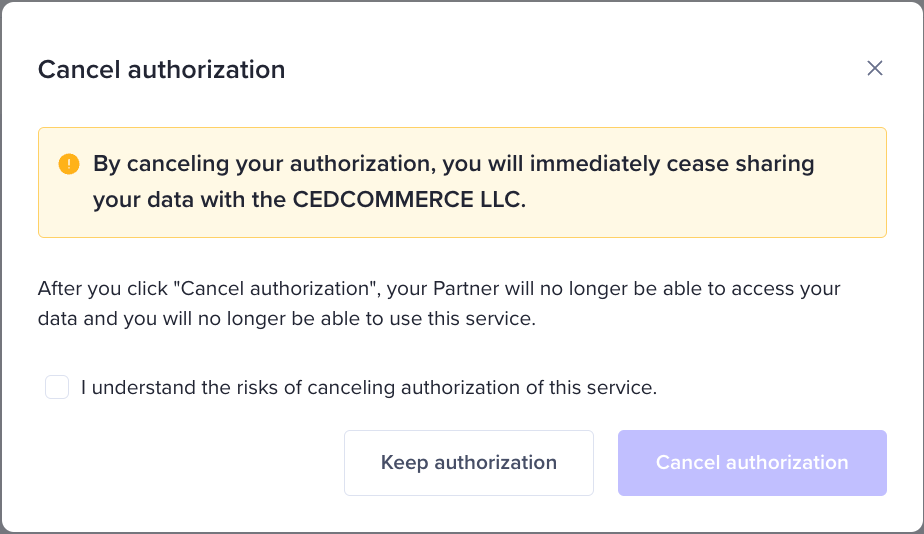 If you've unlined with a TikTok account and it was authorized for a service, that authorization will no longer be valid from the moment of unlink. You can verify the current status of the account under the 'Linked Status' section.
If you've unlined with a TikTok account and it was authorized for a service, that authorization will no longer be valid from the moment of unlink. You can verify the current status of the account under the 'Linked Status' section.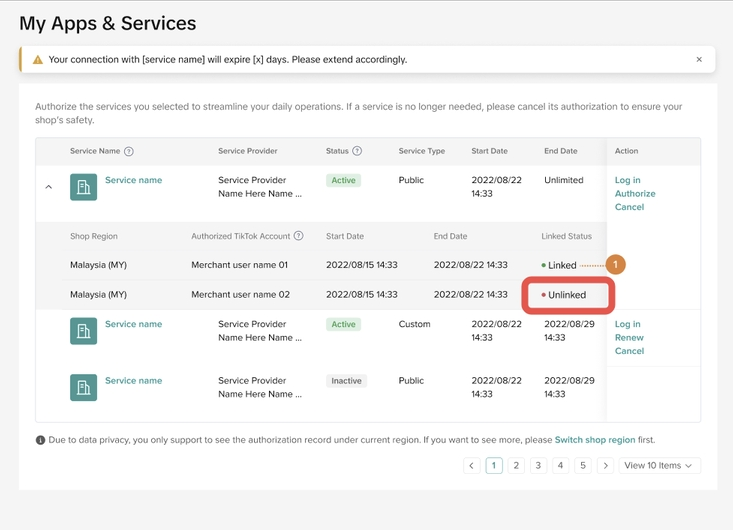
| Service Type Terminology | Definition |
| Custom Service | The service is not listed on the Service Store, so only sellers with an authorization link from the partner can authorize it. |
| Public Service | The service is listed on the Service Store and is available to every seller who can see it there, as well as to sellers with an authorization link. |
| Status Terminology | Definition |
| Active | Your authorization with the partner is active. |
| Completed | Your authorization with the partner has expired. |
| Authorization Canceled | You have canceled your authorization with the partner. |
| Closed | The partner has been removed from the platform for violating platform policies. Your authorization with the partner has been deactivated. |
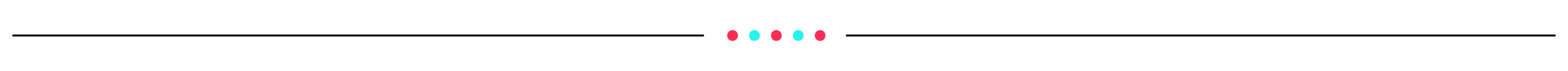
FAQ
Why can't I click the "connect" button?Only the seller center-main account has permission to authorize TSP service. Please contact with account owner to authorize service with main account.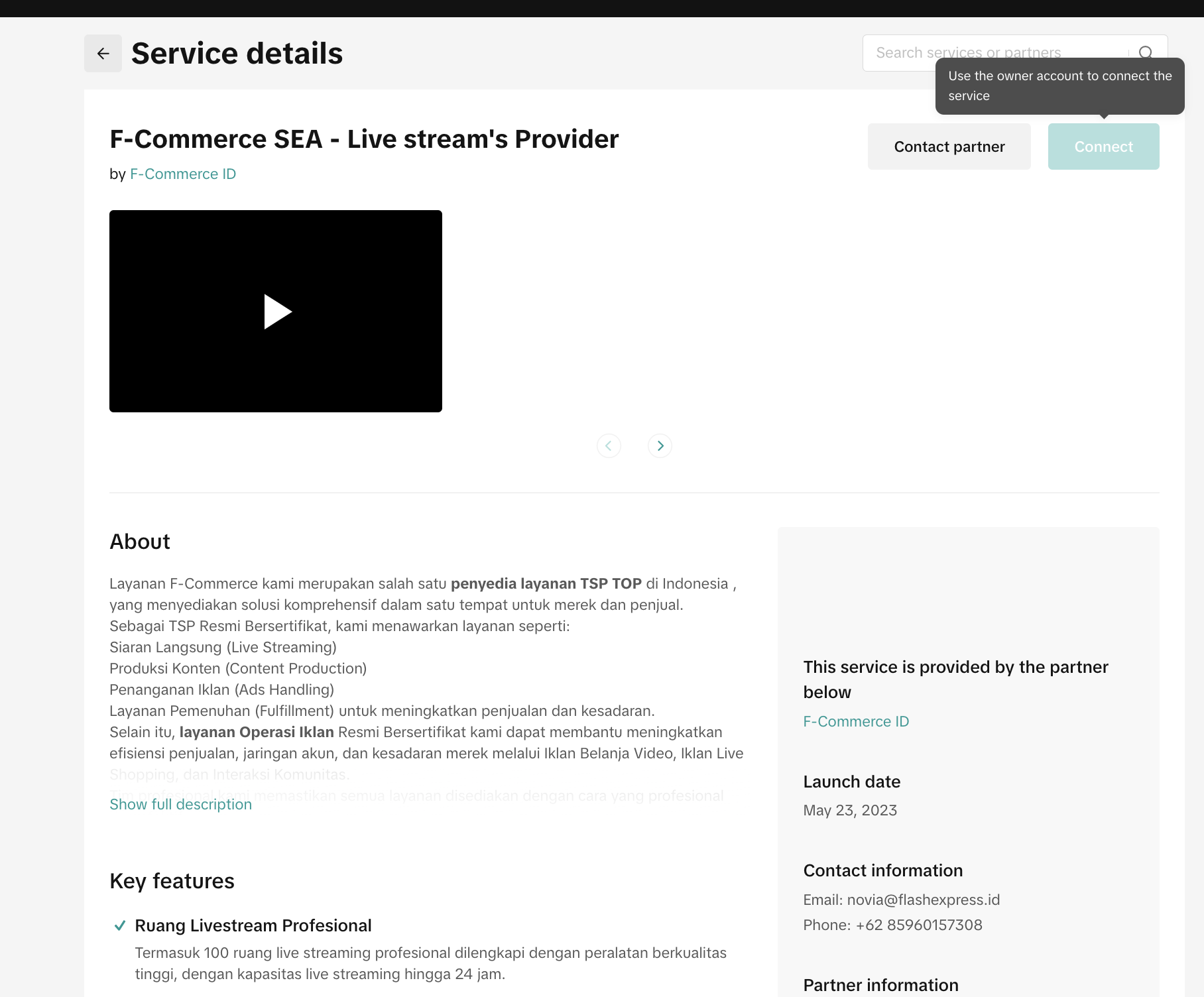 Why can't I authorize my shop/ account to TSP?Please double-check under the "My Services" tab to see if you've already given authorization to a TSP for your account or shop. Right now, you can only link one specific account or shop to a single TSP. If you're looking to authorize services from another TSP, you'll need to cancel any existing authorizations for this account/shop first if necessary.
Why can't I authorize my shop/ account to TSP?Please double-check under the "My Services" tab to see if you've already given authorization to a TSP for your account or shop. Right now, you can only link one specific account or shop to a single TSP. If you're looking to authorize services from another TSP, you'll need to cancel any existing authorizations for this account/shop first if necessary.You may also be interested in
- 1 lesson
Boost GMV Max by teaming up with TikTok Shop Creators
Boost GMV Max by teaming up with TikTok Shop Creators

How to Join Affiliate Partner Campaigns
This guide will walk you through how you, as a seller, can join affiliate partner campaigns to colla…

How to Request TikTok Shop Partners
In this guide, we'll walk you through the new process that allows sellers like you to connect and co…

Find Creators for Affiliate
This article will guide you on how to look for Creators to work with for your Affiliate Collaboratio…
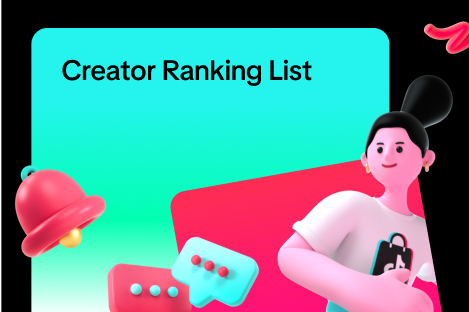
Creator Ranking List
This article will teach you how to understand and navigate the "View Rankings" page in the Affiliate…

Manage Creators Page
This article will guide you on how to use and explore the "Manage Creators" page in the Affiliate Ce…
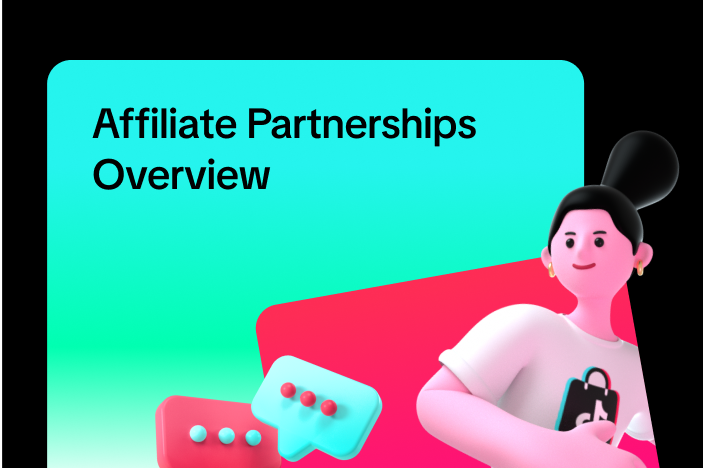
Affiliate Partnerships Overview
This guide will walk you through on how sellers can now track and monitor performances when collabor…