How to Request TikTok Shop Partners
10/24/2024
In this guide, we'll walk you through the new process that allows sellers like you to connect and collaborate with TikTok Shop Partners (TSP) to grow your business more easily.
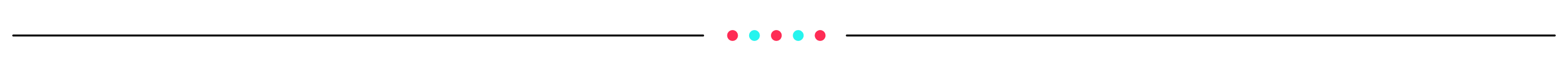
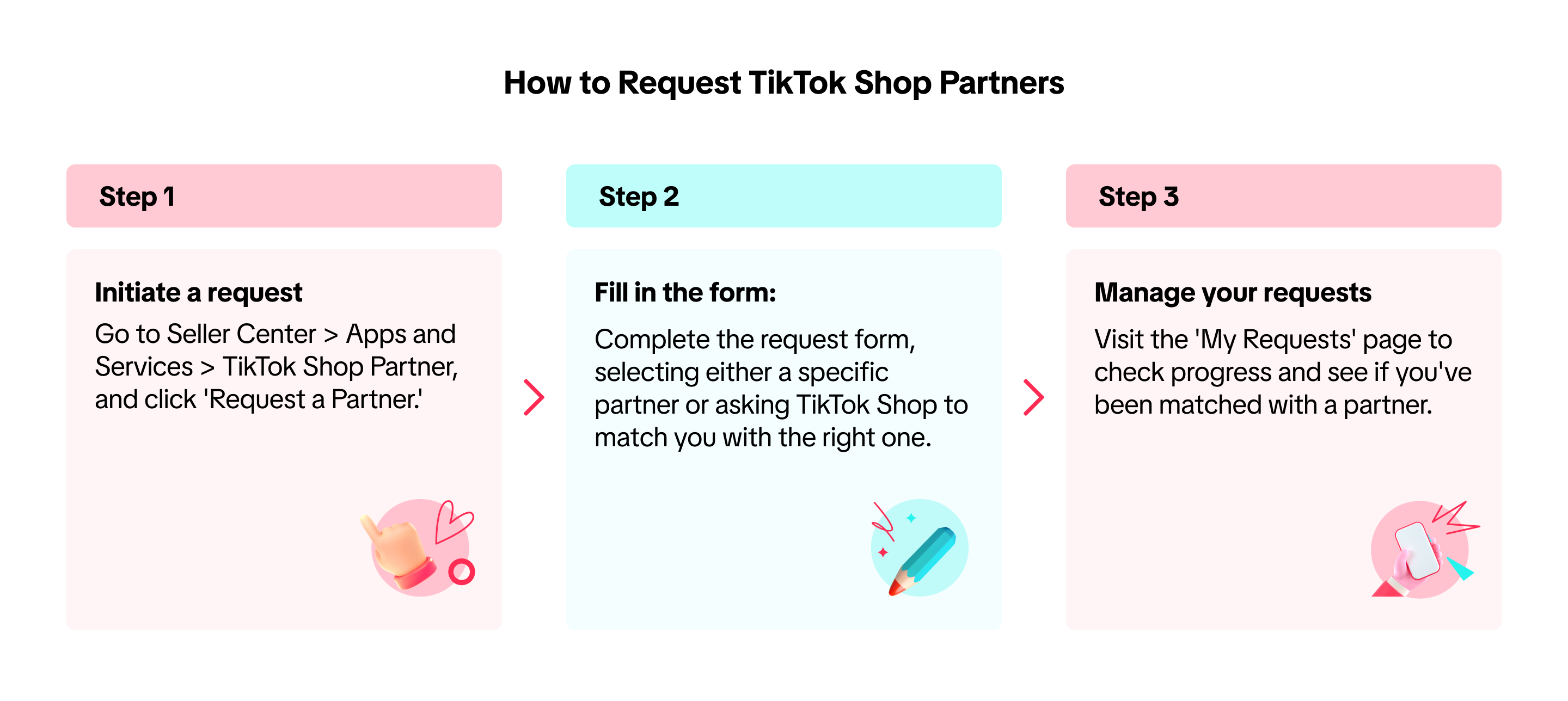
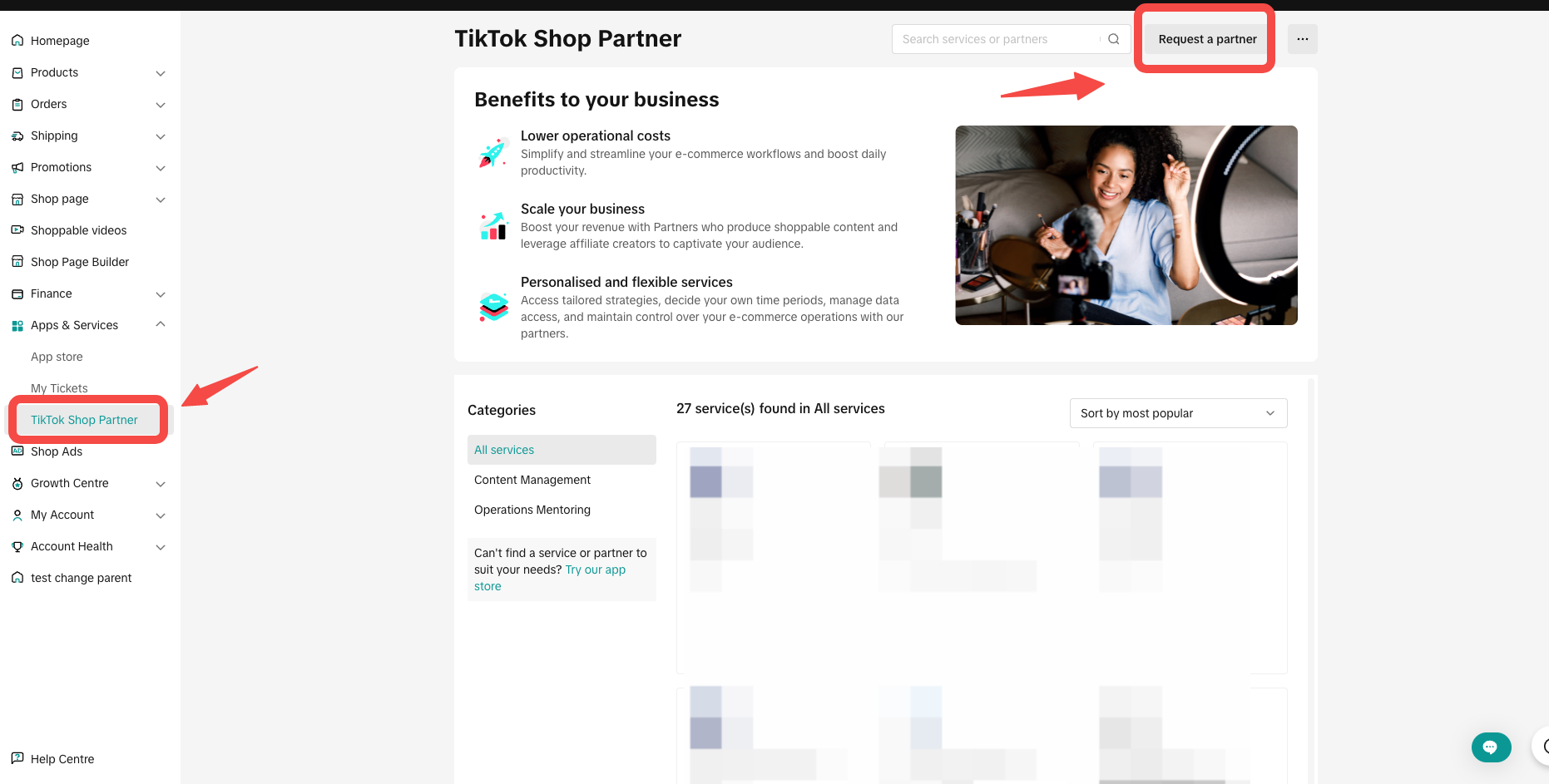 Alternatively, go to the Service Details page and click 'Contact Partner.'
Alternatively, go to the Service Details page and click 'Contact Partner.'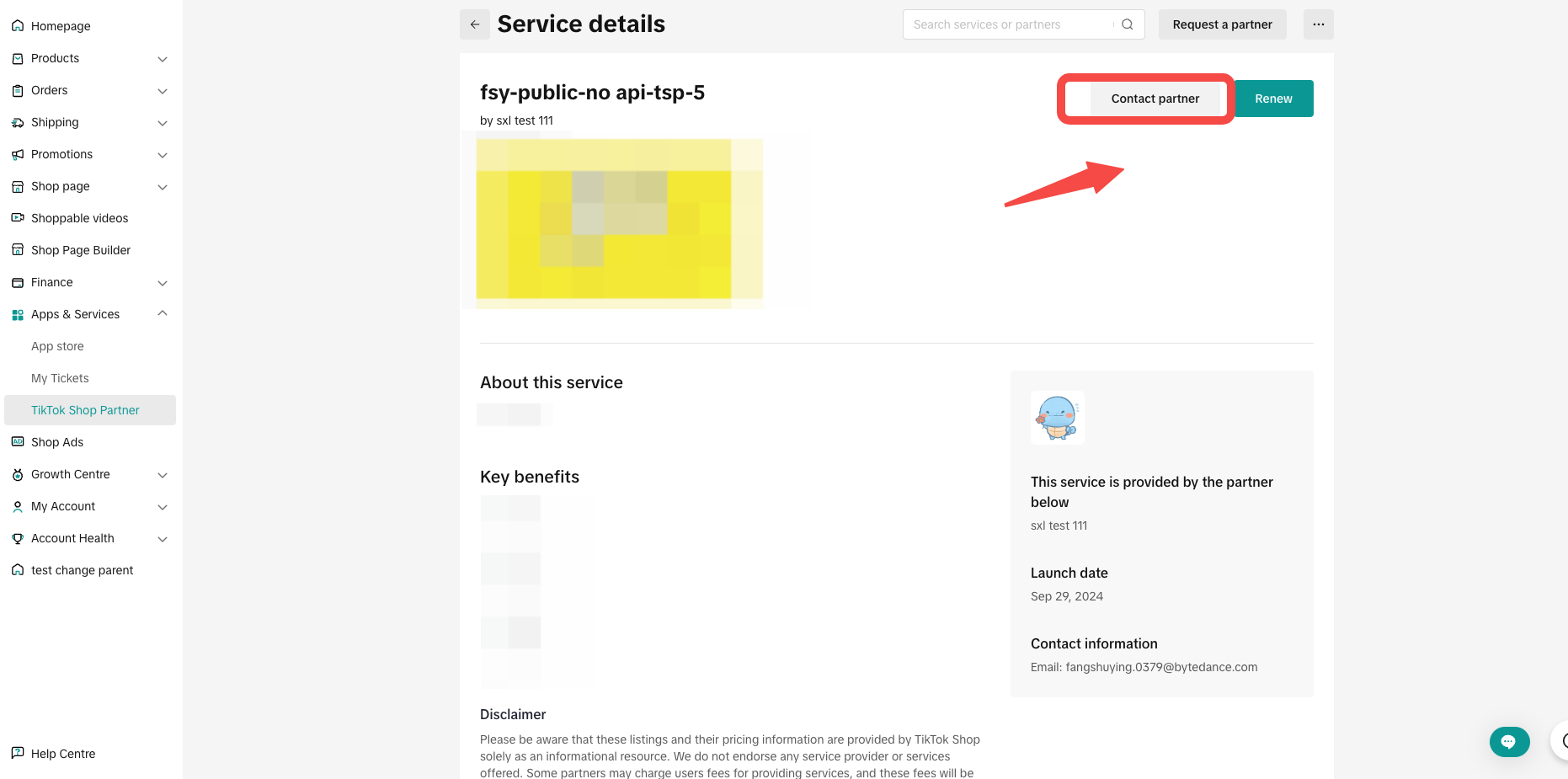
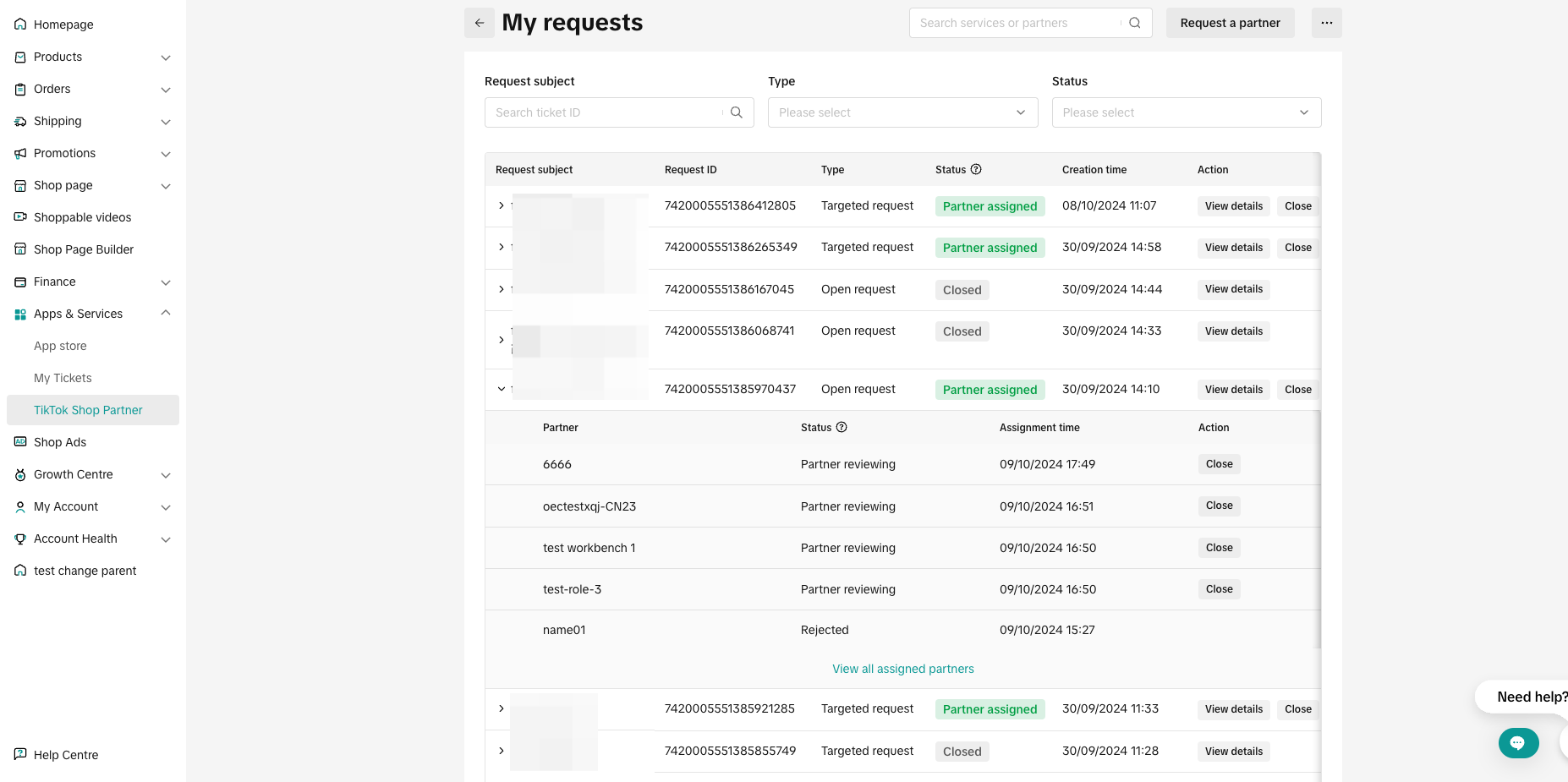 You'll see your requests with the following statuses:
You'll see your requests with the following statuses:
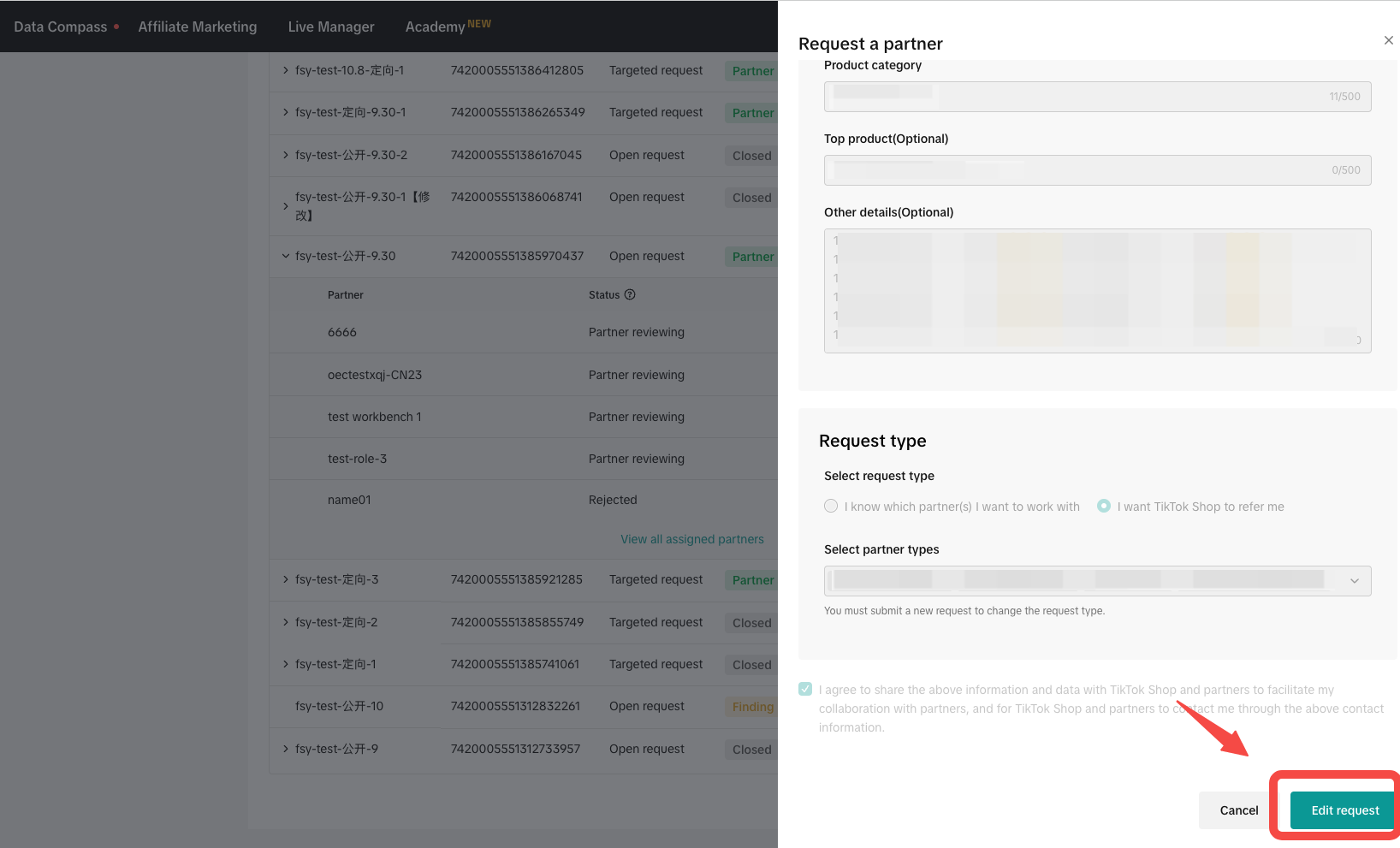 Note: Your contact email and selected partners cannot be edited.
Note: Your contact email and selected partners cannot be edited.
Alternatively, you can close the request either at the request level or the partner level. After closing, the request will no longer be shared with new partners, and existing partners will no longer be able to view your contact details.
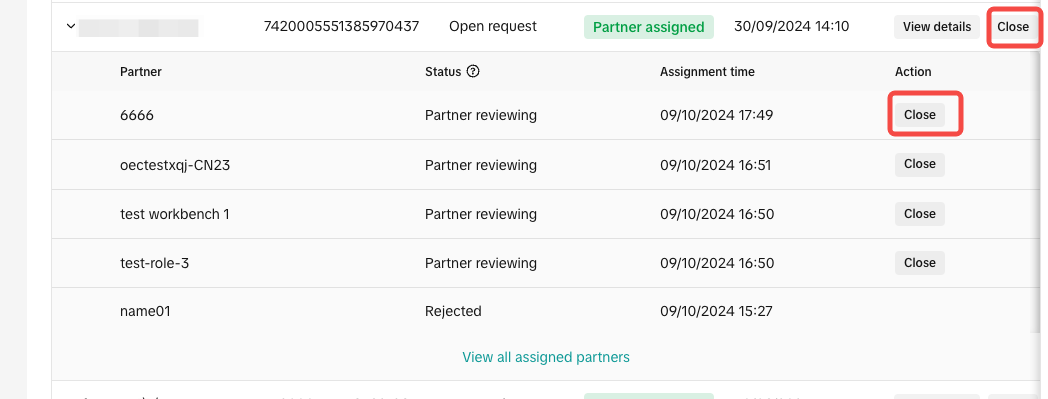
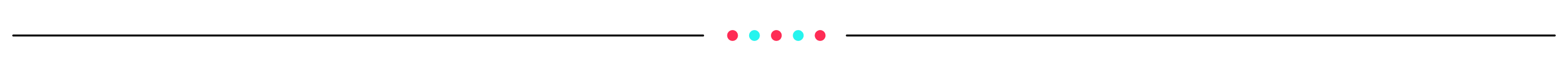
How to Request TikTok Shop Partners
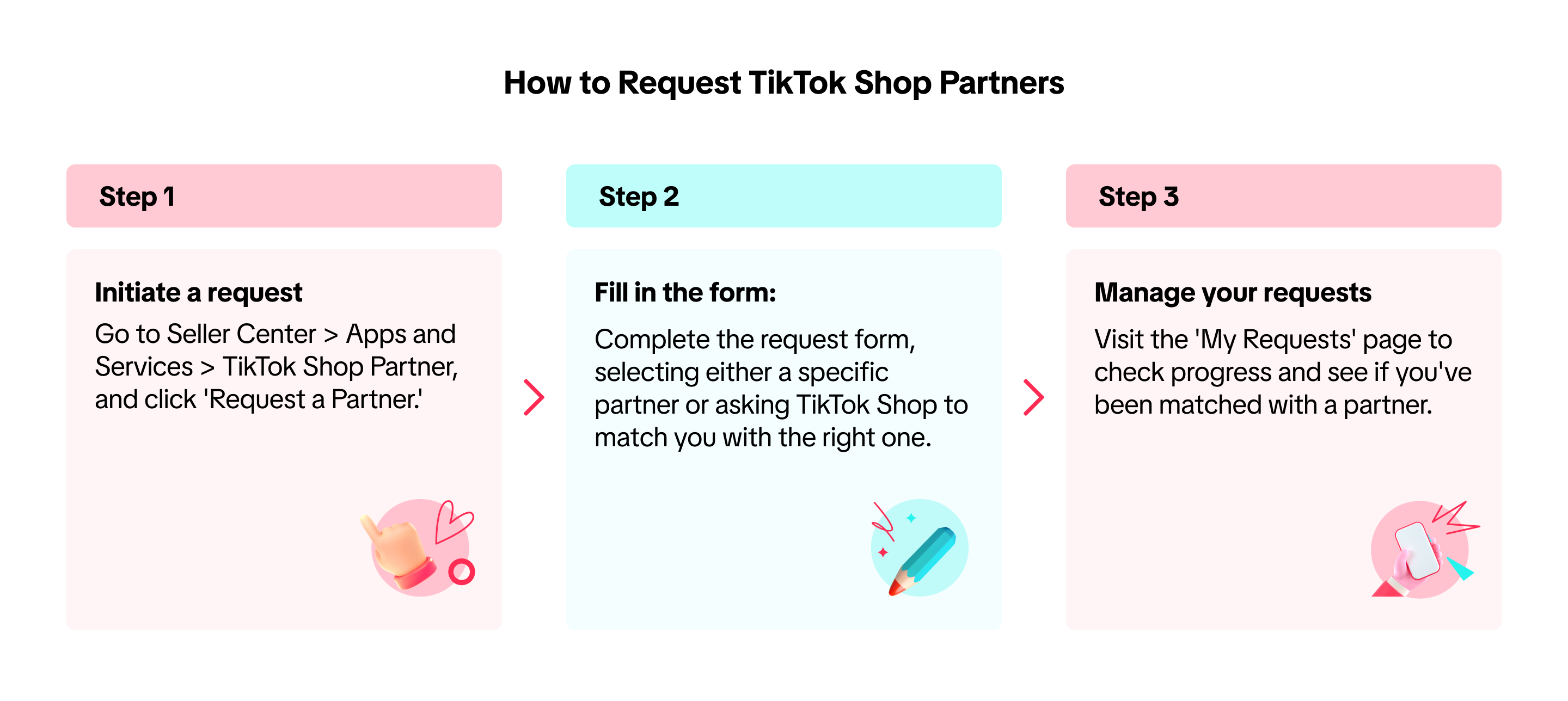
- You can initiate the request by going to Seller Center > Apps and Services > TikTok Shop Partner, then clicking 'Request a Partner.'
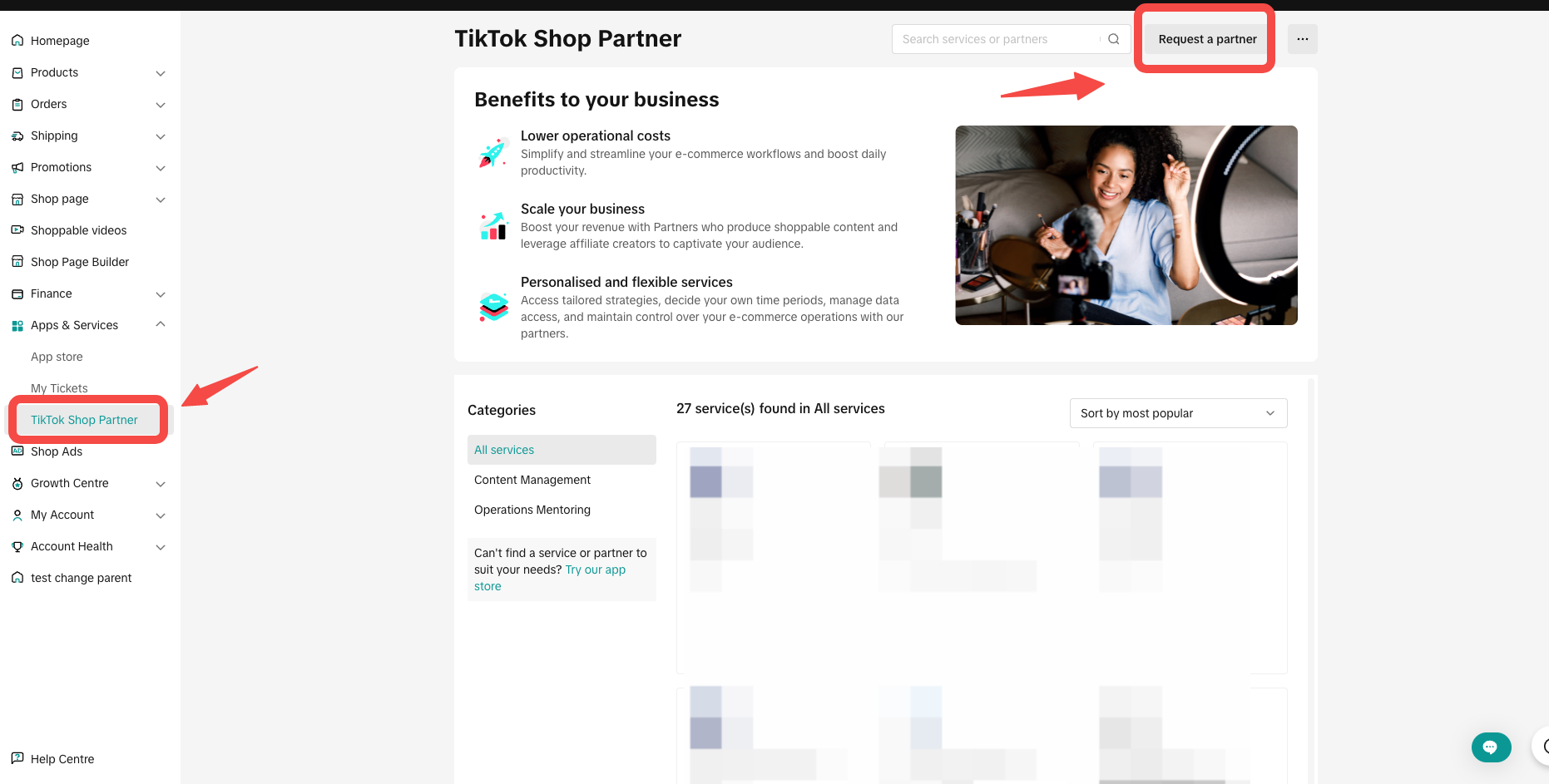 Alternatively, go to the Service Details page and click 'Contact Partner.'
Alternatively, go to the Service Details page and click 'Contact Partner.'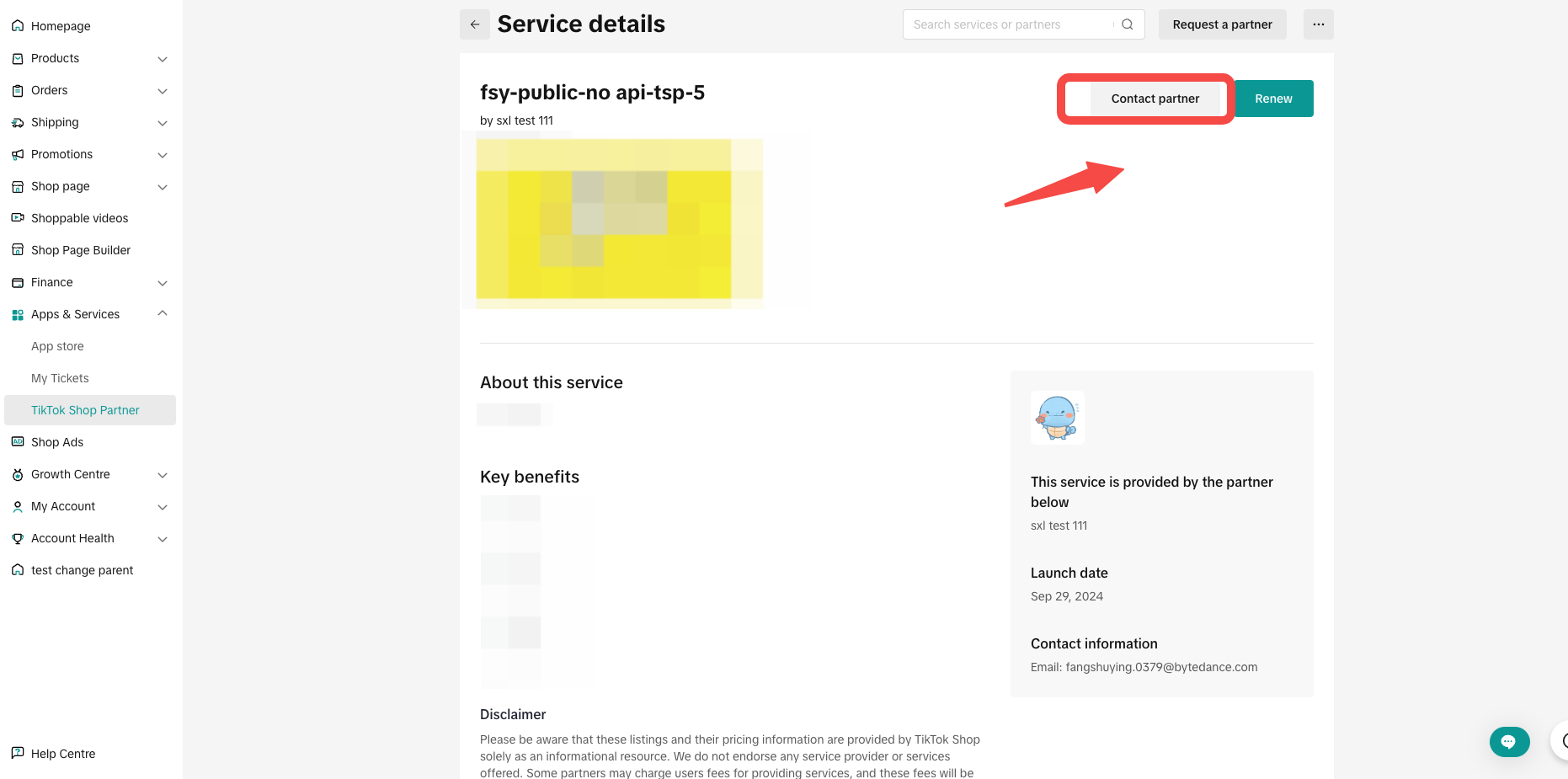
- Fill in the request form. You can choose whether you want to work with a specific partner or have TikTok Shop refer you to the appropriate one. Below is the required information in the request form:
| Field | Required | Explanation | Image | |
| Contact information | Subject | Yes | Your contact name | 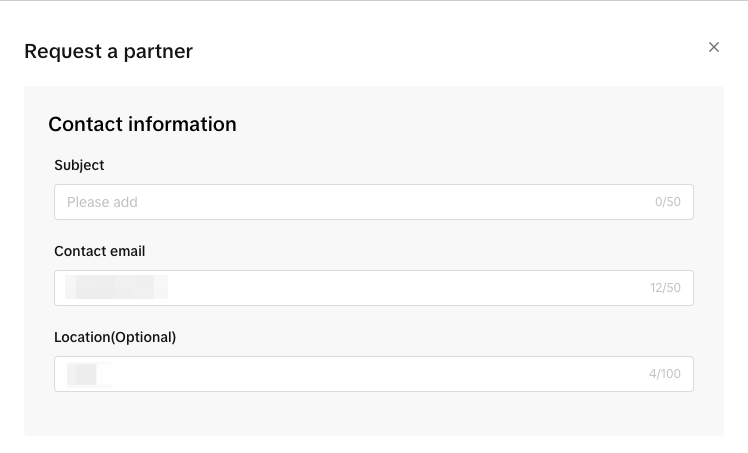 |
| Contact email | Yes | Your email so that TikTok Shop Partner (TSP) can reach out to you | ||
| Location | No | Location for any possible offline collaboration | ||
| Business Profile | Company size | Yes | Choose your company size from the dropdown options:
| 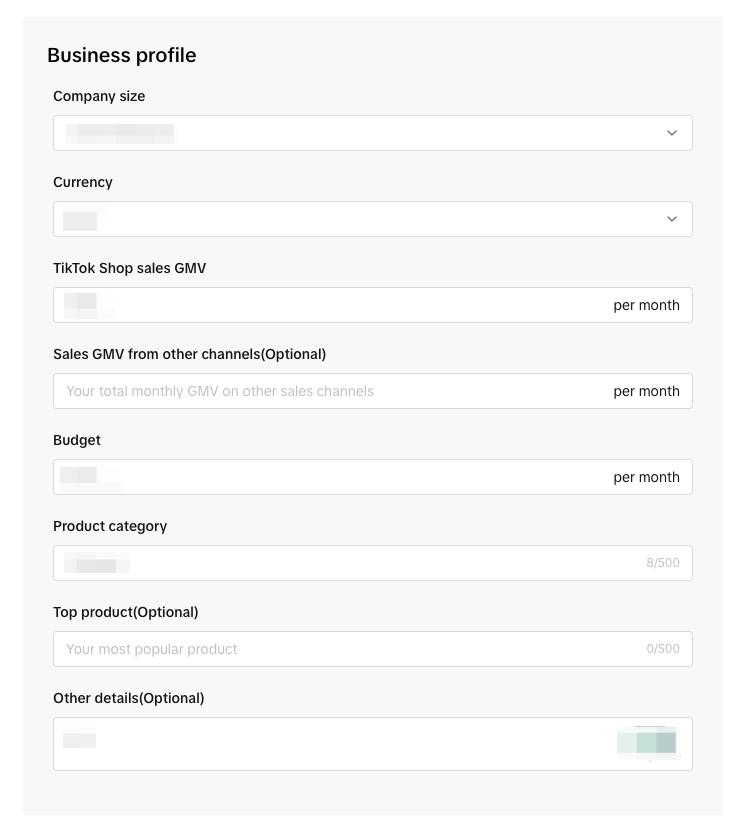 |
| Currency | Yes | Choose your currency from the dropdown options | ||
| TikTok Shop sales GMV | Yes | Your average monthly GMV on TikTok Shop | ||
| Sales GMV from other channels | No | Your total monthly GMV on other platforms | ||
| Budget | Yes | Your monthly budget for TikTok Shop Partner (TSP) | ||
| Product category | Yes | Your main product category on TikTok Shop | ||
| Hot sale product | No | Your best-selling product | ||
| Other details | No | Any other information you’d like to share | ||
| Request type | Select partners | Yes |
| 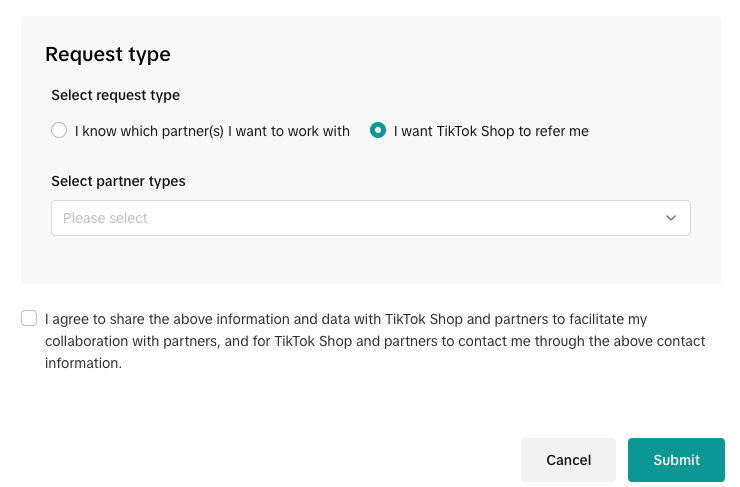 |
- After submitting the request, visit the 'My Requests' page to track progress and see if you've been matched with a partner.
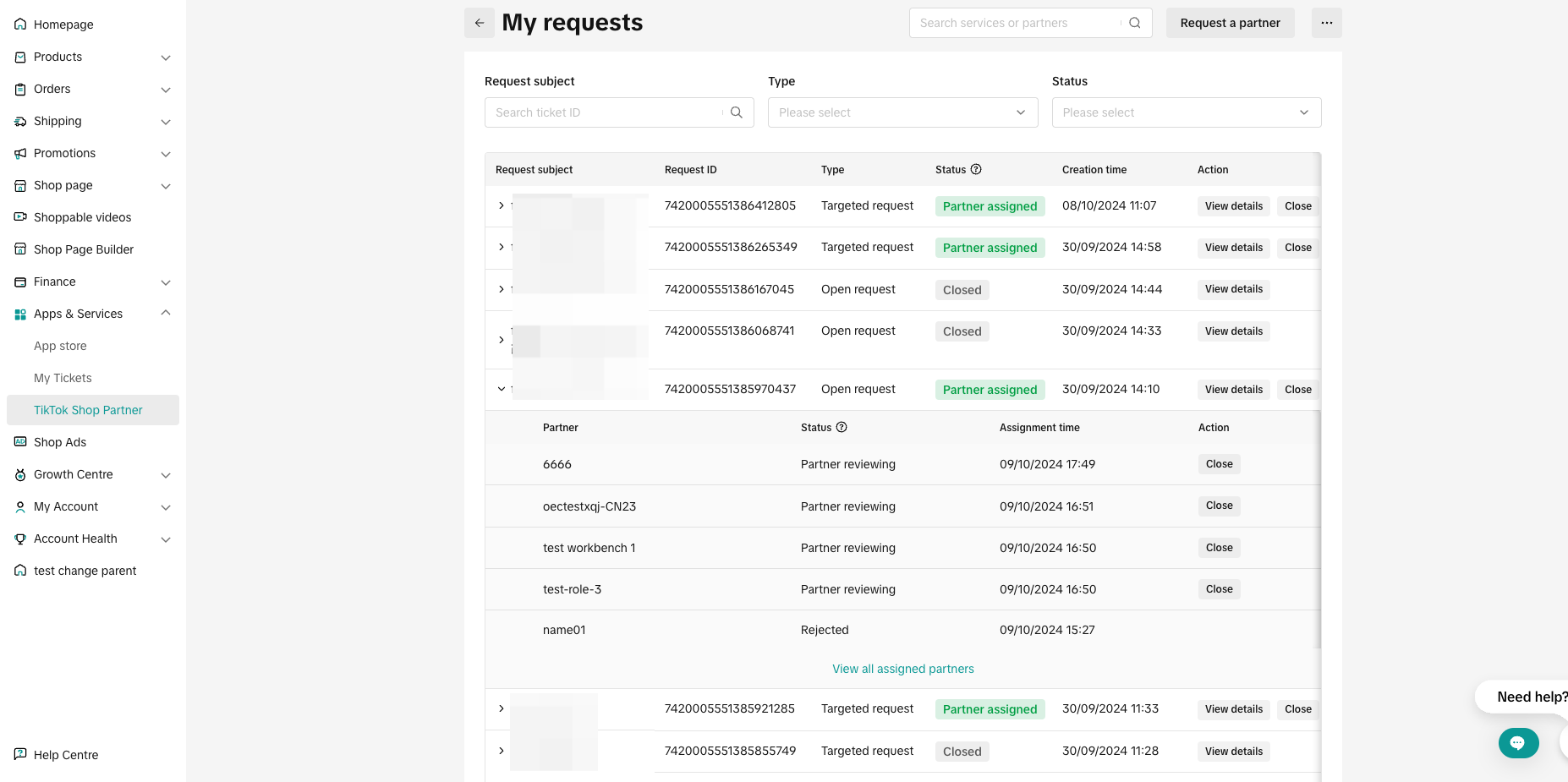 You'll see your requests with the following statuses:
You'll see your requests with the following statuses:| Status | Description |
| Partner reviewing | The partner is reviewing your request |
| Partner accepted | The partner has accepted your request |
| Connected | You've granted authorisation and are connected with the partner |
| Closed | The request has been closed |
| Rejected | The partner has rejected your request |
- To edit or make changes to your request, click 'View Details' > 'Edit Request' to update the information.
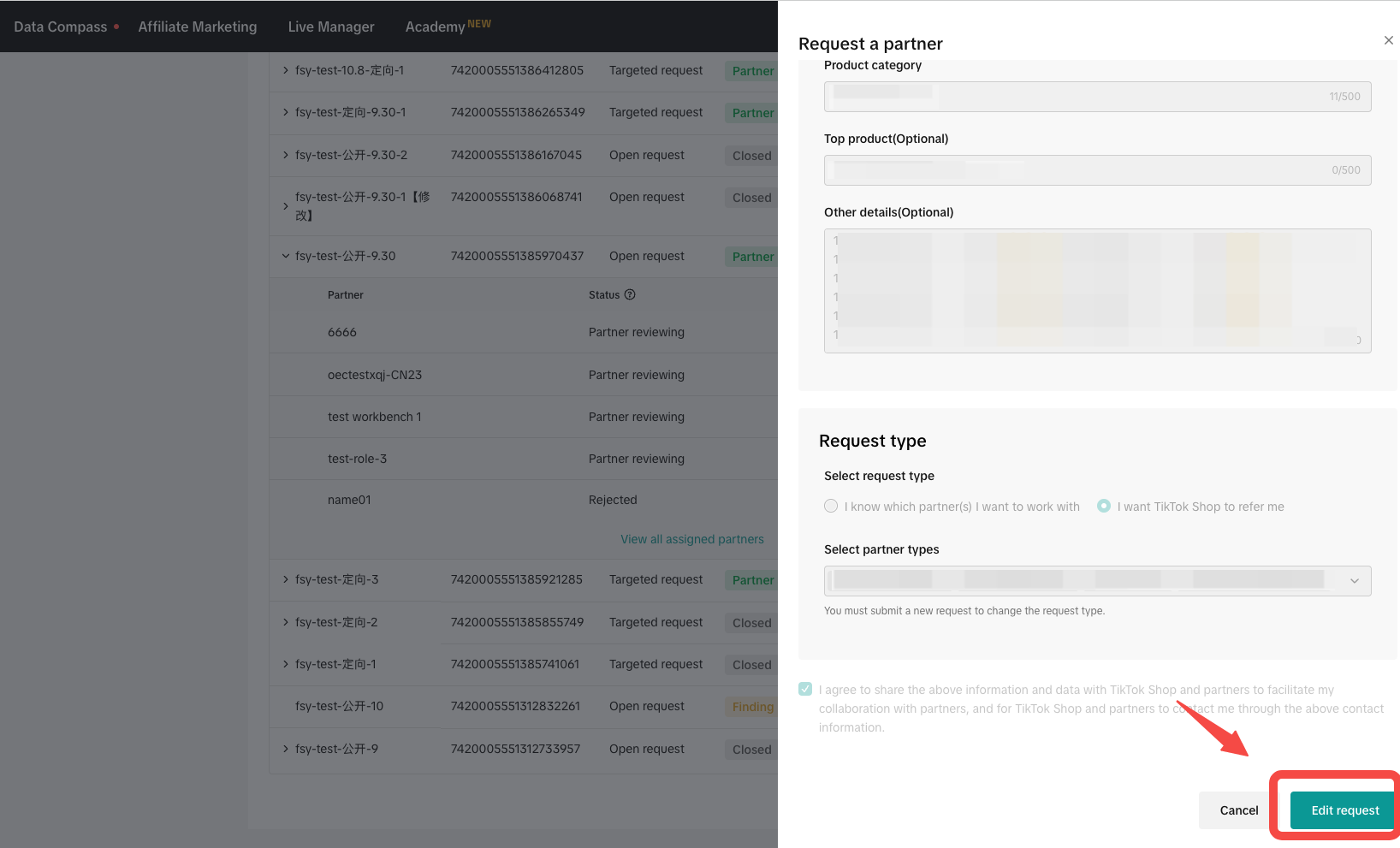 Note: Your contact email and selected partners cannot be edited.
Note: Your contact email and selected partners cannot be edited.Alternatively, you can close the request either at the request level or the partner level. After closing, the request will no longer be shared with new partners, and existing partners will no longer be able to view your contact details.
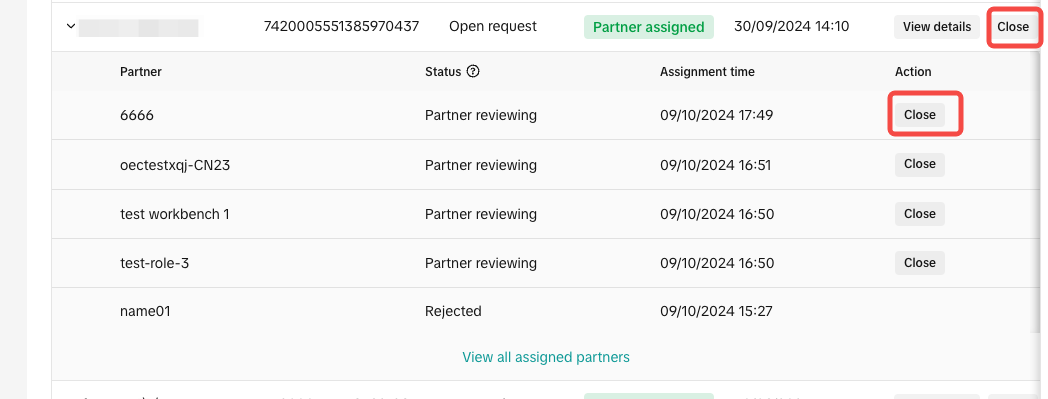
Có thể bạn cũng quan tâm về
- 1 lesson
Boost GMV Max by teaming up with TikTok Shop Creators
Boost GMV Max by teaming up with TikTok Shop Creators

How to Join Affiliate Partner Campaigns
This guide will walk you through how you, as a seller, can join affiliate partner campaigns to colla…

Guide on TikTok Shop Partners (TSPs) for Sellers
Introduction of TikTok Shop Partner TikTok Shop Partners (TSPs) are third-party experts who can help…

Find Creators for Affiliate
This article will guide you on how to look for Creators to work with for your Affiliate Collaboratio…
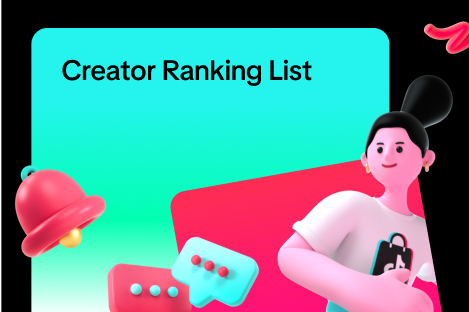
Creator Ranking List
This article will teach you how to understand and navigate the "View Rankings" page in the Affiliate…

Manage Creators Page
This article will guide you on how to use and explore the "Manage Creators" page in the Affiliate Ce…
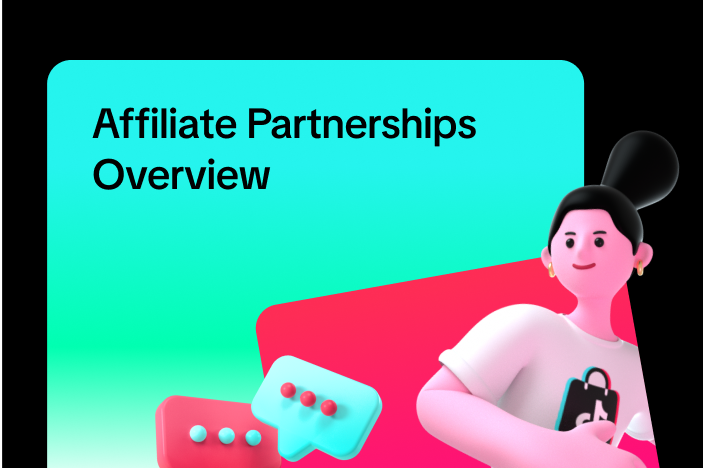
Affiliate Partnerships Overview
This guide will walk you through on how sellers can now track and monitor performances when collabor…