How to Join Affiliate Partner Campaigns
11/19/2024
This guide will walk you through how you, as a seller, can join affiliate partner campaigns to collaborate with top partners and creators in promoting your products. With affiliate partner campaigns, you can leverage our network of partners and creators to boost product visibility and drive sales growth for your shop.
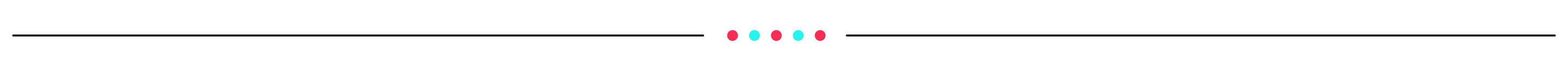
What Are Affiliate Partner Campaigns
Affiliate partner campaigns are initiatives designed for TikTok Shop Affiliate Partners (TAP) and sellers collaborate. An affiliate partner acts as a third-party agency that facilitates the matchmaking process between sellers and creators to ensure seamless collaboration and successful product promotion.There are two types of affiliate partner campaigns:
- Agency-initiated: These campaigns are organised by TikTok Shop affiliate partners (TAP), allowing selected or all sellers to join and register their products. Once a seller joins, affiliate partners match their products with suitable creators who promote them and earn commissions in return. By participating in these campaigns, sellers can boost product visibility, utilise the expertise of top creators, and drive more sales.
- Seller-initiated: These campaigns are started by sellers who want to collaborate with affiliate partners. Sellers can choose to open the campaign to all partners or select specific ones, register their products, set the commission rate, and indicate their preferences for creators. Once the campaign is published, affiliate partners can join and collaborate with the seller.
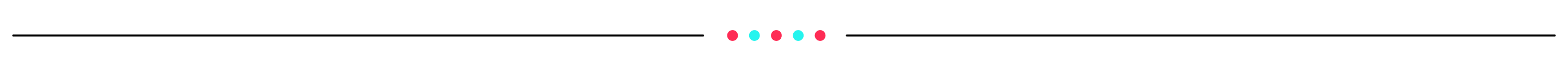
Benefits of Joining Affiliate Partner Campaigns

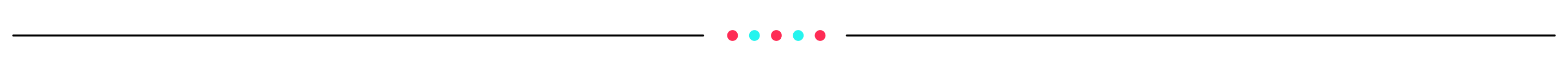
How to Join Affiliate Partner Campaigns
- Go to Seller Center > Affiliate Center, then select Partner Campaign. You'll see two types of partner campaigns:
- Seller: For campaigns you initiate and manage, allowing affiliate partners to participate. To learn more about Seller Initiated Campaign, read our feature guide.
- Agency: For campaigns initiated by affiliate partners (TAP campaigns) where you can browse and register your products.
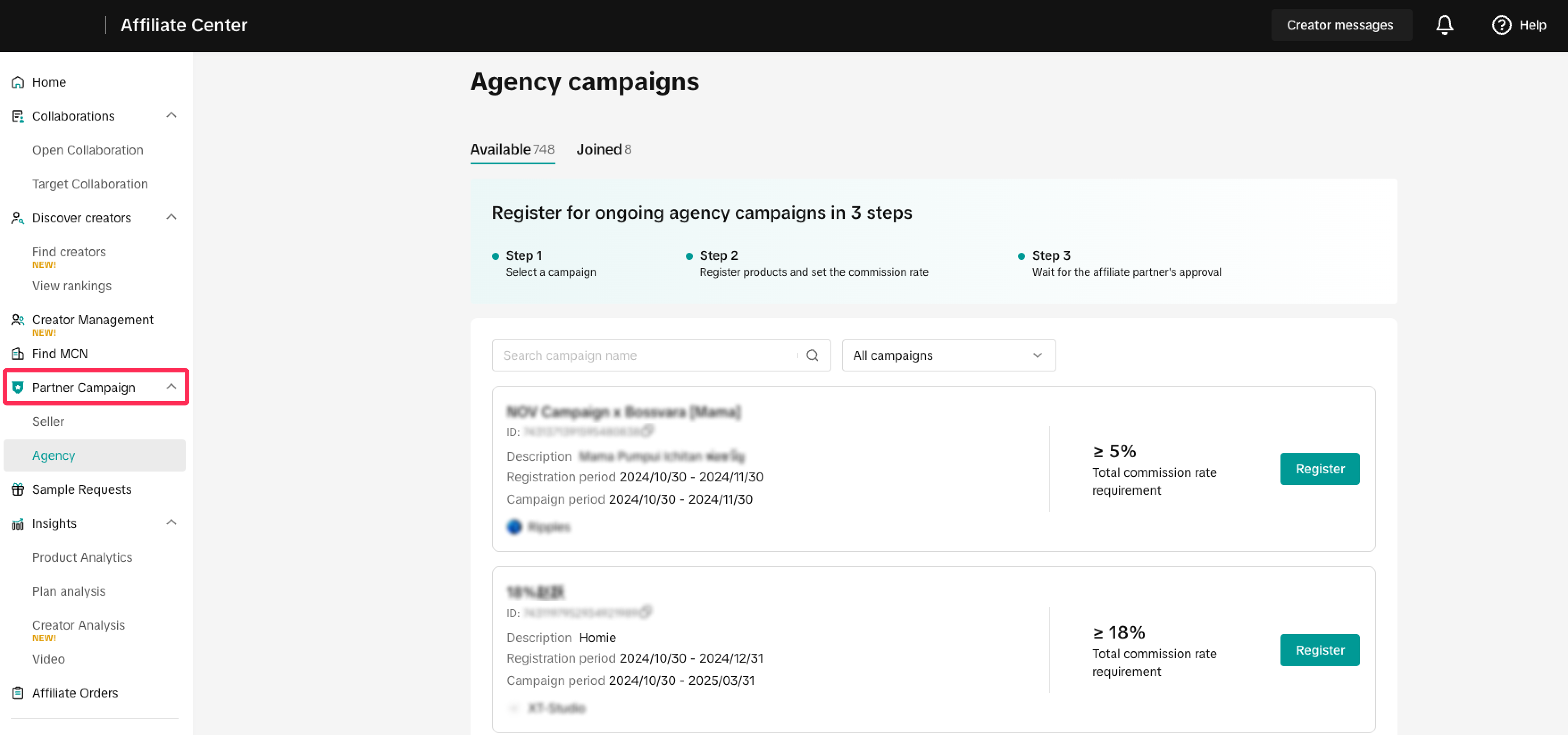
- Click Agency to view available affiliate partner campaigns. You can check campaign details and commission requirements before joining, including:
- Campaign name
- Campaign detail
- Registration period
- Campaign period
- Commission requirements
- Contact information of affiliate partner
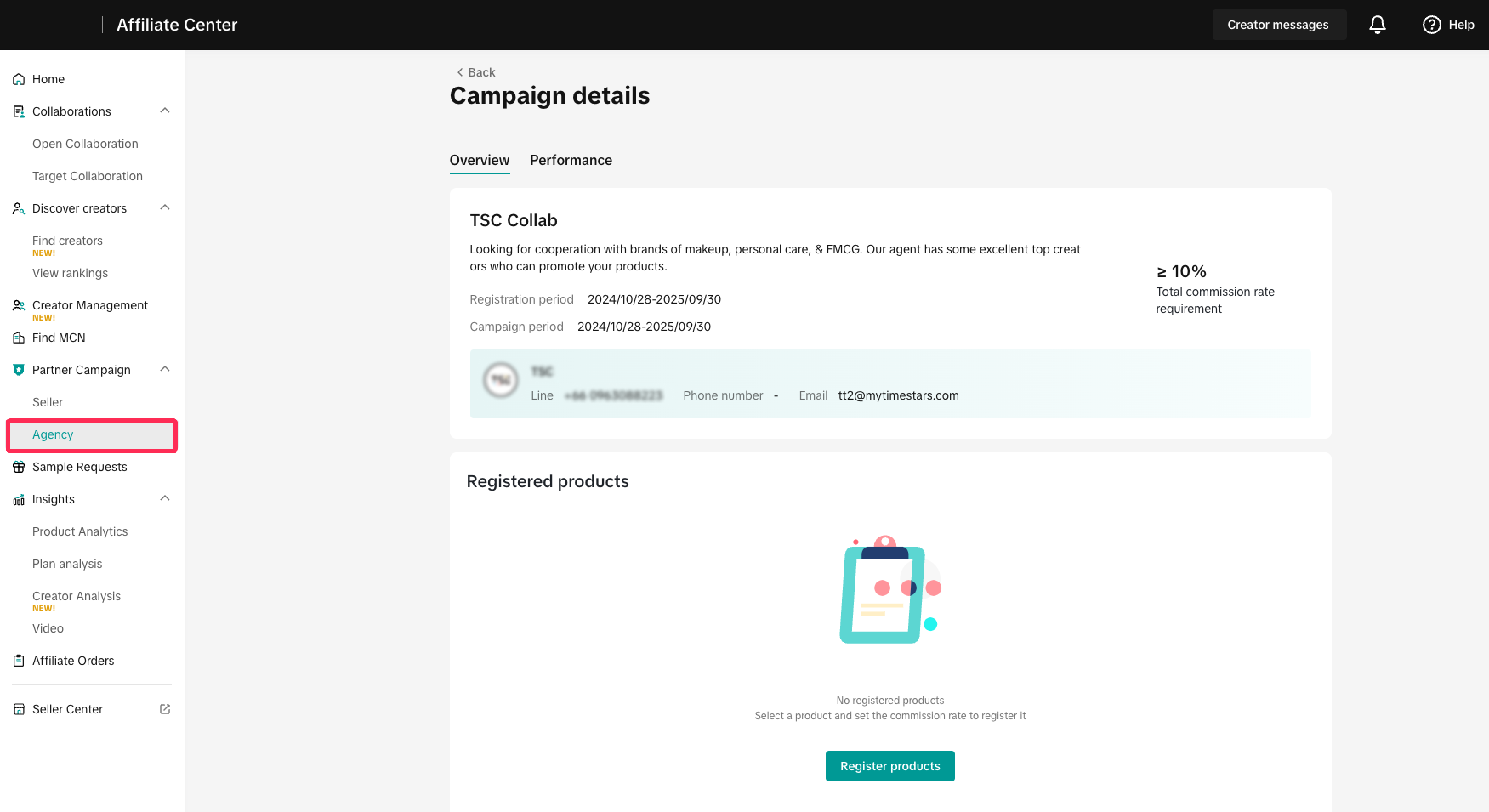
- If interested in a campaign, click 'Register Products' and select the products you wish to join.
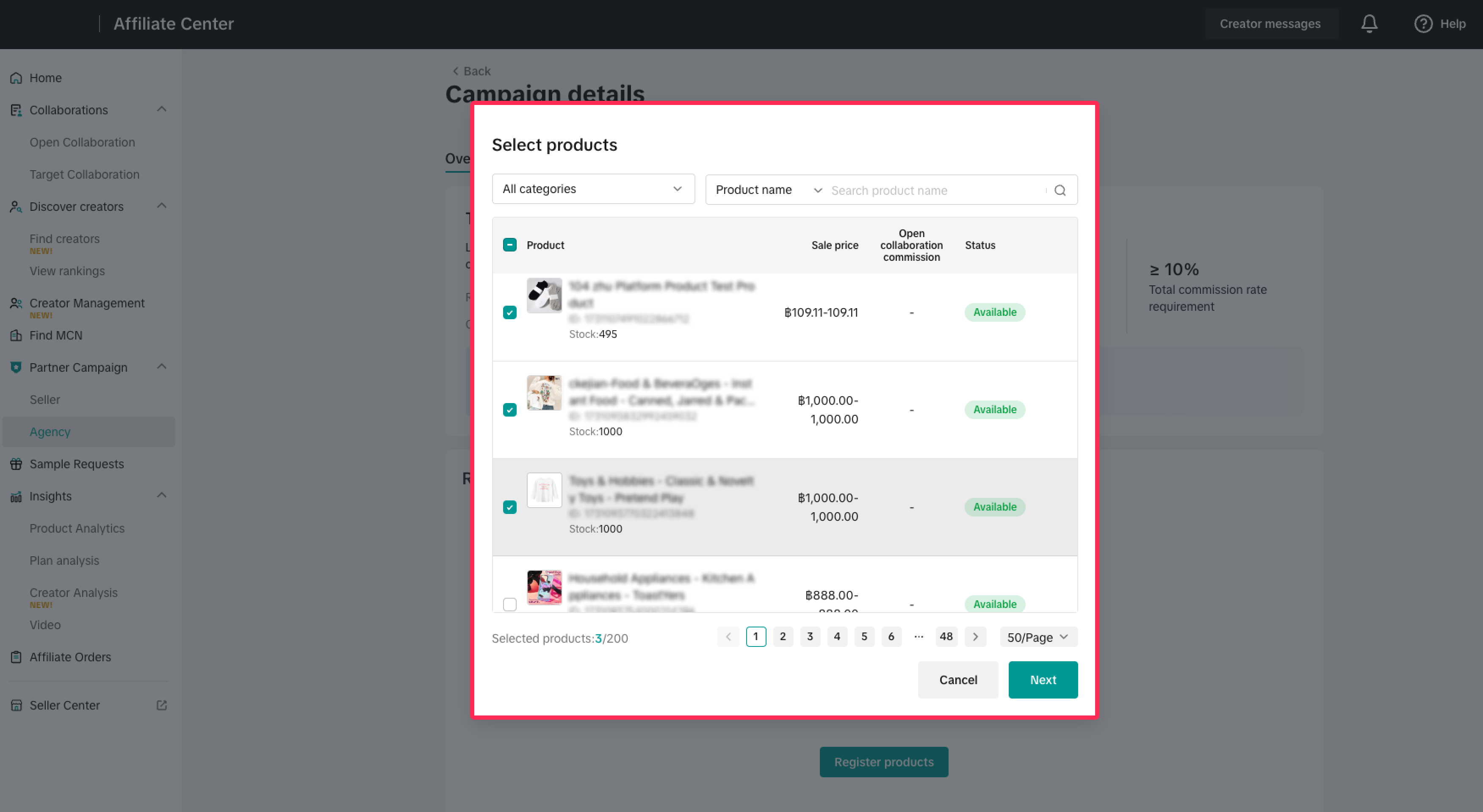
- After selecting your products, set the total commission rate for affiliate partners and creators, set sample quantity, add contact information, then click 'Submit.'

- The affiliate partners will review your products. Once approved, affiliate partners and creators will begin promoting your products to drive sales.
- You can monitor your registered products' status on the Agency Campaigns page under the Joined tab. Click on a campaign to check the progress of registered products.
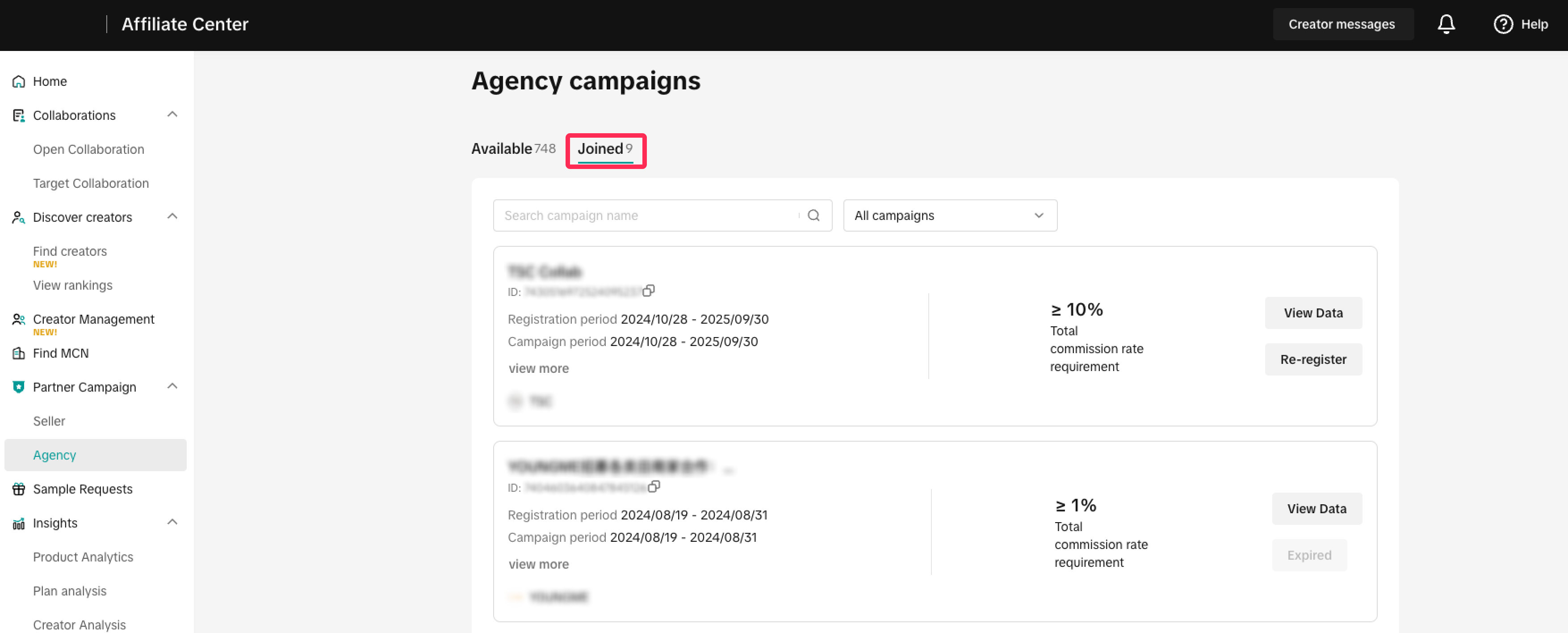
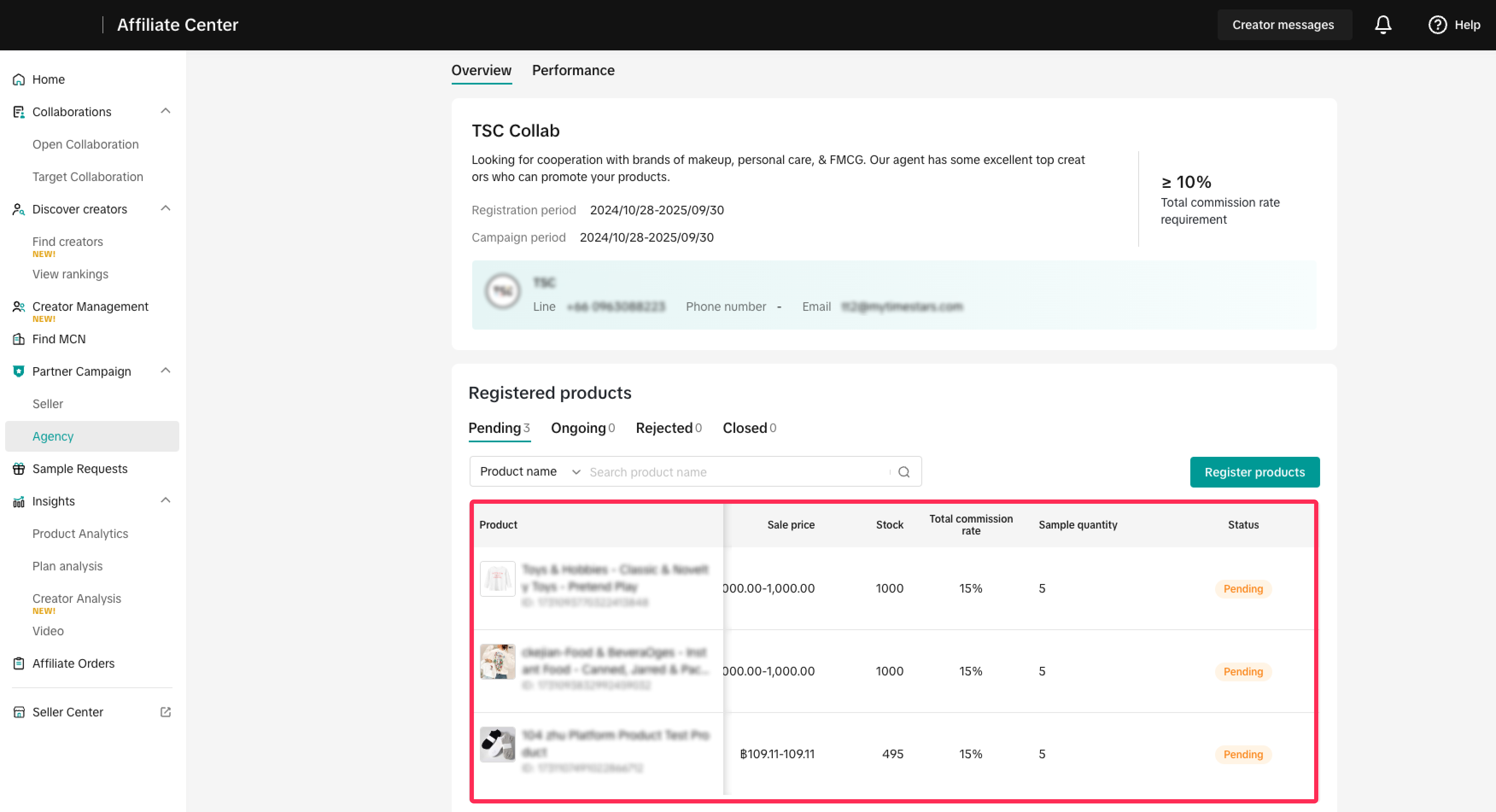
You may also be interested in
- 1 lesson
Boost GMV Max by teaming up with TikTok Shop Creators
Boost GMV Max by teaming up with TikTok Shop Creators

How to Request TikTok Shop Partners
In this guide, we'll walk you through the new process that allows sellers like you to connect and co…

Guide on TikTok Shop Partners (TSPs) for Sellers
Introduction of TikTok Shop Partner TikTok Shop Partners (TSPs) are third-party experts who can help…

Find Creators for Affiliate
This article will guide you on how to look for Creators to work with for your Affiliate Collaboratio…
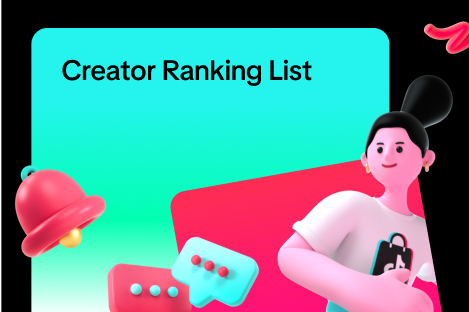
Creator Ranking List
This article will teach you how to understand and navigate the "View Rankings" page in the Affiliate…

Manage Creators Page
This article will guide you on how to use and explore the "Manage Creators" page in the Affiliate Ce…
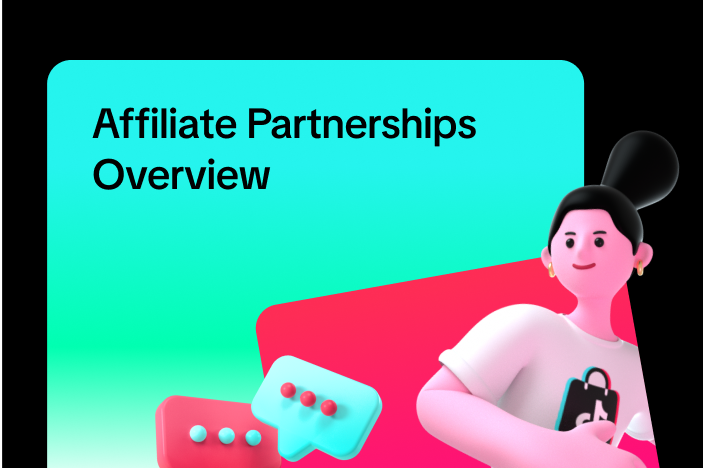
Affiliate Partnerships Overview
This guide will walk you through on how sellers can now track and monitor performances when collabor…