Creator Account Standing
06/30/2025
What is the Account Standing tool used for?
TikTok Shop's Account Standing is an all-in-one tool creators can use to manage their account health and track any violations associated with their TikTok Shop account. It is also the place where violation tickets can be appealed.Details creators can find in their Account Standing include:- Account health status (accumulated violation points)
- Policy notices
- Violation records
- Quiz benefits
Where can I find my Account Standing?
Mobile App
| 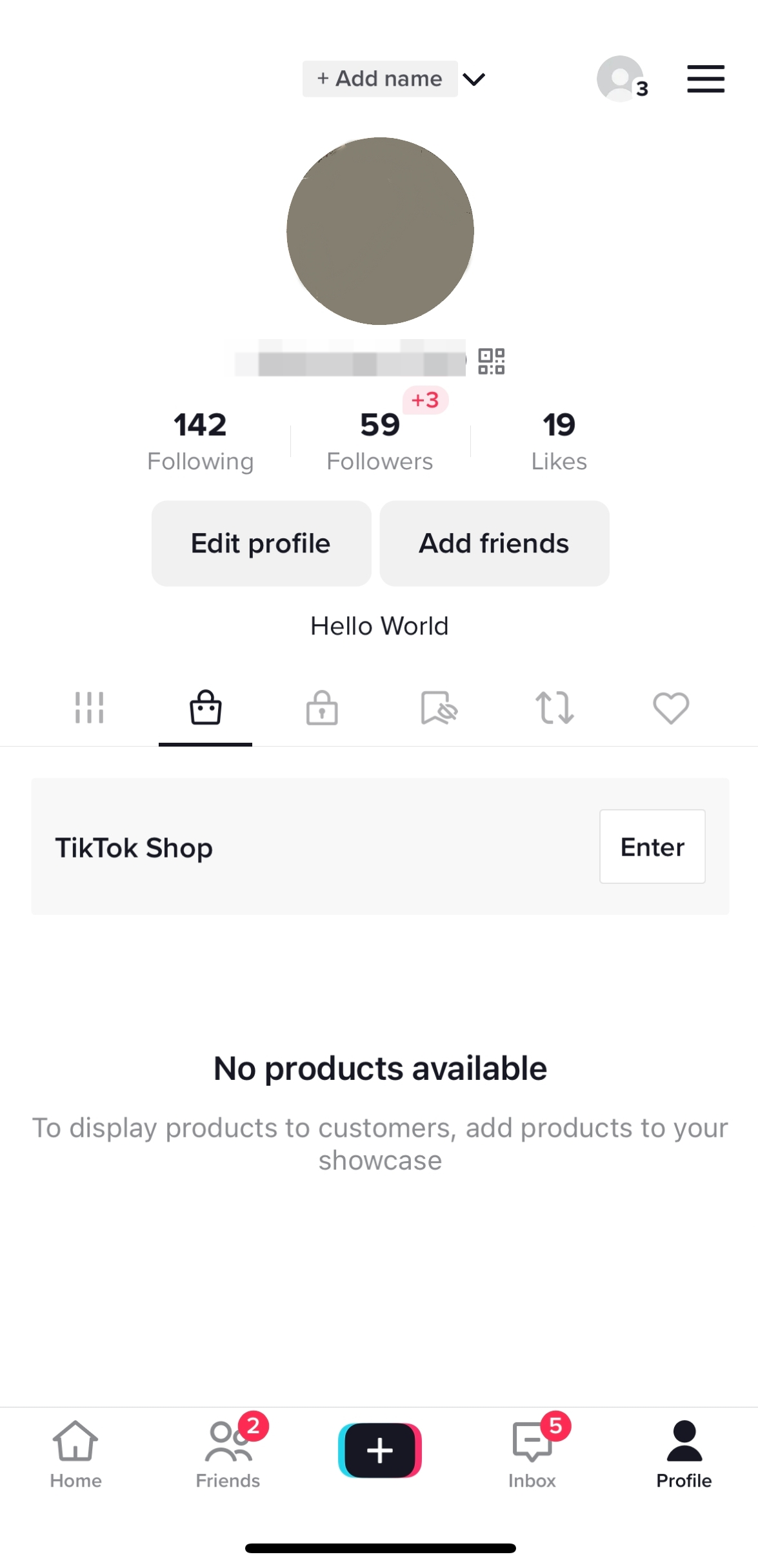 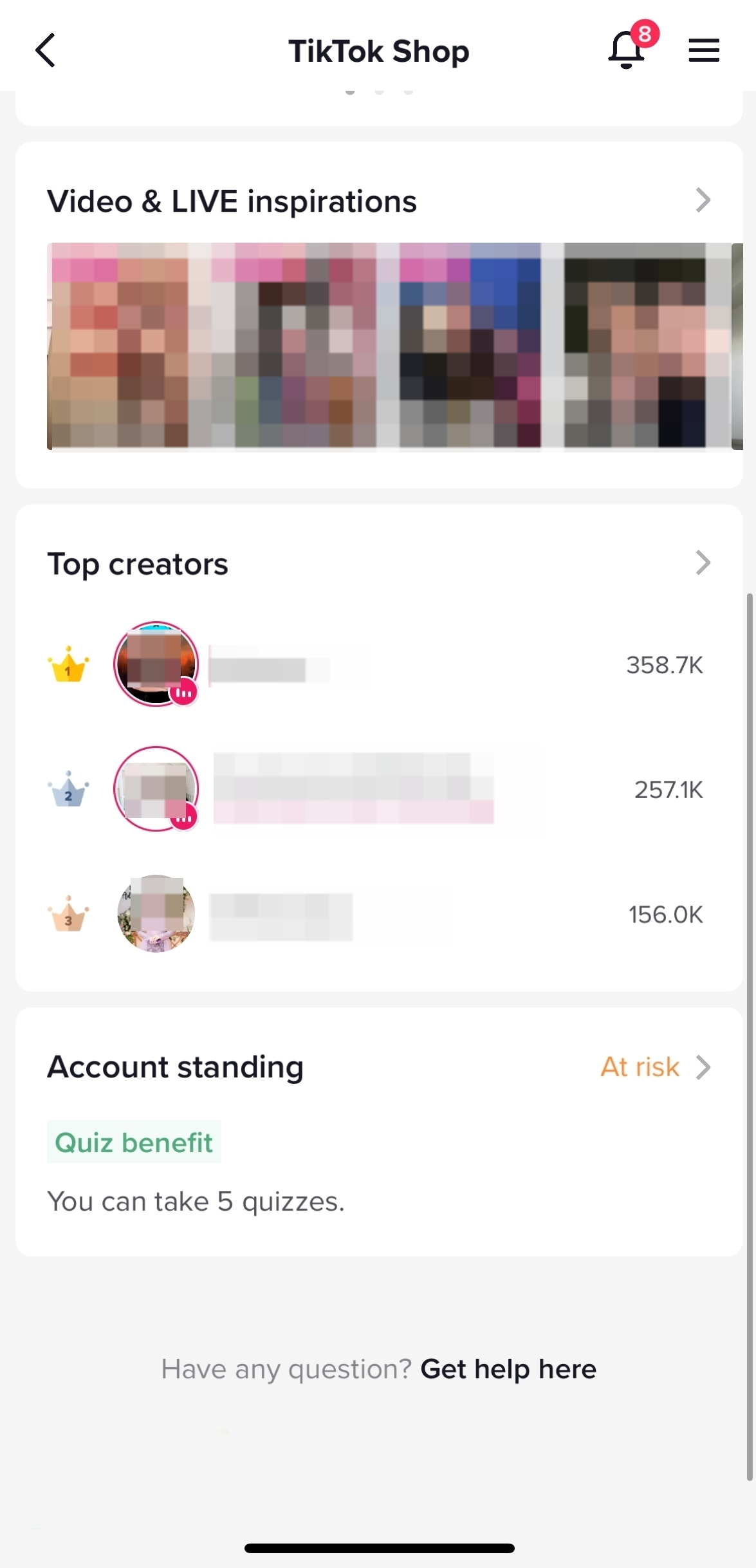 |
PC
| 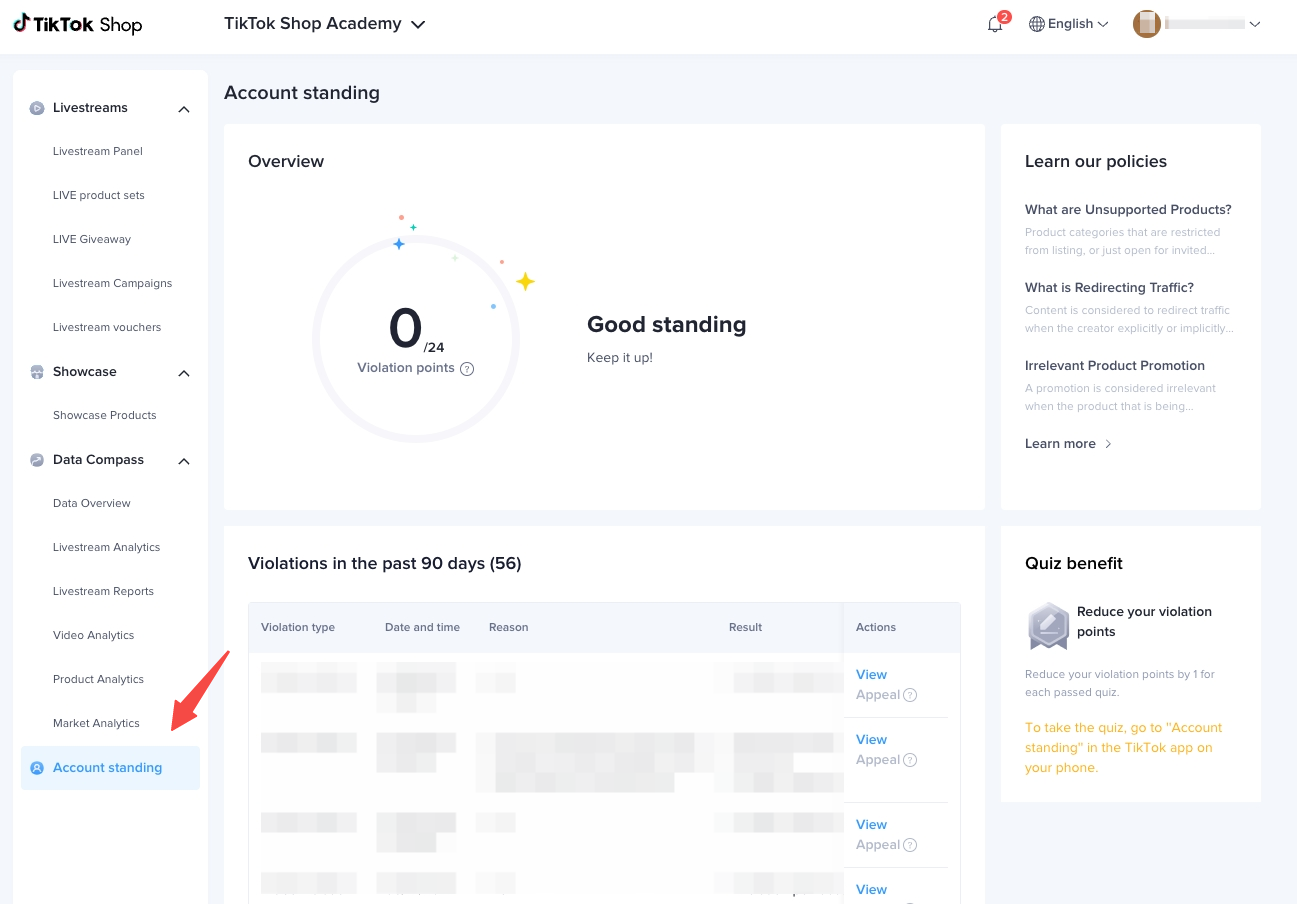 |
How do I navigate the Account Standing page?
| 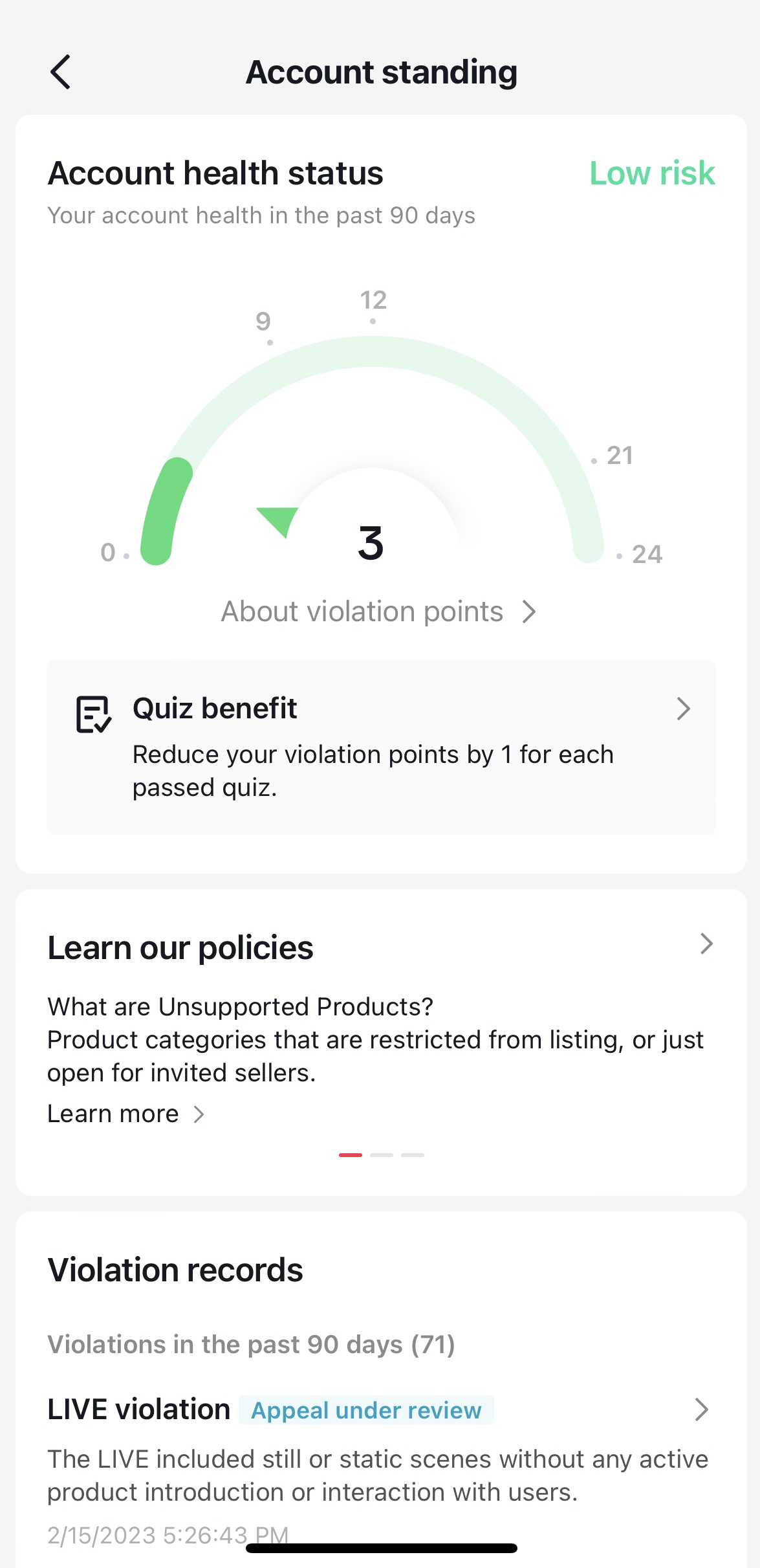 |
How do I file an appeal?
Mobile App
| Mobile App 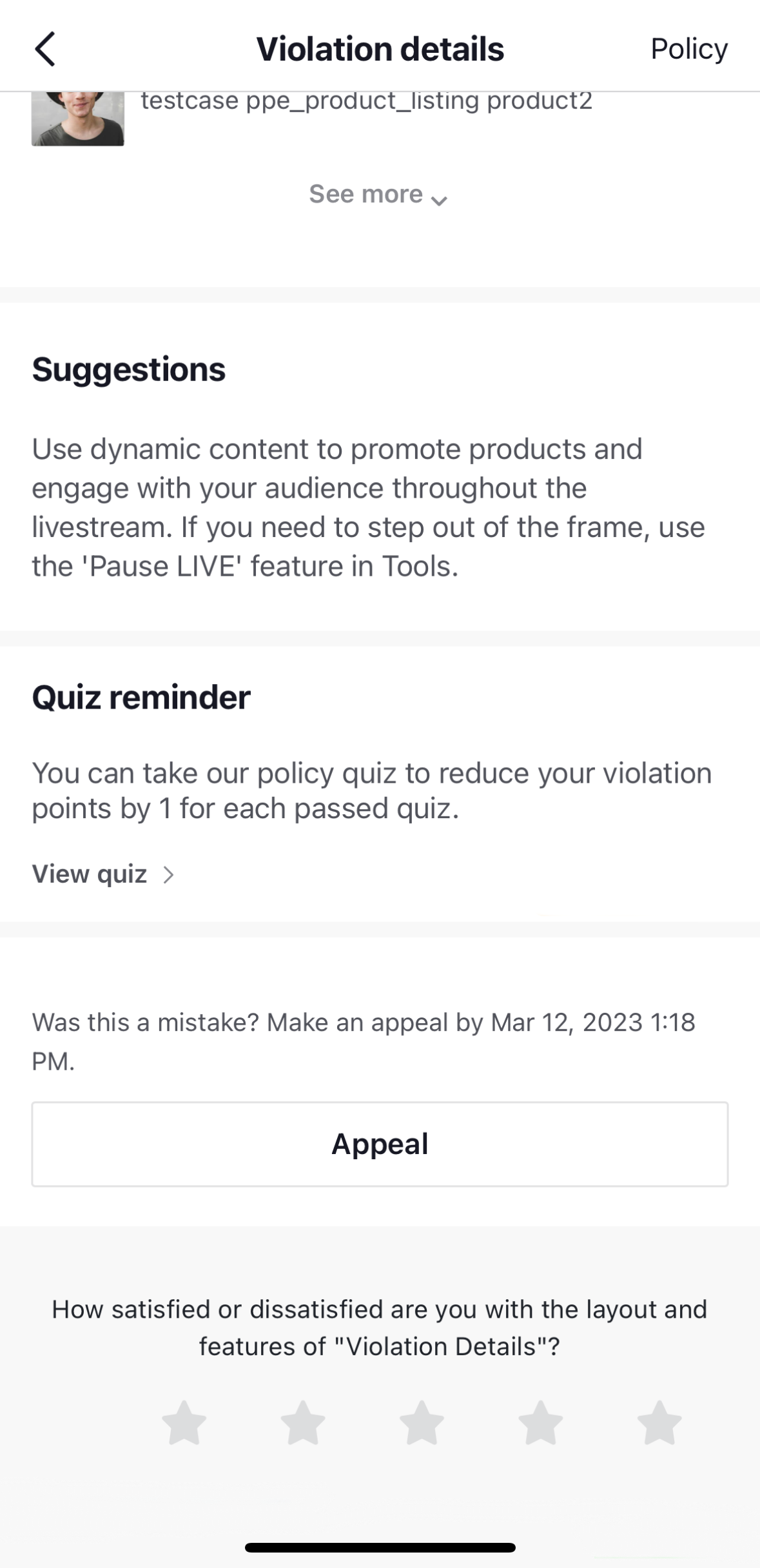 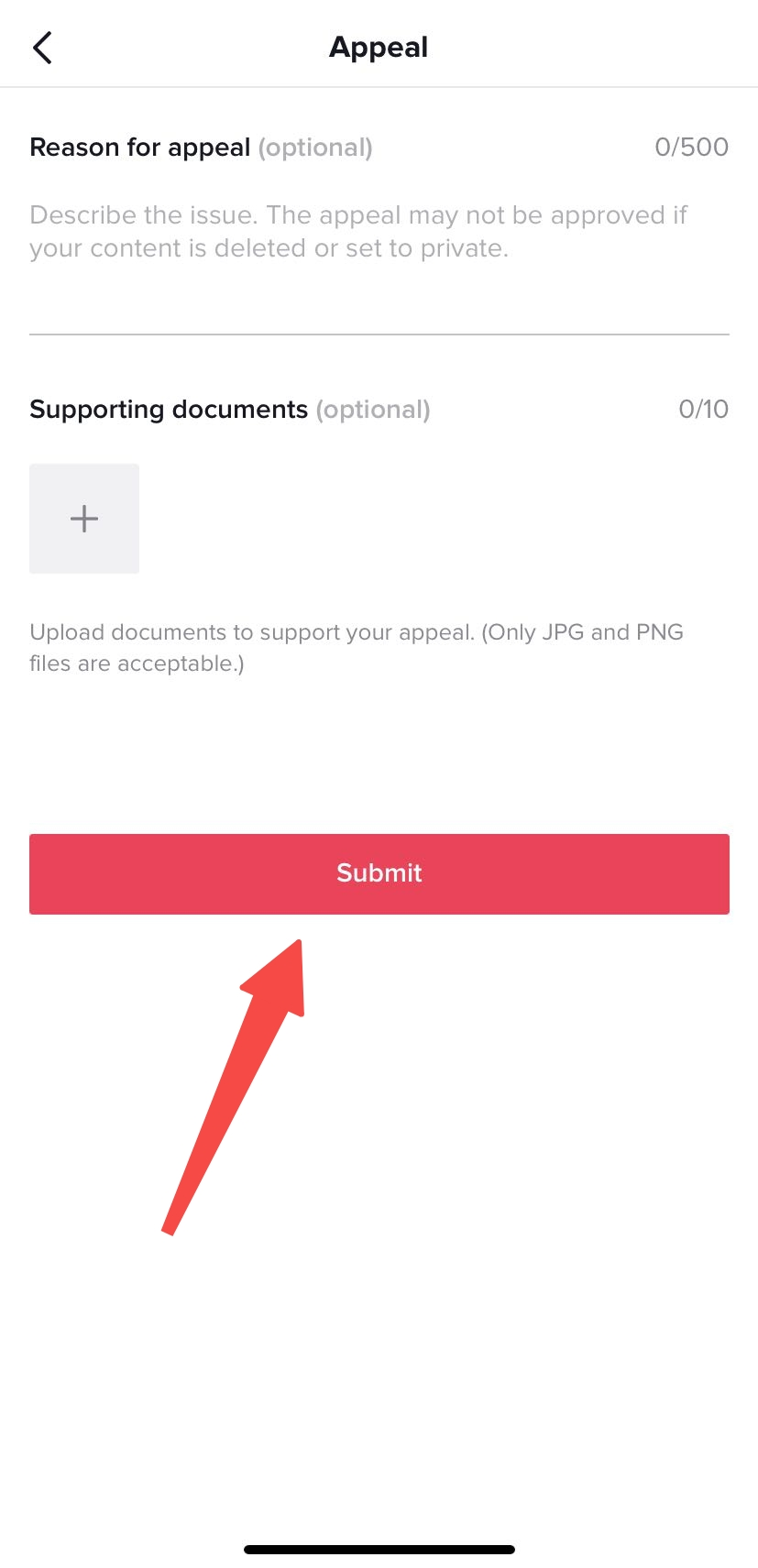 |
PC
| PC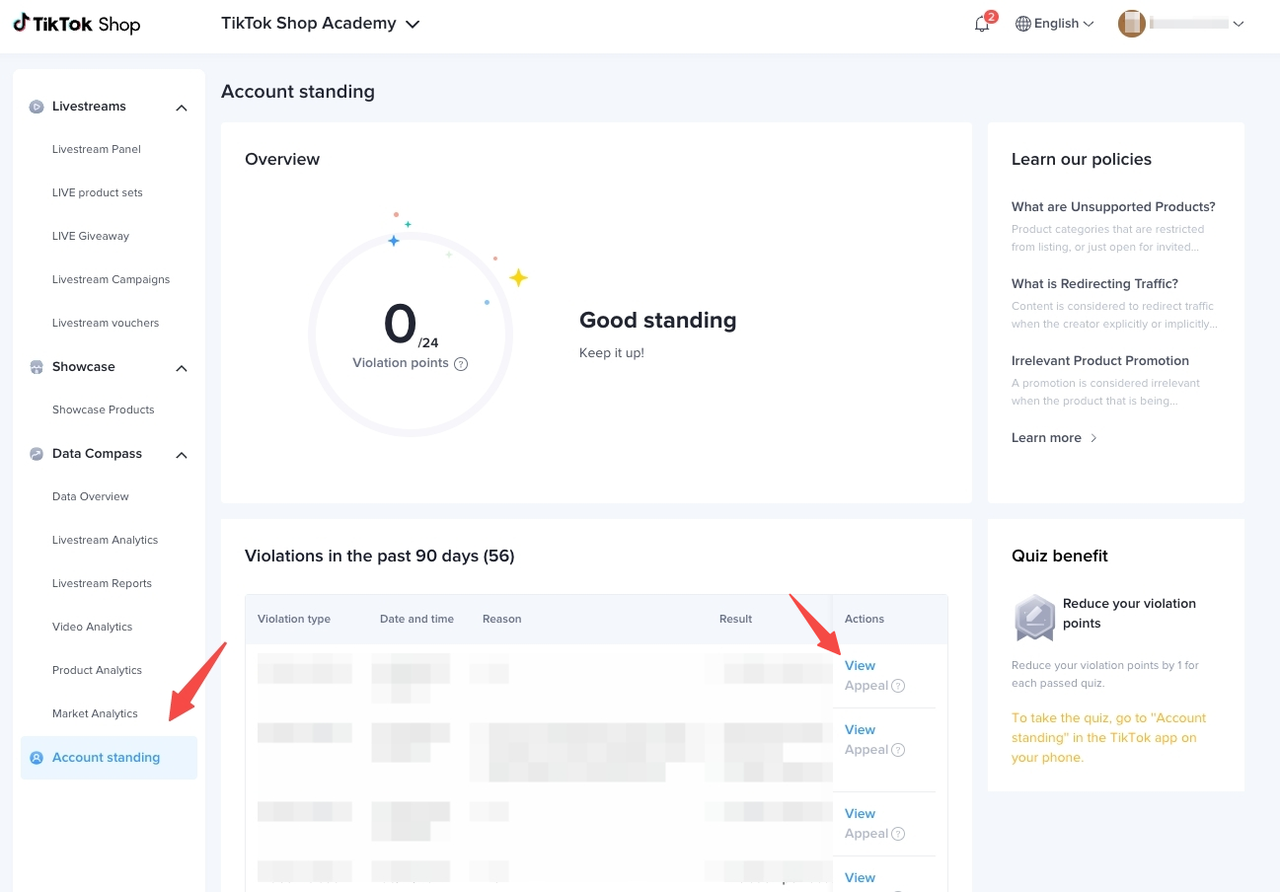 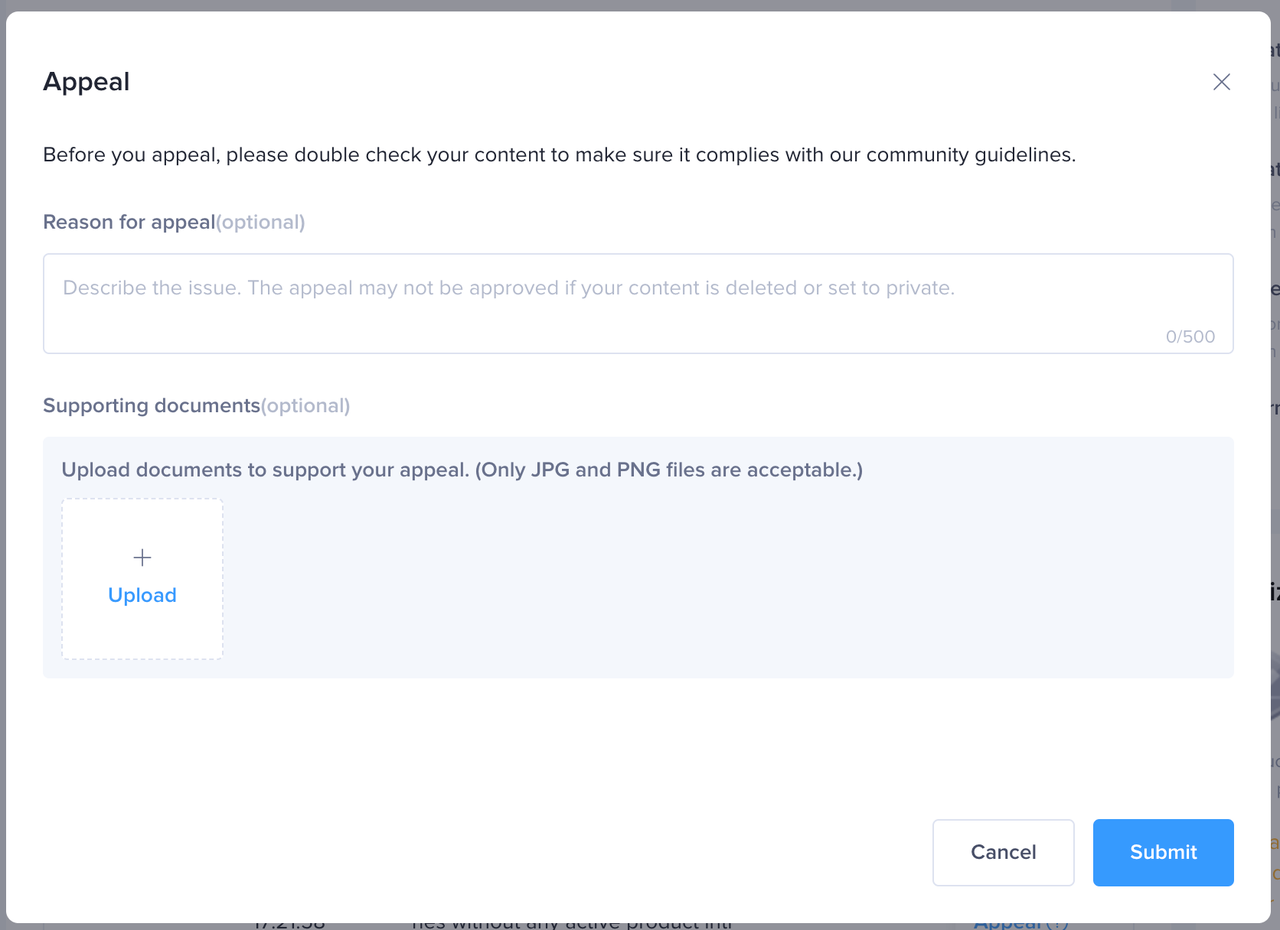 |
Frequently Asked Questions (FAQ)
Will all my violations appear on my Account Standing page?- No. Only violations that have occurred within the last 90 days will appear on your Account Standing page.
- Each violation ticket can only be appealed against once.
- Violation tickets must be appealed against within 30 days from their date of issue.
- Yes, all types of violations can be appealed against.
- Our Community Guidelines can be found on the Seller Academy.
- Your content must comply with both TikTok and TikTok Shop's policies and guidelines.