Finance 101: A Beginners Guide to Understanding How and When Payment is Made to You
12/01/2023
Why is it important to access the Finance module on TikTok Shop Seller Center?
One of the biggest concerns for a seller on TikTok Shop is how and when you get paid.Therefore, it is important for you, as a seller, to know exactly how much and when you will be paid for the earnings that you have made after sales orders have been successfully fulfilled and completed.

How will sellers be paid?
When an order has been placed, TikTok Shop will automatically record it in the Finance module located in the Seller Center. This is done on an accrual basis, meaning revenues (when earned) and expenses (when incurred) are recorded as transactions even when you may not have received the actual amount in hand.Once orders have been actually fulfilled and marked as completed, the amount of your earnings after deduction of all relevant fees and expenses will be paid to your TikTok Shop Seller Account Balance. This payment to your Seller Account Balance is called 'Settlement'.
The amount credited to your Seller Account Balance in the applicable settlement period (read the topic 'When will sellers be paid' below to understand more about settlement period) is called a 'Settled Amount'.The Seller Account Balance is a quick and convenient way of managing all of your earnings on TikTok Shop before it gets deposited into your selected Bank Account. You can find your Seller Account Balance in the Finance Module on TikTok Shop Seller Center -> Finance -> Withdrawals -> Available to Withdraw.
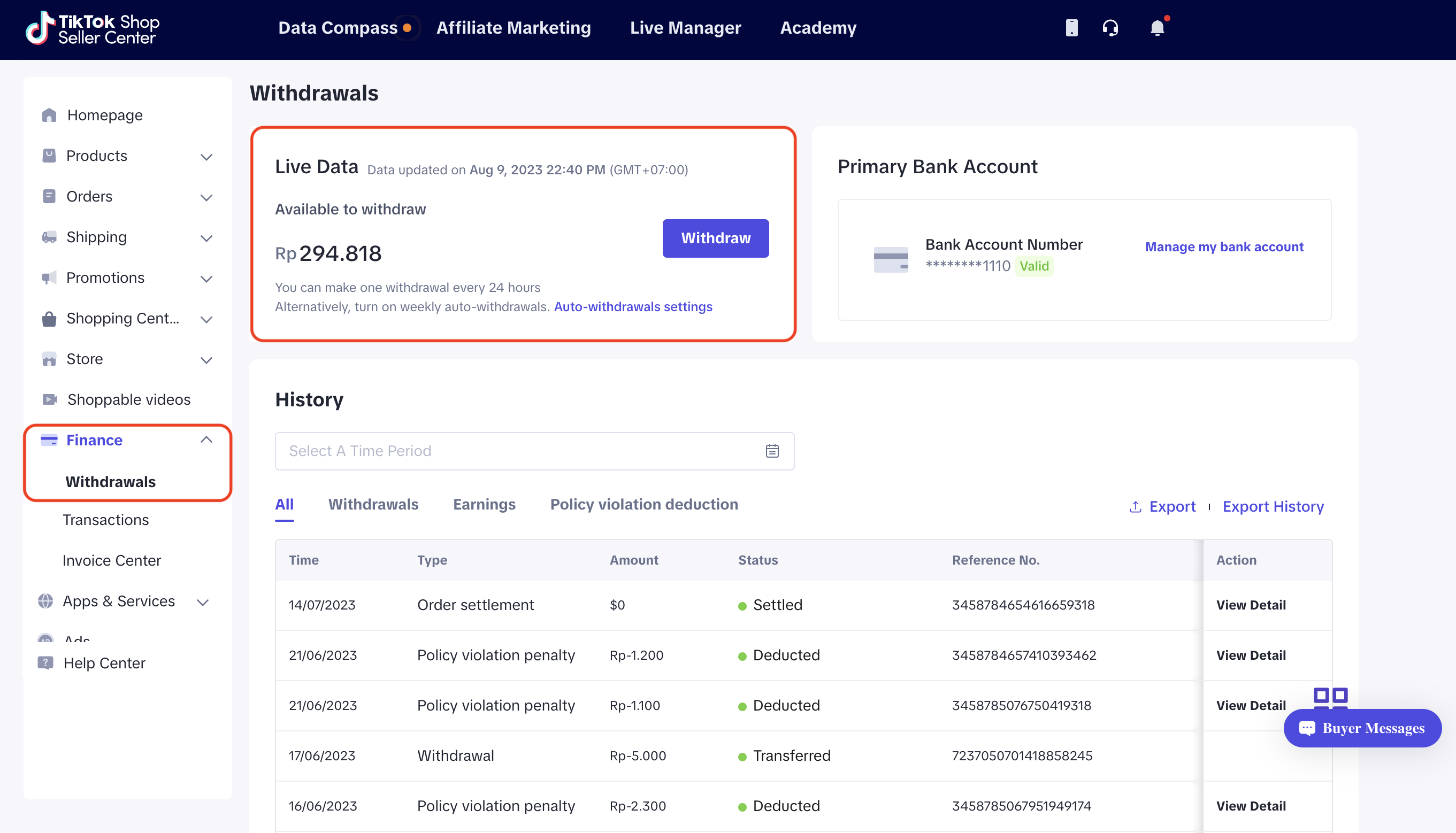 In cases of refunds, the relevant amount will be debited (deducted) from The Seller Account Balance, and credited (returned) to buyers.
In cases of refunds, the relevant amount will be debited (deducted) from The Seller Account Balance, and credited (returned) to buyers.
When will sellers be paid?
Sellers will be paid after the 'Settlement Period' - the amount of time from the day an order is marked completed, until the day the settlement process is finished and the settled amount is reflected on the Seller Account Balance.There are two types of Settlement Period on TikTok Shop.
- Standard Settlement Period.
- Dynamic Settlement Period, including:
- Express Settlement
- Extended Settlement
Standard Settlement
The Standard Settlement Period is a total of 8 days, on a (D+7)+1 basis, in which:- D refers to the day when the order is delivered to buyers.
- +7 refers to the 7 calendar days from when the order is delivered to when the order is considered completed.
- +1 refers to the 1 calendar day from when the order is considered completed to when the money is settled to the Seller Account Balance.
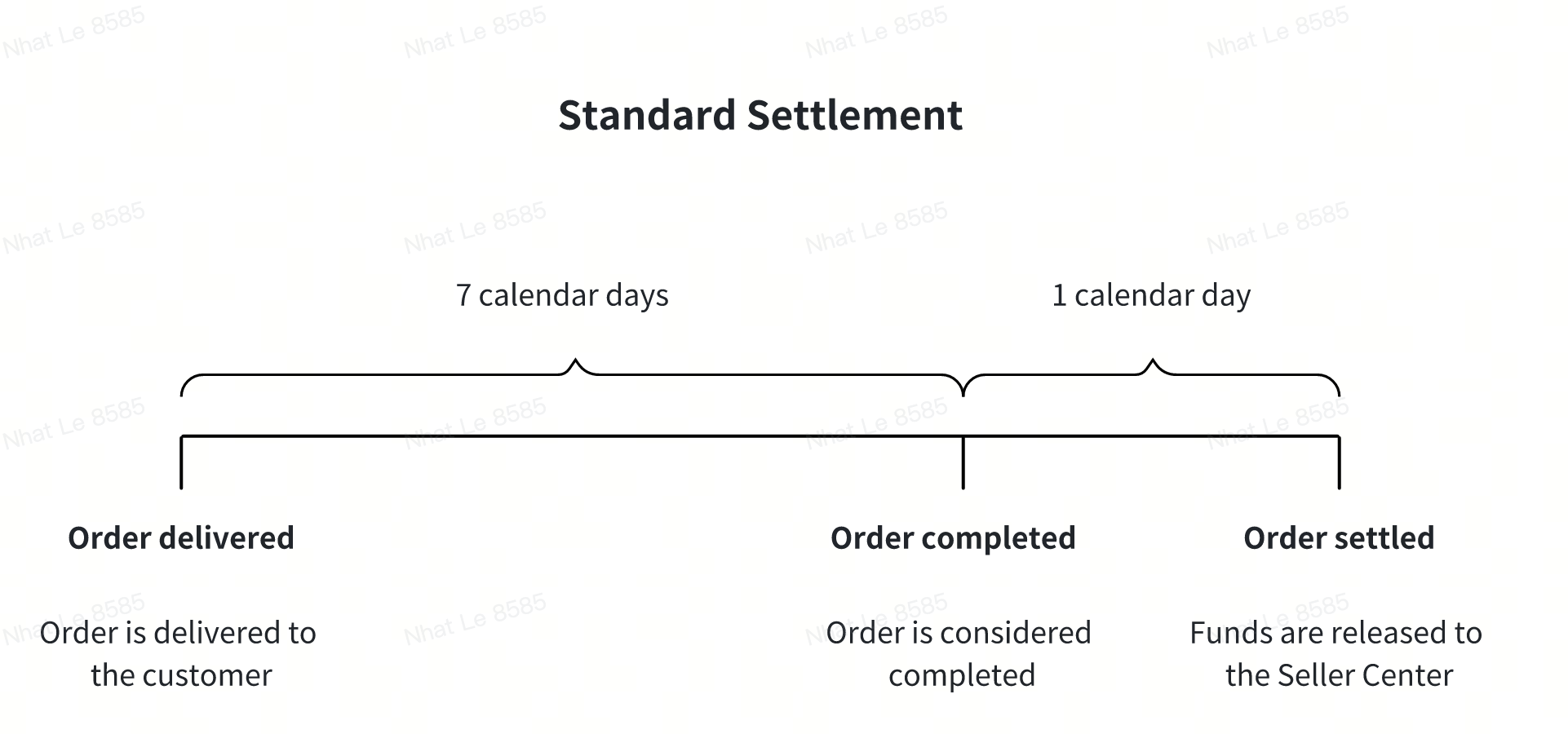
Express Settlement
The Express Settlement Period, which only applies to sellers who meet certain requirements, is a total of 3 days, on a (D+2)+1 basis, in which:- D refers to the day when the order is delivered to buyers.
- +2 refers to the 2 calendar days from when the order is delivered to when the order is considered completed.
- +1 refers to the 1 calendar day from when the order is considered completed to when the money is settled to the Seller Account Balance.
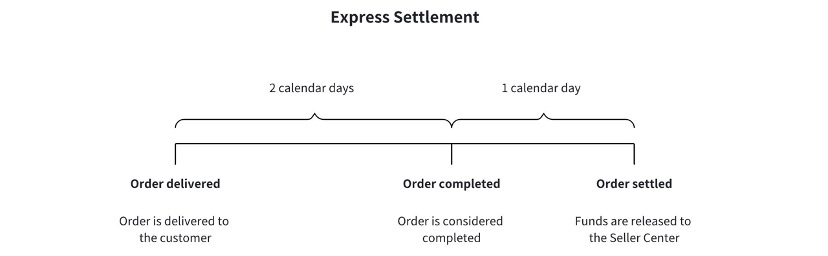
Extended Settlement
The Extended Settlement Period, which only applies to sellers who meet certain requirements, is a total of 15 days, on a (D+14)+1 basis, in which:- D refers to the day when the order is delivered to buyers.
- +14 refers to the 14 calendar days from when the order is delivered to when the order is considered completed.
- +1 refers to the 1 calendar day from when the order is considered completed to when the money is settled to the Seller Account Balance.
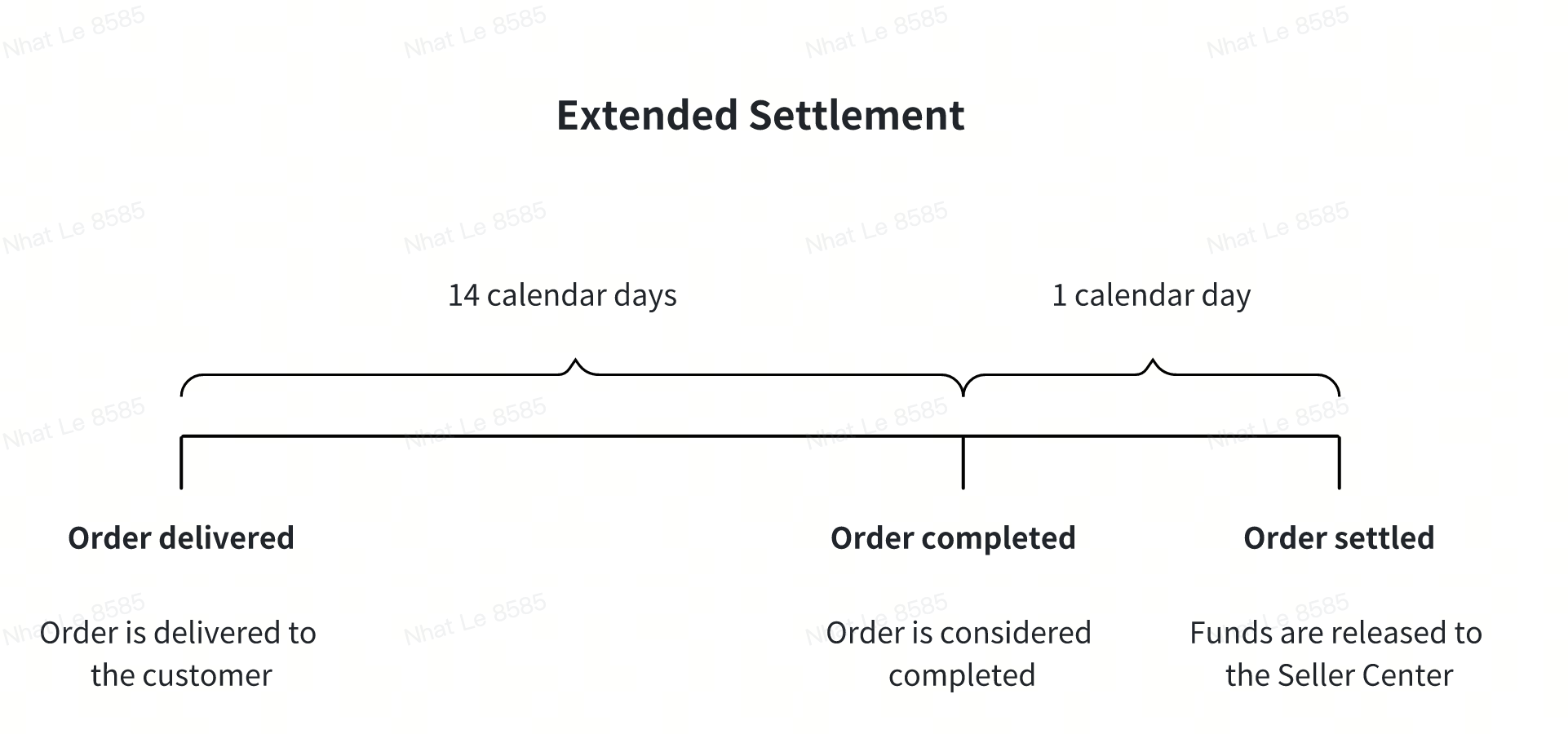 For more details on types of Settlement, and criteria to qualify for each type, please read carefully our Policy Guide here.
For more details on types of Settlement, and criteria to qualify for each type, please read carefully our Policy Guide here.
How will I receive the funds in my Bank Account?
Once the amount has been settled, you need to allow TikTok Shop to perform a Seller Payout, in order for you to receive the amount in your bank account.Seller Payout is the process whereby TikTok Shop transfers the Settled Amount in your Seller Account Balance to your actual Bank Account (Read this article to learn how to set up or update your Bank Account).
Seller payout only functions upon your instructions. There are 2 ways this can happen:
- Perform Manual Withdrawal by yourself
- On PC:
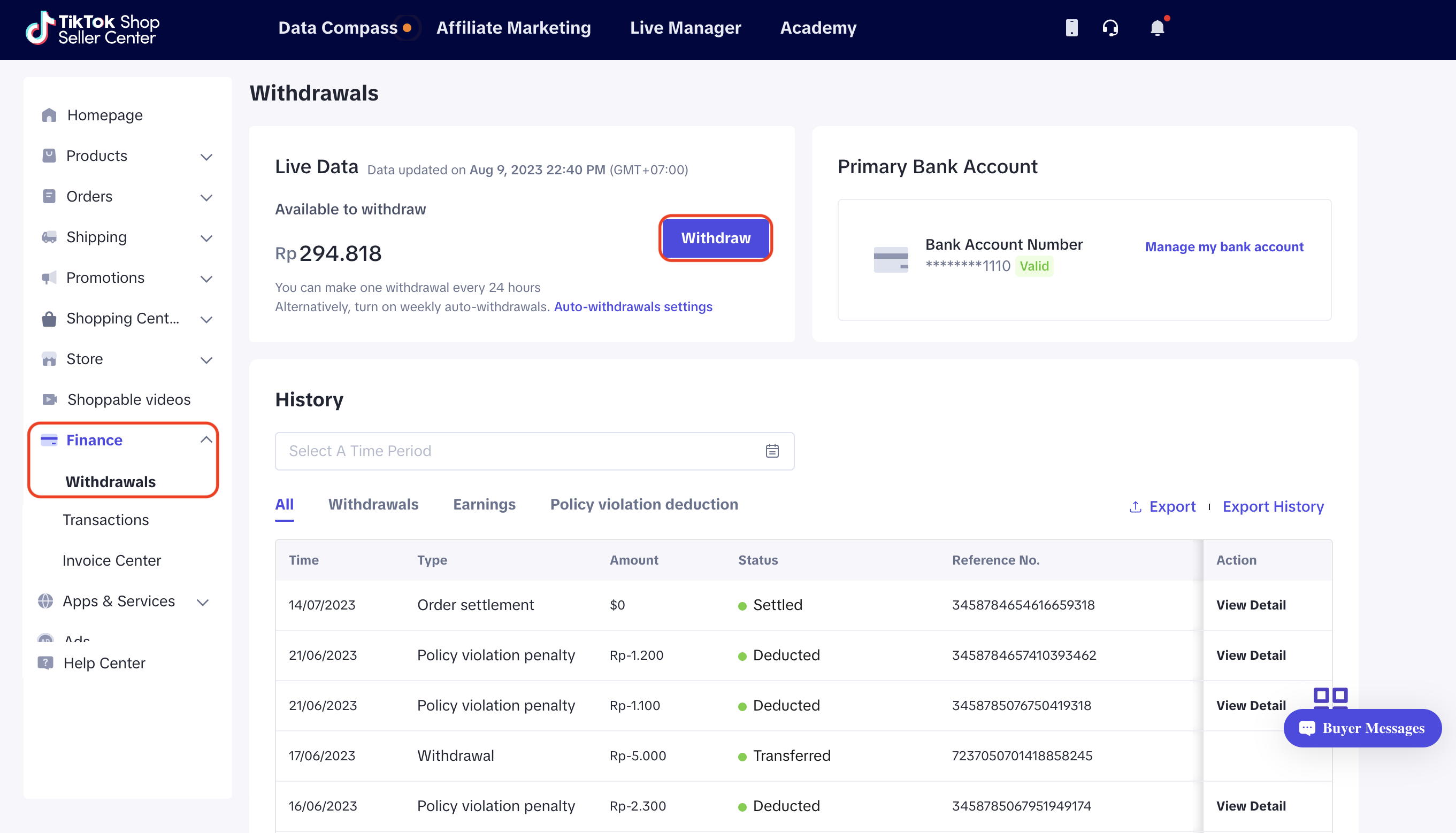
- On mobile app:
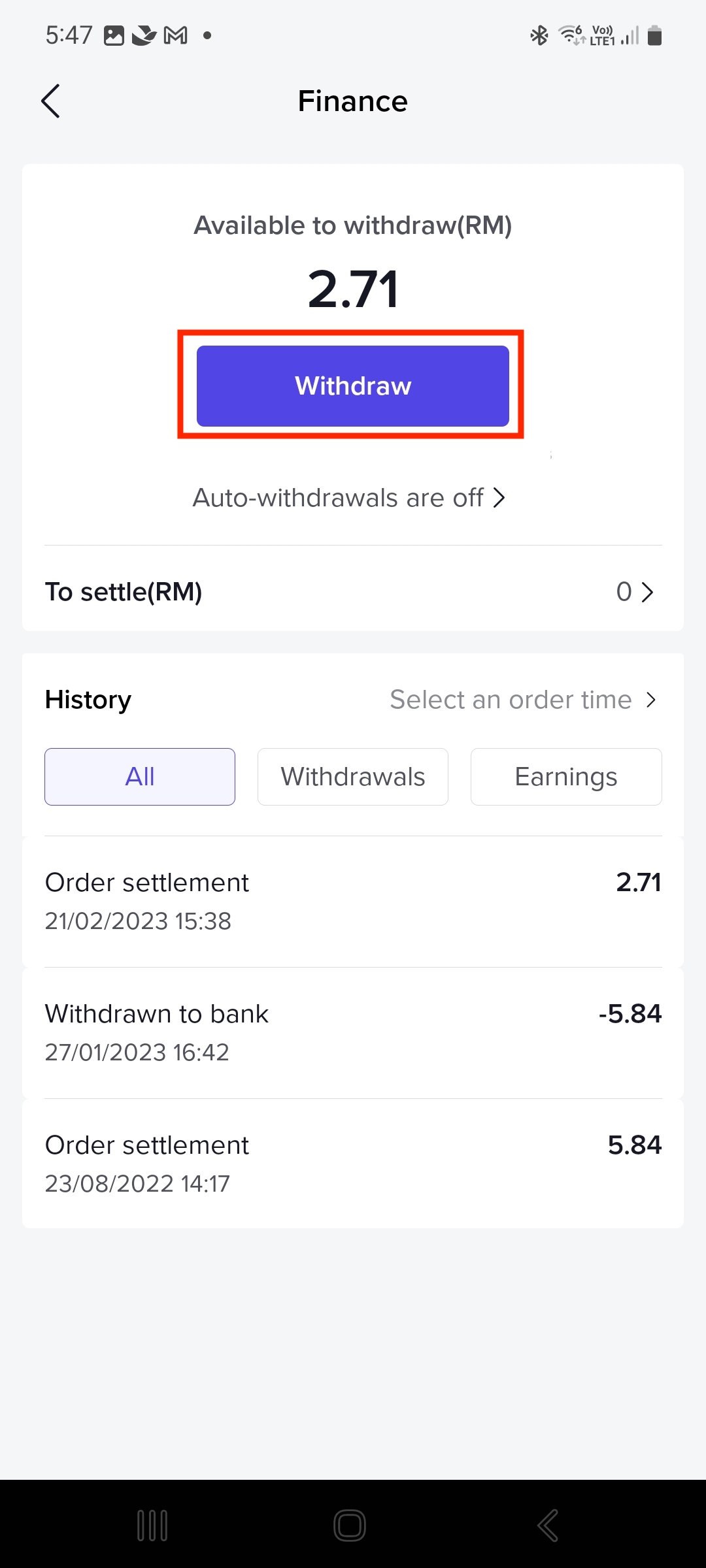
- Activate Auto-Withdrawal.
- On PC:
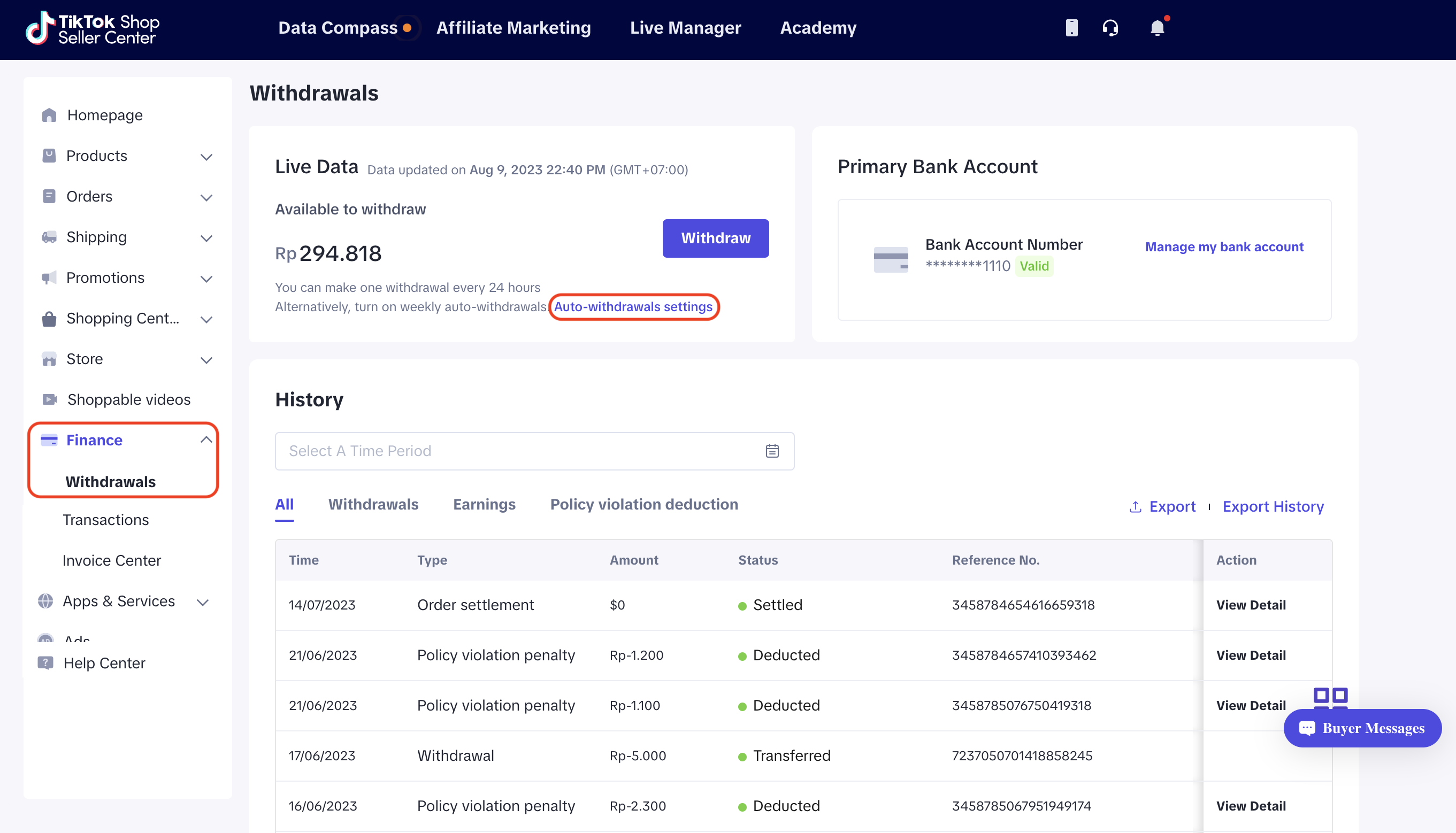
- On mobile app:
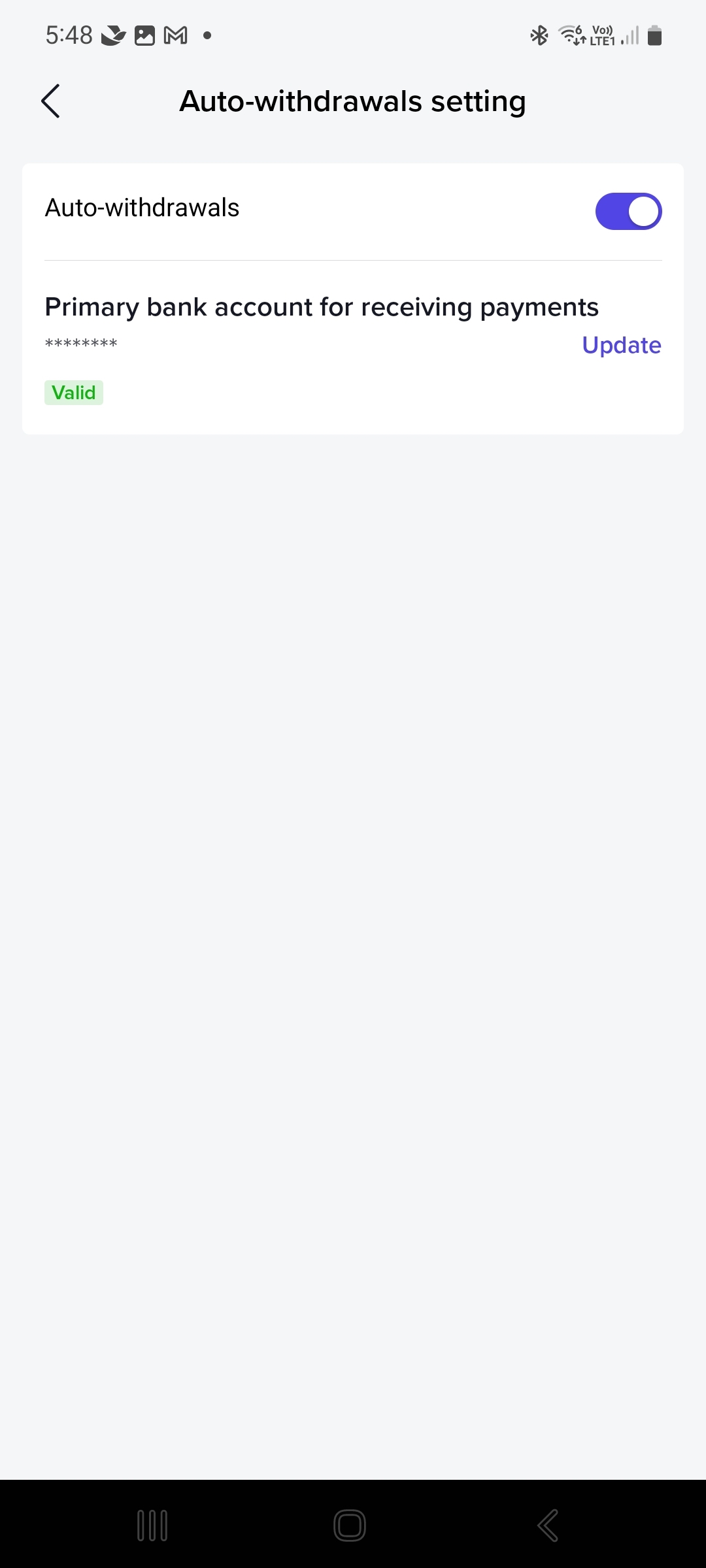 Read here to learn more about Withdrawals.
Read here to learn more about Withdrawals.Once a Seller Payout is initiated through Withdrawal and completed, you will see the payout amount reflected in your Bank Account. Note: The crediting of funds to your bank account should take 4 to 5 working days. However, do note that the actual arrival time depends on the actual processing time of your bank.