Mall Onboarding and Management
07/21/2025
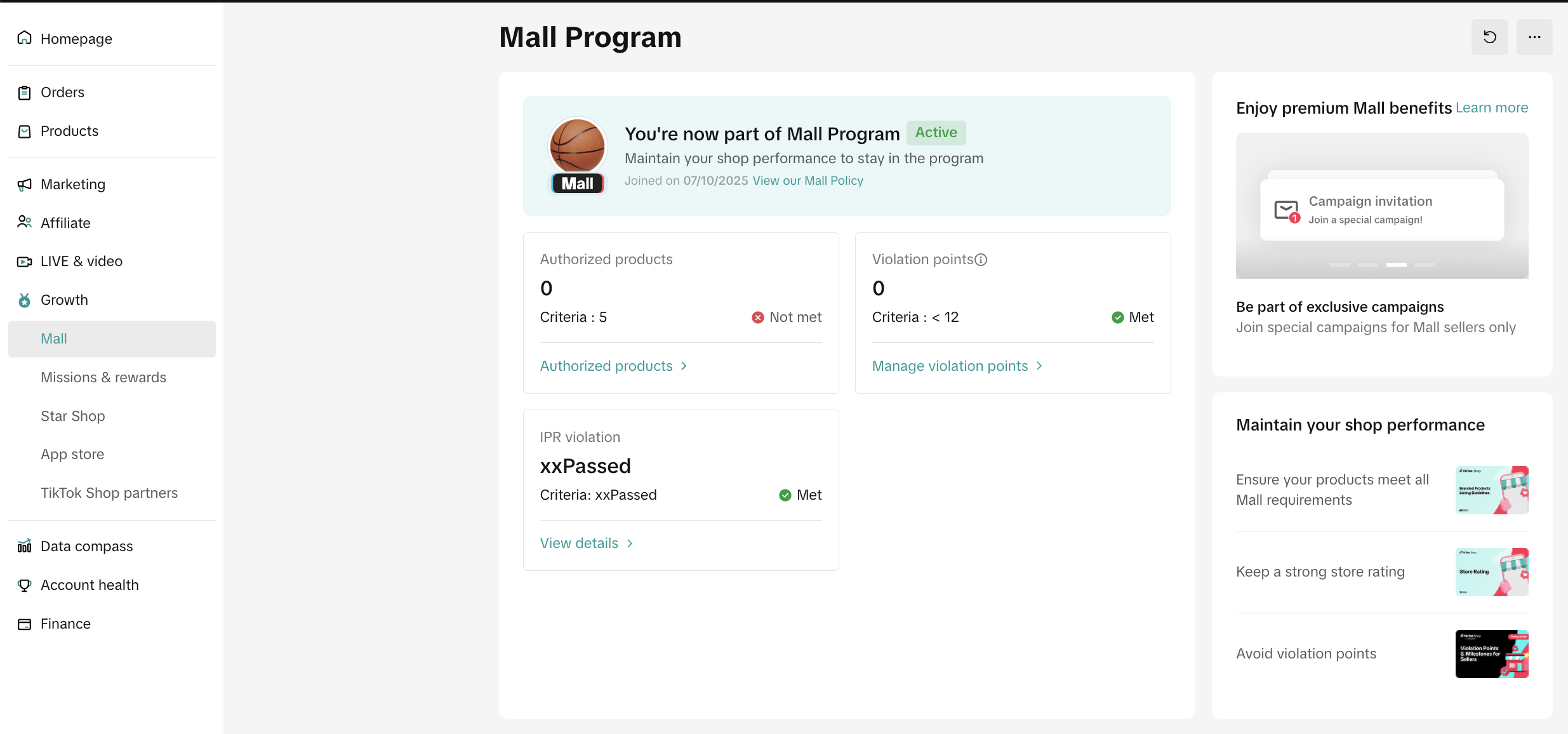 This article will guide sellers to register their shop for our Mall program via Seller Center and manage it after they have successfully registered.
This article will guide sellers to register their shop for our Mall program via Seller Center and manage it after they have successfully registered.This is what it looks like on customers' side:
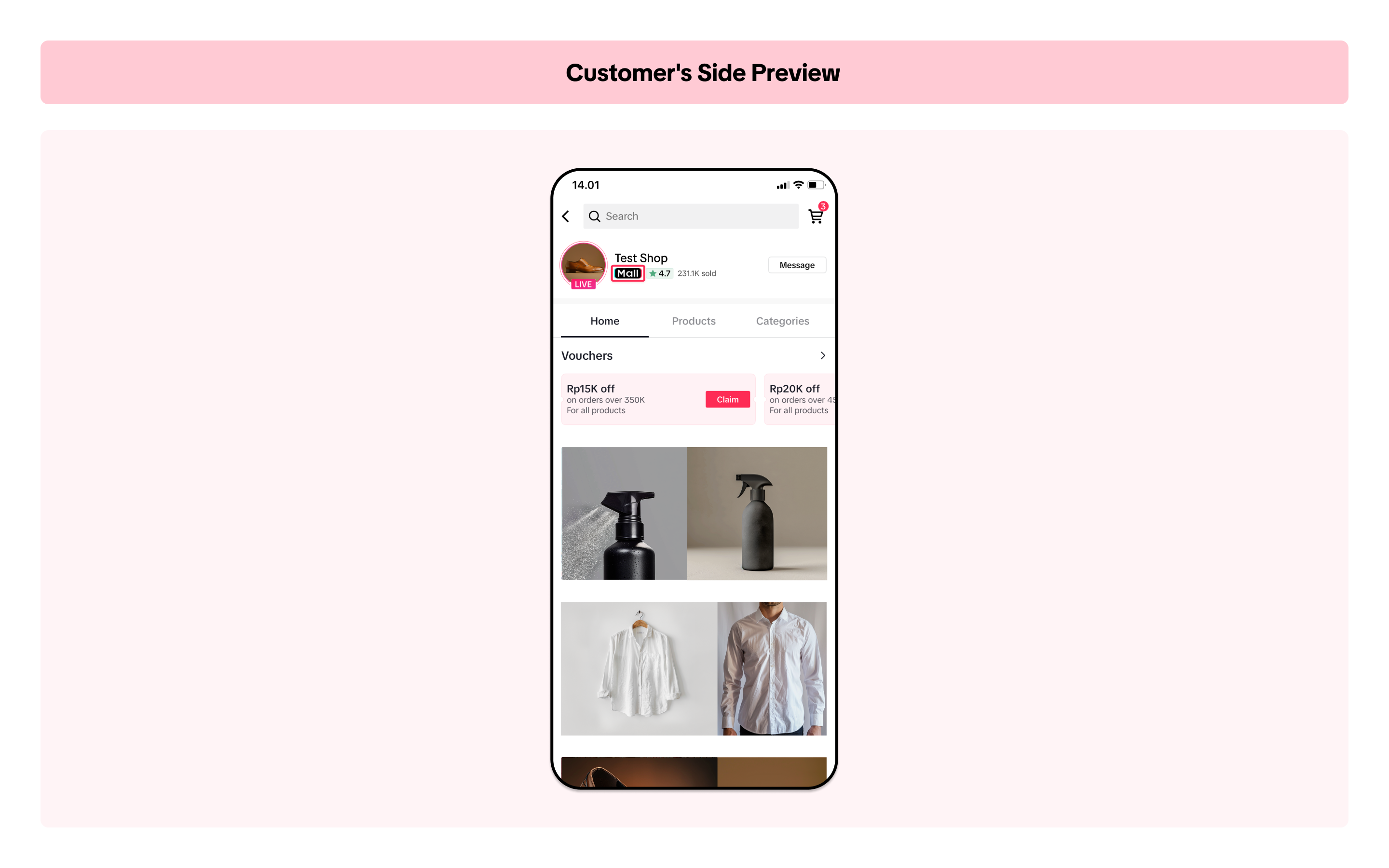
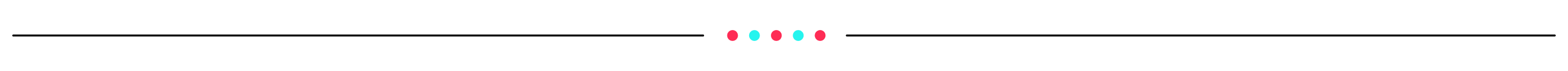
Benefits of Mall
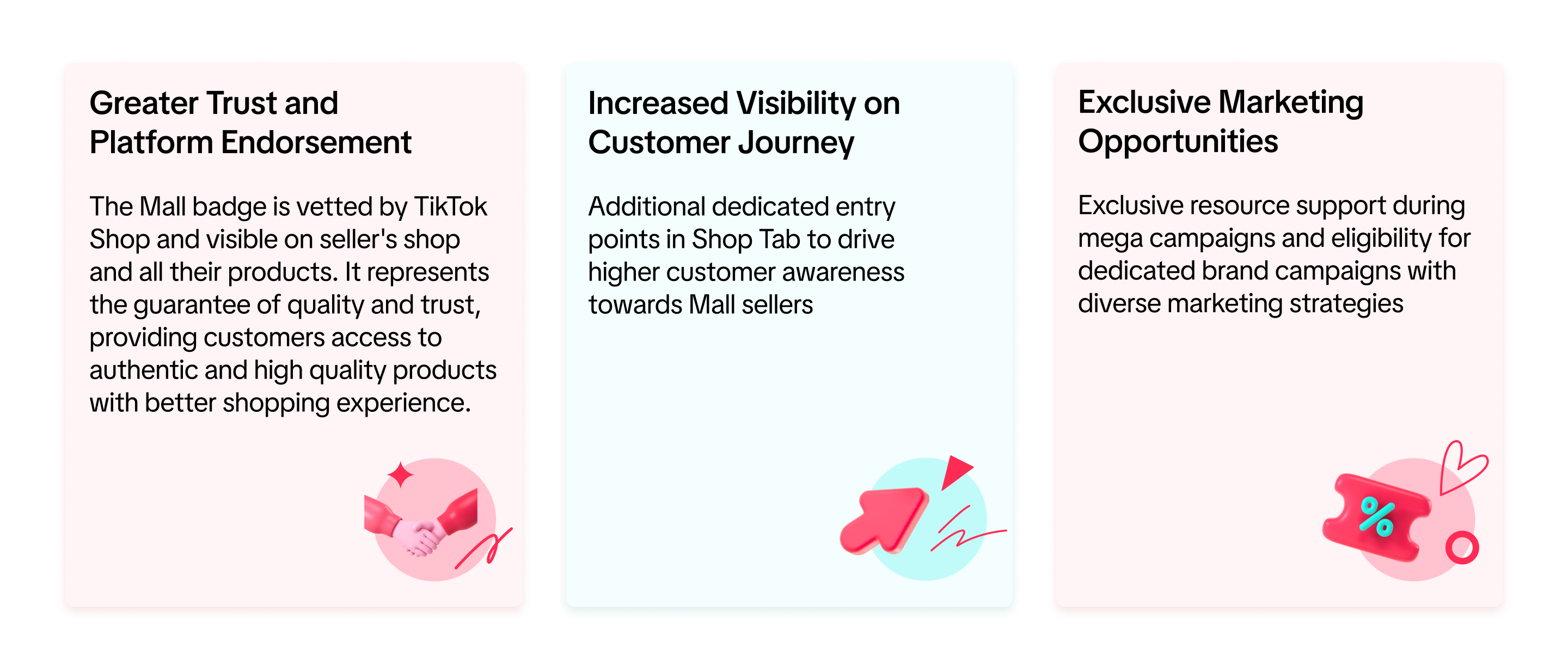
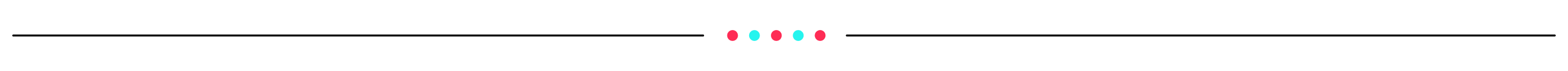
How to Register
- Go to Seller Center > Growth > Mall
- You will see your eligibility to register for the Mall program
- Click View More to get more details and start improving your shop to be eligible as Mall seller
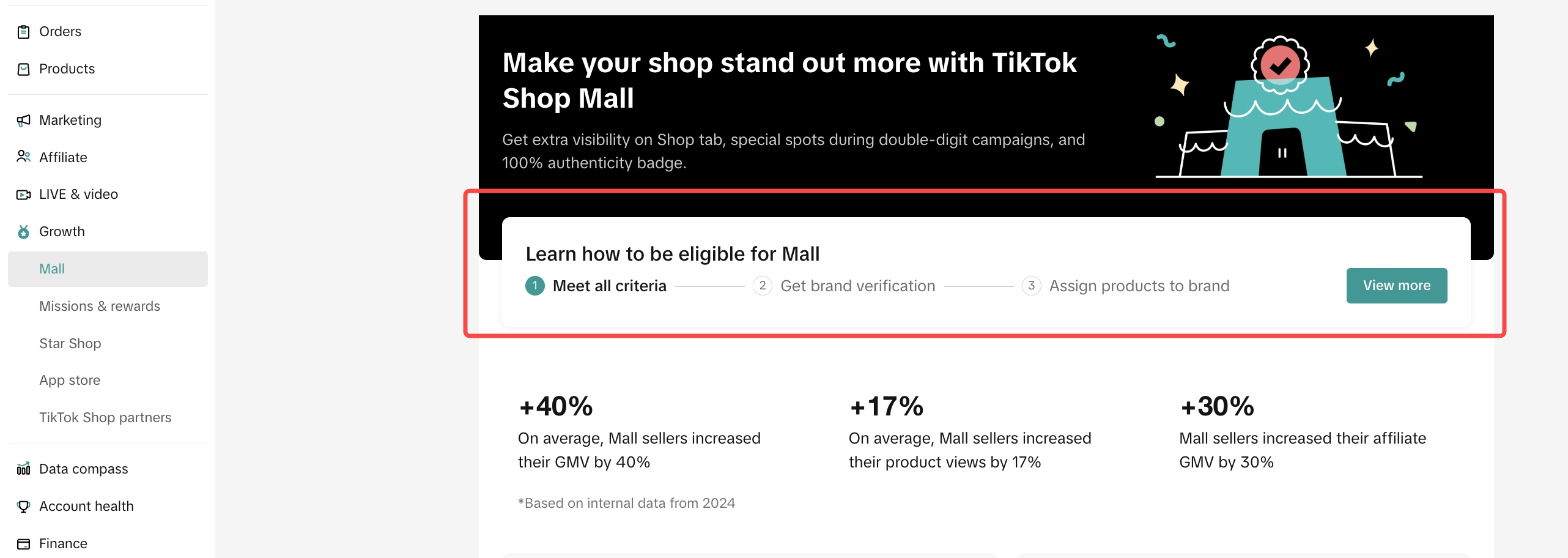 Three Steps to Register:
Three Steps to Register:- Meet all basic criteria:
- Violation points
- IPR violations
- Etc
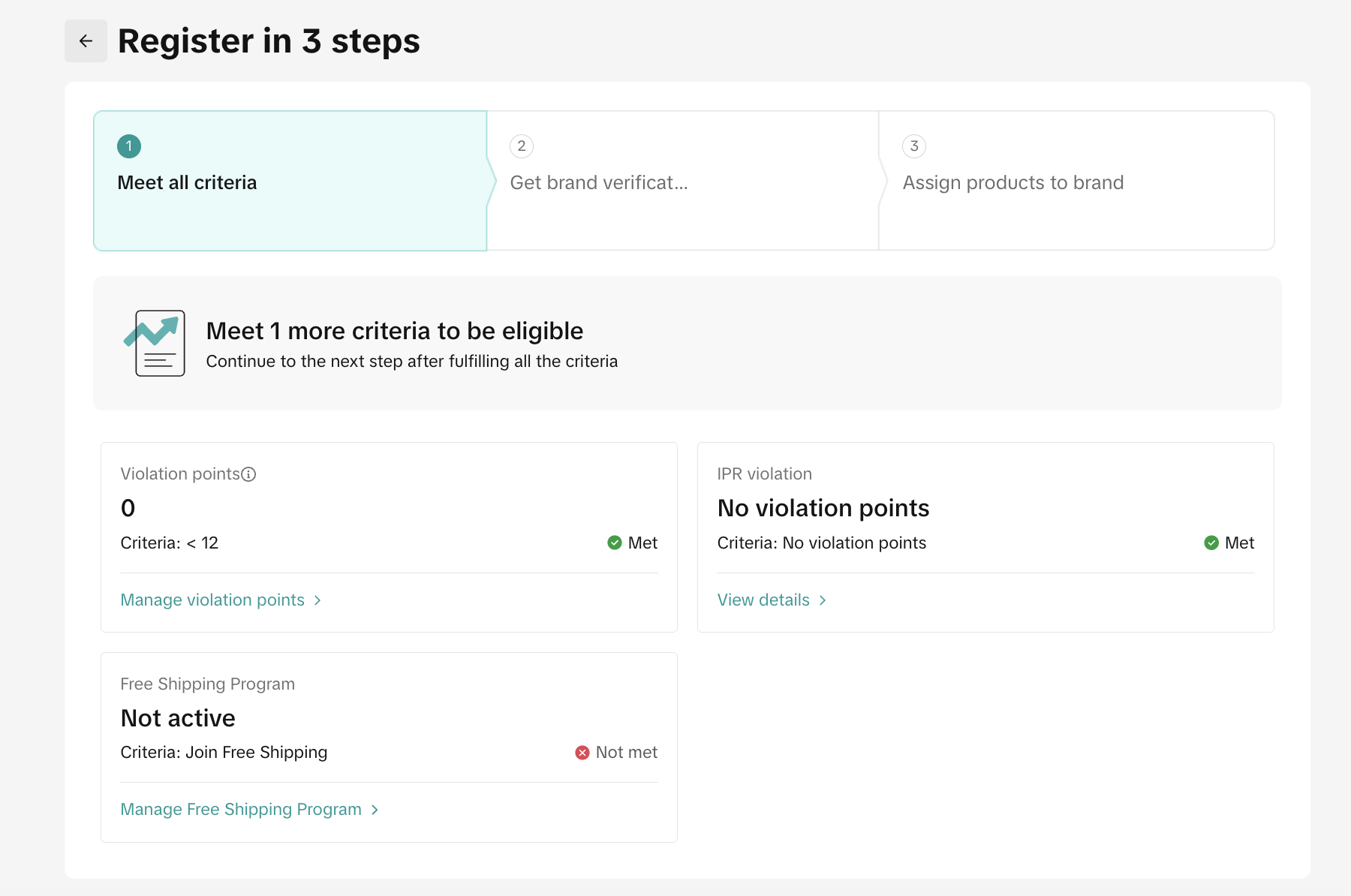
- Get brand verification:
- Sellers with Mall status on other platforms: Provide proof of store ownership of Mall equivalent account, or brand ownership document
- Sellers without Mall status on other platforms: Provide one proof either screenshot of social media account, account as seller in other platforms, photo of your offline store, or brand ownership document
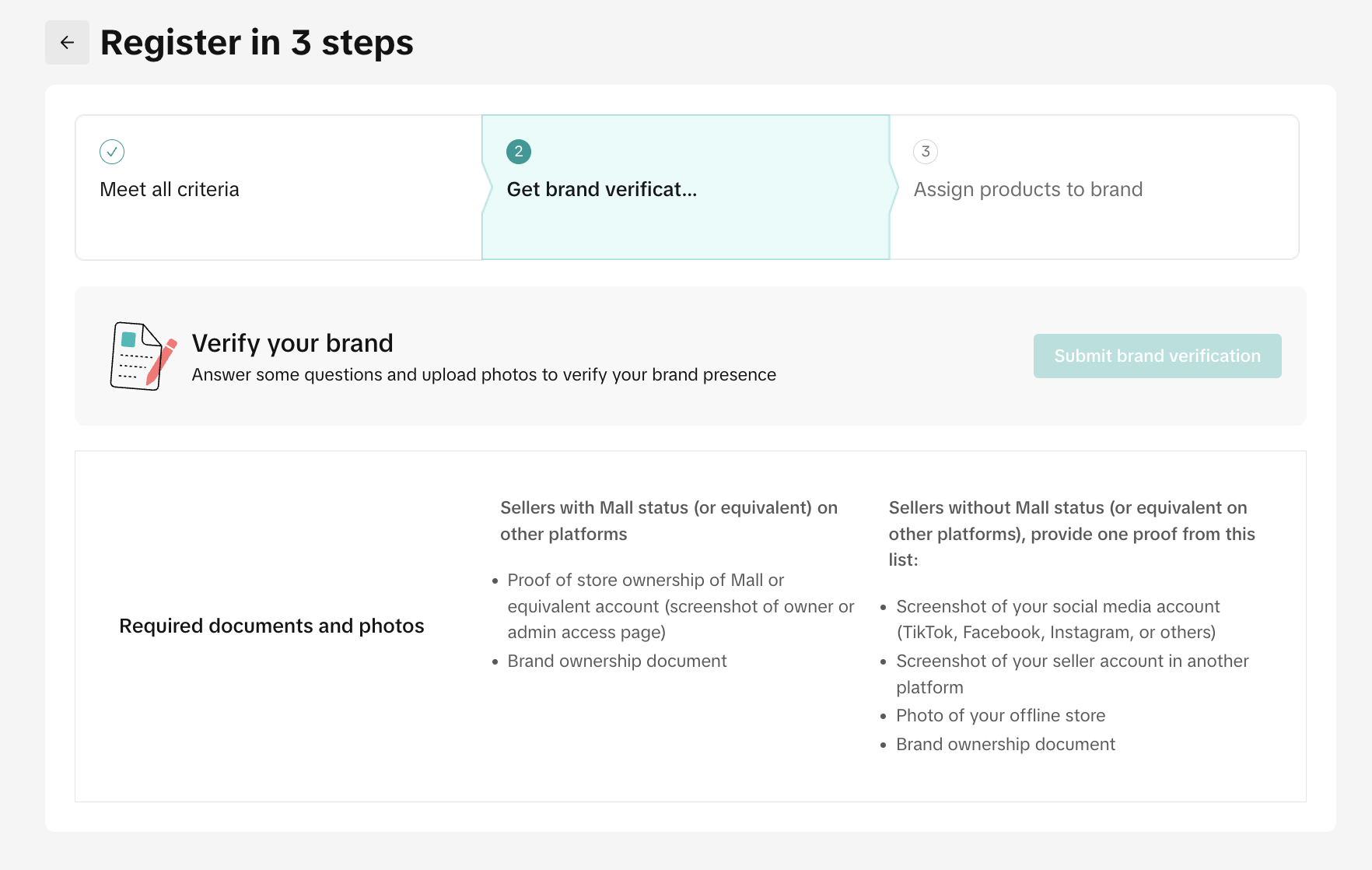
- Assign Products to Brand:
- Add brand authorization: Submit at least 1 brand qualification document
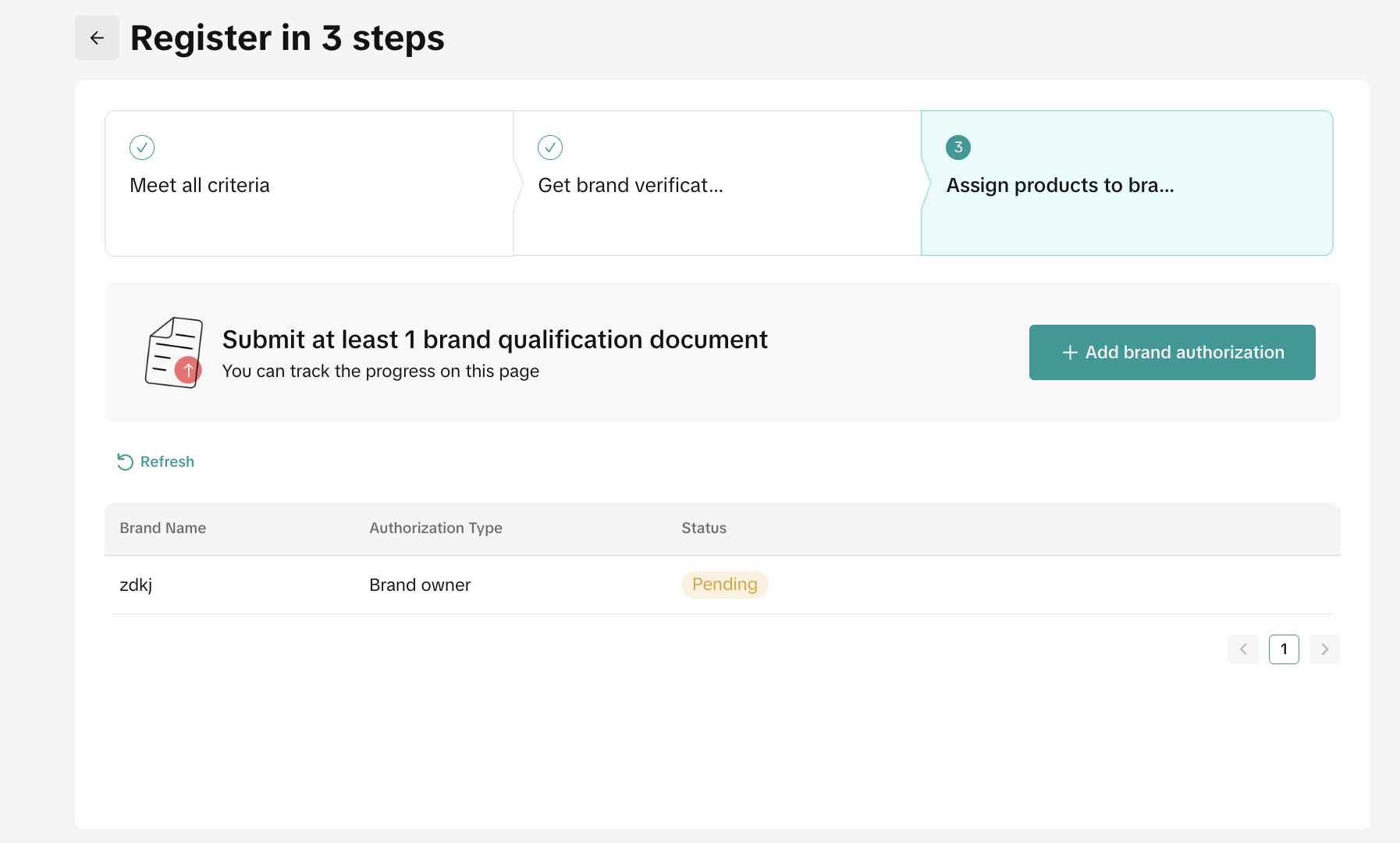
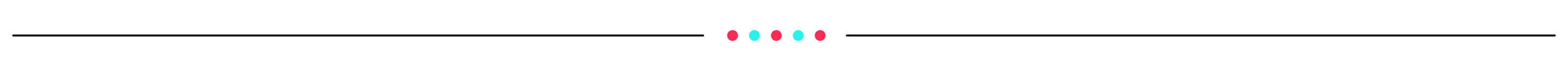
How to Manage Mall Program
Sellers can see their Mall status and start managing their list of products, its brands and also their Shop Performance through the Mall page.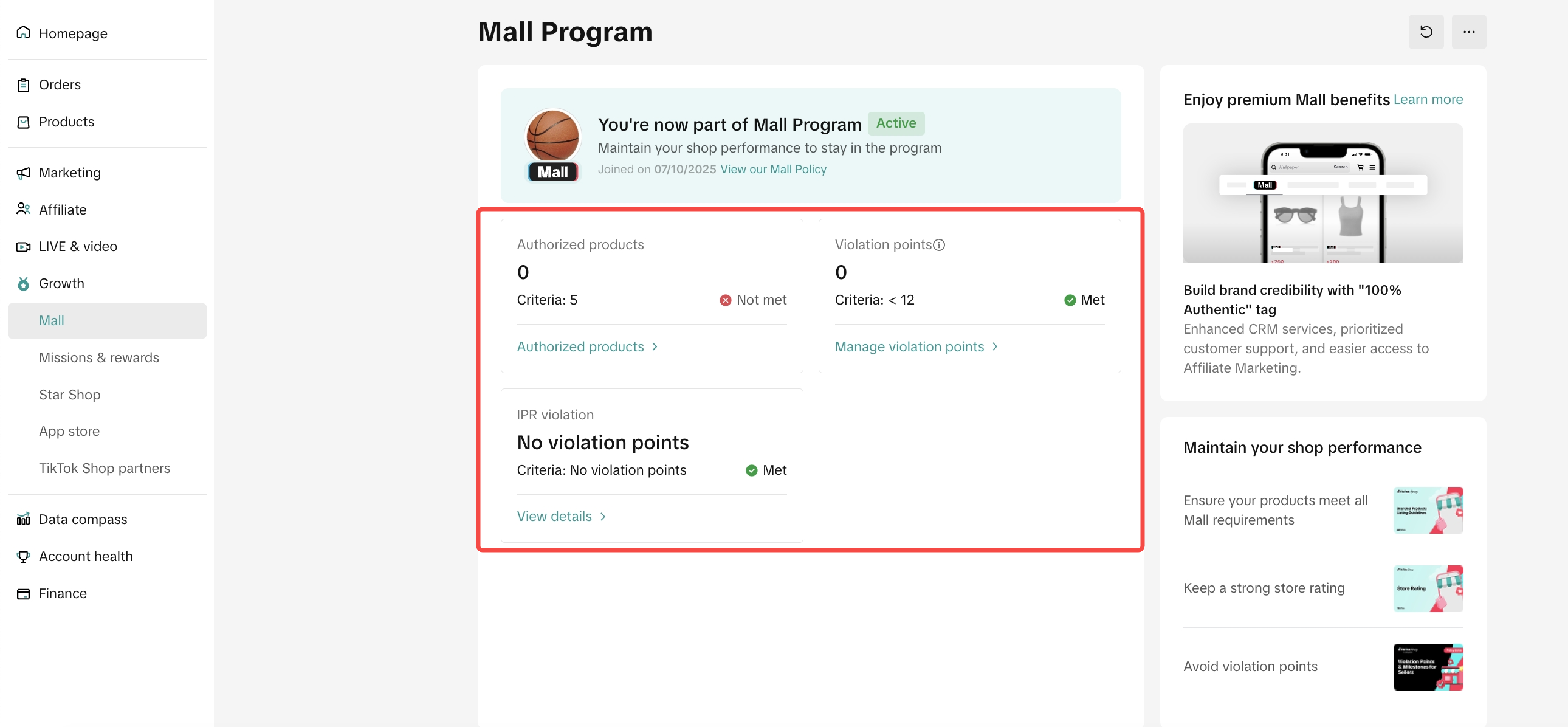 If one of the criteria is not met, seller can directly improve it via the Mall page by directly clicking on the specific point. For example, if seller lacks authorized products, seller can click on the Authorized products card and assign the brand manually one by one or in bulk.
If one of the criteria is not met, seller can directly improve it via the Mall page by directly clicking on the specific point. For example, if seller lacks authorized products, seller can click on the Authorized products card and assign the brand manually one by one or in bulk.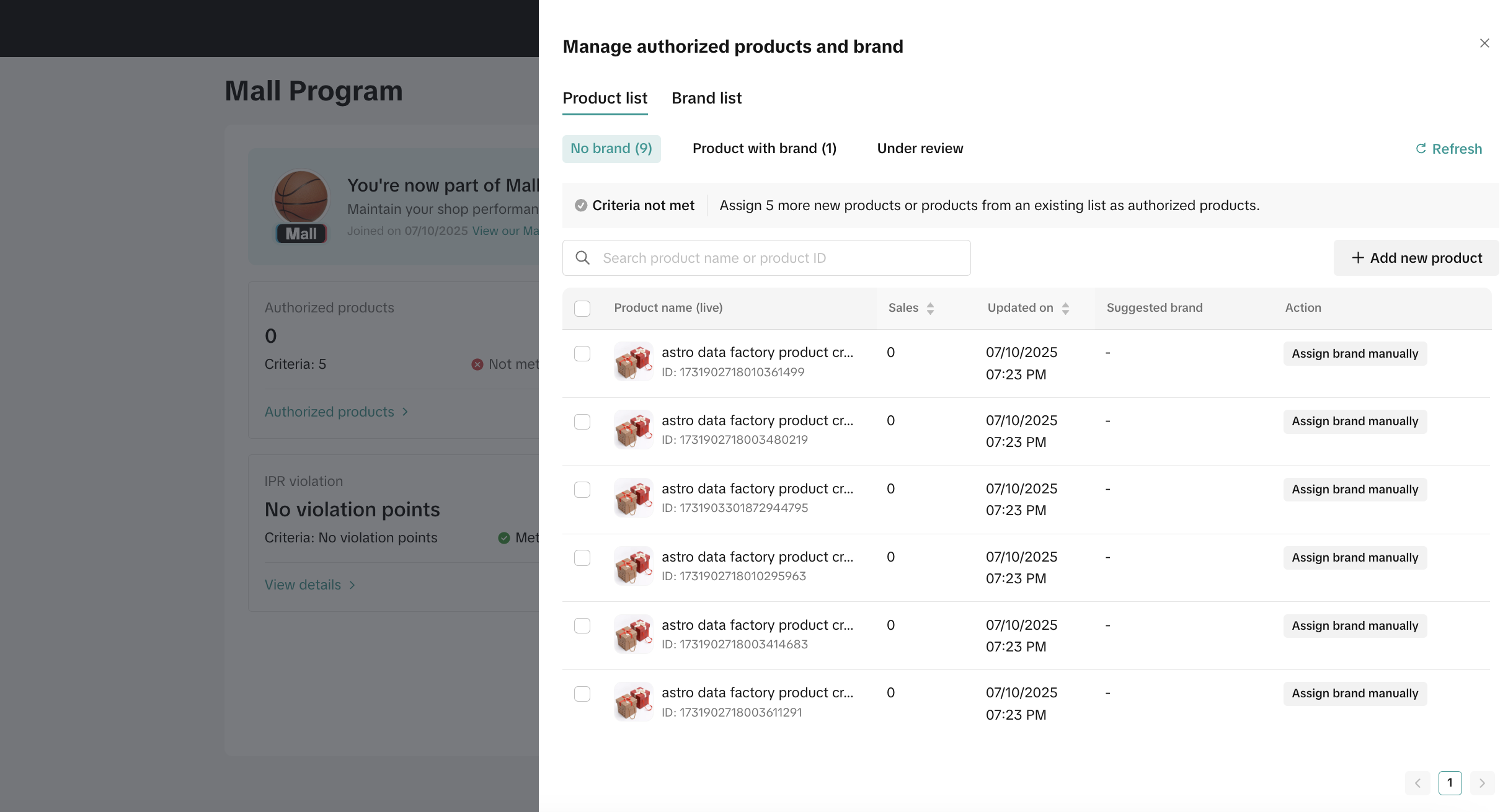 If your shop has been dismissed from the Mall Program, it might be due to some of your products and their brand authorization being expired or your shop performance decreases to the level that doesn't meet the eligibility criteria.
If your shop has been dismissed from the Mall Program, it might be due to some of your products and their brand authorization being expired or your shop performance decreases to the level that doesn't meet the eligibility criteria.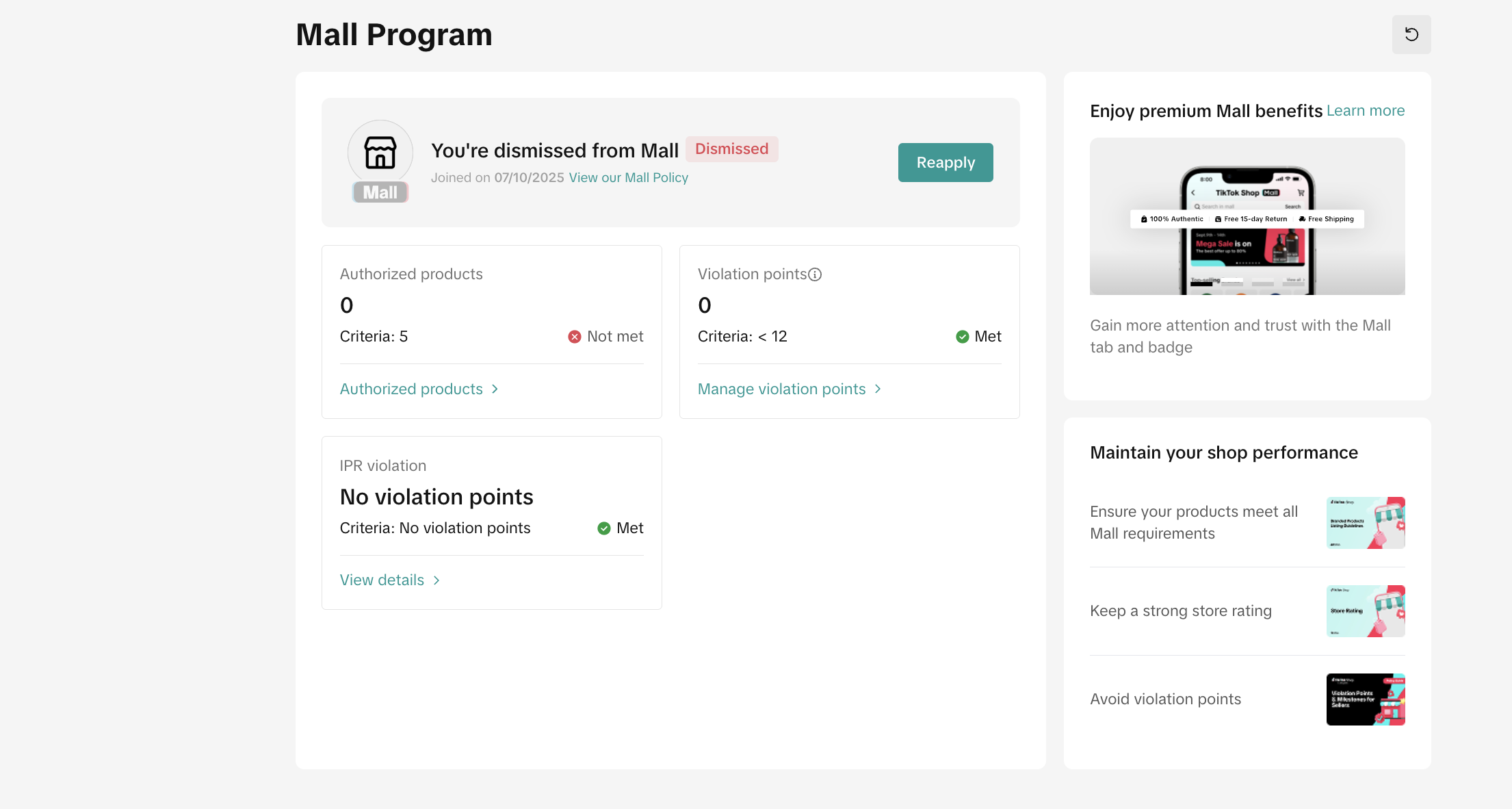 You can improve them by taking action to solve the issues and re-apply again by improving your eligibility criteria.
You can improve them by taking action to solve the issues and re-apply again by improving your eligibility criteria.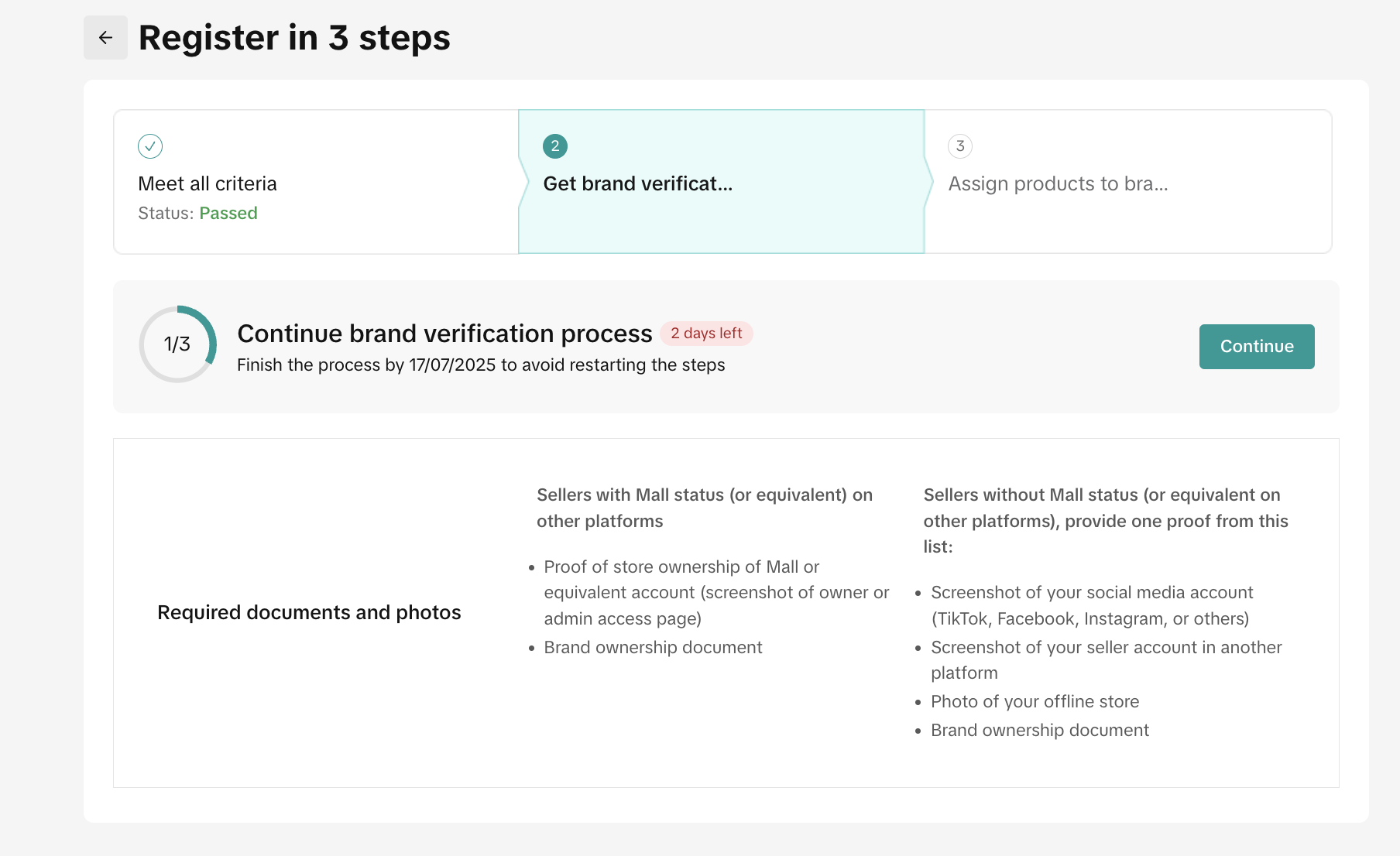
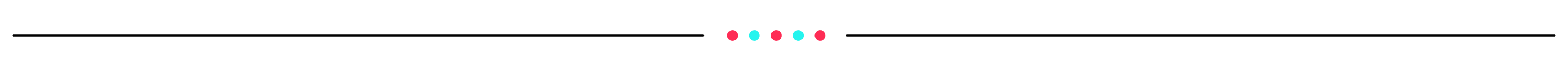
Eligibility Criteria and Terms of Service
You can find the details of eligibility criteria policies and Terms of Service of Mall program here: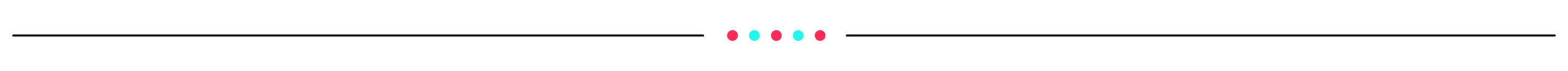
FAQ
- Who can manage the Mall program from Seller Center?
- Only the main admin has access to view the Mall page
- What if my registration gets rejected?
- Seller can re-apply by improving specific parts. Please follow the exact deadline to avoid re-start from the previous steps
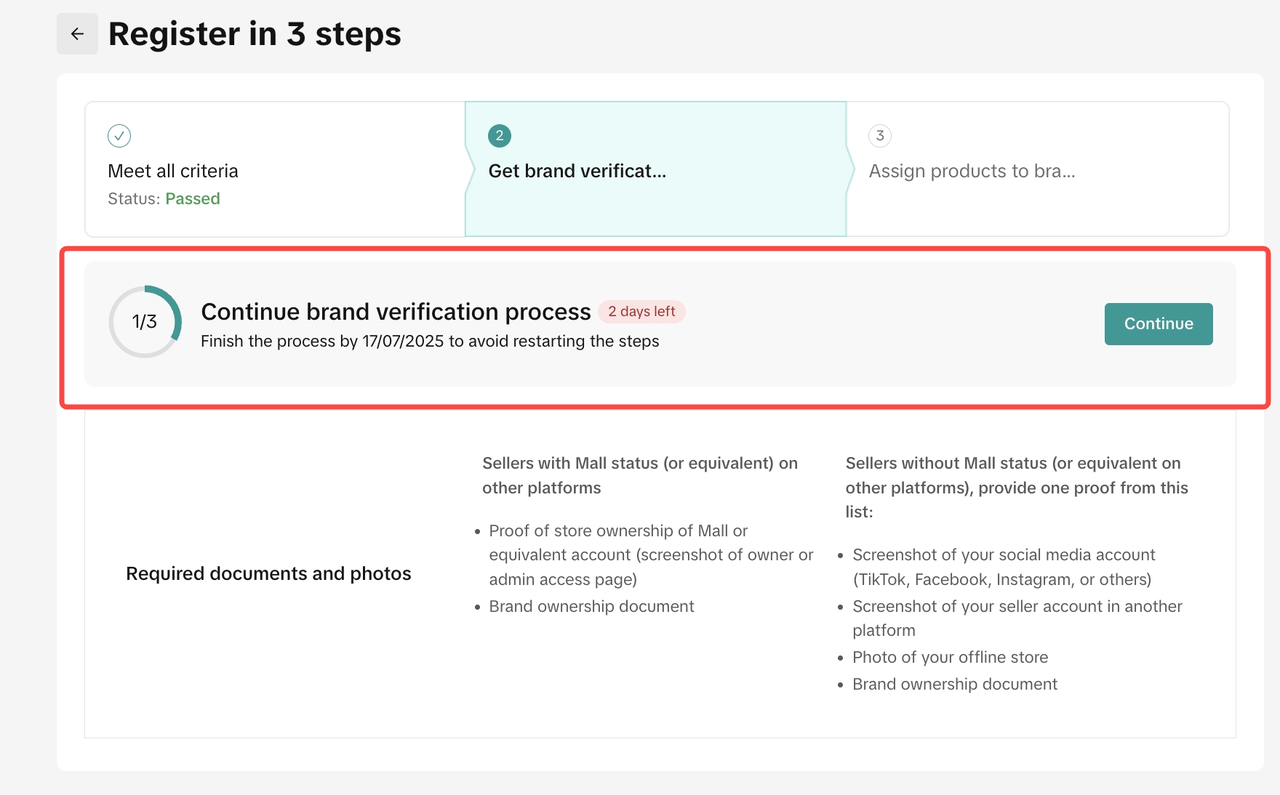
You may also be interested in
- 4 lessons
Setting Up Your Shop for Selling on TikTok Shop
In this class, sellers will learn about the process of registering for a TikTok account and a TikTok…

Shop Ownership Change Process
Note: You will only be able to change ownership to corporate sellers (individual to corporate, or co…

How can I change my login email address or phone number asso…
To update your email address/phone number, please follow the steps below: 1. Login to your TikTok Sh…

How to change my account information?
If you want to change your phone number/email address/password: Seller Center > My Account > Seller…

Account Protection
How to Protect Your Account on TikTok Shop TikTok Shop strives to provide a safe and secure shoppin…

Shop Official account
About TikTok Shop Official Account The TikTok account that represents the official identity of TikTo…

Shop Marketing Account
This article will introduce a marketing account for your TikTok Shop. TikTok Shop Marketing account…

TikTok Shop Unauthorised Account Access Policy
Overview 1.1 Introduction The TikTok Shop Unauthorised Account Access Policy has been formulated w…
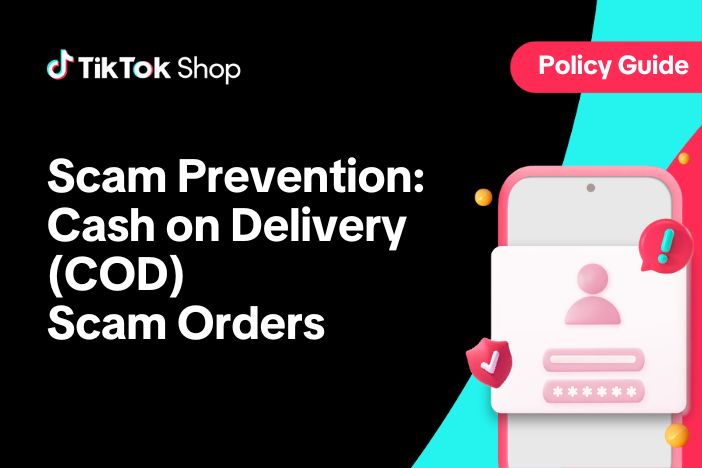
Scam Prevention: Cash on Delivery (COD) Scam Orders
Scam Prevention - Cash on Delivery (COD) Scam Orders TikTok Shop strives to provide a shopping exper…

Access Management on Seller Center
As a shop owner, you can add sub-accounts for your employees to help manage and operate your TikTok…