Auto-Sort Products for LIVE
02/12/2025

Benefits of Auto-Sorting your Products
The auto-sort feature can greatly benefit your LIVE session because it can highlight to the LIVE user which products will be effective to their viewers/buyers based on their preferences and the product's conversion rate.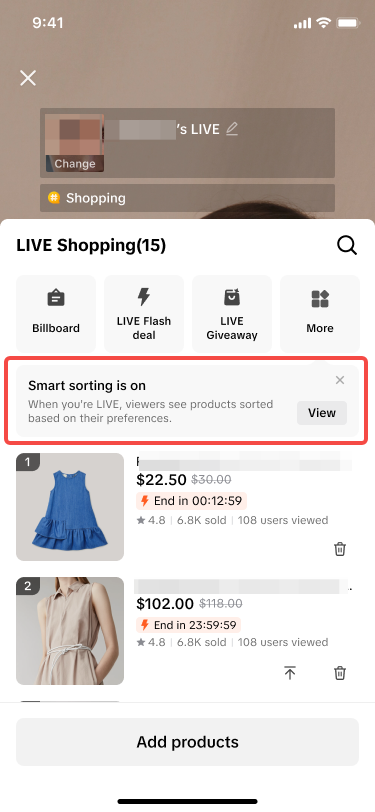 | 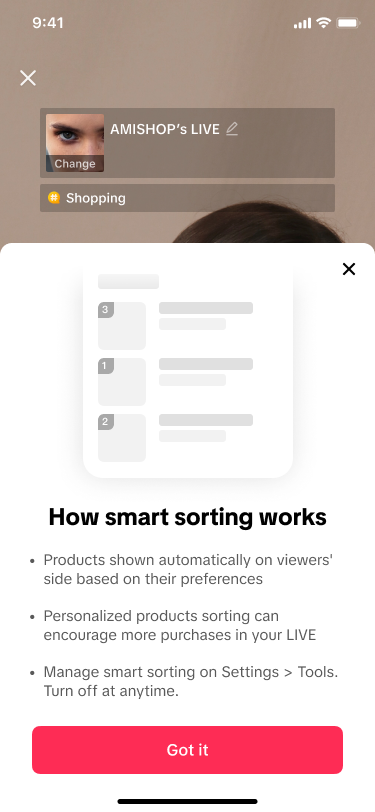 |
| The feature is automatically active when you first enter the add products section on the LIVE page | A pop-up will explain the feature and how it works! |
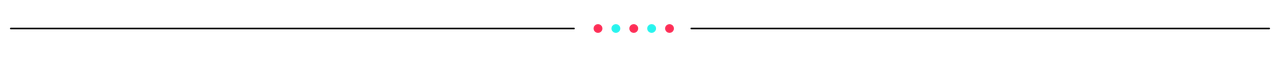
On-Off Toggle for Auto-Sort
While the feature is active, you can freely switch the feature and deactivate it for your LIVE. Once deactivated, it will remain deactivated for the user's next LIVE sessions.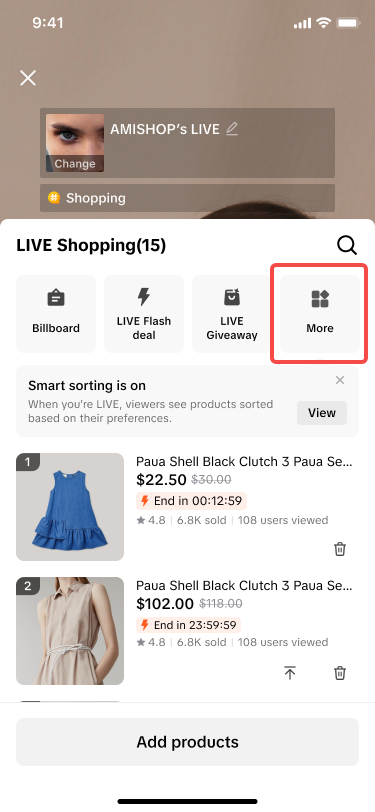 | 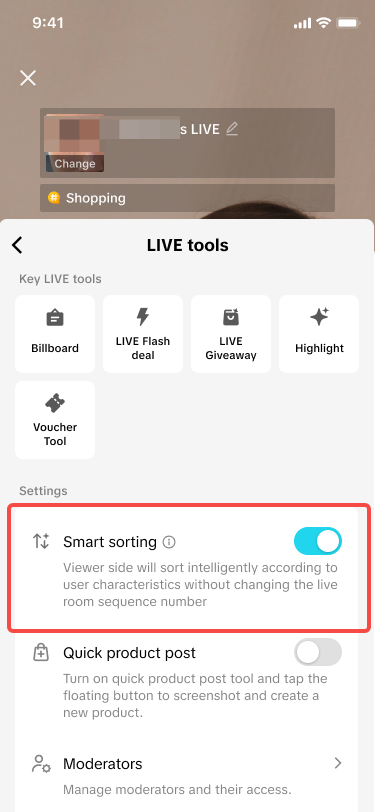 |
| On the Shop LIVE page, tap on More and scroll down to the settings | Freely switch the auto-sort feature on or off in the settings |
Anda mungkin juga tertarik
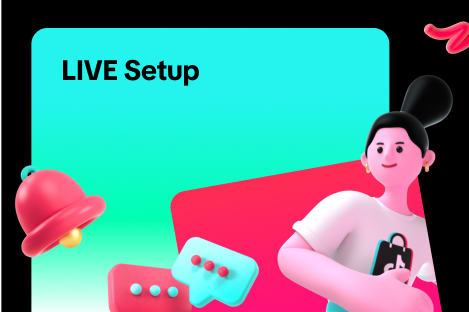
LIVE Setup
What is LIVE Setup? We have received feedback from Sellers and Creators indicating that selecting an…
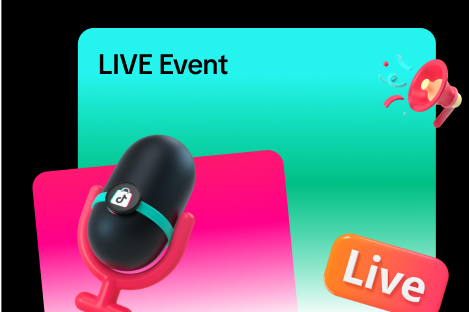
LIVE Event
What is LIVE Event? Many viewers find it hard to keep track of livestream schedules because each cre…

Creator LIVE Flash Sale
What is Creator LIVE Flash Sale? Creator LIVE Flash Sale is a type of Seller Flash Sale, whereby it…

LIVE Highlights
LIVE Highlights is a tool designed to provide you with the best-performing segments of your livestre…

Prime Time Coupon
This article teaches you what Prime Time Coupon is, how to activate it during your livestream as a s…

LIVE Highlights Replay on PDP
LIVE Highlights is a tool designed to provide you with the best-performing segments of your livestre…

LIVE Follower Voucher
This article will share with you what a LIVE Follower Voucher is, how you can leverage these LIVE Fo…

Link Products Tool
What is the Link Products tool? The Link products tool allows creators to add product links to eligi…

Checking LIVE Data within LIVE Shopping Bag
As a host actively doing livestreams, having real-time data on how your LIVE is performing will be h…