Link Products Tool
10/29/2025
What is the Link Products tool?
The Link products tool allows creators to add product links to eligible short videos posted in the last 30 days for a smoother shoppable content creation experience. Additionally, the tool will recommend high potential products based on video content to help drive shoppable video revenue.What are the benefits of the Link Products tool?
- Maximizes monetization opportunities – Creators can add product links to more videos, even after posting, ensuring they won't miss revenue opportunities.
- Addresses missed linking scenarios – Solves common issues like forgotten links or permission restrictions during posting.
- Reduces manual effort – Automatically recommends high-potential products, making it easier to monetize content.
- Enables evergreen content monetization: Older content that still receives traffic can be updated with product links to generate passive income.
- Improves shopping experience: Viewers who revisit older content can find relevant product links, improving the likelihood of conversion.
How to Link Products to a Published Video?
Accessing the Product link tool
Two major entry points are available in the TikTok Shop Creator Center:TikTok Shop Creator Center -> TikTok Shop toolkit -> Link products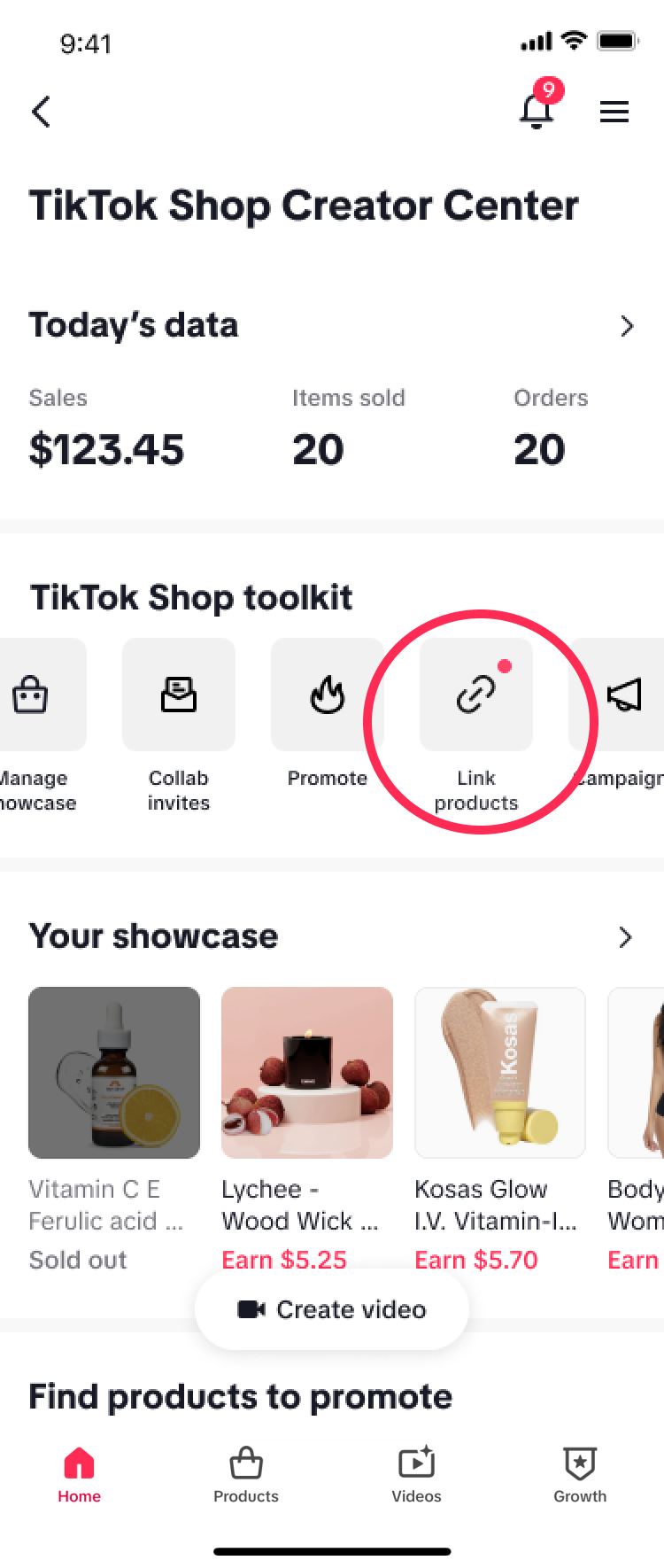 | TikTok Shop Creator Center -> Videos tab -> Create tab -> Link products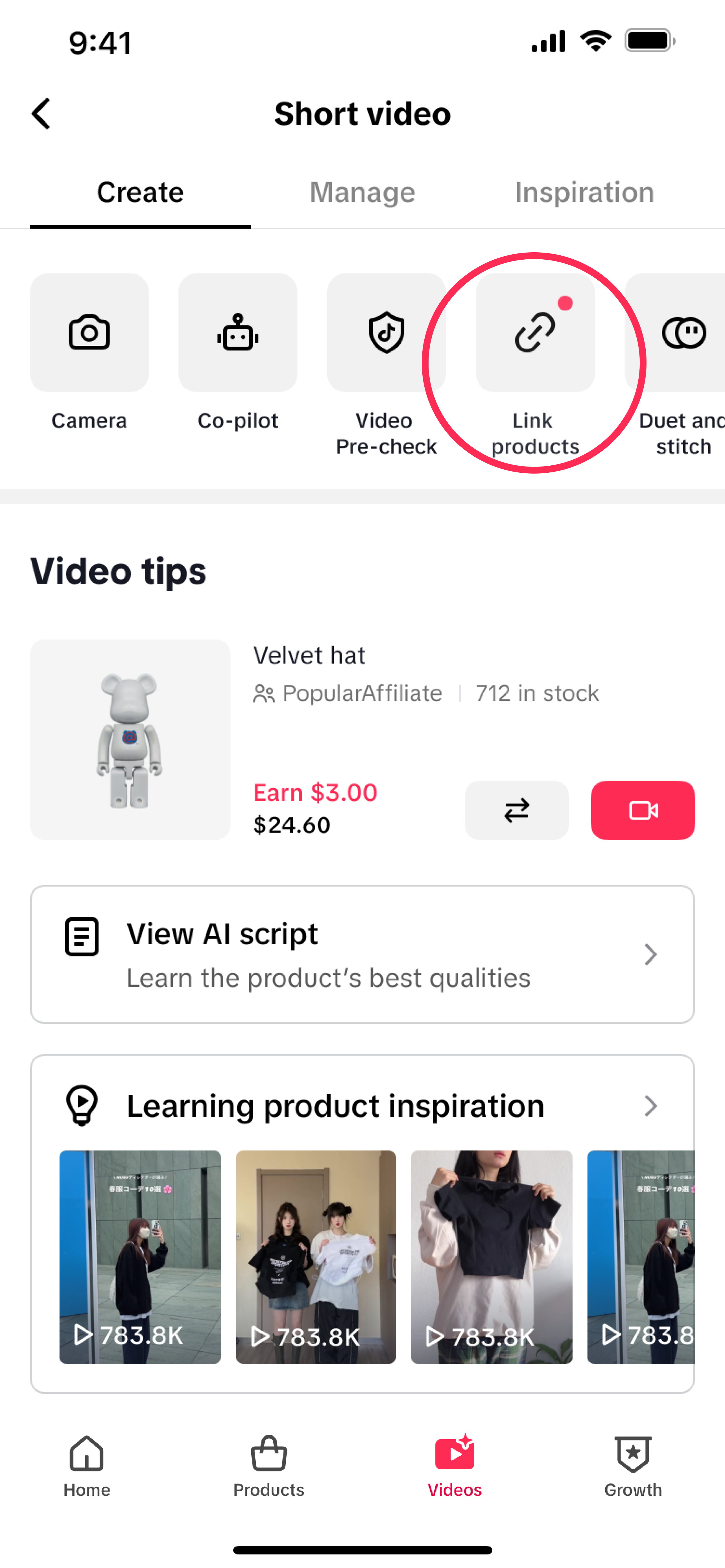 |
Link products to a published video
- Click the "Link products" button to view a list of short videos posted in the past 30 days that do not have a linked product.
- Click the "Add Link" button to view a list of products that can be linked to the video. Select the product mentioned in the video, then click "Add" and "Confirm" to complete the linking process.
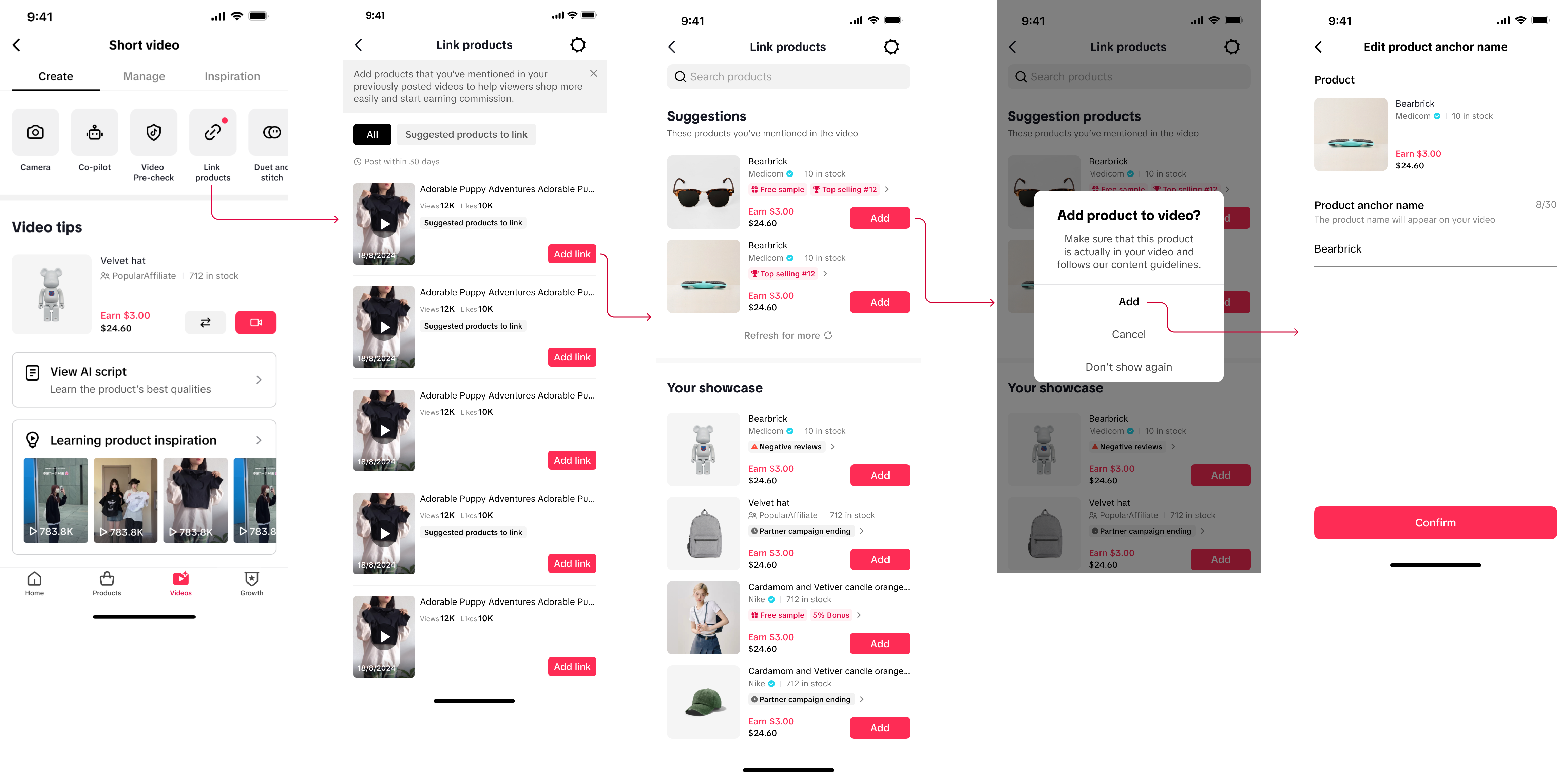
- Creators can add products from their showcase and system recommended products.
- A list of recommended products can be found in the "Suggestions" section. The recommended products are based on video content relevance, product performance, and the creator's interests and engagement.
- Click the "Setting" button on the top right corner of the Link products page, and turn off the "Recommend product links" toggle to stop receiving product recommendations.
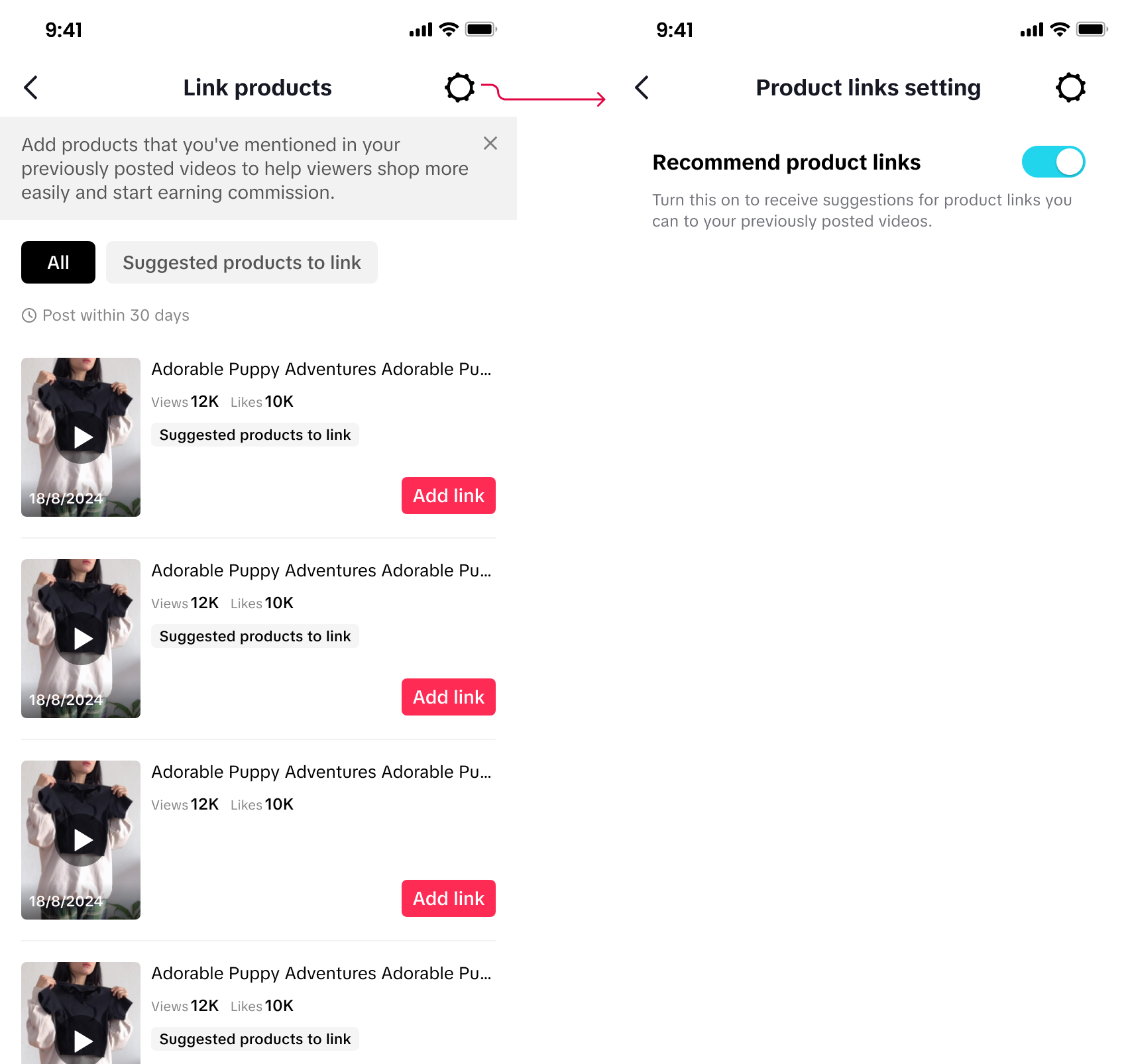
FAQ
- Can creators link products to any videos published in the past 30 days?
- No, creators can only link products to short videos that meet the following requirements:
(2) contains sound or music from the Commercial Music Library only;
(3) contains a product that matches with a corresponding product link; and
(4) complies with the TikTok Shop Content Policy.
- Can creators edit product links for a published short video? For instance, can creators add trending or seasonal products to existing videos without re-uploading the content, or update product details based on viewers' requests?
- No, at this time, creators are NOT able to edit or update existing product links to replace linked products in a published video.
- Can creators update inactive product links due to the product being out of stock?
- This function is not available to all creators yet. However, we understand the importance of adapting to inventory changes and are currently testing a feature that will allow creators to relink products when they go out of stock. Stay tuned!
Anda mungkin juga tertarik
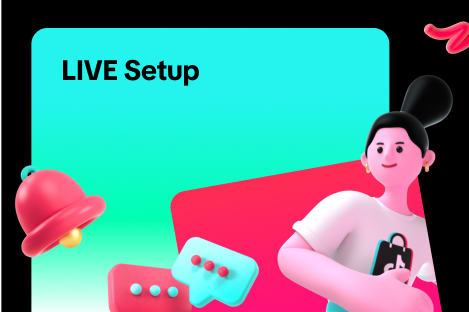
LIVE Setup
What is LIVE Setup? We have received feedback from Sellers and Creators indicating that selecting an…
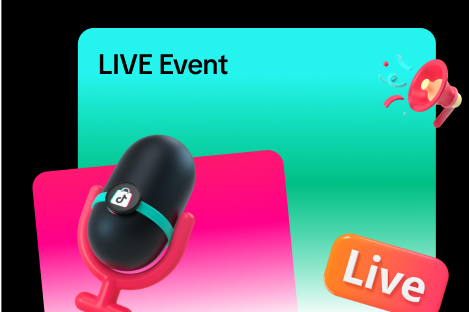
LIVE Event
What is LIVE Event? Many viewers find it hard to keep track of livestream schedules because each cre…

Creator LIVE Flash Sale
What is Creator LIVE Flash Sale? Creator LIVE Flash Sale is a type of Seller Flash Sale, whereby it…
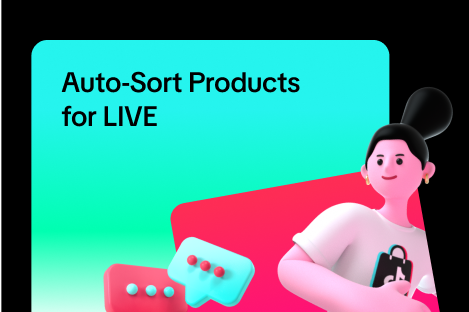
Auto-Sort Products for LIVE
In this article, we will teach you how the auto-sort products feature works and how it can benefit y…

LIVE Highlights
LIVE Highlights is a tool designed to provide you with the best-performing segments of your livestre…

Prime Time Coupon
This article teaches you what Prime Time Coupon is, how to activate it during your livestream as a s…

LIVE Highlights Replay on PDP
LIVE Highlights is a tool designed to provide you with the best-performing segments of your livestre…

LIVE Follower Voucher
This article will share with you what a LIVE Follower Voucher is, how you can leverage these LIVE Fo…

Checking LIVE Data within LIVE Shopping Bag
As a host actively doing livestreams, having real-time data on how your LIVE is performing will be h…