Delegation Mode
11/18/2025
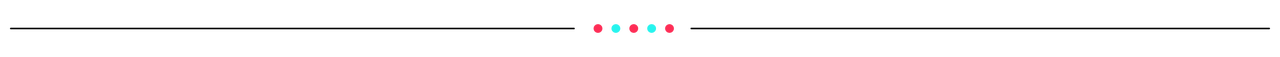
What is Delegation Mode?
Delegation Mode allows your AM to temporarily log in to your Seller Center to provide assistance under your awareness without asking for your password.Once enabled, AM will be granted read-only access for 1 hour per session to look at pages on your behalf. They will not be able to change any setting. Also, every login session is visible to you and recorded.
Why should you enable Delegation Mode?
- Faster problem-solving: AM can see what you see without sending back and forth emails
- Less screen-sharing: no need to schedule a call or wait for screenshots
- Proactive tips: AM can spot listing issues or penalty flags while browsing
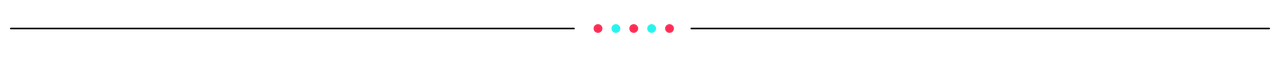
How to enable Delegation Mode?
Enable set up (one-time only)
| 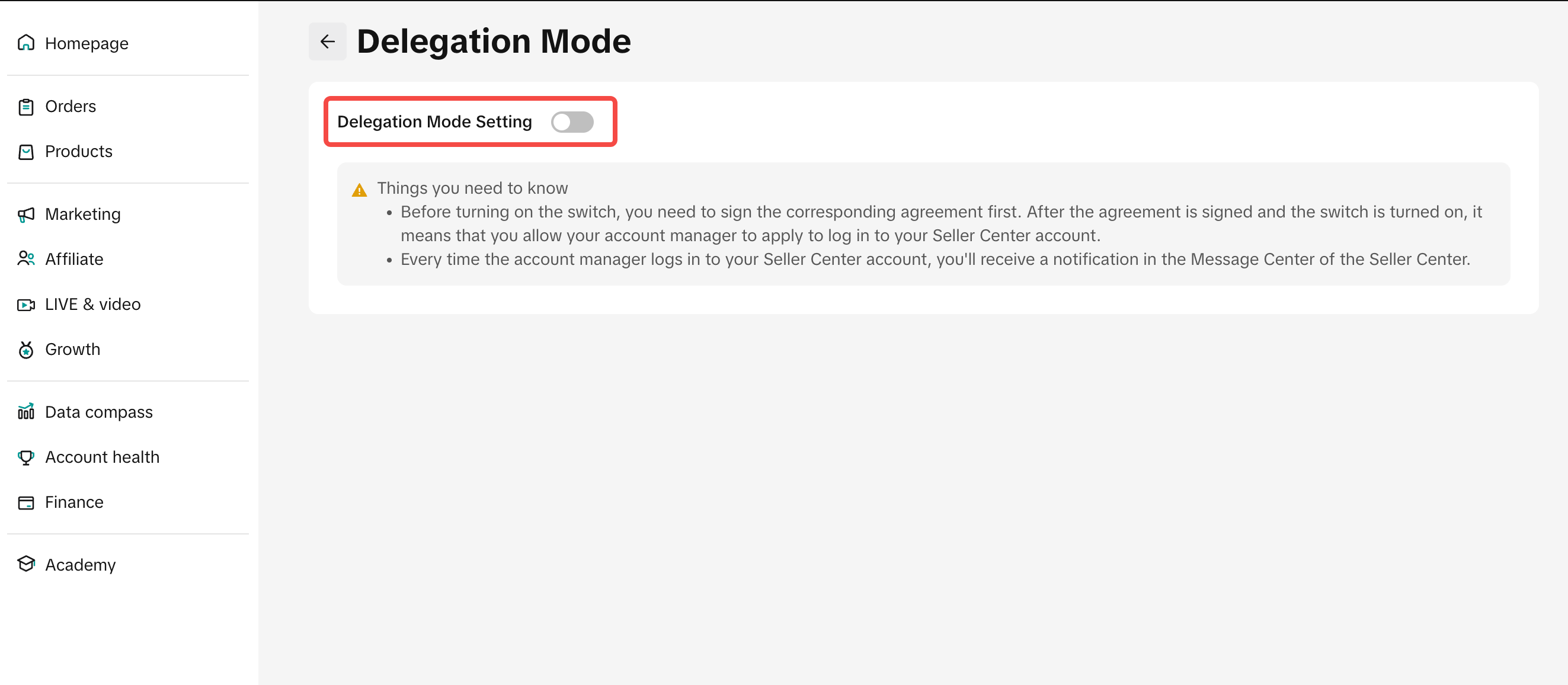 |
| 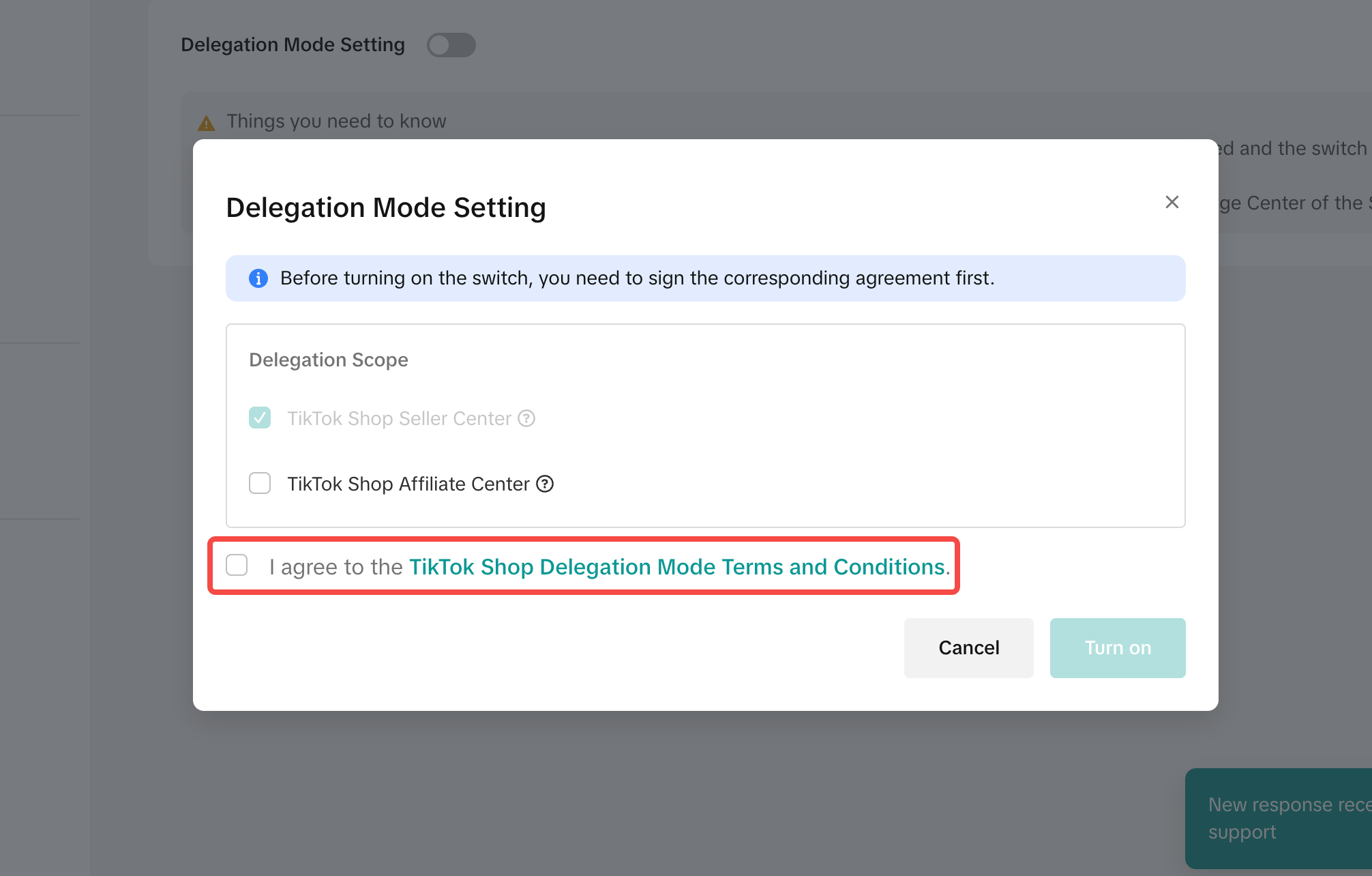 |
| 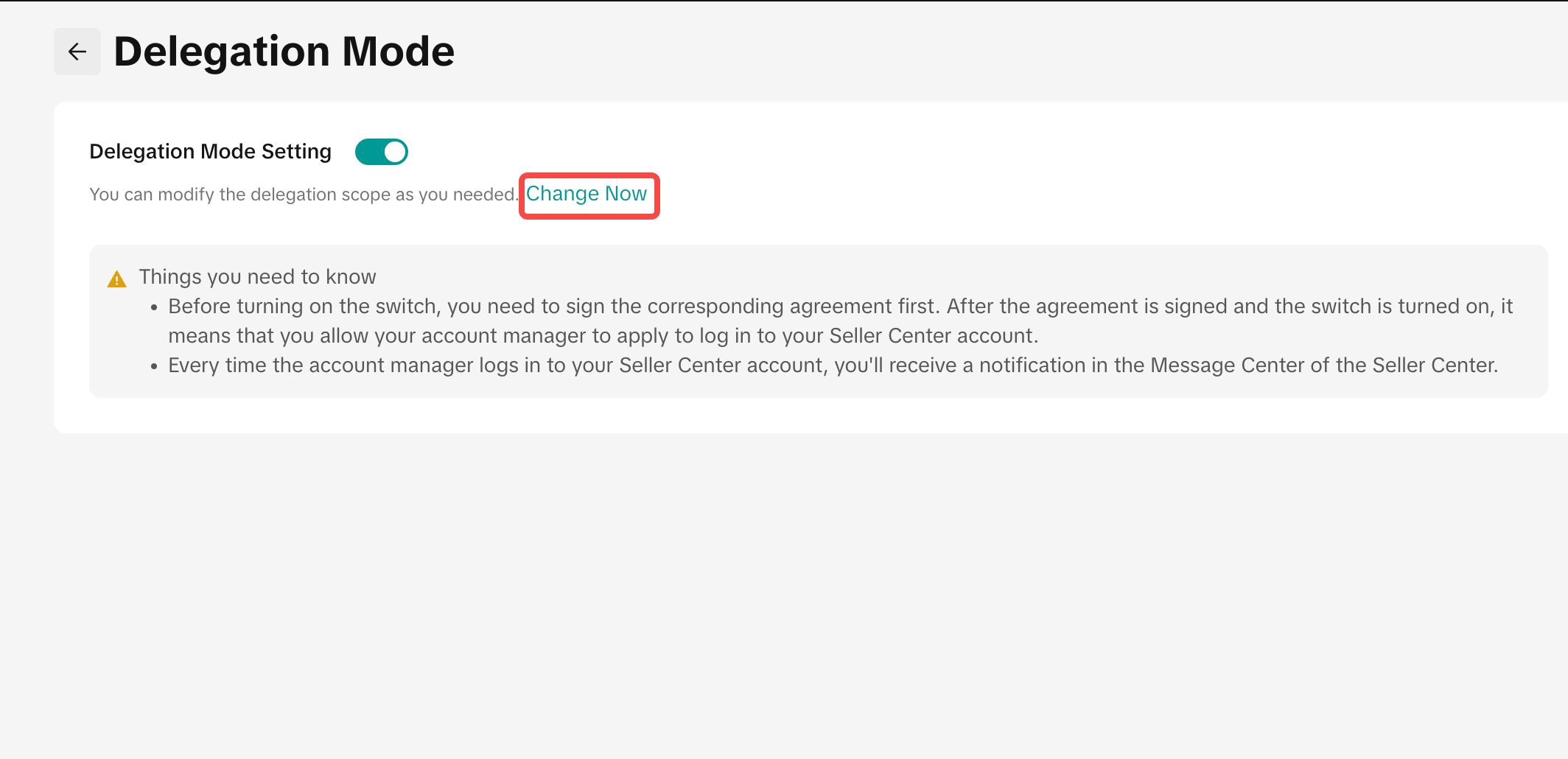 |
Delegation Record & Termination
| 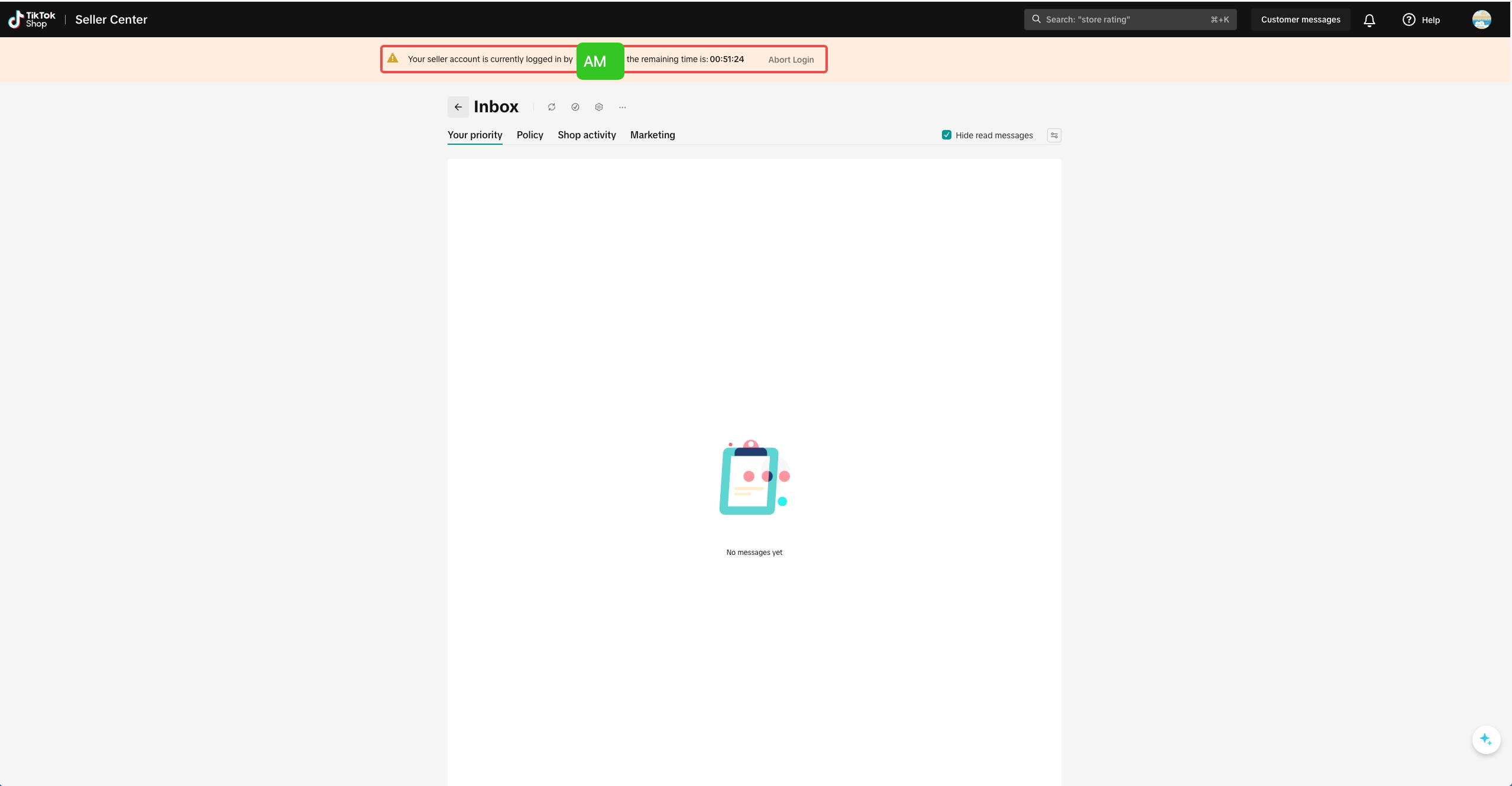 |
| |
| 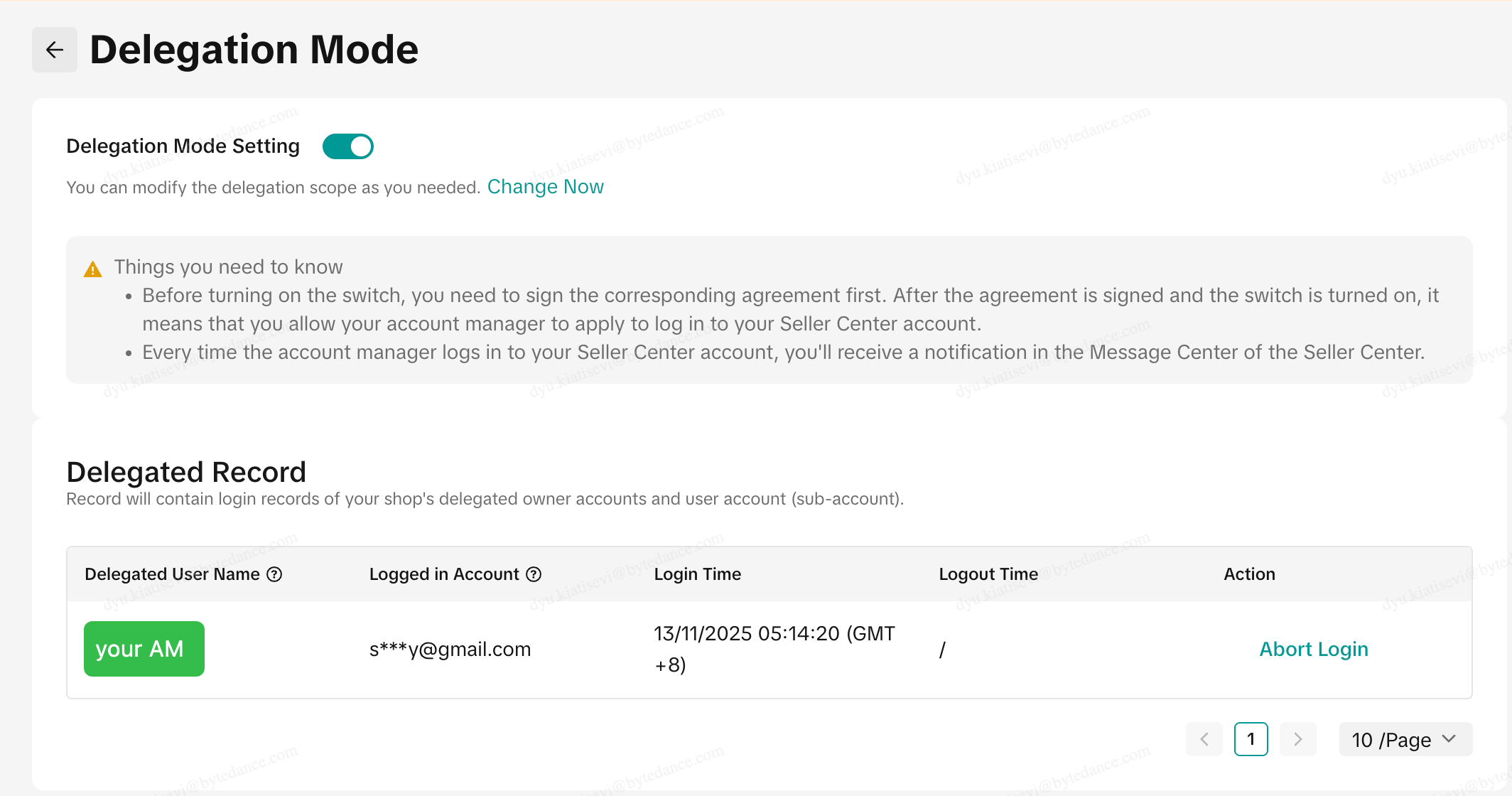 |
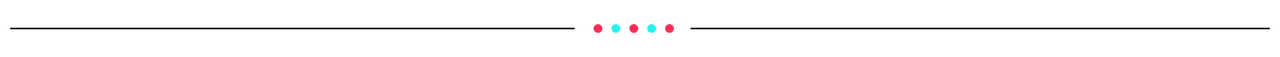
Access list
| Module | Sub Feature | Accessibility |
| Homepage | / | Yes |
| Orders | Manage orders | Yes |
| Manage returns | Yes | |
| Fulfillment settings | Yes | |
| Shipping settings | Yes | |
| Products | Manage products | Yes |
| Add products | Yes | |
| Product Ratings | Yes | |
| Product opportunities | Yes | |
| Fulfilled by Tiktok | / | Yes |
| Marketing | Shop ads | No |
| Promotions | Yes | |
| Shop design | Yes | |
| Campaigns | Yes | |
| TikTok-funded program | Yes | |
| NOVA Campaigns | Yes | |
| Customers | Overview | Yes |
| Outreach | Yes | |
| Segments | Yes | |
| Affiliate | / | Yes |
| LIVE & video | Shoppable videos | Yes |
| LIVE selling | Yes | |
| Growth | Growth opportunities | Yes |
| Brand seller recognition | Yes | |
| Apps & partners | App store | Yes |
| Find partners | Yes | |
| Leaderboard | Yes | |
| Logistics partners | Yes | |
| Analytics | / | Yes |
| Account health | Shop health | Yes |
| TikTok account health | Yes | |
| Shop Performance Score | Yes | |
| Star Seller program | Yes | |
| Finances | Overview | Yes |
| Bills | Yes | |
| Taxes | Yes | |
| Navigation | Global Search | No |
| Dynamic Island | No | |
| Help | Yes | |
| Customer messages | No | |
| Inbox | No | |
| Seller Assistant | Yes | |
| My account | My Profile | Yes |
| Account Settings | Yes except Communication Preference | |
| Linked TikTok Accounts | Yes | |
| Help & Support | Help Center | Yes |
| Academy | Yes |
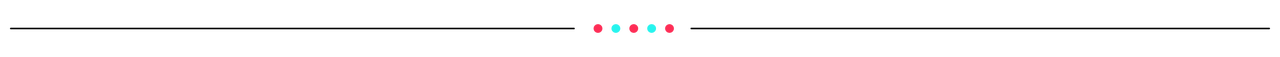
FAQ
| Question | Answer |
| No. The system blocks every write action. If they try, they'll see: “Delegation login prohibits any modification operations” |
| No. Only 1 delegated session is allowed per account at a time. The AM must be assigned to your shop. |
| Yes. You stay logged in and can operate normally. |
| That session continues. The AM will only be blocked next time they try to log in. |
| Click "Abort session." The session will end immediately for your AM. |
| Yes. You get a pop-up and an inbox message notification about the recently ended session. |
Anda mungkin juga tertarik
- 4 lessons
Setting Up Your Shop for Selling on TikTok Shop
In this class, sellers will learn about the process of registering for a TikTok account and a TikTok…

Shop Ownership Change Process
Note: You will only be able to change ownership to corporate sellers (individual to corporate, or co…

How can I change my login email address or phone number asso…
To update your email address/phone number, please follow the steps below: 1. Login to your TikTok Sh…

How to change my account information?
If you want to change your phone number/email address/password: Seller Center > My Account > Seller…

Account Protection
How to Protect Your Account on TikTok Shop TikTok Shop strives to provide a safe and secure shoppin…

Shop Official account
About TikTok Shop Official Account The TikTok account that represents the official identity of TikTo…

Shop Marketing Account
This article will introduce a marketing account for your TikTok Shop. TikTok Shop Marketing account…

TikTok Shop Unauthorised Account Access Policy
Overview 1.1 Introduction The TikTok Shop Unauthorised Account Access Policy has been formulated w…
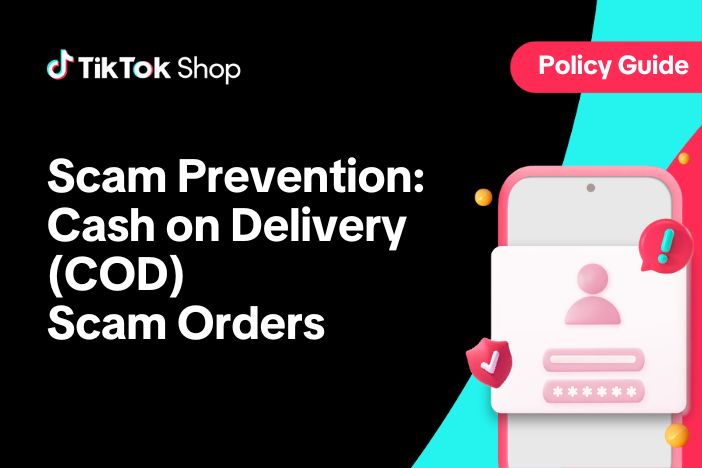
Scam Prevention: Cash on Delivery (COD) Scam Orders
Scam Prevention - Cash on Delivery (COD) Scam Orders TikTok Shop strives to provide a shopping exper…

Access Management on Seller Center
As a shop owner, you can add sub-accounts for your employees to help manage and operate your TikTok…