How to change my account information?
07/04/2025
- Seller Center > My Account > Seller Profile > Account Information > Email address/Phone number/Password > Change
- Seller Center > My Account > Account Setting > Qualification Center > Seller Qualification > Edit
- Seller Center > My Account > Account Setting > Qualification Center > Seller Qualification > If you need to update your shop's ownership, begin the process. (Found under "Business information" section)
You may also be interested in
- 4 lessons
Setting Up Your Shop for Selling on TikTok Shop
In this class, sellers will learn about the process of registering for a TikTok account and a TikTok…

Shop Ownership Change Process
Note: You will only be able to change ownership to corporate sellers (individual to corporate, or co…

How can I change my login email address or phone number asso…
To update your email address/phone number, please follow the steps below: 1. Login to your TikTok Sh…

Account Protection
How to Protect Your Account on TikTok Shop TikTok Shop strives to provide a safe and secure shoppin…

Shop Official account
About TikTok Shop Official Account The TikTok account that represents the official identity of TikTo…

Shop Marketing Account
This article will introduce a marketing account for your TikTok Shop. TikTok Shop Marketing account…

TikTok Shop Unauthorised Account Access Policy
Overview 1.1 Introduction The TikTok Shop Unauthorised Account Access Policy has been formulated w…
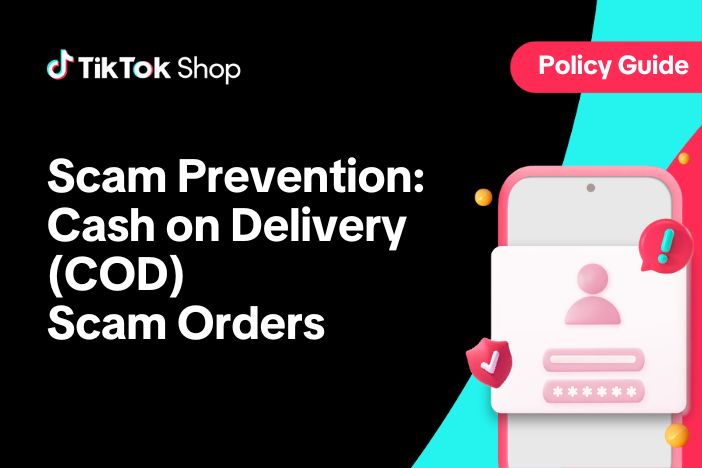
Scam Prevention: Cash on Delivery (COD) Scam Orders
Scam Prevention - Cash on Delivery (COD) Scam Orders TikTok Shop strives to provide a shopping exper…

Access Management on Seller Center
As a shop owner, you can add sub-accounts for your employees to help manage and operate your TikTok…

What is the TikTok Shop Seller Performance Evaluation Policy…
TikTok Shop Seller Performance Evaluation At TikTok Shop, we value safety, diversity, inclusiveness,…