Promotion Quality Points (PQP)
08/28/2025
What are Promotion Quality Points?
PQP is a score that measures a creator's effectiveness at promoting reliable shops and products to our buyers. A high PQP score means you have been successful at promoting high-quality products and convincing your viewers to buy them.How is my PQP calculated?
Your PQP has three components which will be taken together to give you a score from 0 to 5:- The average Store Rating of the shops you promote
- The percentage of positive reviews received by the products you promote
- The order volume you successfully generate through your promotional content
What is a good PQP score, and how does it affect me?
A good PQP score shows that you have been selecting high-quality products to promote. As such, creators with higher PQP scores gain access to additional product promotion tools. In addition, creators with PQP scores above 4.0 have also been found to receive significantly higher traffic*!Creators should aim for a PQP of 4.0 and above.
PQP Score | |||||
>2.0 | >2.5 | >3.0 | >3.5 | >4.0 | |
| Unrestricted Content Exposure | ✔️ | ✔️ | ✔️ | ✔️ | ✔️ |
| Access to the Live Giveaway Tool | 🔒 | ✔️ | ✔️ | ✔️ | ✔️ |
| Access to Creator Campaigns | 🔒 | 🔒 | 🔒 | ✔️ | ✔️ |
| Significantly Higher Traffic* | 🔒 | 🔒 | 🔒 | 🔒 | ✔️ |
- *Creators with PQP scores above 4.0 have been found to attract significantly higher traffic.
- Creators with a PQP score below 2.0 will have restrictions placed on their content exposure.
Where can I find my PQP?
Mobile AppTikTok Shop Creator Center- Enter your TikTok Shop Creator Center Page
- Scroll down toward the bottom of the page to find your PQP under Account Health
- Enter your TikTok Shop Creator Center Page
- Click on "View your video analytics"
- The "Product performance" section displays your PQP Or scroll down to click on "Promotion Quality Points" under "Account Health"
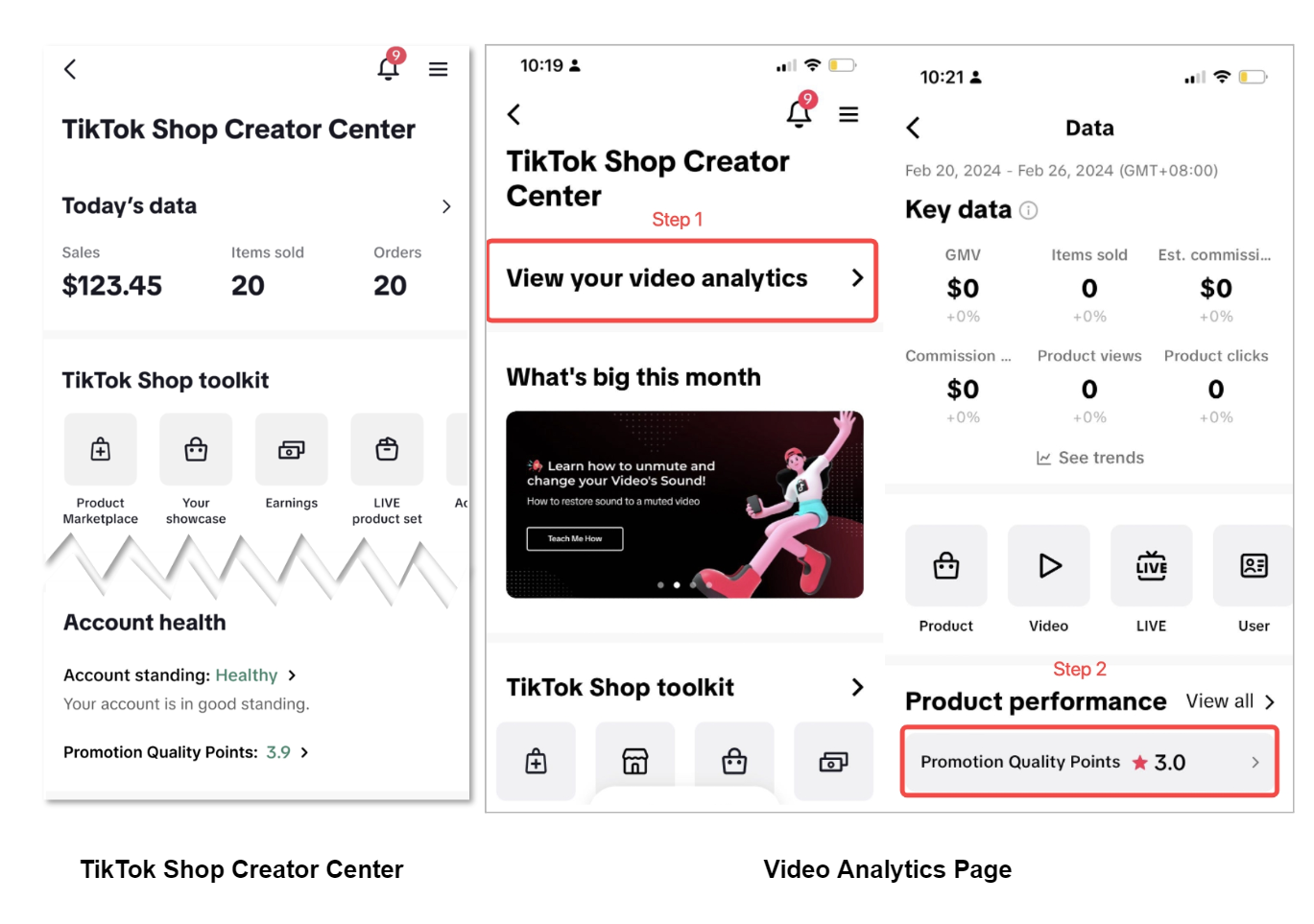 Desktop App
Desktop App- Click on "Promotion Quality Points" under "Account Health"
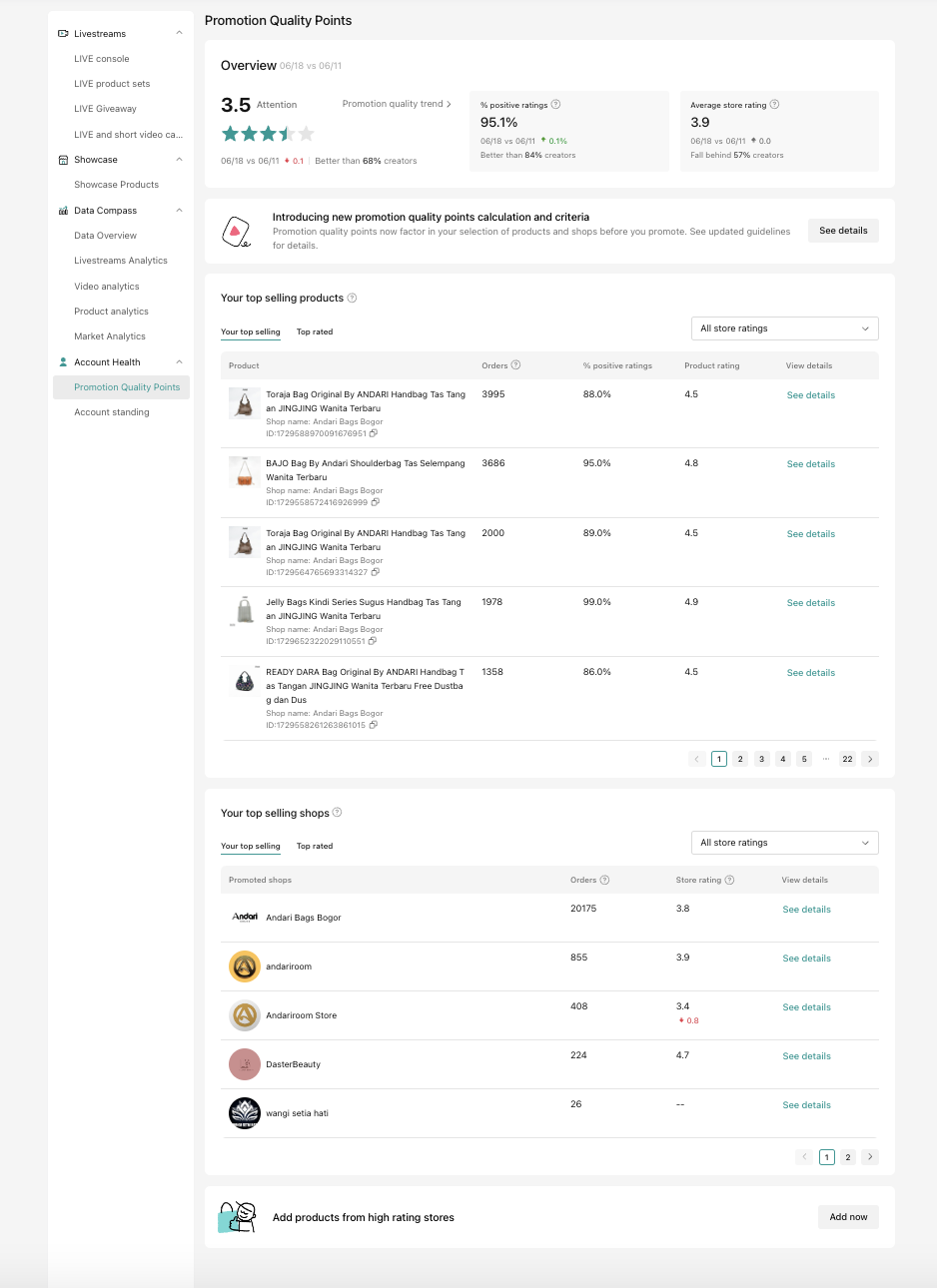 Do take note that you will only be able to view your PQP after you have generated at least 30 orders in the last 90 calendar days for at least one product category. So start generating orders by getting your viewers to buy products from the Shopping Cart linked to your Livestreams, Short Videos or Account Profile Page!
Do take note that you will only be able to view your PQP after you have generated at least 30 orders in the last 90 calendar days for at least one product category. So start generating orders by getting your viewers to buy products from the Shopping Cart linked to your Livestreams, Short Videos or Account Profile Page!How can I improve my PQP?
The short answer is focus on promoting shops with high Store Ratings! You can do so by following these tips: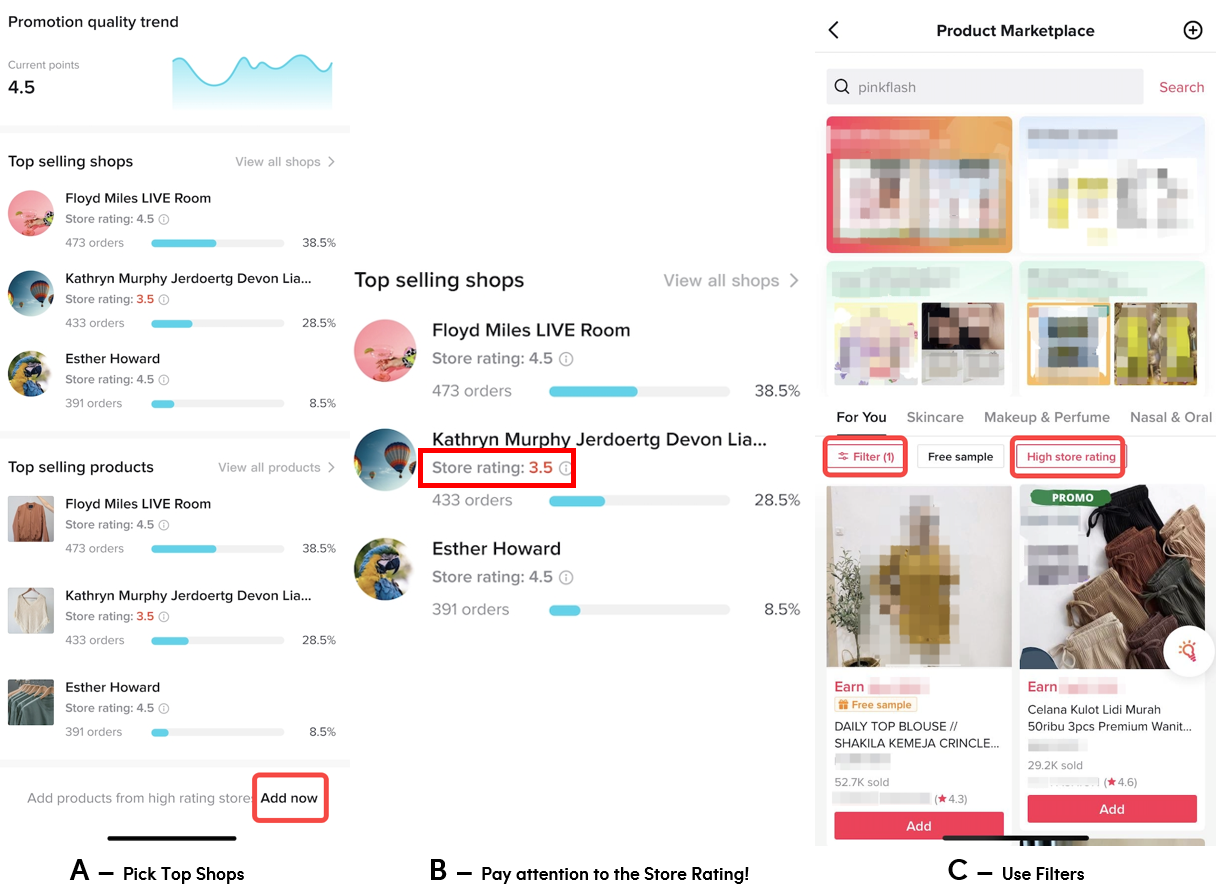
Continue promoting top performing shops & products!
- At the top of your PQP homepage, you will see which shops and products you have been promoting that have performed well in the past month.
- You can continue focusing on promoting these shops and products.
Find more top performing shops & products!
- Click on "Add Now" (image A) at the end of the "Top Selling Shops" and "Top Selling Products" to choose other top options to promote.
- Take note though - some shops or products may be featured as "Top Selling Shops" or "Top Selling Products" even though their Store Rating is low (image B).
Use Filters to find shops with High Store Ratings!
- You can also apply the "High Store Rating" filter (image C) in the Product Marketplace to filter top performing shops and products to promote.
FAQs
Why am I unable to view my PQP?- PQP will only be available for creators who have a minimum of 30 customer orders in one product category (generated from their promotions) over the last 90 calendar days. Creators can generate orders by getting customers to purchase products through the Shopping Cart linked to the creator's Livestream, short videos, or from their profile page.
- Your PQP is calculated based on the Store Rating or Product Rating at the time you linked the relevant shop or product to your account. Any subsequent change, whether positive or negative, will not impact your PQP score.
- Your PQP is refreshed every day based on the number of orders generated by your promotions over the last 90 calendar days.
- Your Account Health indicates the number of Violation Points your account has received. These are penalty points issued for violations of our policies and guidelines. On the other hand, our aim through the PQP system is to encourage creators like you to collaborate with top performing sellers to improve your viewers' shopping experience.
- Store ratings focus on a seller's overall operational performance whereas PQP focuses on a creator's selection of shops to promote.
- To improve your PQP, select highly rated products and shops from the creator product marketplace. If your PQP is decreasing, visit your PQP homepage to see if you have recently promoted any low-rated shops and products.
- You can contact us by submitting a ticket as follows: TikTok Shop > Help Center.