What do I do if the logistics status of my order is stuck or not updated accurately?
07/18/2024
- Locate the affected Order ID in the To ship or Shipped tab.
- Hover over the Order ID and click View logistics. You can view any logistics updates under Tracking results.
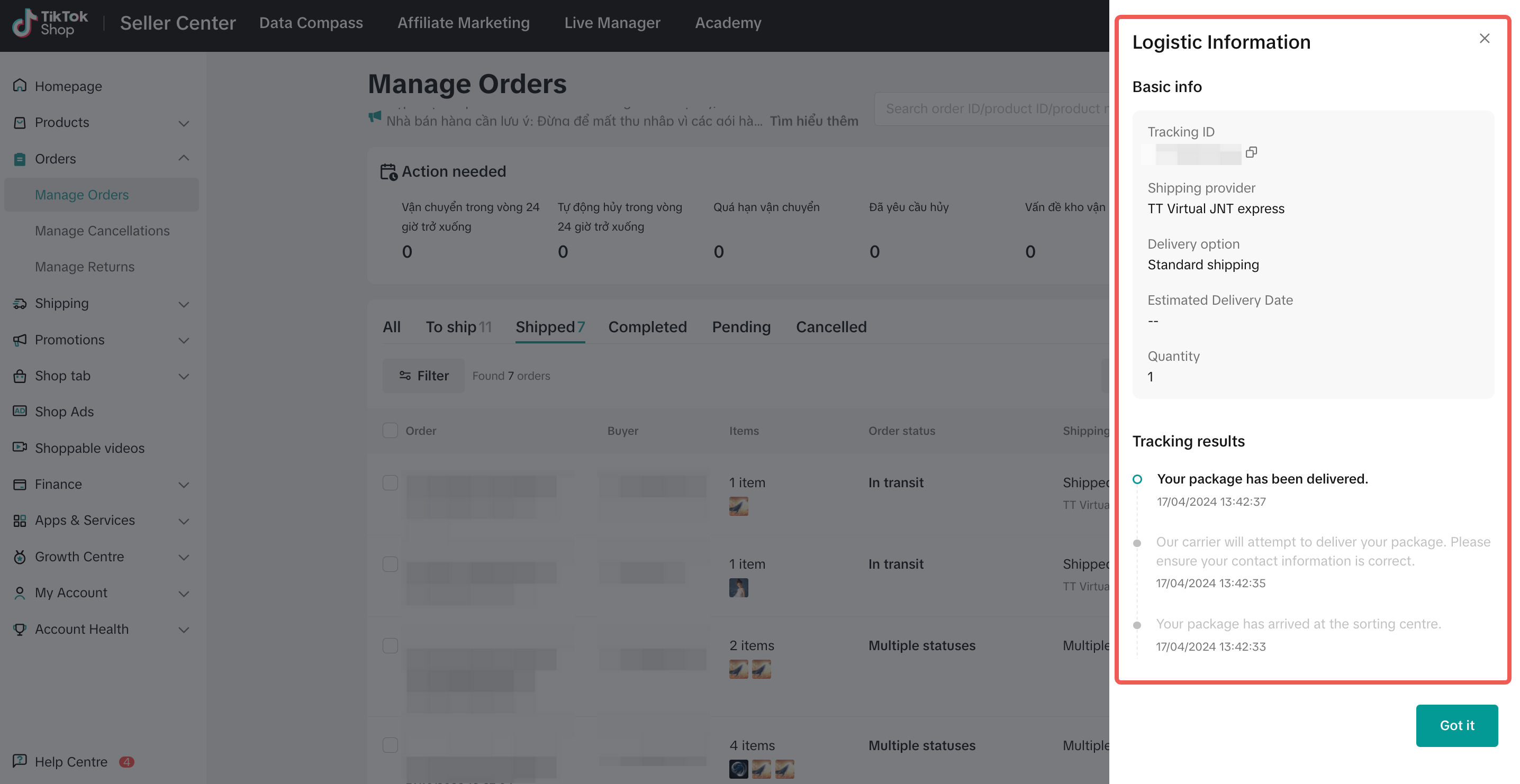
If your shipping method is Shipped via Platform:
- You can first check on the logistics service provider's website to confirm if the tracking status matches the platform's tracking status.
- The order is within the normal delivery timeline. We appreciate your patience and if the status is still not updated within 2 business days, you can contact our seller support for further assistance.
- If it's been more than 24 hours since your order was picked up and the status has not been updated to "Shipped," you can create a ticket under Complaints & Dispute (Logistic related) > Pick up Issues > Picked up but logistics status not updated with the Order ID*. Be sure to include evidence so we can verify and update to the correct status.
- You can create a ticket* via Complaints & Dispute (Logistic related) > Delivery process inquiry > Unmoved tracking event. Our support team will follow up with the logistics service provider for a status update.
- If the buyer contacted you to confirm that they've received the order, but the logistics status still does not update, you can create a ticket under Complaints & Dispute (Logistic related) > Logistic Issue > Delivered but logistics not updated with the Order ID*. Be sure to include relevant evidence for us to verify and update the status.
If your shipping method is Shipped by Seller:
- You can check directly with your chosen logistics service provider for an update on the tracking status.
- You have to manually update your orders' delivery status and upload Proof of Delivery (POD).
You may also be interested in
- 1 lesson
Shipping Orders done right!
Create a smooth delivery process for enhanced customer satisfaction and improve loyalty by ensuring…
- 1 lesson
Return and Refund Policy on TikTok Shop
Sellers will learn guidelines for managing order cancellations requested by buyers, as well as refun…

Platform Incentive Abuse
Platform incentive abuse occurs when a seller misuses incentives granted by us in order to gain a pe…
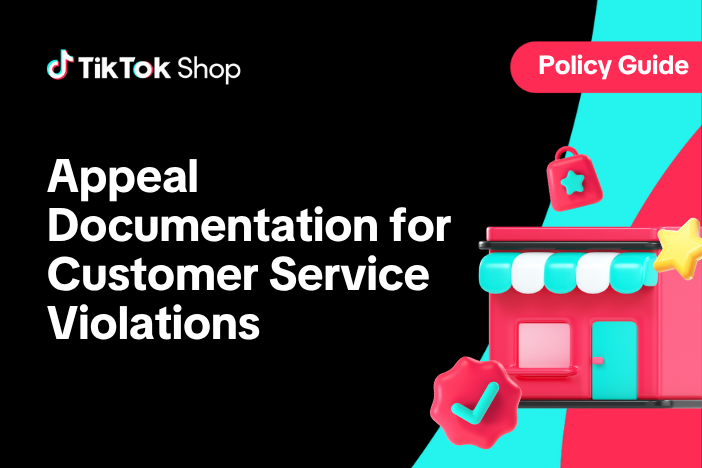
Appeal Documentation for Customer Service Violations
If you receive a notice or warning of infringement and believe we made an error, you may appeal or d…

Managing Failed Delivery Orders
In this article, we will guide you on how to manage and keep track of failed delivery orders. You wi…
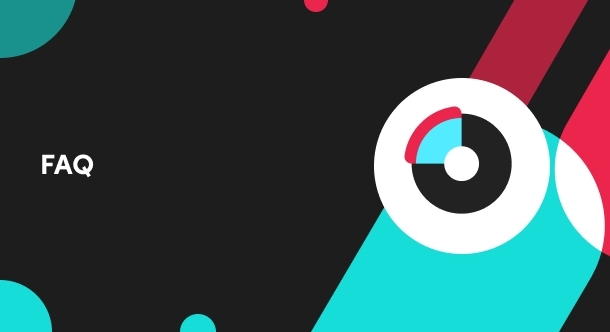
What do I do if the buyer didn't receive the order but the s…
If an order is marked as delivered but the buyer never received the order, your course of action dep…

Splitting Order into Multiple Packages
This article provides a simple guideline on splitting orders into multiple packages, giving you more…

Combining Orders into a Single Package
This article provides a simple guideline on combining multiple orders into a single package, giving…

Order Volume Limit During TikTok Shop Campaign Periods
What is an Order Volume Limit (OVL)? An Order Volume Limit (OVL) is a limit on the total number of o…

Managing Orders On Seller Center
This article will guide you through our new Manage Orders page to help you become familiar with the…