Cash Advance
12/30/2025
What is Cash Advance?
Cash Advance is a service that allows sellers on TikTok Shop to receive their sales proceeds earlier. Instead of waiting for the buyer to confirm order completion, funds can be disbursed once the shipment is confirmed. This helps sellers improve cash flow and manage their business more efficiently.The maximum amount that can be advanced under this feature is up to 95% of the gross sales amount of each order.
What are the benefits of Cash Advance?
- Faster access to funds: Receive up to 95% of the order amount the day after delivery. (*subject to approval)
- Improved cash flow: Use funds to facilitate inventory and other sales growth initiatives.
- Easy and fast application: Sellers will be approved within 1 day.
What are the requirements to be able to use Cash Advance?
- Your shop must have been active for at least 6 months.
- You must have demonstrated stable business performance over the most recent 3 months before registration.
- You must maintain a record free of any fraudulent or suspected fraudulent activities.
- Your business type should be "personal“ (we will open the access to "corporation" type sellers soon).
- You must satisfy any other criteria as we may determine from time to time in TikTok Shop's sole discretion.
Can Cash Advance be used for all orders?
Cash Advance is only available for:- Orders that have been shipped but have not been completed.
- Physical goods only. The order must not contain any virtual/digital goods, or jewelry accessories& derivatives. Please refer to the terms and conditions for more details.
How to activate Cash Advance?
- Via the Seller app:
- Go to Seller Homepage → Tap "
TikTok Shop CapitalCash Advance" → Tap "Activate Now"
- Go to Seller Homepage → Tap "
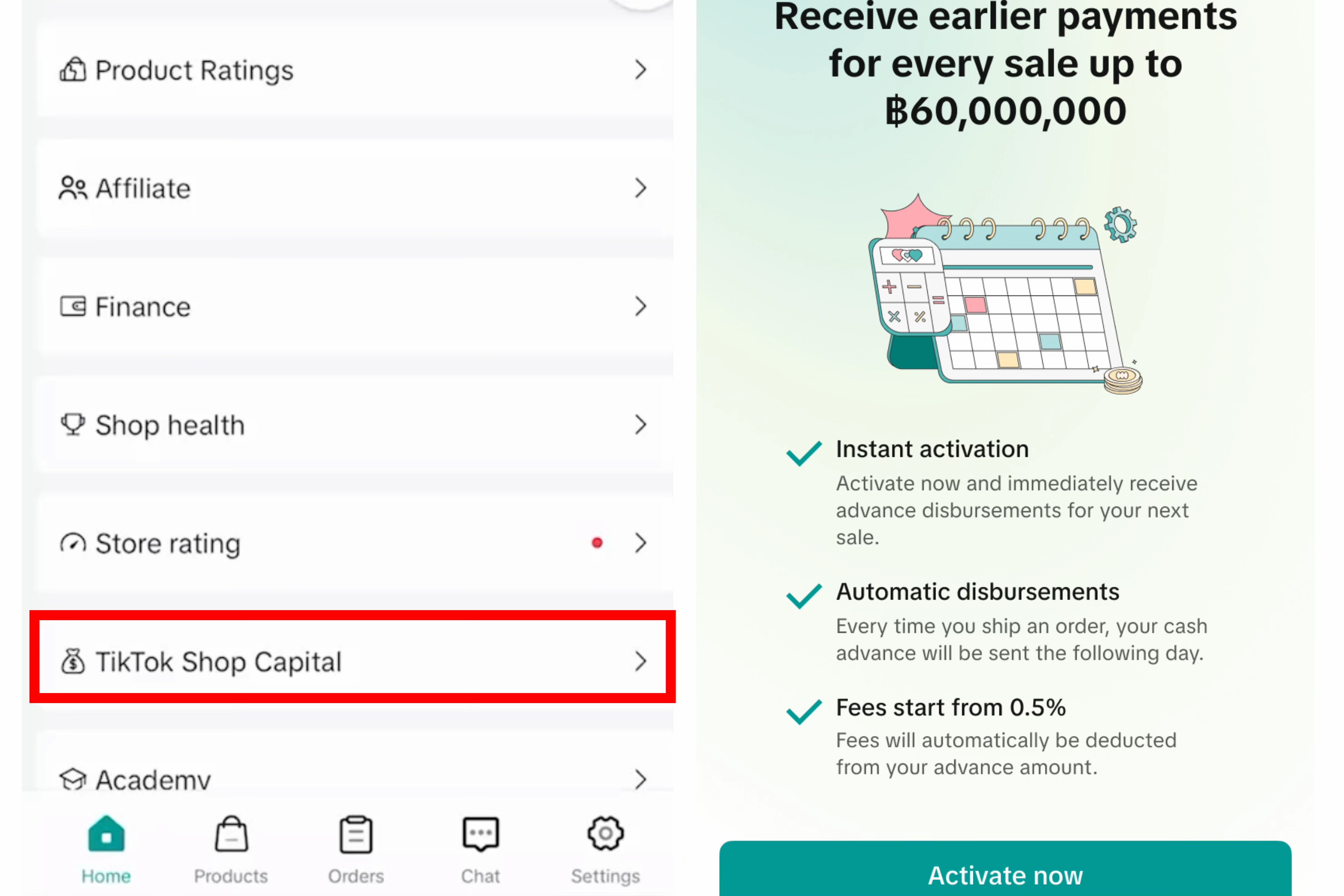
- Via the Seller Center webpage:
- Go to the Finance page → Withdrawals page -> Look for the "Cash Advance" option
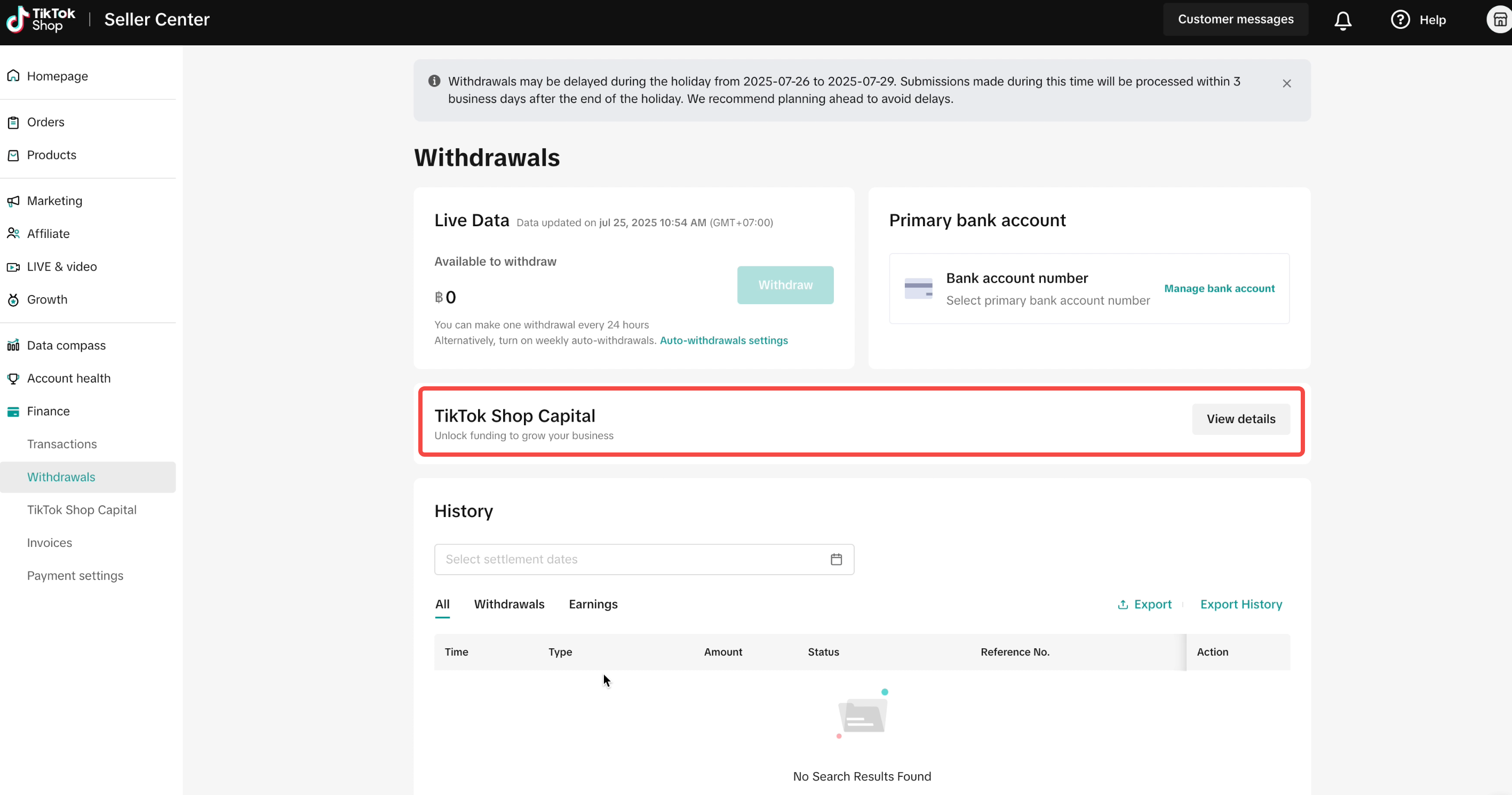
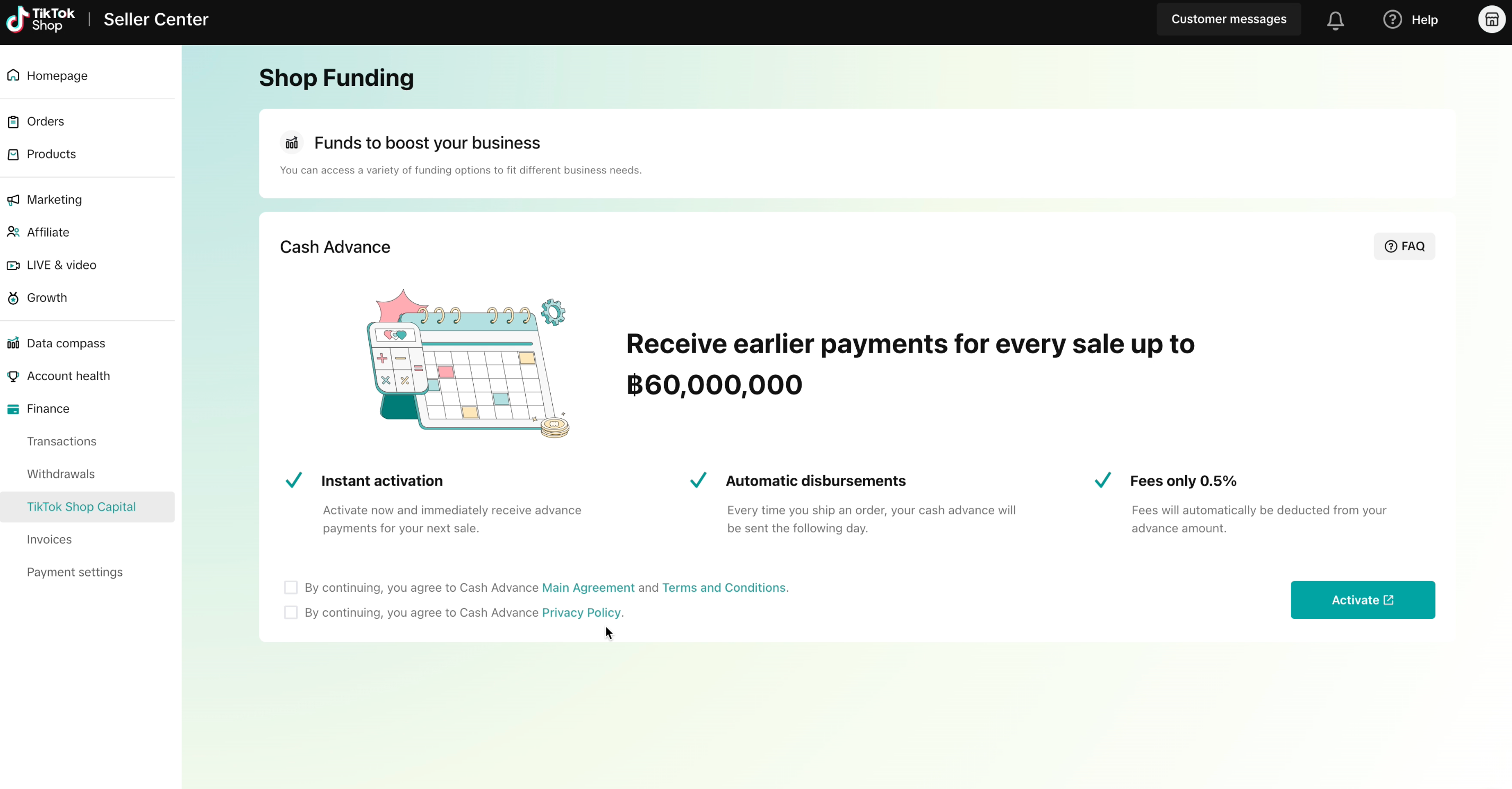
How can I pause or reactivate Cash Advance?
- To pause: Go to the Cash Advance homepage → Manage Cash Advance → Visit Help Center → Submit a Support Ticket.
- To reactivate: Tap 'Reactivate' on the Cash Advance homepage. You can reactivate Cash Advance again whenever you need it.
How long does it take to approve Cash Advance?
Your Cash Advance application will be processed within 24 hours. Once approved, you'll receive the advance amounts in your Seller Balance and you may withdraw the amount to your bank account or withdrawal method using standard processes.How does Cash Advance work?
Cash Advance is designed to ease your cash flow. To better understand how Cash Advance works, please refer to the steps below:- Upon shipment of eligible orders, the Cash Advance Amount will be credited to your Seller Balance on the next day.
- A service fee of 0.5% (non-interest bearing) will be deducted from the Cash Advance Amount. The platform will transfer the funds to your Seller Balance after deducting the service fee. Please note that, if there is a return/refund for the Cash Advance order, such service fee will not be refundable.
- Once the order is completed, the gross sales proceed will be settled to you. The platform will deduct an amount equivalent to the Cash Advance amount from the settlement amount, and the remaining amount will be released to your Seller Balance.
How is Cash Advance calculated?
Example for Non-COD orders
- The Order Amount is ฿10,000, with an Advance Rate of 95%.
- The Advance Amount is ฿10,000 × 95% = ฿9,500.
- The service fee is 0.5% of ฿9,500, which is ฿47.5, rounded up to ฿48.
- The final Net Advance Received amount credited to your Seller Balance will be ฿9,500 - ฿48 = ฿9,452.
| Item | Formula | Advance |
| Order Amount | - | ฿10,000 |
| Advance Rate | - | 95% |
| Cash Advance Amount | ฿10,000 × 95%[Order Amount x Advance Rate] | ฿9,500 |
| Service Fee Rate | - | 0.50% |
| Service Fee | ฿9,500 × 0.50% (rounded to the nearest whole number)[Cash Advance Amount x Service Fee Rate] | ฿48 |
| Net Advance Received | ฿9,500 - ฿48[Cash Advance Amount - Service Fee] | ฿9,452 |
Example for COD orders
- The Order Amount is ฿10,000, with an Advance Rate of 75%.
- The Advance Amount is ฿10,000 × 75% = ฿7,500.
- The Service fee is 0.5% of ฿7,500, which is ฿37.5, rounded up to ฿38.
- The final Net Advance Received amount credited to your Seller Balance will be ฿7,500 - ฿38 = ฿7,462.
| Item | Formula | Advance |
| Order Amount | - | ฿10,000 |
| Advance Rate | - | 75% |
| Cash Advance Amount | ฿10,000 x 75%[Order Amount x Advance Rate] | ฿7,500 |
| Service Fee Rate | - | 0.50% |
| Service Fee | ฿7,500 × 0.50% (rounded to the nearest whole number)[Cash Advance Amount x Service Fee Rate] | ฿38 |
| Net Advance Received | ฿7,500 - ฿38[Cash Advance Amount - Service Fee] | ฿7,462 |
How is Cash Advance repaid?
- Automatic Deduction from Settlement/Seller Balance
- Online Repayment
- Require you to make manual repayment of the outstanding Cash Advance amount.
- Limit or suspend your access to the Service/Platform; and/or
- Take appropriate actions as needed.
What happens if there is a full return/refund for the Cash Advance order?
When a return or refund request is accepted, an amount equivalent to the return or refund amount will be deducted from the gross proceeds or settlement amount in your Seller Balance. If your Seller Balance is insufficient, recurring deductions will be made from the funds in your Seller Balance, until the full refund/return amount has been collected.If your Seller Balance remains insufficient with no pending orders, the platform may, at its discretion:
- Require you to make manual transfer of the unreturned refund amount
- Limit or suspend access to the platform or services
- Take other appropriate actions as needed.
What happens if there is a partial return/refund for the Cash Advance order?
Example for Non-COD orders
| Item | Formula | Advance |
| Order Amount | - | ฿10,000 |
| Advance Rate | - | 95% |
| Cash Advance Amount | ฿10,000 x 95%[Order Amount x Advance Rate] | ฿9,500 |
| Service Fee Rate | - | 0.50% |
| Service Fee | ฿9,500 x 0.50% (rounded to the nearest whole number)[Cash Advance Amount x Service Fee Rate] | ฿48 |
| Net Advance Received | ฿9,500- ฿48[Cash Advance Amount - Service Fee] | ฿9,452 |
| Partial Refund Amount | - | ฿5,000 |
| Amount to be Deducted from Seller Balance* | 95% x ฿5,000[Advance Rate x Partial Refund Amount] | ฿4,750 |
Example for COD orders
| Item | Formula | Advance |
| Order Amount | - | ฿10,000 |
| Advance Rate | - | 75% |
| Cash Advance Amount | ฿10,000 x 75% [ Order Amount x Advance Rate] | ฿7,500 |
| Service Fee Rate | - | 0.50% |
| Service Fee | ฿7,500 x 0.50%(rounded to the nearest whole number)Cash Advance Amount x Service Fee Rate | ฿38 |
| Net Advance Received | ฿7,500 - ฿38Cash Advance Amount - Service Fee | ฿7,462 |
| Partial Refund Amount | - | ฿5,000 |
| Amount to be Deducted from Seller Balance* | 75% x ฿5,000Advance Rate x Partial Refund Amount | ฿3,750 |
If your Seller Balance remains insufficient with no pending orders, the platform may, at its discretion:
- Require you to make manual transfer of the unreturned refund amount
- Limit or suspend access to the platform or services
- Take other appropriate actions as needed.
What is stamp duty fee and how is it calculated?
- A stamp duty fee is a payment required by Thai regulations for any service enabling installment
- This stamp duty (0.05% of your total credit limit) is payable by you and will be added to your first repayment bill as a one-time fee.
Where can I find the details of the collection fee?
A debt collection fee applies if your outstanding or overdue amount exceeds THB 1,000:- THB 50 will be charged for the first overdue bill (i.e., if payment is missed for one billing cycle only); and
- THB 100 per bill will be charged for each subsequent overdue bill (i.e., if payment is missed for more than one billing cycle).
How can I check my Cash Advance transaction history?
You can check Cash Advance transaction history on your Cash Advance Dashboard following the steps below:- Go to the Cash Advance Homepage
- Select the transaction based on the specific date of the Cash Advance disbursement.
- Under each Cash Advance transaction details, you’ll see the Cash Advance amount disbursed to you and the applicable Cash Advance fee. You can also view the related order information linked to that specific transaction.
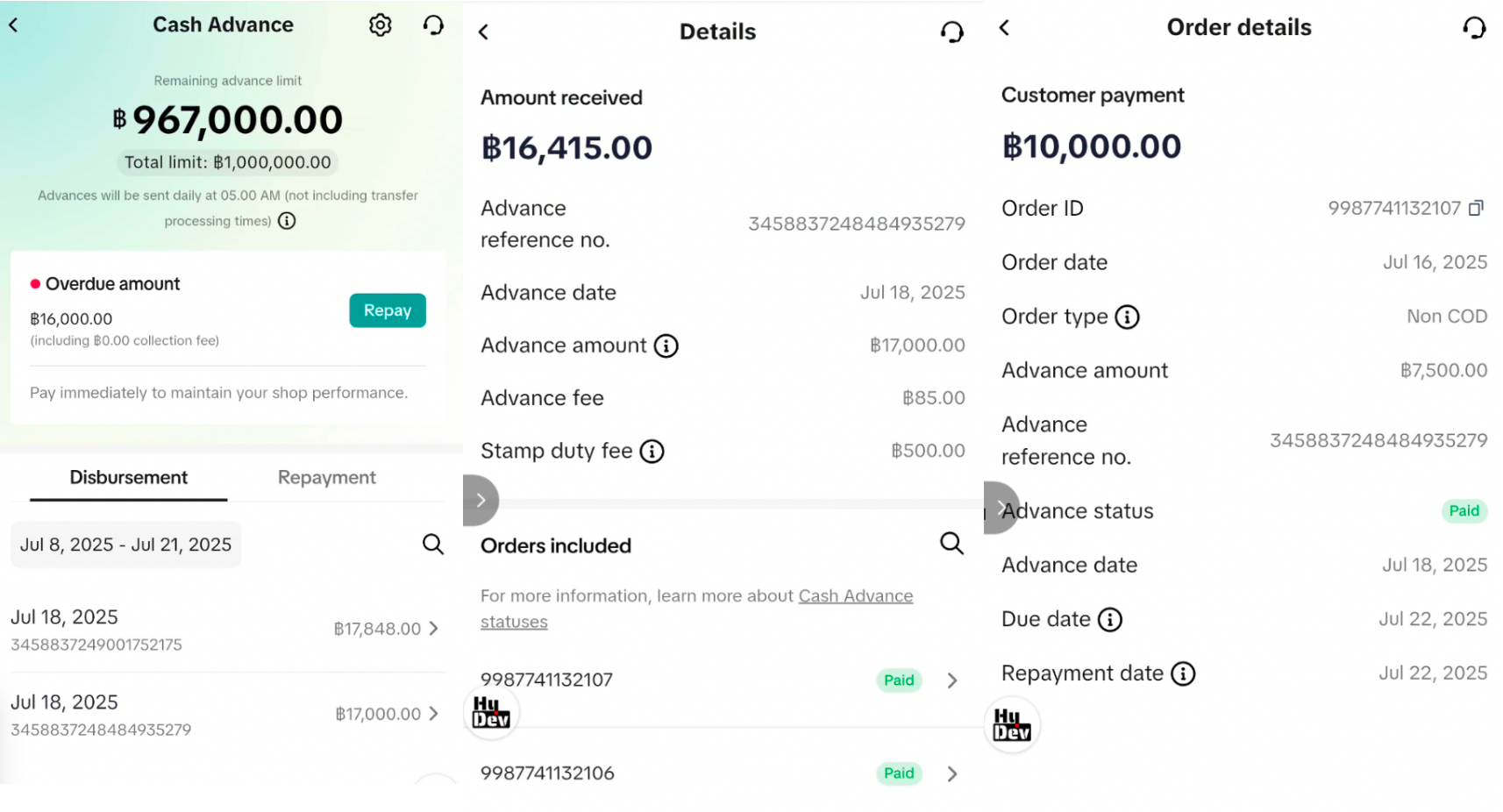
How can I check the Cash Advance limit?
You may check the Cash Advance limit on your Cash Advance Dashboard.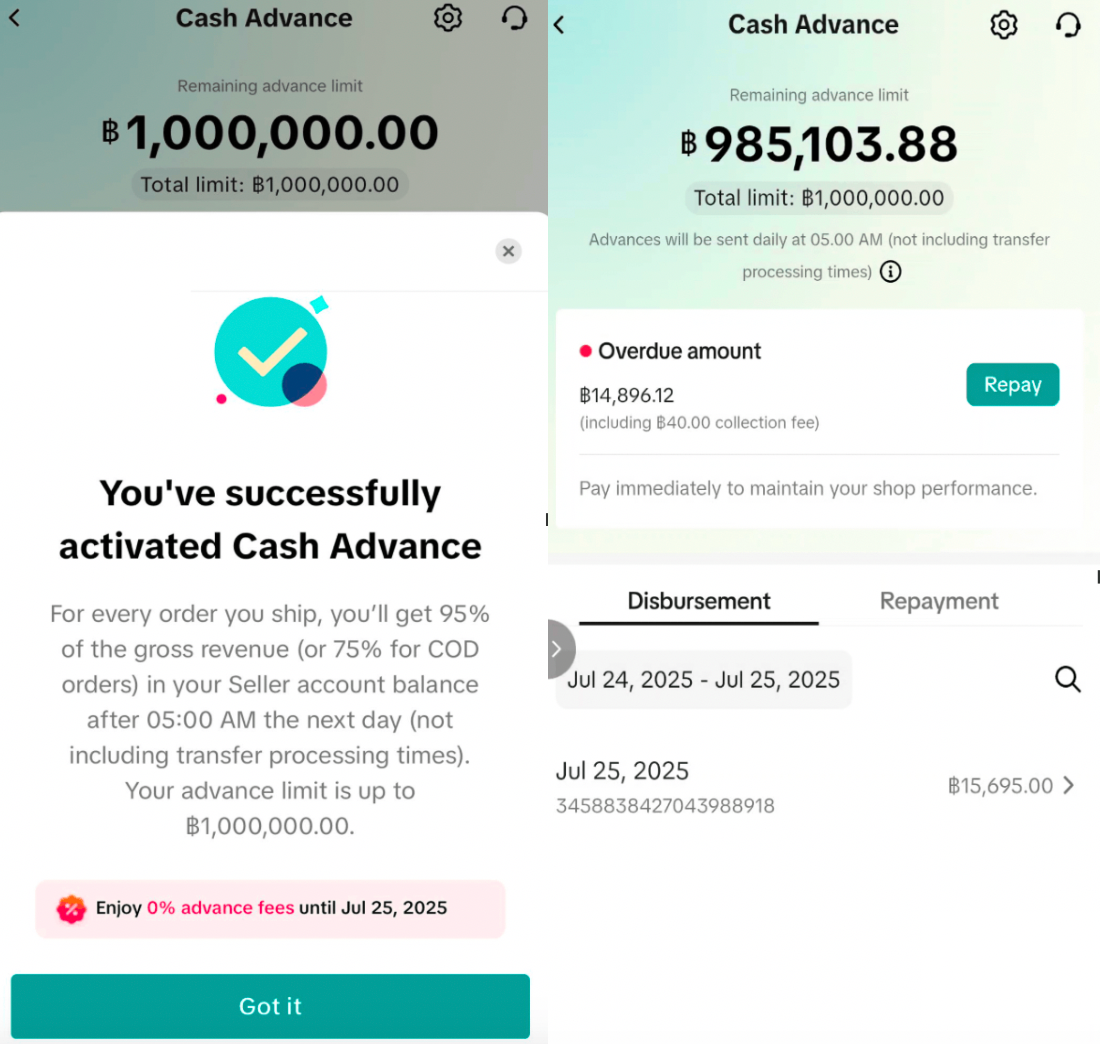
Subscription Approved PageCash Advance homepage
What happens if I reach my Cash Advance limit?
Once your Cash Advance limit is reached, the platform will continue to advance funds daily at 5am only up to the approved limit, based on eligible orders.Orders that have not yet been advanced may still be eligible for advancement subsequently, if and when sufficient limit becomes available.What is the repayment period for the Cash Advance?
The standard repayment period (tenure) for the Cash Advance is 14 calendar days from the date the funds are disbursed to you.What if my order is settled before the 14-day repayment period?
If your order is settled earlier—meaning the full Order Amount is credited to your Seller Balance before the 14-day period—repayment will be made earlier through automatic deductions from your Seller Balance.Why is the deduction made before the 14-day period ends?
Early deduction ensures timely recovery of the advance and also helps you refresh your credit limit faster, so you can access future Cash Advances more quickly.Glossary of the Cash Advance Statuses
Glossary of the Cash Advance Statuses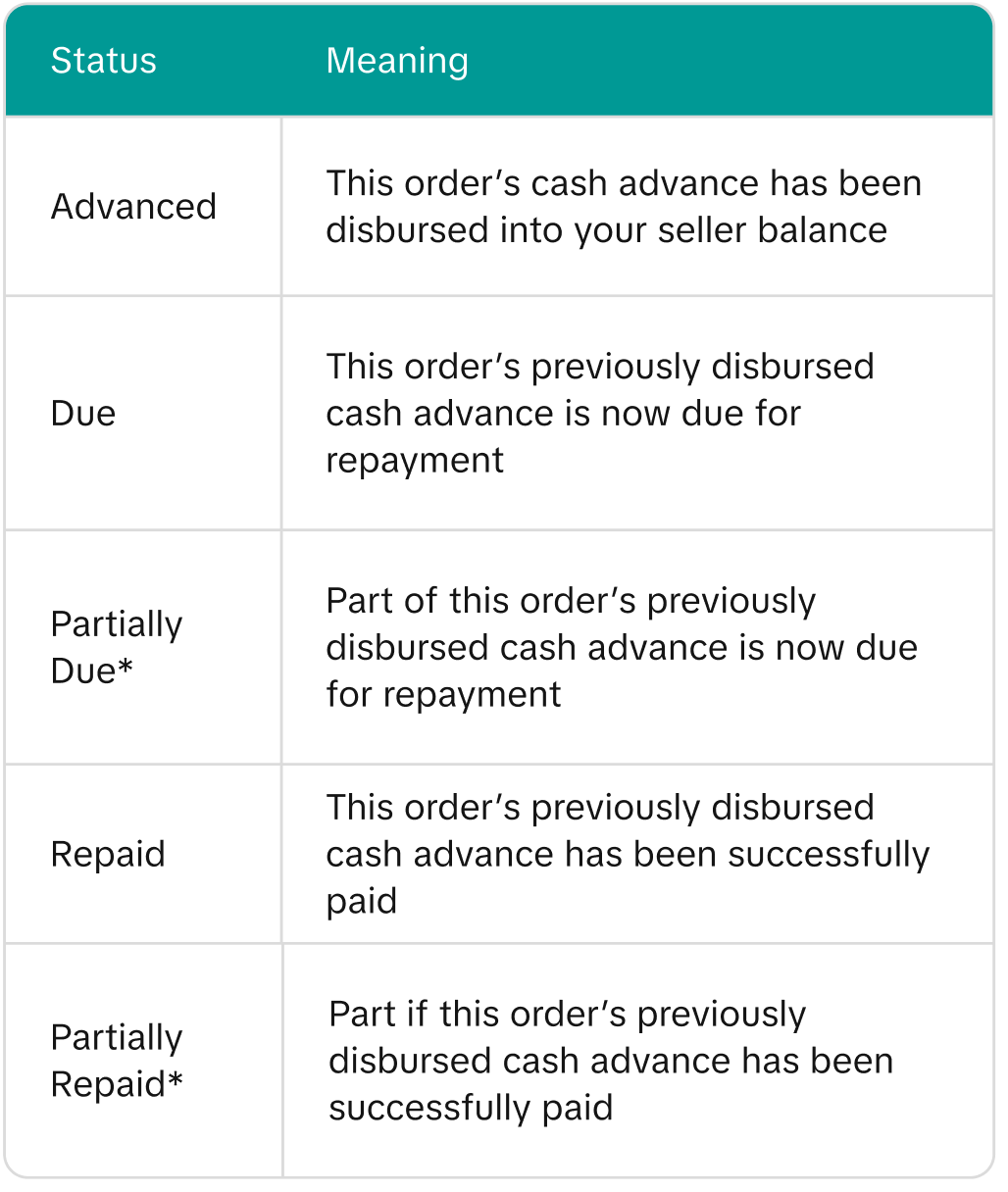 *In the event that an order has both 'Partially Due' and 'Partially Paid' statuses, only the 'Partially Paid' status will be shown.
*In the event that an order has both 'Partially Due' and 'Partially Paid' statuses, only the 'Partially Paid' status will be shown.Why haven't I received advance payments for the orders that were already delivered yesterday?
- When the remaining seller balance is insufficient to be automatically deducted to offset the advance repayments, the disbursement might be temporarily blocked for subsequent days due to risk consideration. Therefore, it is recommended that sellers maintain a certain amount (depending on each merchant's revenue per order) in Seller Balance so that the system can automatically deduct the repayments and avoid suspension of Cash Advance disbursements.
- You can repay the overdue repayment initiatively through Cash Advance management page if there is already an overdue amount after 14-day repayment period to maintain your shop performance.
You may also be interested in
- 1 lesson
Basic finance module on TikTok Shop
The seller will learn about the different types of fees, binding bank accounts and the process of wi…

TikTok Shop Negative Balance Policy
What is a Negative Balance? Negative balances occur when your account balance has a value below zero…

Basic Tax Information for Sellers
This article addresses some of the tax related questions that sellers may have. Introduction Logis…
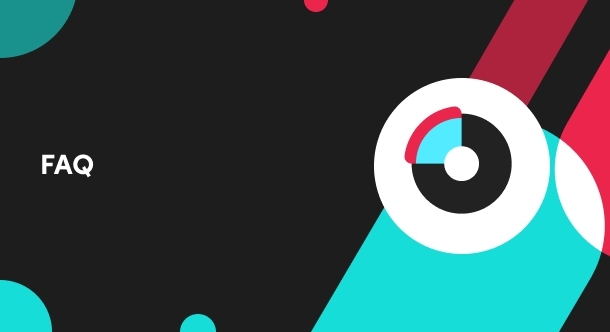
Why is my order still unsettled?
You can learn more about why your order is unsettled by going to Seller Center, clicking Finance the…

TikTok Shop Seller Settlement Policy
1. Overview 1.1 Introduction The TikTok Shop Seller Settlement Policy has been formulated with the…

Set Up TikTok Shop Withdrawal Password
In order to securely withdraw the settled amount on the seller account balance to the bank account,…
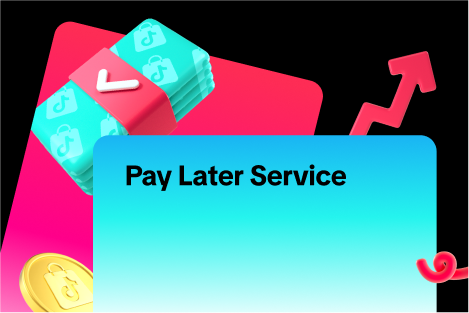
Pay Later Service
From November 7th, 2024, TikTok Shop introduces Pay Later Service, allowing customers to split their…

New Finance Center UI
As a part of our continuous effort to improve your experience with TikTok Shop, we introduce to you…