Set Up TikTok Shop Withdrawal Password
11/16/2023
Set up Withdrawal Password
In Account Settings
- Step 1: Go to TikTok Shop Seller Center > My Account > Account Settings > Bank Accounts
- Step 2: Click "Link your Settlement Account"
- Step 3: Click "Set password"
- Step 4: Verify your identity and follow the steps on the screen.
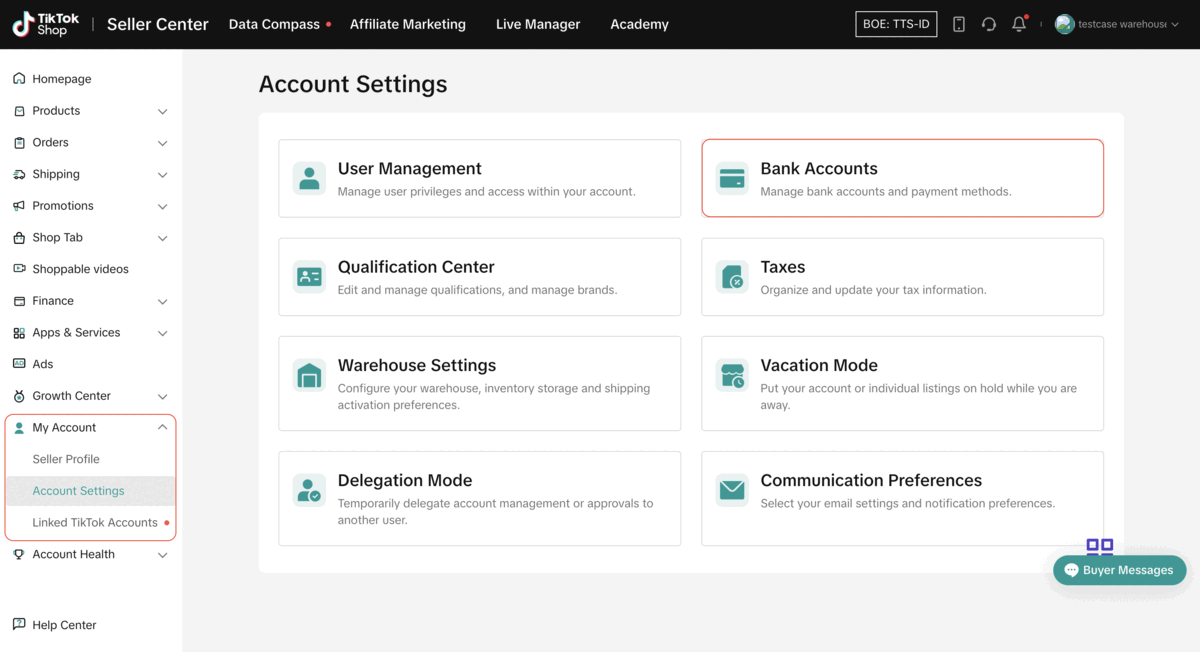
In Finance
- Step 1: Go to TikTok Shop Seller Center > Finance > Withdrawals > Manage Bank Accounts
- Step 2: Click "Set password"
- Step 3: Verify your identity and follow the steps on the screen.
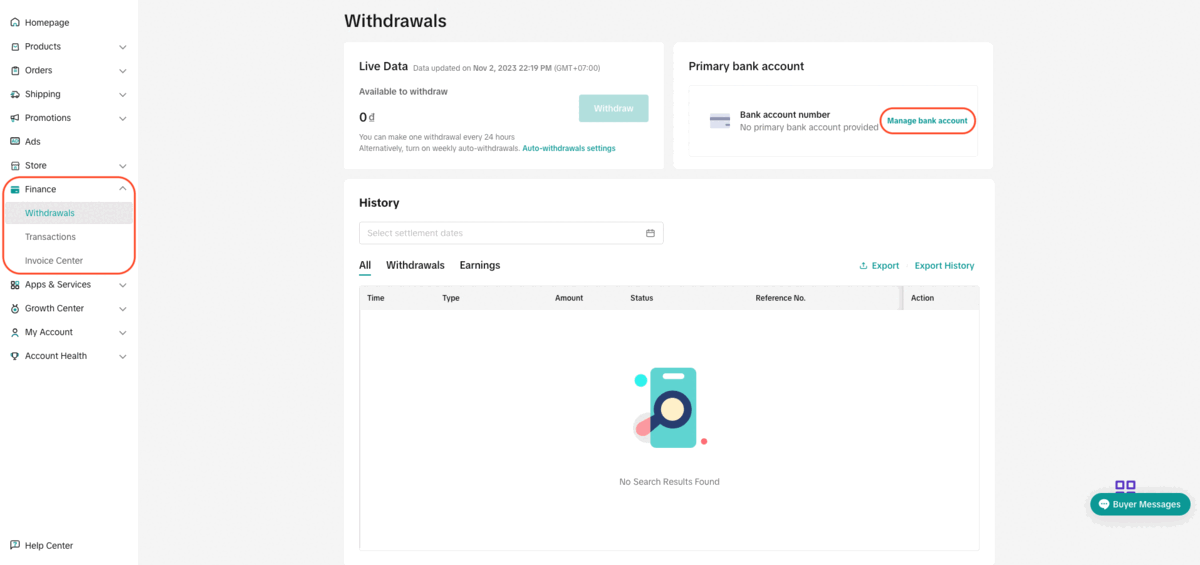

Change Withdrawal Password
- Step 1: Go to TikTok Shop Seller Center > Finance > Withdrawals > Manage Bank Accounts
- Step 2: Click "Change password"
- Step 3: Verify your identity and follow the steps on the screen.
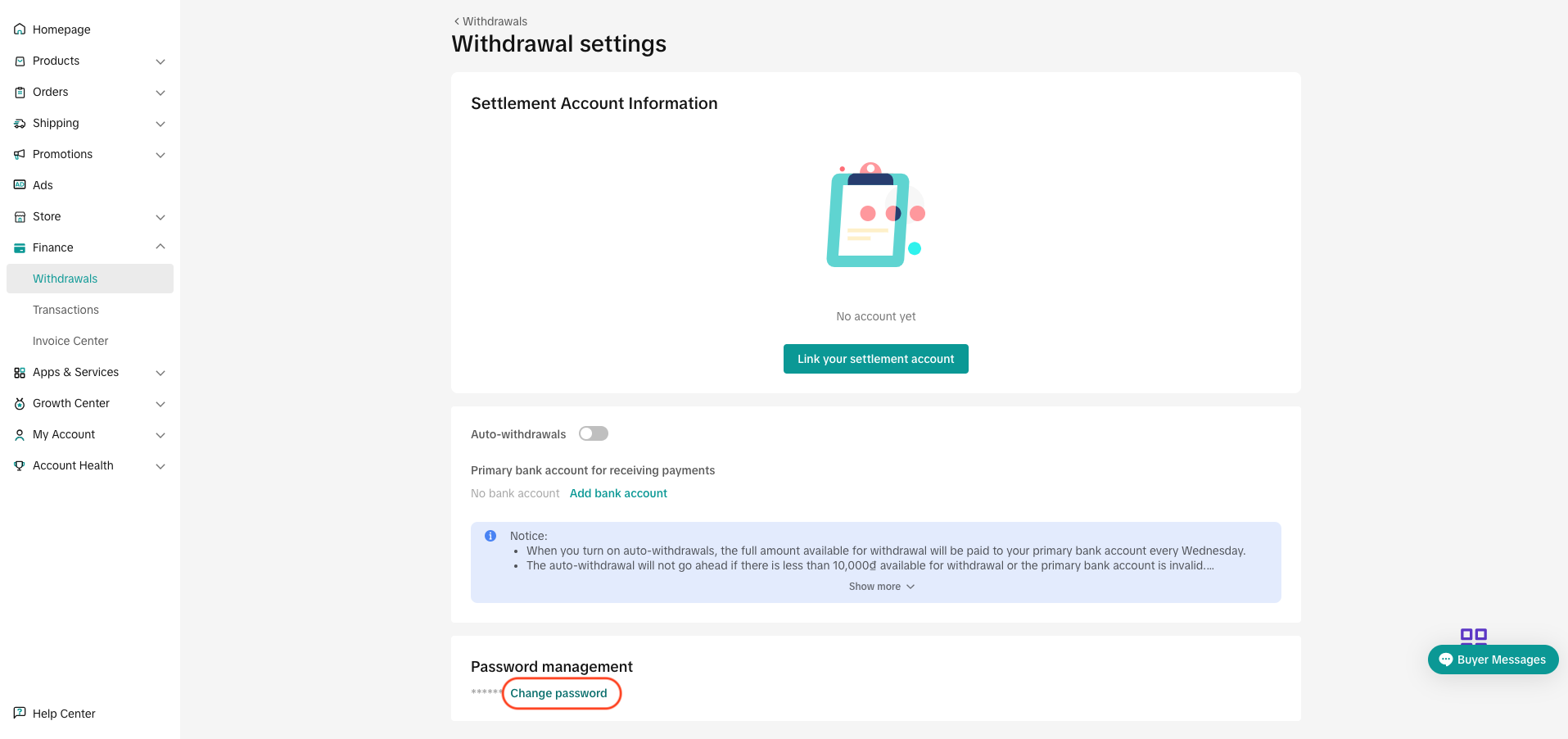
You may also be interested in
- 1 lesson
Basic finance module on TikTok Shop
The seller will learn about the different types of fees, binding bank accounts and the process of wi…

TikTok Shop Negative Balance Policy
What is a Negative Balance? Negative balances occur when your account balance has a value below zero…

Basic Tax Information for Sellers
This article addresses some of the tax related questions that sellers may have. Introduction Logis…
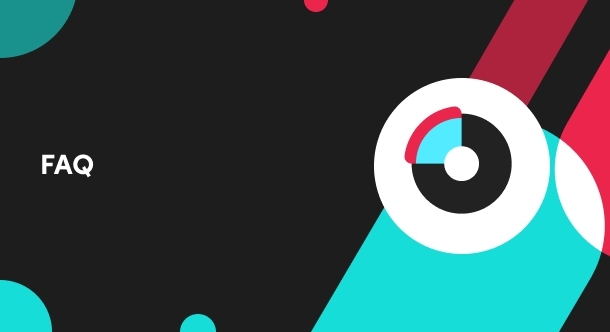
Why is my order still unsettled?
You can learn more about why your order is unsettled by going to Seller Center, clicking Finance the…

TikTok Shop Seller Settlement Policy
1. Overview 1.1 Introduction The TikTok Shop Seller Settlement Policy has been formulated with the…
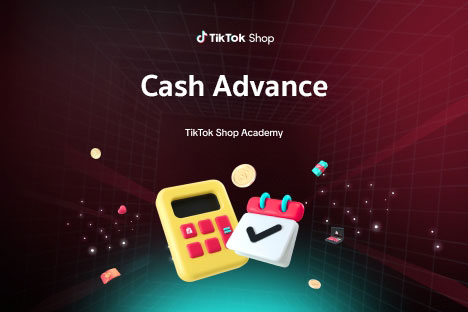
Cash Advance
What is Cash Advance? Cash Advance is a service that allows sellers on TikTok Shop to receive their…
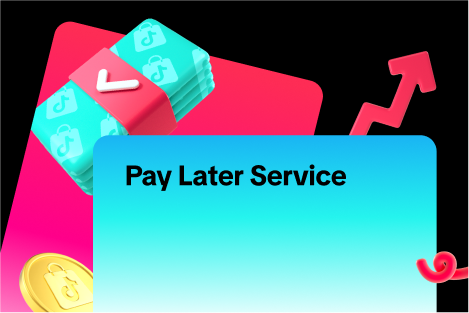
Pay Later Service
From November 7th, 2024, TikTok Shop introduces Pay Later Service, allowing customers to split their…

New Finance Center UI
As a part of our continuous effort to improve your experience with TikTok Shop, we introduce to you…