What do I do if the buyer didn't receive the order but the status shows it was delivered?
07/18/2024
To confirm the shipping method:
- Go to Manage Orders in Seller Center.
- Locate the affected Order ID on the Shipped tab.
- Confirm the shipping method of your order.
If the shipping method is Shipped via Platform:
Direct the buyer to check the following:- Whether the delivery address is correct
- Whether the order was dropped off near the delivery location (for example, around the house), or placed in a hidden area, such as a corridor or lobby
- Whether the order was received by neighbours
- Whether the buyer was contacted by the logistics service provider
- Whether the logistics service provider left any notes to instruct the buyer to pick up the order at their pick up location. If the order was returned to the pick up location, the buyer can contact the provider for re-delivery.
- You should approve the refund request.
- Once the refund is completed, you can create a ticket under Complaints & dispute > Logistic issue > Delivered but not received for a compensation request.
- Make sure you submit your compensation request within 40 calendar days from the last logistics status update.
- For example, if the latest logistics status was updated on 1st February 2024, you have until 11th March 2024 to submit your ticket. Any claims afterwards will be rejected.
If the shipping method is "Shipped by Seller":
- Contact your selected logistics service provider for further assistance
You may also be interested in
- 1 lesson
Shipping Orders done right!
Create a smooth delivery process for enhanced customer satisfaction and improve loyalty by ensuring…
- 1 lesson
Return and Refund Policy on TikTok Shop
Sellers will learn guidelines for managing order cancellations requested by buyers, as well as refun…

Platform Incentive Abuse
Platform incentive abuse occurs when a seller misuses incentives granted by us in order to gain a pe…
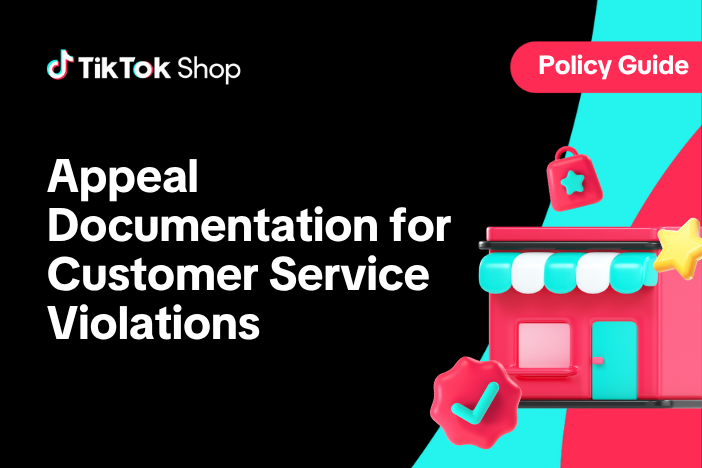
Appeal Documentation for Customer Service Violations
If you receive a notice or warning of infringement and believe we made an error, you may appeal or d…

Managing Failed Delivery Orders
In this article, we will guide you on how to manage and keep track of failed delivery orders. You wi…

Splitting Order into Multiple Packages
This article provides a simple guideline on splitting orders into multiple packages, giving you more…

Combining Orders into a Single Package
This article provides a simple guideline on combining multiple orders into a single package, giving…

Order Volume Limit During TikTok Shop Campaign Periods
What is an Order Volume Limit (OVL)? An Order Volume Limit (OVL) is a limit on the total number of o…

Managing Orders On Seller Center
This article will guide you through our new Manage Orders page to help you become familiar with the…

TikTok Shop Customer Order Cancellation, Return and Refund P…
Overview This TikTok Shop Customer Order Cancellation, Return and Refund Policy (hereafter referred…