Help Center
04/24/2025
Enhance Your Experience with the Help Center
To help sellers resolve issues quickly and efficiently, the Help Center serves as a comprehensive resource where you can find answers and solutions on your own—anytime, 24/7. Whether it’s general inquiries, platform usage problems, or the process of filing a dispute, the system is designed to support you every step of the way on our platform.How to get into help center on Seller Center?
| Steps | Screenshot |
| |
| 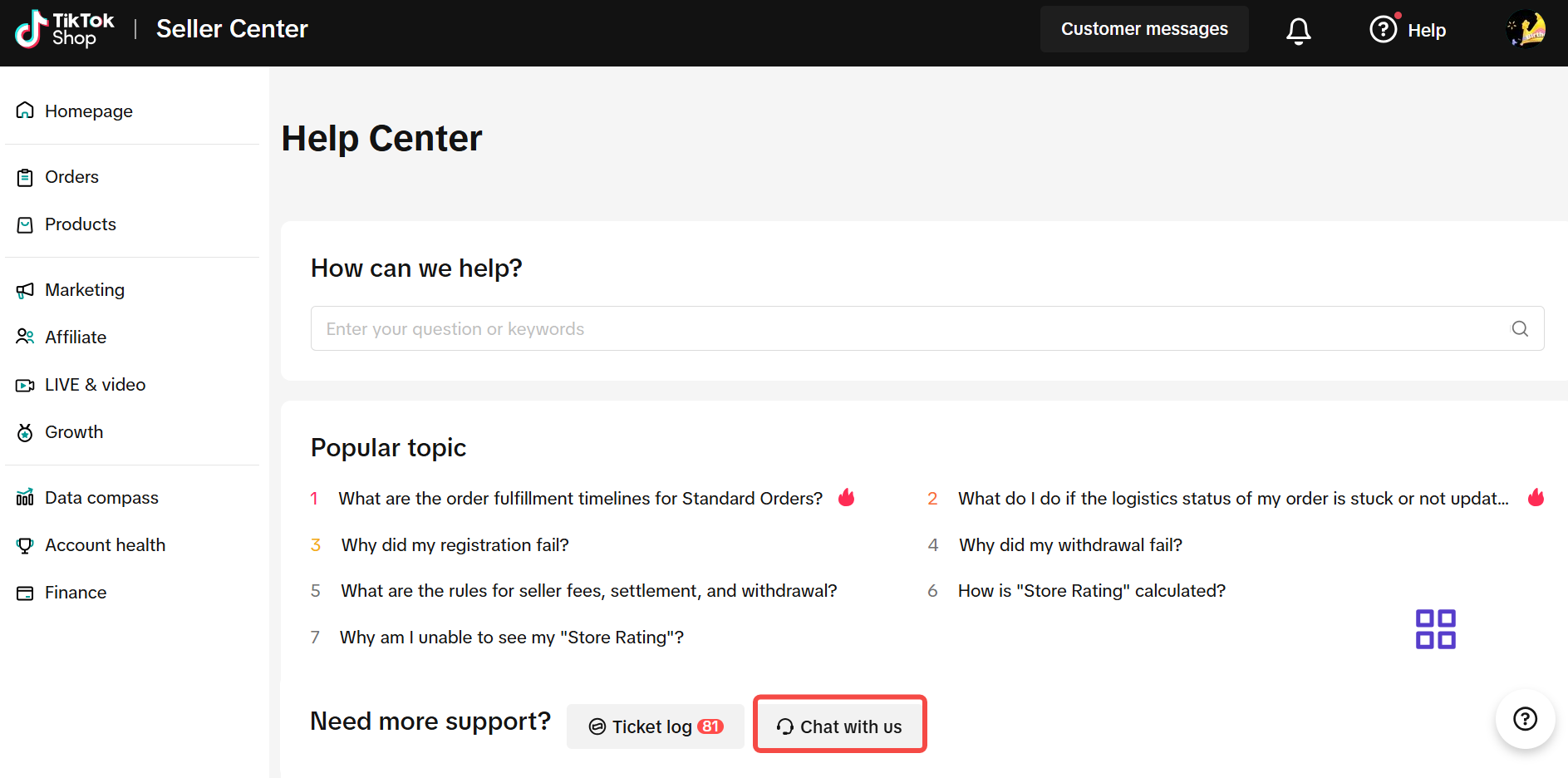  |
| 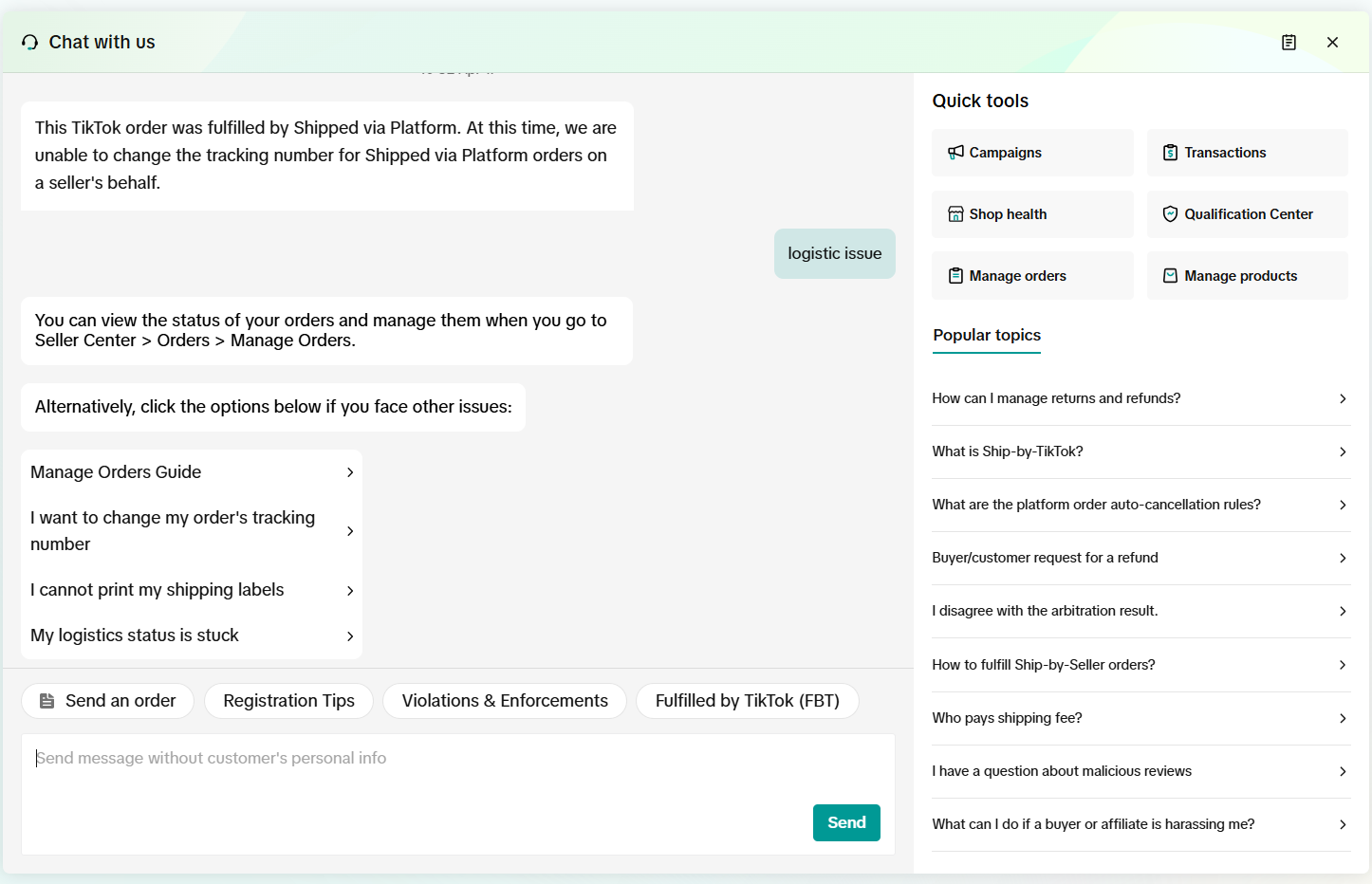 |
| Ticket option: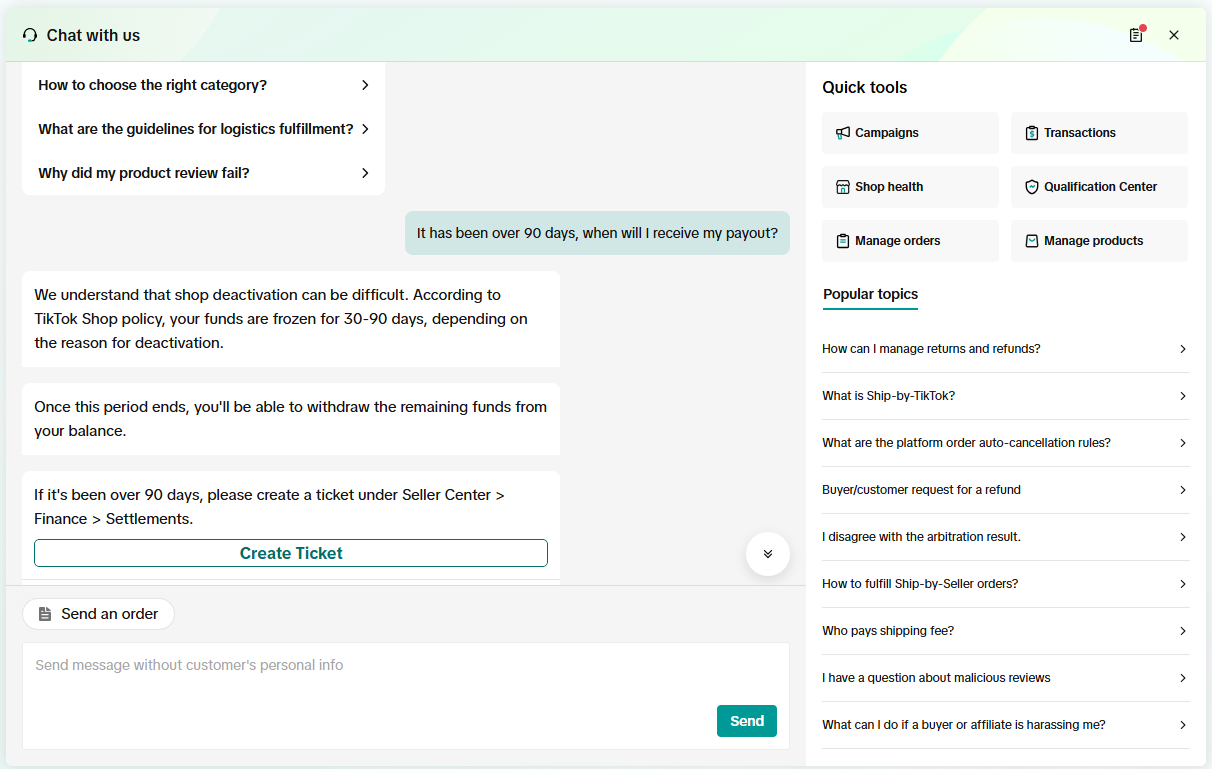 Live chat option (during working hours only) Live chat option (during working hours only)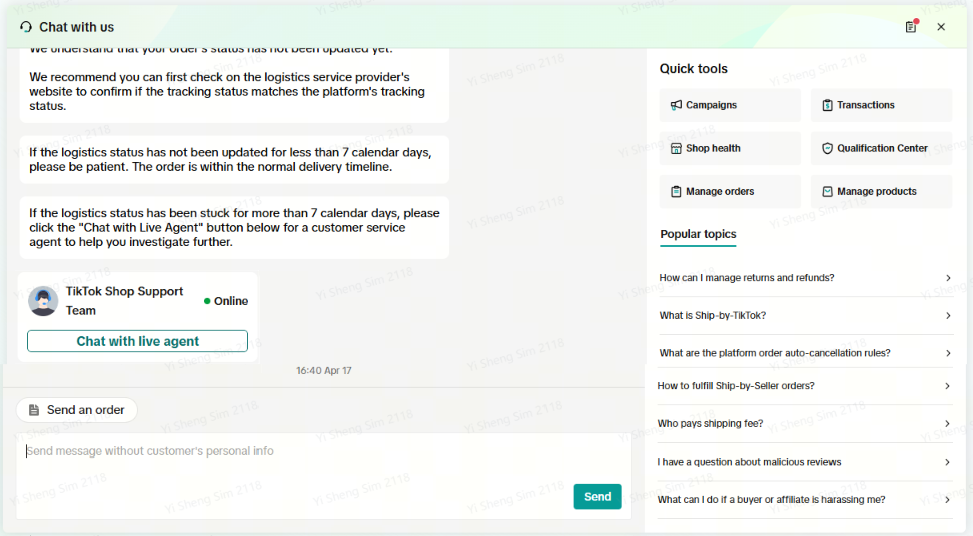 During non-working hours During non-working hours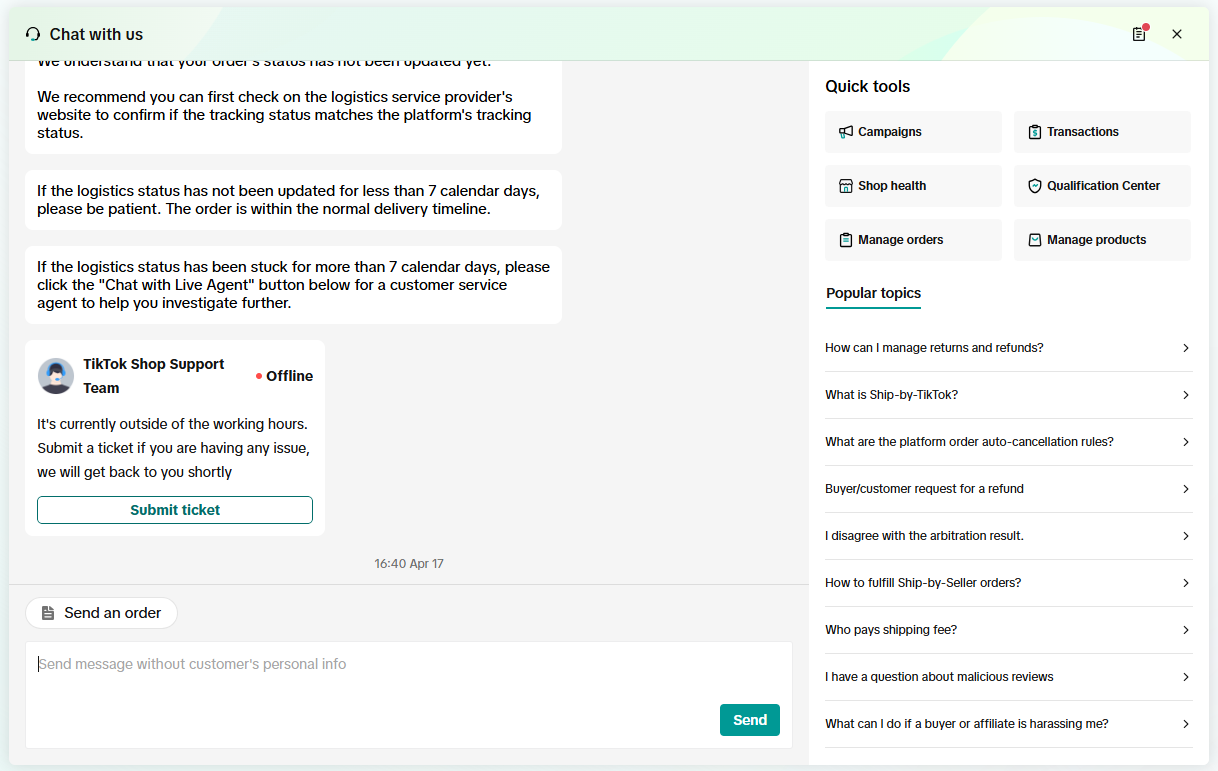 |
| 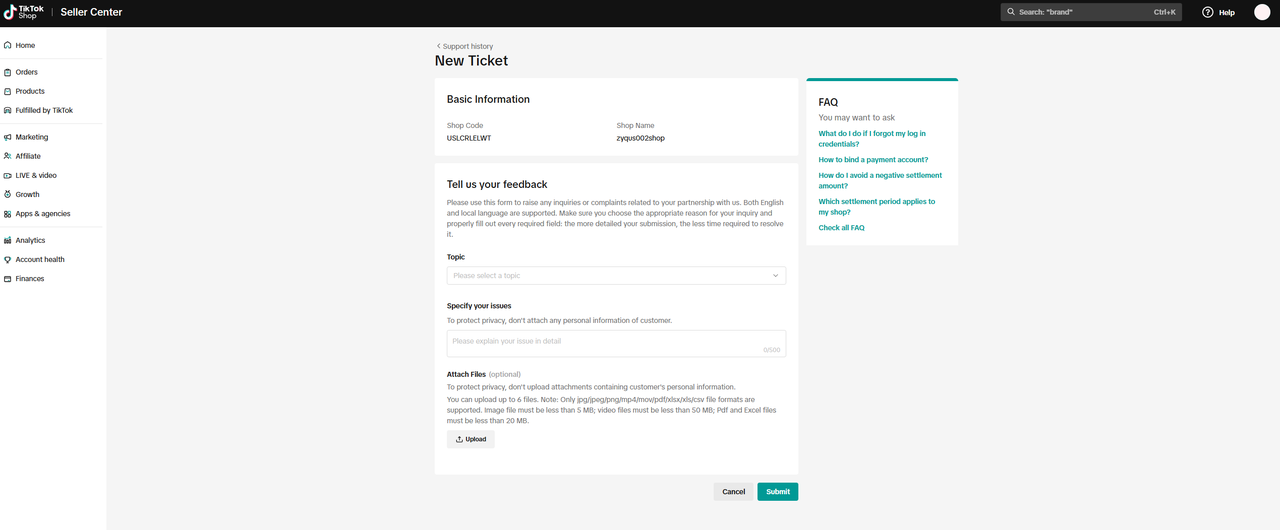 |
How to get into help center on Application?
| Steps | Screenshot |
| |
| 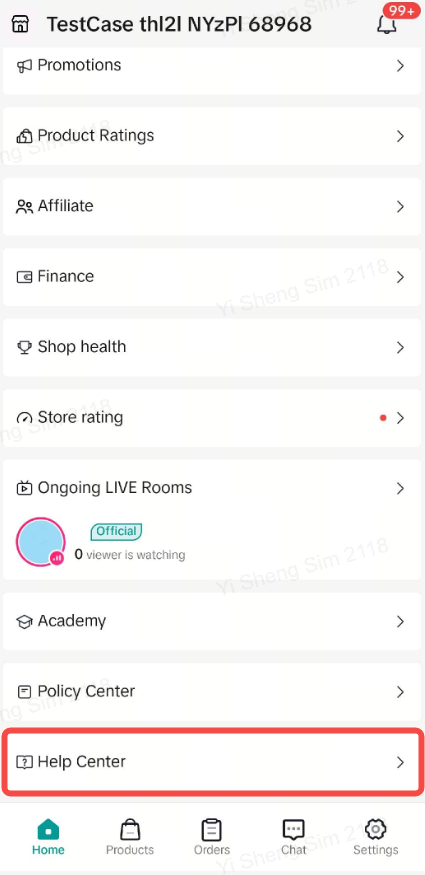 |
| 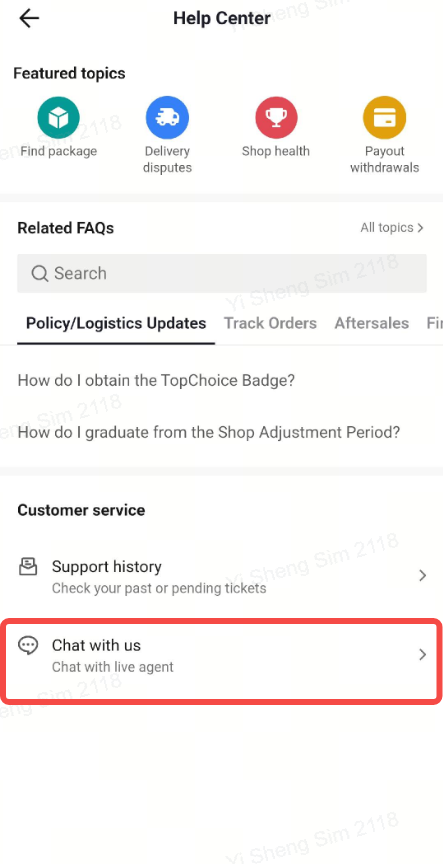 |
| 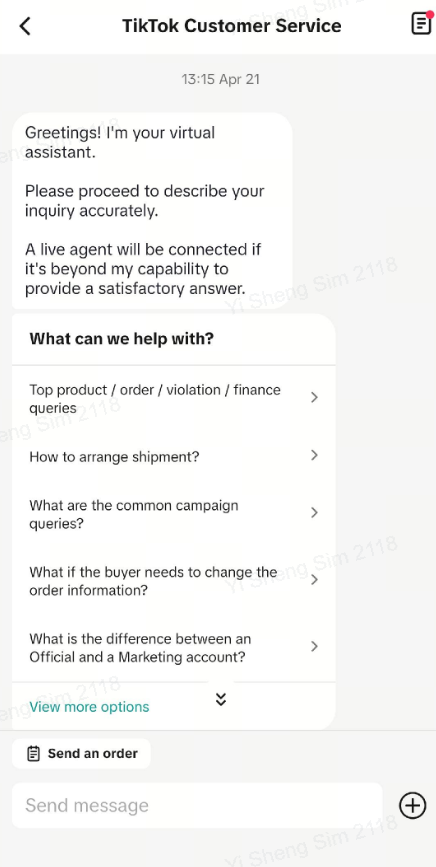 |
| Ticket Option: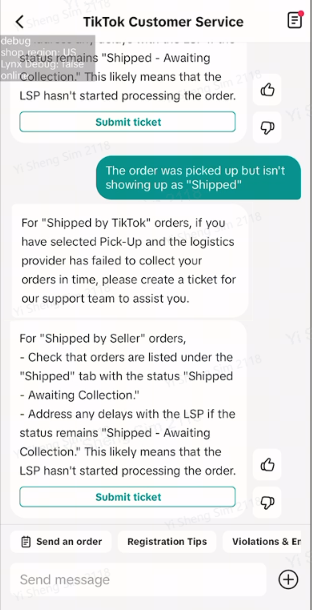 IM chat option: IM chat option: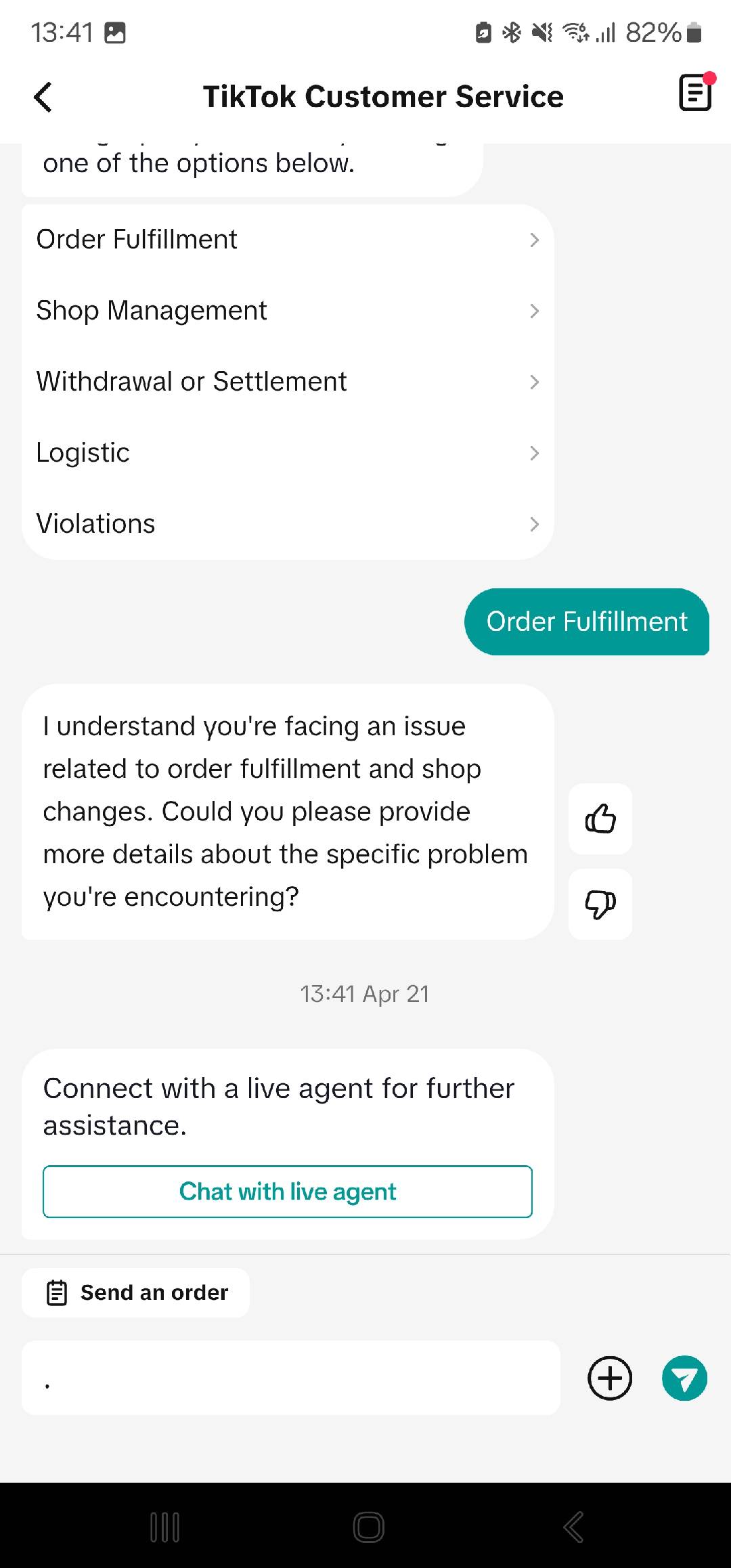 |
| 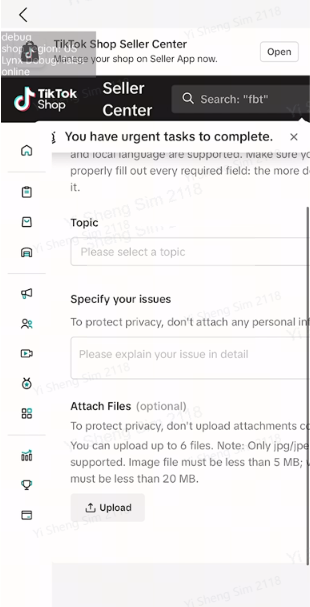 |
