Next-Day Delivery Rate (NDDR) and Next day delivery (NDD)
08/15/2025
Delivering orders quickly is key to winning buyer trust and boosting your shop performance. Next-Day Delivery (NDD) orders help you stand out by offering buyers faster shipping times. Managing these orders well can improve your Next-Day Delivery Rate (NDDR), which also positively impacts your Fast Dispatch Rate (FDR) and overall Store Rating.
This guide covers everything you need to know about NDD orders, including shipping deadlines, how to track your NDDR, and tips to help you stay on top of these orders.When Do I Need to Ship Next-Day Delivery (NDD) Orders?
Orders tagged as Next-Day Delivery must have their status updated to “Shipped” (i.e., handed over to the courier and scanned by the logistics service provider) within the following timeframes: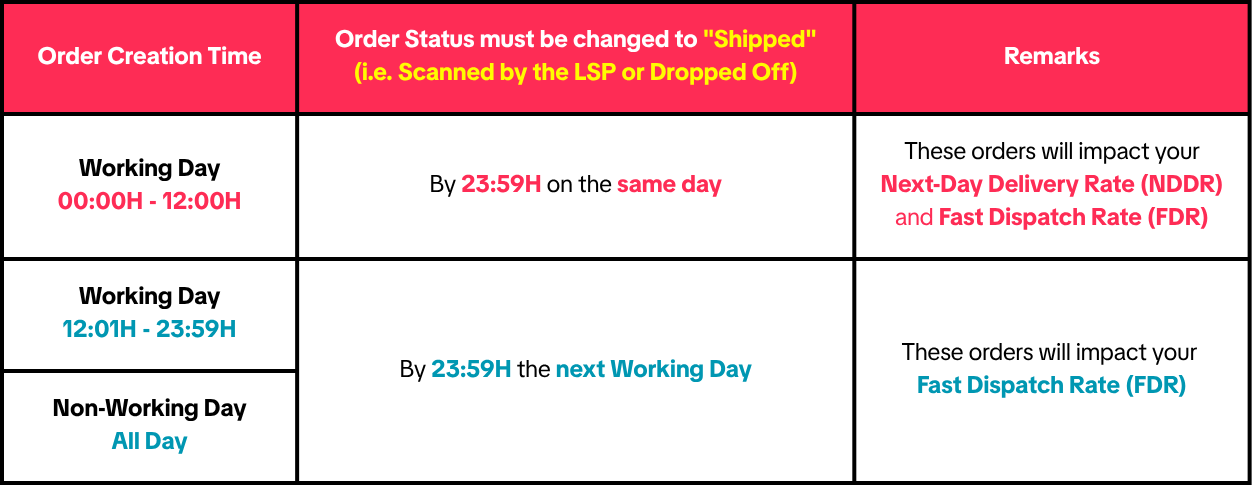
PRO TIP! Pay attention to your courier's pick-up Cut-Off Times!
- (For pick-up orders) To ensure that your package can be fulfilled as soon as possible, ensure that your package is ready to ship ("Awaiting Collection") by your courier's pick-up time and "Shipped" by 23:59H.
- (For drop-off orders) Ensure that your package is dropped-off and "Shipped" by 23:59H.
Understand Next Day Delivery rule
To optimize your Next Day Delivery, it's important to have a clear understanding of the NDD rules, including shipping deadlines and performance targets.
Please ensure you review our Next-Day Delivery Rate article for comprehensive details.Customers visibility for Next Day Delivery Orders
If you constantly maintain good NDD performance, customers in NDD supported areas will have a higher chance of seeing the NDD tags for your products through customers' shopping journey from homepage to checkout.Example of NDD tags:
Homepage | Flash Sale | Search | Store Page |
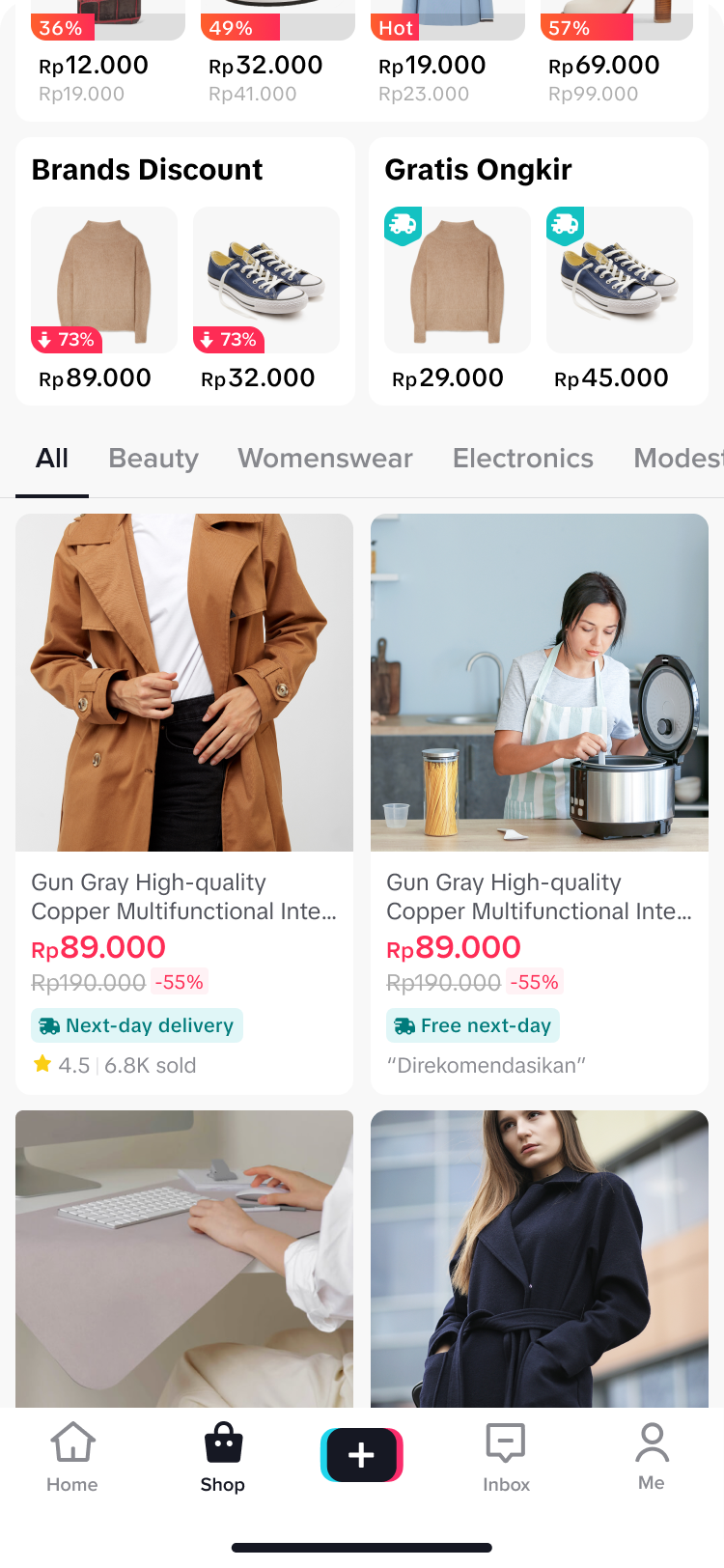 | 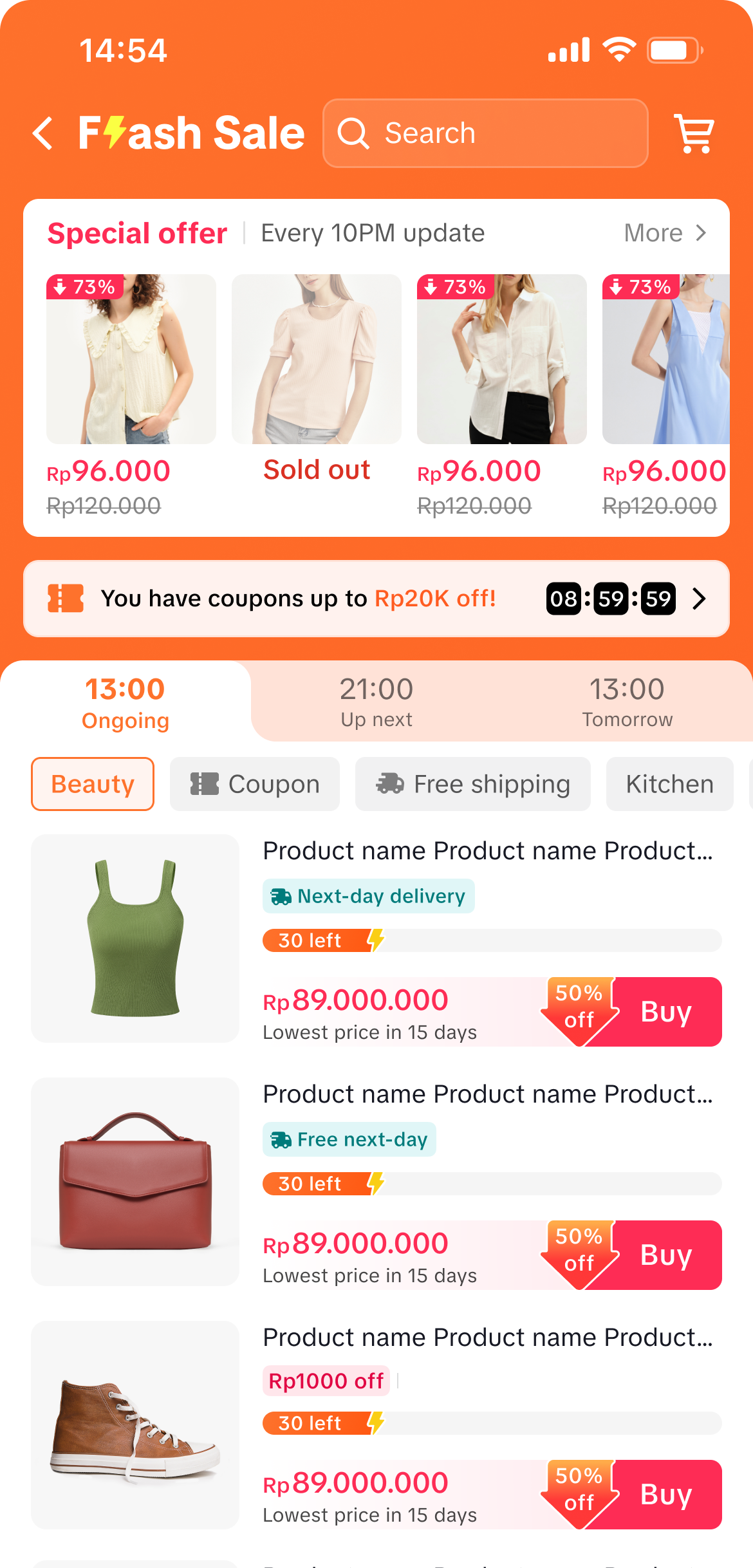 | 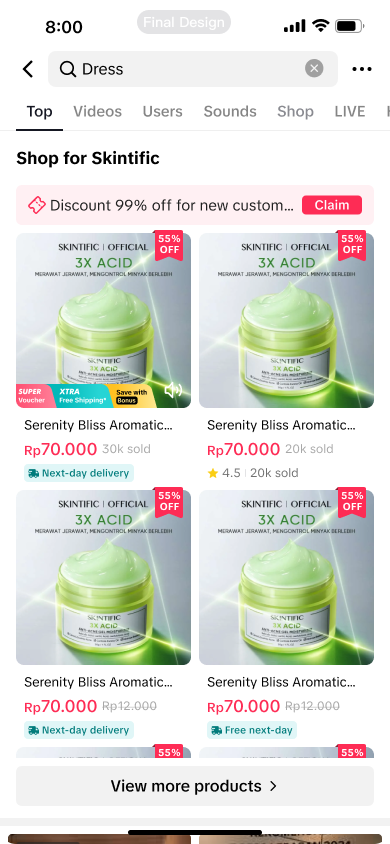 | 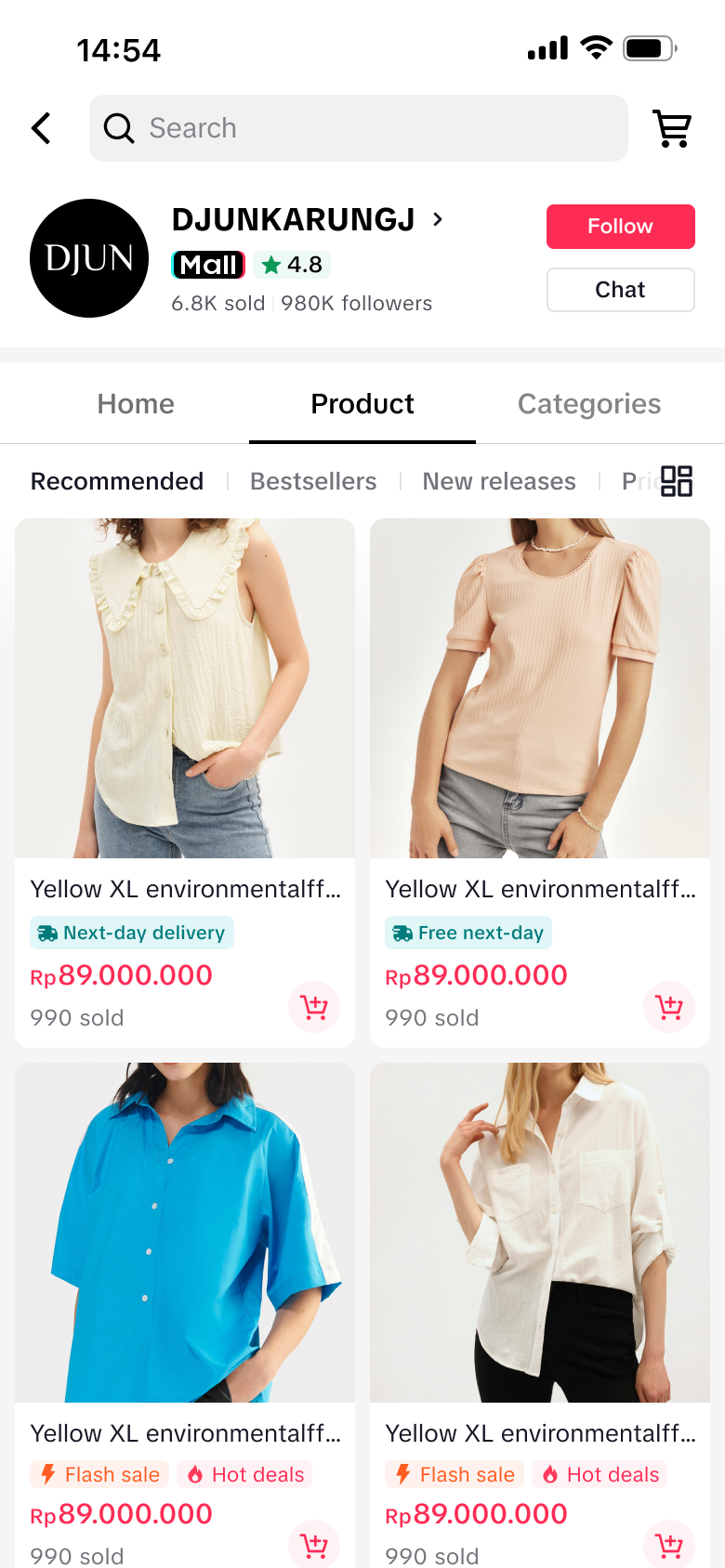 |
Before processing order
- Check your shipping options: If your shop is eligible for Next Day Delivery, we will auto enable the service for your warehouses. Follow how to manage your shipping options guide to learn more about the settings.
✅ Recommended setup to "Default" | For product with "Custom", please enable "Next-day delivery" |
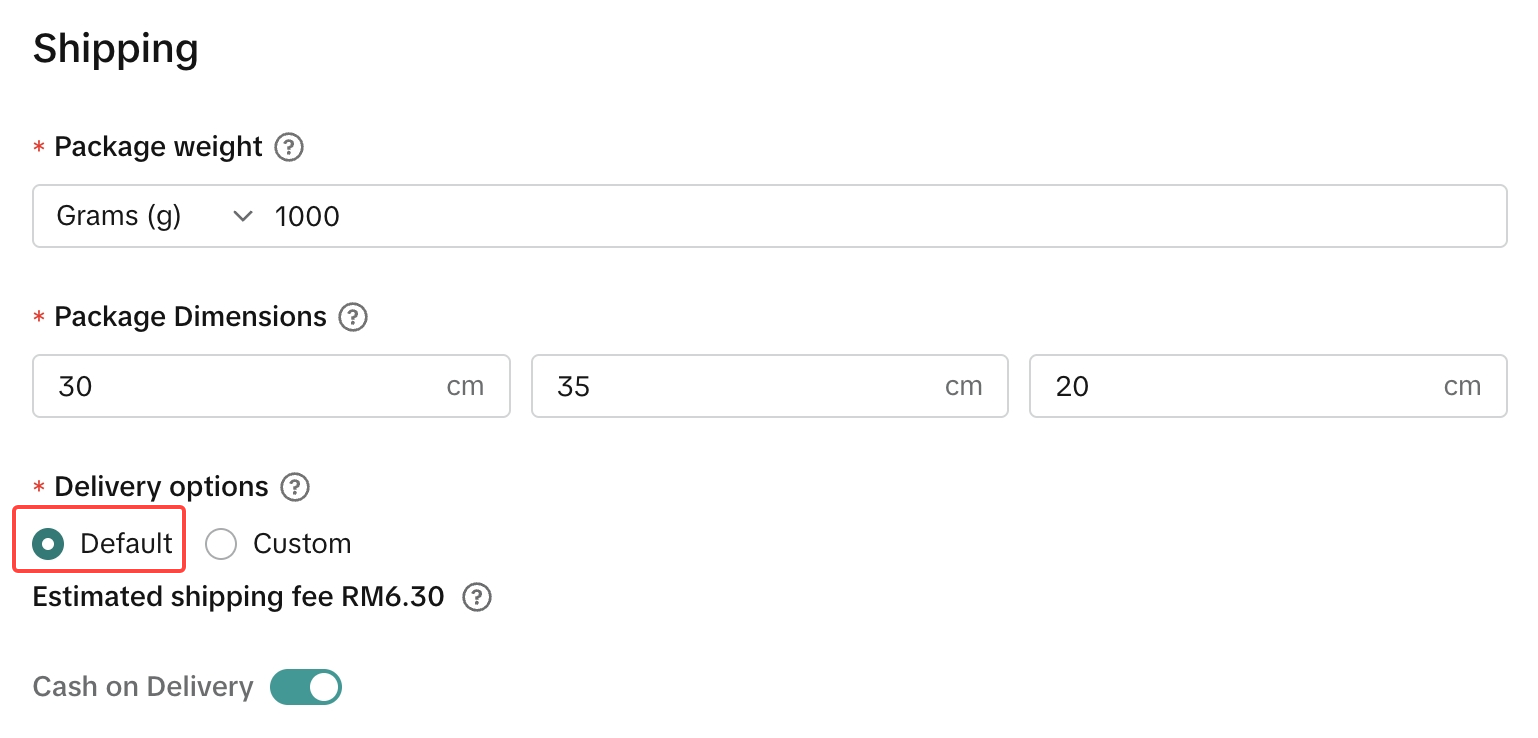 | 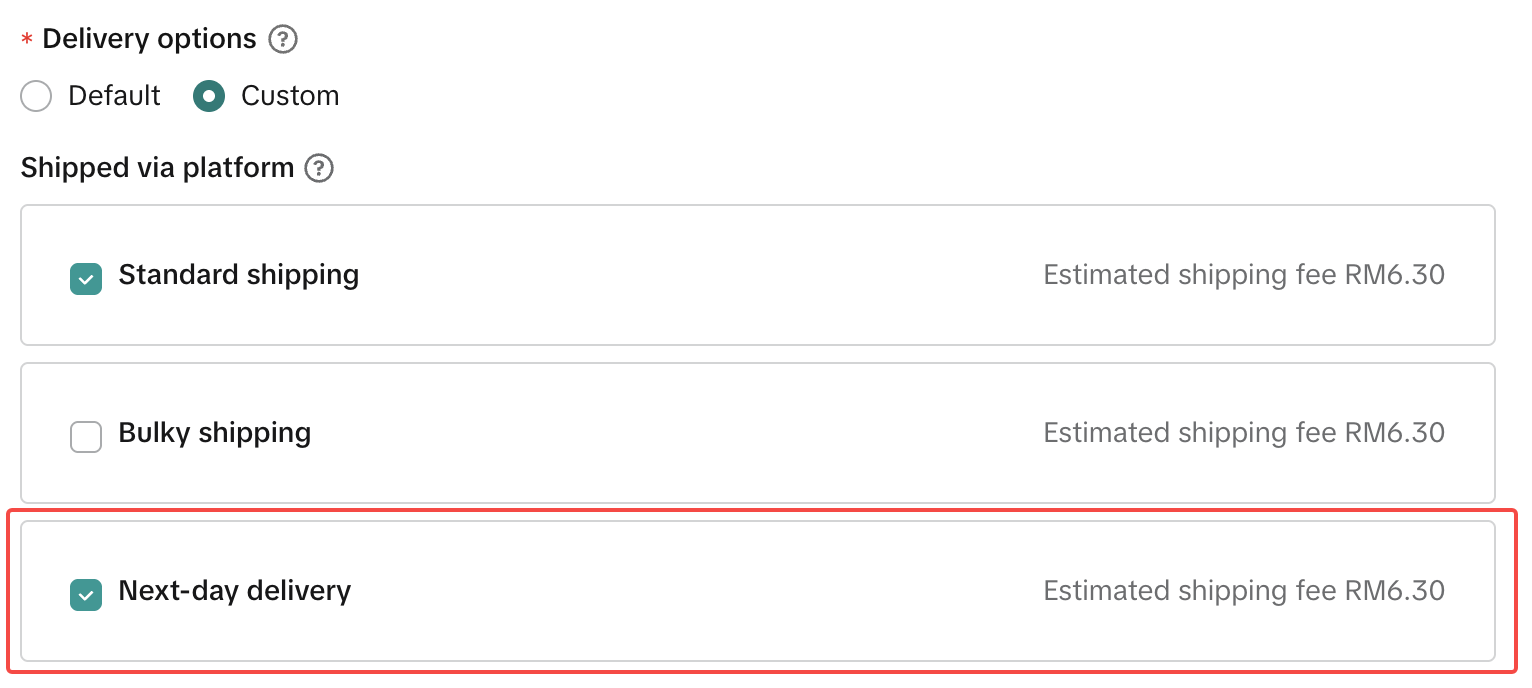 |
- Check your collection method for your warehouse: verify current collection method and ensure it matches with your operations. Follow Collection Method Settings for more details.
Process your Next Day Delivery Orders
To ensure timely NDD, utilize these tools for processing your orders.Step | Screenshot |
| 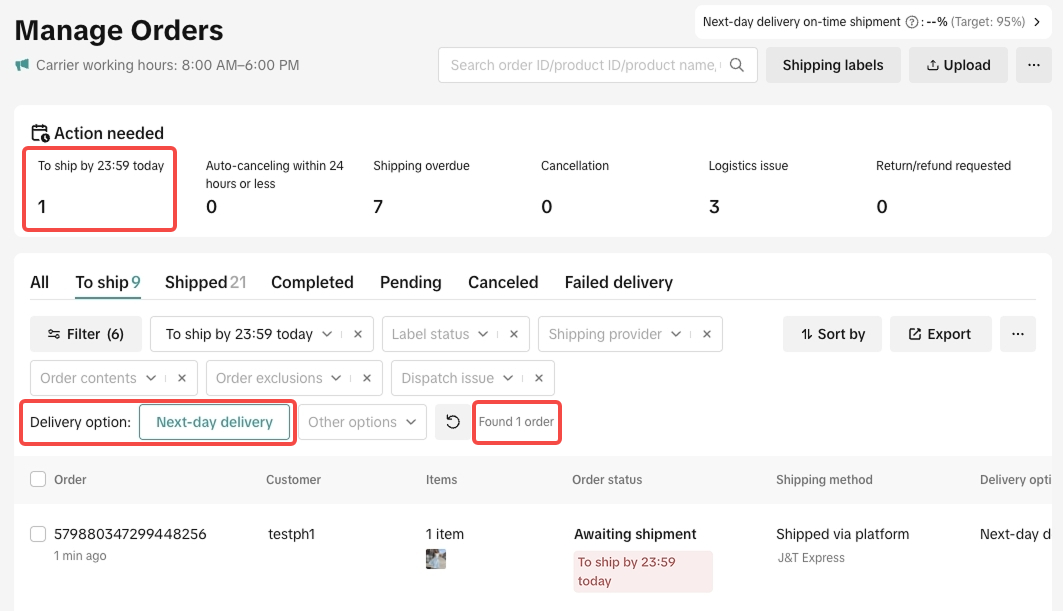 |
| 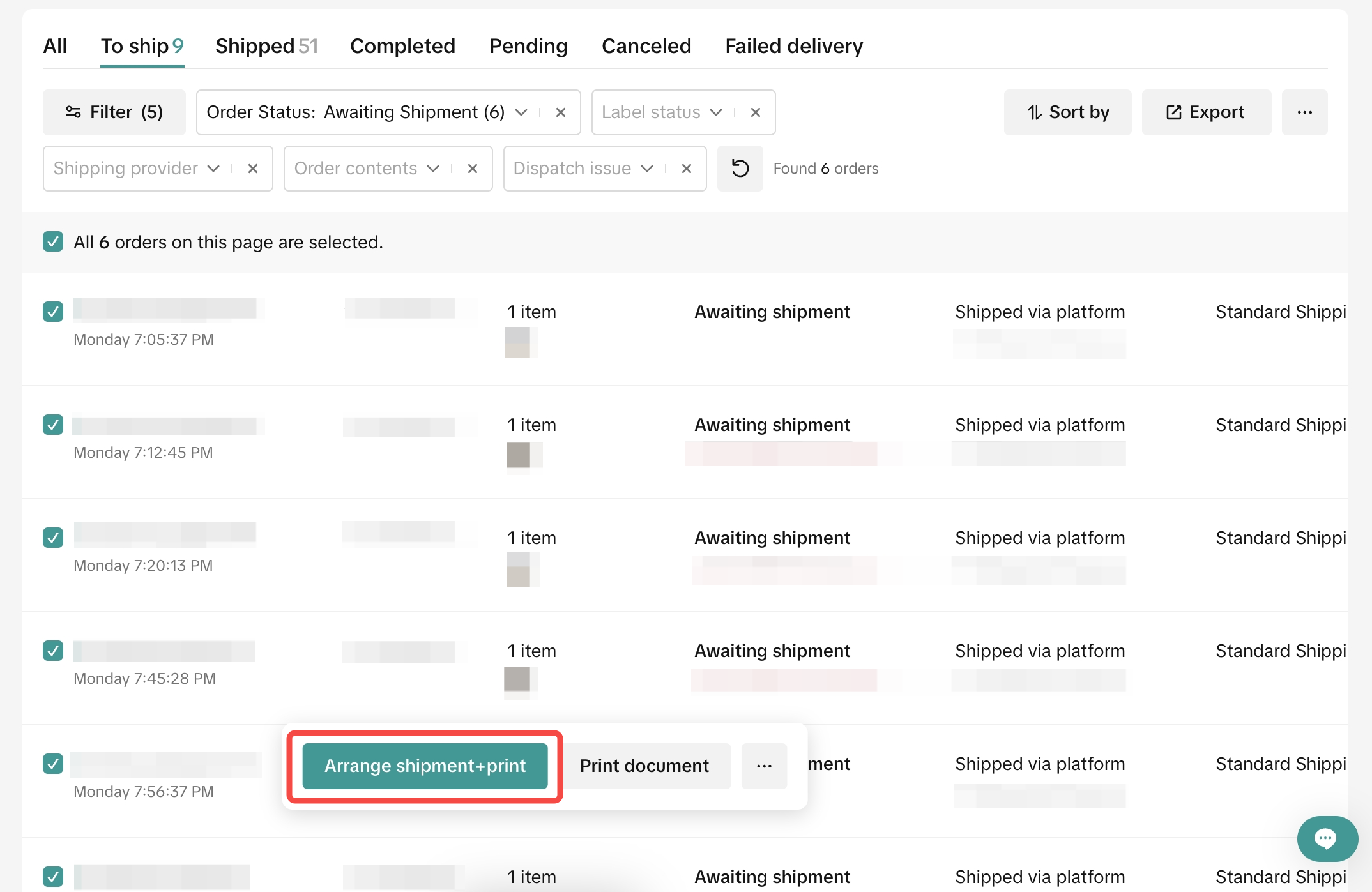 |
| 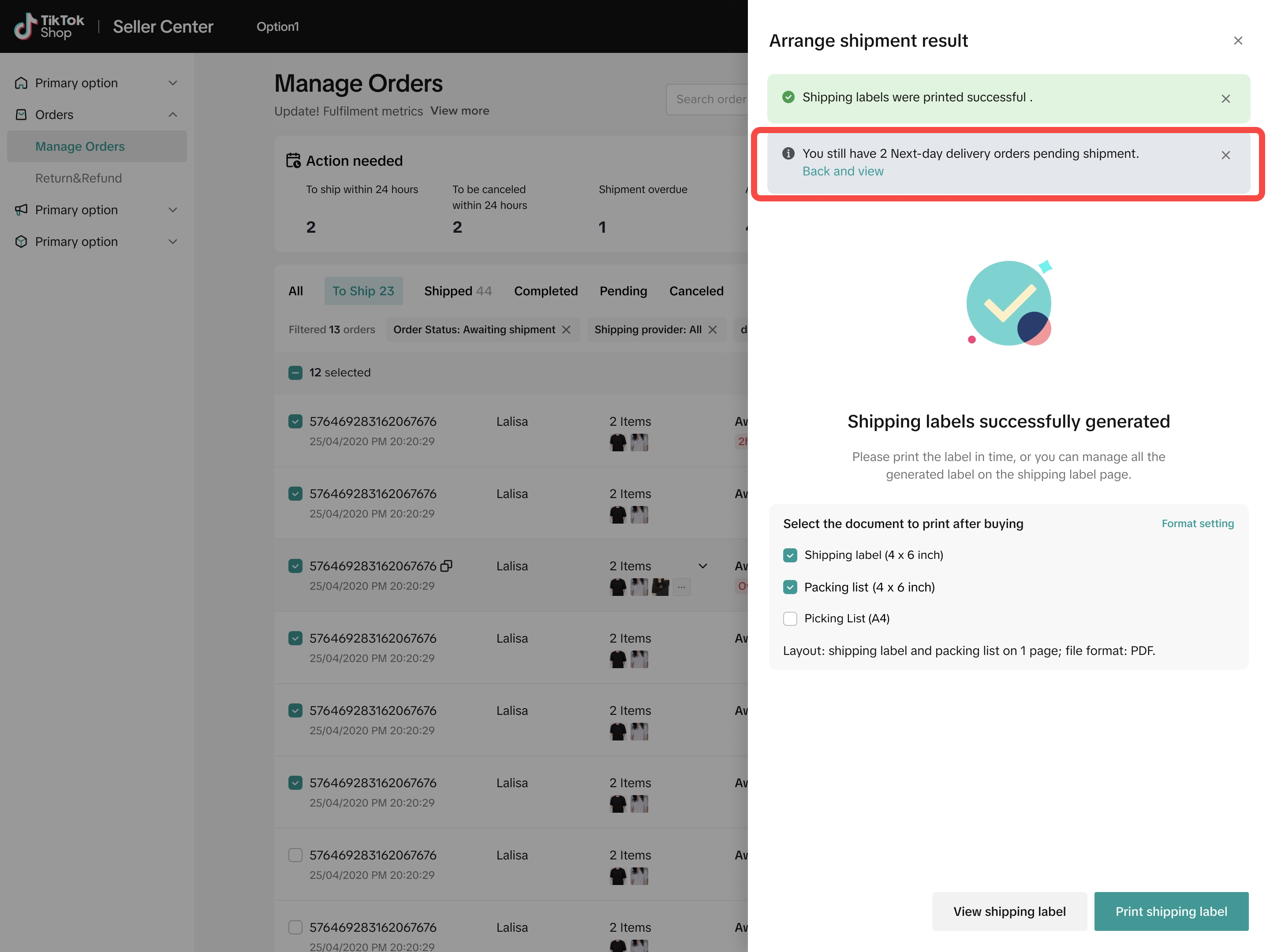 |
| 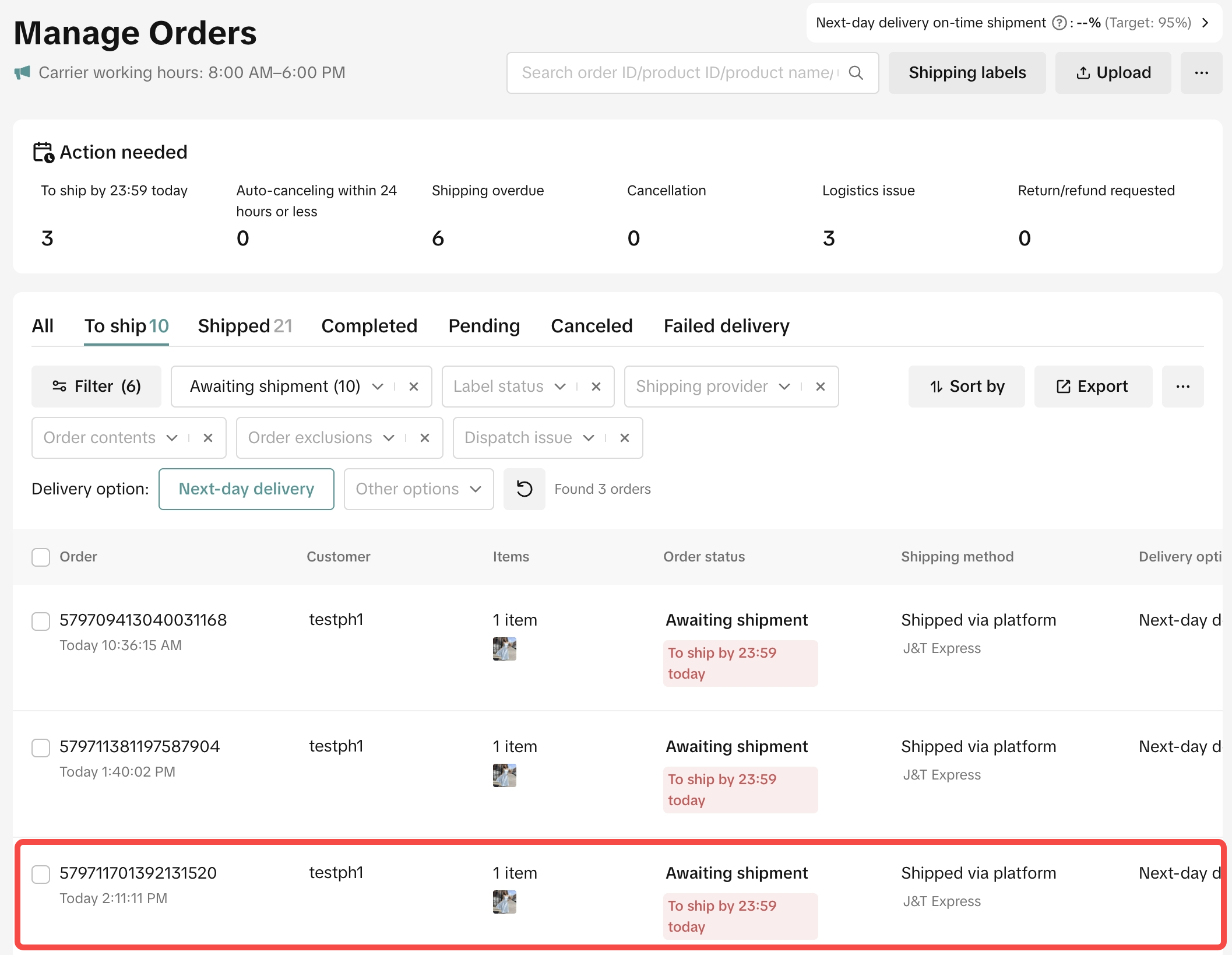 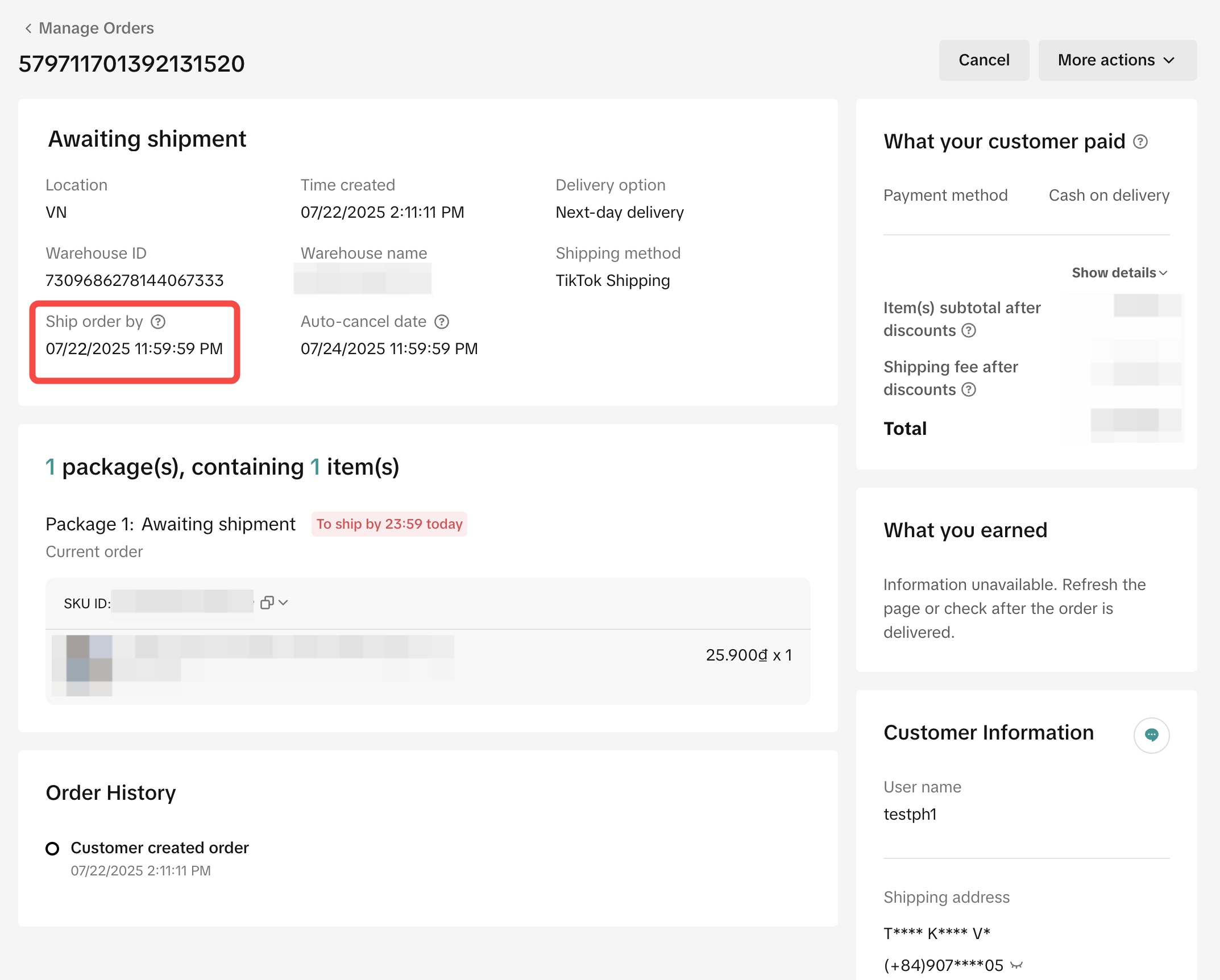 |
Monitor your performance
[Effective from 15-Aug] You can monitor your NDD performance through 2 pages, giving you a comprehensive overview of your operations.Page | Screenshot |
| 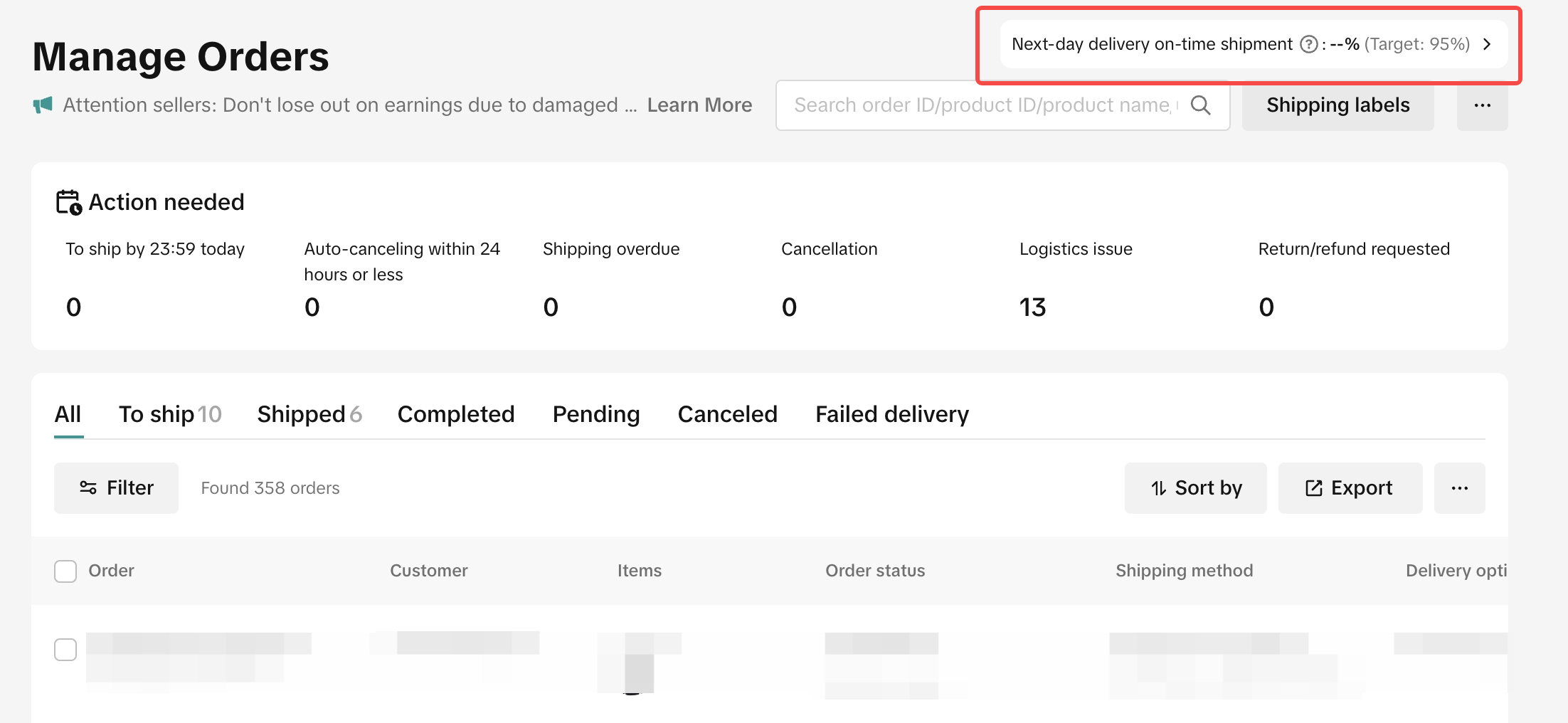 |
| 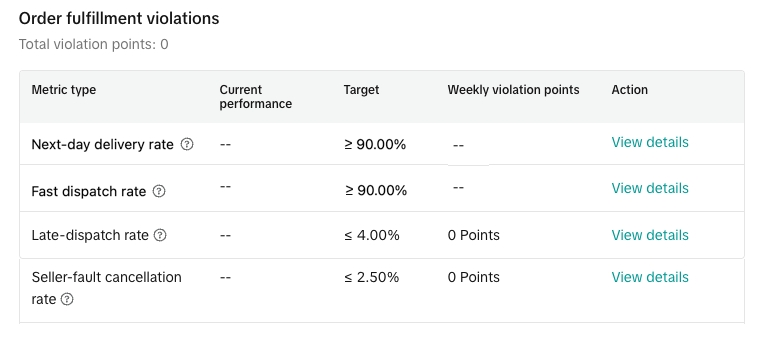 |
How can I identify NDD parcels using the shipping label?
Standard Order | Next day delivery Order |
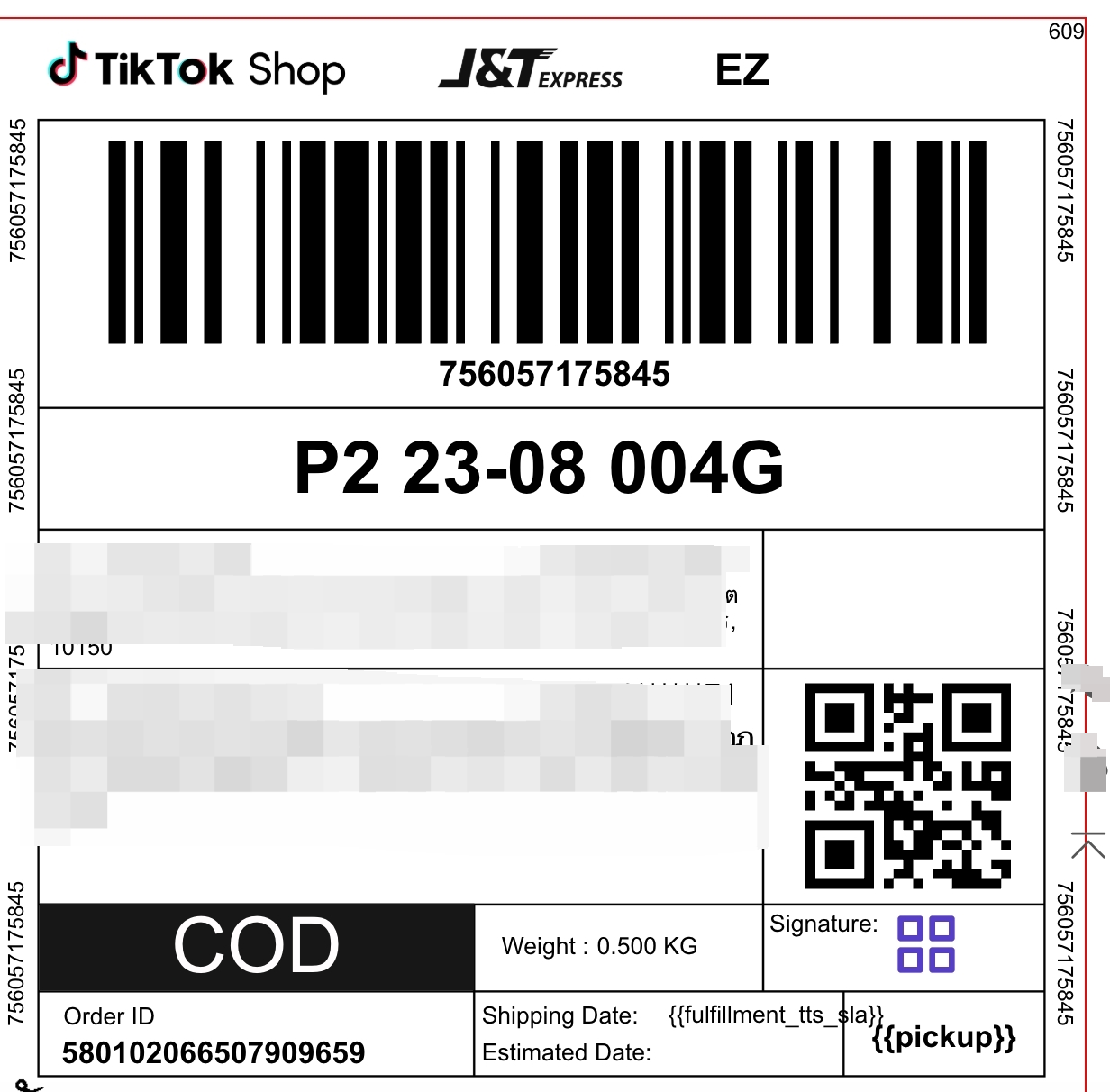 | 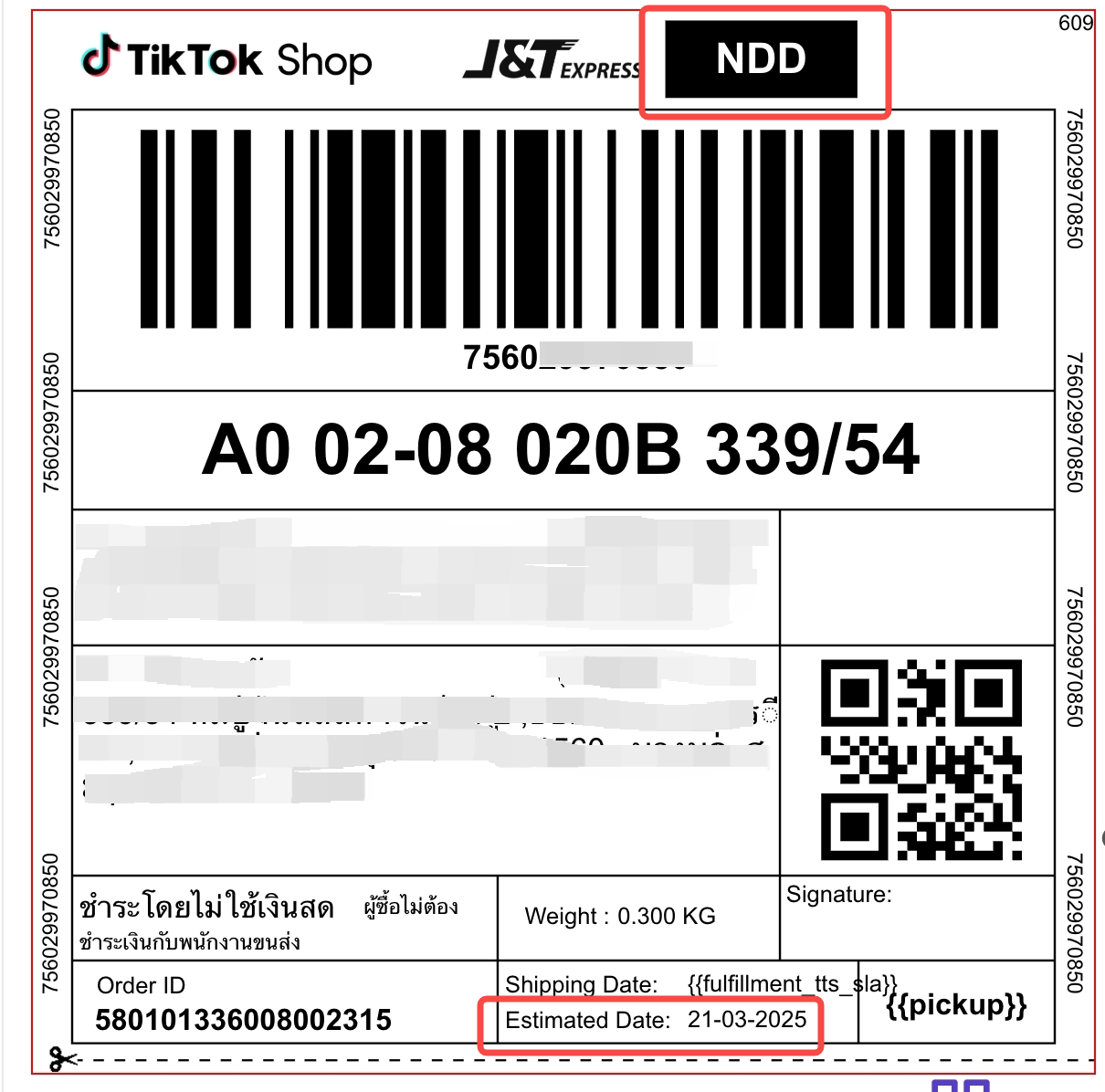 |