วิธีการลงทะเบียนบน TikTok Shop
17/02/2568
Overview
The registration process on TikTok Shop is very convenient. You can register with an existing TikTok account, or create a new dedicated account for TikTok Shop. Find out more in the lesson below:- Create an Attractive Shop Name and Profile
- Seller Center vs Seller App
- Listing to Your First Product
- Setting Shipping Channels
Registration Process
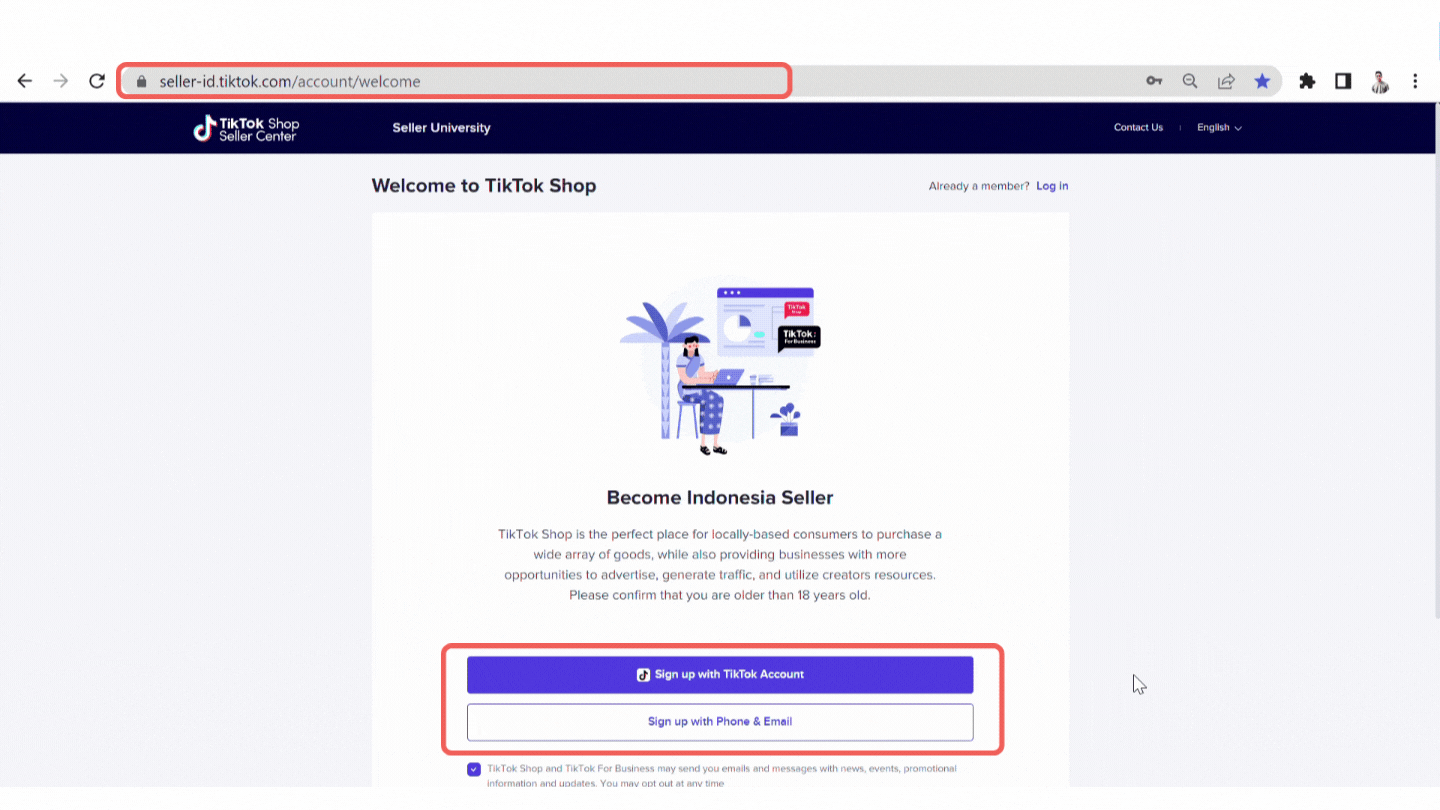 Registration
Registration- Enter via Seller Center official site https://seller-th.tiktok.com/
- If you already have TikTok account, you can use your TikTok account to register a TikTok shop
- No TikTok account, please create a new TikTok account (Sign Up)
- Phone number : Each phone number can only be registered once
- Email : Each email can only be registered once
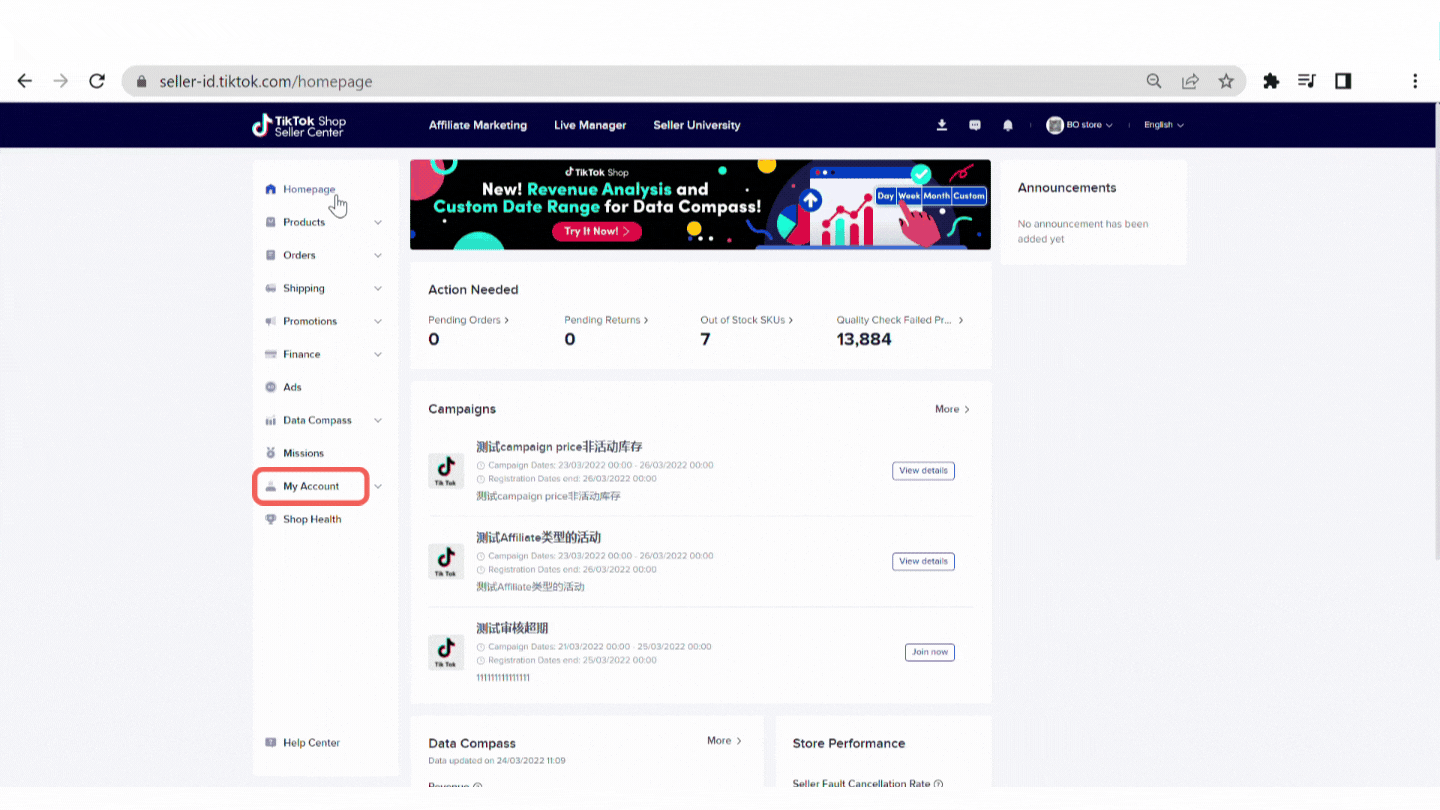 Seller Information
Seller Information- Choose your Shop Based In (e.g Thailand)
- Business type:
Bank Account: account name must be consistent with ID card (colored)
Age over 20 years old
Corporate:Business license: Company Registration Certificate (colored)
Bank account: business bank account by name must be consistent with business license (colored)
- Shop Name
- Be unique and avoid duplicate seller shop names.
- Strings of text or alphanumeric without special character (*,/,?,], etc.)
- In the official language of the relevant marketplace as supported by TikTok
- Shop names and username cannot contain words like official, flag shop, official store etc. (Filling in these words will be rejected)
Brands
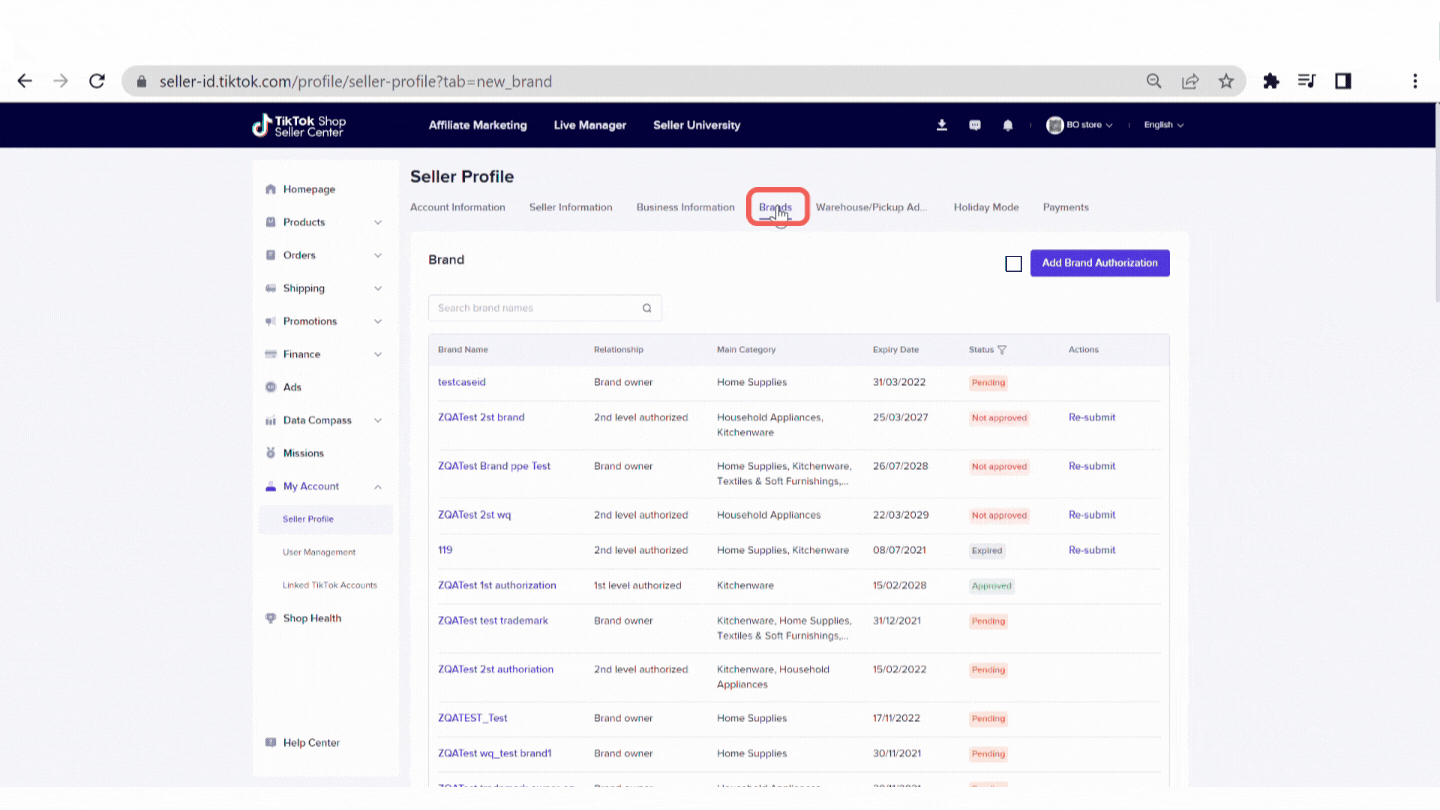 To avoid intellectual property infringement, the seller must have a trademark registration certificate (brand owner) or may have received a licensed trademark authorization from the brand owner to allow any marketing & commercial initiatives in any sales channel (non-brand owner)
To avoid intellectual property infringement, the seller must have a trademark registration certificate (brand owner) or may have received a licensed trademark authorization from the brand owner to allow any marketing & commercial initiatives in any sales channel (non-brand owner)Payments
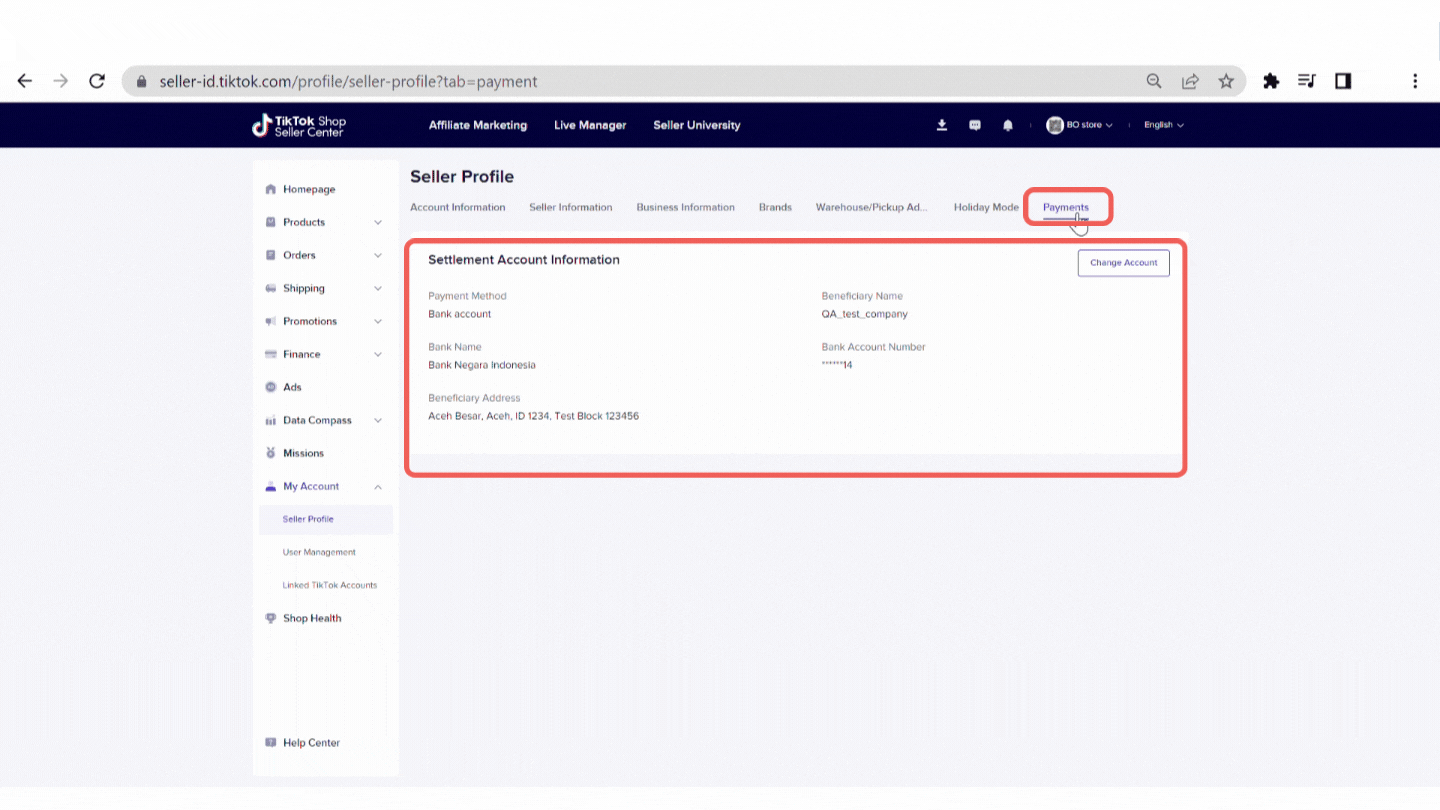 IMPORTANT :
IMPORTANT : - For a corporate entity, the seller's bank account must be consistent with the business entity named on the license, company registration, etc.
- For a personal account, the bank account name should be consistent with the identification documents
Seller Center vs Seller App
Seller App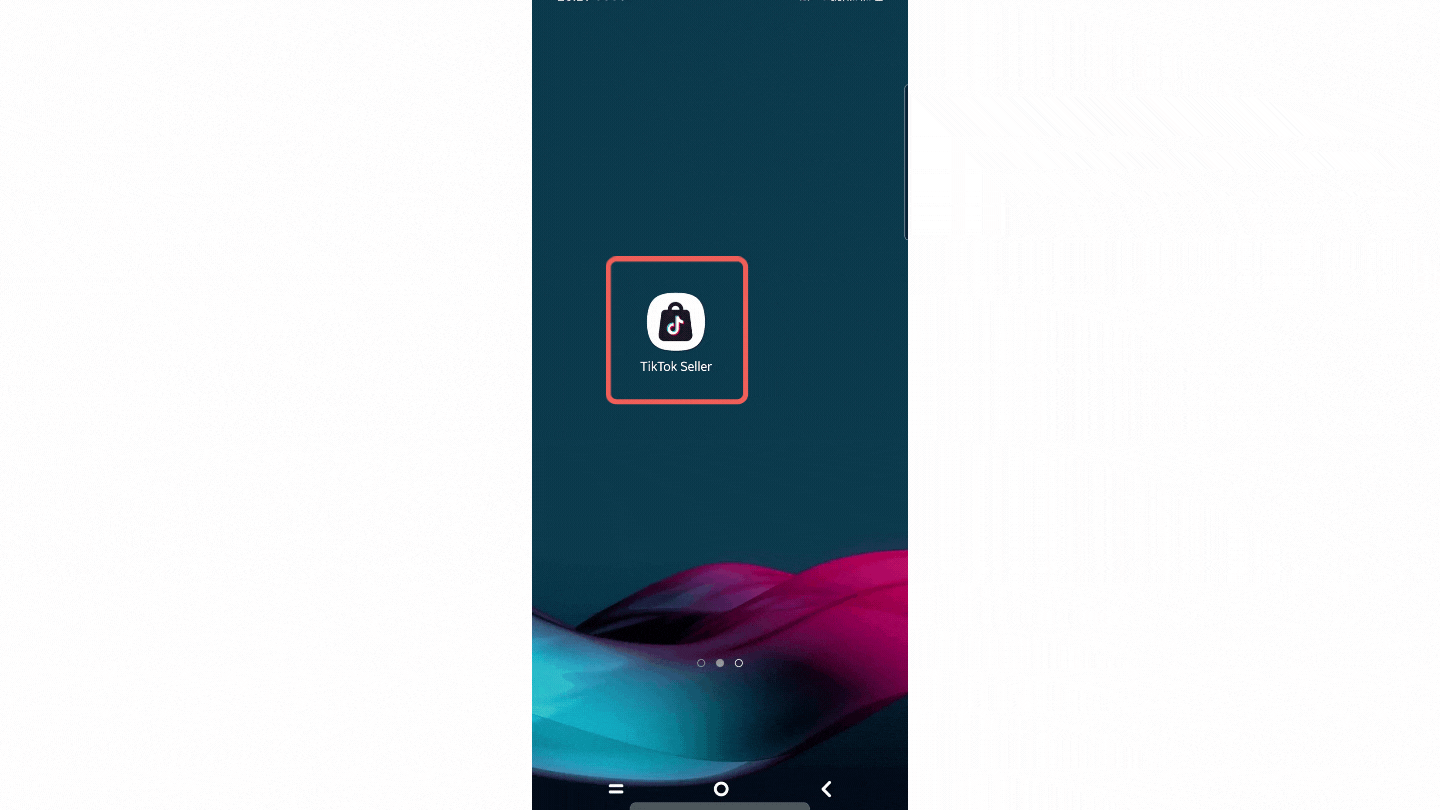
- Download TikTok Seller App on your mobile
- You can log in or sign up by using your TikTok Account/Email/Phone Number
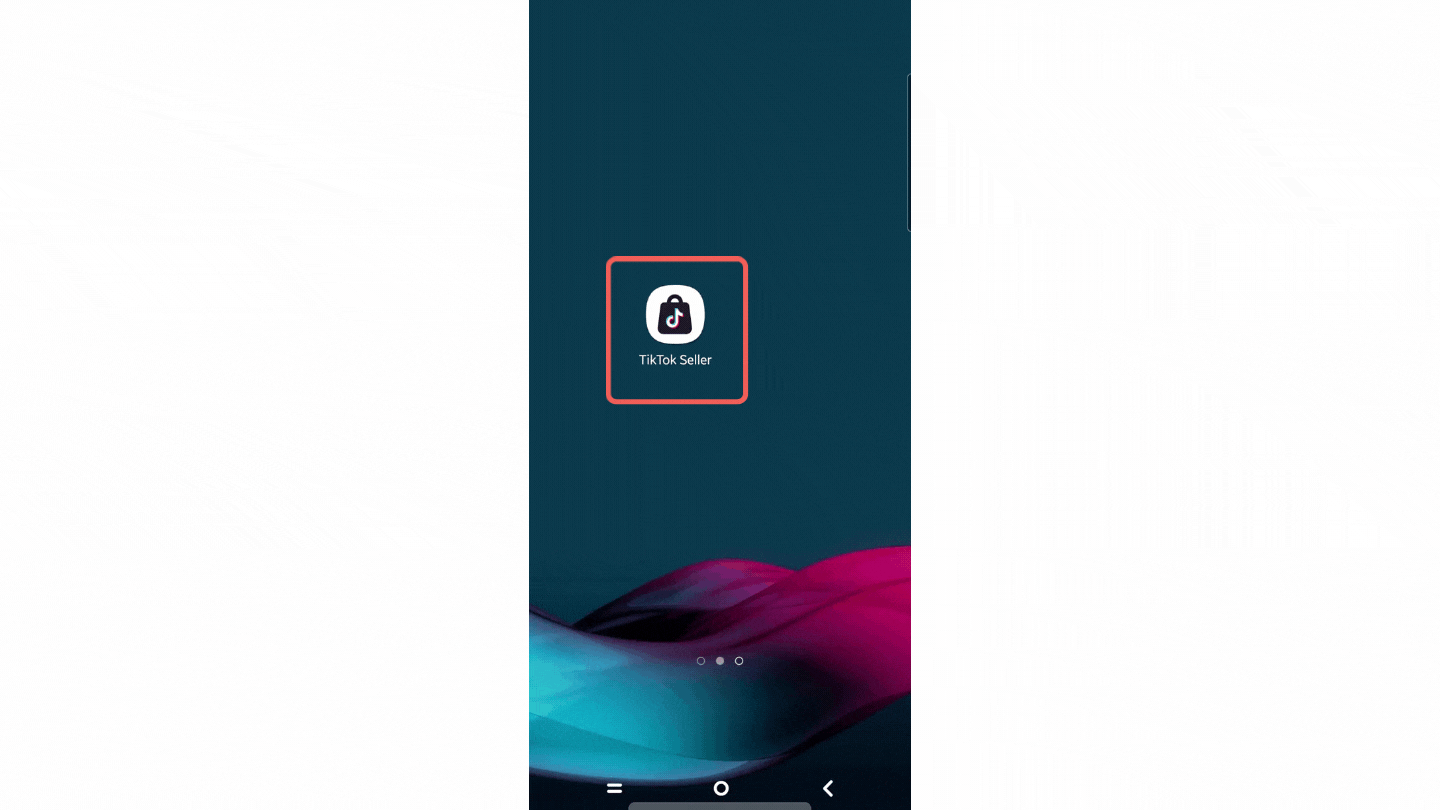 Navigate easily on TikTok Seller App, you can see order and product summary, messages, earnings, and data analyst.
Navigate easily on TikTok Seller App, you can see order and product summary, messages, earnings, and data analyst. Seller CenterAccess through this link https://seller-th.tiktok.com
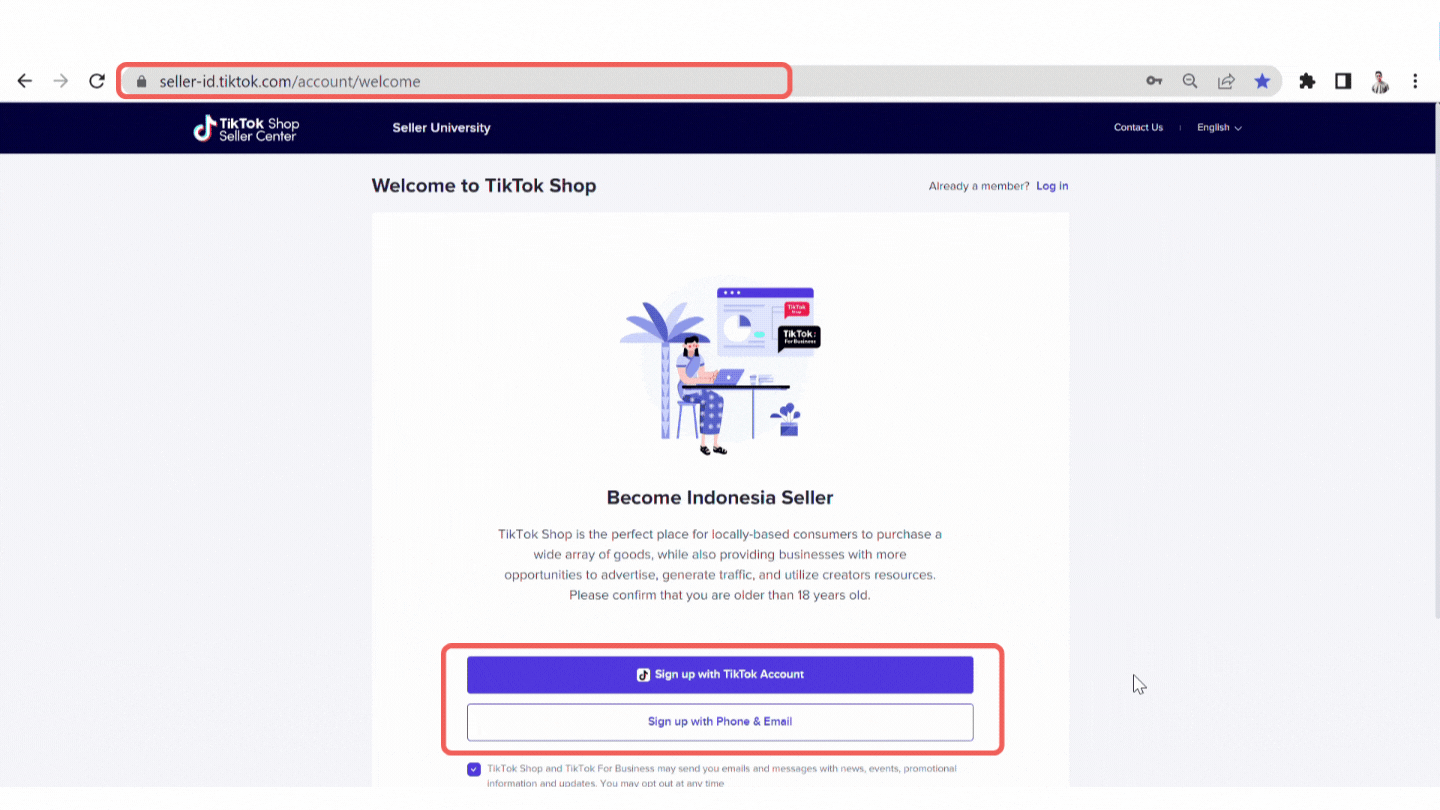 Homepage display of Seller Center
Homepage display of Seller Center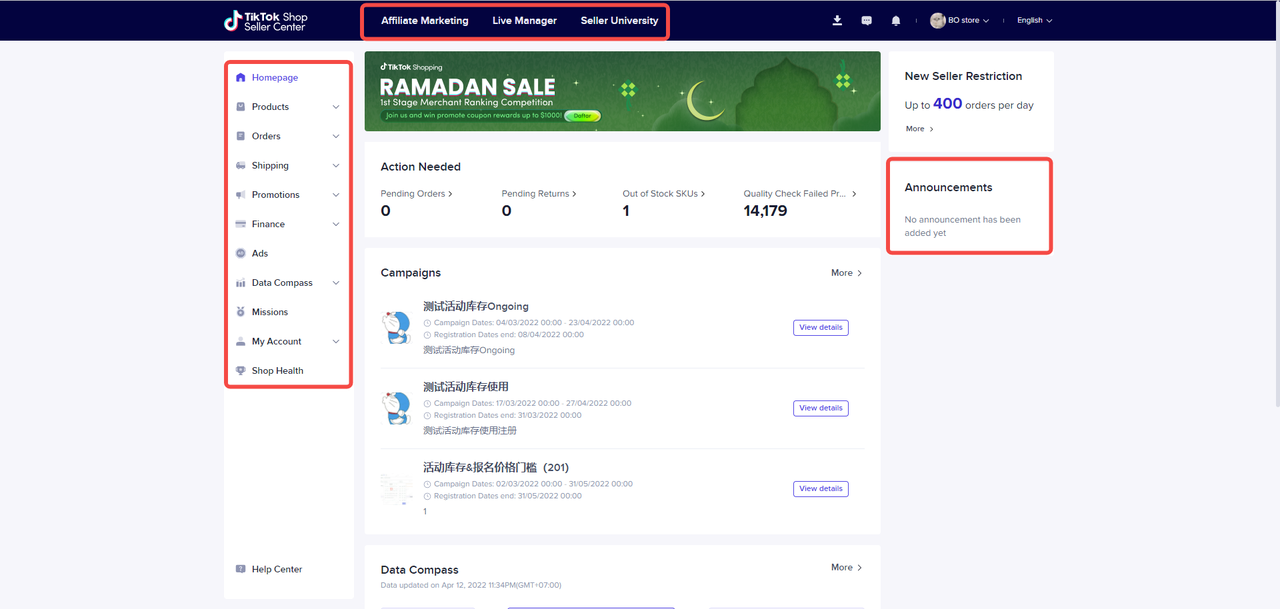 The difference between each platform (Seller App & Seller Center)
The difference between each platform (Seller App & Seller Center)Features | Seller App | Seller Center |
| Manage Product | ✔️ | ✔️ |
| Add New Product | ✔️ | ✔️ |
| Product Ratings | ❌ | ✔️ |
| Manage Order | ✔️ | ✔️ |
| Manage Returns/Refunds | ✔️ | ✔️ |
| Bulk Shipping | ❌ | ✔️ |
| Set Promotions | ❌ | ✔️ |
| Bills | ✔️ | ✔️ |
| Data Overview | ✔️ | ✔️ |
| Seller Profile | ✔️ | ✔️ |
| Chat | ✔️ | ✔️ |
| User Management & Link Accounts | ✔️ | ✔️ |
Có thể bạn cũng quan tâm về
- 1 lesson
🔖เข้าร่วม Mall Combo Package
รับสิทธิประโยชน์สุดพิเศษทันทีที่คุณเข้าร่วม
- 1 lesson
ลงขายสินค้า
เรียนรู้วิธีเพิ่มรายการสินค้าภายในร้านด้วยวิธีการต่างๆ
- 1 lesson
การลงทะเบียนแบรนด์กับ TikTok Shop
ทำความเข้าใจถึงความสำคัญในการขอรับรองแบรนด์บน TikTok Shop พร้อมคำแนะนำในการเตรียมเอกสาร
- 1 lesson
วิธีจัดการการเงินของร้านค้าของคุณ
เรียนรู้เกี่ยวกับการจัดการการเงินของคุณใน TikTok Shop ไม่ว่าจะเป็นค่าธรรมเนียมต่างๆ สำหรับคำสั่งซื้อ…

ฉันได้ลองทุกวิธีข้างต้นแล้วแต่ยังไม่สามารถเข้าสู่ระบบได้ ฉัน…
หากคุณได้ทำตามขั้นตอนการแก้ปัญหาแล้ว แต่ปัญหาของคุณยังคงอยู่ โปรดติดต่อทีมบริการของผู้ขายผ่านทาง htt…
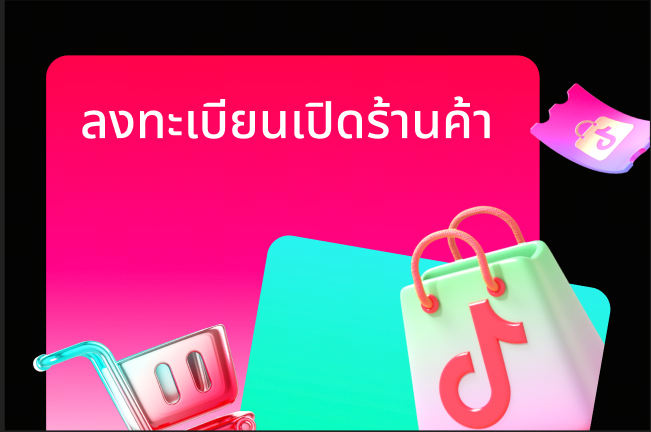
การลงทะเบียนผู้ขาย
ขั้นตอนการลงทะเบียนใน TikTok Shop ทำได้ง่ายมาก คุณสามารถลงทะเบียนด้วยบัญชี TikTok ที่มีอยู่แล้ว หรือ…

แนวทางการลงทะเบียนสำหรับผู้ขายของ TikTok Shop
1. ภาพรวม 1.1 บทนำ แนวทางการลงทะเบียนผู้ขายของ TikTok Shop เหล่านี้ถูกร่างขึ้นโดยมีวัตถุประสงค์ชัด…

ช่วงปรับตัวของร้านค้าใหม่
ร้านค้าใหม่ทั้งหมดใน TikTok Shop จะเริ่มต้นด้วยช่วงปรับตัวของร้านค้า ซึ่งแบ่งเป็นระดับมือใหม่ ระดับม…

การเข้าร่วมเป็นผู้ขายใน TikTok Shop Mall
TikTok Shop Mall คืออะไร TikTok Shop Mall คือศูนย์รวมร้านค้าที่รวบรวมแบรนด์ชั้นนำ ร้านค้าชื่อดัง และ…