New Finance Center UI
09/11/2023
The "Withdrawals" tab
There are 2 new features on the "Withdrawals" tab.- Primary Bank Account
- Policy violation deduction
Note: this category only appears when you have incurred a Policy violation deduction.
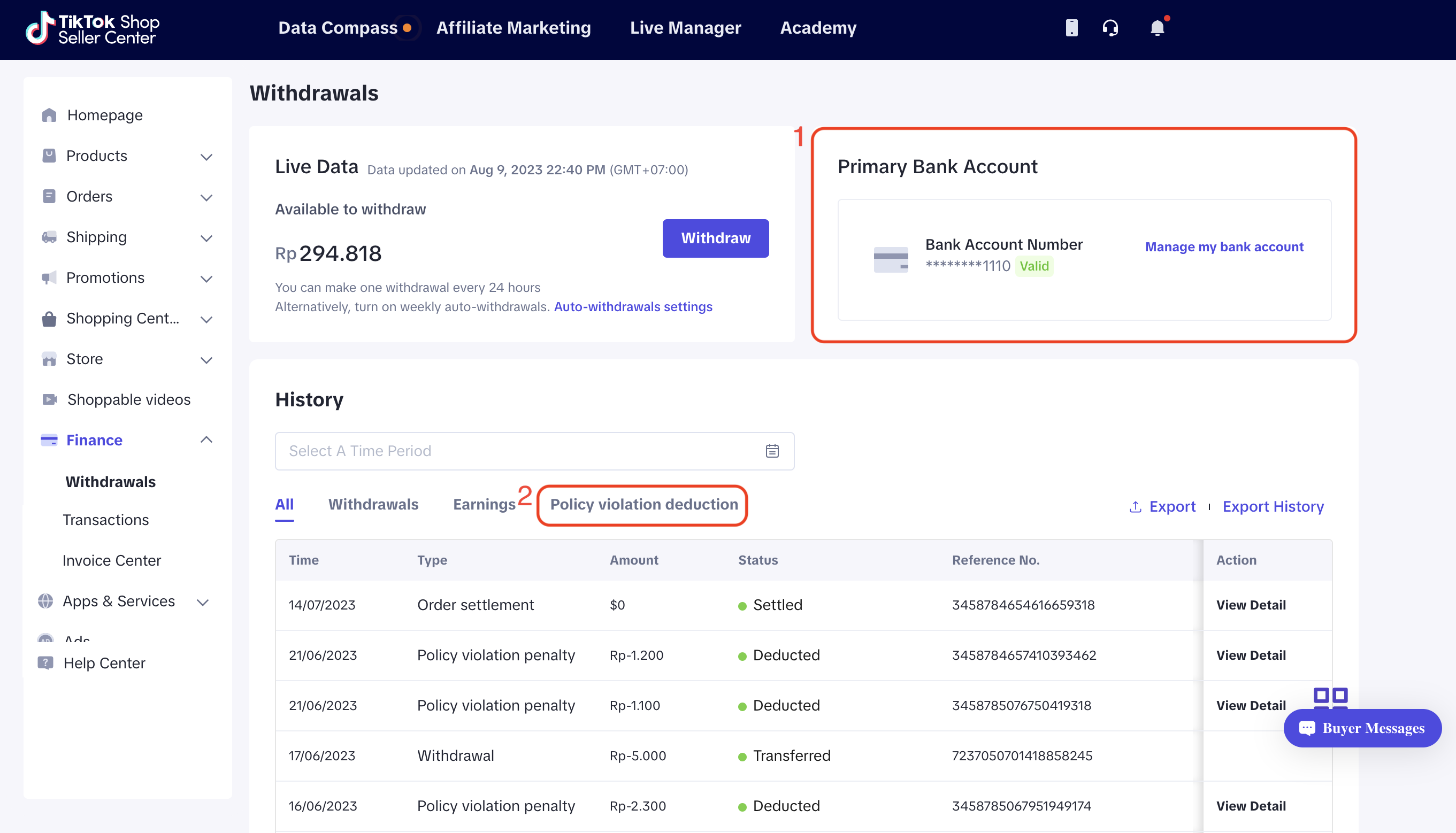
The "Transactions" tab
The "Settled Records" tab is now "Transactions".With the "Transactions" tab, you can:
- Check Settled and To Settle details all in one page.
- Search by Order Creation Date.
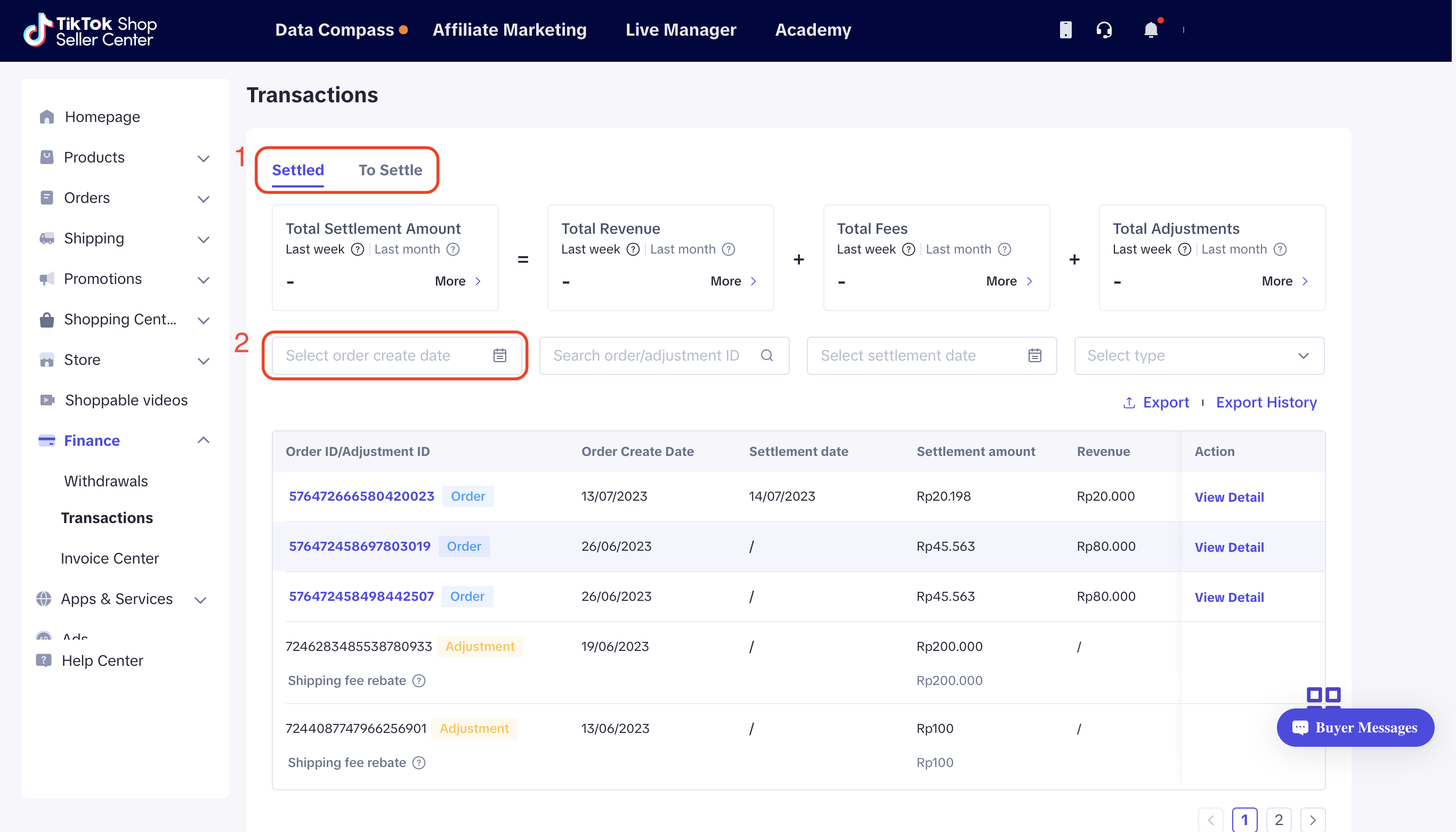 In the new "Transactions" tab, you can view Settlement Breakdown as a pop-up on the same web page. This reduces loading time, and frees you from switching between different tabs.
In the new "Transactions" tab, you can view Settlement Breakdown as a pop-up on the same web page. This reduces loading time, and frees you from switching between different tabs.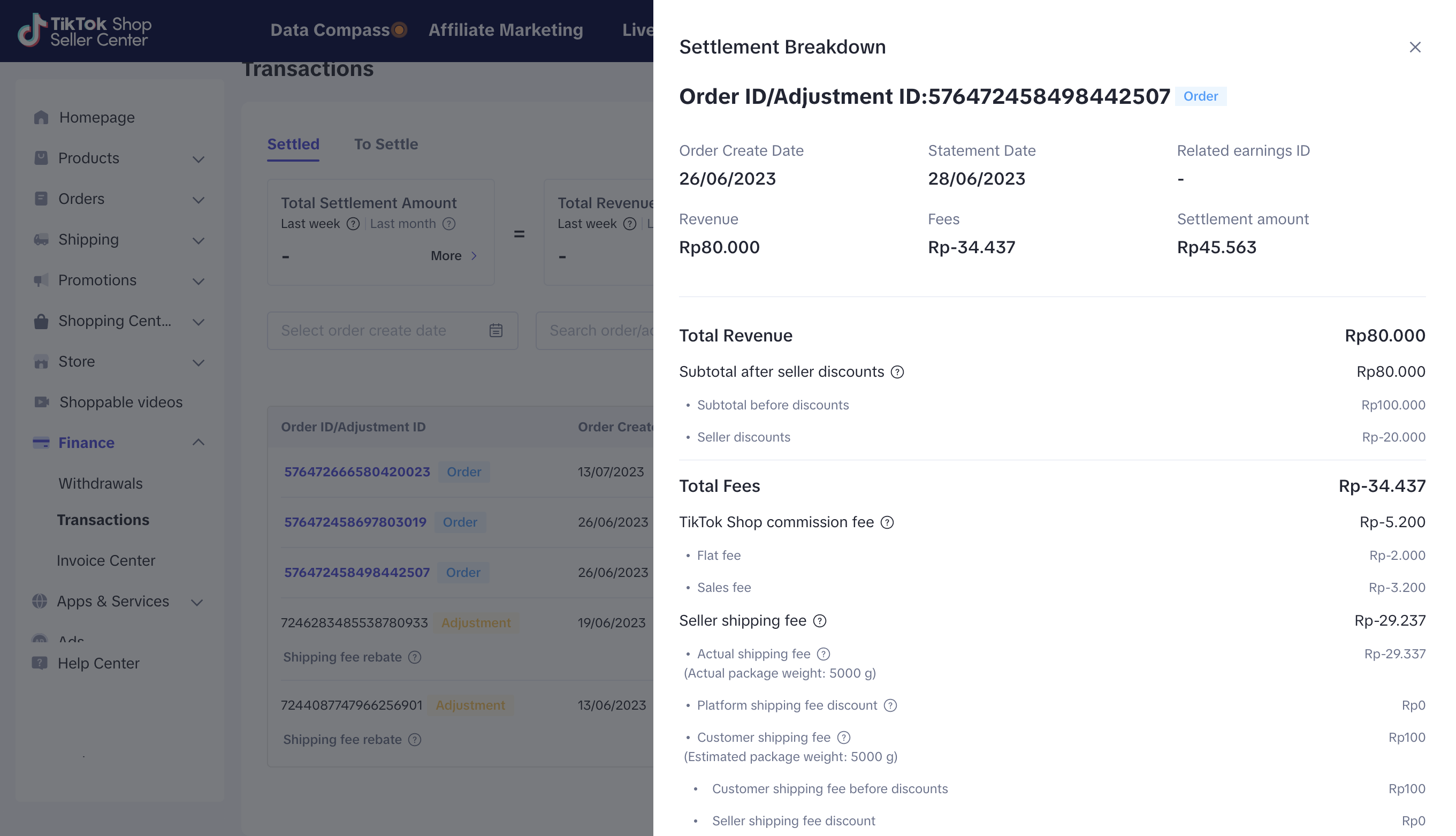 Note:* The above breakdown is just an example. Actual information and data might be different from country to country.The "To Settle" sub-tab shows a summary of Unsettlement Status, allowing you to conveniently know your overall unsettlement breakdown at a glance.
Note:* The above breakdown is just an example. Actual information and data might be different from country to country.The "To Settle" sub-tab shows a summary of Unsettlement Status, allowing you to conveniently know your overall unsettlement breakdown at a glance.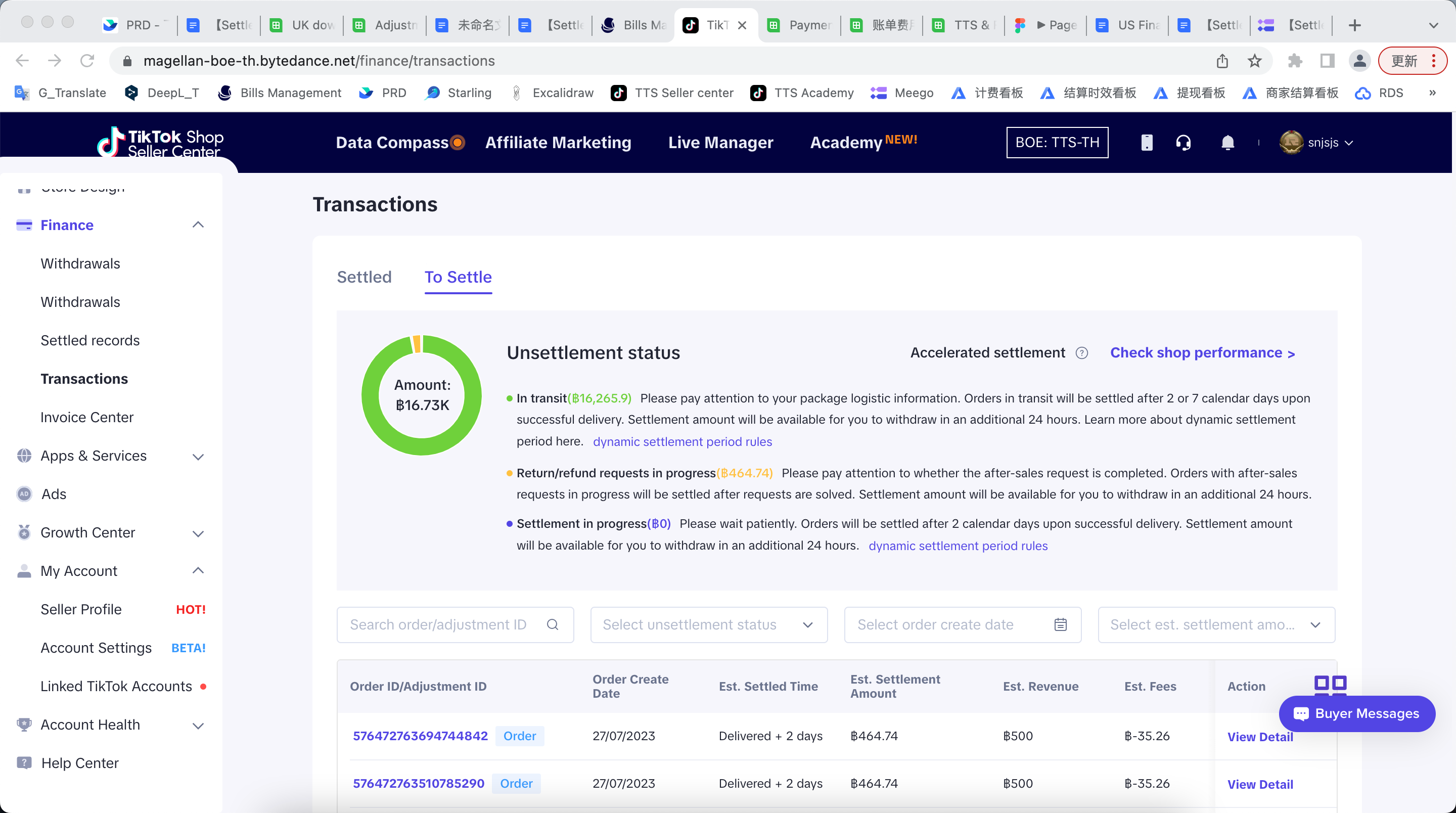
Conclusion
We hope the new Finance Module interface will streamline your financial operations.You will receive tutorial pop-ups directly on your Seller Center once you enter the new Finance Module for the first time.
Side-by-side comparison of the old and new interfaces
| Old interface | New interface | |
| The "Withdrawals" tab | 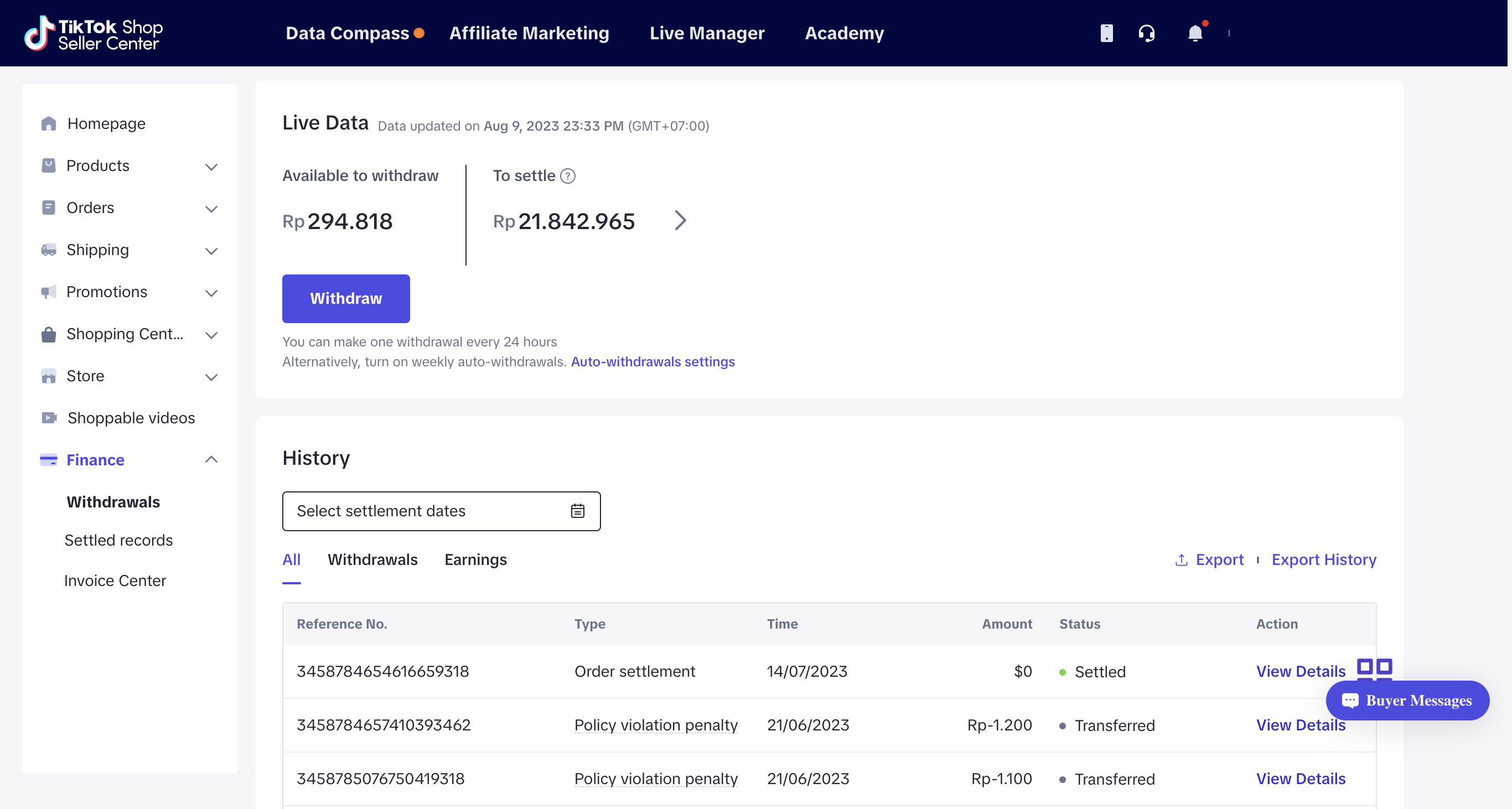 |  |
| The "Transactions" tab (previously "Settled records") | 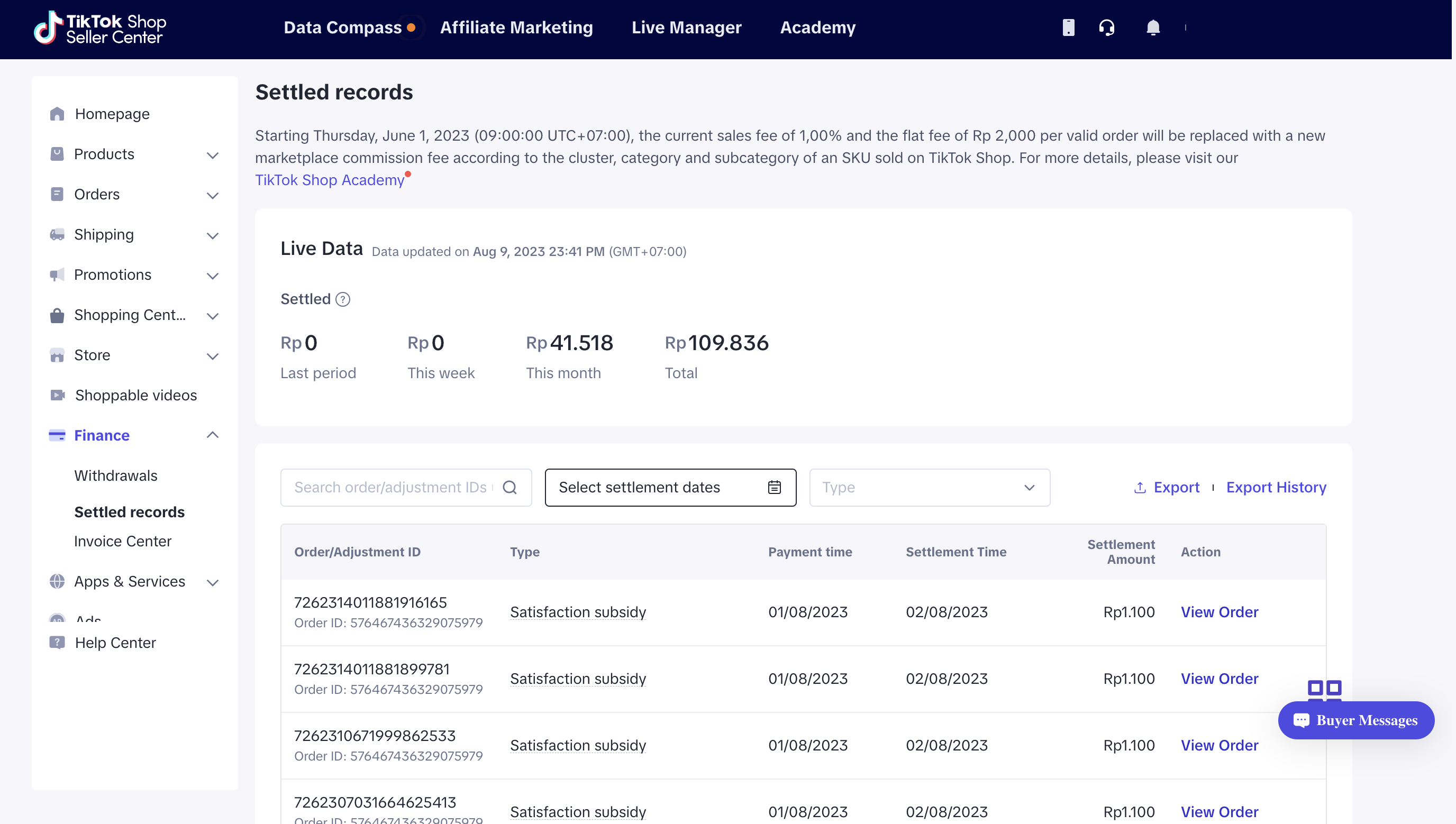 | 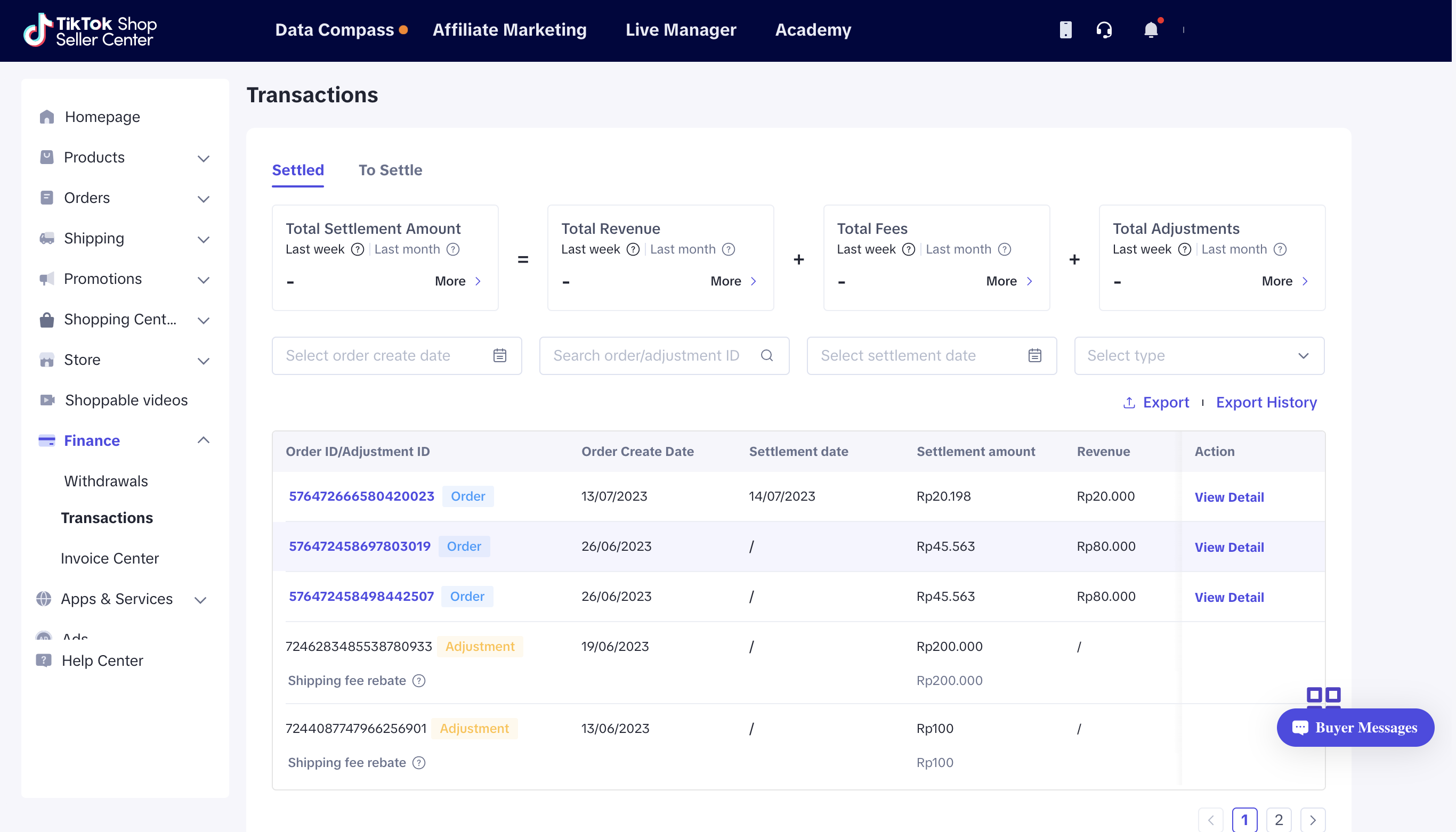 Instead of jumping to another page, seller can remain on same page and the settlement breakdown will immediately show up on the right upon clicking on 'View Details' 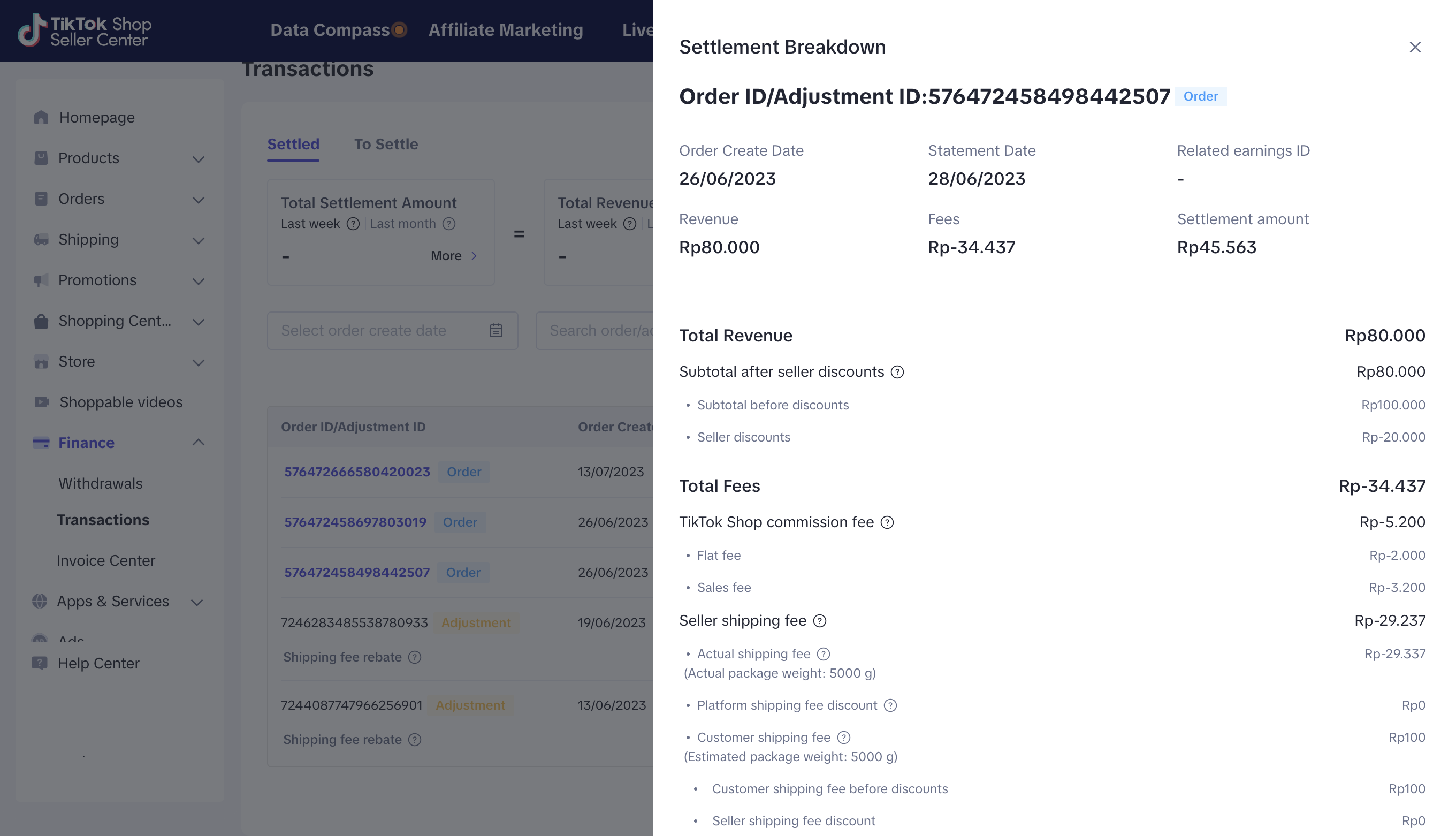 |
| The "To settle" sub-tab under "Transactions" (previously under "Withdrawals") | 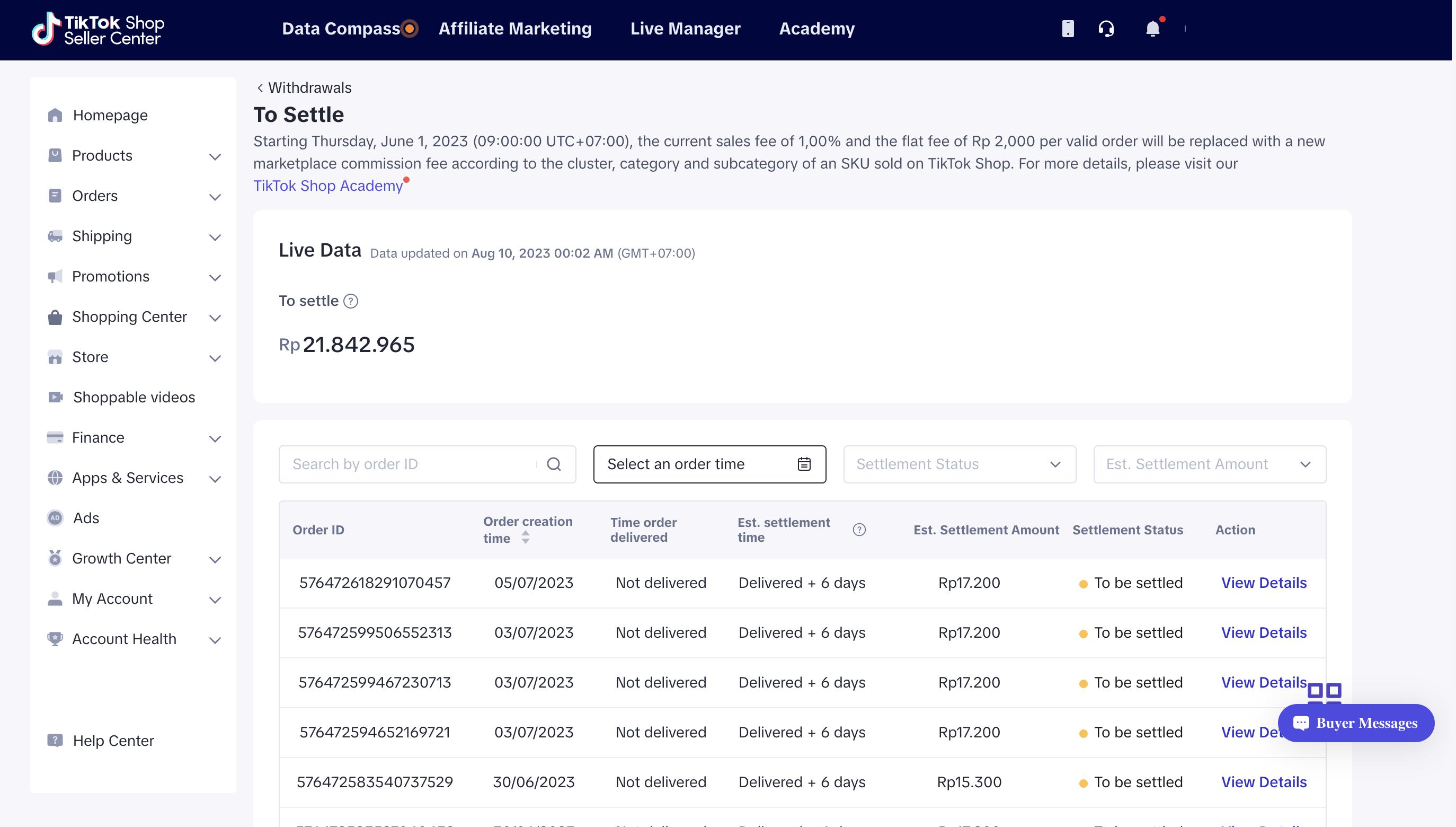 | 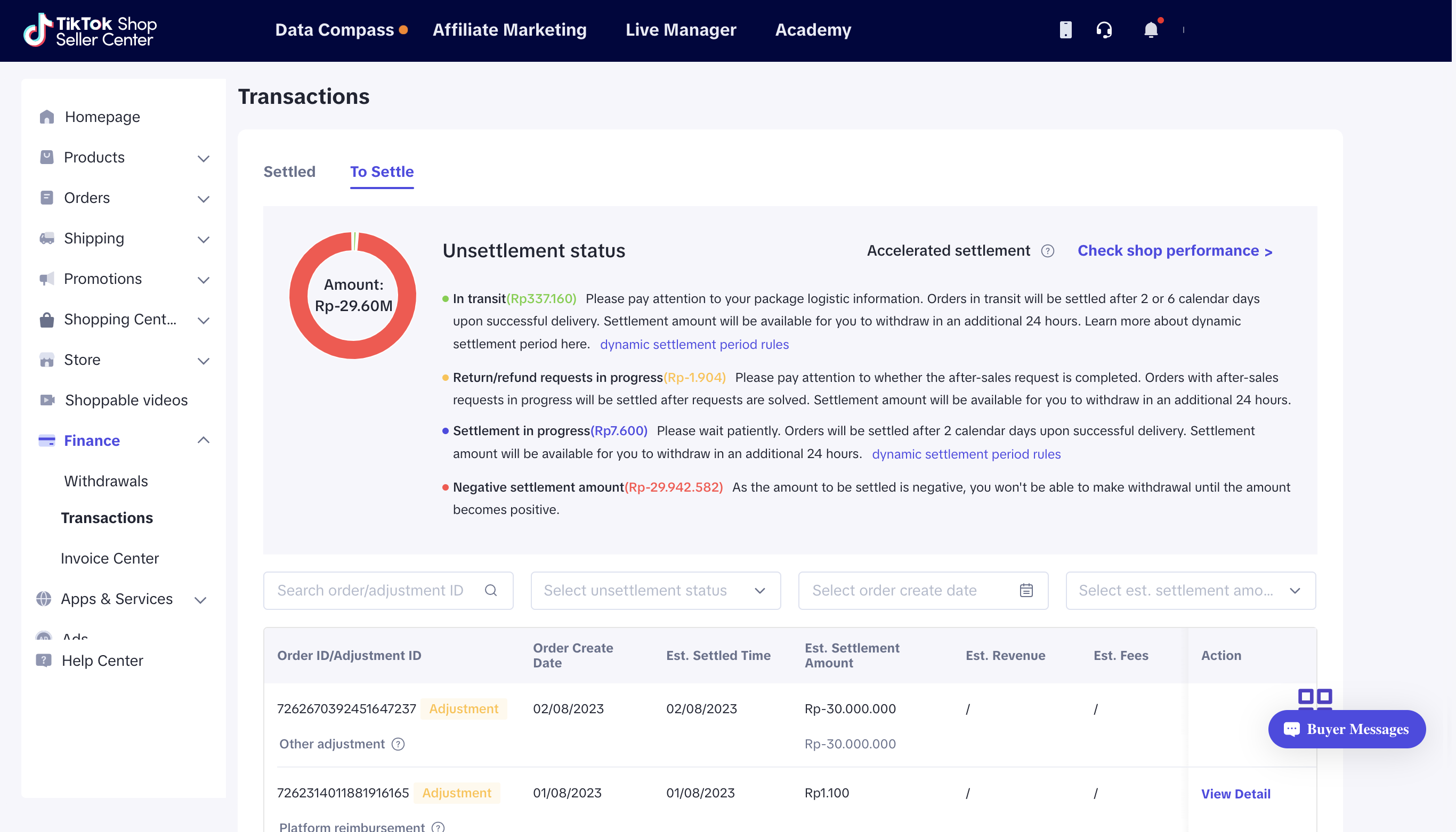 |
You may also be interested in
- 1 lesson
Basic finance module on TikTok Shop
The seller will learn about the different types of fees, binding bank accounts and the process of wi…

TikTok Shop Negative Balance Policy
What is a Negative Balance? Negative balances occur when your account balance has a value below zero…

Basic Tax Information for Sellers
This article addresses some of the tax related questions that sellers may have. Introduction Logis…
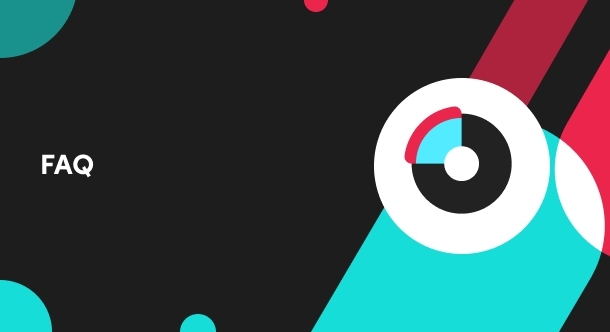
Why is my order still unsettled?
You can learn more about why your order is unsettled by going to Seller Center, clicking Finance the…

TikTok Shop Seller Settlement Policy
1. Overview 1.1 Introduction The TikTok Shop Seller Settlement Policy has been formulated with the…

Set Up TikTok Shop Withdrawal Password
In order to securely withdraw the settled amount on the seller account balance to the bank account,…
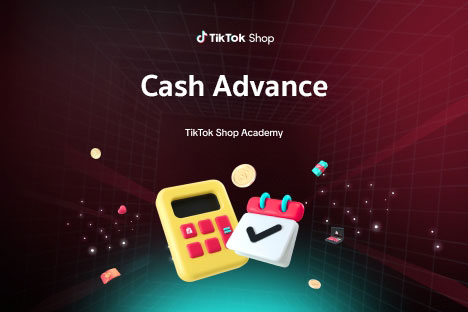
Cash Advance
What is Cash Advance? Cash Advance is a service that allows sellers on TikTok Shop to receive their…
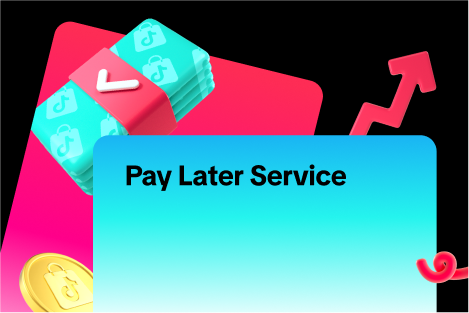
Pay Later Service
From November 7th, 2024, TikTok Shop introduces Pay Later Service, allowing customers to split their…