Accessing Customer Information
09/10/2025
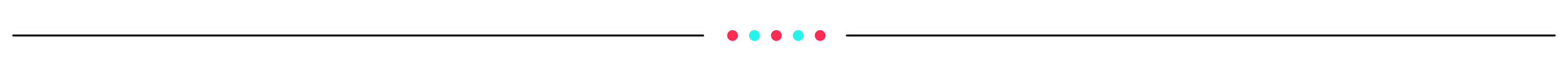
How to Access Customer Information
When you receive an order, you may need to contact the customer if there are any changes to the order or if you need to provide a tax invoice. The platform provides customer details such as username, phone number, and shipping address. These are displayed in a masked format and can only be viewed if you meet the eligibility criteria.Here's how to request access to customer information:
- Go to Seller Center, select Orders > Manage Orders, and click the order ID of the order you want to request a phone number for. This will open the Order Detail page.
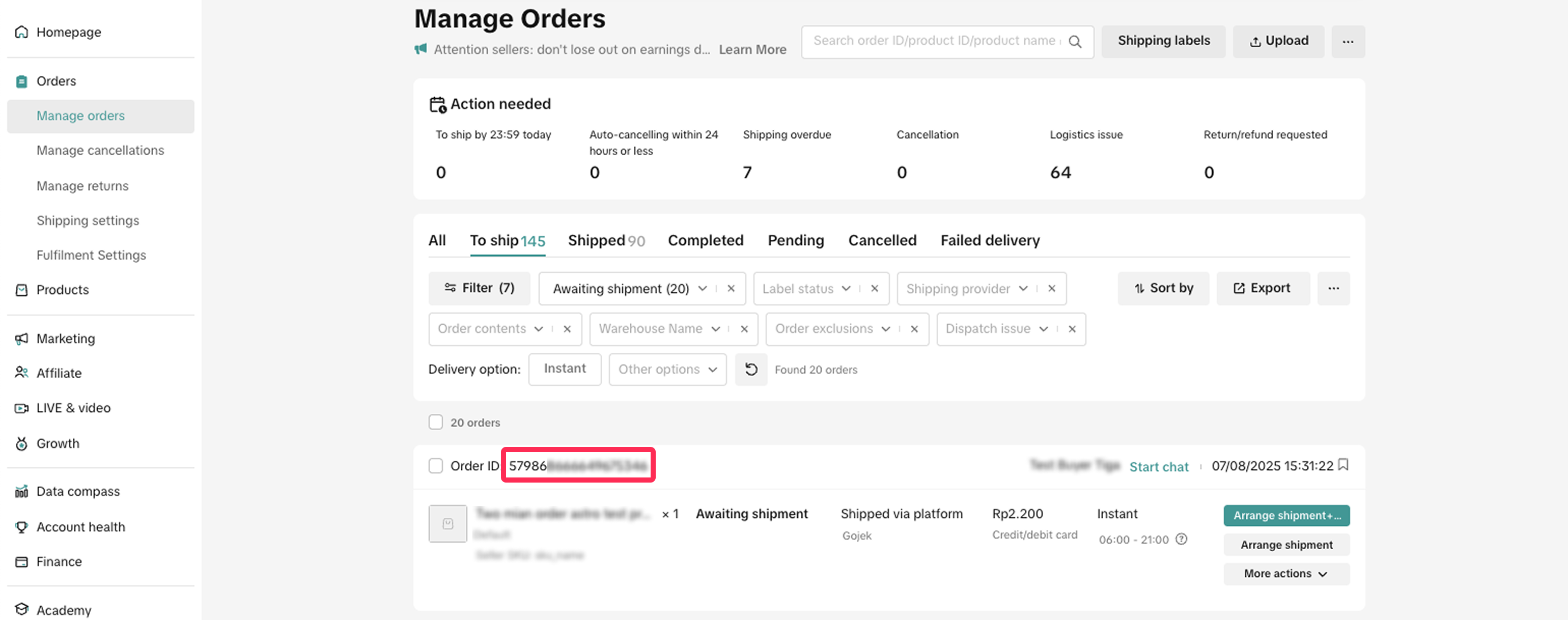
- On the Order Detail Page, go to the Customer Information section, which displays the masked username, phone number, and shipping address. Click the eye icon next to the information to request access. You can only view this information if the order is in the fulfilment phase (orders under To Ship, Shipped, or Failed Delivery). Orders that are unpaid, cancelled, or completed for more than 30 days are not eligible.
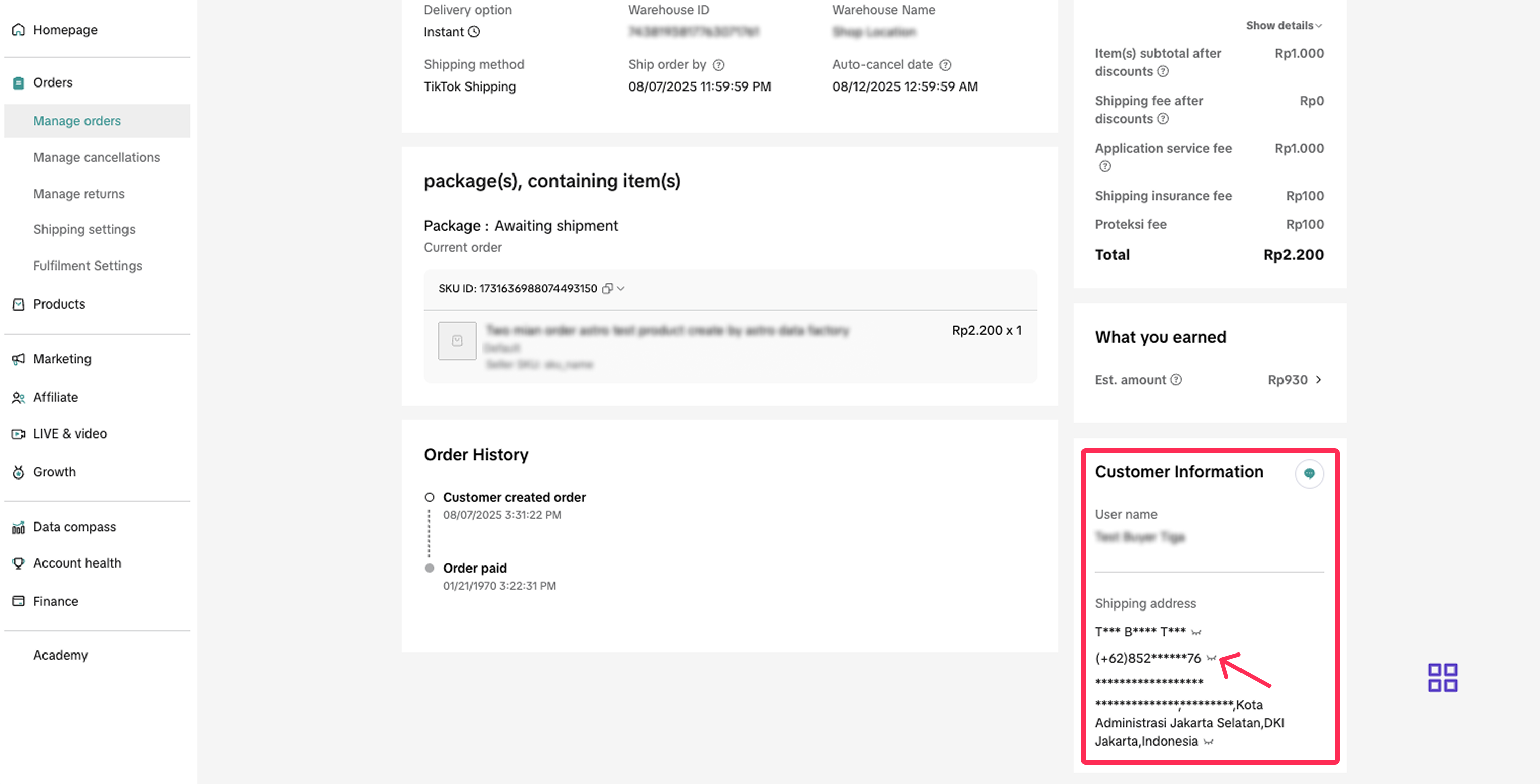 This logic also applies to exported files from the Orders page and to buyer usernames on the Manage Orders and Manage Returns pages, where the customer username will also appear in a masked format.
This logic also applies to exported files from the Orders page and to buyer usernames on the Manage Orders and Manage Returns pages, where the customer username will also appear in a masked format.Example of exported file
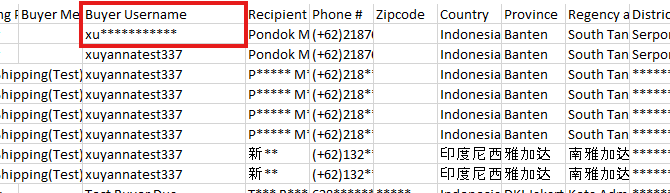 Masked username on Manage Orders page
Masked username on Manage Orders page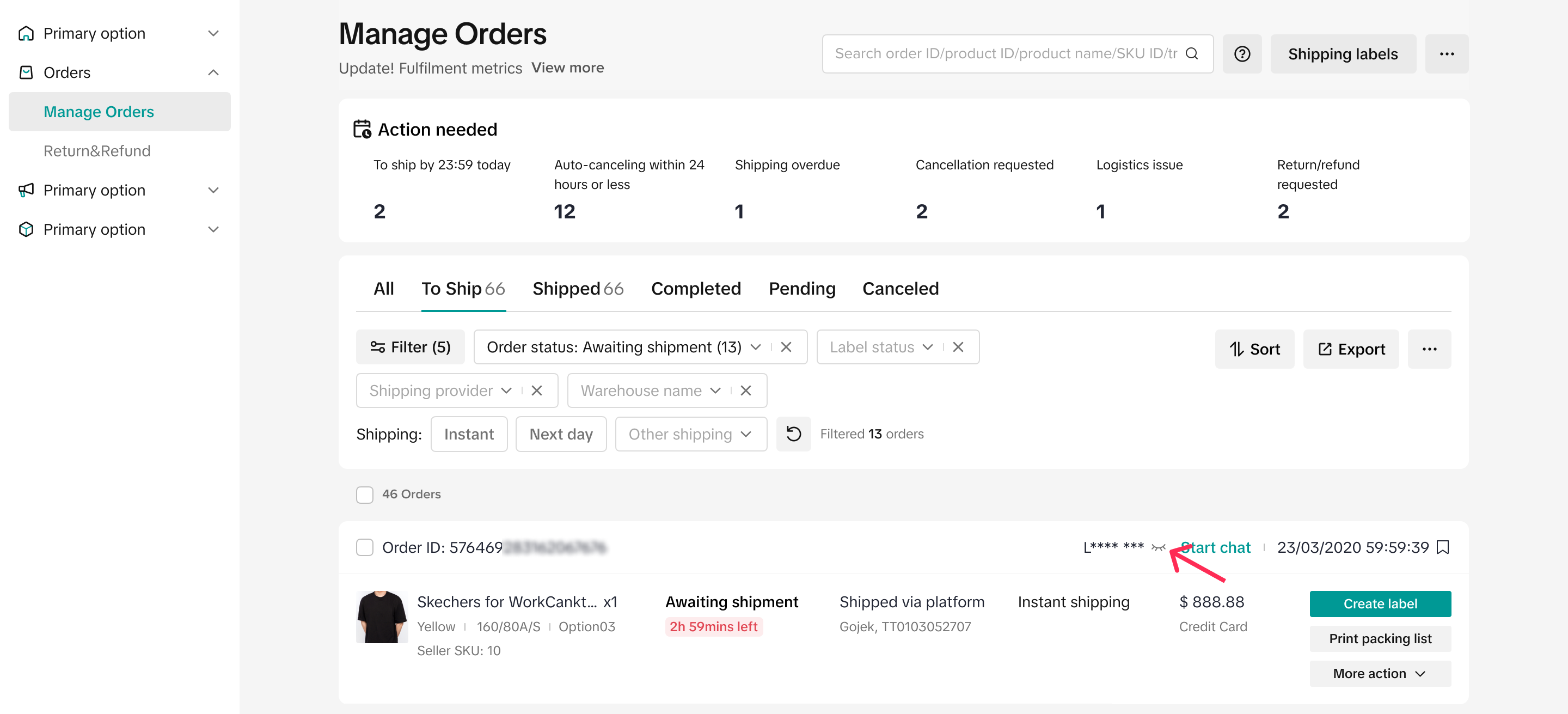
- To protect customer privacy, in some cases you may not be able to access this information. If that happens, a pop-up will appear giving you the option to submit an appeal. Click Create Ticket to open a request in the Help Center and provide evidence to support your appeal.
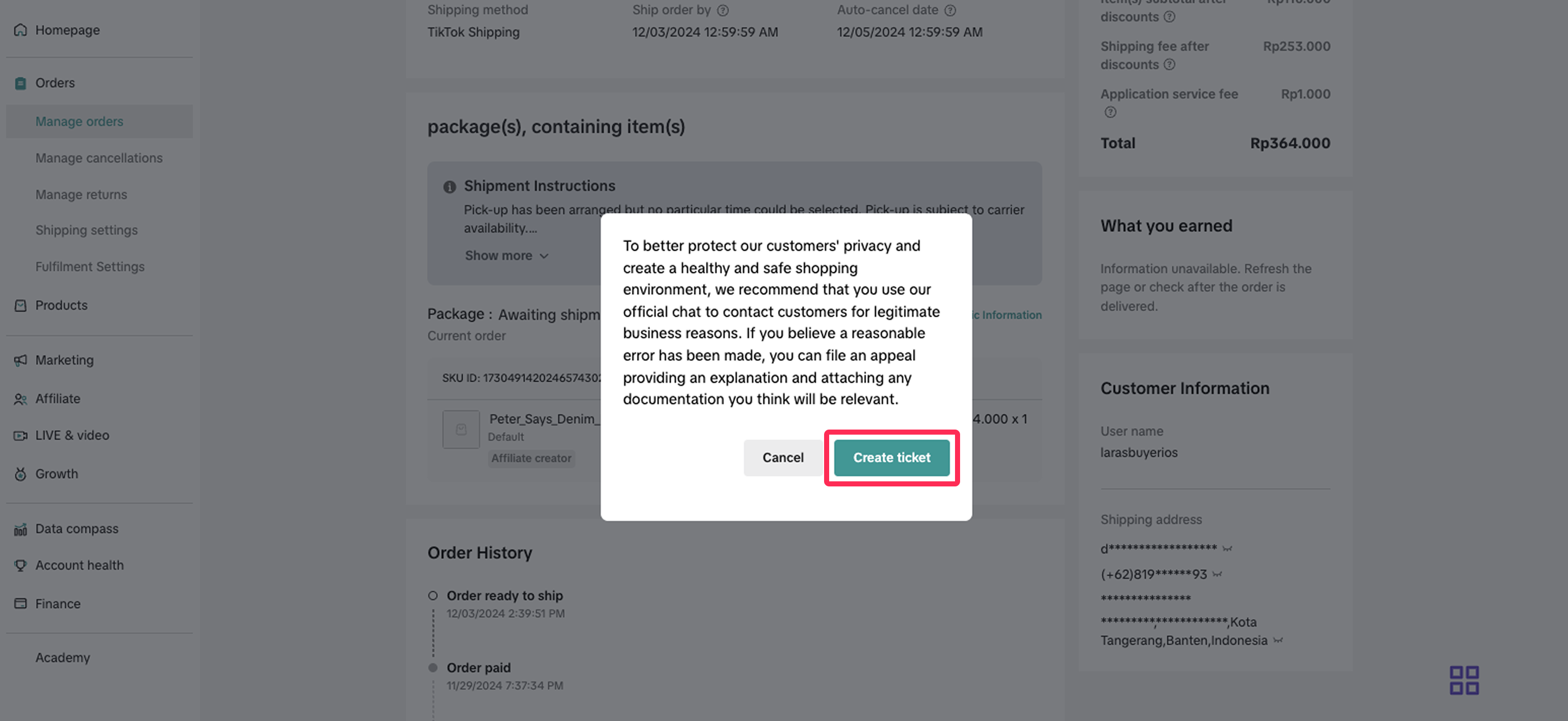
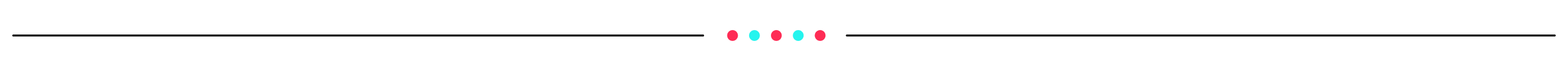
FAQ
- When can I request to see customer information?
- If I cannot see customer information, are there alternative ways to contact the customer?
- Why can't I see the buyer's information on the Order Detail page?
You may also be interested in
- 1 lesson
Shipping Orders done right!
Create a smooth delivery process for enhanced customer satisfaction and improve loyalty by ensuring…
- 1 lesson
Return and Refund Policy on TikTok Shop
Sellers will learn guidelines for managing order cancellations requested by buyers, as well as refun…

Platform Incentive Abuse
Platform incentive abuse occurs when a seller misuses incentives granted by us in order to gain a pe…
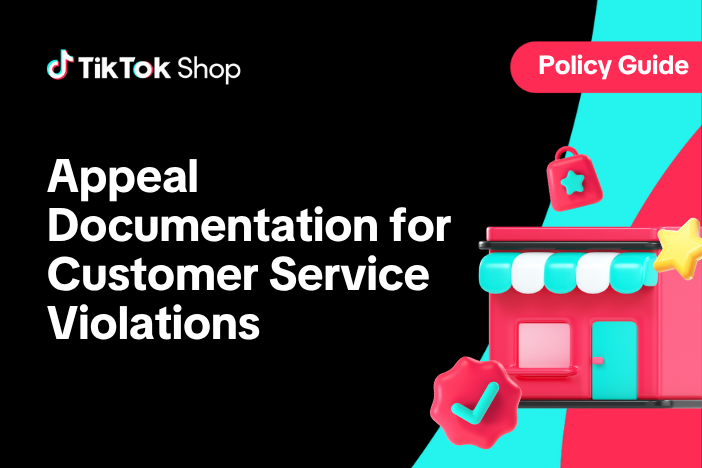
Appeal Documentation for Customer Service Violations
If you receive a notice or warning of infringement and believe we made an error, you may appeal or d…

Managing Failed Delivery Orders
In this article, we will guide you on how to manage and keep track of failed delivery orders. You wi…
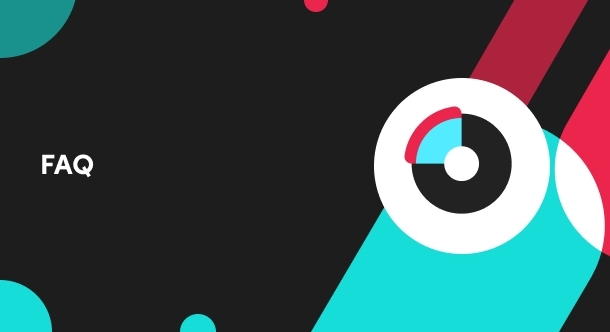
What do I do if the buyer didn't receive the order but the s…
If an order is marked as delivered but the buyer never received the order, your course of action dep…

Splitting Order into Multiple Packages
This article provides a simple guideline on splitting orders into multiple packages, giving you more…

Combining Orders into a Single Package
This article provides a simple guideline on combining multiple orders into a single package, giving…

Order Volume Limit During TikTok Shop Campaign Periods
What is an Order Volume Limit (OVL)? An Order Volume Limit (OVL) is a limit on the total number of o…

Managing Orders On Seller Center
This article will guide you through our new Manage Orders page to help you become familiar with the…