LIVE Billboard
04/17/2024
This article teaches you how to use LIVE Billboard to attract more viewers to your LIVE and to improve LIVE conversions. You will learn how to set up and manage LIVE Billboard on the TikTok App.
 Watch this video to learn more about how LIVE Billboard can help you increase your LIVE conversions:
Watch this video to learn more about how LIVE Billboard can help you increase your LIVE conversions:

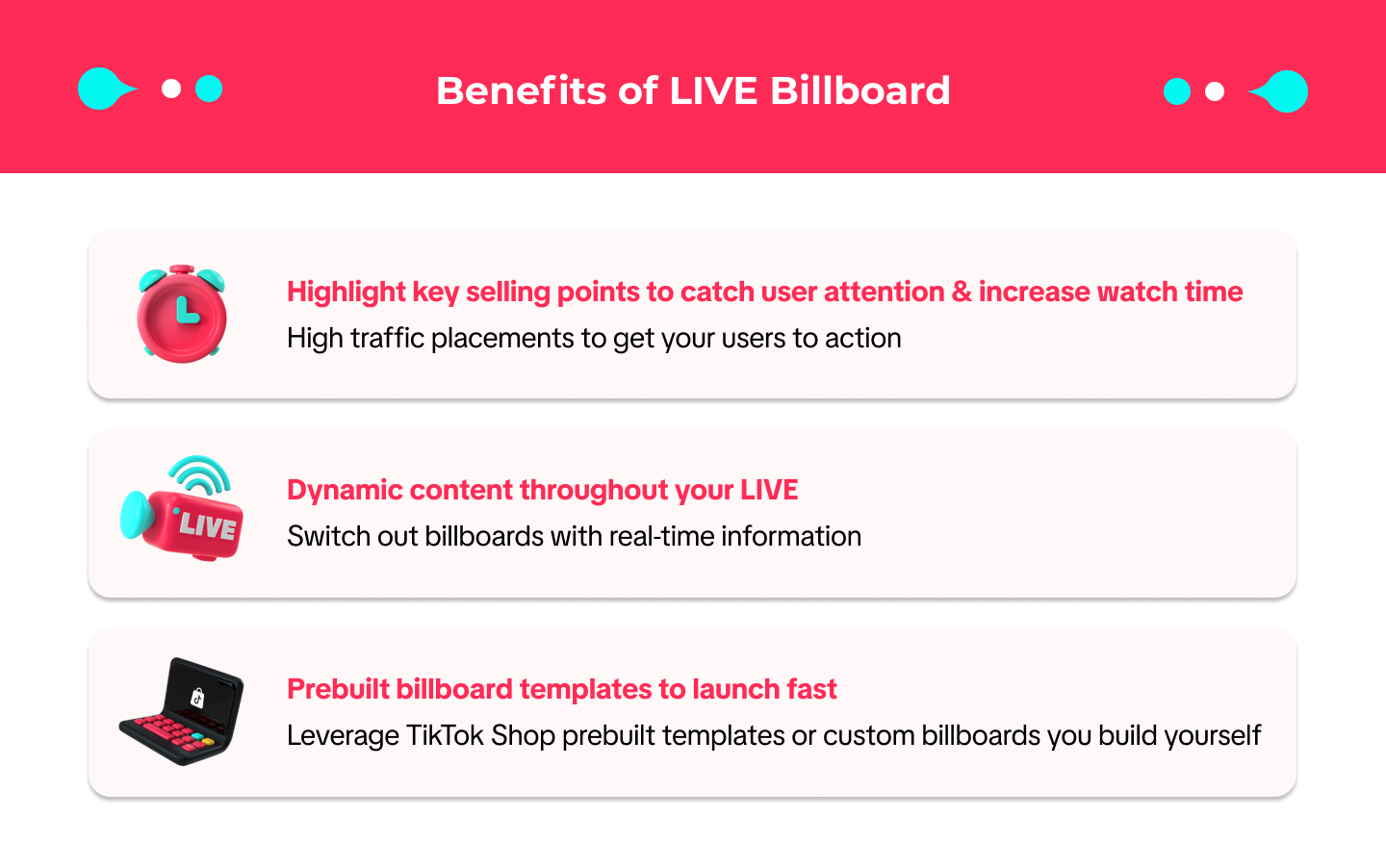 LIVE Billboard is a highly effective tool to get livestream viewers to take action. You can set it up in under five minutes.
LIVE Billboard is a highly effective tool to get livestream viewers to take action. You can set it up in under five minutes.
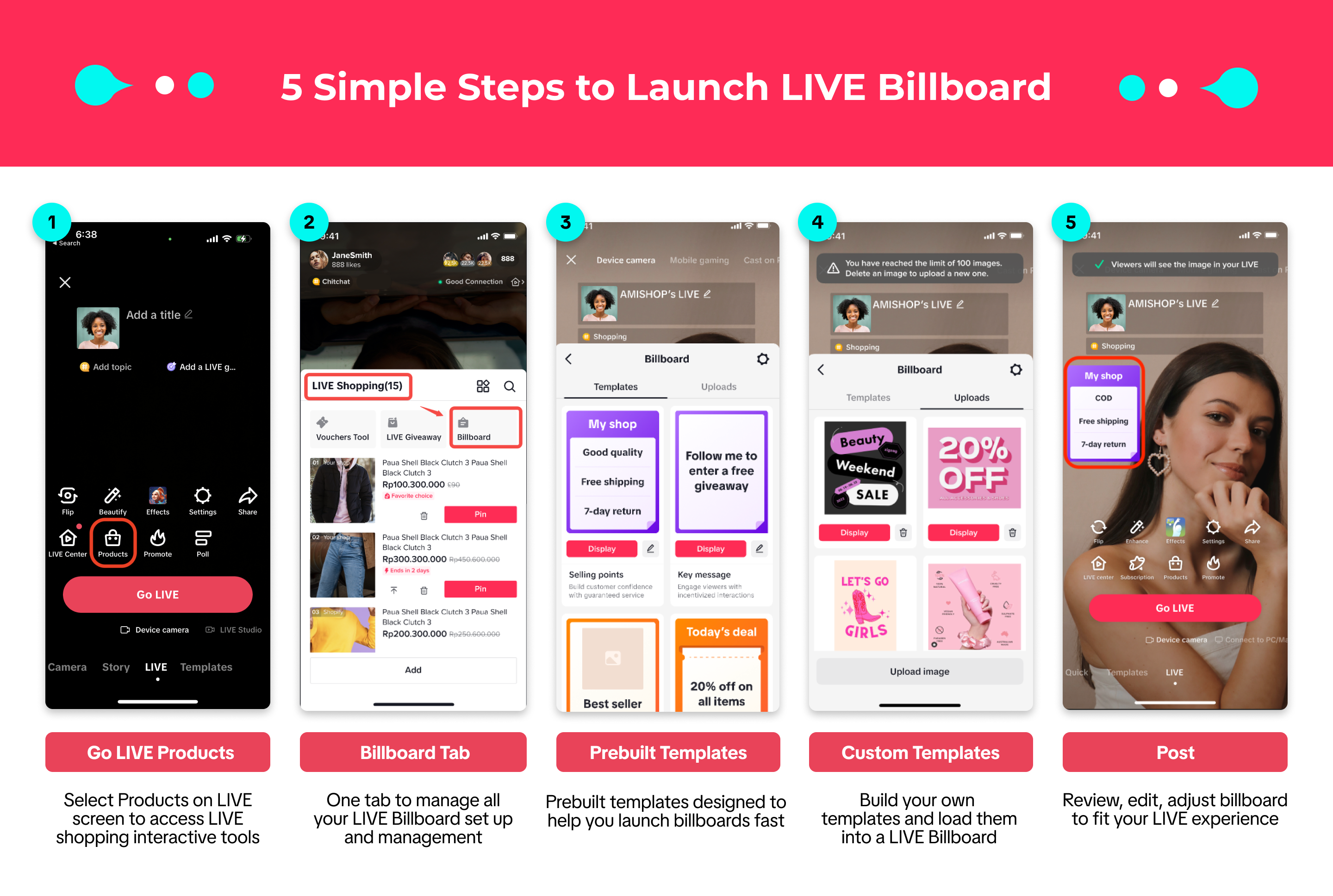

Before your LIVE, click Products > Billboard to set up your Billboard.
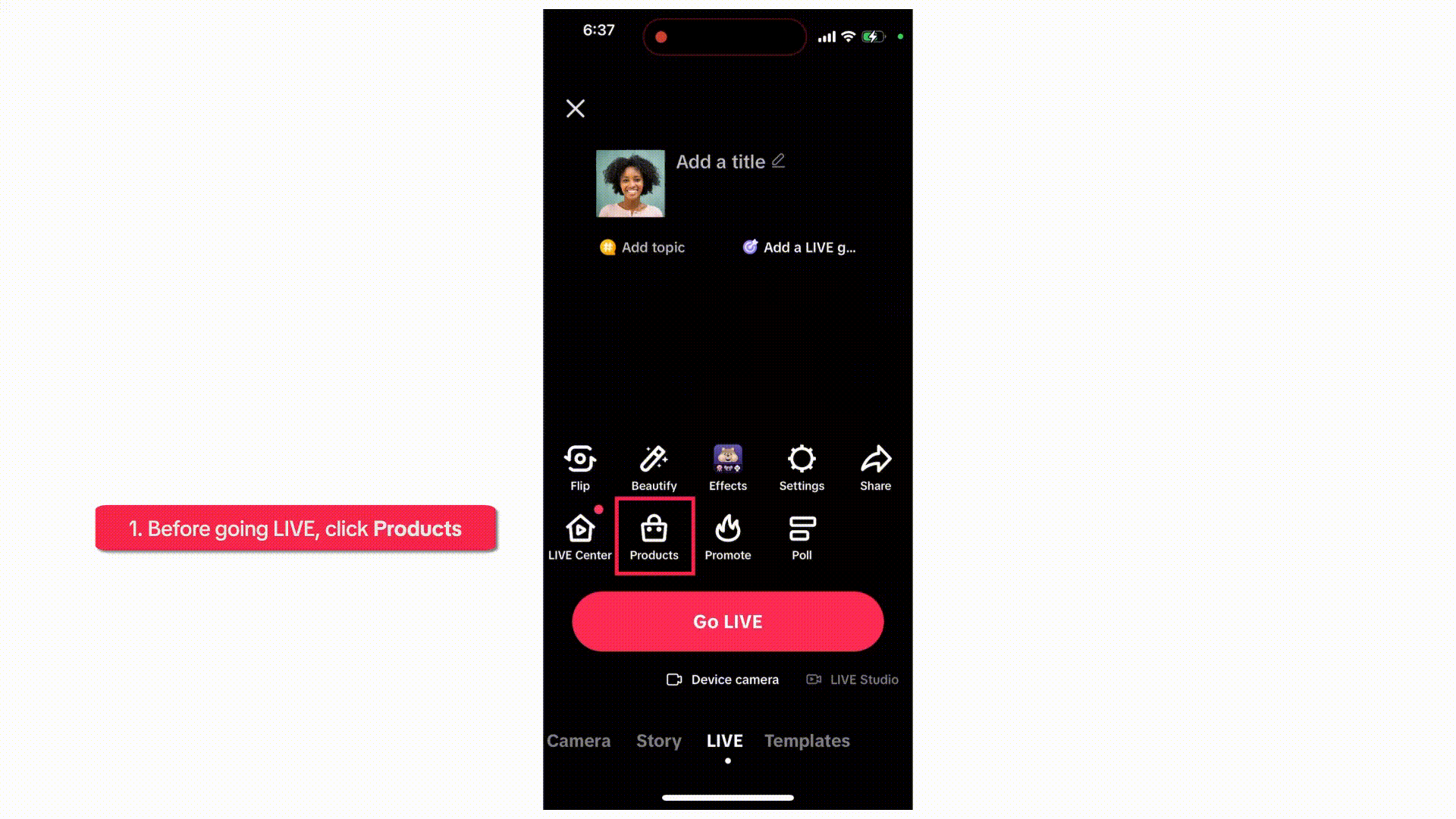 During your LIVE, click Shop > Billboard to set up your Billboard.
During your LIVE, click Shop > Billboard to set up your Billboard.
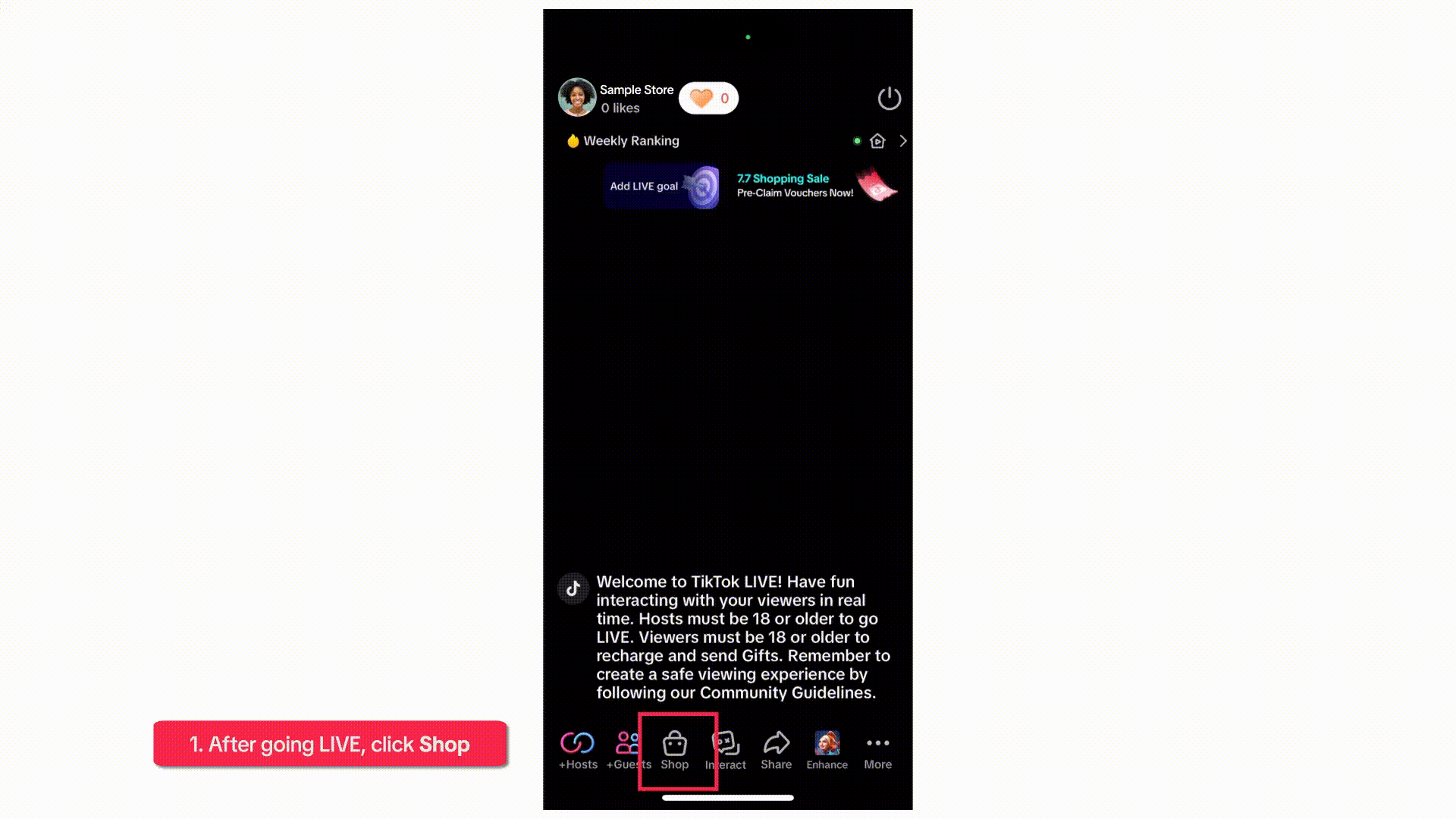 We recommend experimenting with different templates to highlight your store's unique selling points.
We recommend experimenting with different templates to highlight your store's unique selling points.
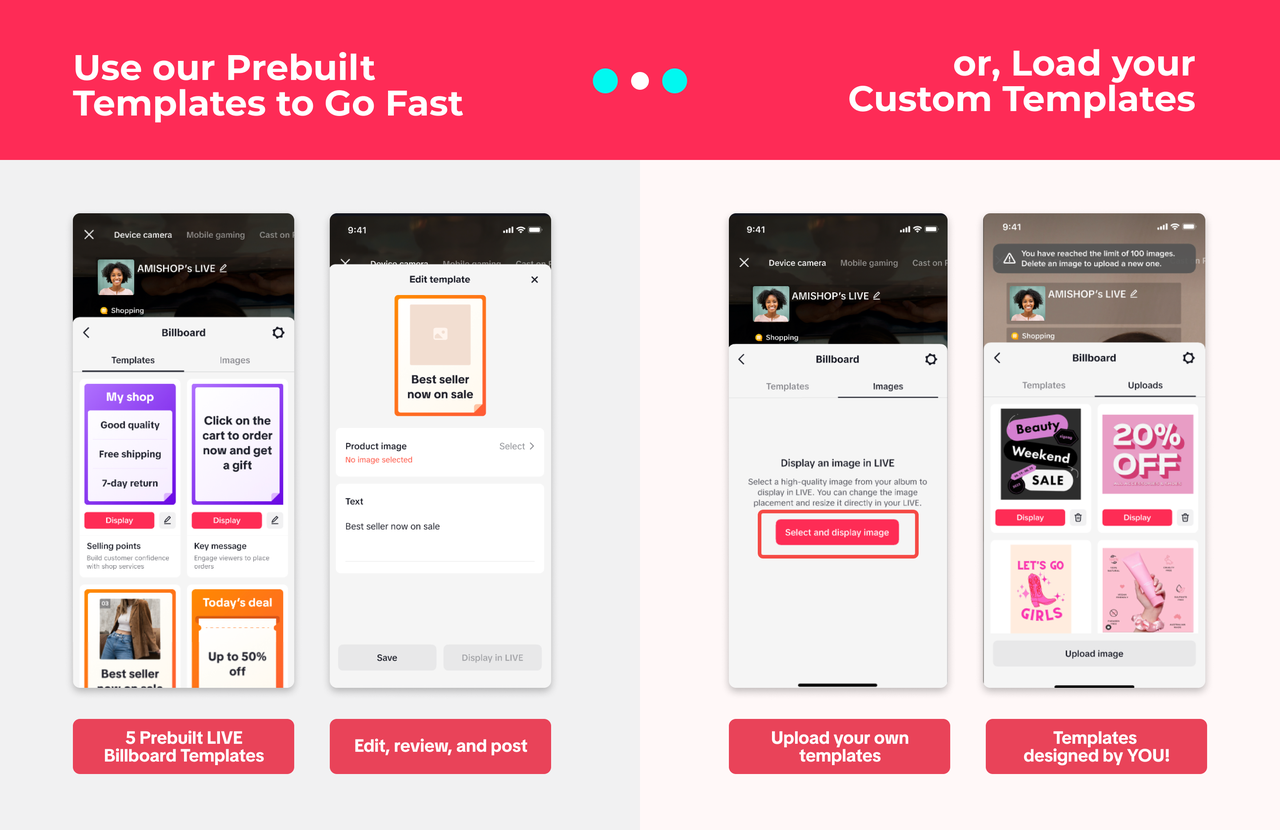 Our five prebuilt templates can be customized to meet your unique LIVE goals. It's the easiest way to get started with LIVE Billboard!
Our five prebuilt templates can be customized to meet your unique LIVE goals. It's the easiest way to get started with LIVE Billboard!
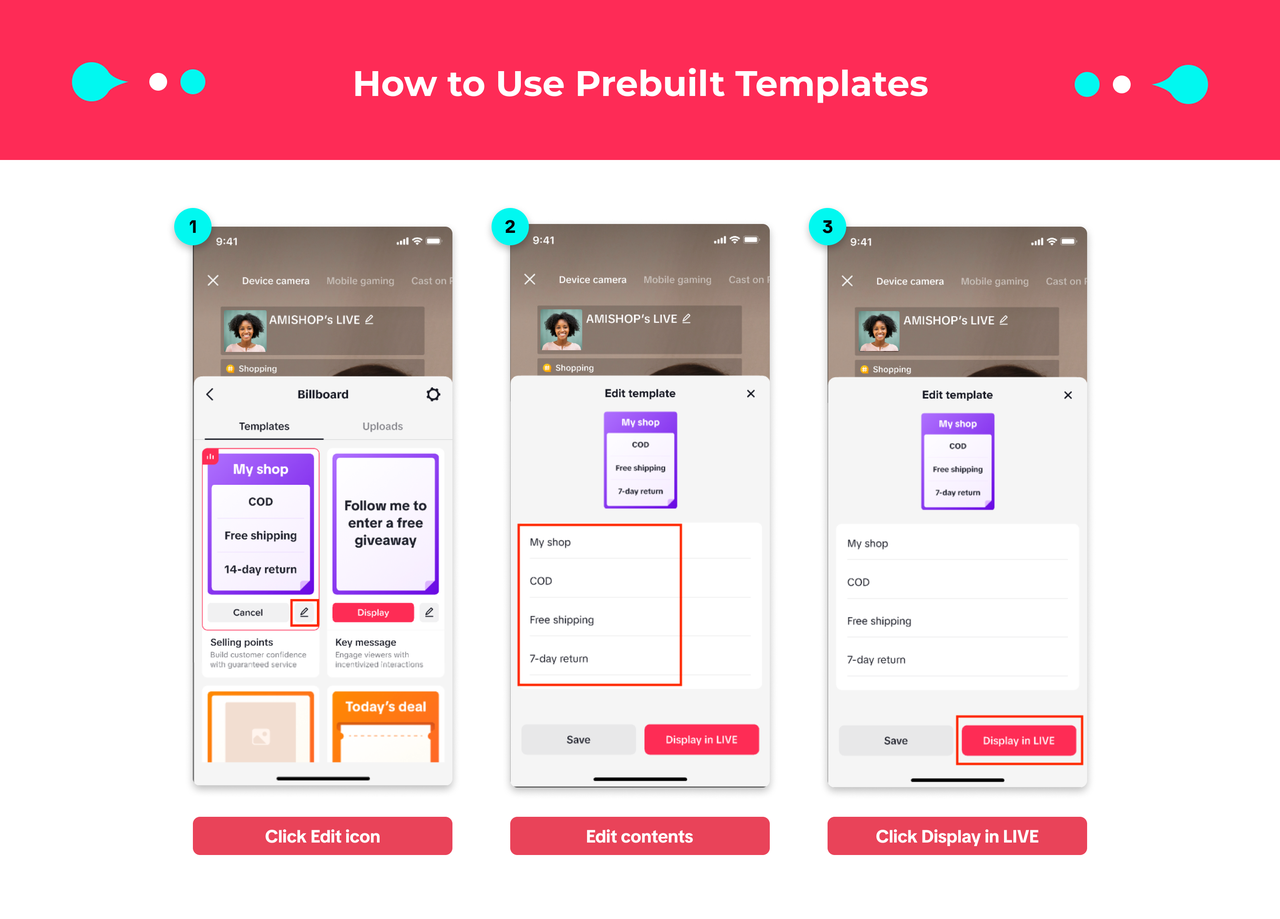 Alternatively, you can create and upload your own images for Billboard.
Alternatively, you can create and upload your own images for Billboard.
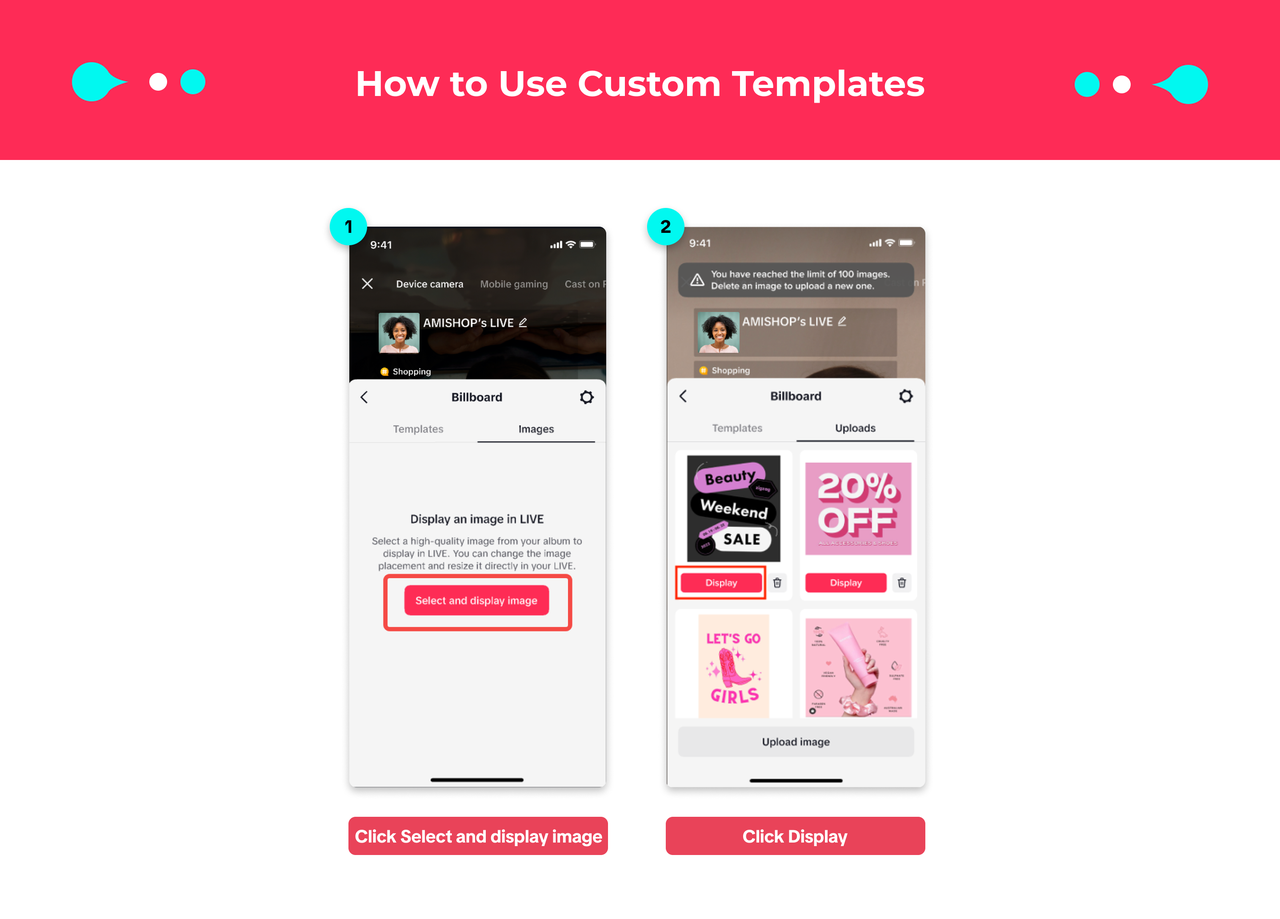 Note: you can only upload up to 100 images.
Note: you can only upload up to 100 images.

Click on your displayed billboard to perform the following actions:
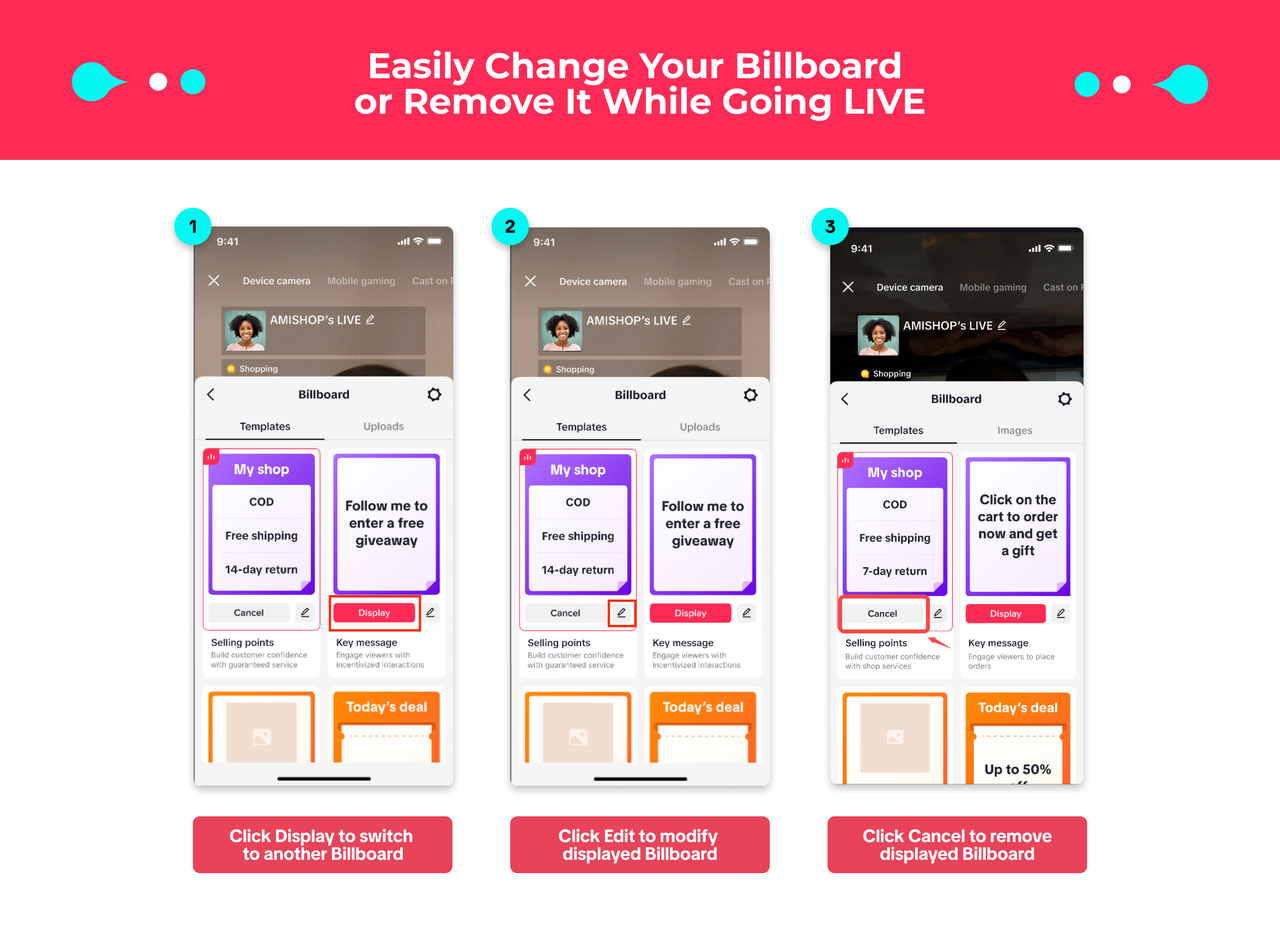 You can also toggle on auto-display for your preferred default LIVE Billboard.
You can also toggle on auto-display for your preferred default LIVE Billboard.
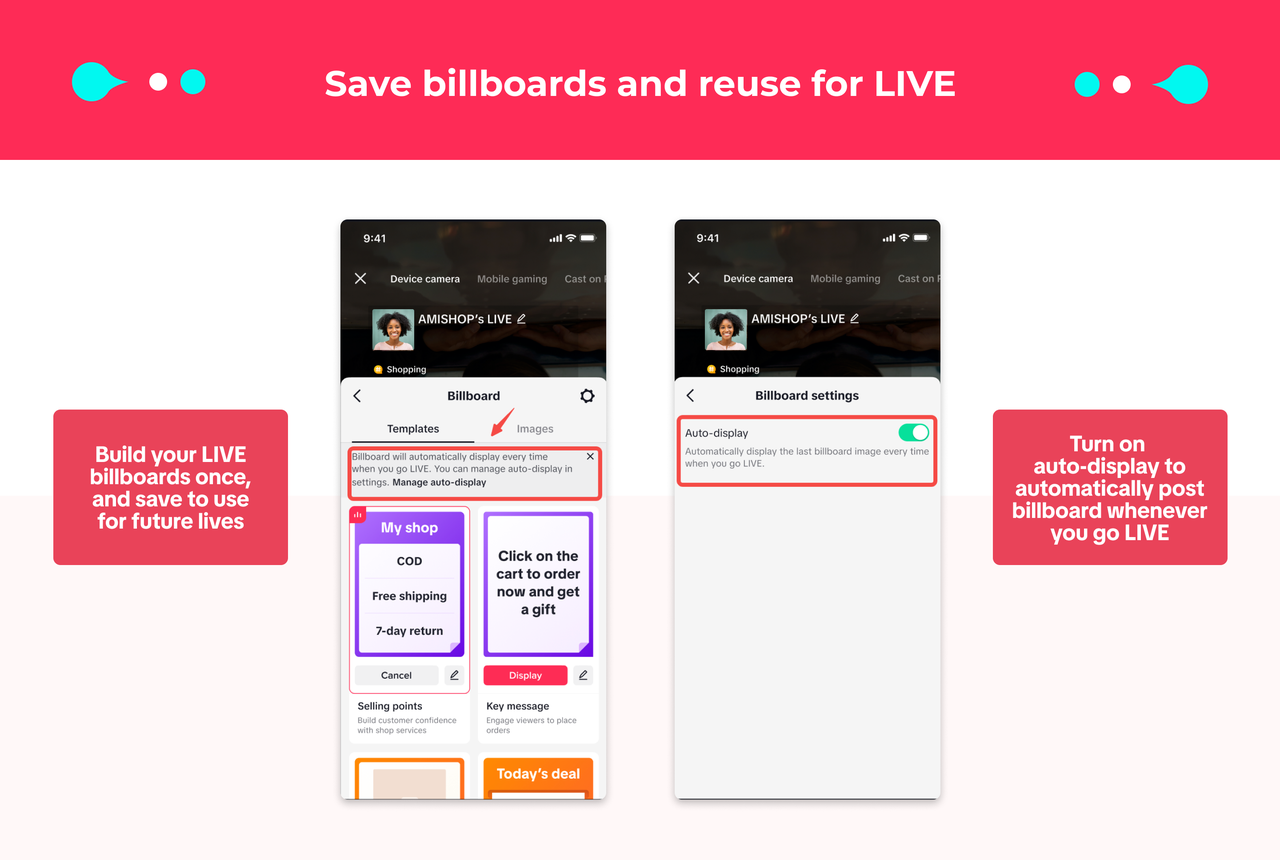

If you upload your own images, it will take a few seconds to a few minutes.
 Watch this video to learn more about how LIVE Billboard can help you increase your LIVE conversions:
Watch this video to learn more about how LIVE Billboard can help you increase your LIVE conversions:
What is LIVE Billboard?
LIVE Billboard is a LIVE tool that can display important selling points directly in the livestream to attract users to enter a LIVE room and improve watch duration. Sellers and creators can use templates to set up their own billboards.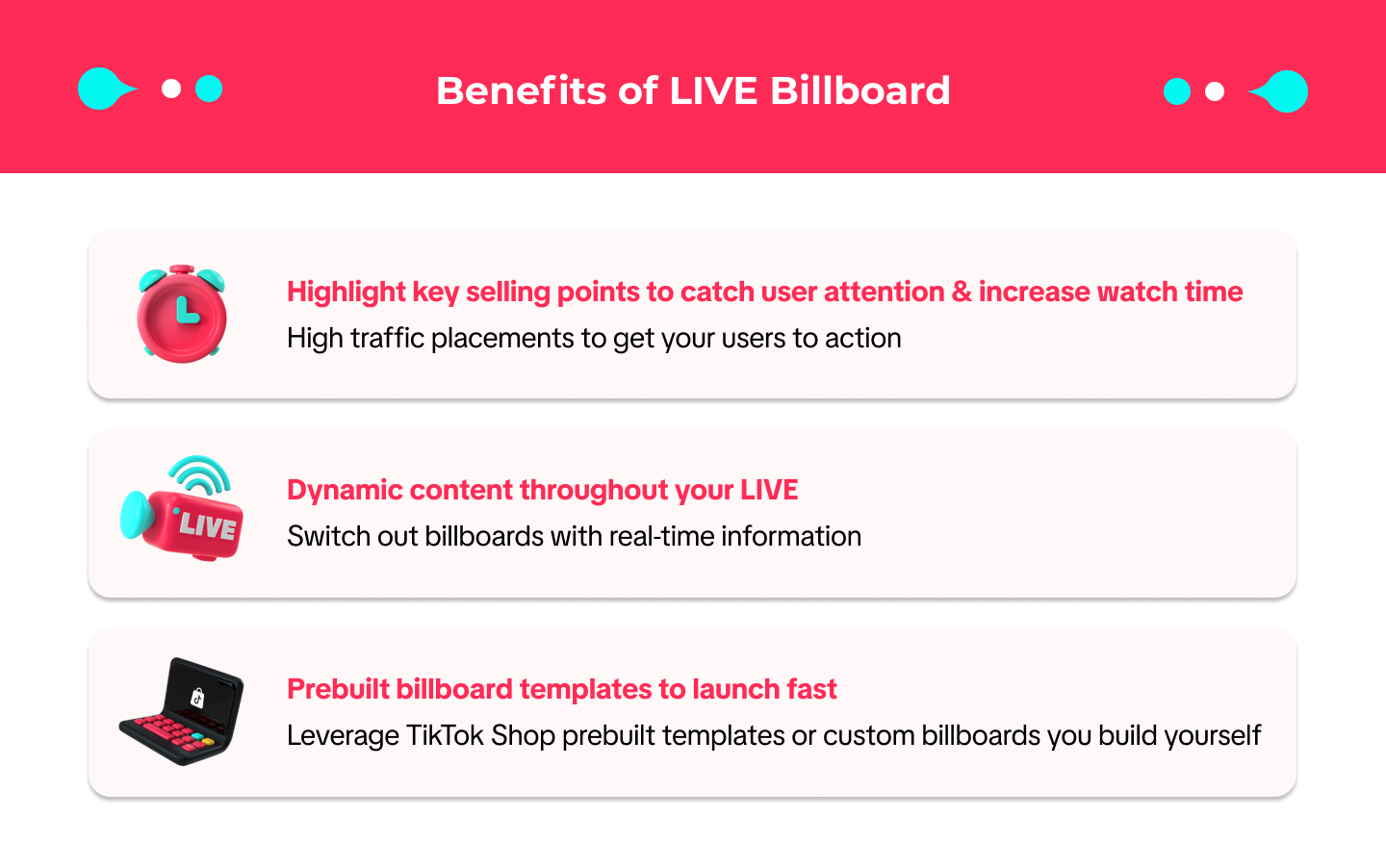 LIVE Billboard is a highly effective tool to get livestream viewers to take action. You can set it up in under five minutes.
LIVE Billboard is a highly effective tool to get livestream viewers to take action. You can set it up in under five minutes.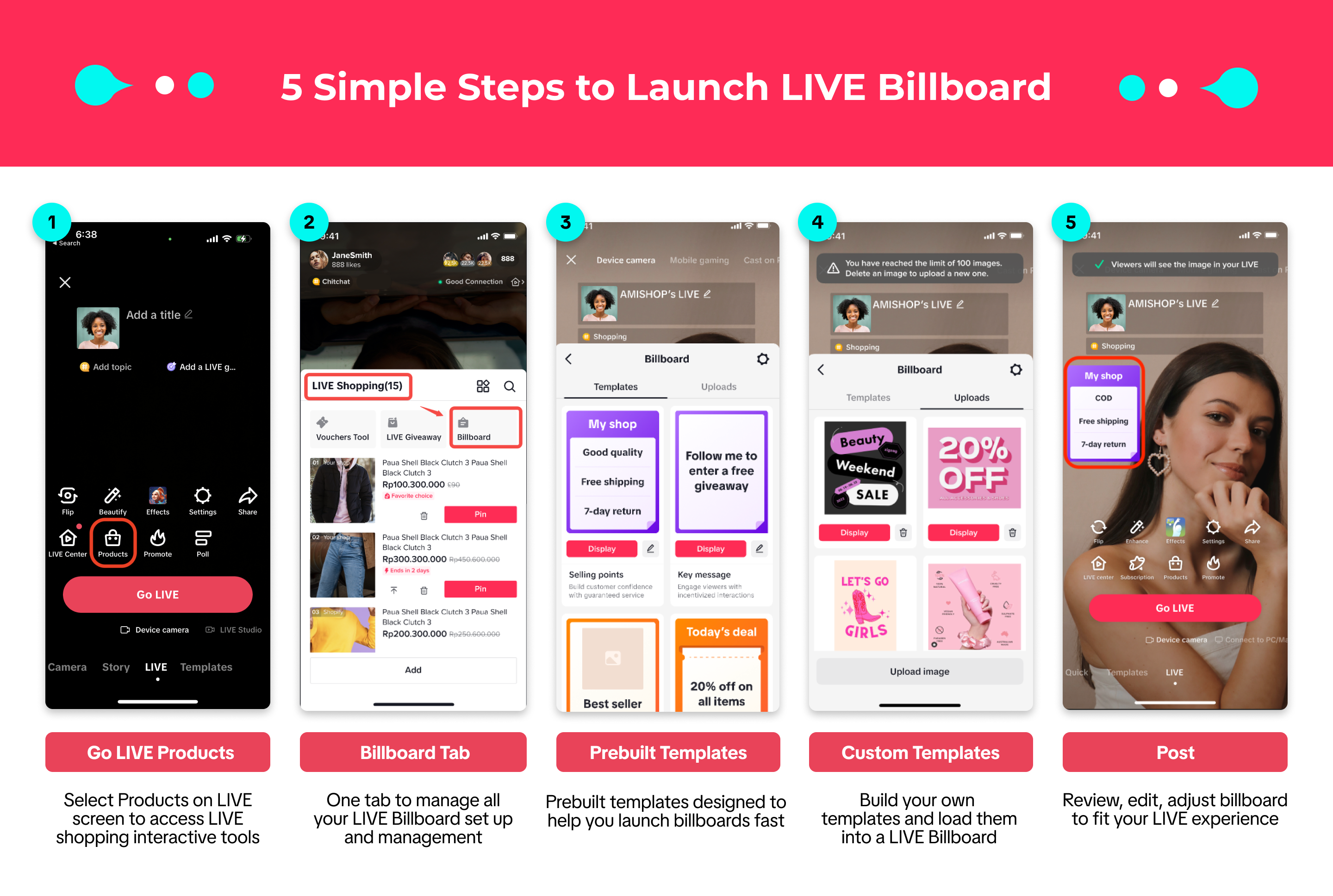

Set up LIVE Billboard
You can set up your LIVE Billboards before or during your LIVE.Before your LIVE, click Products > Billboard to set up your Billboard.
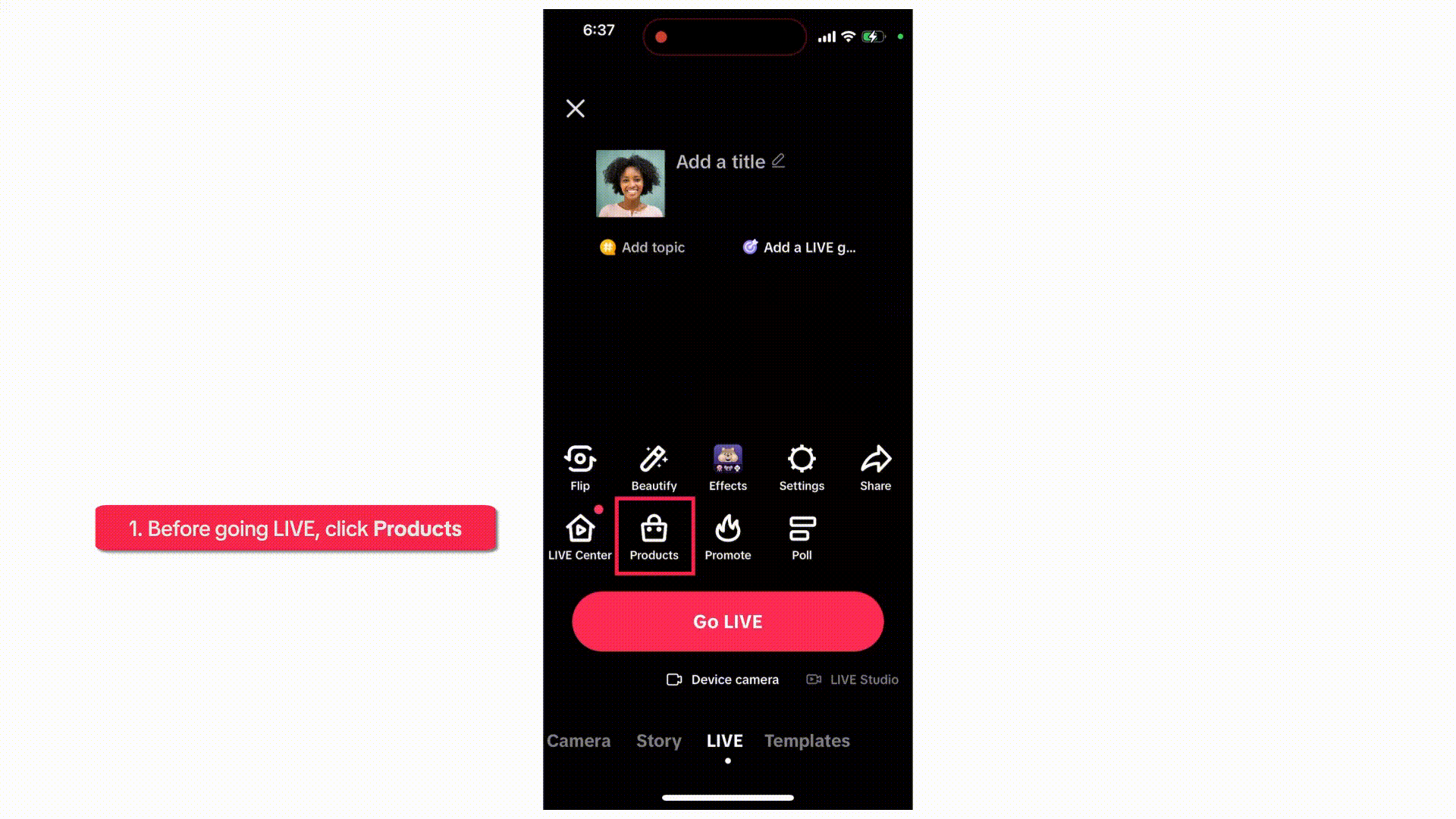 During your LIVE, click Shop > Billboard to set up your Billboard.
During your LIVE, click Shop > Billboard to set up your Billboard.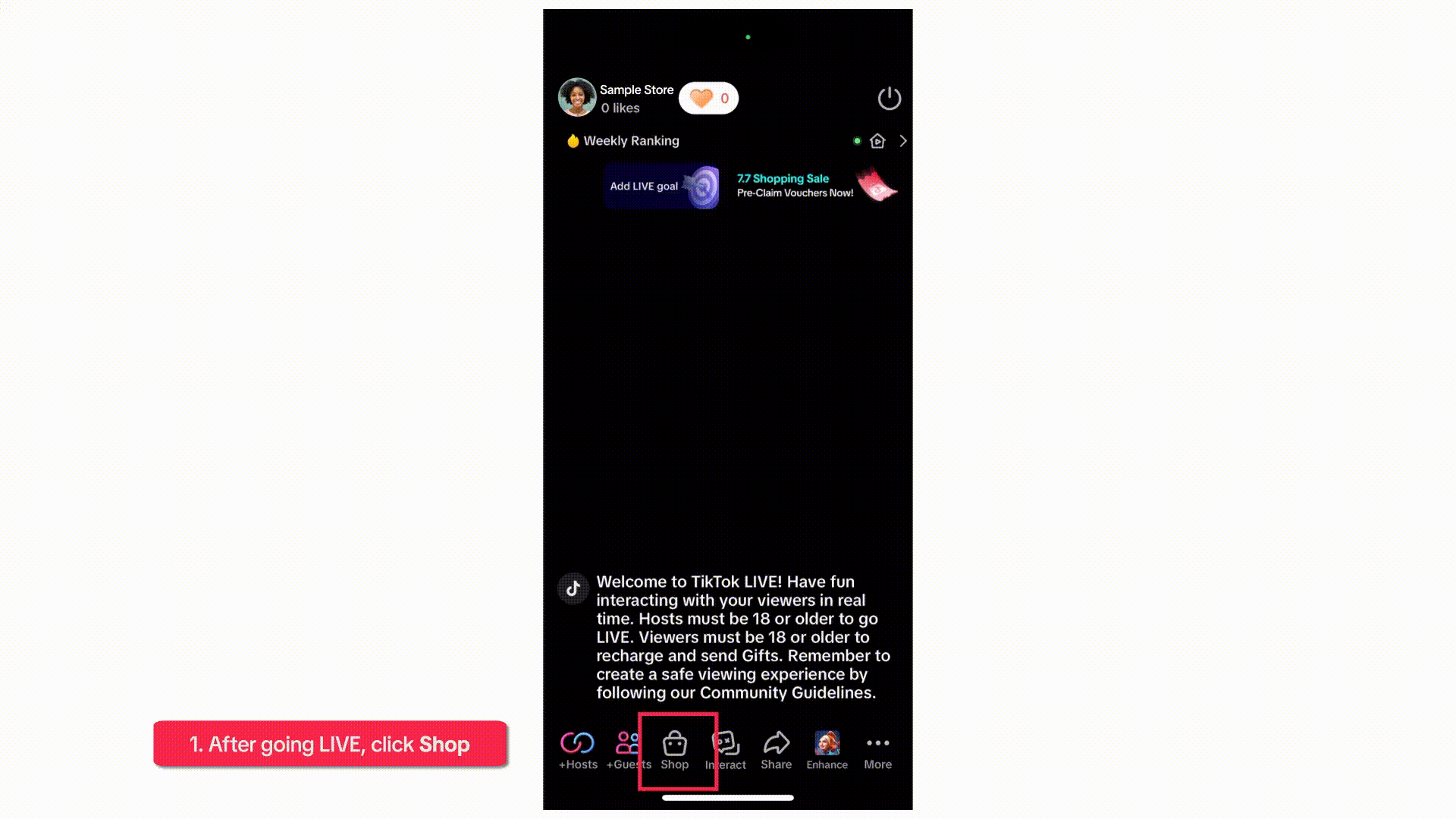 We recommend experimenting with different templates to highlight your store's unique selling points.
We recommend experimenting with different templates to highlight your store's unique selling points.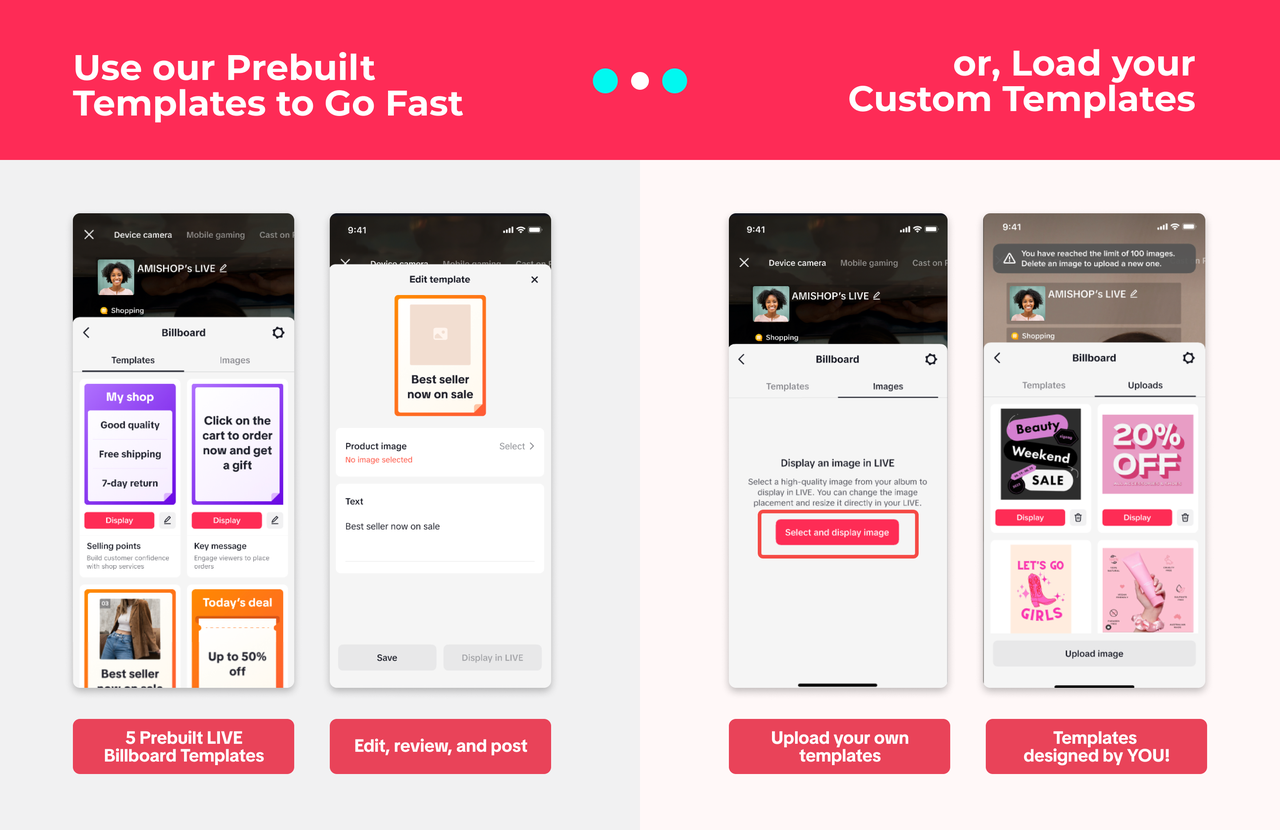 Our five prebuilt templates can be customized to meet your unique LIVE goals. It's the easiest way to get started with LIVE Billboard!
Our five prebuilt templates can be customized to meet your unique LIVE goals. It's the easiest way to get started with LIVE Billboard!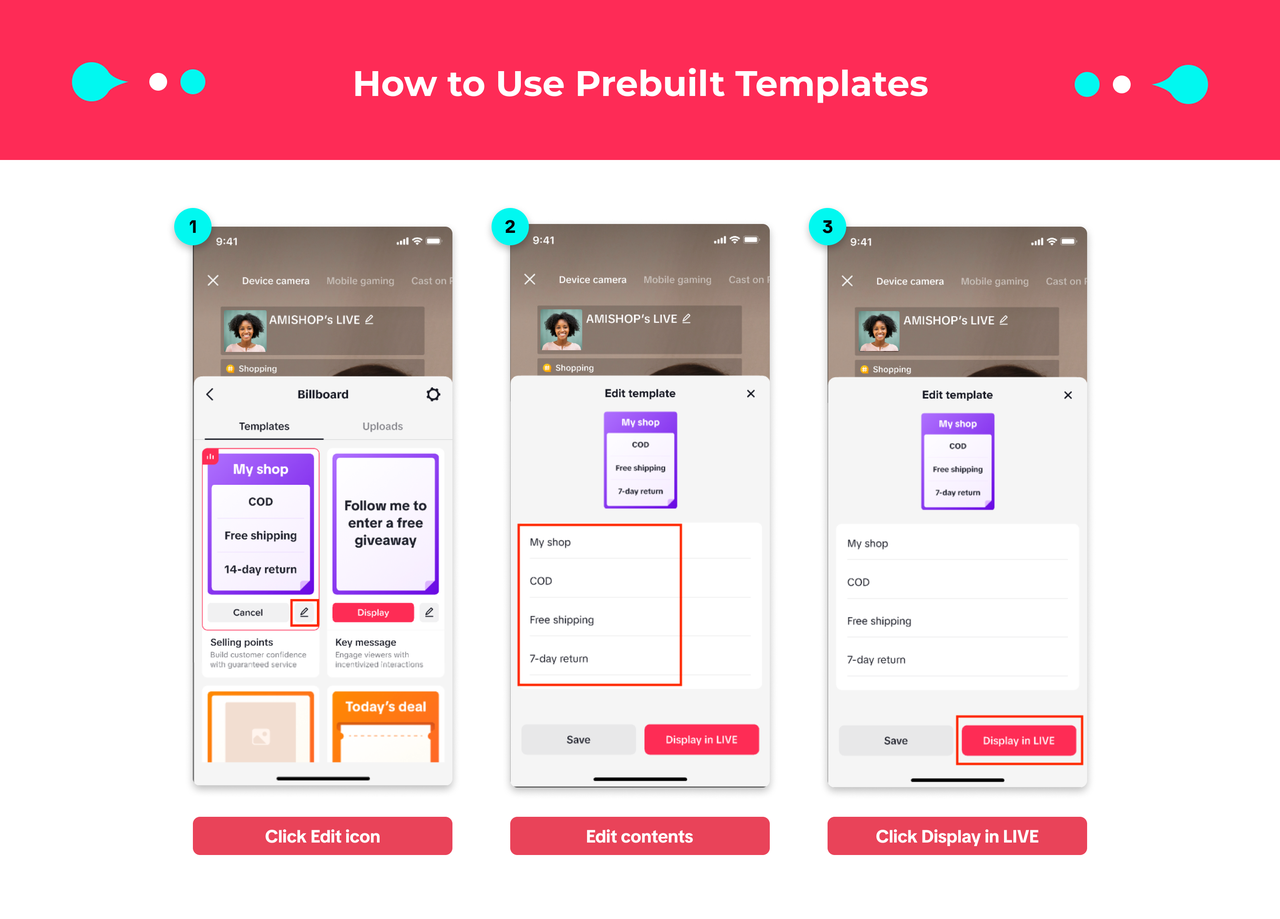 Alternatively, you can create and upload your own images for Billboard.
Alternatively, you can create and upload your own images for Billboard.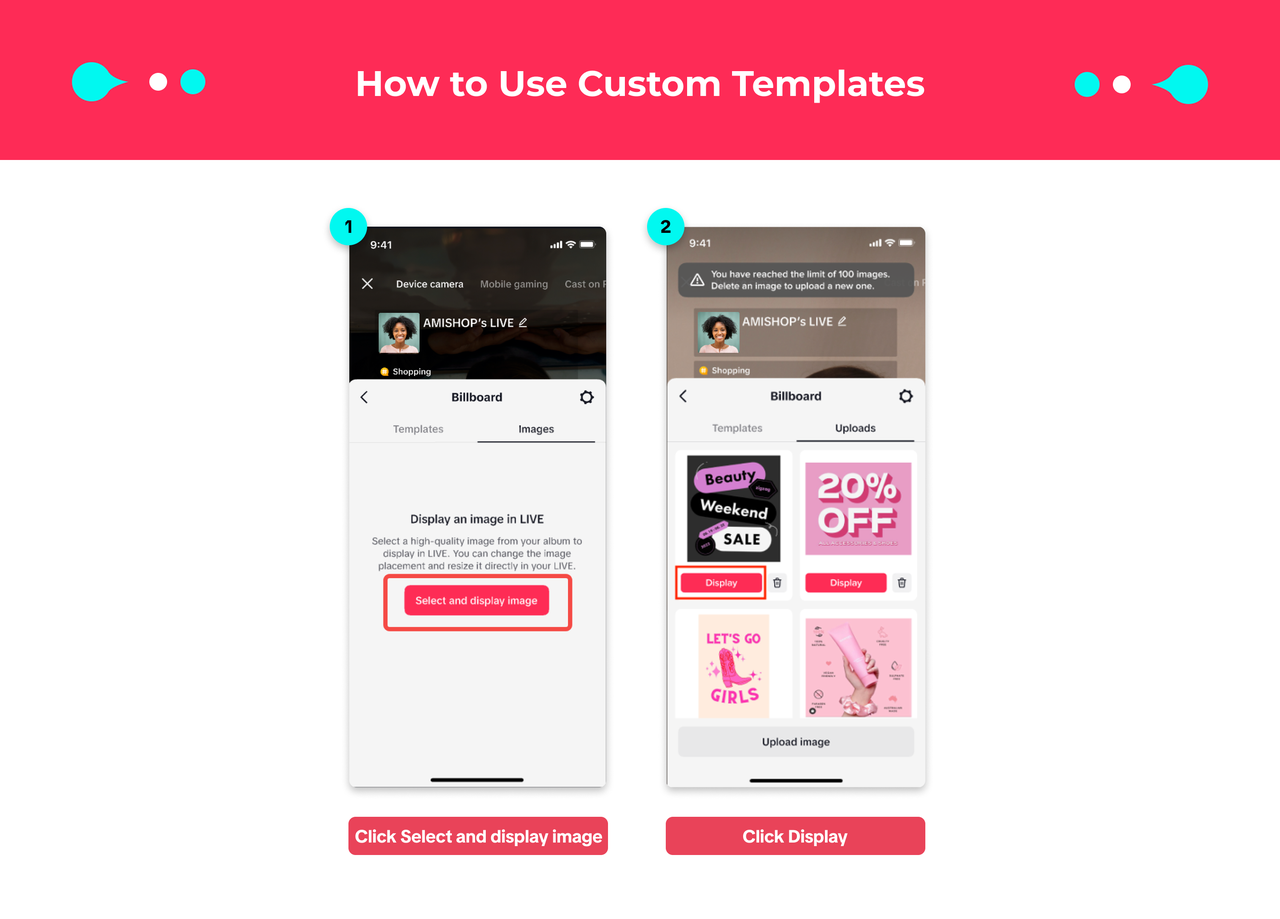 Note: you can only upload up to 100 images.
Note: you can only upload up to 100 images.
Manage LIVE Billboard
When your Billboard is displayed, you can easily switch to another Billboard or modify your currently displayed Billboard to show the most relevant promotions to your livestream viewers.Click on your displayed billboard to perform the following actions:
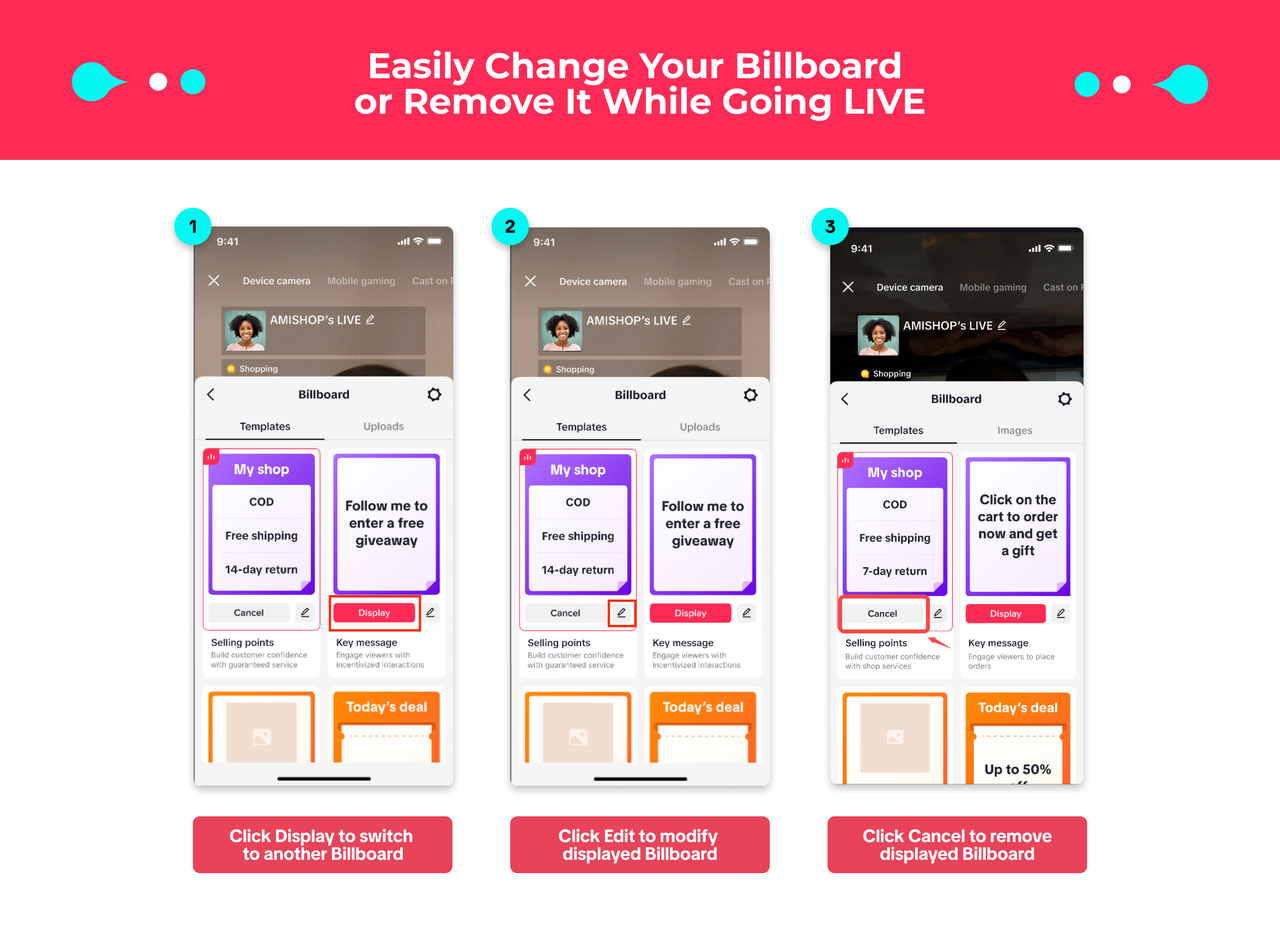 You can also toggle on auto-display for your preferred default LIVE Billboard.
You can also toggle on auto-display for your preferred default LIVE Billboard.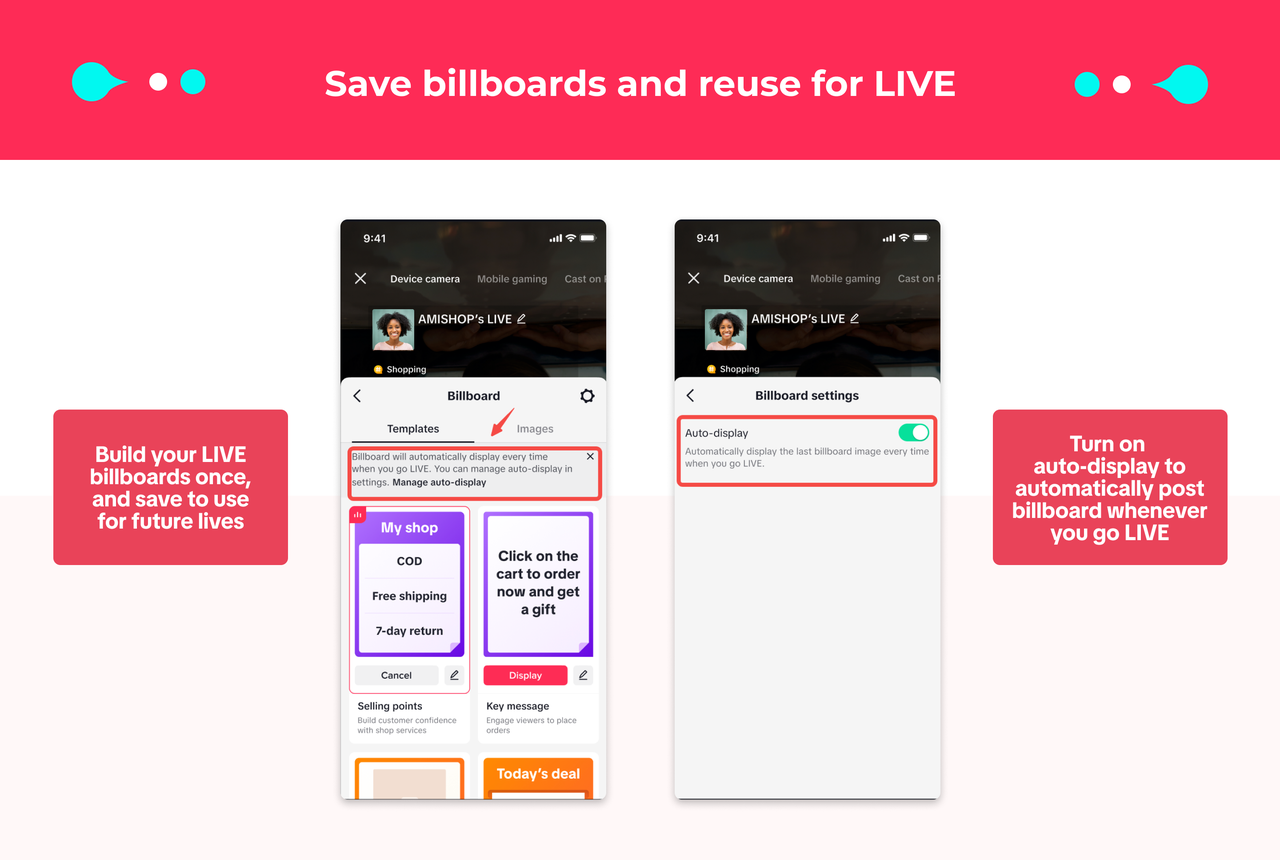

FAQ
- How many billboards can be used at a given time during LIVE?
- How long will the auto review be?
If you upload your own images, it will take a few seconds to a few minutes.