Billboard Guidelines
05/21/2023
1. What is Billboard
- Billboard is a LIVE tool that can display important selling points directly in the stream to attract users to enter a LIVE room and improve watch duration.
2. The benefit of Billboard templates
- Let viewers quickly get LIVE "selling points", such as size charts, hot items, promotions, etc., which helps to improve LIVE conversion and Time Stay .
- Attract more viewers to get into LIVE and increase traffic.
3. How to set the Billboard
3.1 Entry
- Before LIVE
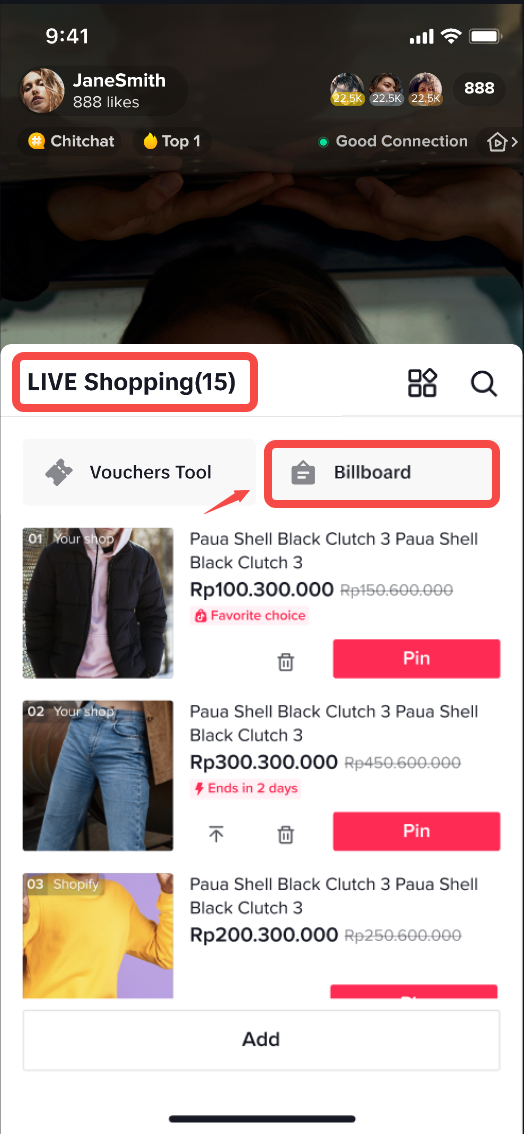
- During LIVE
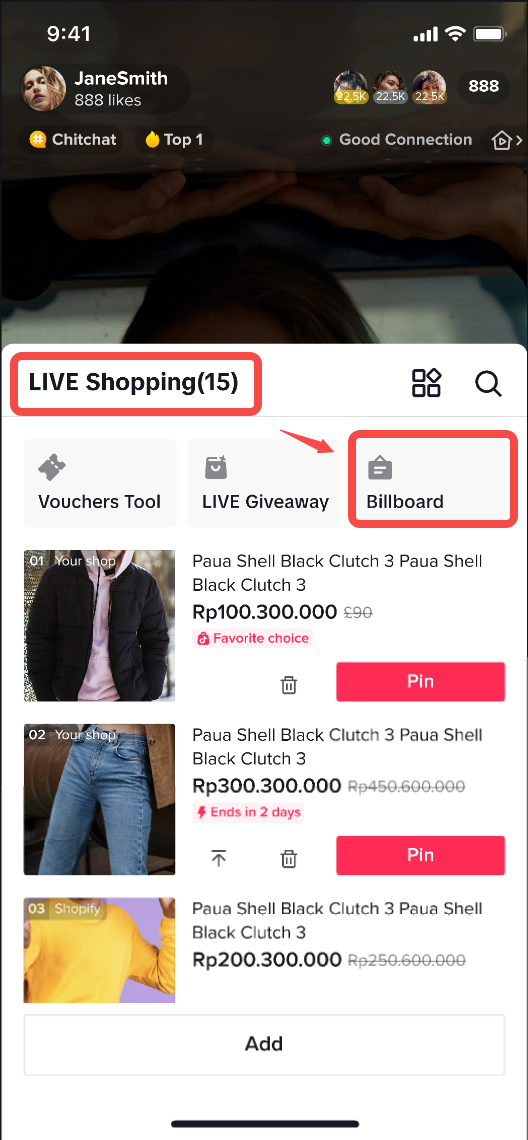
3.2 Edit template
- Five templates
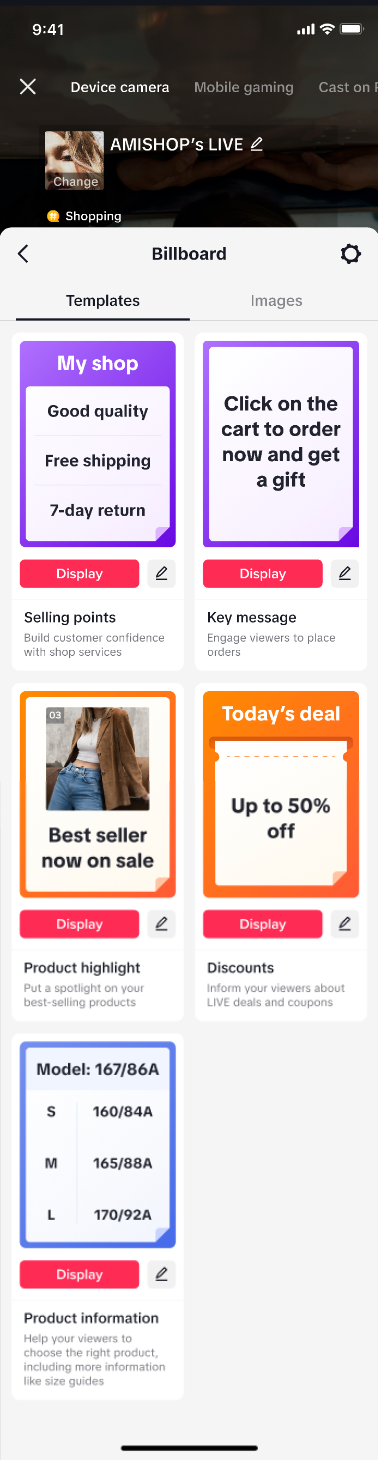
- Edit contents
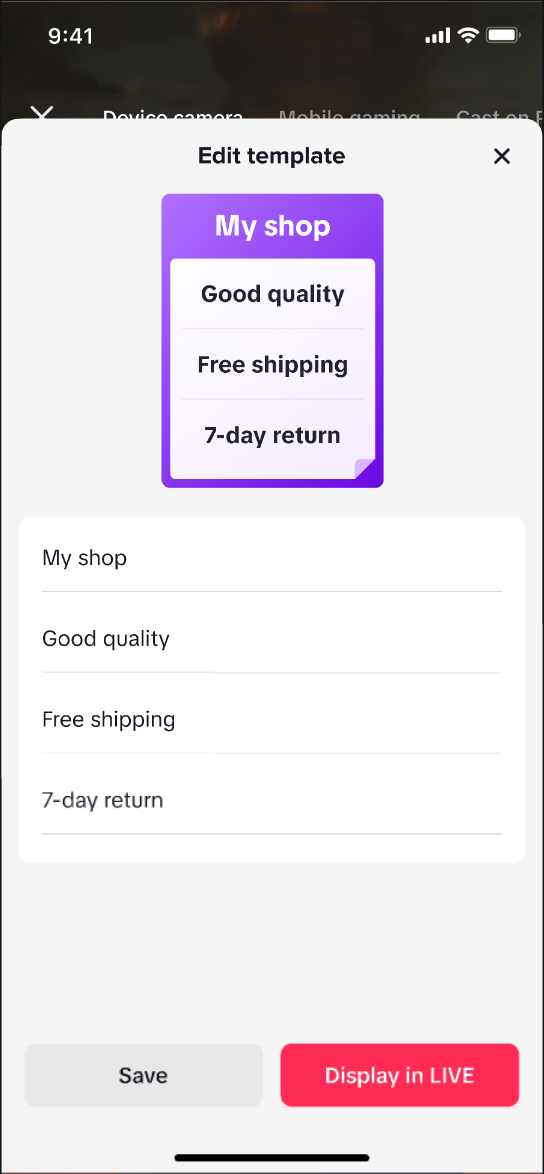
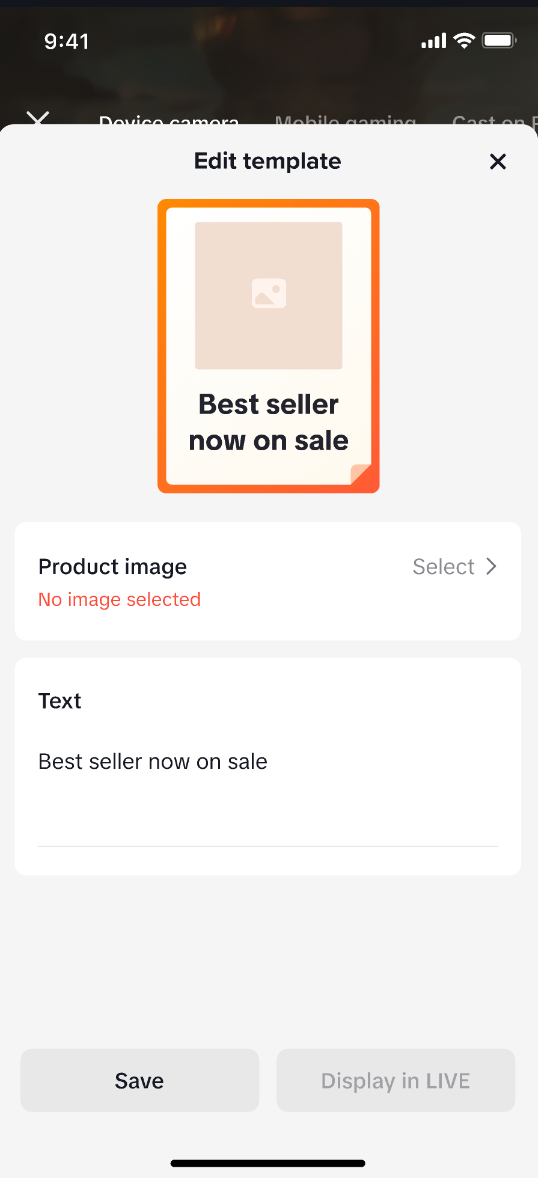
- Automatic review
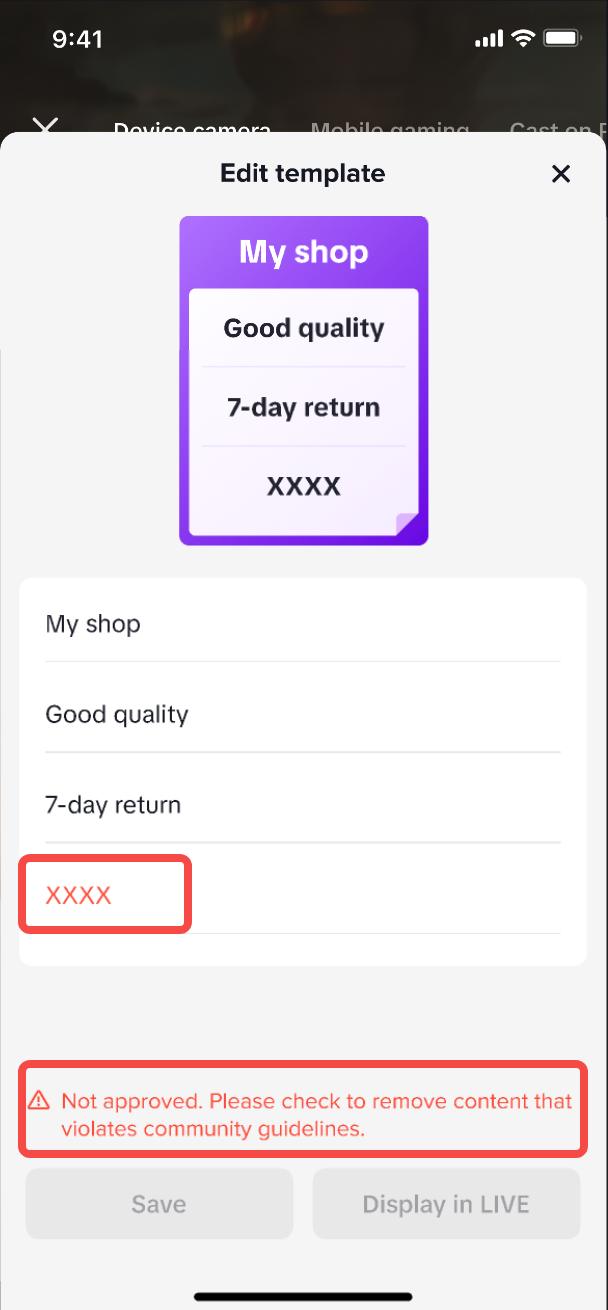
3.3 Upload images
After uploading, there is no need to click "Display" and the billboard will be displayed directly- Upload image from photos
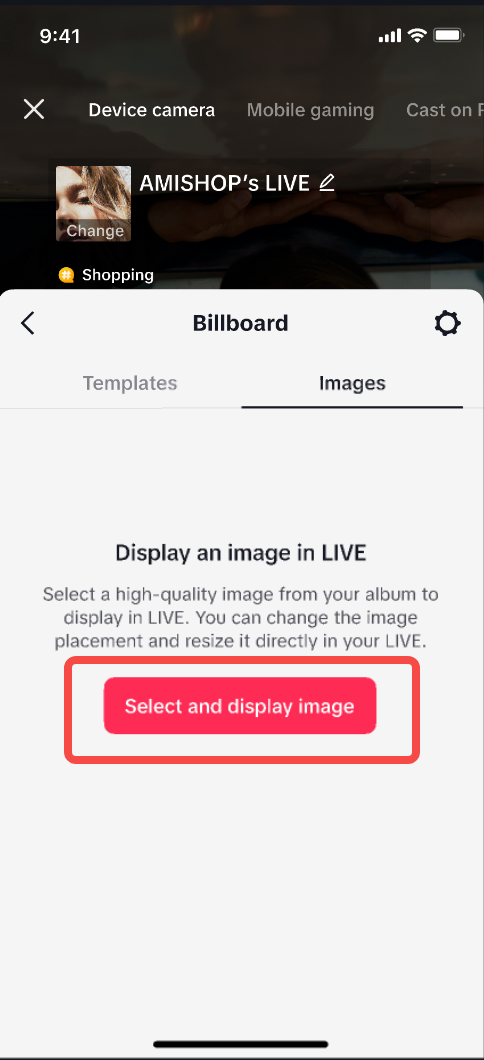
- 100 pictures limit
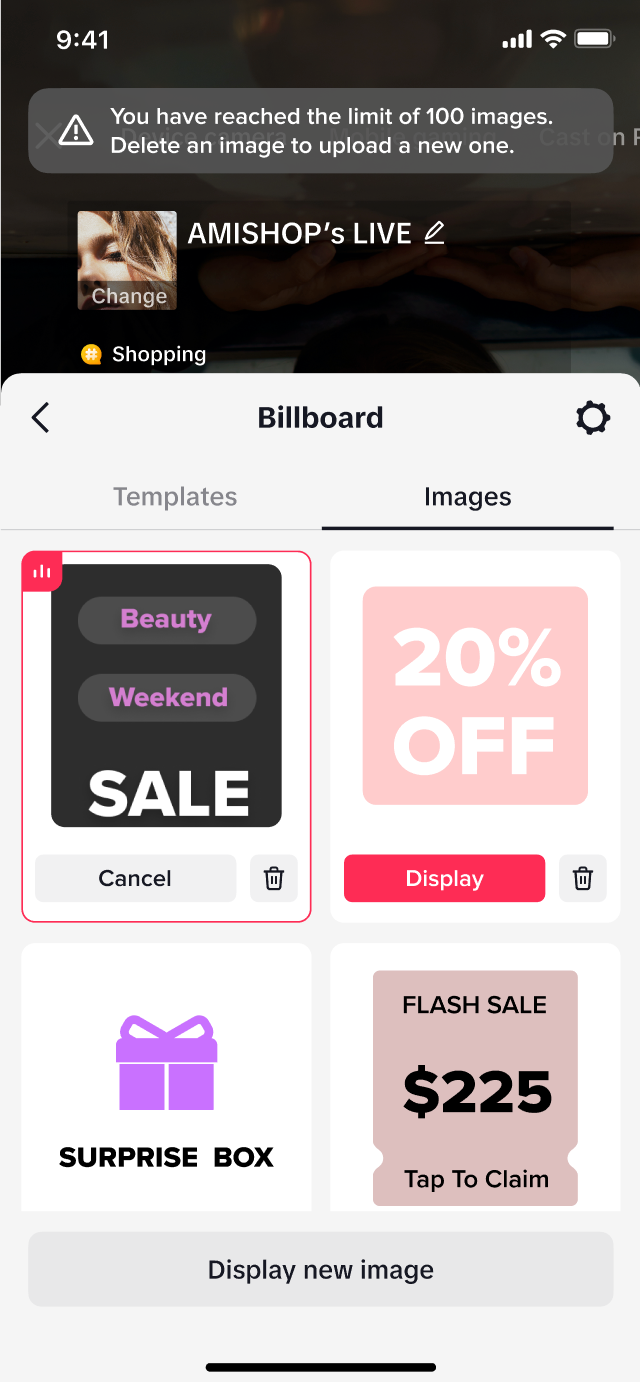
3.4 Display billboard
- Click at "Display"
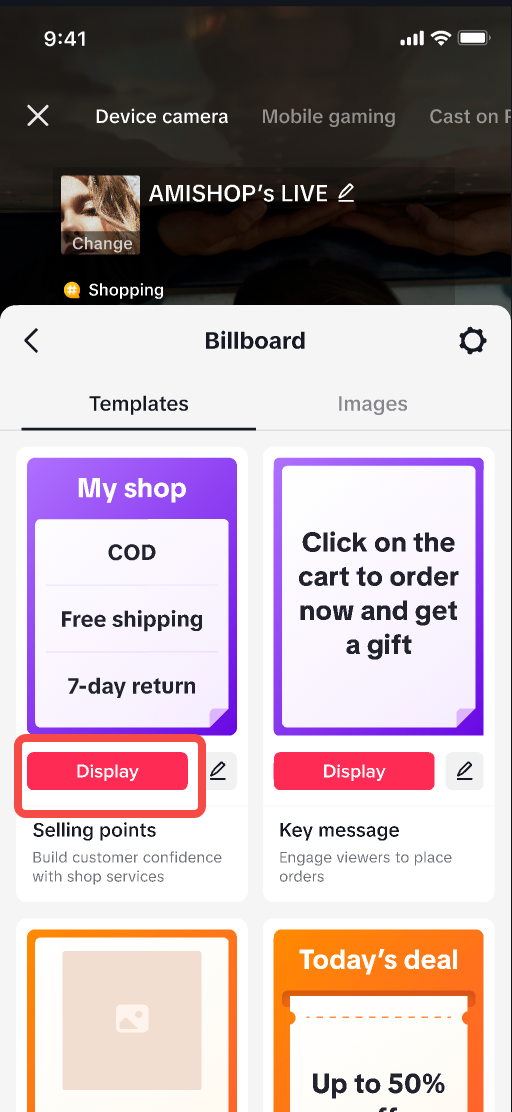
- Place the billboard: Can zoom in and out, and adjust the position
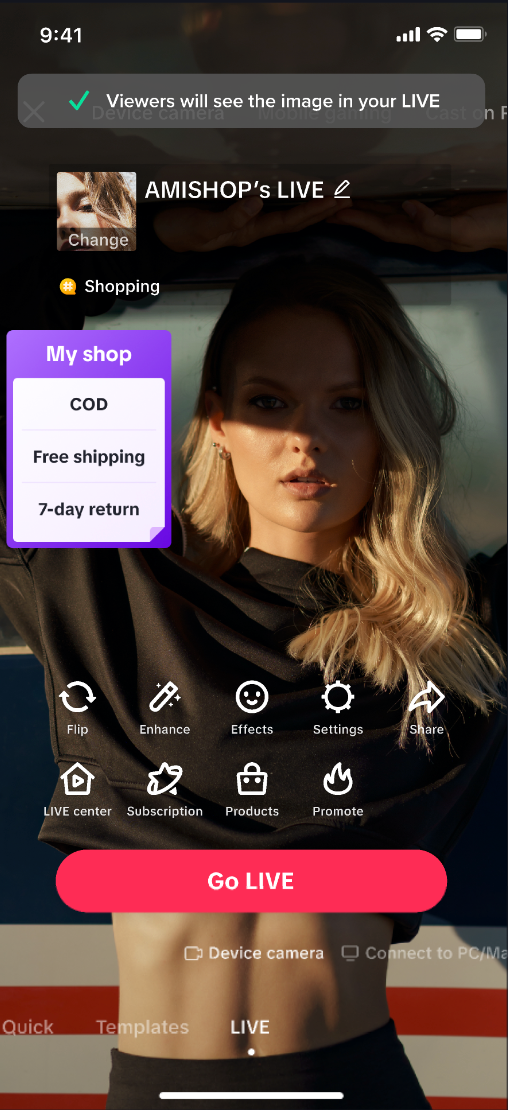
- Remove display
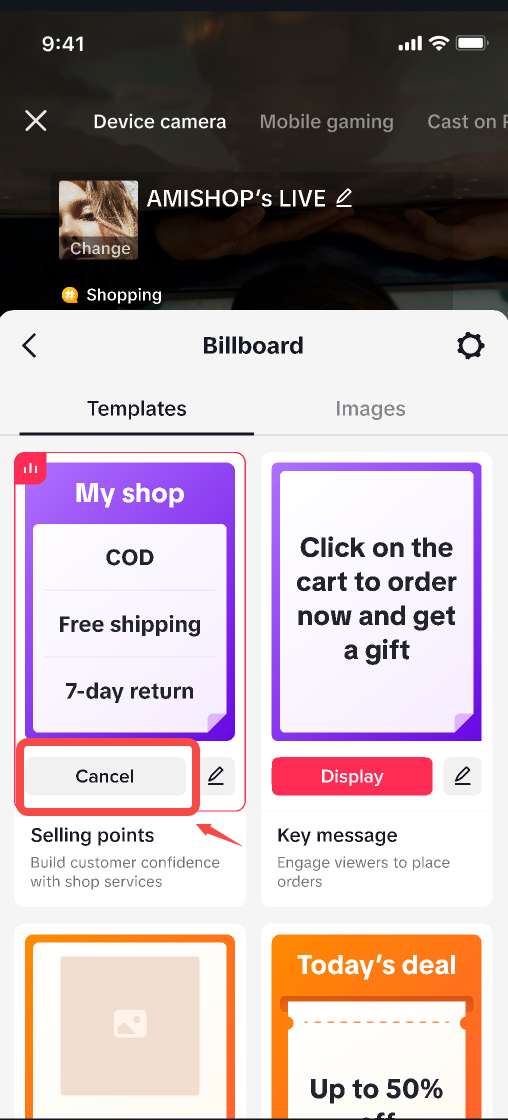
3.5 Auto-display in next LIVE
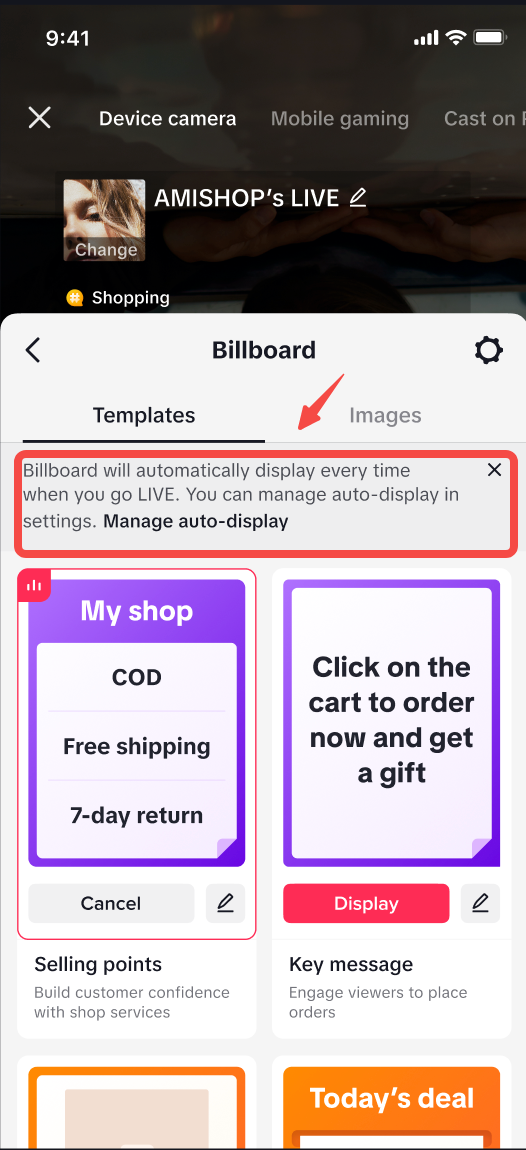
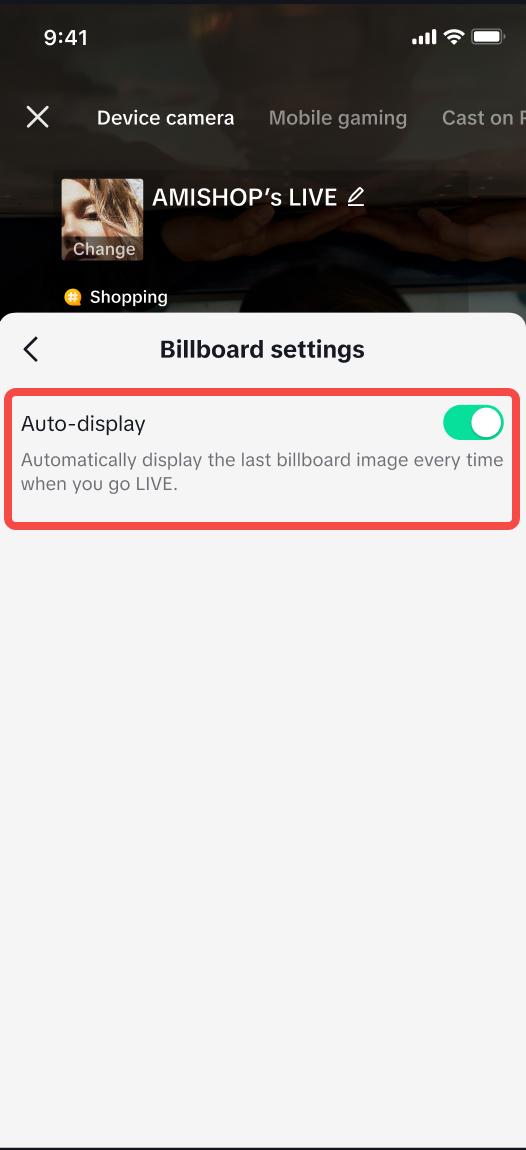
FAQ
1. How many billboards can be used in one LIVE?- Only one billboard can be displayed at each time but Sellers/Creators can change the displayed billboard anytime.
- If you adopt templates, it will take a few seconds.