Self-Service Account Recovery
12/20/2024
Self-service account recovery
Sellers on TikTok Shop who lost access to their accounts or noticed unauthorised logins due to Account Takeover (ATO) Scam can go through the self-service account recovery process outlined below to recover their accounts.The process covers steps for both sellers who still have account access, and sellers who are unable to log into their accounts.
Before you begin
Do note that in the event your account has been taken over, TikTok Shop will freeze the withdrawal function of your account to protect you from unauthorised withdrawals by scammers. This withdrawal function will only be restored when the account is successfully recovered.Recovering your account
Follow the steps below to recover your account:- Go to Seller Center and click on "Contact Us" to go to Seller Service.
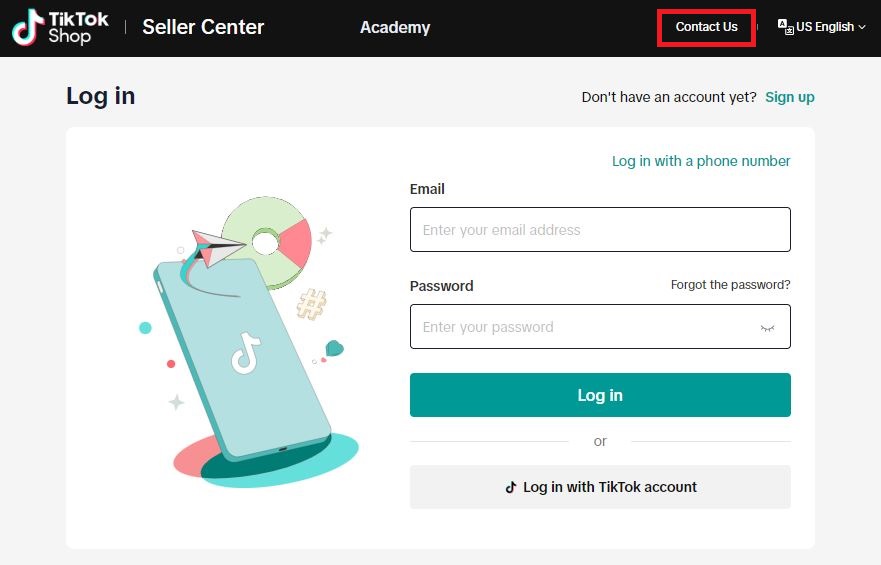
- On the Seller Service page, fill up the form with your region, account type, and issue.
- Region - Select your seller account's region from the dropdown list
- Topic - Select Account > Seller Account
- Issue - Select Account has been compromised
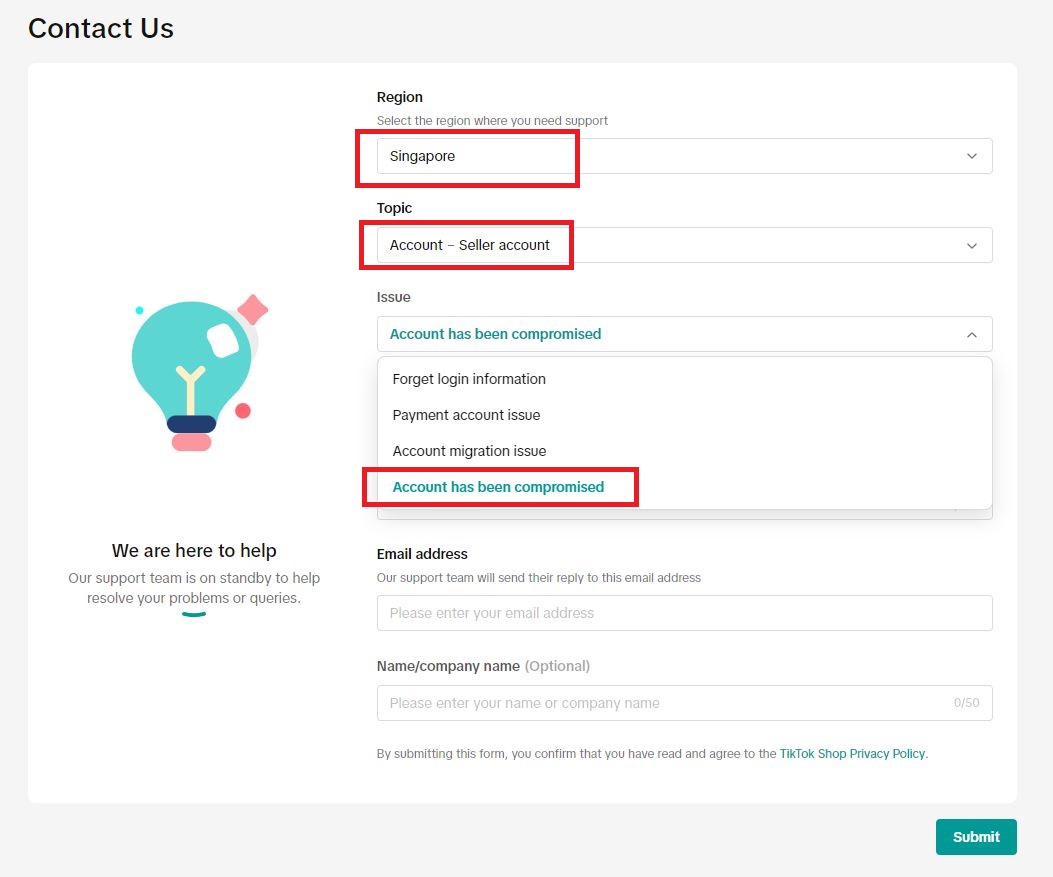
- A pop-up window will appear after selecting "Account has been compromised". Click on "Recover my account".
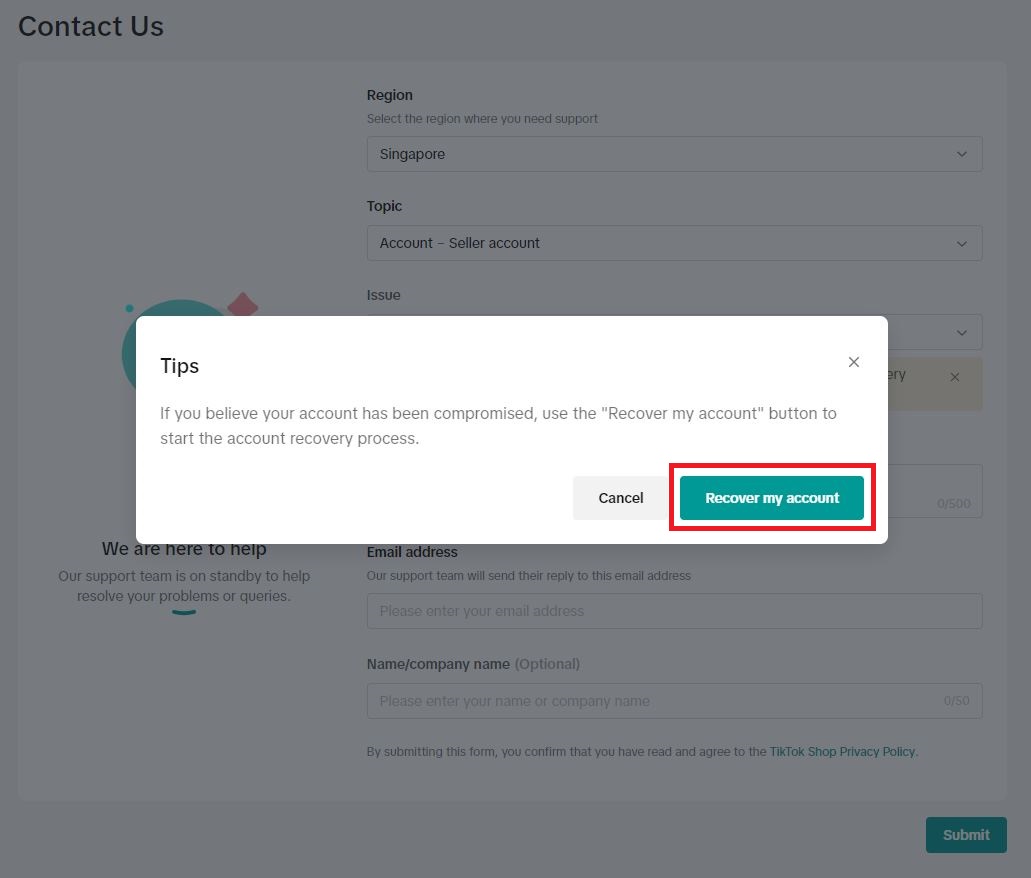
- Let us know whether you still have access to your account.
- Select "Yes" if you have account access (able to log into your account).
- Move on to the next steps covered in Step 4.1 "Sellers with account access".
- Select "No" if you do not have account access (unable to log into your account).
- Move on to the next steps covered in Step 4.2 "Sellers without account access".
- Select "Yes" if you have account access (able to log into your account).
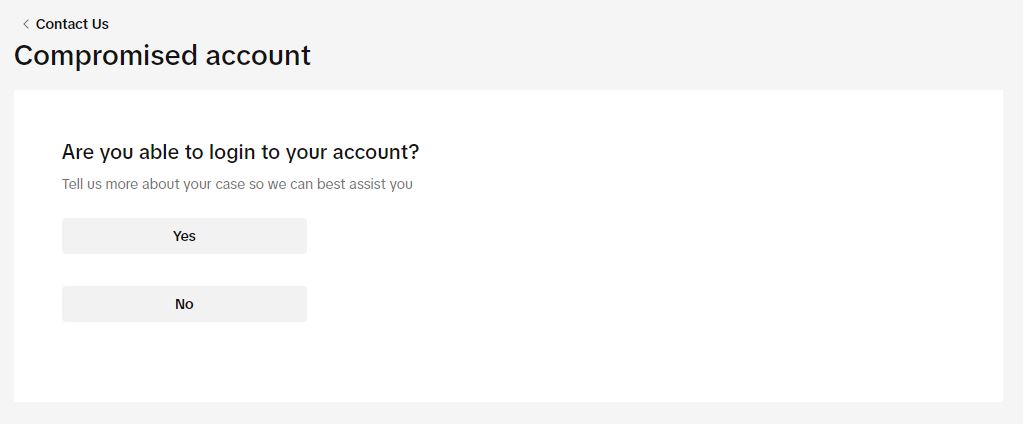
4.1 Sellers with account access | 4.2 Sellers without account access |
Follow the steps below if you are able to log into your account.
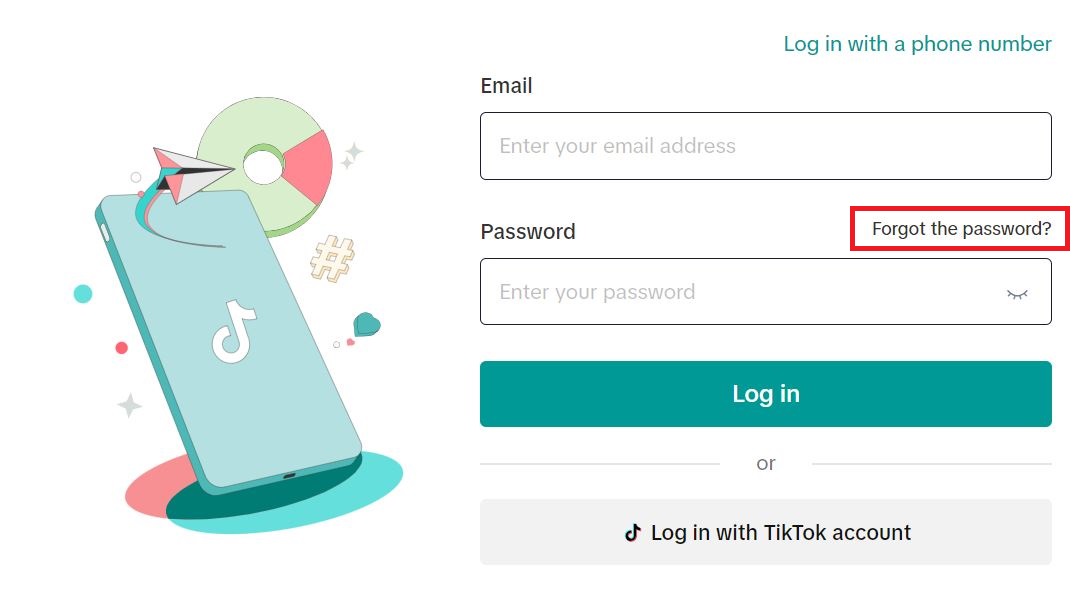
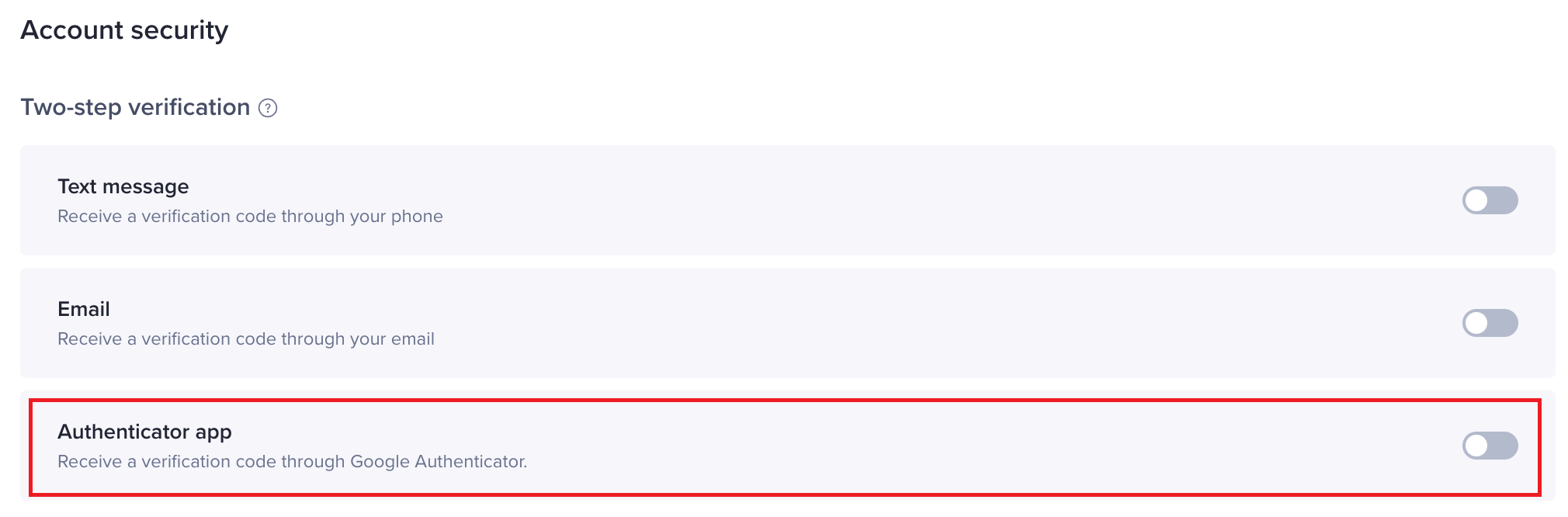
| If you are unable to log into your account, follow the steps below.
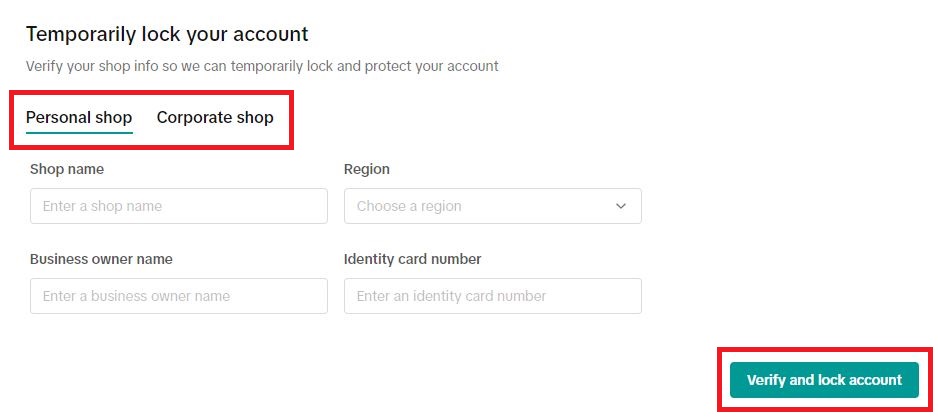
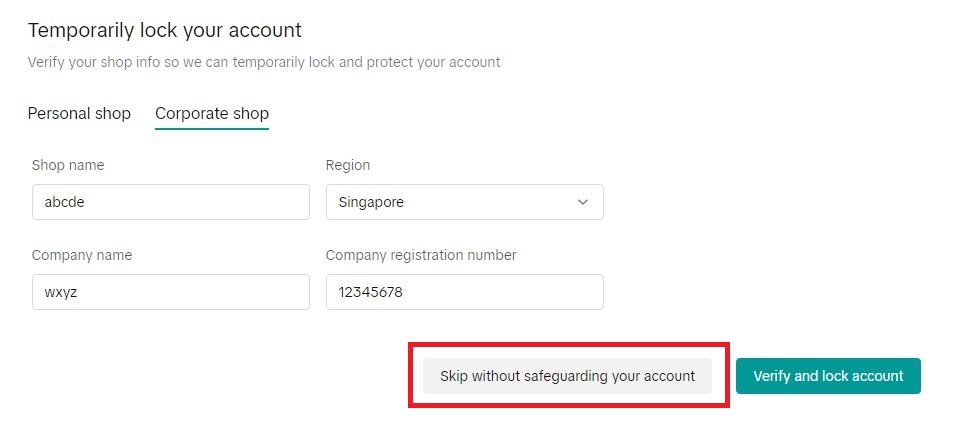
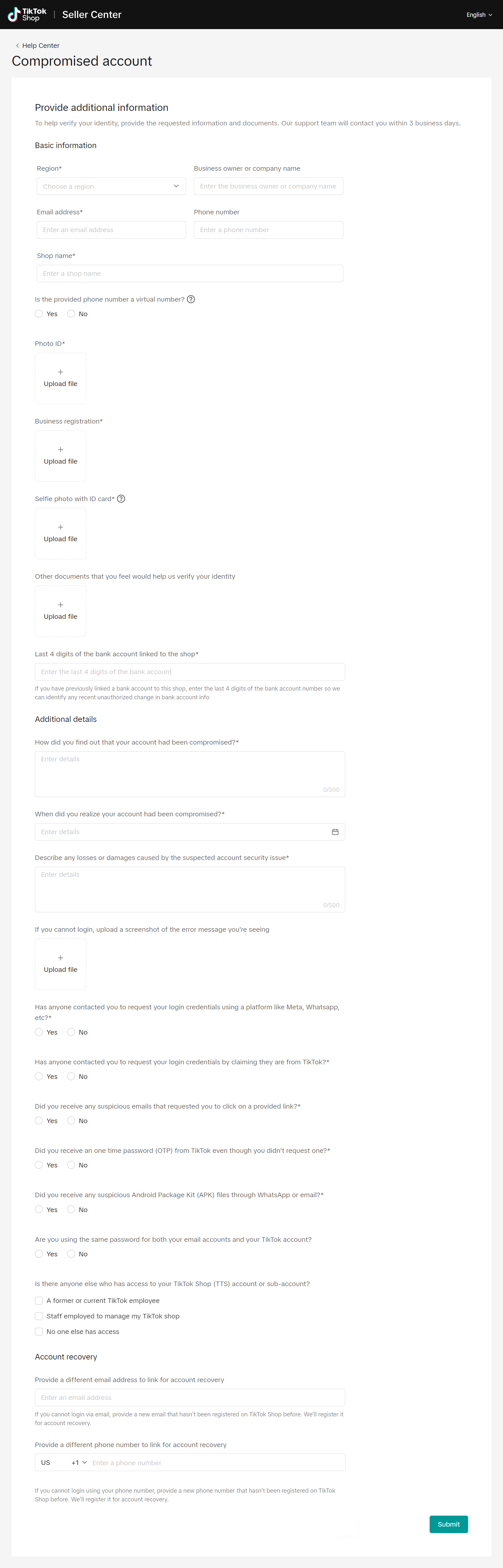
|
Learn more about account protection
For more information, please refer to TikTok Shop's policy on Protecting Your Account from Account Takeovers (ATO) (Singapore, Philippines, Vietnam, Thailand, Malaysia, Indonesia, United Kingdom, Cross-Border).You may also be interested in
- 4 lessons
Setting Up Your Shop for Selling on TikTok Shop
In this class, sellers will learn about the process of registering for a TikTok account and a TikTok…

Shop Ownership Change Process
Note: You will only be able to change ownership to corporate sellers (individual to corporate, or co…

How can I change my login email address or phone number asso…
To update your email address/phone number, please follow the steps below: 1. Login to your TikTok Sh…

How to change my account information?
If you want to change your phone number/email address/password: Seller Center > My Account > Seller…

Account Protection
How to Protect Your Account on TikTok Shop TikTok Shop strives to provide a safe and secure shoppin…

Shop Official account
About TikTok Shop Official Account The TikTok account that represents the official identity of TikTo…

Shop Marketing Account
This article will introduce a marketing account for your TikTok Shop. TikTok Shop Marketing account…

TikTok Shop Unauthorised Account Access Policy
Overview 1.1 Introduction The TikTok Shop Unauthorised Account Access Policy has been formulated w…
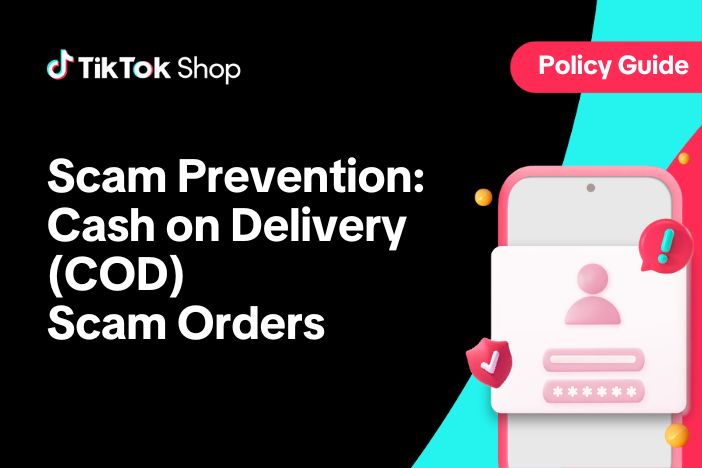
Scam Prevention: Cash on Delivery (COD) Scam Orders
Scam Prevention - Cash on Delivery (COD) Scam Orders TikTok Shop strives to provide a shopping exper…

Access Management on Seller Center
As a shop owner, you can add sub-accounts for your employees to help manage and operate your TikTok…