Affiliate Collaboration with Tiered Commissions
08/03/2025
What is Tiered Commission?
This feature lets you set different commission rates depending on how many orders a creator generates. Once they reach a certain order threshold that you set, they unlock a new commission rate. Here is an example:| Tier 1 (Commission Base Rate) | 10% |
| Order Threshold | 100 |
| Tier 2 (Commission Above Threshold Rate) | 20% |
Use Tiered Commission to:
- Motivate creators to generate more sales, keeping them engaged and consistent to unlock higher commission rate
- Reward high performers with better commission rates and build stronger partnerships
- Complement your same rate model with performance-based incentives
How To Set Up a Tiered Commission For Your Products?
Tiered Commission is currently available only for Open Collaboration products. You can enable it for both existing and new Open Collaboration products through Seller Center (PC).To activate tiered commission, simply define the following:- Commission Base Rate (Tier 1):
- Order Threshold:
- Commission Above Threshold Rate (Tier 2):
- You can only increase the commission rate, and the progression must remain as the original structure.
- For example, if the original structure is progressively higher, such as 5% → 10%, you may update it to 6% → 12%, but not to 10% → 5%
- If the original structure is progressively lower, such as 10% → 5%, you may update it to 12% → 6% but not to 5% → 10%
- Thresholds cannot be changed after setup, so choose an order volume that aligns with your long-term sales goals
Existing Products (Products that have been added to Open Collaboration) | New Products (Products in your shop that have not been added to Open Collaboration yet) |
Go to Affiliate Center > Open Collaboration > Not Added to find products you want to add. 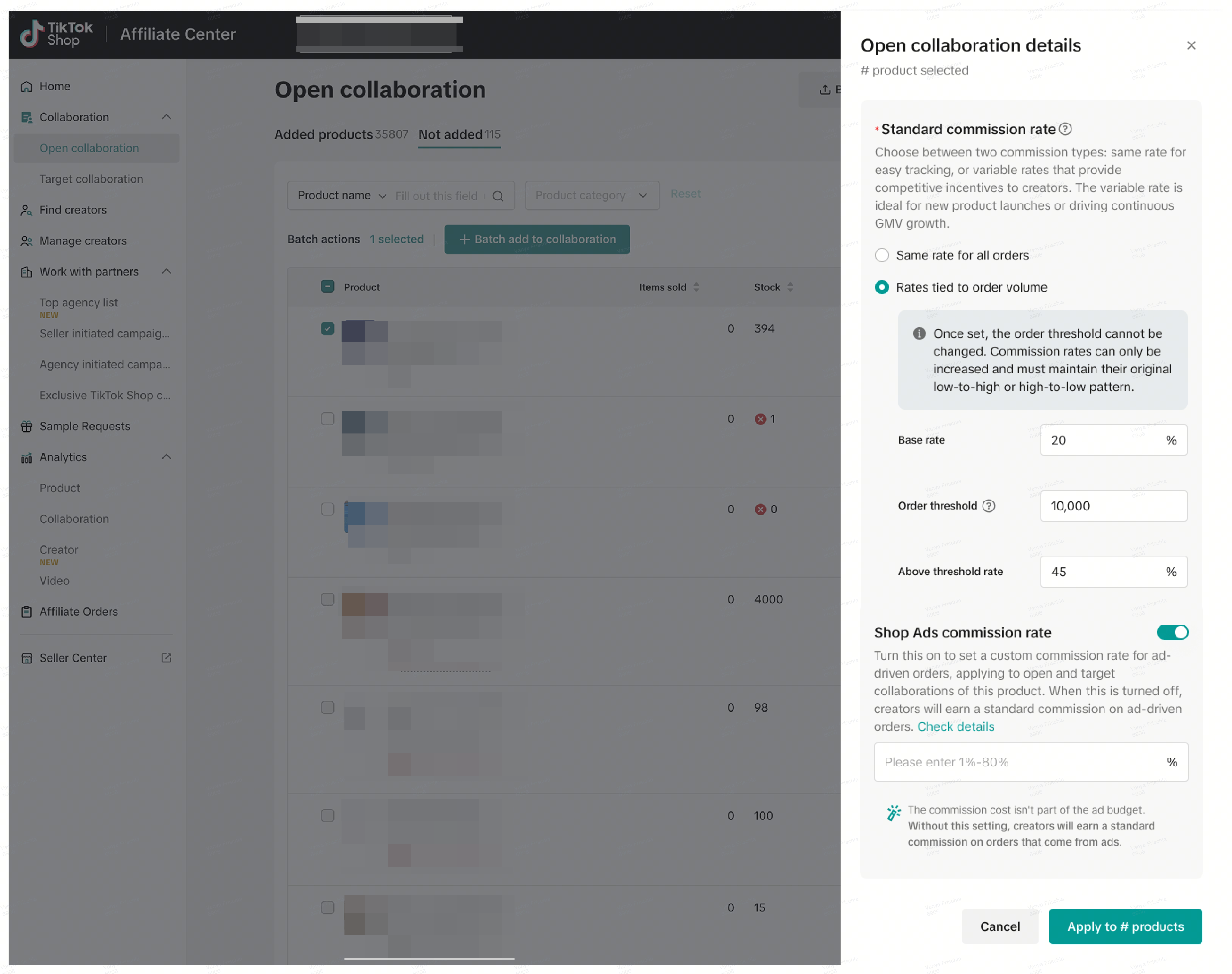 | Go to Affiliate Center > Open Collaboration > Added Products > edit button on standard commission to update the commission of existing product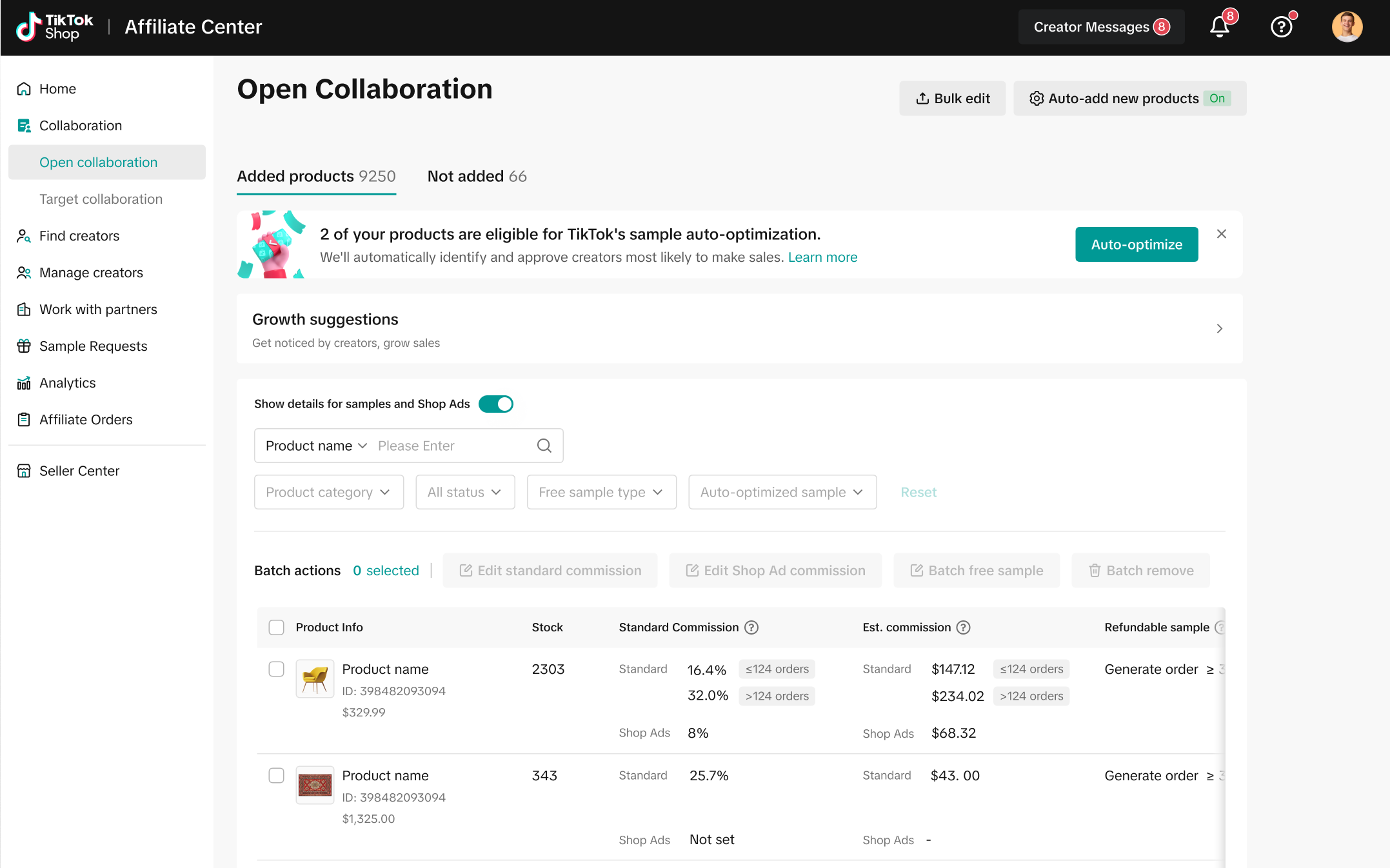 |
Maximize Your Strategy with Tiered Commission
Use tiered commissions to boost creator engagement and increase sales. Here are a few easy ways to apply it:- Slow Sales Periods: Offer a boost (e.g., 10% → 20% after 100+ orders)
- New Product Launch: Attract creators with higher initial rates, then scale them down
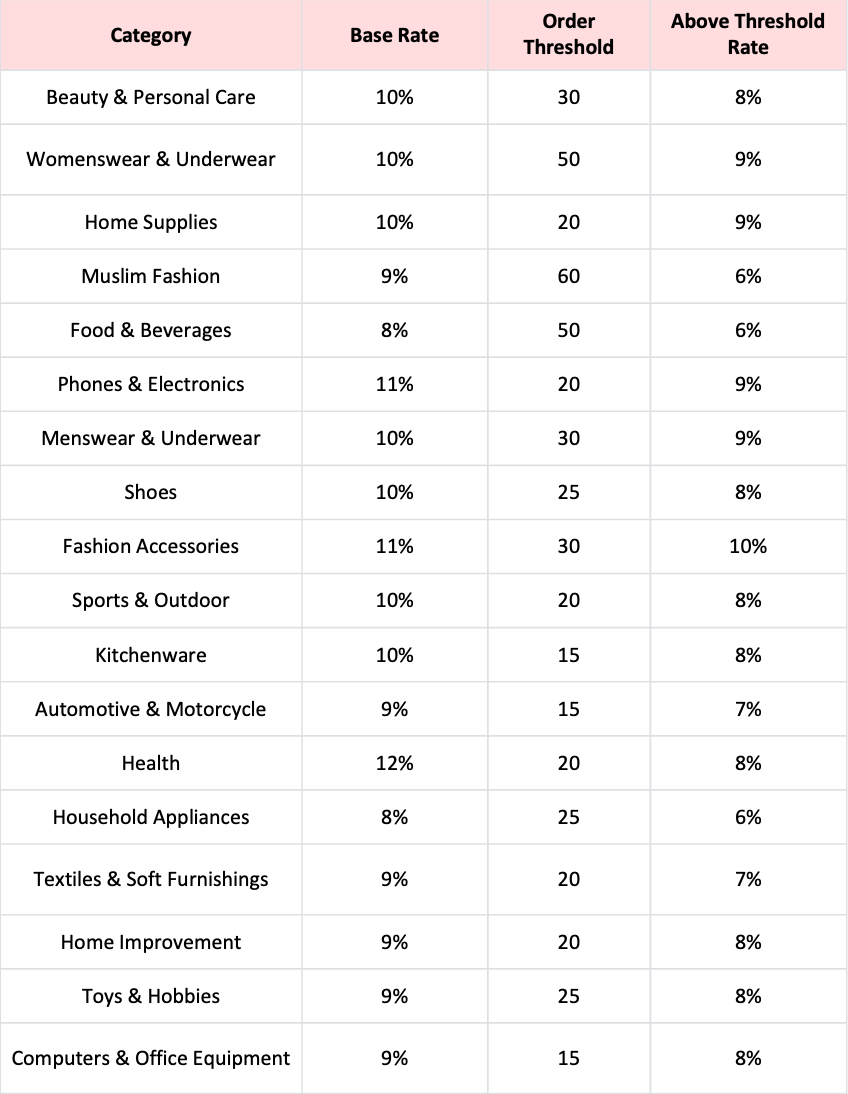
Switching Between Same Rate and Tiered Rate Commission
- From Tiered Rate Commission to Same Rate Commission:
- You can switch to the same rate 30 days after setting a tiered rate commission.
- From Same Rate Commission to Tiered Commission:
- If the Tier 1 commission rate is equal to or higher than your current same rate commission, the change takes effect immediately.
- If the Tier 1 commission rate is lower than the current same rate commission, a 30-day transition period applies for each creator. Here is an example:
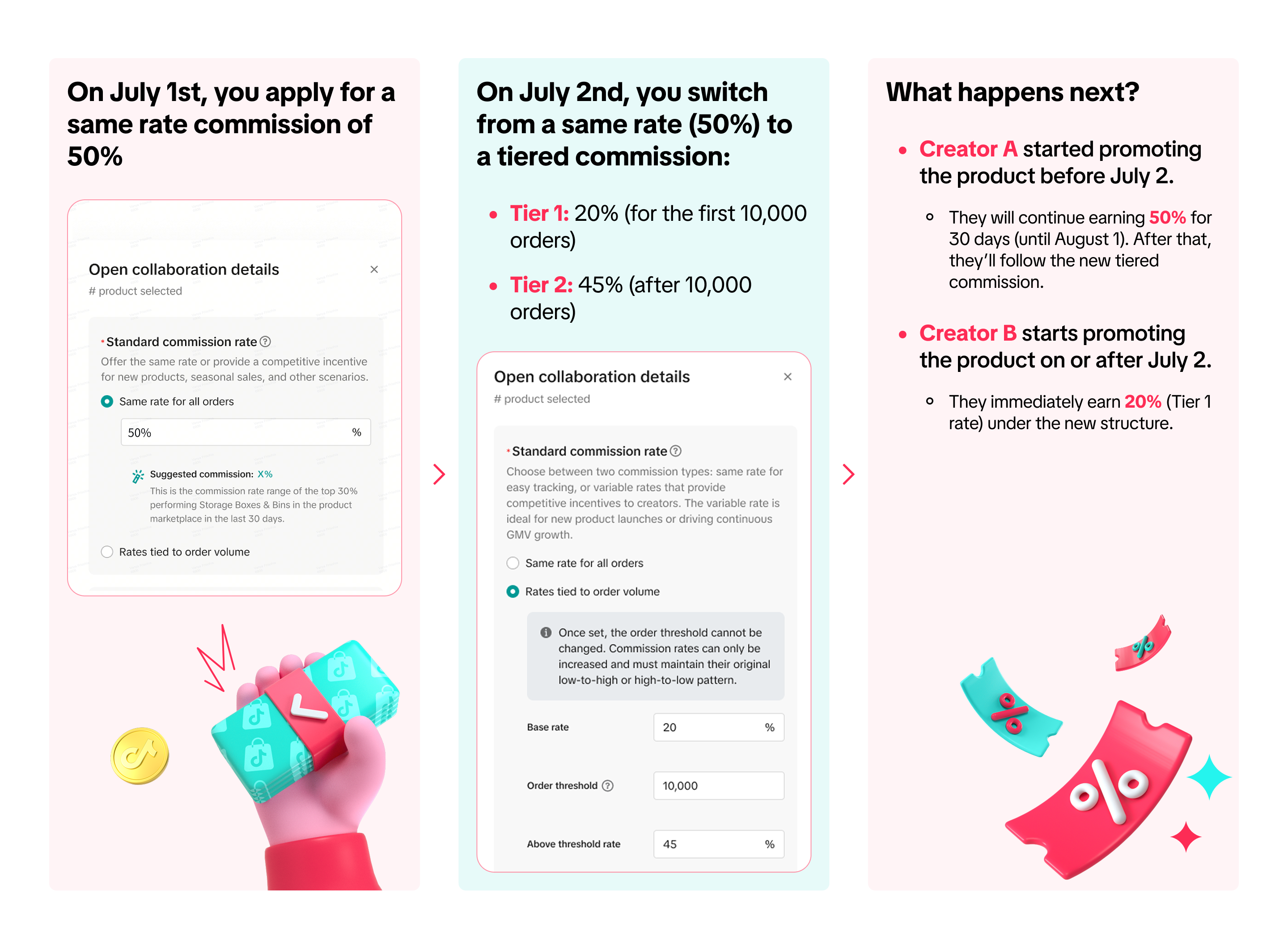
Monitoring Creators' Tiered Commission Rate
Affiliate OrdersThis page provides a breakdown of all affiliate orders you've received. If an order includes a product with a tiered commission, it will be marked with a label for easy recognition.Note: The commission rate shown is an estimate and may change based on final order status or tier progression. | 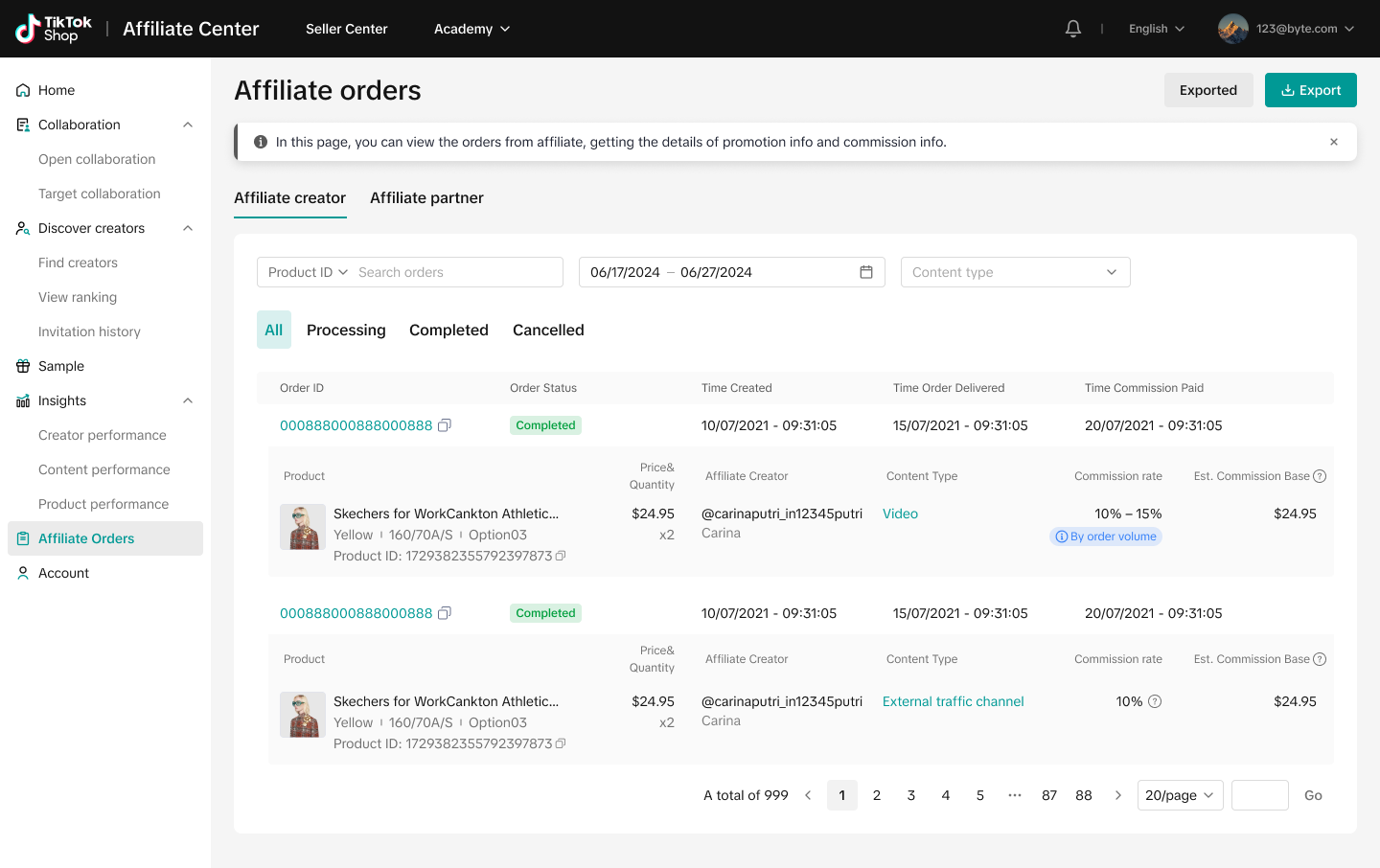 |
Affiliate Order BreakdownTo view commission details for a specific order, go to the Finance module and check the settlement breakdown of that order.For example:Product A has a tiered commission rate of 10% → 15% and is priced at $20. An order is placed at Tier 1 (Commission Base Rate) of 10%.Here's how the commission deduction is calculated: 15% of $20 = -$3 (temporary deduction) 15% of $20 = +$3 (deposit returned) 10% of $20 = $2
| 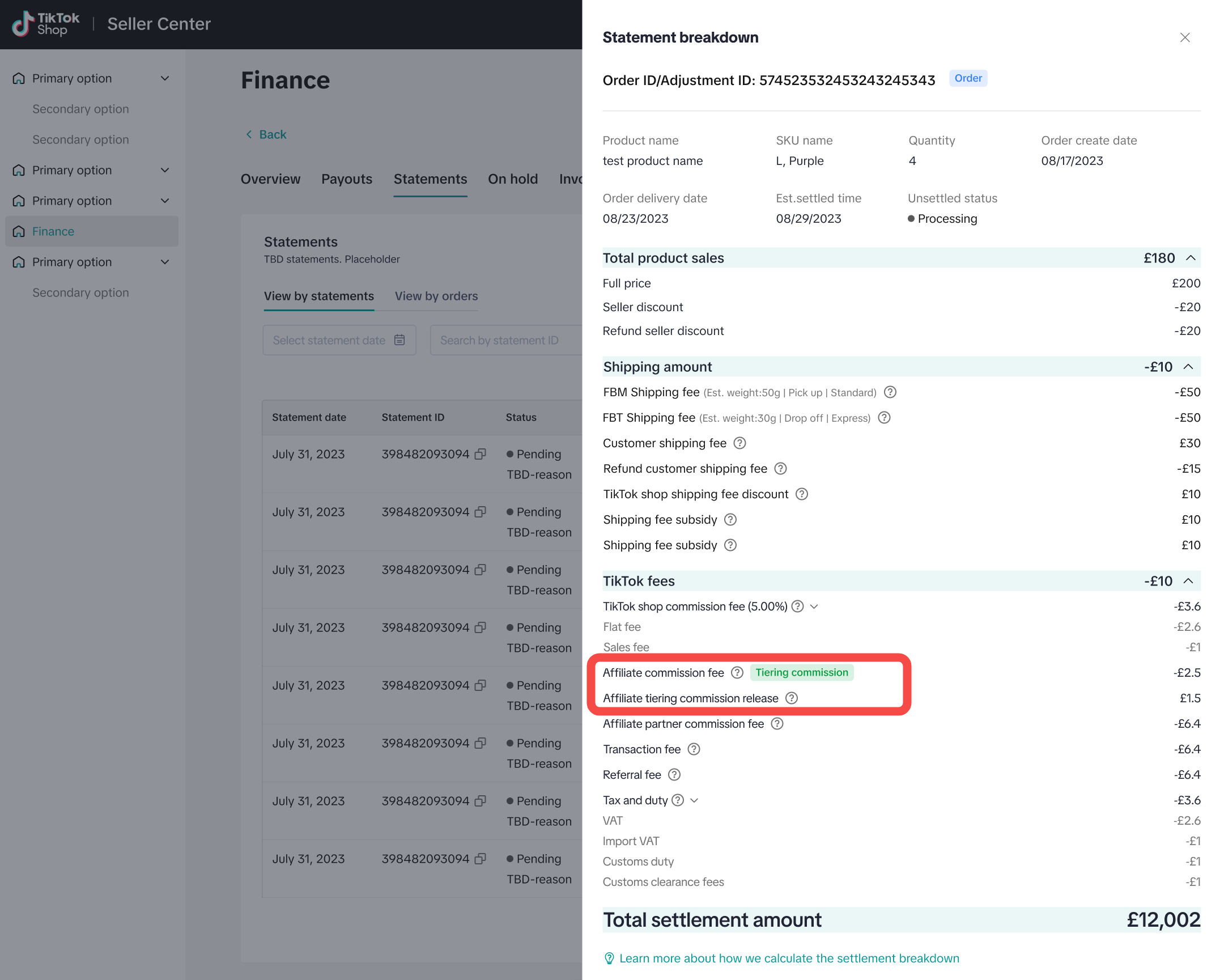 |
You may also be interested in
- 1 lesson
Increase Sale through Affiliate Program
Sellers will learn about the "tools and steps for creating marketing plans with partners." This incl…
- 1 lesson
Unlocking the Success of Mother and Baby Product Sellers on…
In the upcoming Mother's Day, our team had the opportunity to talk with successful mompreneurs who s…
- 1 lesson
The Journey of 'PhraPhai Aroma' to Dominating TikTok Shop
From a Small Dream to a Memorable Thai Scent Brand: The Journey of 'PhraPhai Aroma' to Dominating Ti…

Affiliate Creatives for Ads (ACA), for Sellers
This guide will focus on affiliate operations, which entail setting up your Shop Ads Commission Rate…

Connecting with Creators at Affiliate
In this article, we will teach you how to message and contact your Affiliate Creators in the Seller…

Affiliate Collaborations
This article will teach you how to use the Collaboration feature (Formerly known as Plans) in TikTok…

Automatic Opt-In for Open Collaboration
We have launched a one click solution for sellers to fully enroll in our Open Collaboration affiliat…
![[Video] Affiliate 101](https://p16-oec-university-sign-sg.ibyteimg.com/tos-alisg-i-nk3i2mqmvs-sg/6493945ec7654123876e2e210ab74bce~tplv-nk3i2mqmvs-image.png?lk3s=5d1a069b&x-expires=2027577579&x-signature=VHdGJRHMMWGLH0bib0N%2BzzN1MHE%3D&render=1712217911690)
[Video] Affiliate 101
This video will provide a quick rundown of what goes into the world of TikTok Shop Affiliate. To lea…

Affiliate Commission Settings for Sellers
This article will tackle features in the Affiliate program that enables the user to edit the commiss…
![[Video] Affiliate Collaboration Overview](https://p16-oec-university-sign-sg.ibyteimg.com/tos-alisg-i-nk3i2mqmvs-sg/2b817414612e4fa5a2c19cdc46e5f761~tplv-nk3i2mqmvs-image.png?lk3s=5d1a069b&x-expires=2029474861&x-signature=SO36L2wsU%2BcUjlLSenb6NKVTk10%3D)
[Video] Affiliate Collaboration Overview
This video will provide a brief explanation about Affiliate Collaboration and its two versions: Open…