LIVE Highlights Replay on PDP
07/29/2025
| Before | After |
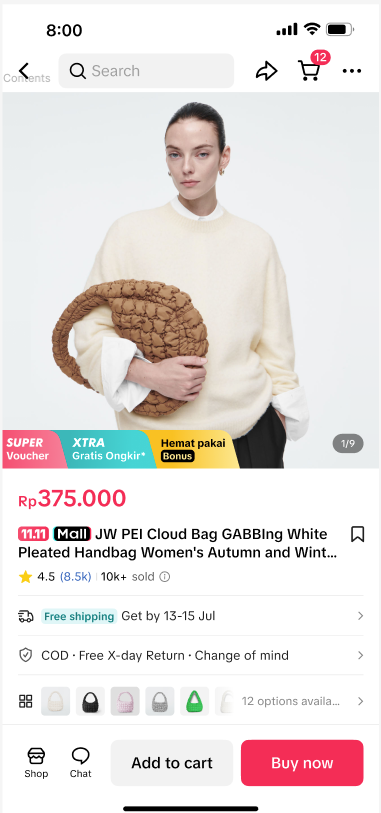 | 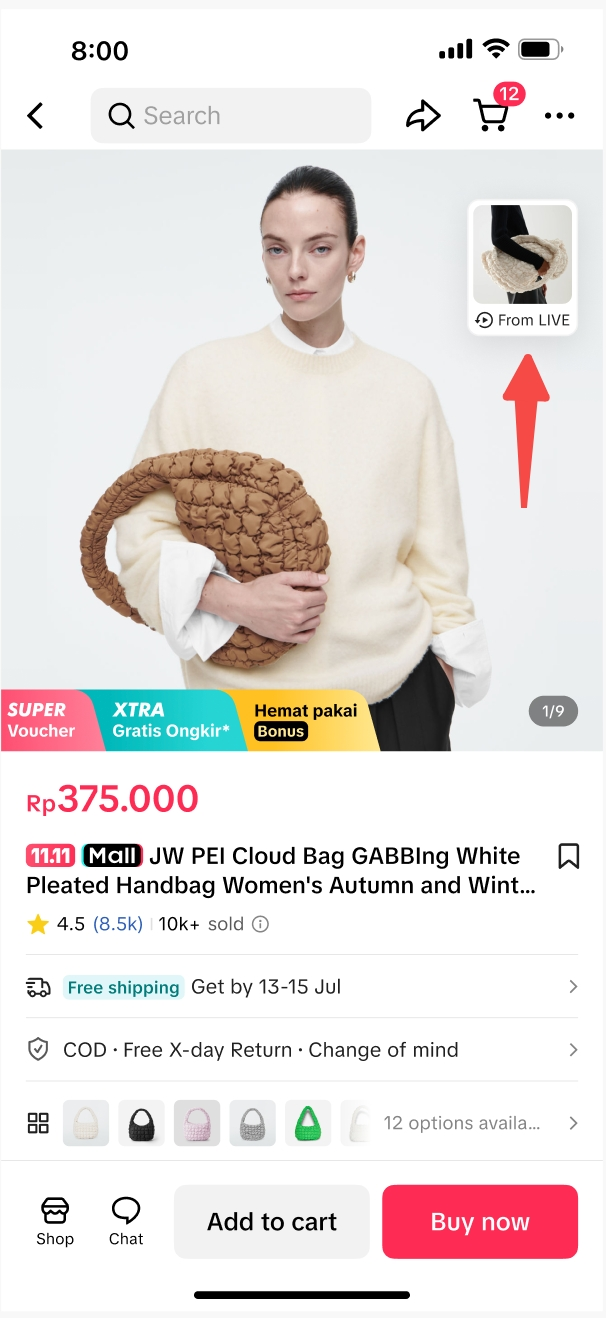 |
No video replay is available | Video replay is displayed |
- This feature will be enabled automatically for selected sellers only, and is not available to affiliate creators.
- *AI-generated replay clips from your previous LIVE sessions may be shown on your product display pages to help users better understand your products. These clips are automatically selected by the platform based on relevance. You can disable this feature at any time.
- All images shown are for example purposes only and the actual interface may vary.
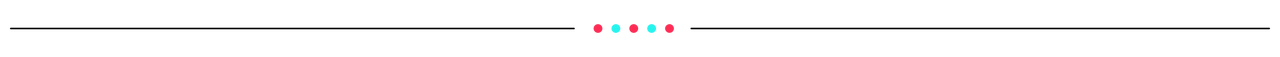
Benefits of LIVE Highlights Replay on PDP
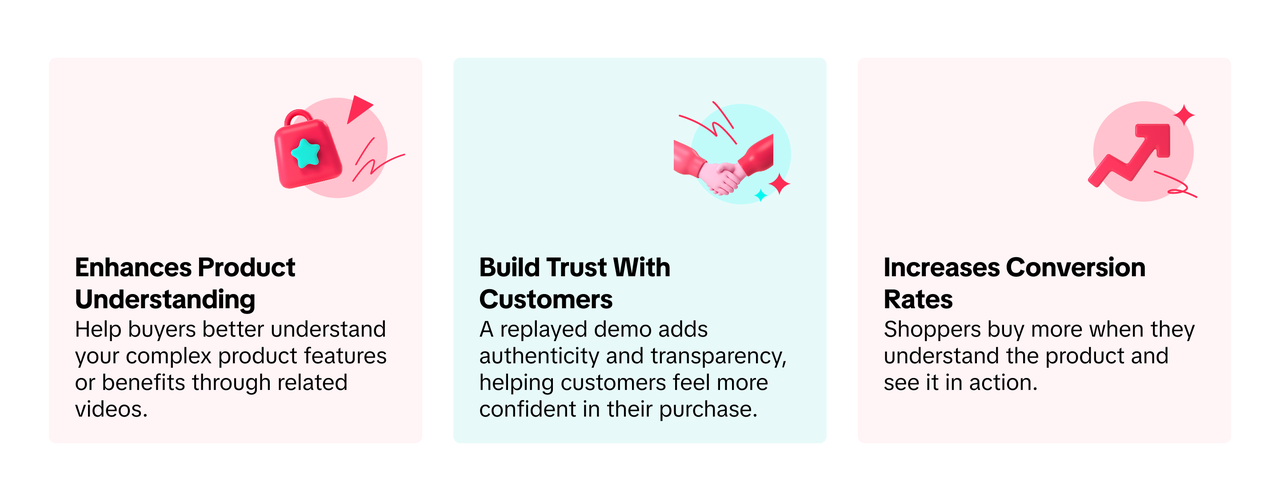
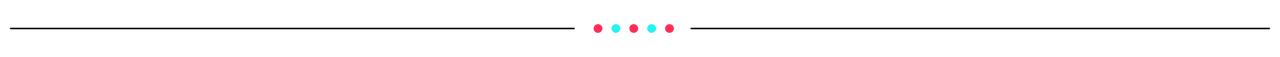
Easily Toggle On or Off
To activate or deactivate this feature, sellers can easily do so at anytime via the LIVE Shopping Bag. Do note, turning off this feature will disable all LIVE Highlight clips from being shown on all Product Detail Pages (PDP) of the respective account. If you are a seller with an official account and multiple marketing accounts, simply perform the activation or deactivation steps via the LIVE Shopping Bag on each respective account.| Step 1 | Step 2 | ||
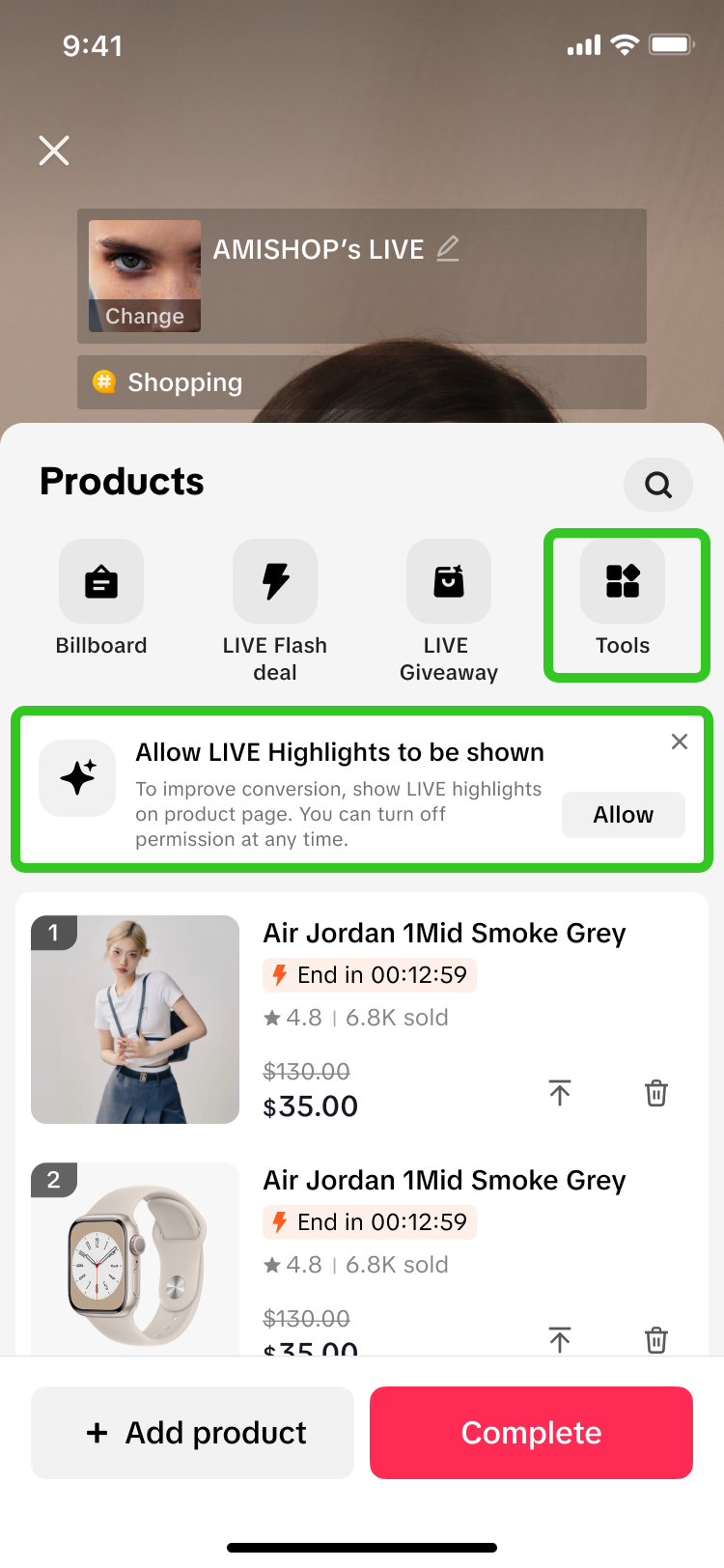 | 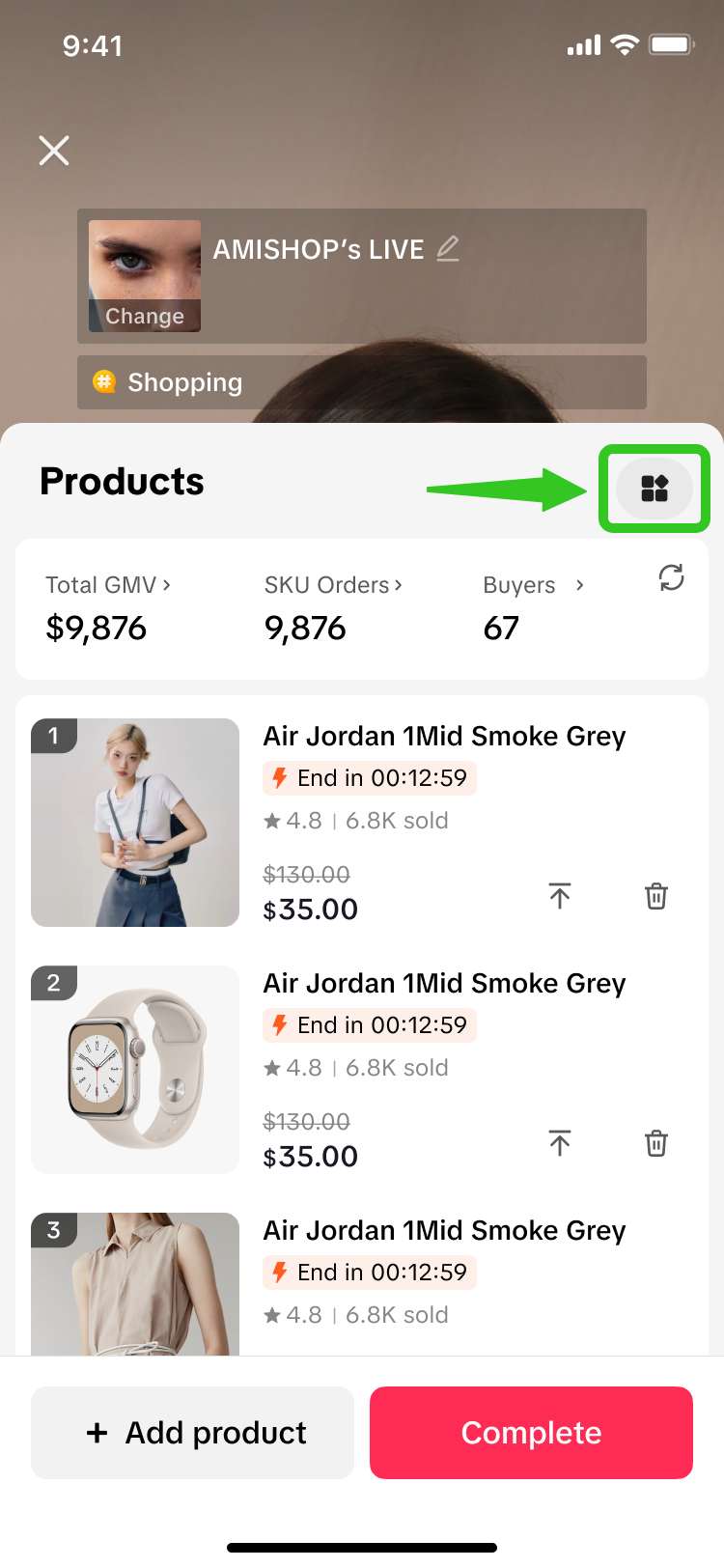 | 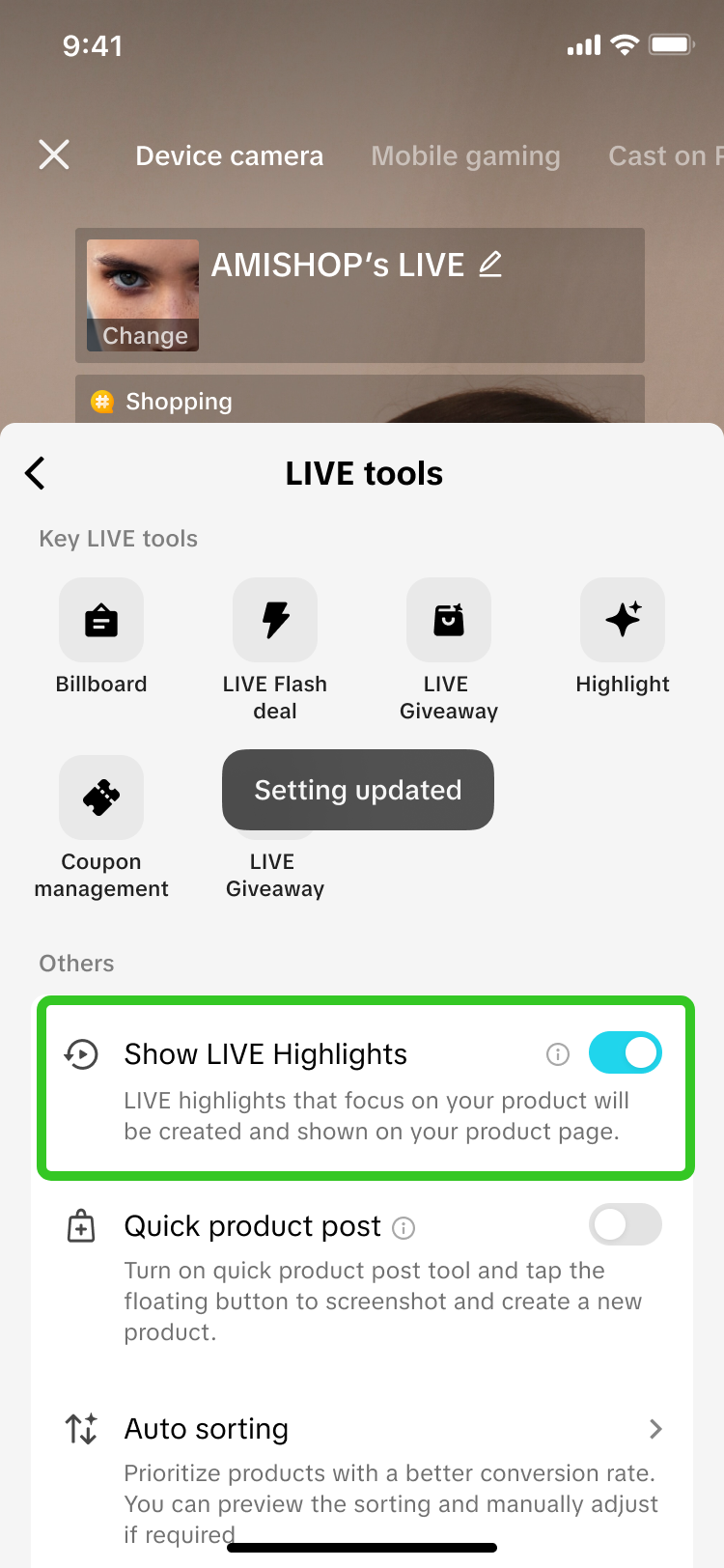 |  |
| Before going LIVE, click on "Tools" in the menu above.Alternatively, first-time users may see this notification box appear. Click on "Allow". | During LIVE, click on the Tools icon in the upper right corner. | Simply toggle the setting "Show LIVE Highlights" on or off.This feature will be toggled on by default for selected sellers only. | |
| Click on the (i) info icon to learn more about this feature. | |
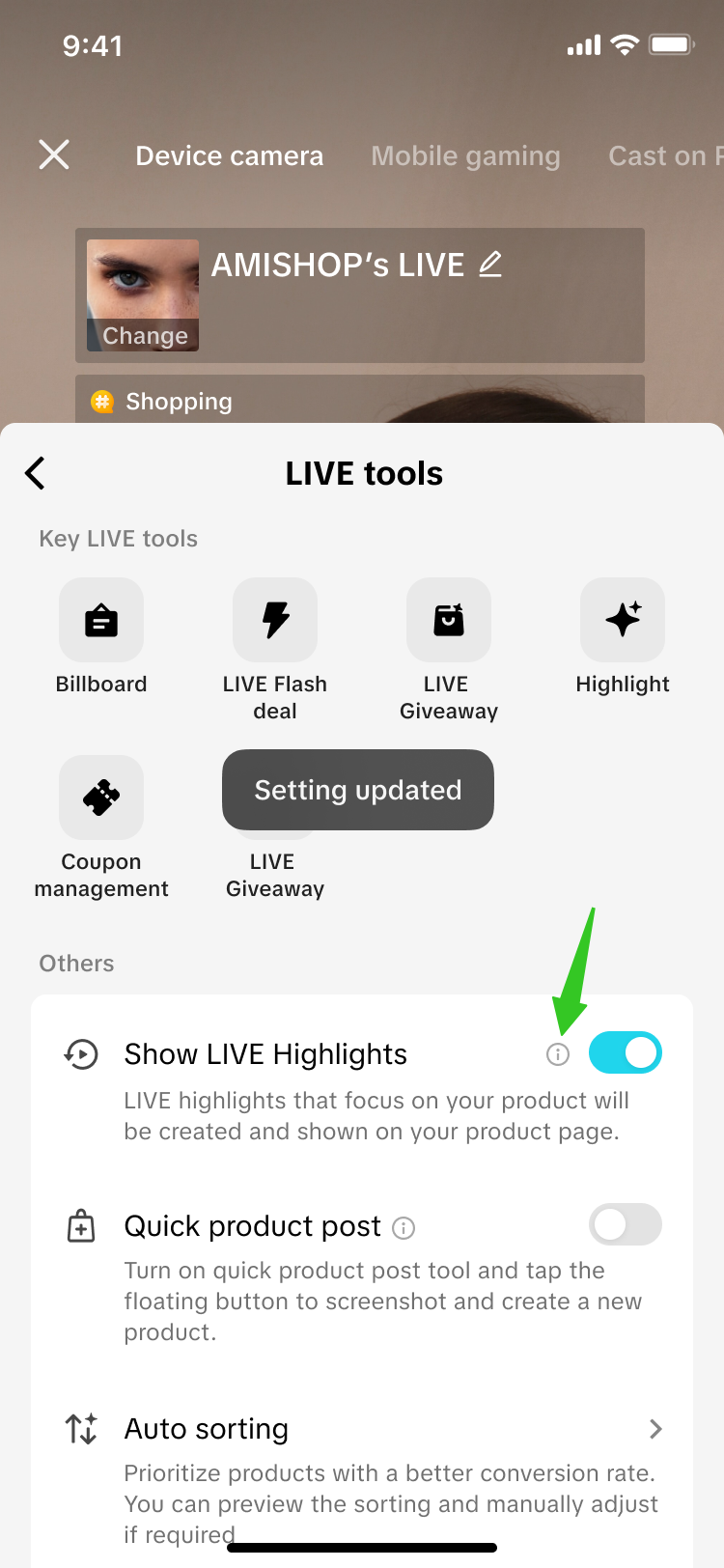 | 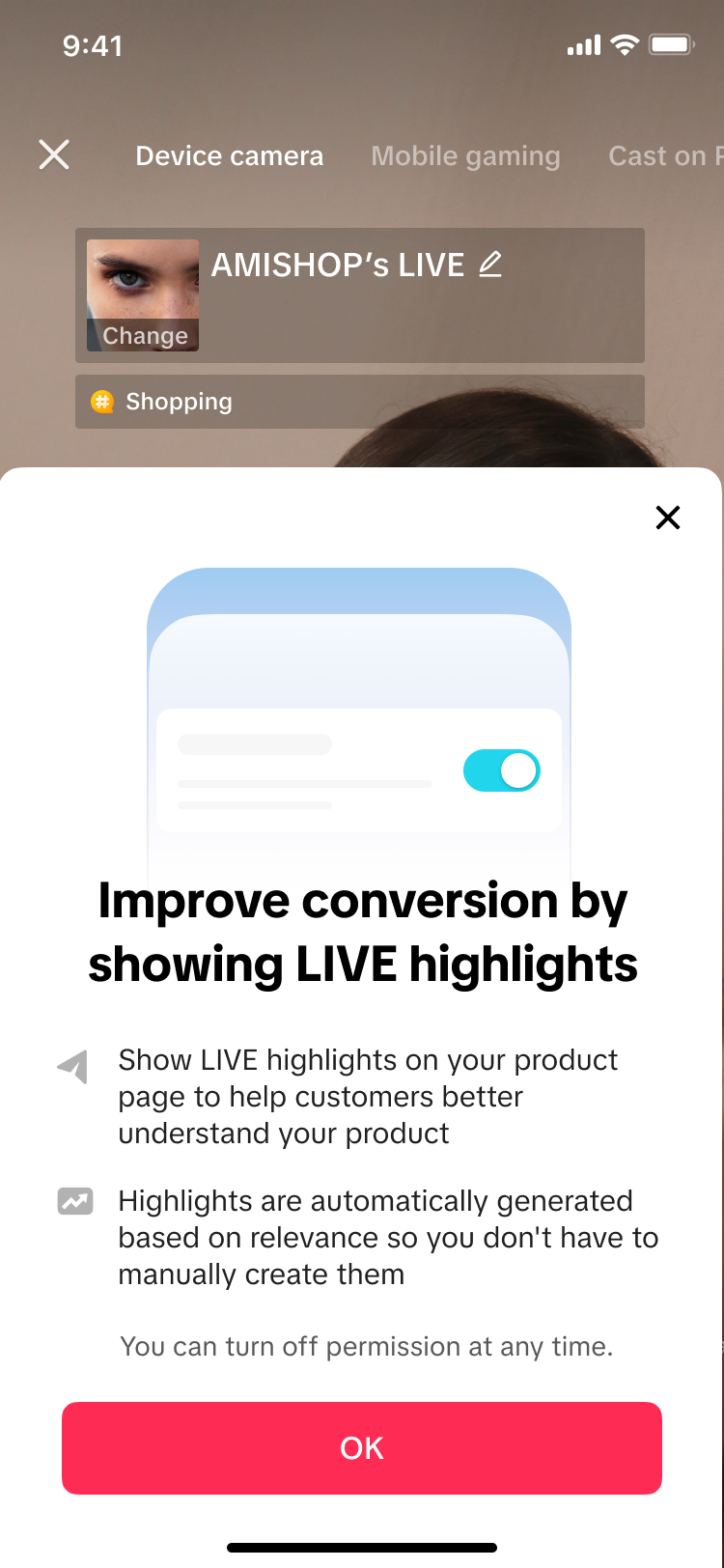 |
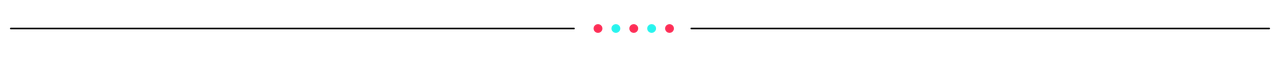
Watch a LIVE Highlight Replay
[For sellers with this feature activated] Once a buyer opens your Product Detail Page (PDP), a widget indicating "From LIVE" will be displayed there. Buyers can click on the widget to watch the LIVE Highlight video clip that is relevant to that product.| Step 1 | Step 2 | |
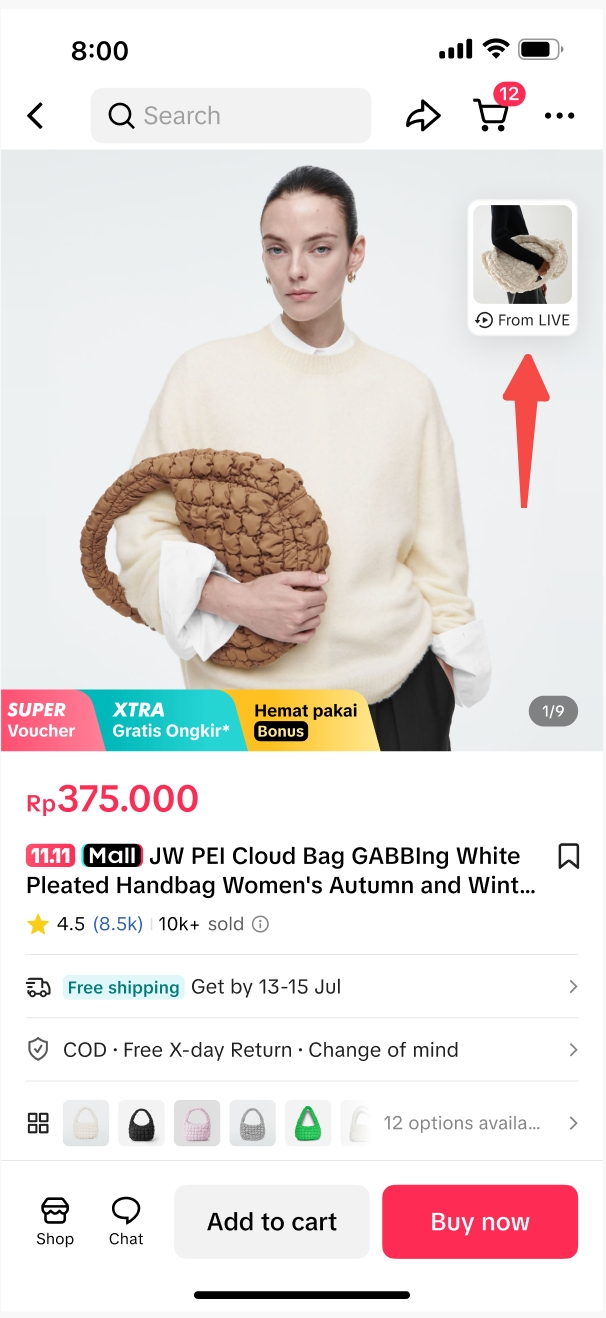 |  |  |
Click on the widget, "From LIVE" | Watch the video playback | If the seller has an ongoing LIVE, viewers can click on the button below to enter the sellers' livestream directly. |
- This widget will appear on the PDP when the seller has at least 1 LIVE highlight clip generated from their previous LIVE sessions. LIVE highlight clips that are eligible to be displayed on the PDP are based on LIVE highlights that are originally generated by the platform, prior to any manual-editing by the seller.
- This is not applicable to affiliate creators' who have an ongoing LIVE with the sellers' product in their LIVE Shopping Bag. Users cannot click to join any affiliate creators' livestream from here.
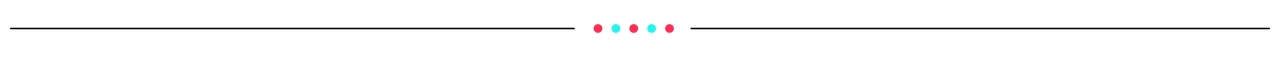
Direct Buyers to an Ongoing LIVE
[For sellers with this feature activated] If sellers have an ongoing LIVE with an actively pinned product, the widget indicating "LIVE" will be displayed on the respective PDP of the pinned product. Buyers can click on the widget to directly enter the sellers' current livestream.| Step 1 | Step 2 |
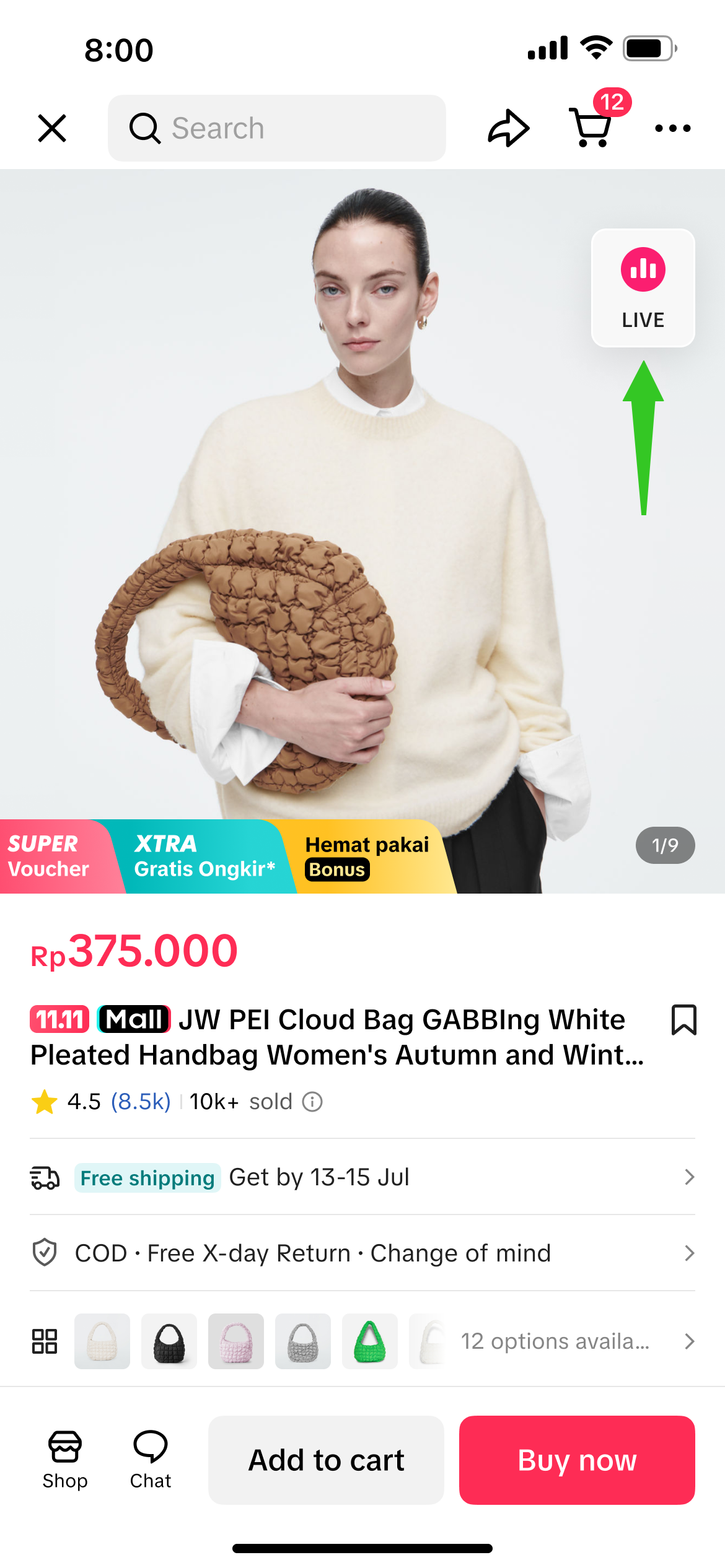 | 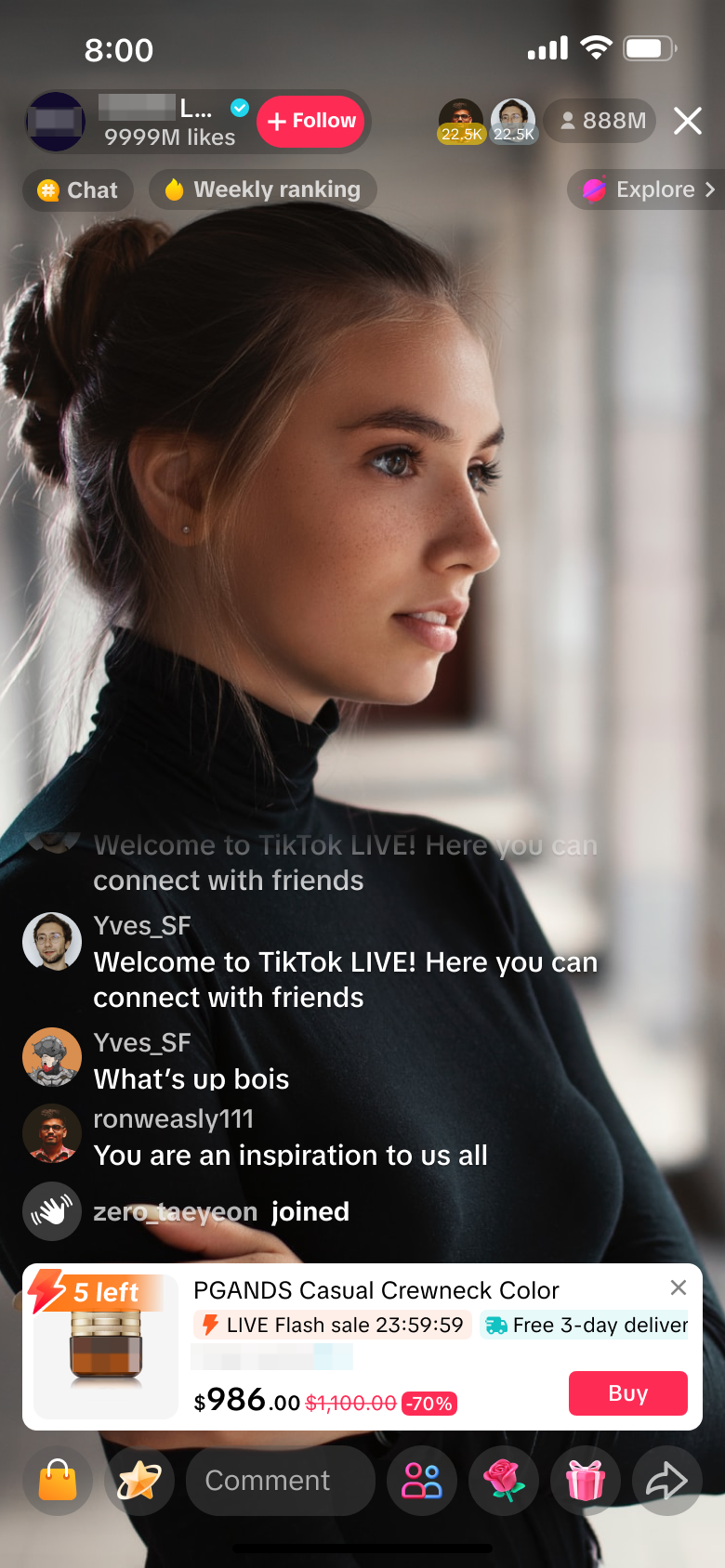 |
Click on the widget, "LIVE" | Enter sellers' LIVE room |
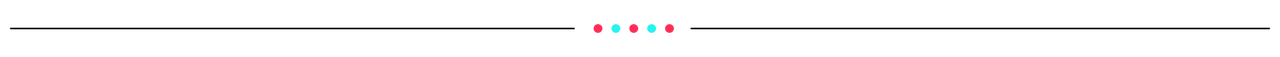
FAQs
- Who are the eligible users for this feature?
- Will LIVE highlight clips from affiliate creators be applicable to be displayed on the PDP?
- How can I activate this feature?
- I have not published a LIVE highlight clip before. Will I have a LIVE highlight clip shown on my PDP?
- How does the platform decide which LIVE highlight clip will be prioritised to be displayed on the product page?
- Will the same LIVE highlight clip always be tied to my PDP, or will the clip occasionally be refreshed and replaced with a new LIVE highlight clip?
- Note: Turning the feature on or off does not refresh or replace the LIVE highlight clip.
- Can I choose to manually change or select which clip is displayed on the PDP?
- Can I choose to manually delete the clip displayed on selected PDPs only?
- If you are a seller with an official account and multiple marketing accounts and wish to toggle the feature off for all accounts or selected accounts, simply toggle off the feature via the respective account's LIVE Shopping Bag.
- After toggling the feature on or off, how soon will the highlight clips be displayed or removed on my PDP?
- Toggled on: If there are any applicable LIVE highlight clips, it will be activated on your PDP instantly.
- Toggled off: All LIVE highlight clips will be deactivated from your PDP instantly.
- I have one official account and 2 marketing accounts, and all 3 accounts have an ongoing LIVE session. Which LIVE room will be linked on the PDP replay?
You may also be interested in
- 1 lesson
Success Strategies of SARAN, A Thai Jeans Brand on TikTok Sh…
SARAN, A Thai-owned shop, stands out with its dedication to quality products and unique live selling…
- 1 lesson
Seller success story - iPIM Shop
iPim Shop opened in June 2023, when TikTok Shop set a challenge for sellers to stream for seventy ho…
- 1 lesson
Tinybity’s Stellar Journey in Live Selling on TikTok Shop
New explained to the team that although many stores sold similar products, few took live selling ser…
- 1 lesson
Key Steps for Starting a Livestream
Sellers will learn the basics of starting a live selling session on TikTok, tailored specifically fo…
- 1 lesson
Kruwhan English: Strategies for Capturing Customer Hearts an…
Kruwhan English, a brand that has achieved significant success on TikTok Shop, has proven that combi…
- 1 lesson
Chubby Brand: The Journey to Become a Popular Teen Favorite…
Beat started selling products since he was young because he wanted to earn income while studying. In…

LIVE Quick Product Post
In this article, we will teach you how the LIVE Quick Product Post feature works and how it can bene…

LIVE Traffic Playbook
**All following data and figures are mock values and are NOT associated with any real-world user dat…

Auto-Posting Teaser
This article gives you a brief overview of what an Auto-Post Teaser feature is and how it can benefi…
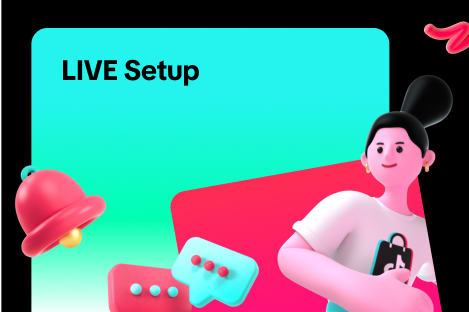
LIVE Setup
What is LIVE Setup? We have received feedback from Sellers and Creators indicating that selecting an…