Customer Service Chat Assistant
08/17/2023
TikTok Shop provides a powerful feature to help sellers increase customer service agent's work efficiency. This feature is called Customer Service Chat Assistant, which provides auto-reply, recommended answers, and chat bot functions. The chat assistant will accurately identify the customer's intentio and automatically give an appropriate reply to help resolve the enquiries.
How to Access:Go to TikTok Shop Seller Center > Open Buyer Messages page (Floating window on the right hand side) > Chatbot > Assistant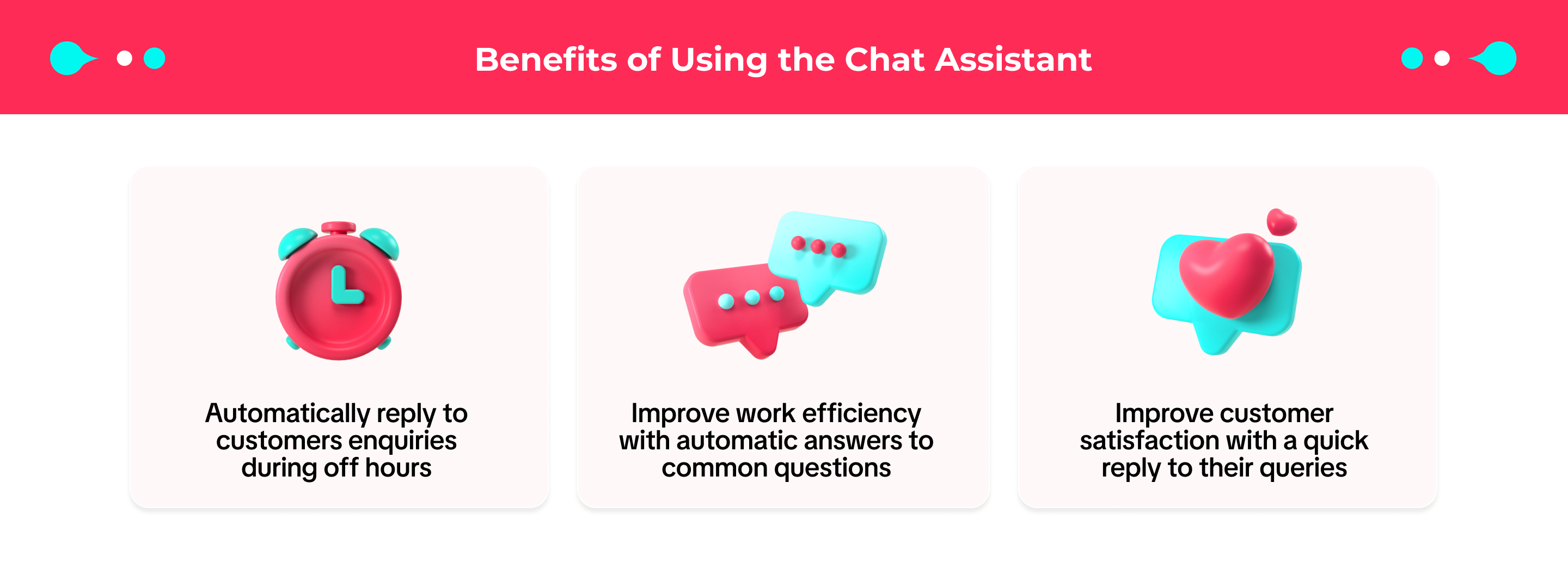

This can help reduce customers' waiting time and improve work efficiency.
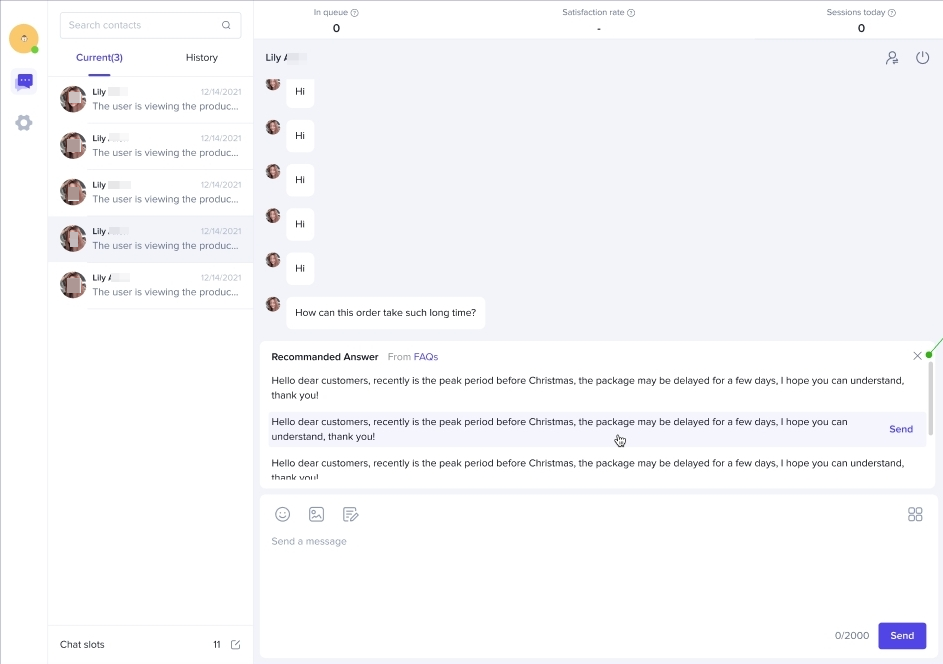
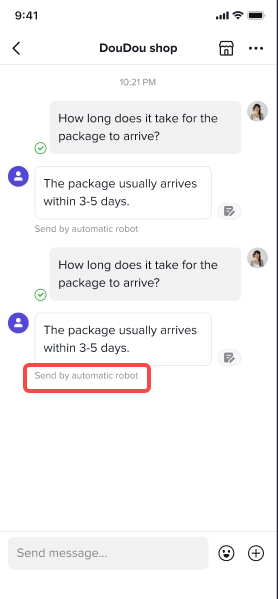

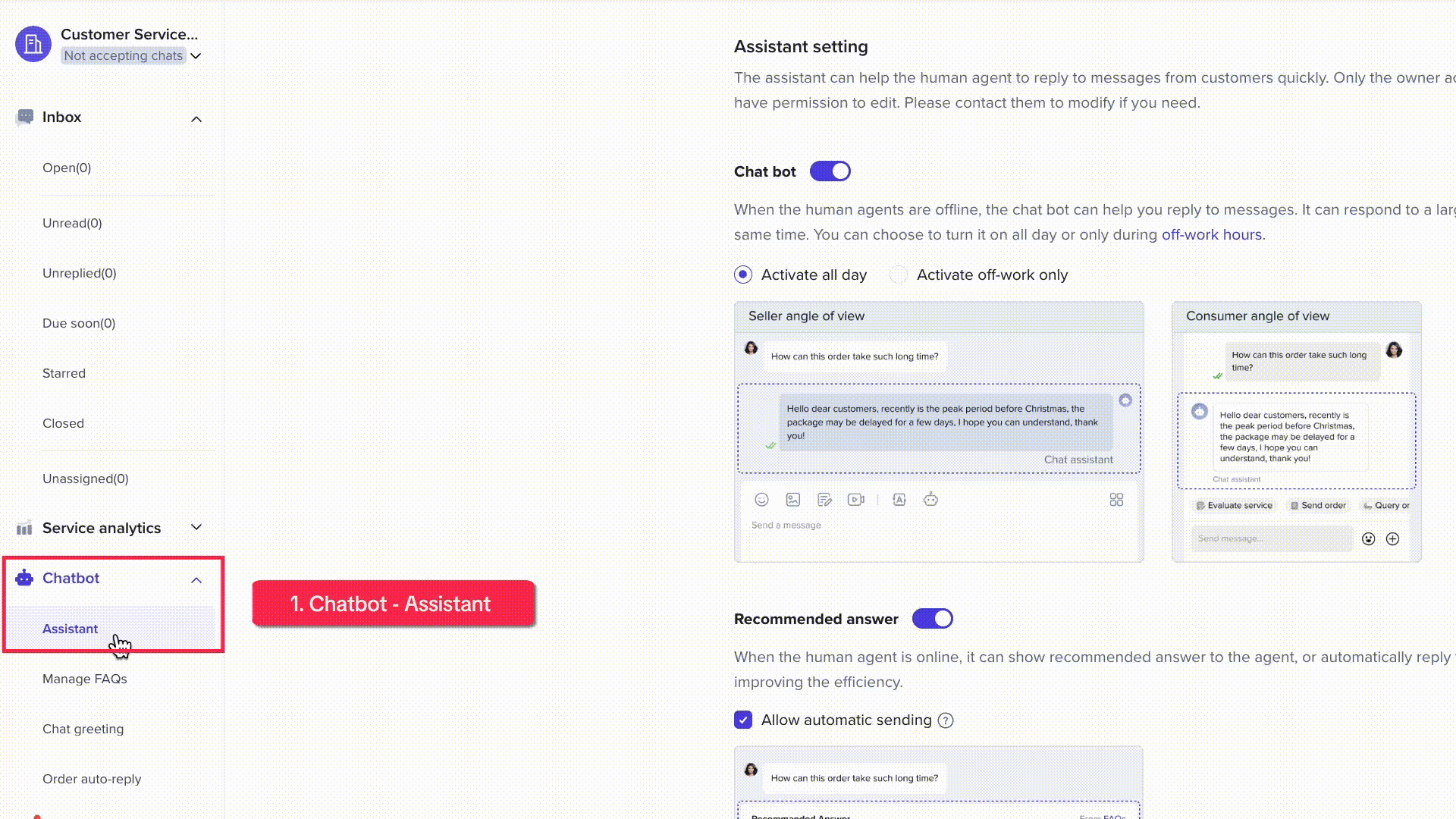
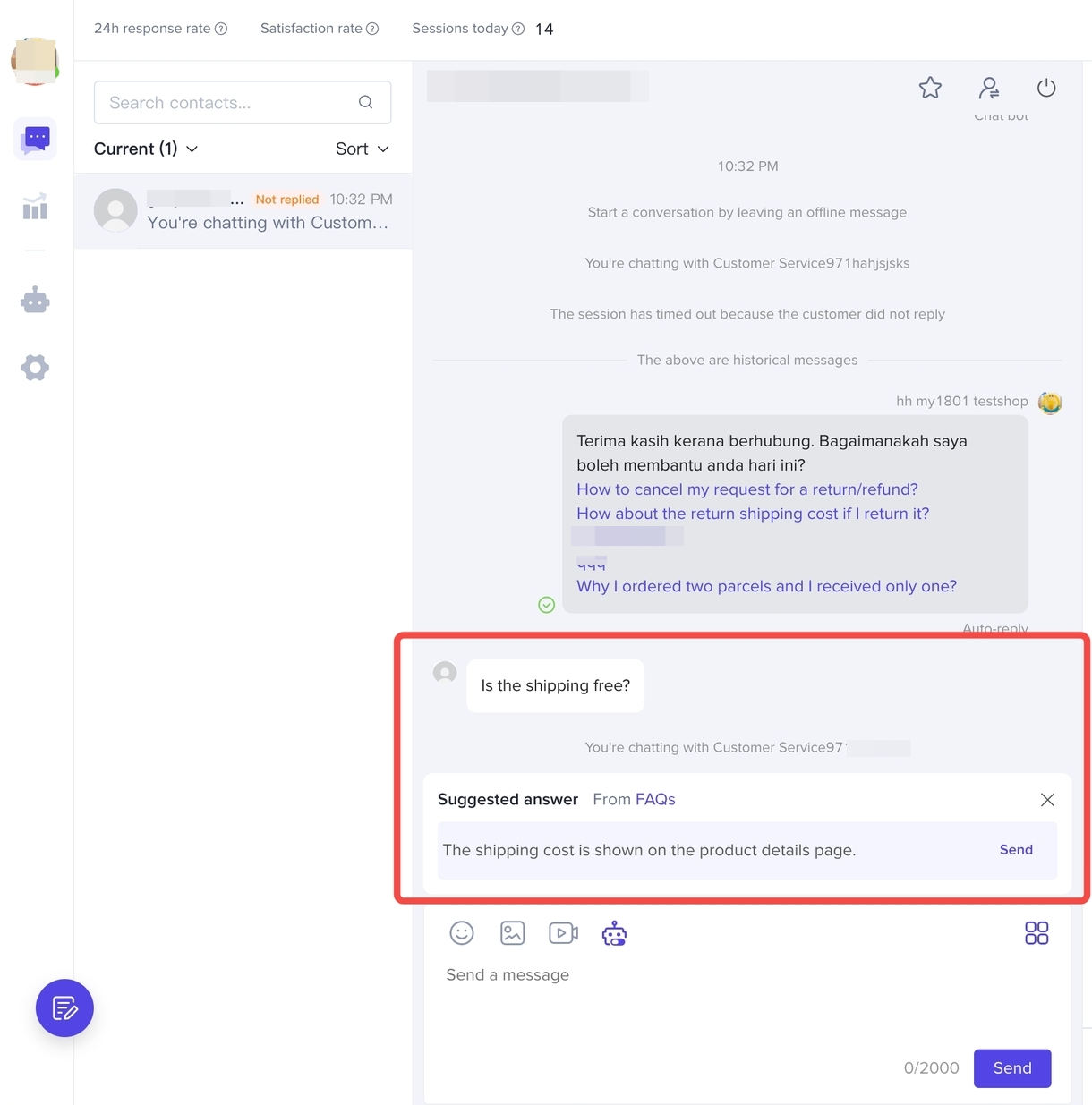 Notes:
Notes:
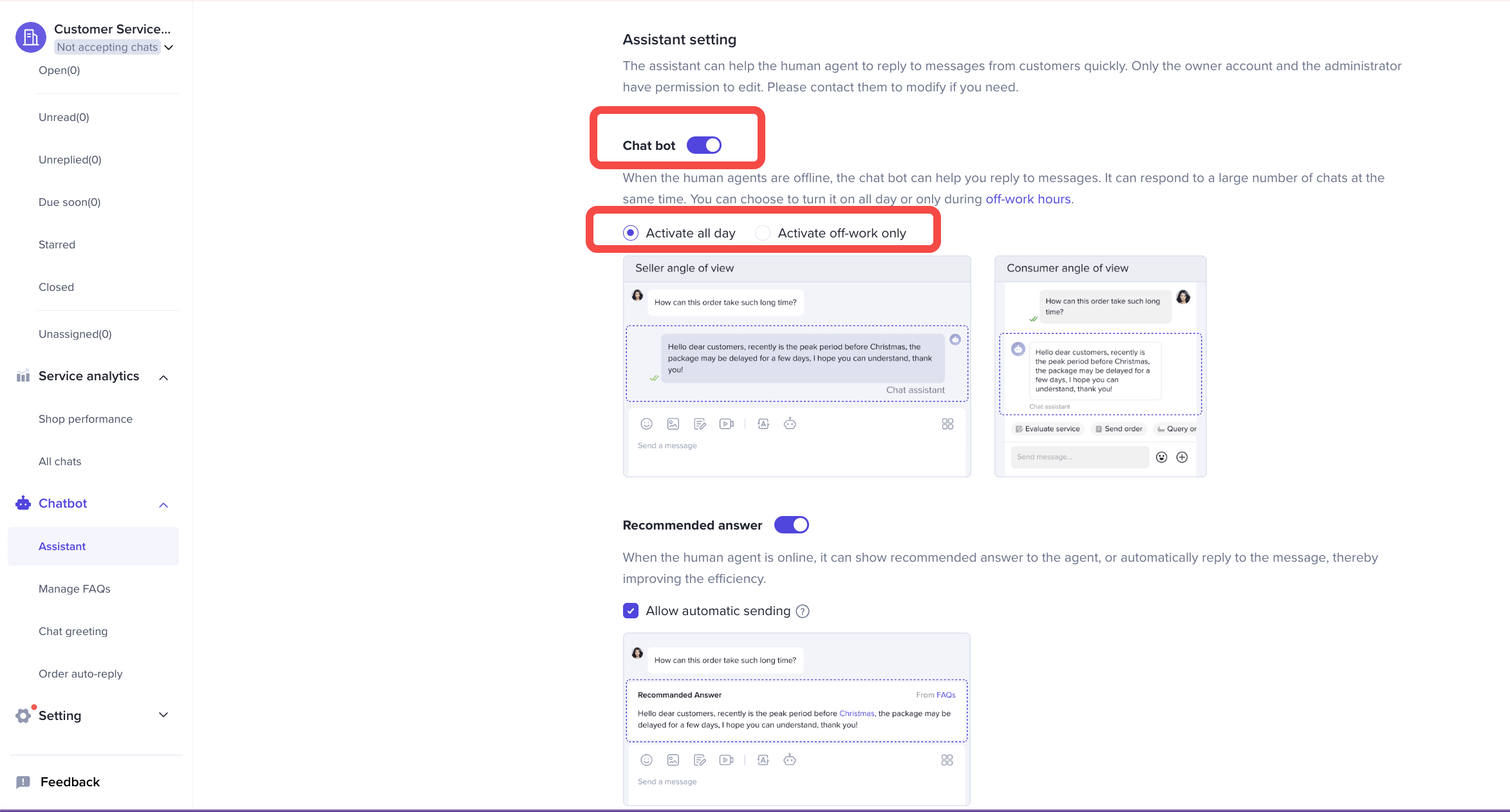
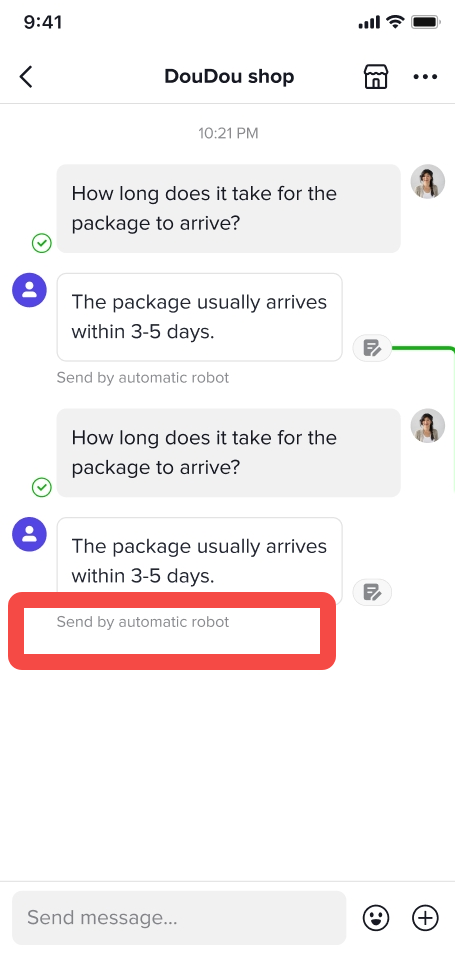

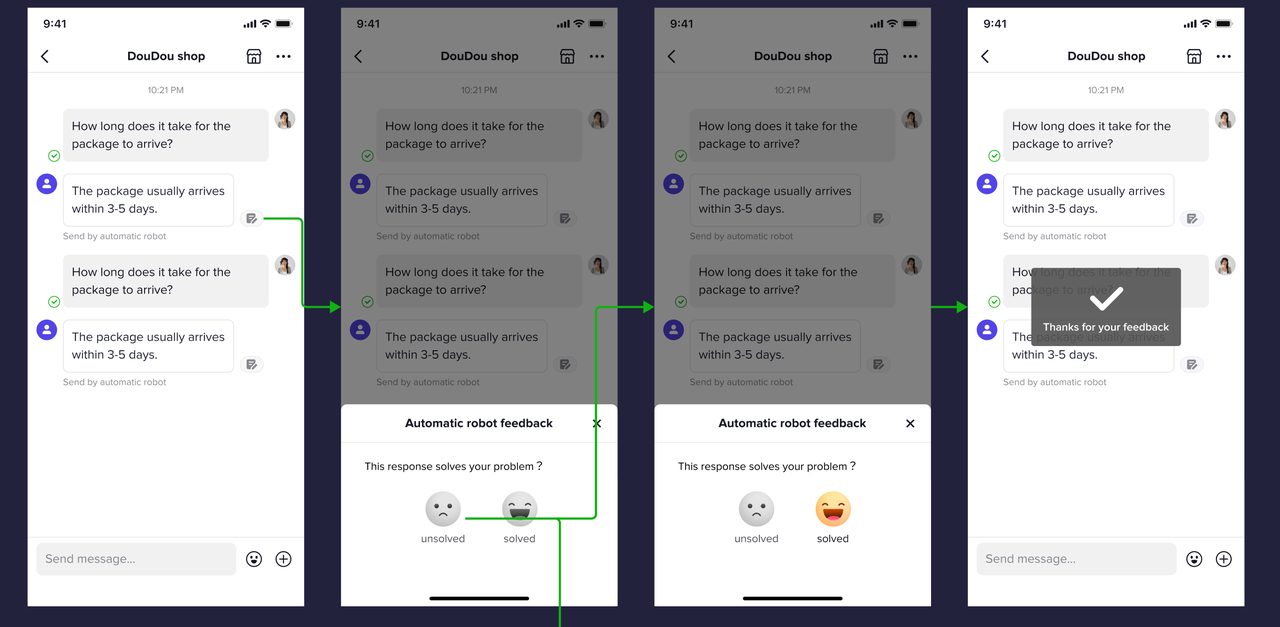

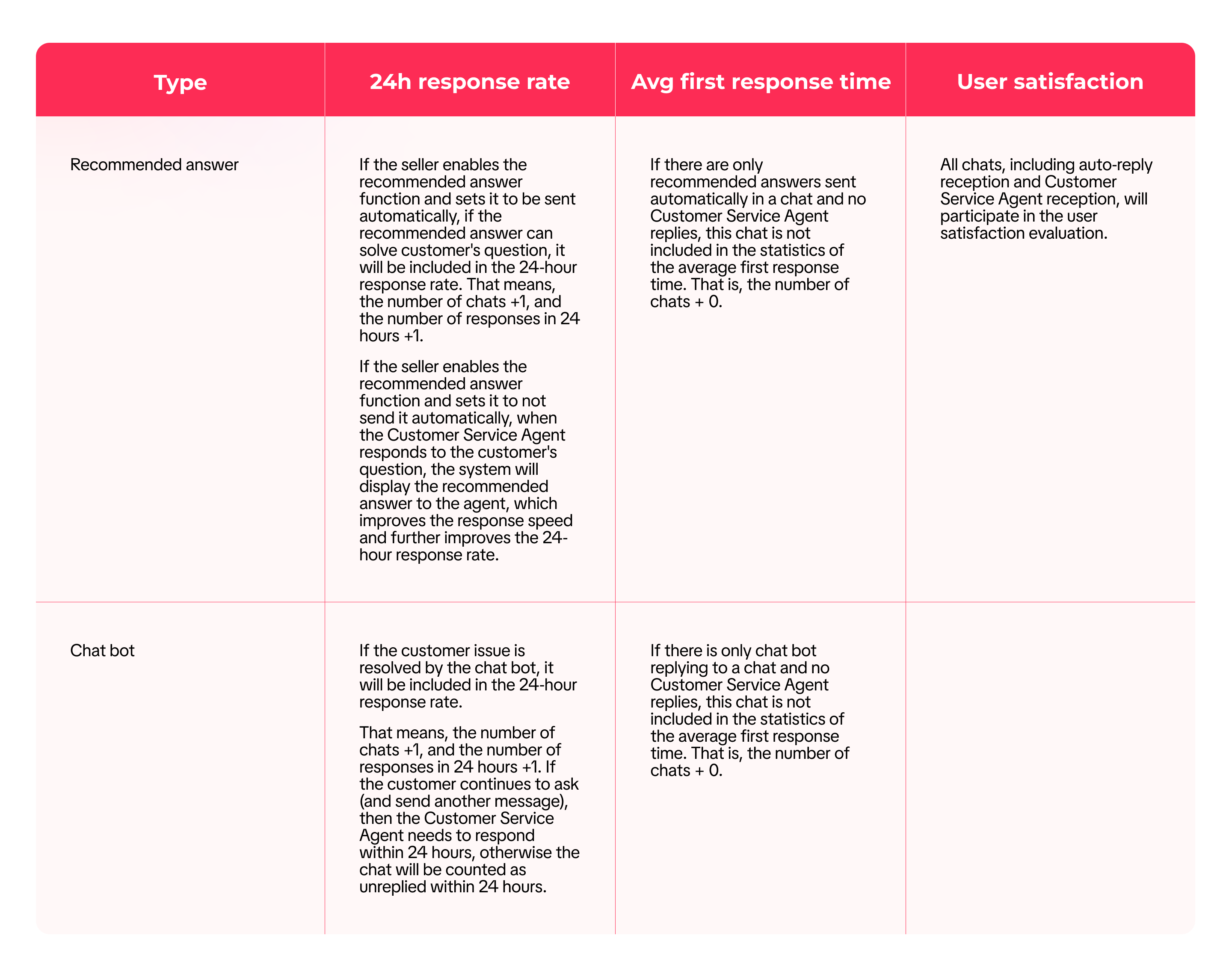


How to Access:Go to TikTok Shop Seller Center > Open Buyer Messages page (Floating window on the right hand side) > Chatbot > Assistant
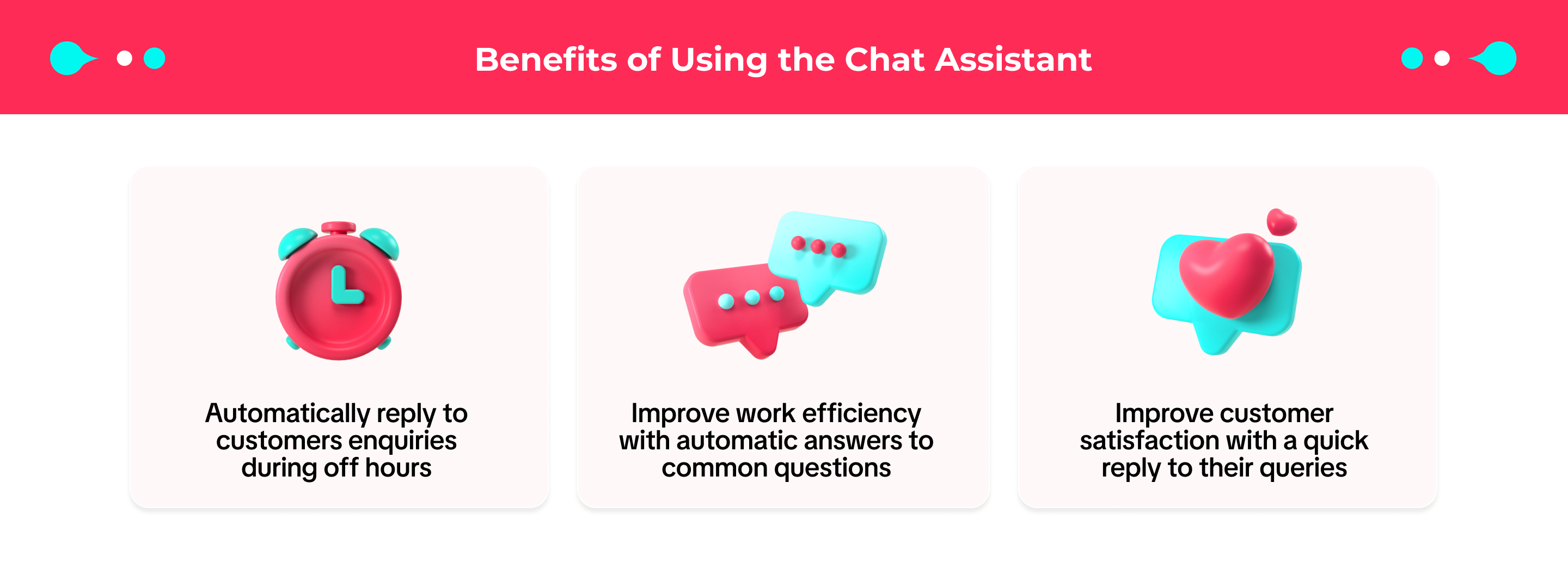

Key Functions
Recommended Answer
This function provides recommended answers for customer service agents to quickly answer common questions without typing it over again. Recommended Answer could even be sent automatically to customers without Customer Service Agents choosing the answer first.This can help reduce customers' waiting time and improve work efficiency.
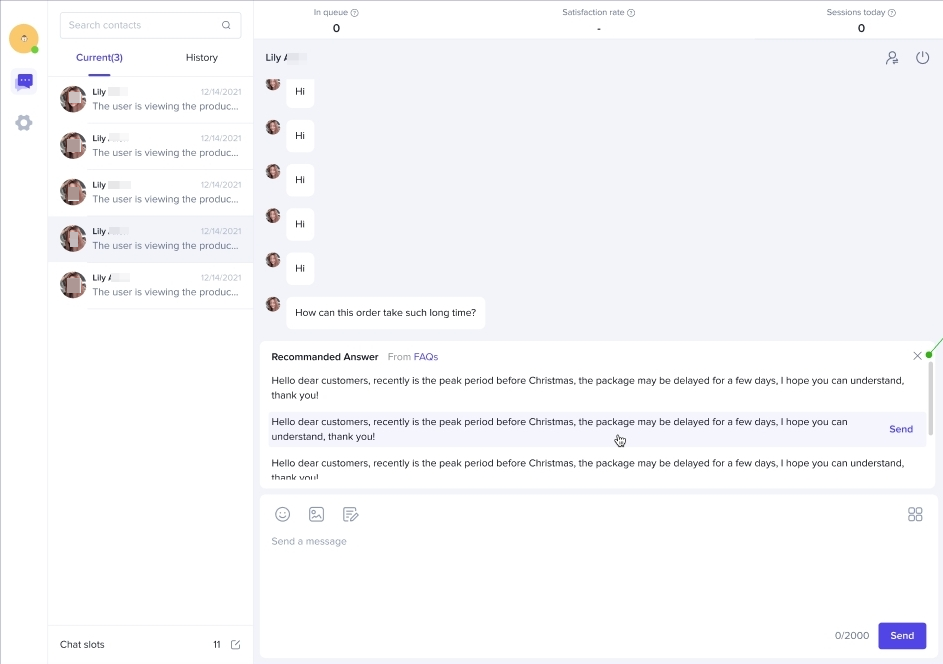
Chat Bot
Chat Bot helps to answer enquiries from customers during off hours or when the customer service agents are offline.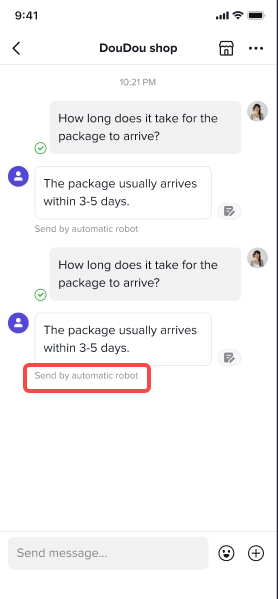

How to Use Chat Assistant
Enable Recommended Answer
- Go to TikTok Shop Seller Center > Open Buyer Messages page (Floating window on the right hand side) > Chatbot > Manage FAQs
- Manage FAQs, sellers can edit the preset FAQ templates or add the new ones that are relevant to the store condition
- Go to the 'Assistant' page and enable 'Recommended Answers'. This will allow Customer Service Agents choose the preset answers before sending it to customers
- If sellers want the answers to be automatically sent to customers (without the Customer Service agents choose first), click the 'Allow Automatic Sending' button
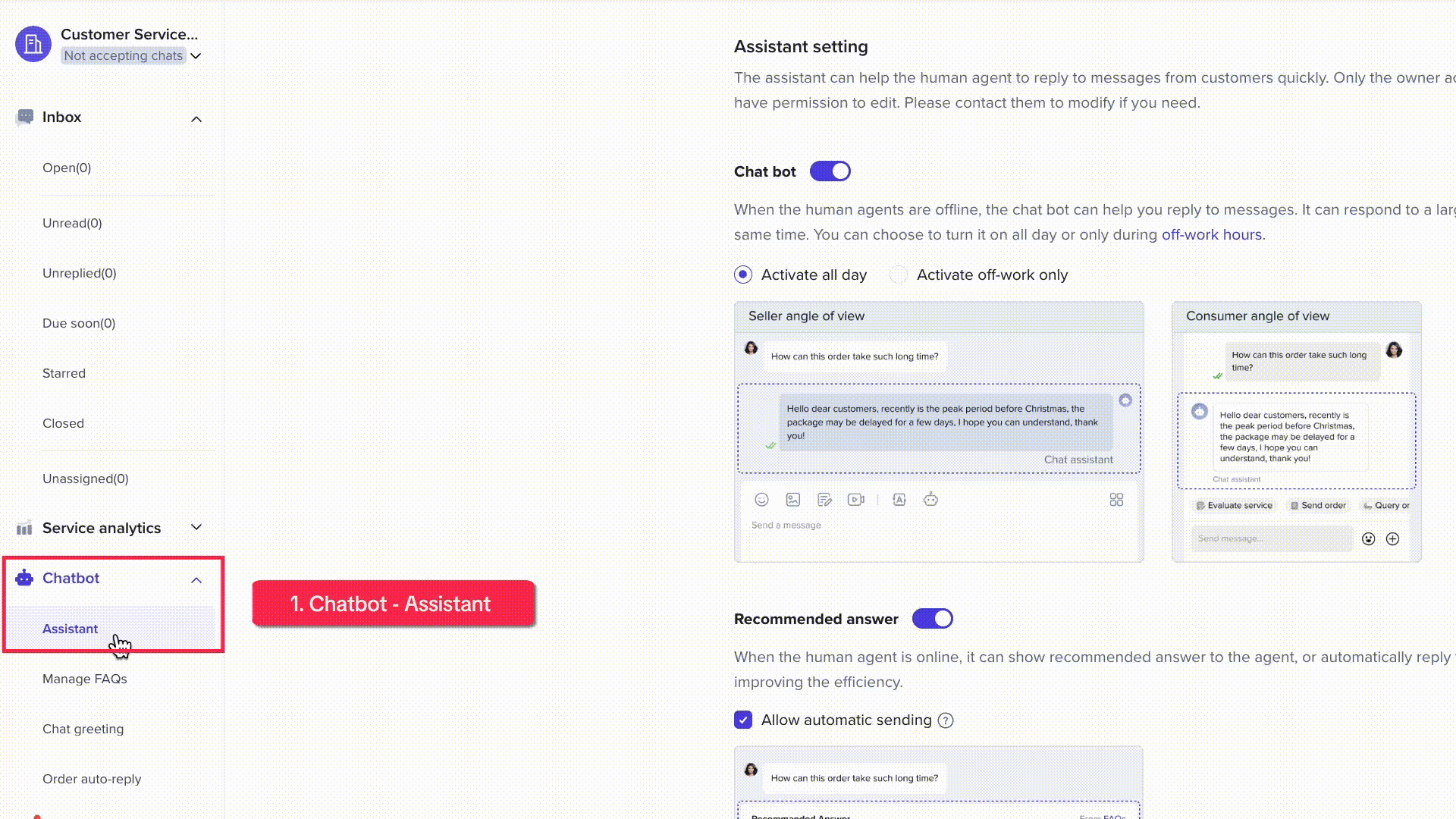
Example:
If sellers receive the following question:- Question: How much does the shipping fee cost??
- Answer: The shipping cost is shown on the product details page.
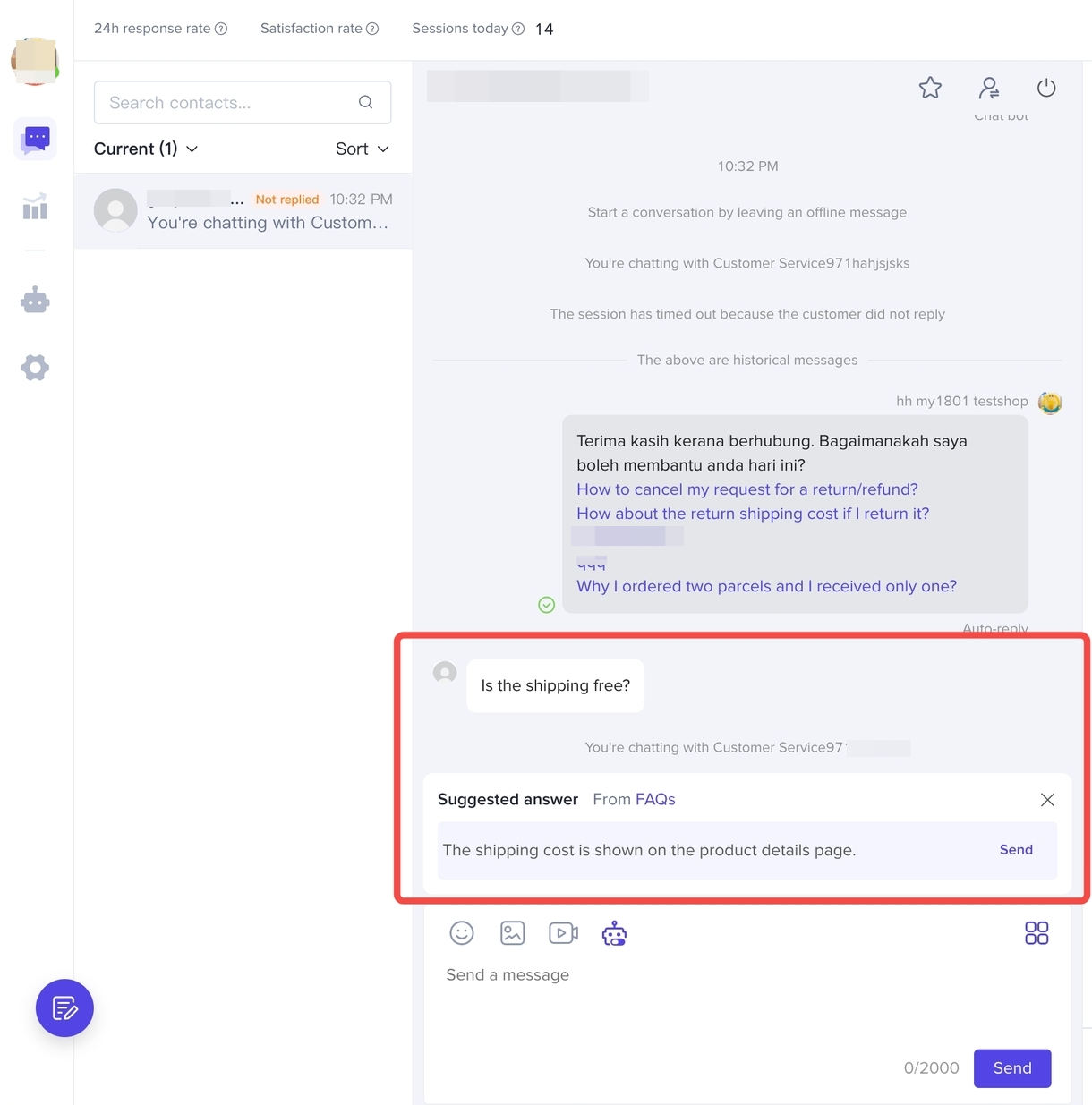 Notes:
Notes:- When the Customer Service Agent switches to the chat window, the chat assistant will stop sending automated answers.
- For the chat with recommended answer sending automatically, if the customer does not continue to ask after receiving the automatic reply, the chat will be displayed in the 'Unread' list, and the unread red dot prompt will be displayed, but it will not be displayed in the 'Unreplied' list. There are no unreplied label prompts. If the customer continues to ask questions, the chat assistant will continue to send answers continuously until it can not be answered.
- Customer Service Agent can see the 'Automatically sending' label displayed under those messages sent by recommended answer. The 'Automatically sending' label is not displayed on the customer's side, so customers don't feel that this is an auto reply.
- When encountering questions that can not be processed by the recommended answer, this chat will be displayed in the 'Unreplied' list, and there will be an unreplied label prompt.
Enable Chat Bot
When the FAQ database is configured, sellers can start enabling chat bot.- Go to Assistant menu and enable 'Chat bot' toggle
- Choose the effective time for chat bot to step in, whether it is 'Activate all day' or 'Activate off-work only'.
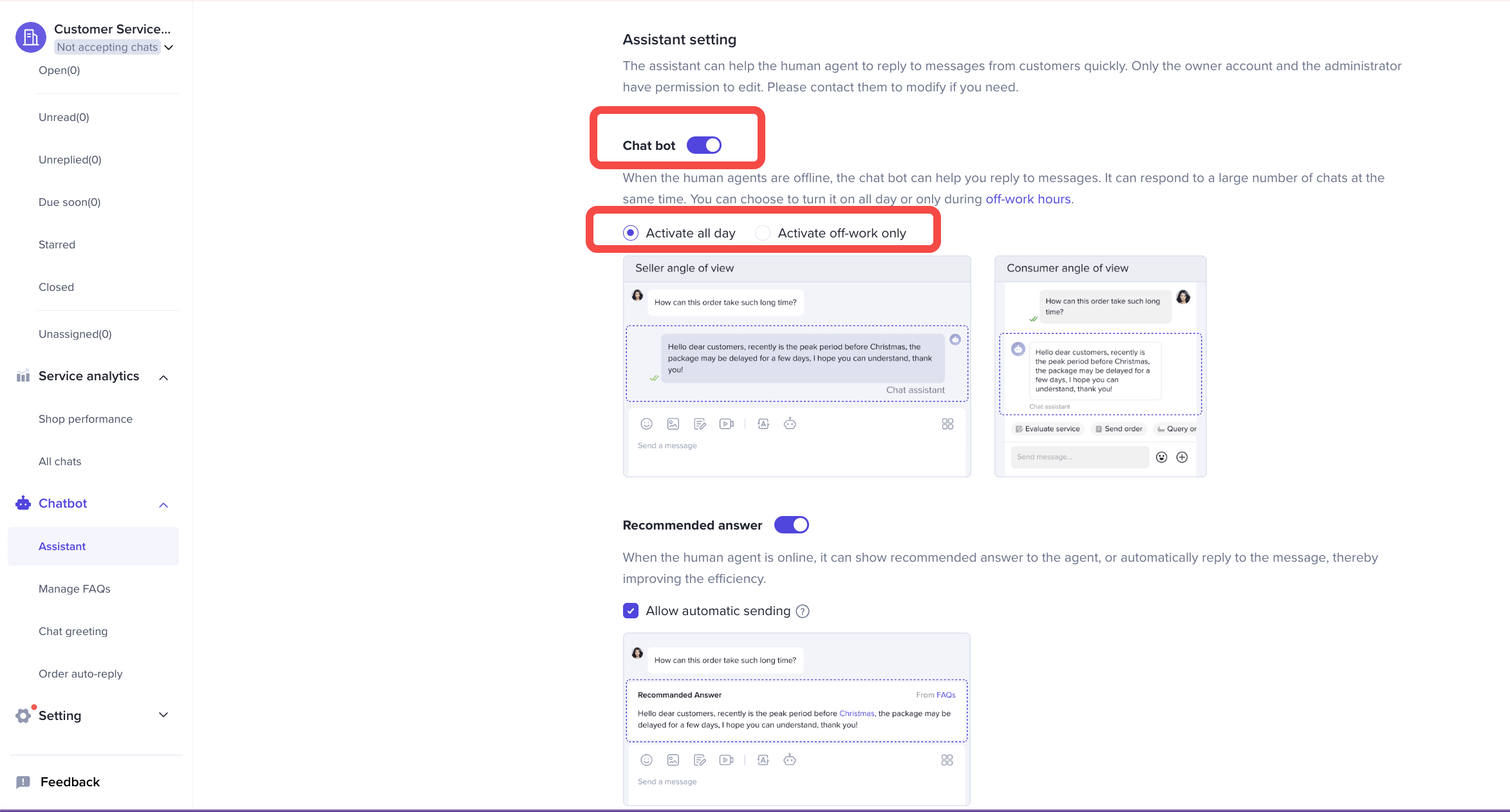
If seller selects 'Activate all day', the chat bot will start to work 24 hours a day when the Customer Service Agent is not online or when customers are queuing. By recognizing the customer's chat intent, the chat bot will automatically find a matching answer in the FAQ database and send it to the customer.
If sellers select 'Activate off-work only', the chat bot will only start to work during the off-work hours set by the seller. By recognizing the customer's chat intent, the chat bot will automatically find a matching answer in the FAQ database and send it to the customer.
Notes:- When the human agent goes online, the chats answered by the chat bot will still be allocated to the human agent. If the customer does not continue to ask after receiving the auto reply from chat bot, this chat will not be displayed in the 'Unread' list, and the unread red dot prompt will not be displayed either. If the customer continues to ask questions, the bot will continue to send the corresponding content until it can't be answered by the bot anymore.
- For the message sent by the chat bot automatically, the Customer Service Agents can see "Chat bot" displayed under this message. Customers can also see "Sent by the chat assistant" displayed under this message.
- When encountering questions that can not be processed by the chat bot, the bot will send a brief reply: "Sorry that the Customer Service Agent is not online at the moment, he will reply to you as soon as he is online." If the customer continues to inquire, an automatic off-work reply set by the seller (if any) will be sent. This chat will appear on the unreplied list with an unreplied label.
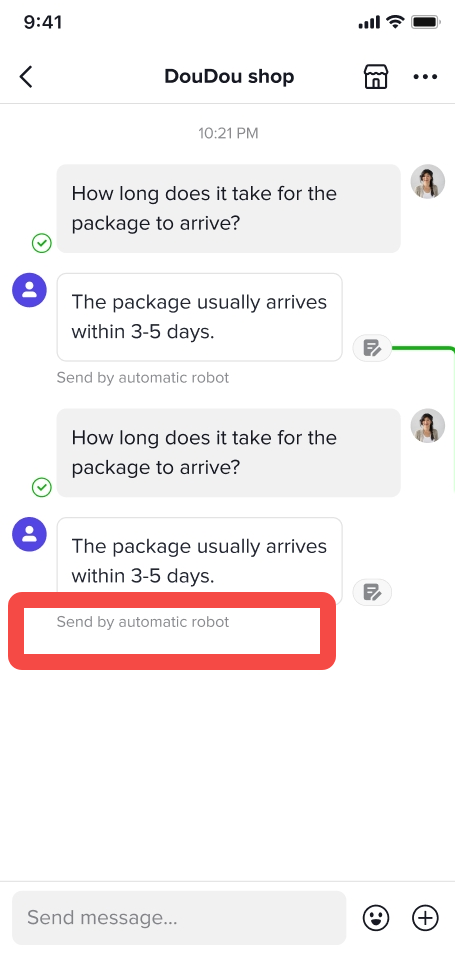

Customer Reviews
After the message sent by the chat bot, the customer can see a button for evaluation. After clicking, they can comment on the chat bot's auto reply by choosing "Solved" or "Unsolved". If they choose "Unsolved", they can further select the reason for that and provide more feedback.
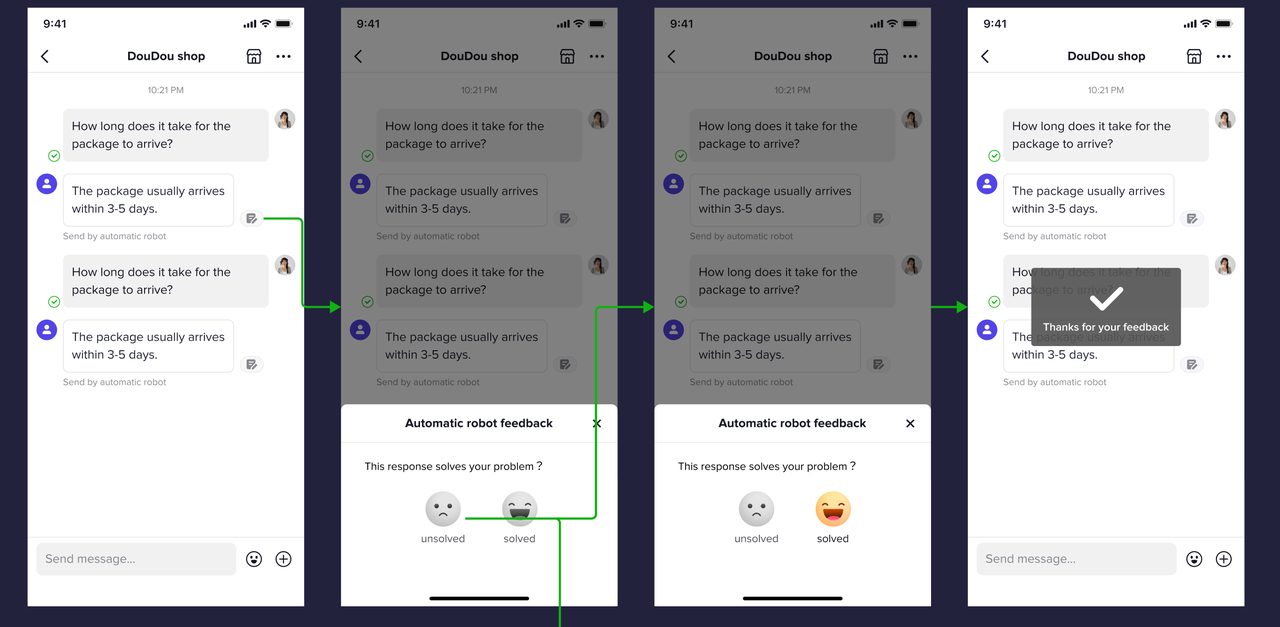

Impact of Chat Assistant on Metrics
Auto-reply Resolve
If the last message in the chat is sent by the auto-reply, and the customer does not continue to ask questions, it is regarded as this chat is resolved by the auto-reply.
Please note that greeting and off-work auto reply are not considered as auto-reply resolve.
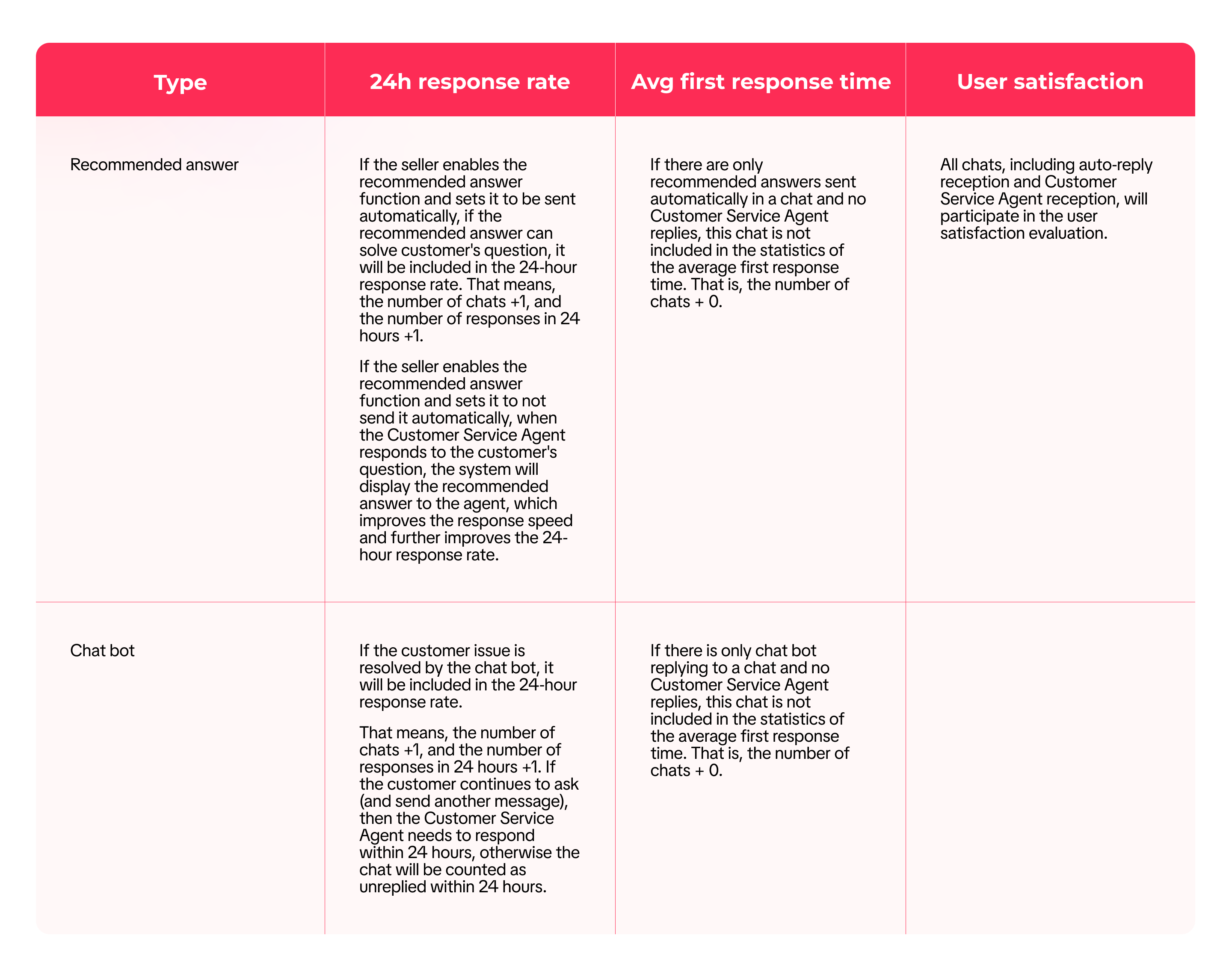

FAQ
- After the chat assistant is enabled, will it automatically reply to all chats?
- If there is a problem that the chat assistant can not solve, the chat assistant will not automatically reply, and the response from a customer service agent is required.
- If the same auto-reply content appears multiple times in the same chat, it means that the auto-reply may not answer the customer's question, so the chat assistant will stop replying to it, and the response from a customer service agent is required.
- When the chat assistant stops replying, a related system message will appear to remind the human agent.
