Registration Process - Individual Sellers
06/09/2025
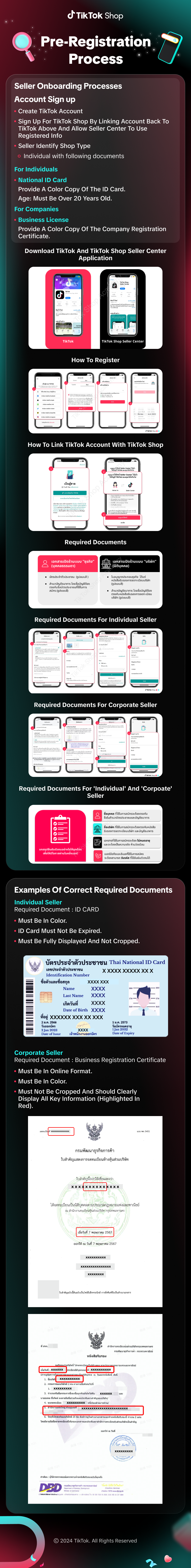
Eligibility
- TikTok Shop only allows citizens of Thailand to register as individual sellers.
- Applicants must be at least 20 years old.
- Applicants who are currently under investigation or have been the subject of any enforcement action(s) by any competent authority (including but not limited to a trade or consumer protection authority) are prohibited from registering as a seller on TikTok Shop. This includes but is not limited to multi-level marketing, Ponzi, or pyramid schemes.
- Applicants who are the subject of such enforcement actions or investigations may be suspended until the resolution of the inquiry favors the applicant or until the enforcement sanctions placed on the applicant expires.
Step 1: Seller Verification
Individual applicants must submit a copy of their government-issued identification documents for verification purposes. Identity documents requirements:- ID cards must be Thai government-issued and must show the individual's information clearly. If such details are found on the back of the ID card, both sides of the ID card must be provided.
- All documents submitted must be legible.
- Document images must be of high quality, colored and unobstructed. Angled, blurry, black-and-white, or cropped screenshots are also not allowed.
- For multi-page files, please combine the two-sided pictures into a one-page file.
- All documents can be in either PNG or JPG file formats. The file name should not be a string of text, alphanumeric, or contain any special characters (*, \, ?, ]), etc.
- The name on the submitted identity document must match the applicant's name on the registered TikTok Shop account.
- Identity documents must be government-issued and recognized by Thailand.
- All identification information must be valid at the time of submission. Applicants must ensure their identity document(s) remain valid over the course of their business on TikTok Shop.
Step 2: Complete Your Seller Profile
When filling out a seller profile, all applicants must provide legal, valid, and accurate contact information in a language accepted by TikTok Shop. Every applicant's profile information must include the following:- Country, province, district.
- Full geographic address.
- Postal or zip code.
- Any other identifying documents requested by TikTok Shop.
Step 3: Provide your Bank Account Information
You will need to provide the bank account information listed below.- A copy of the first full page of your bank account statement with accurate bank account information.
- The bank name and bank account number need to be accurately represented.
- The name on your bank account needs to match the name on the identity documents you used for TikTok Shop registration.
Step 4: Keep all information up-to-date
- If any of your submitted information changes, you must inform us of these changes promptly.
- We may also require additional documentation from time to time due to changes in rules and regulations, and will send you a notification to submit the necessary documentation.
- All newly submitted documentation will need to be verified by us.
What happens if my documentation or information is inaccurate or incomplete?
We may review your account and related documentation from time to time. If any documentation or information is found to be inaccurate or incomplete, we may take enforcement actions against your account as set out in our Seller Terms of Service.What happens if I breach these guidelines?
If you are found to violate these guidelines, you may have enforcement actions taken against your account. Please see our Violation Reasons, Points & Enforcement Actions article and Seller Terms of Service for more information. You should note that repeated offenses will result in more significant penalties.If you think an enforcement action has been taken against you in error, appeal via the Seller Center. Please read our Appeal Guidelines article for more information.Please click here to read our TikTok Shop Seller Registration Guidelines.You may also be interested in
- 1 lesson
🔖How to join Mall Combo Package
Take advantage of exclusive benefits as soon as you join
- 1 lesson
How to Upload Your First Listing
Learn more about Listing to Your First Product
- 1 lesson
Brand Qualification on TikTok Shop
Learn about the importance of "Brand qualification" on TikTok Shop, along with guidance on preparing…
- 4 lessons
Easy Ways to Register on TikTok Shop
The registration process on TikTok Shop is very convenient. You can register with an existing TikTok…
- 1 lesson
How to Manage Your Store's Finances
The registration process on TikTok Shop is very convenient. You can register with an existing TikTok…

I've tried all of the methods above but am still unable to l…
If you've followed the troubleshooting steps and your problem still persists, kindly reach out to th…

Seller Registration
Registration process in TikTok Shop is very convenient. You can sign up with your existing TikTok ac…

TikTok Shop Seller Registration Guidelines
Overview 1.1 Introduction These TikTok Shop Seller Registration Guidelines have been drafted with…

New Shop Adjustment Period
All new shops on TikTok Shop start in the Shop Adjustment Period. During this period, your shop will…

TikTok Shop Mall Qualification
What is TikTok Shop Mall TikTok Shop Mall is a virtual shopping mall that features a curated selecti…