Customer Service Proactive Messages
04/01/2024
This article will guide you to use the Proactive Messages feature on the seller Customer Service Chat (Buyer Messages) tool in Seller Center. This feature will allow sellers to send automated message to update customers about their order progress.
Proactive Message types that are currently available:
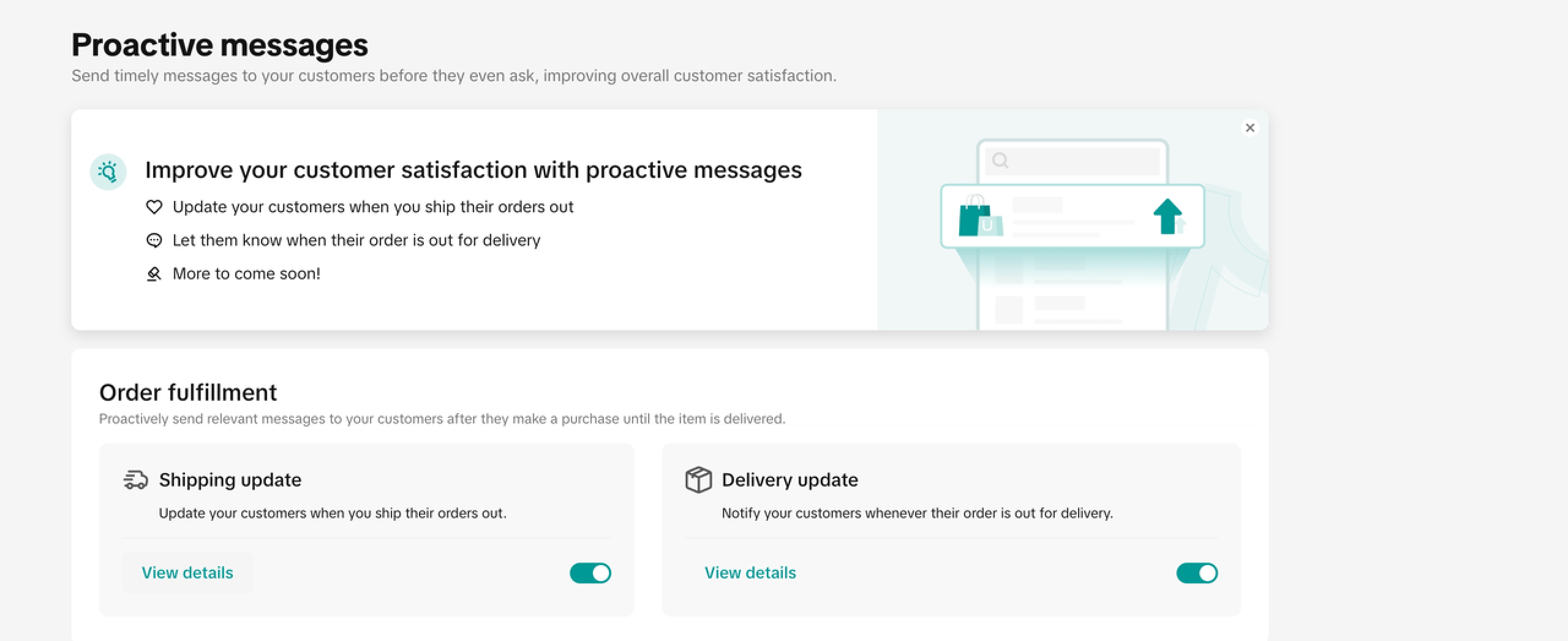 In the future, we will add more types of Proactive Messages.
In the future, we will add more types of Proactive Messages.
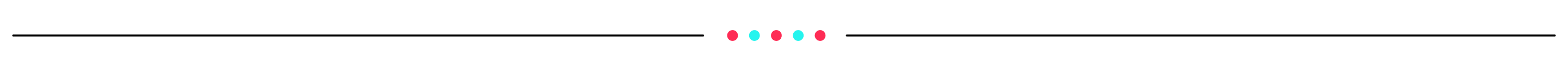
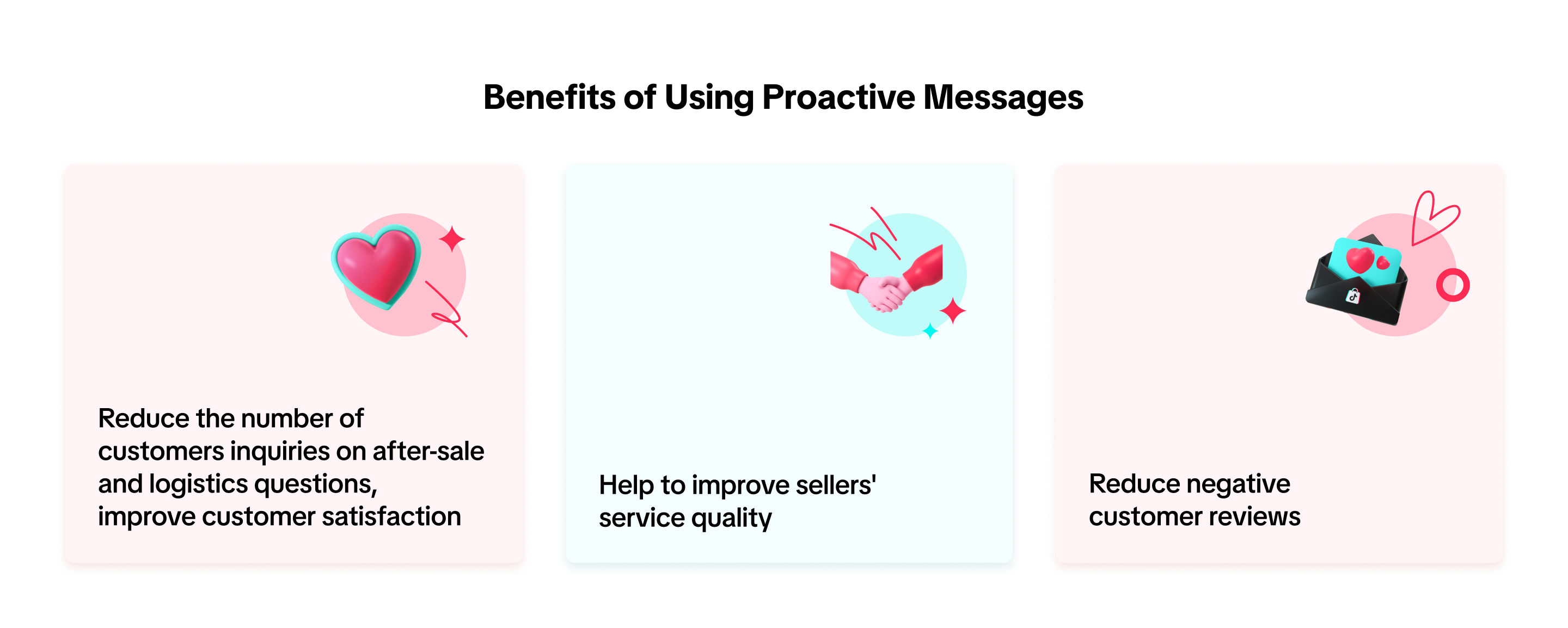
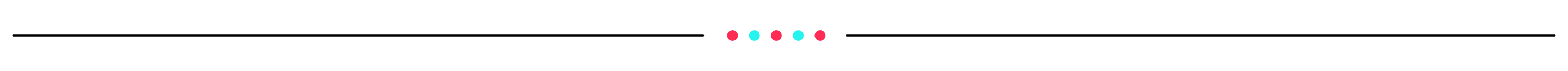
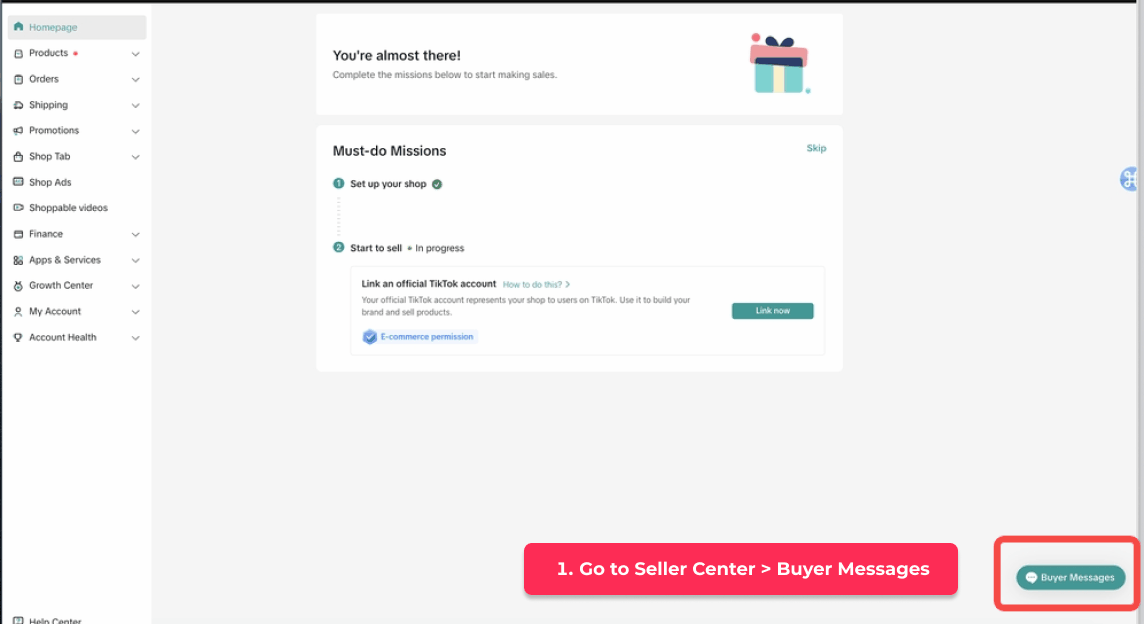
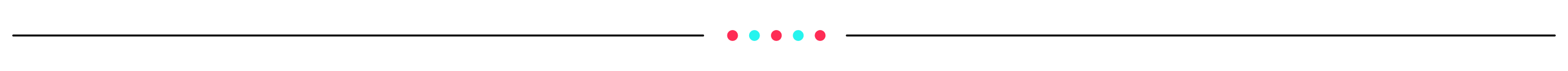
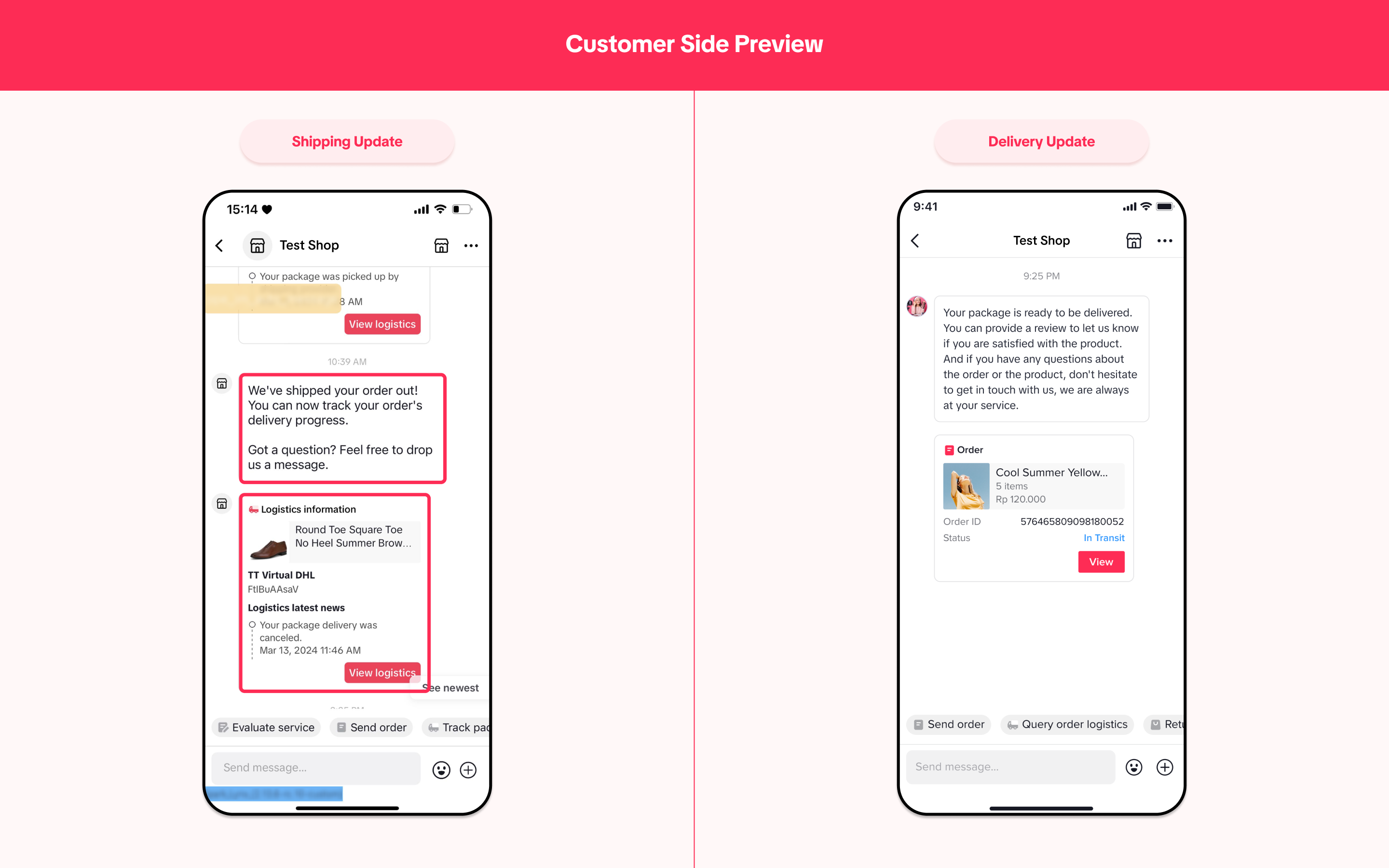
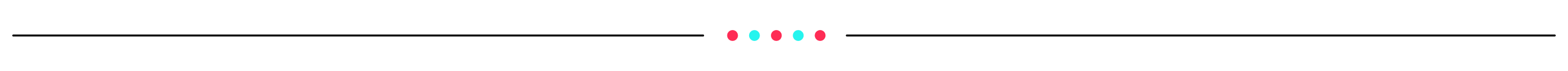
Proactive Message types that are currently available:
- Shipping Update: To update customers when sellers ship their orders
- Delivery Update: To update customers when their order is out for delivery
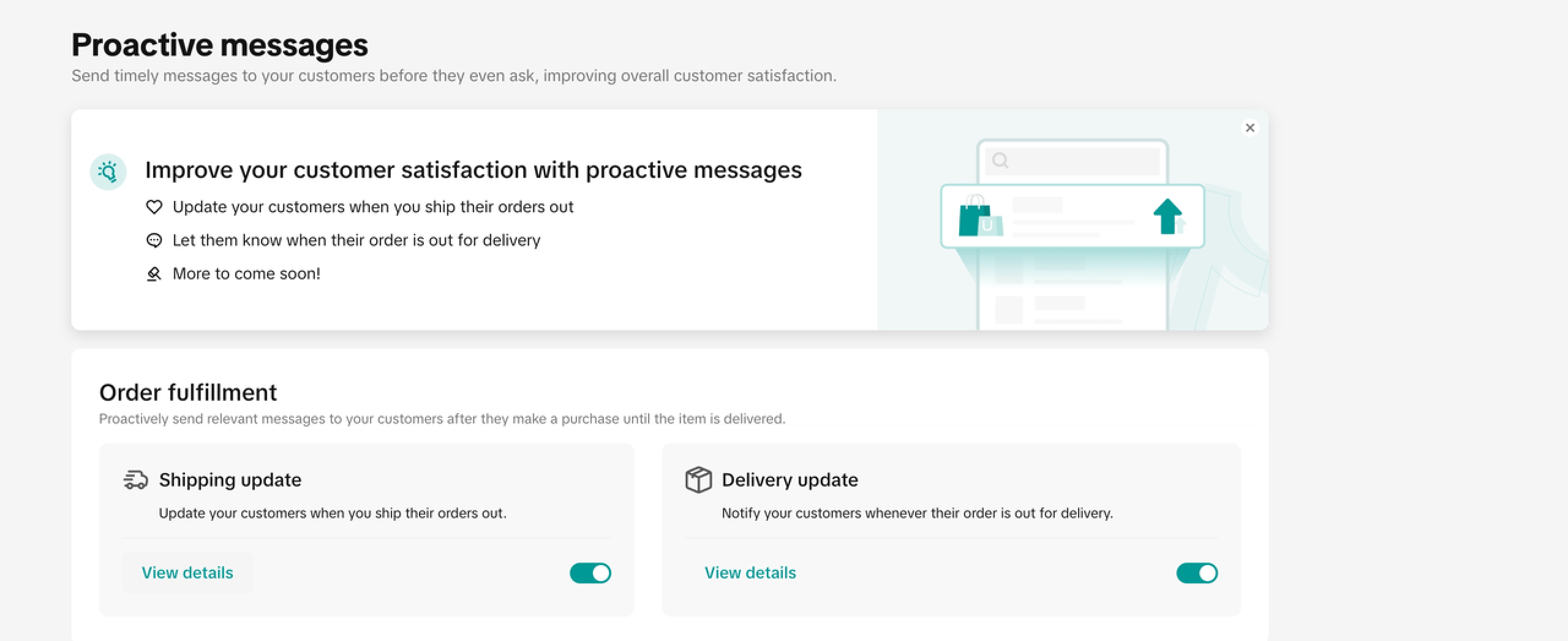 In the future, we will add more types of Proactive Messages.
In the future, we will add more types of Proactive Messages.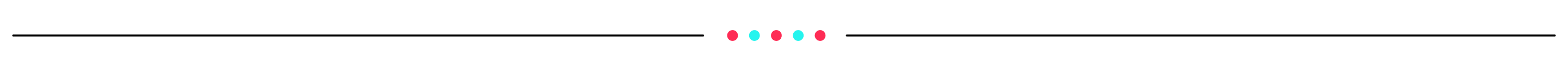
Benefits of Using Proactive Messages
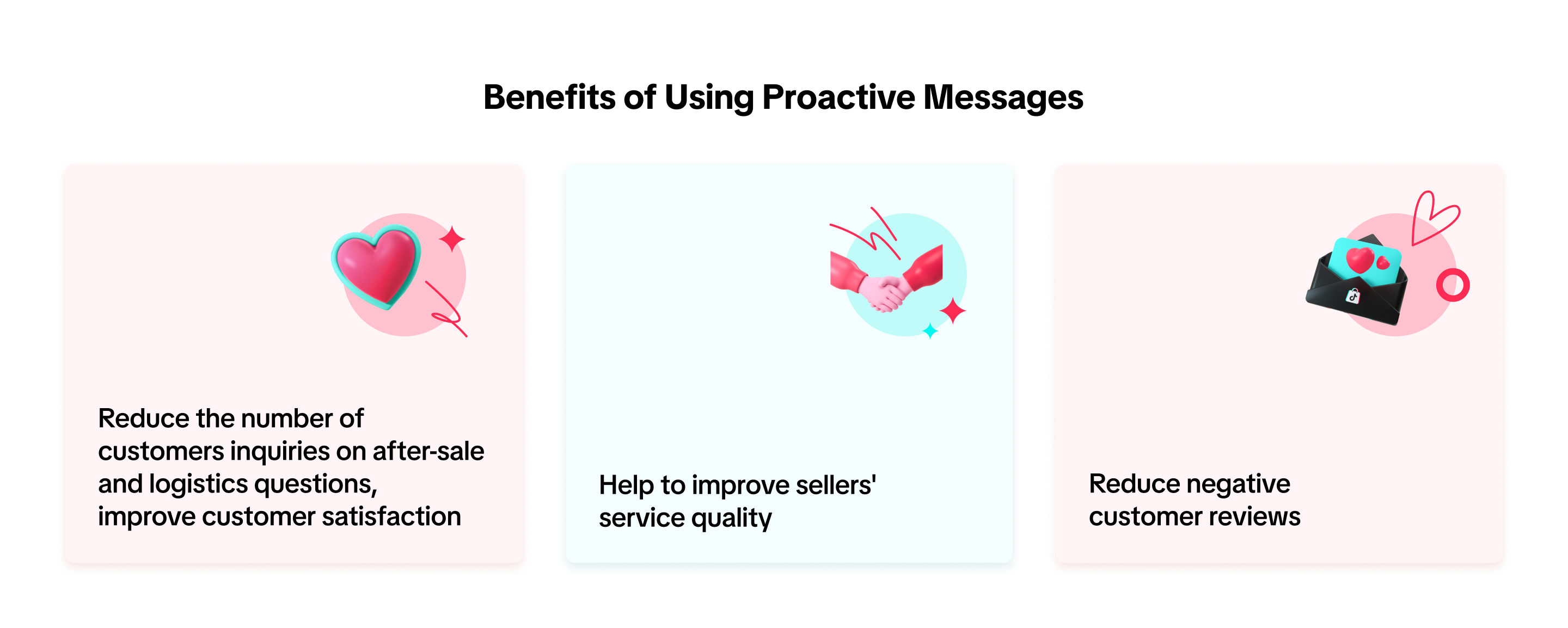
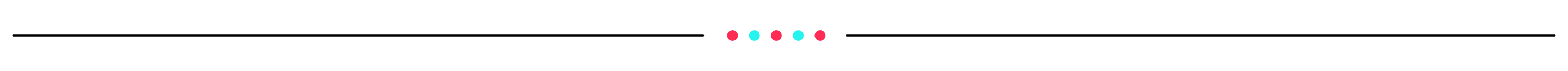
How to Set Up
- Go to Seller Center > Buyer Messages > Chat Bot > Proactive Messages
- Enable the toggle on the Proactive Message type that you want to activate
- Click "View Details" to see the message details that your customers will receive
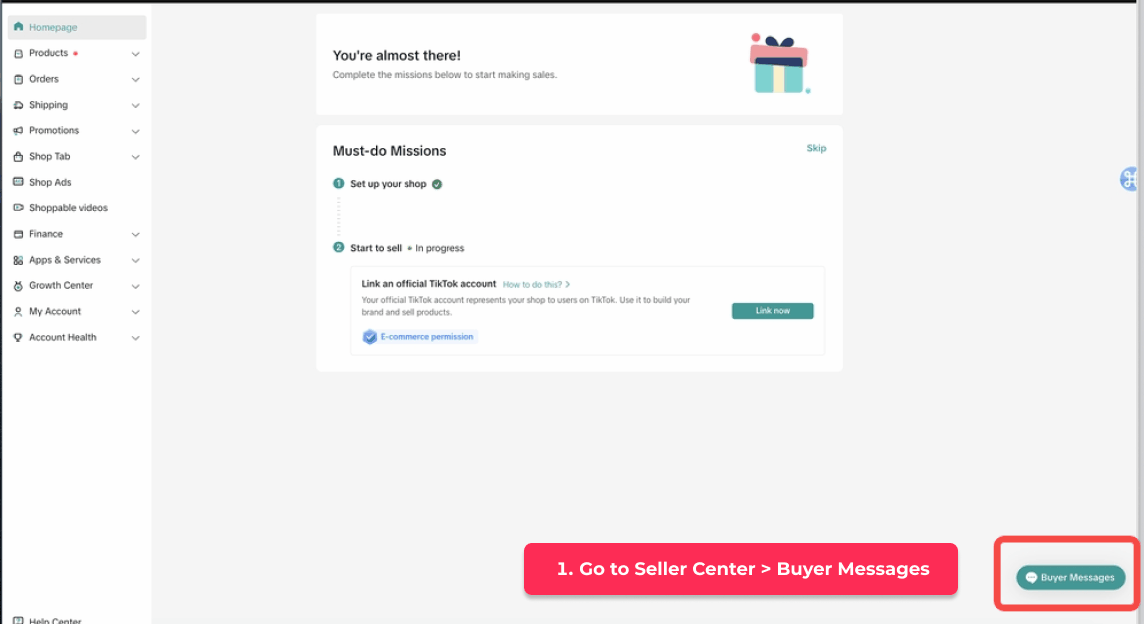
- You can turn off the Proactive Messages by disabling the toggle.
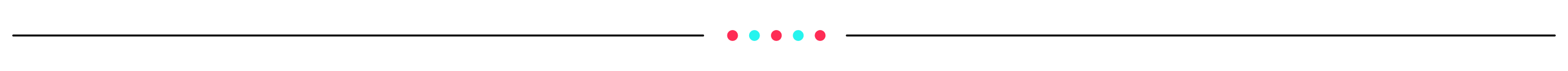
Customer Side Preview
The image below is an example of proactive messages that will automatically be sent to customers once sellers shipped out their orders.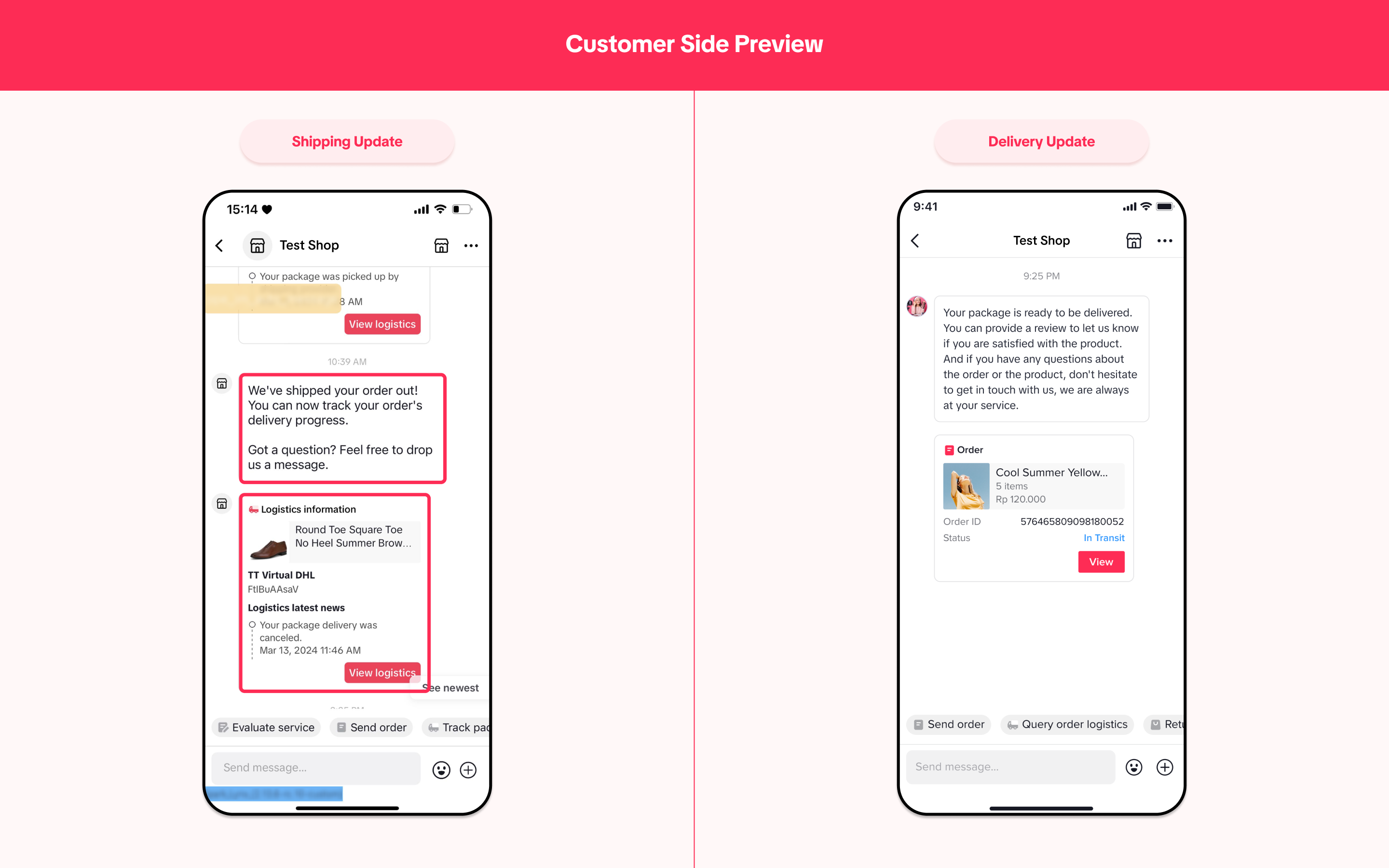
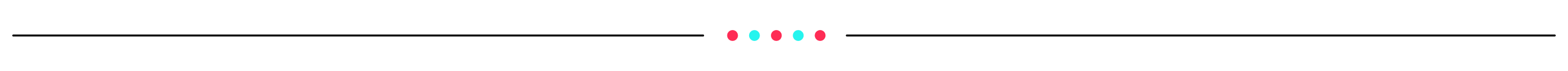
FAQ
- Can sellers set up the proactive message sending time?
- Will buyers be notified of other cases such as shipping delays?
- What happens if messages are meant to be delivered inside the "do-not-disturb hours"?