Introduction of Holiday Mode
12/23/2025
1. When should you enable Holiday Mode
Holiday Mode is a status you can turn on for your TikTok Shop when you are unable to fulfill orders due to circumstances like traveling for a holiday, unexpected events, or even bad weather. By activating Holiday Mode, you can pause incoming orders that you are unable to fulfill, this will help you notify your buyers you are unavailable at the time, and will help you prevent delays that could potentially affect your TikTok Shop performance metrics.Note: Turning on Holiday Mode impacts the buyer experience, so be sure to follow the instructions below before enabling.
2. What happens when I enable Holiday Mode
Consumers cannot place orders When Holiday Mode is turned on, there will be a notification on the store page that the seller is on vacation. All warehouses corresponding to the store will be in Holiday Mode, inventory will be cleared, and products will be displayed in the "sold out" state and cannot be purchased.- The display on the store page
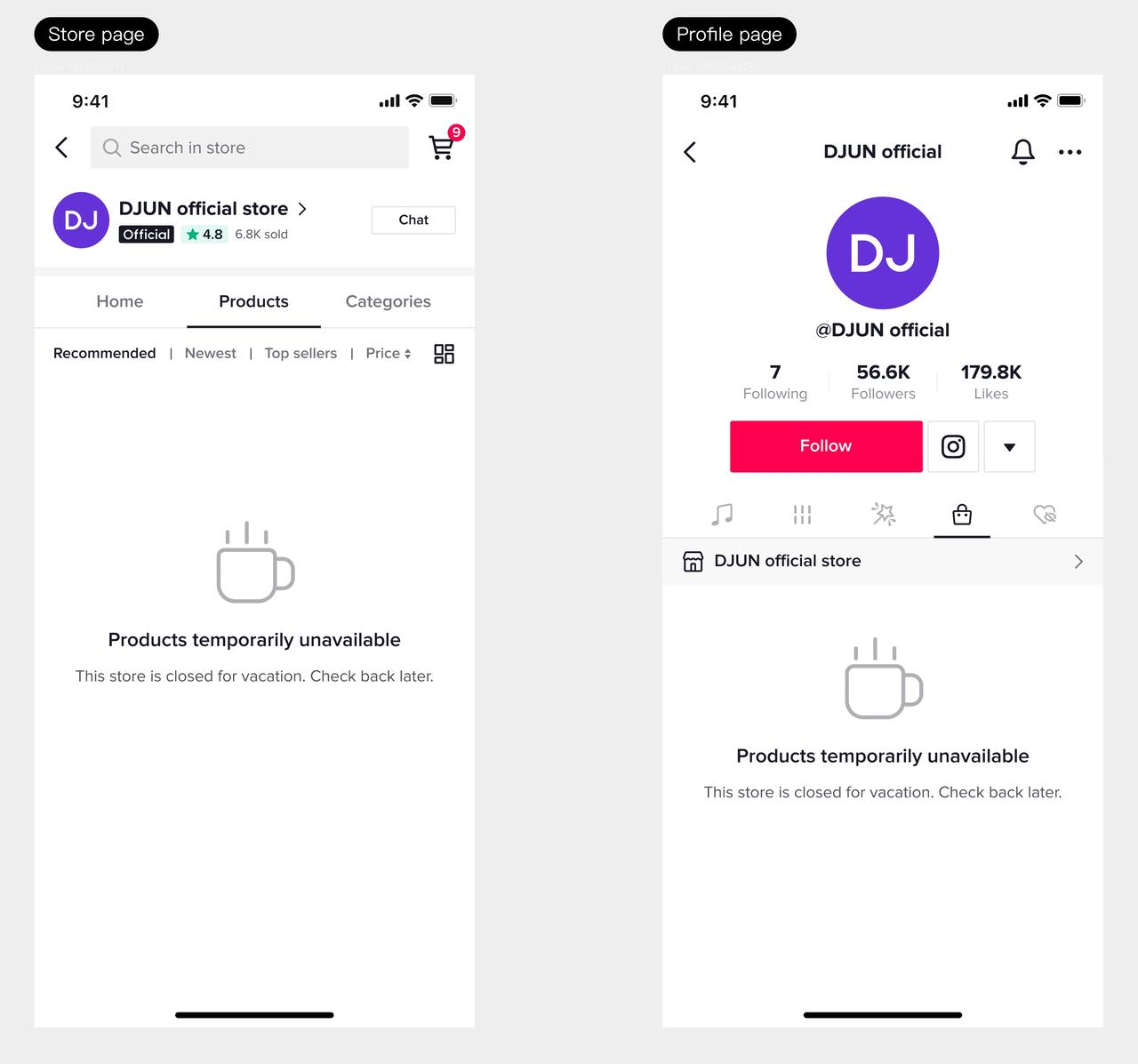
- The notification on the order placing page
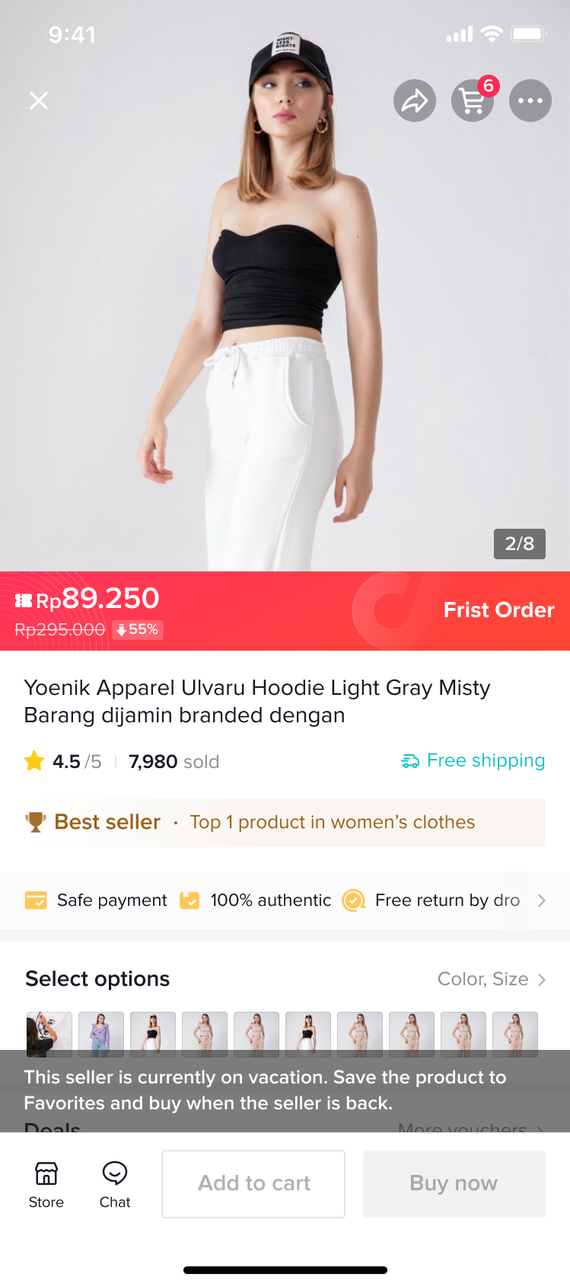
2.1 IM automatic reply
- All new and ongoing messages received while Holiday Mode is on will receive an auto-reply created by you.
2.2 Changes to performance assessment during the holiday
- During the holiday, the platform will use different rules to assess the store's performance. For more details, please refer to TikTok Shop Seller Performance Evaluation Policy
2.3 Reduced store traffic
- Your store traffic will decrease during the holiday.
- Holiday Mode does not apply to existing orders. All existing orders, made prior to Holiday Mode being turned on, must be shipped on time. Any refund, cancellation, or return request will be automatically approved if the order has not been processed within 48 hours. Please be conscious of buyer requests for refunds, cancellations or returns during Holiday Mode, and process in a timely manner.
- We recommend you check messages from consumers to avoid negative ratings or comments.
3. How can I turn on Holiday Mode
If you’d like to switch your shop to Holiday Mode while you’re gone, visit the Holiday Mode Settings page on Seller Center, and follow these steps:Step 1
- Go to the Account Settings page and choose "Holiday Mode".
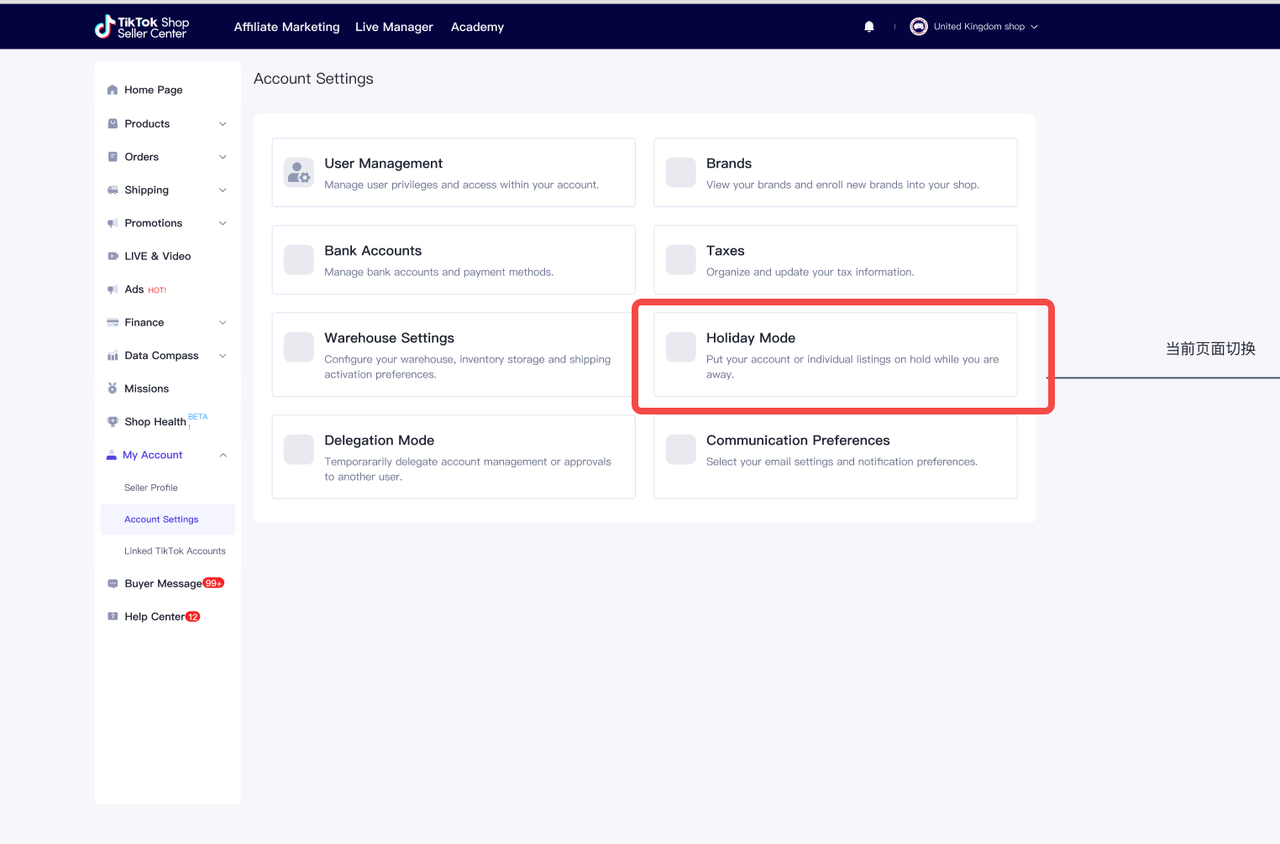
Step 2
Turn on Holiday Mode and set the date range you will be away. Then, create an auto-reply that will inform your buyers you will be away when they message you. Be sure to include the following information to keep your buyers informed:- Dates your shop will be on Holiday Mode
- Dates or times you will be able to respond to messages
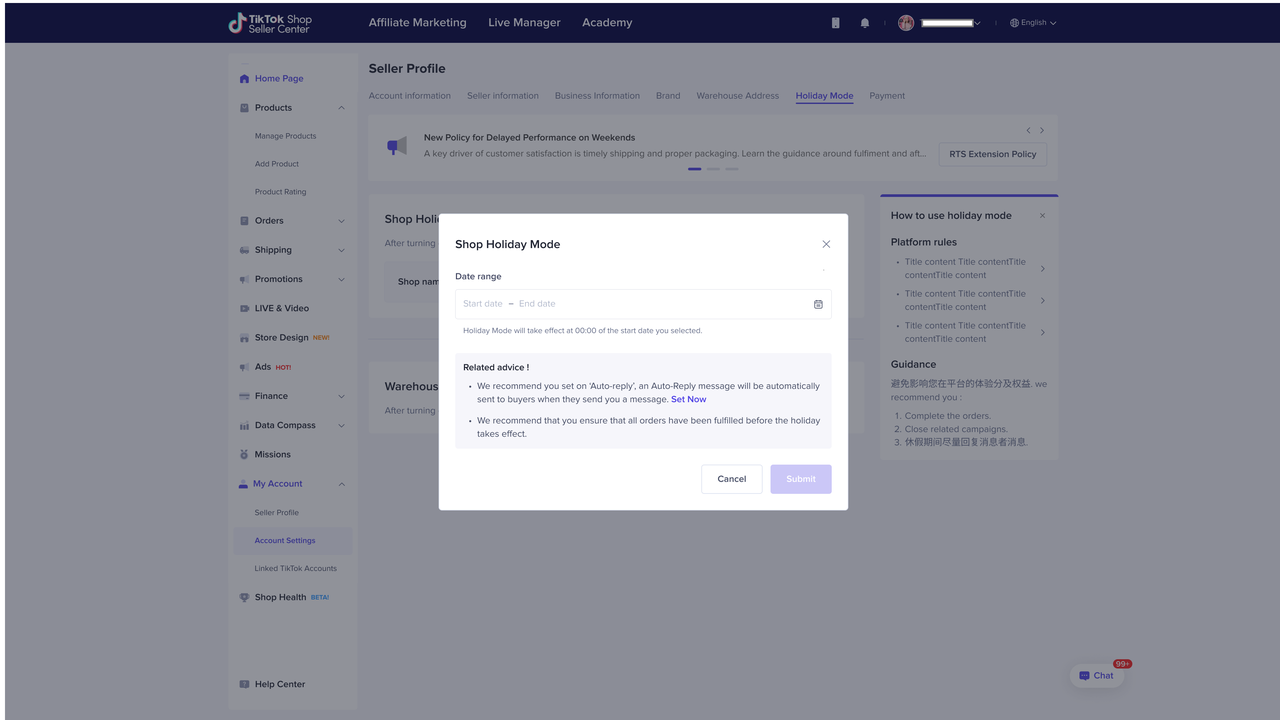
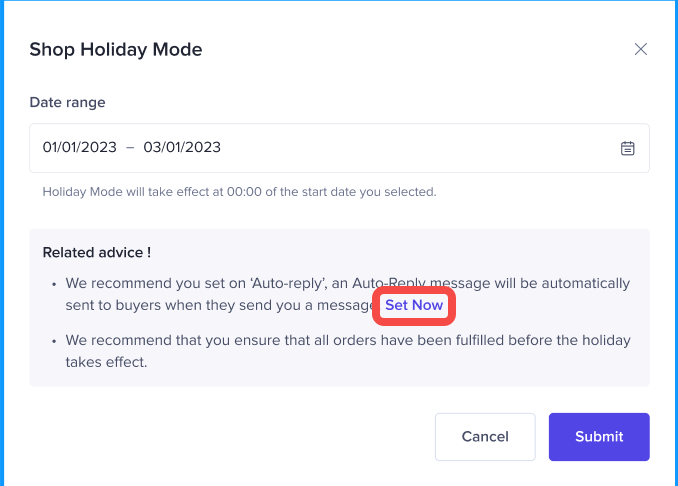 Note:
Note: - If you have multiple warehouses, you can apply Holiday Mode to the store, which means all your warehouses will be in Holiday Mode. Otherwise, you can set specific warehouses as in Holiday Mode.
- The way to configure warehouse-dimension Holiday Mode is similar. You can click "More" and turn on the list of warehouses, select the targeted warehouses, and turn on Holiday Mode.
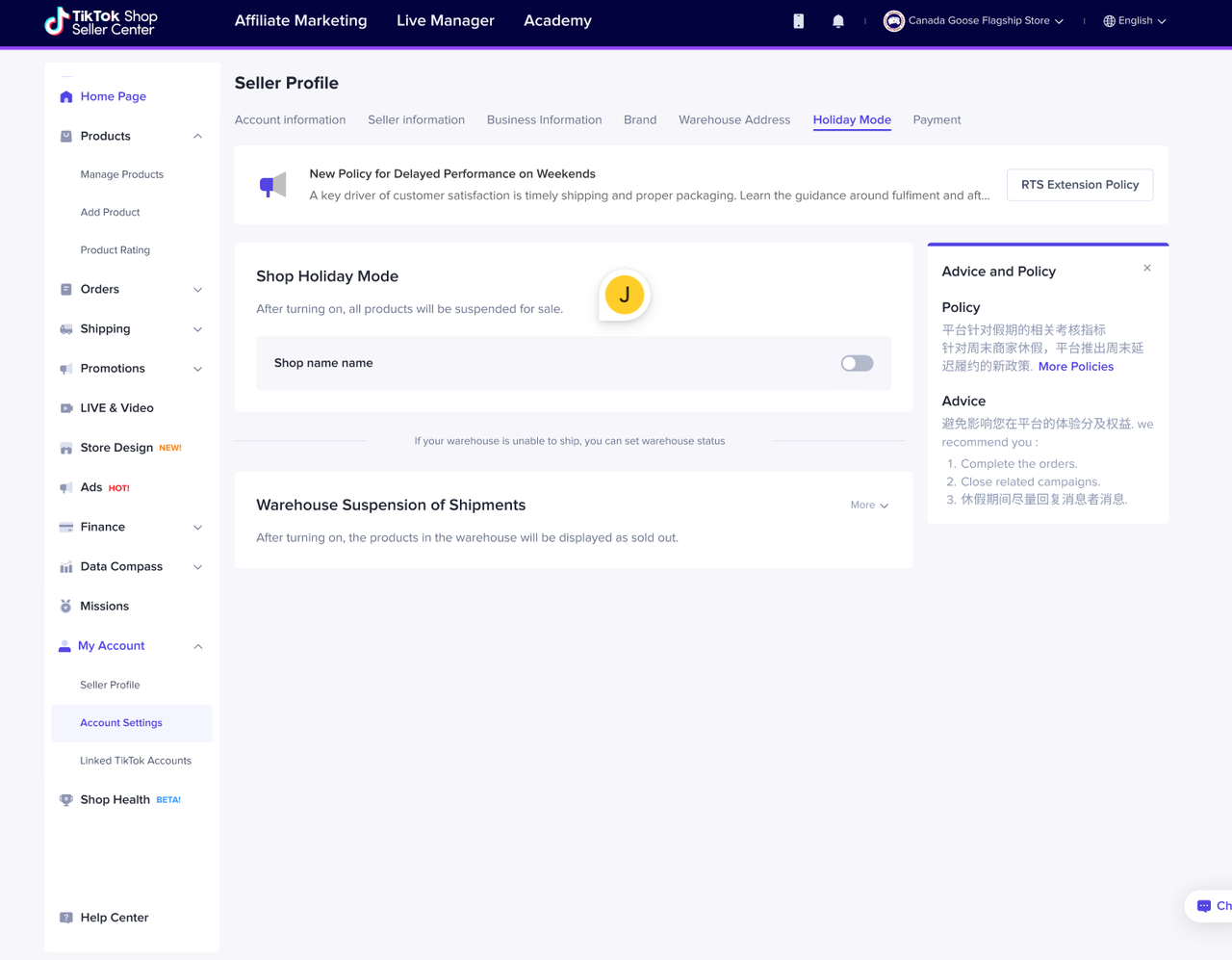
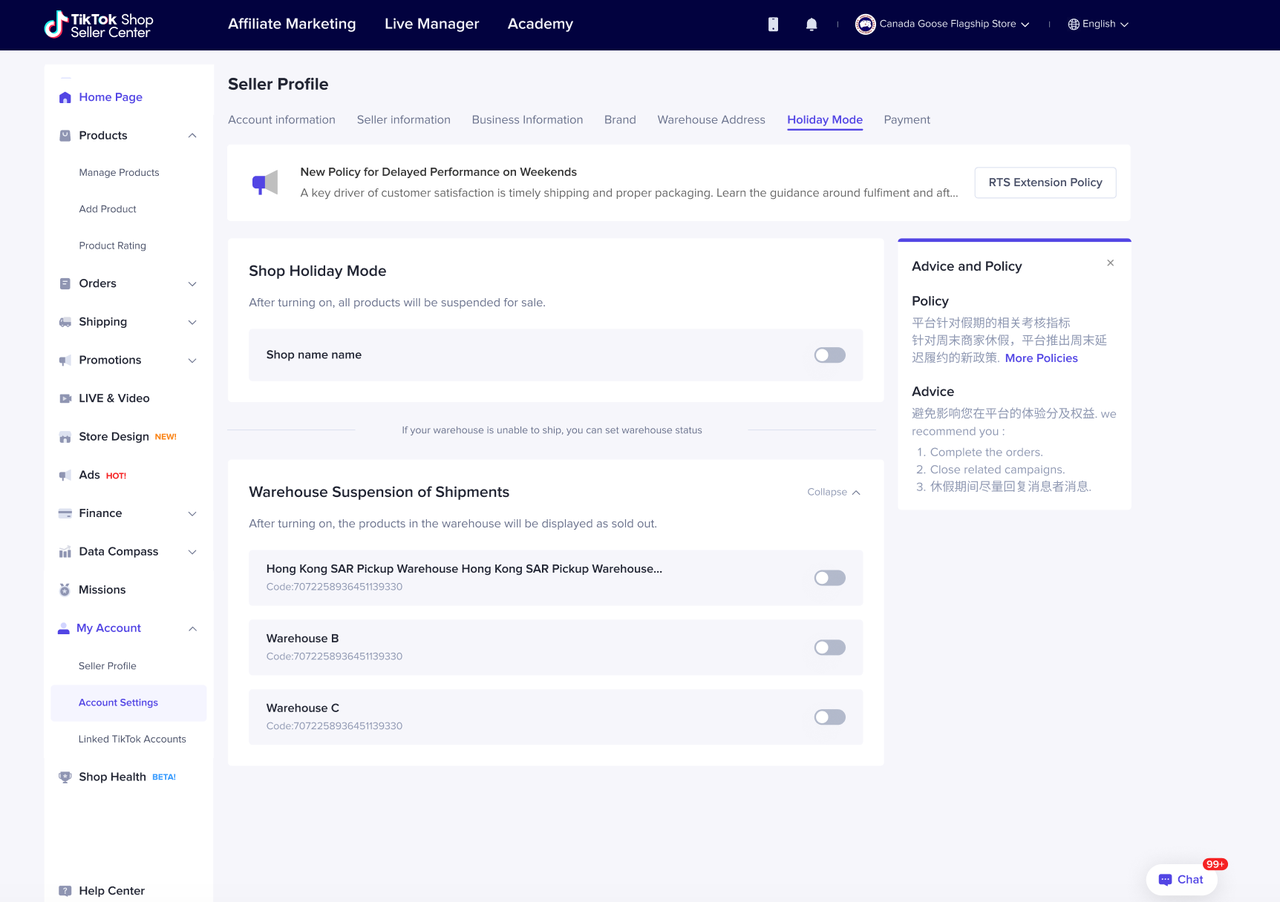
4. How to turn off Holiday Mode
Once you have returned, you can turn off Holiday Mode by switching the toggle to "off".- Within 1 hour after turning off Holiday Mode, the number of items in the inventory will return to the previous level and buyers will be able to place new orders.
- The platform will resume the assessment of all metrics.
FAQ
1. How long does it take to turn on/off Holiday ModeOn: It will take about 1 hour for Holiday Mode to take effect after you have turned it on. Please be patient and wait at least 5 minutes before doing anything else.Off: It will take approximately 1 hour to take effect after you turn off Holiday Mode.
2. Can I turn on Holiday Mode if I have orders not yet processed
- Yes, but your existing orders must be processed within the shipping time limit or your store metrics will be affected.
- Be sure to setup Holiday Mode as soon as you know you will be away to avoid delays with your buyers.
- Yes, buyers can still contact you via IM. Therefore, it is recommended that you include essential information such as "on a vacation" in your auto-response message.
You may also be interested in
- 4 lessons
Setting Up Your Shop for Selling on TikTok Shop
In this class, sellers will learn about the process of registering for a TikTok account and a TikTok…

Shop Ownership Change Process
Note: You will only be able to change ownership to corporate sellers (individual to corporate, or co…

How can I change my login email address or phone number asso…
To update your email address/phone number, please follow the steps below: 1. Login to your TikTok Sh…

How to change my account information?
If you want to change your phone number/email address/password: Seller Center > My Account > Seller…

Account Protection
How to Protect Your Account on TikTok Shop TikTok Shop strives to provide a safe and secure shoppin…

Shop Official account
About TikTok Shop Official Account The TikTok account that represents the official identity of TikTo…

Shop Marketing Account
This article will introduce a marketing account for your TikTok Shop. TikTok Shop Marketing account…

TikTok Shop Unauthorised Account Access Policy
Overview 1.1 Introduction The TikTok Shop Unauthorised Account Access Policy has been formulated w…
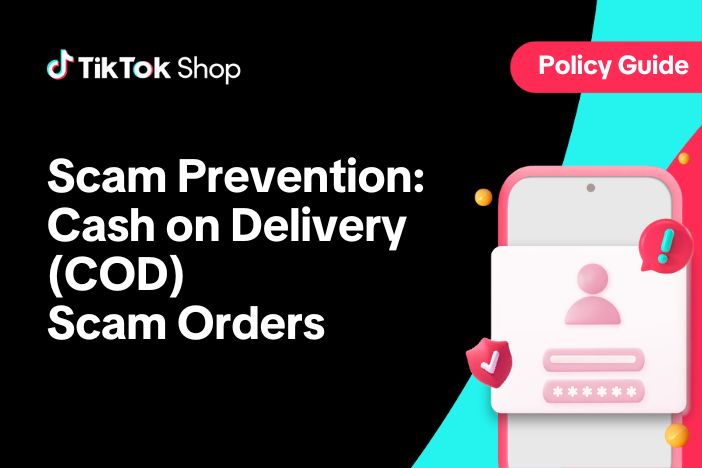
Scam Prevention: Cash on Delivery (COD) Scam Orders
Scam Prevention - Cash on Delivery (COD) Scam Orders TikTok Shop strives to provide a shopping exper…

Access Management on Seller Center
As a shop owner, you can add sub-accounts for your employees to help manage and operate your TikTok…