Product Category Expansion
08/29/2025
Upgrade Details
Starting 8 September, product categories will gradually expand from the original 3-level structure to 4-7 levels, enabling merchants to describe shop products more accurately.
Benefits of Category Expansion
- Allows quick import of product catalogs without reclassification for TikTok Shop
- Reduces product misclassification and minimizes merchant revisions
- Helps consumers search and find your products more easily
Operation Guide
Updating Existing Product Categories
- A banner alert will appear at the top of the Manage Products page - click "Update now"
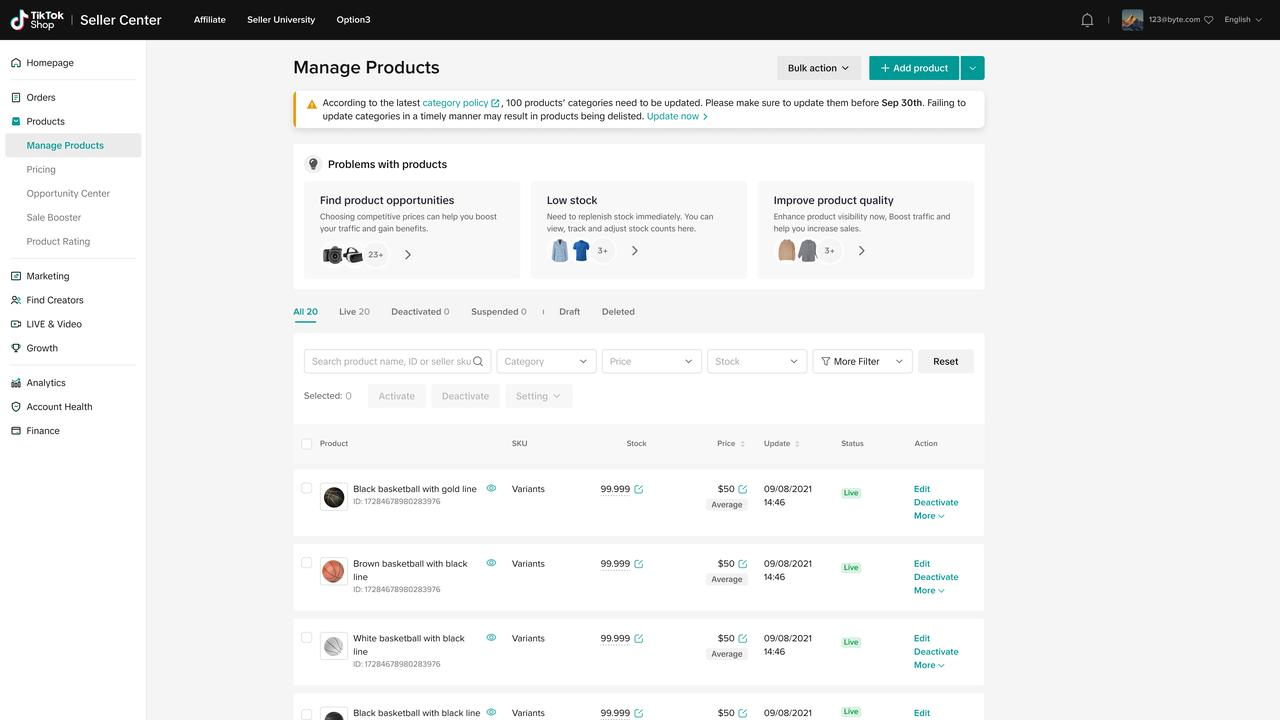
- View current categories and new recommendations (if no system recommendation, manual selection required). Two update methods:
- Select products and click "Update" in the top-right corner for batch updating
- Click the edit icon next to each product for individual updates - successful/failed updates will be shown upon completion
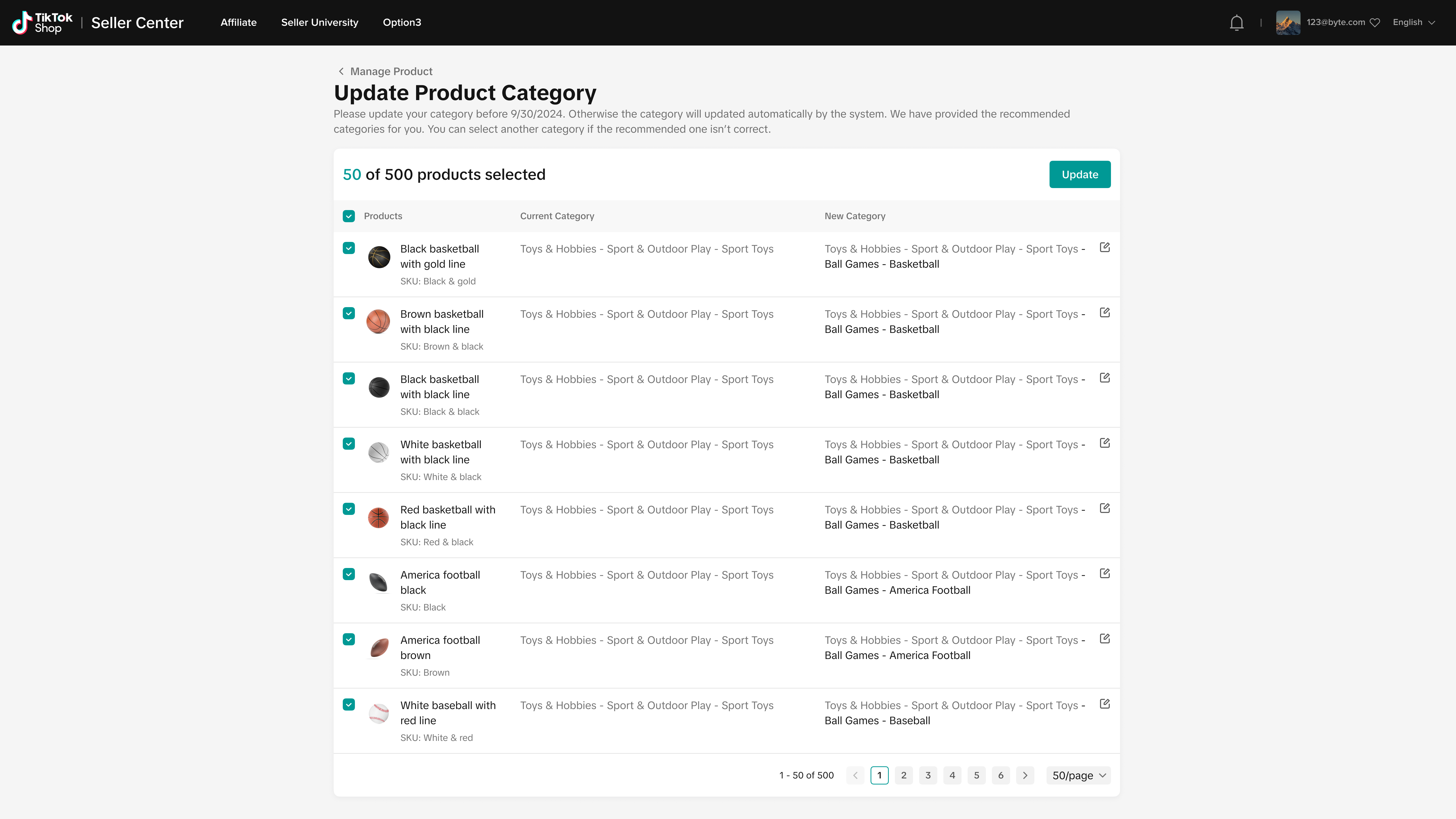
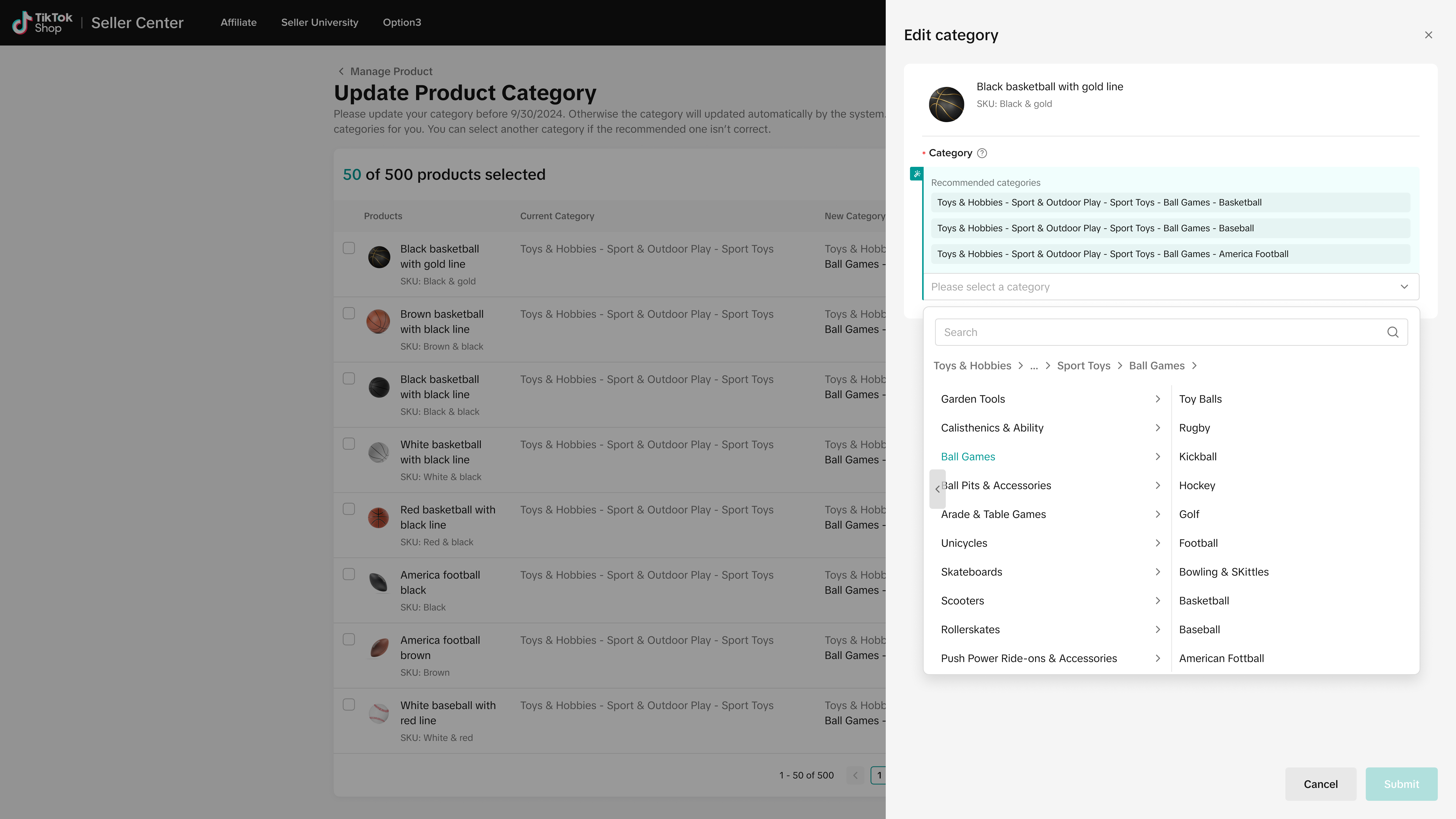 Note: Processing may take some time but won't affect other operations. Refresh the Update Product Category page to check progress (updated products will disappear from view). Contact your AM if updates take over 2 hours.
Note: Processing may take some time but won't affect other operations. Refresh the Update Product Category page to check progress (updated products will disappear from view). Contact your AM if updates take over 2 hours.New Product Category Selection
Method 1:
- When adding new products, select from expanded 7-level categories (system recommendations available)
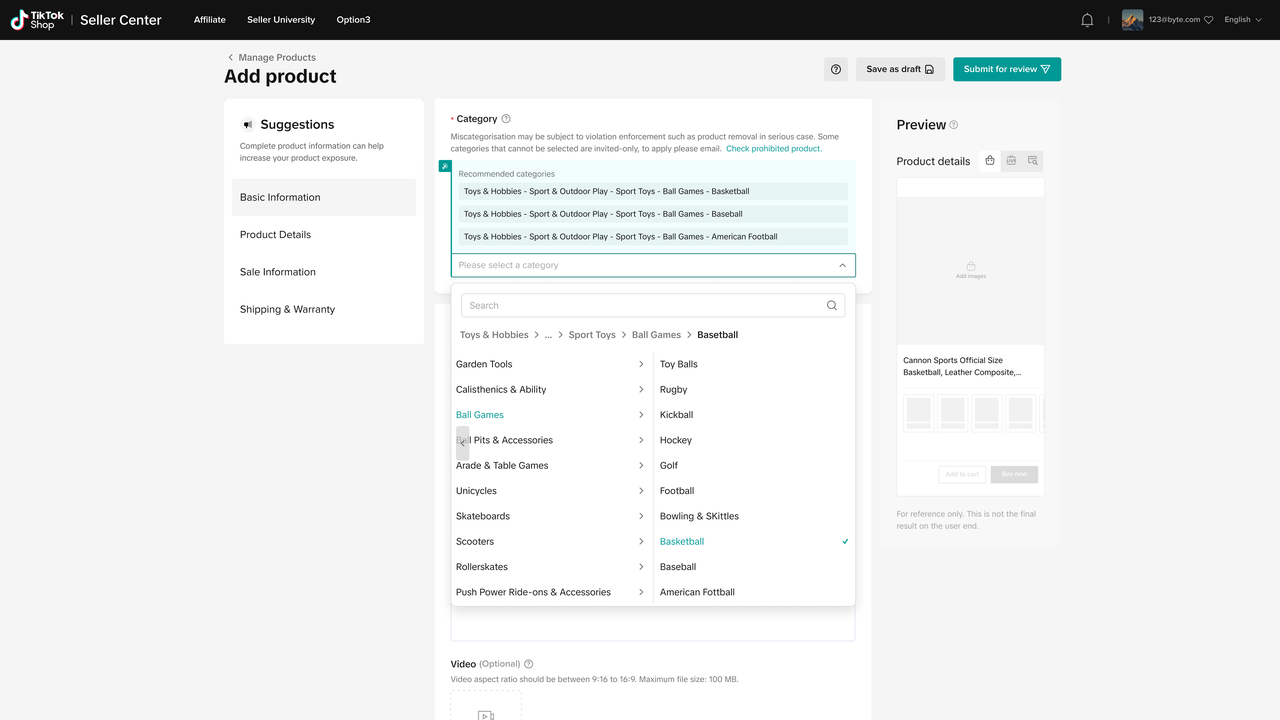
Method 2:
- Navigate to Manage Products→Bulk Action→Bulk Listing and follow banner prompts. Enter a product category to download the updated template
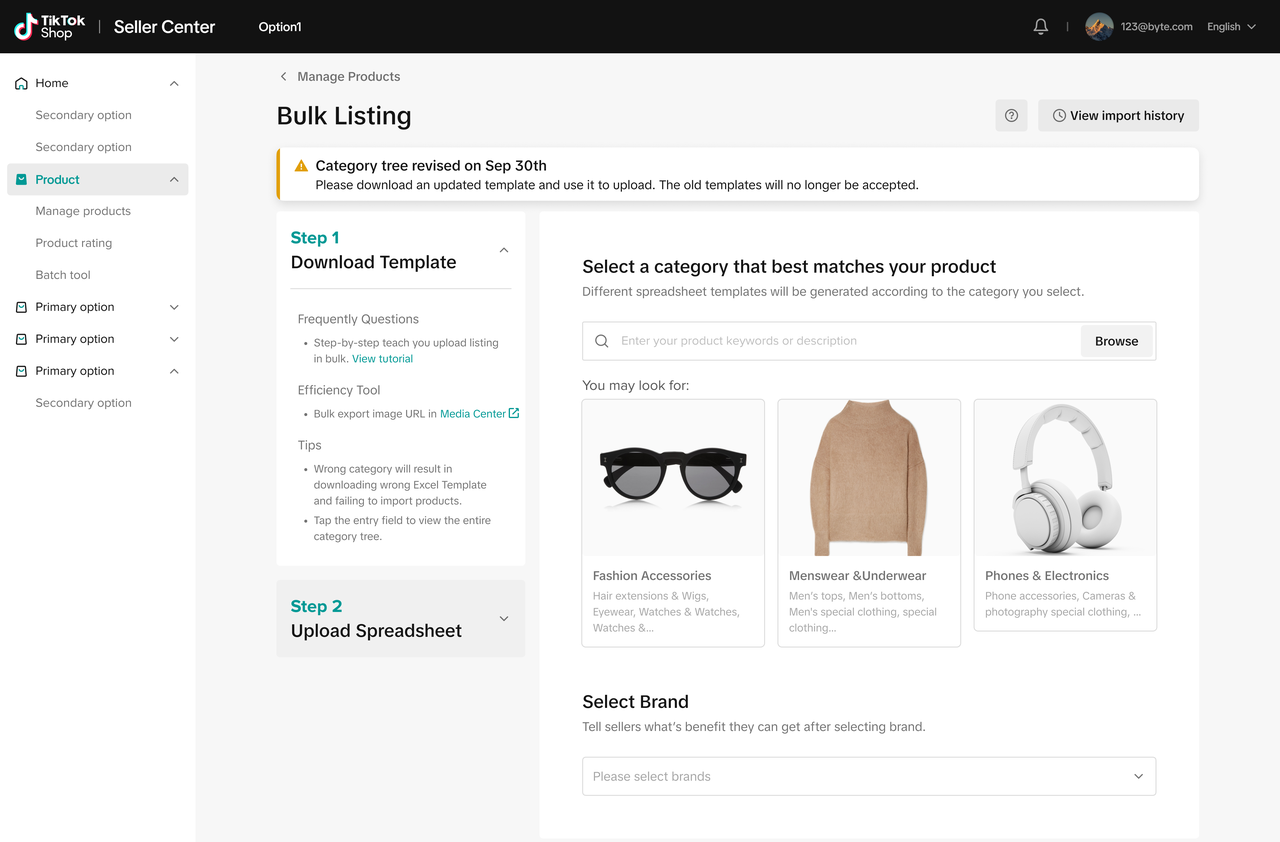
- In the template's category section, click the dropdown to select the most accurate category
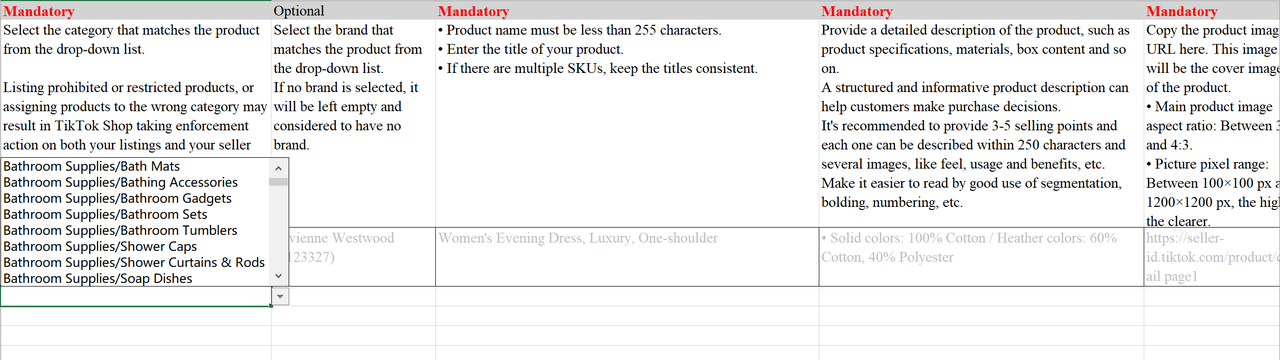
- Complete required fields, return to bulk listing page, upload the spreadsheet, and follow prompts to submit
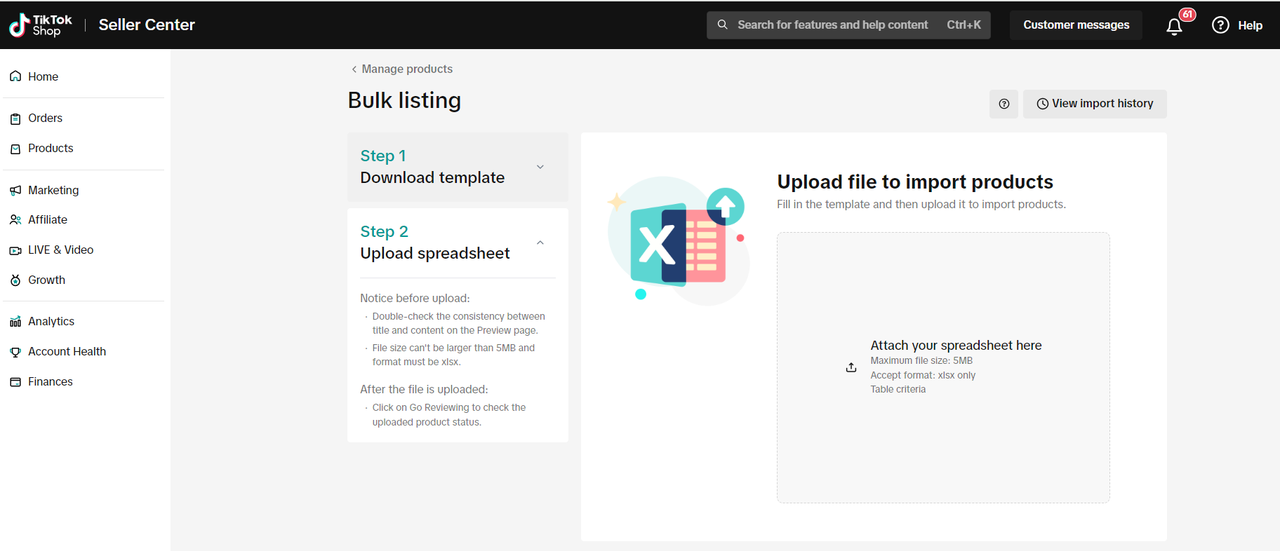
You may also be interested in
- 1 lesson
Avoid Incomplete Information violation
Best Practices for images, listing & titles to avoid Incomplete Information violation
- 1 lesson
Avoid Redirect Traffic
Avoid Redirect Traffic violation in listings & content

Platform Incentive Abuse
Platform incentive abuse occurs when a seller misuses incentives granted by us in order to gain a pe…

Price Diagnosis
This feature will help sellers to review their product price competitiveness in TikTok Shop and full…

Trademark Infringement
Trademark Infringement TikTok Shop respects the intellectual property (IP) rights of others. TikTok…

Price Bidding
With this feature, sellers can have a view of the trending products on the market and get the chance…

Product Listing and Image Editor on Seller Center App
Image Editor The new product image editor enables sellers to take product pictures continuously and…

Inventory Management
This article will show you how to manage your product inventory, monitor its condition, and set aler…

Add and Manage Product
In this article, you will learn how to manage your product in TikTok Shop seamlessly. Managing your…

TikTok Shop Anti-Counterfeit and Knockoff Policy
1. Overview TikTok Shop does not tolerate counterfeit or knockoff products. Products offered for sal…