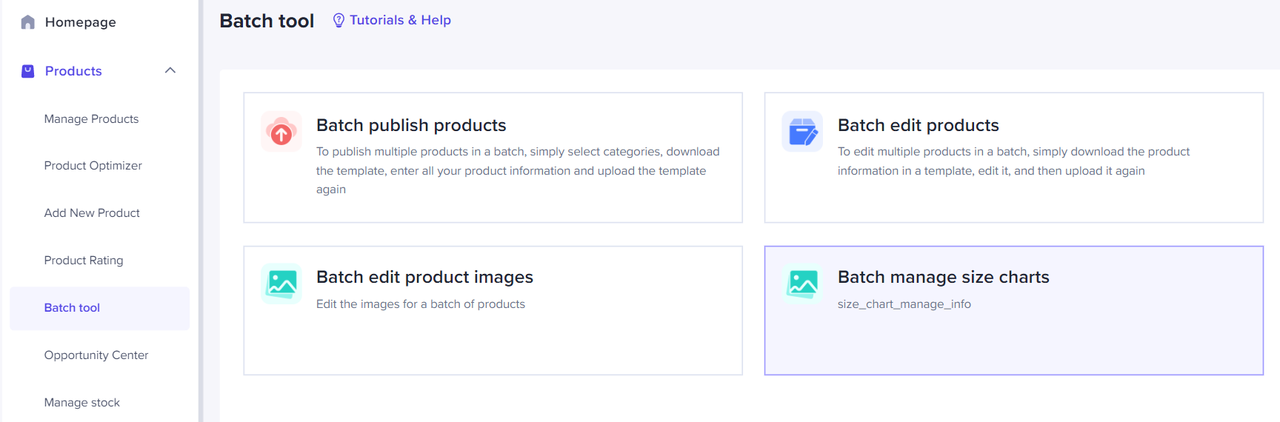Size Chart Tool
03/20/2023
Size chart is a tool for you to edit size information for your products. You can choose measurements and design a size chart for your product. Complete size chart information helps customers choose the right product size, thereby decreasing your product return rate.
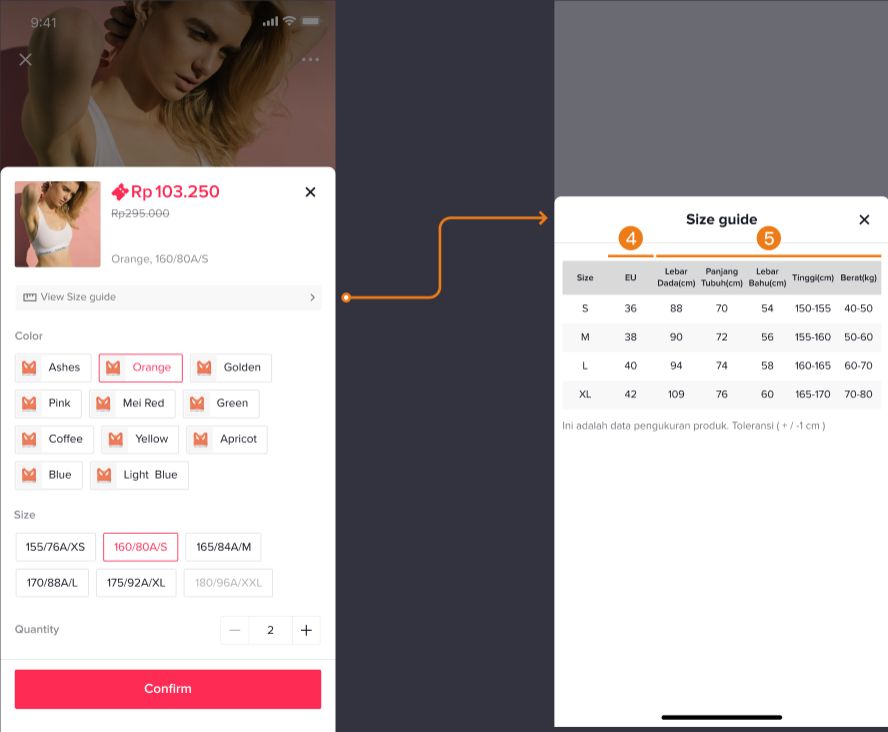
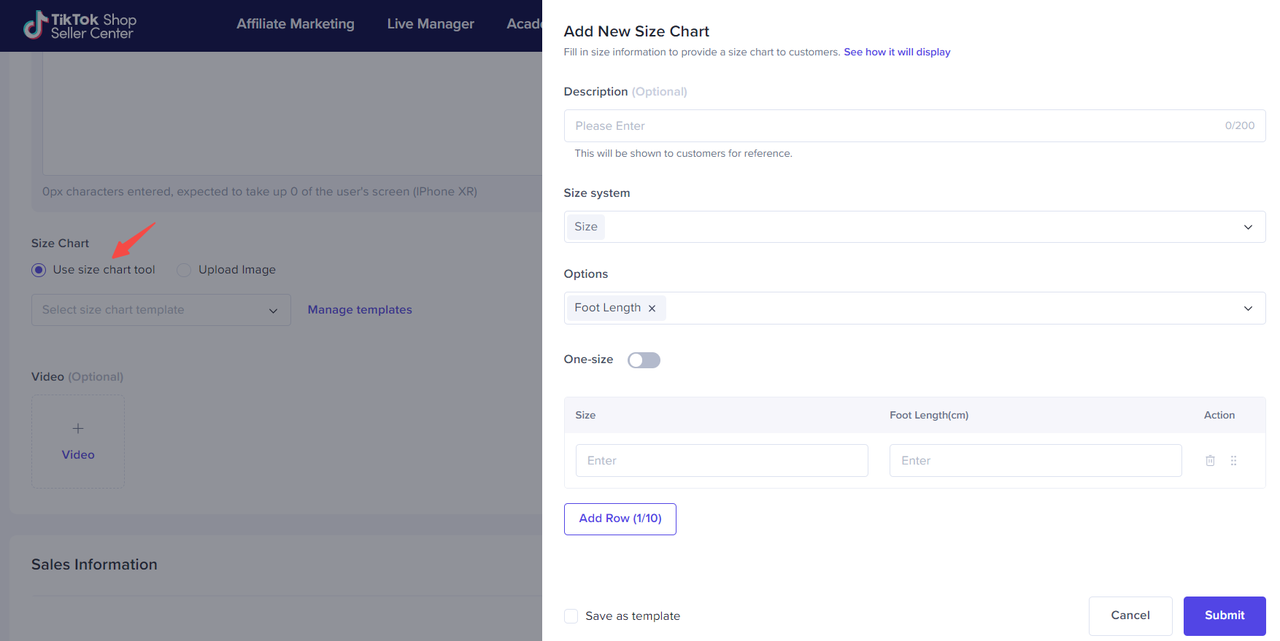
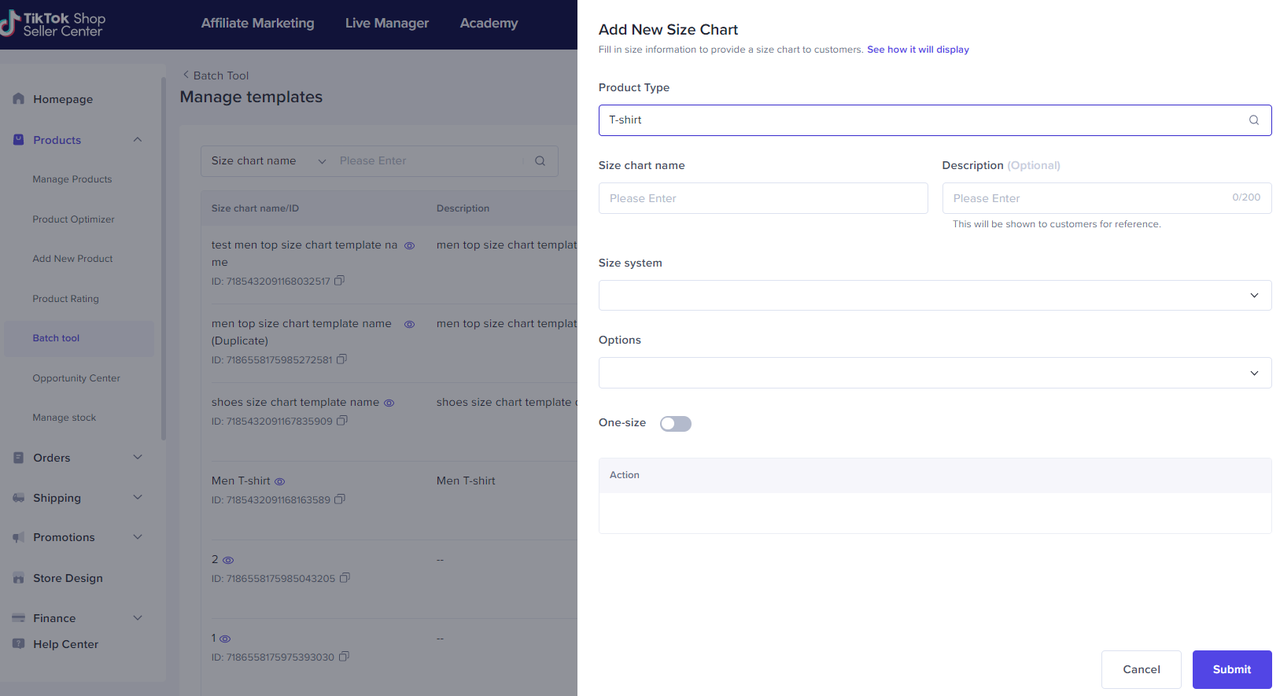
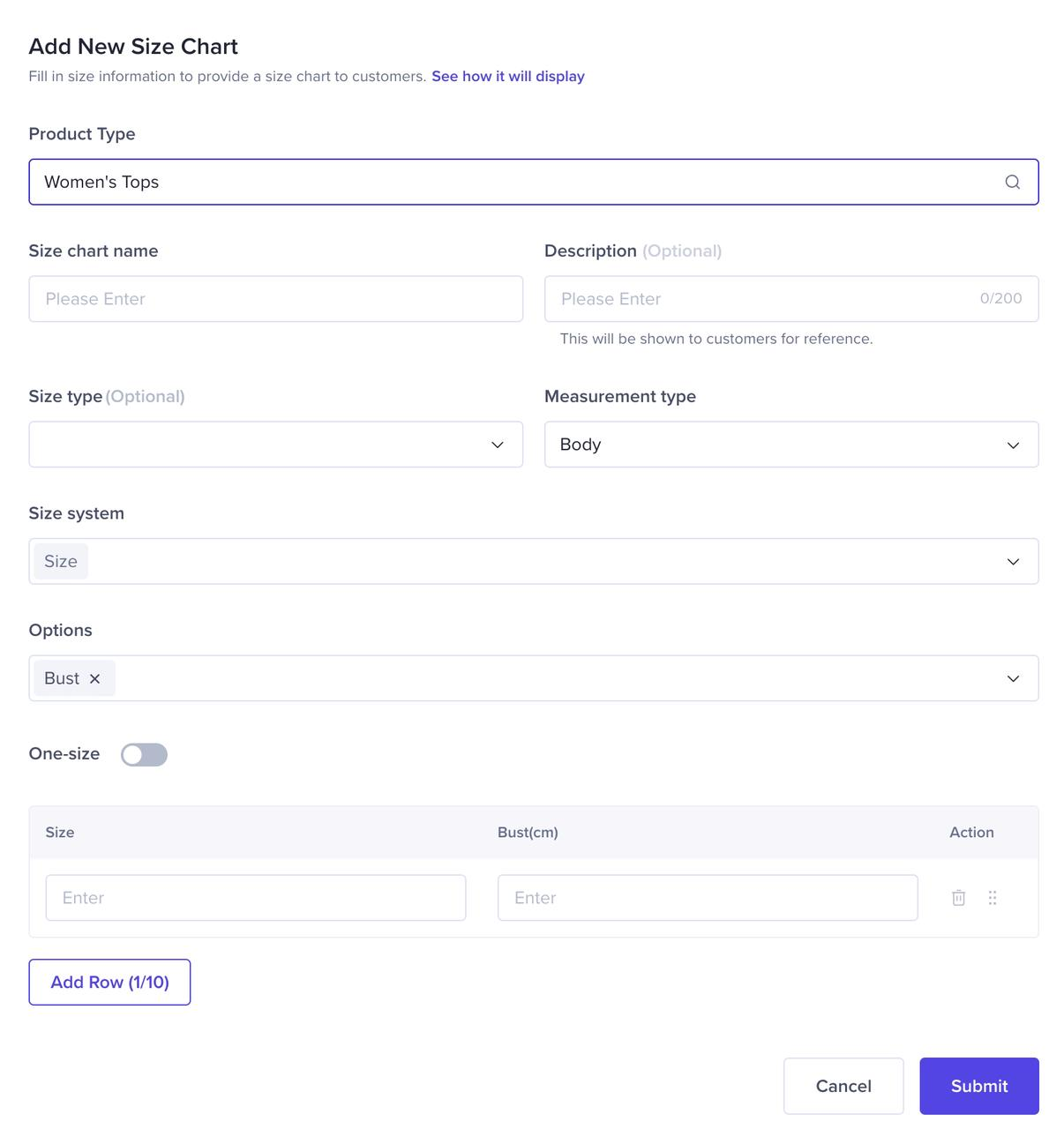
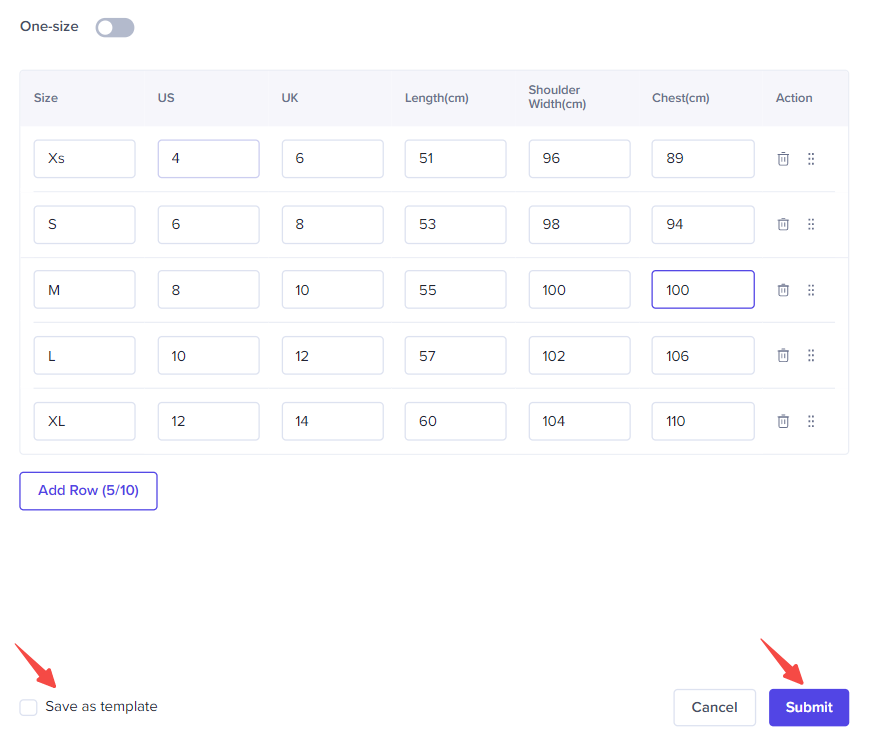
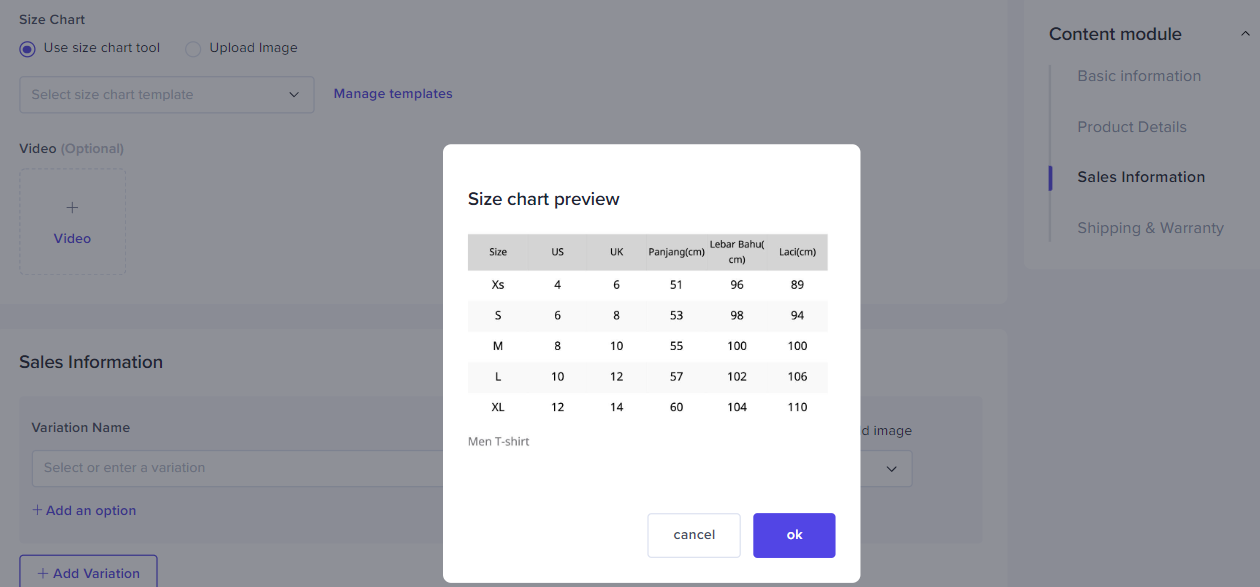 Batch upload products with a size chartSaved size charts can be copied, edited, deleted, and directly used for other products in the same category.
Batch upload products with a size chartSaved size charts can be copied, edited, deleted, and directly used for other products in the same category.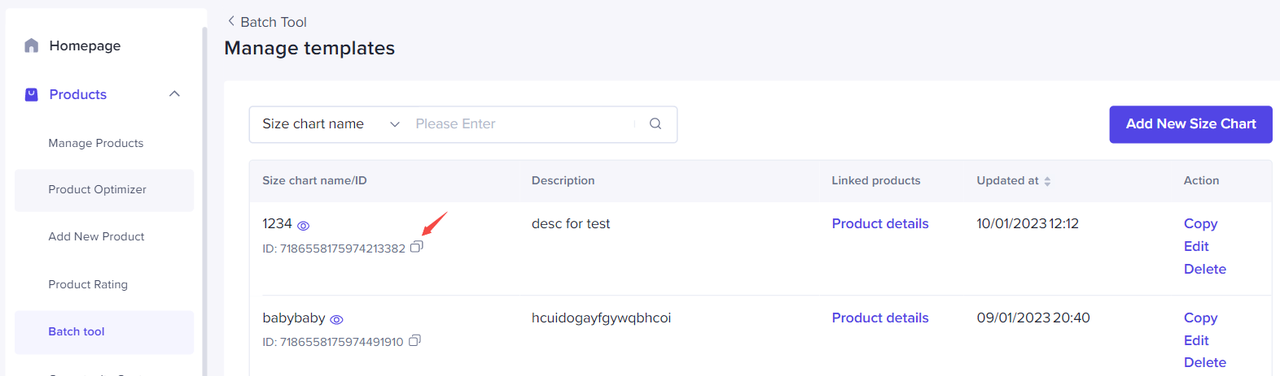
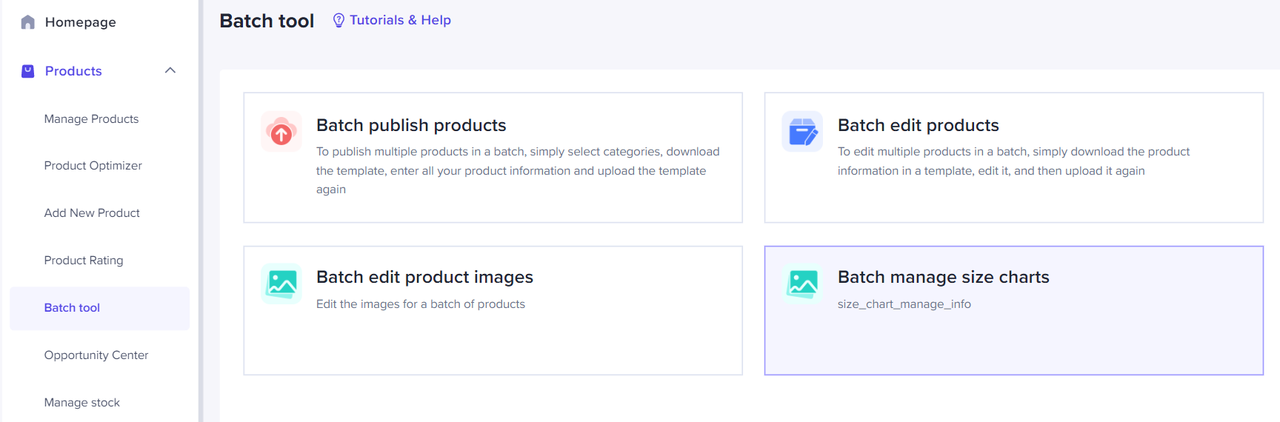

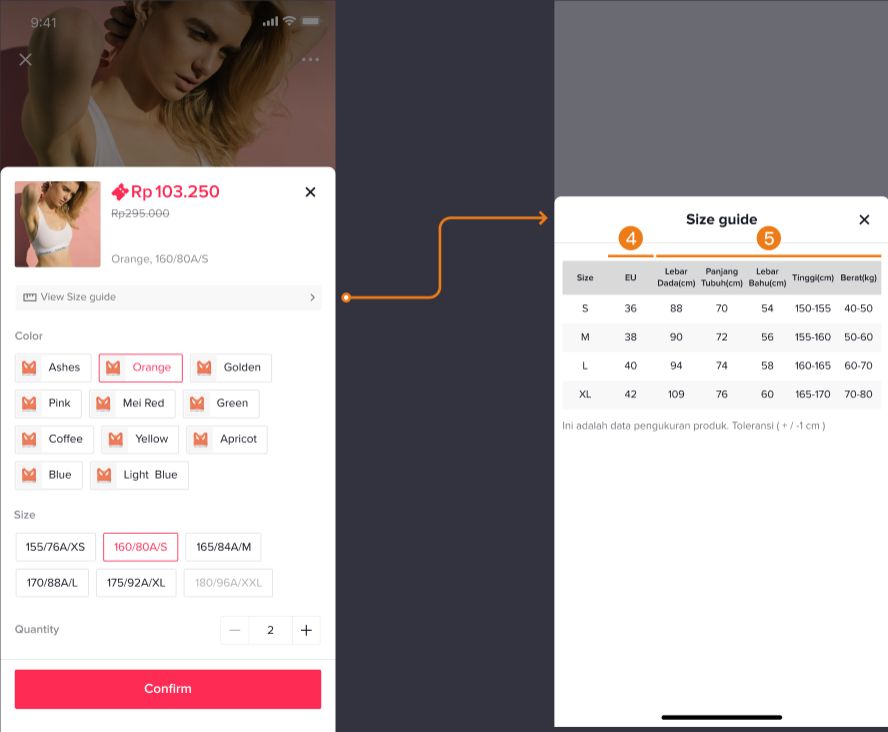
Method
Entries- Products > Add New Product > Sales Information > Size Chart
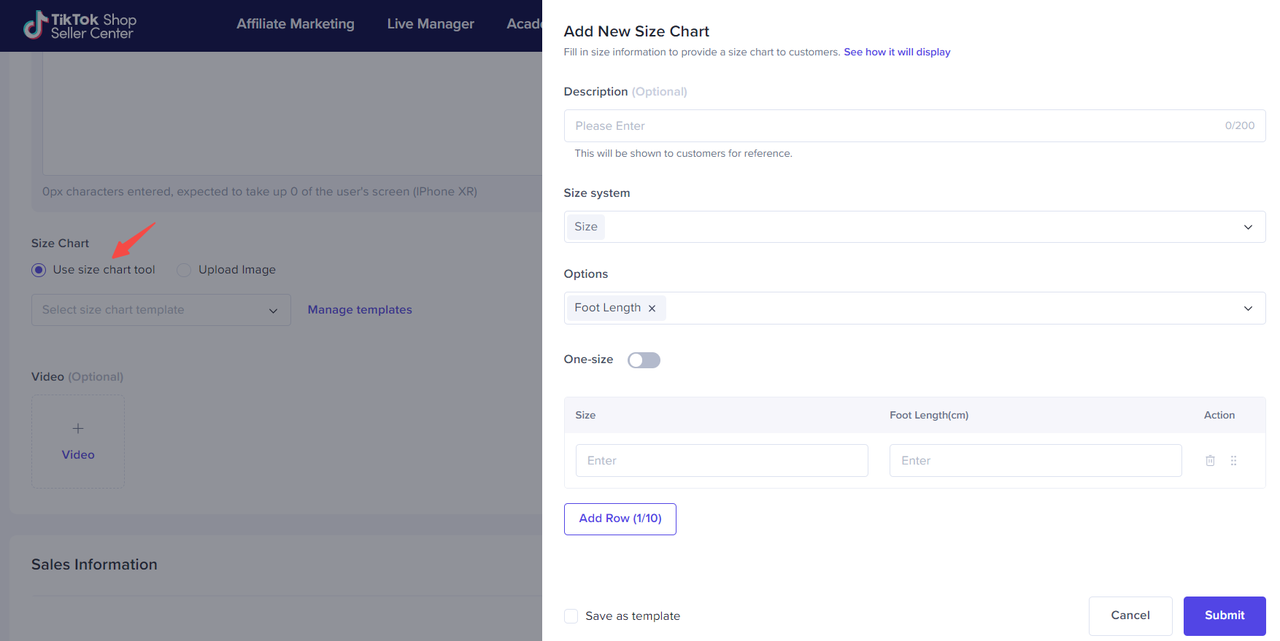
- Products > Batch tool > Add New Size Chart
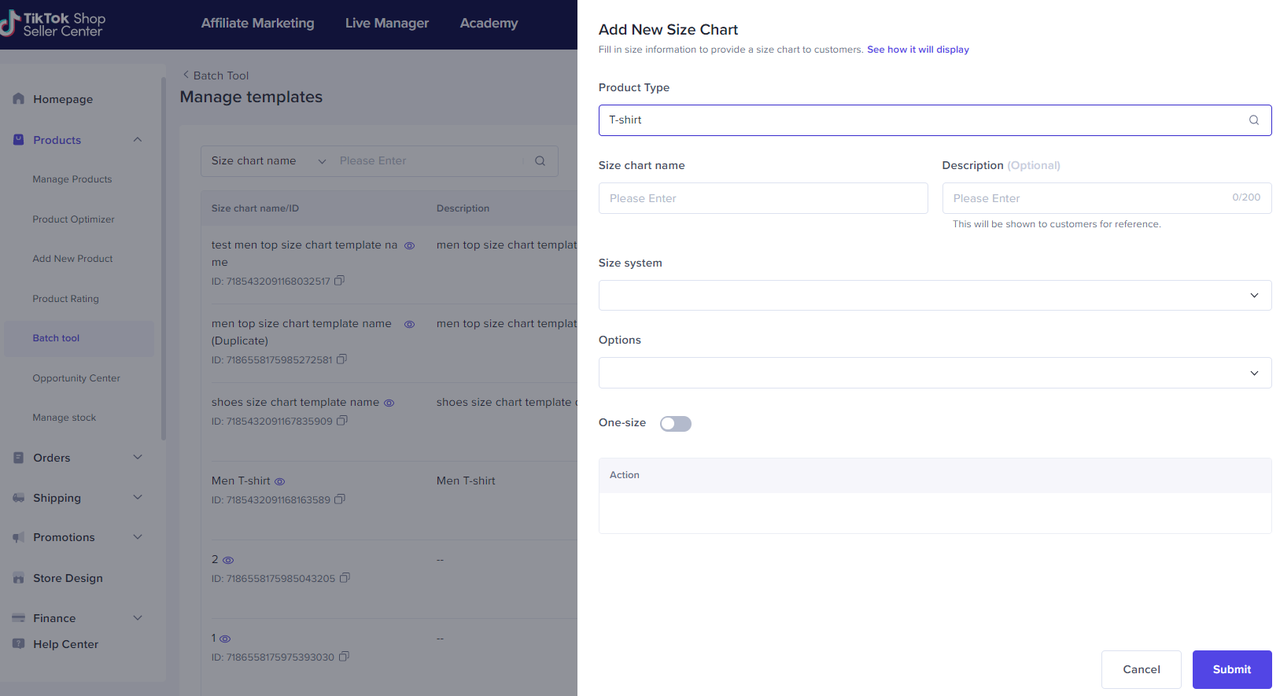
Create size chart
- Select Add New Size Chart to create a size chart.
- Product Type: product category
- Size chart name: Specify a name (custom name) for the new size chart.
- Size type and measurement type: Only available for UK and US markets. Unavailable for other markets.
- Size system: Choose the size system for displaying your size comparisons.
- Options: Select which dimensions you want to display in the size chart. For example, for clothing, you can choose measurements such as bust, waist, hip, height, and weight. You can customize options also.
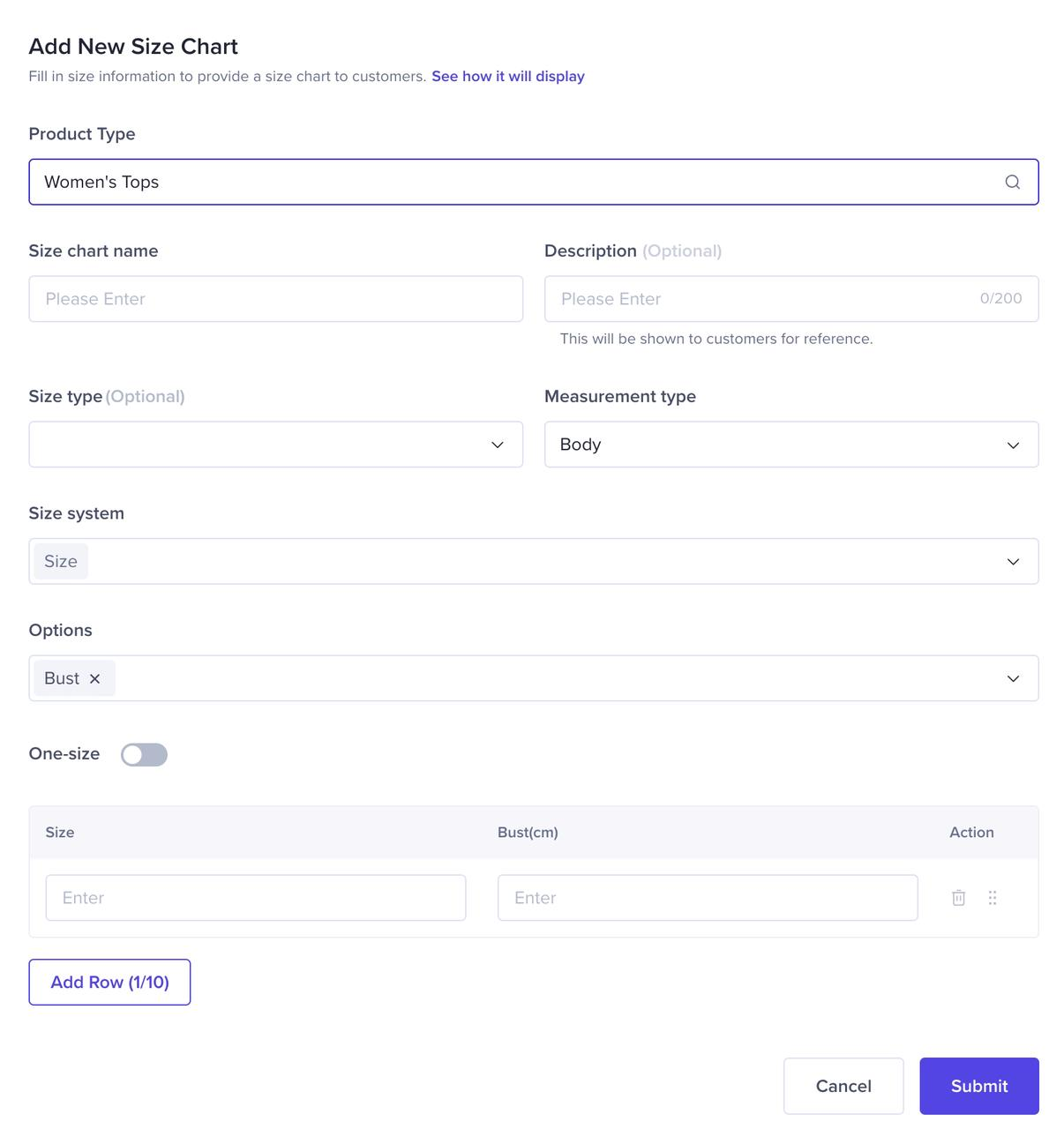
- If you wish to use this size chart for other products, select Save as template, then click Submit to generate your size chart. A preview of the size chart will pop up.
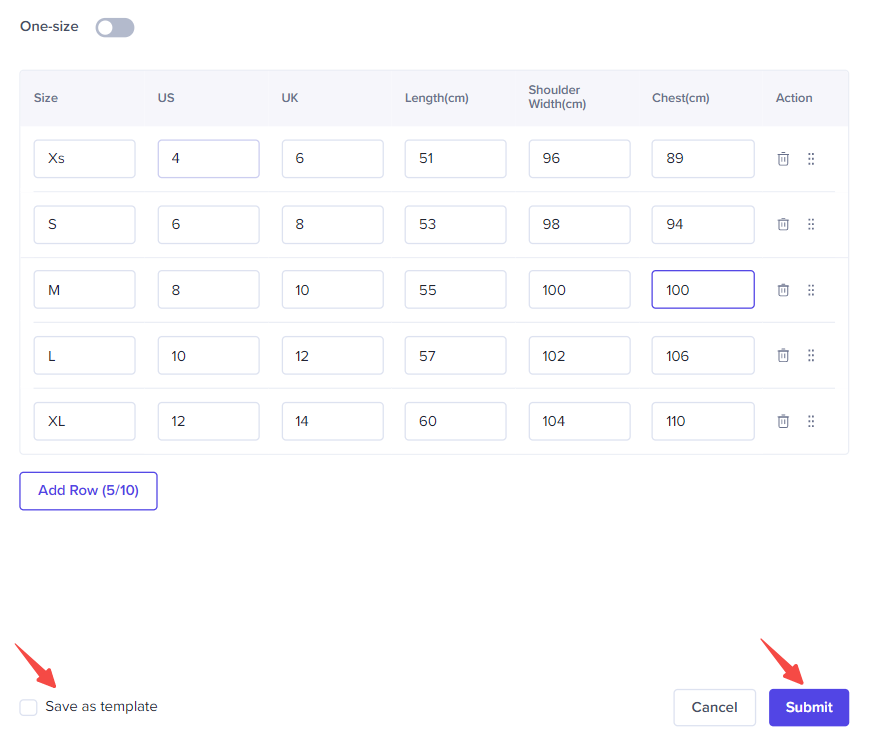
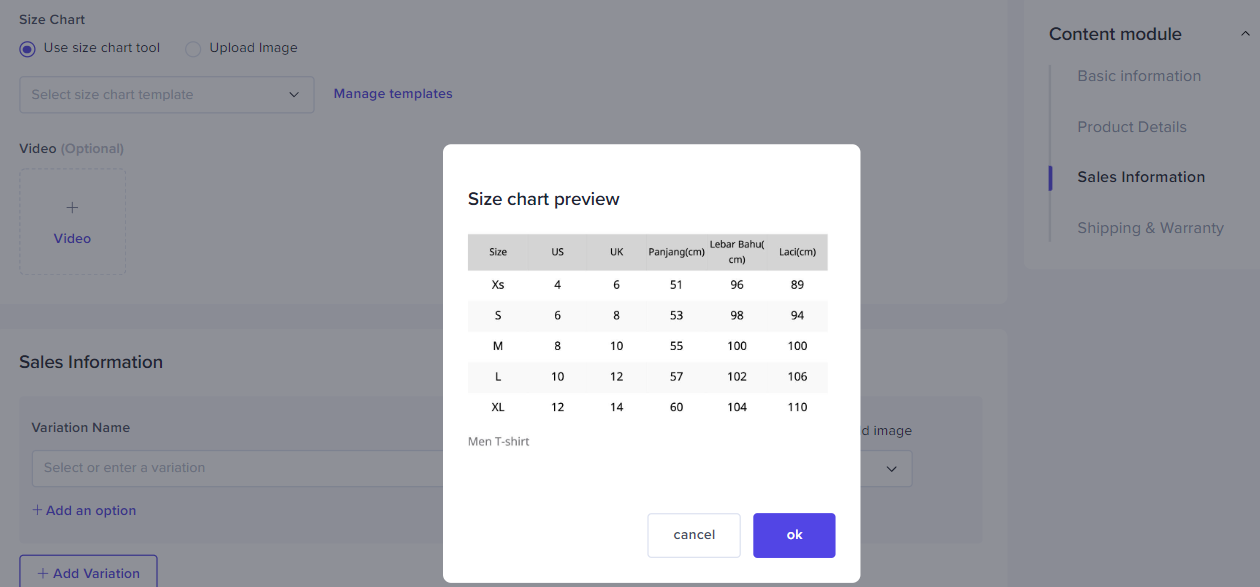 Batch upload products with a size chartSaved size charts can be copied, edited, deleted, and directly used for other products in the same category.
Batch upload products with a size chartSaved size charts can be copied, edited, deleted, and directly used for other products in the same category.- Use templates for new products:
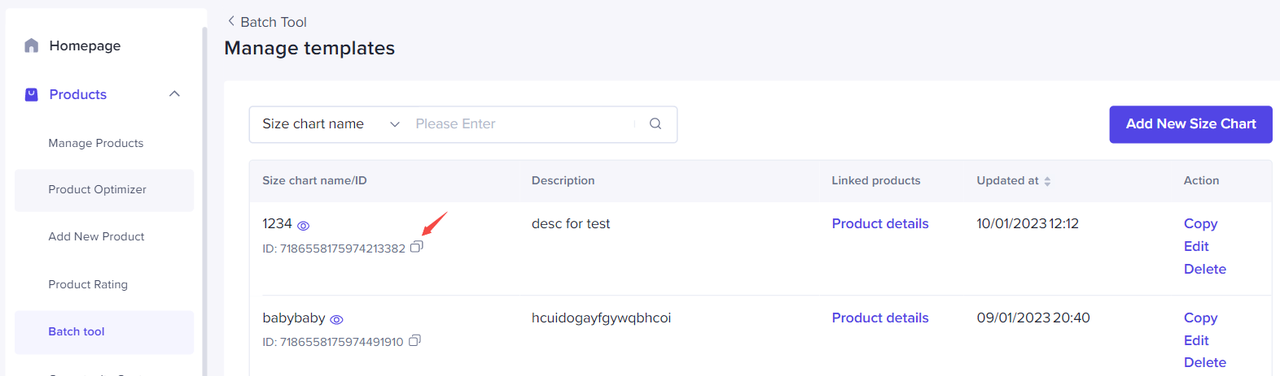
- Use templates for existing products: