Product Opportunities
02/17/2025
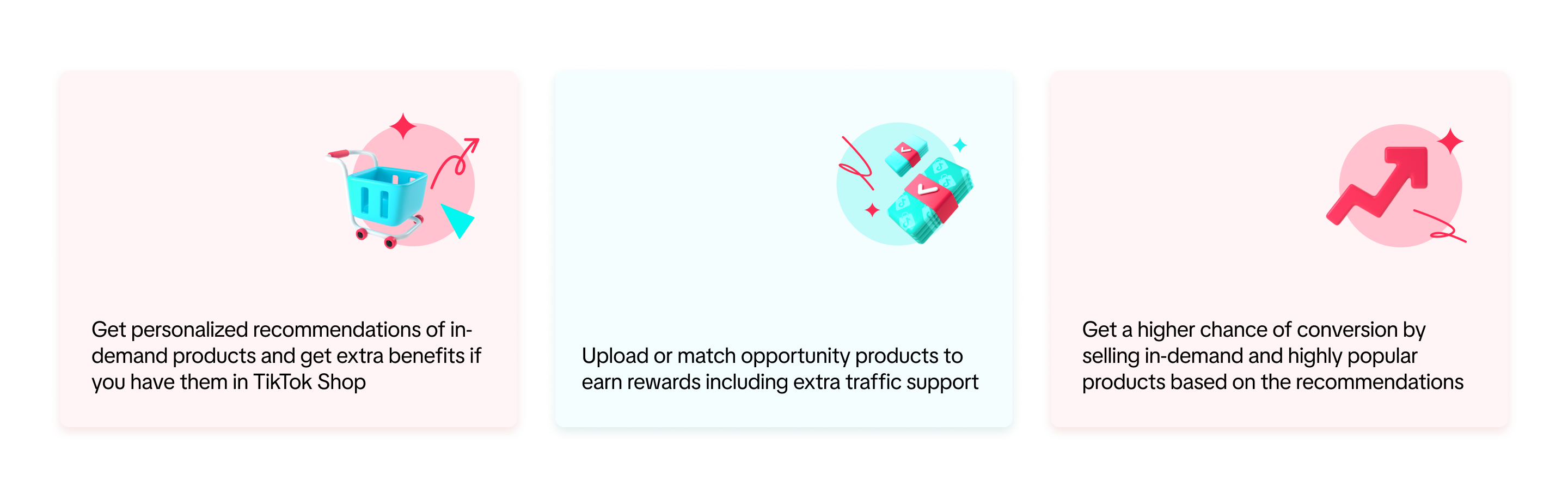 Entrance: Seller Center > Products > Product Opportunities
Entrance: Seller Center > Products > Product Opportunities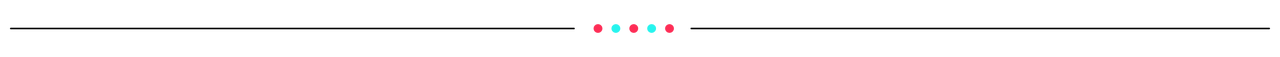
How to Use Product Opportunities
Opportunity Type
Top Searched Keywords
These are highly searched product keywords with low inventory on TikTok Shop.
Trending Hashtags
Frequently used hashtags and current trending products on TikTok App. Search by popular hashtags used in trending videos or with high sales volume. There are 2 types of tags, Trending on TikTok and Most Purchased.- Trending on TikTok: Products featured in TikTok videos with high viewership in the last 7 days.
- Most Purchased: This product sold more than others in its category in the last 30 days.
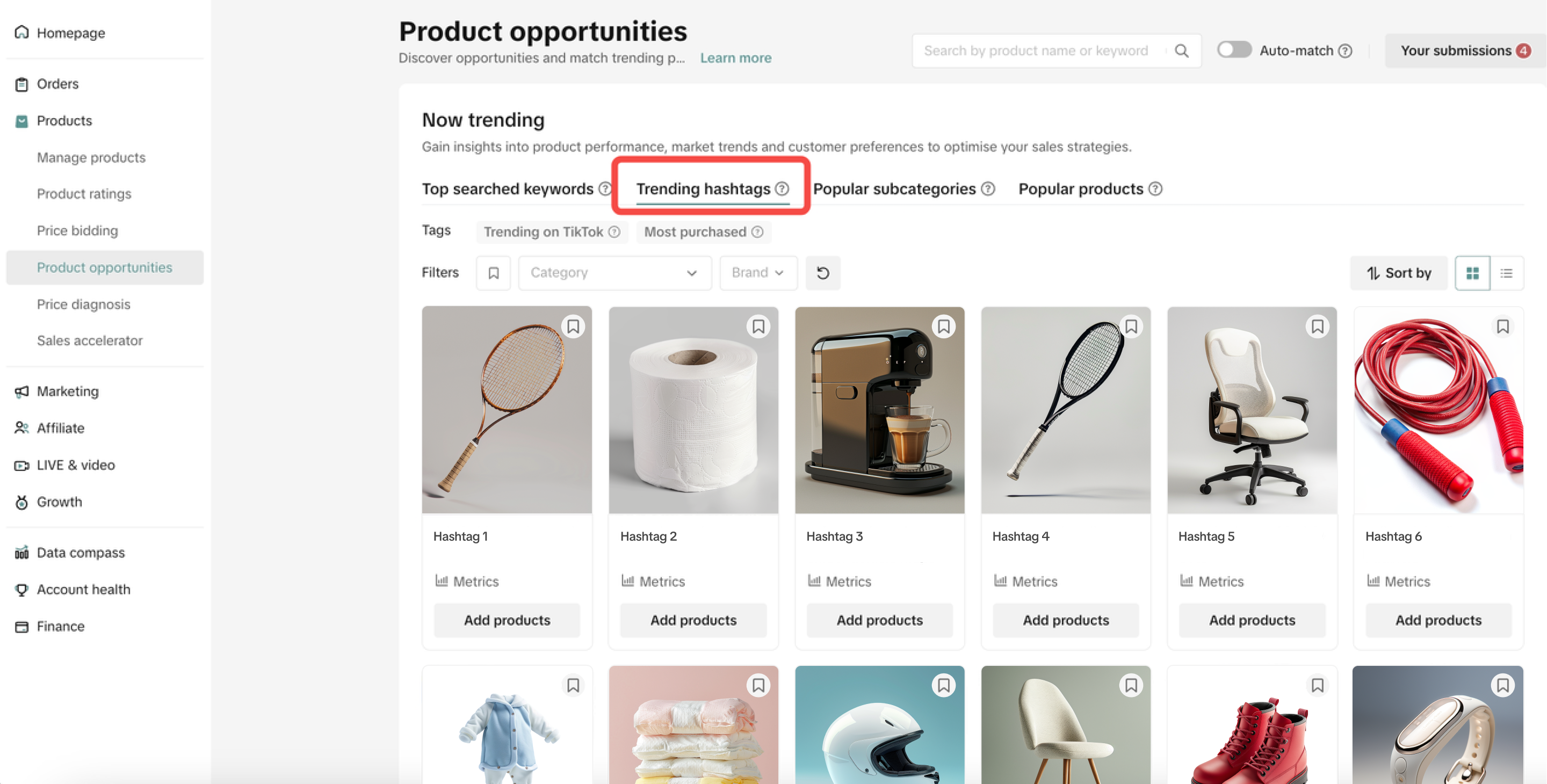
Popular Subcategories
These are product subcategories with high sales volume.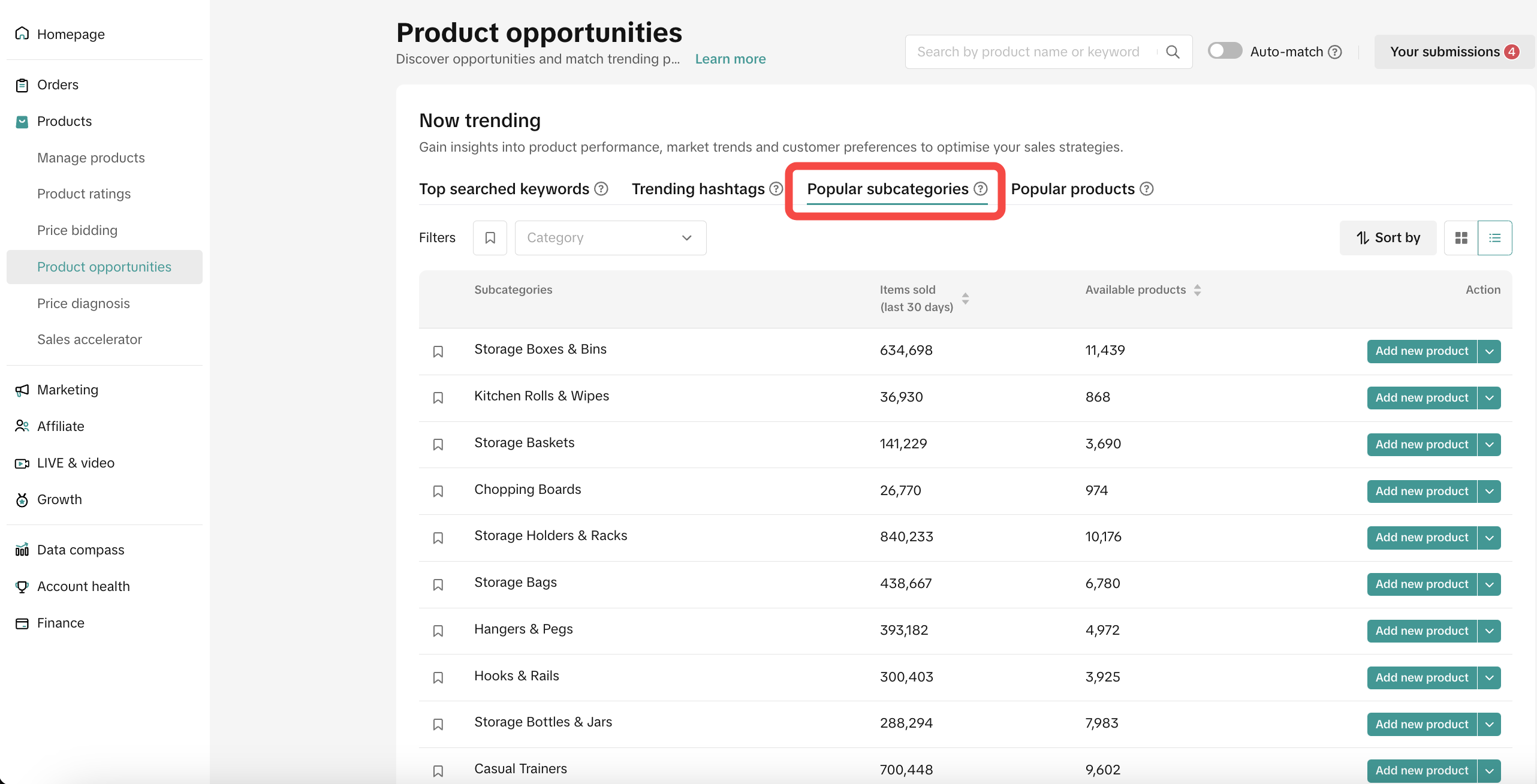
Popular Products
These are products that are currently selling well or with growing orders.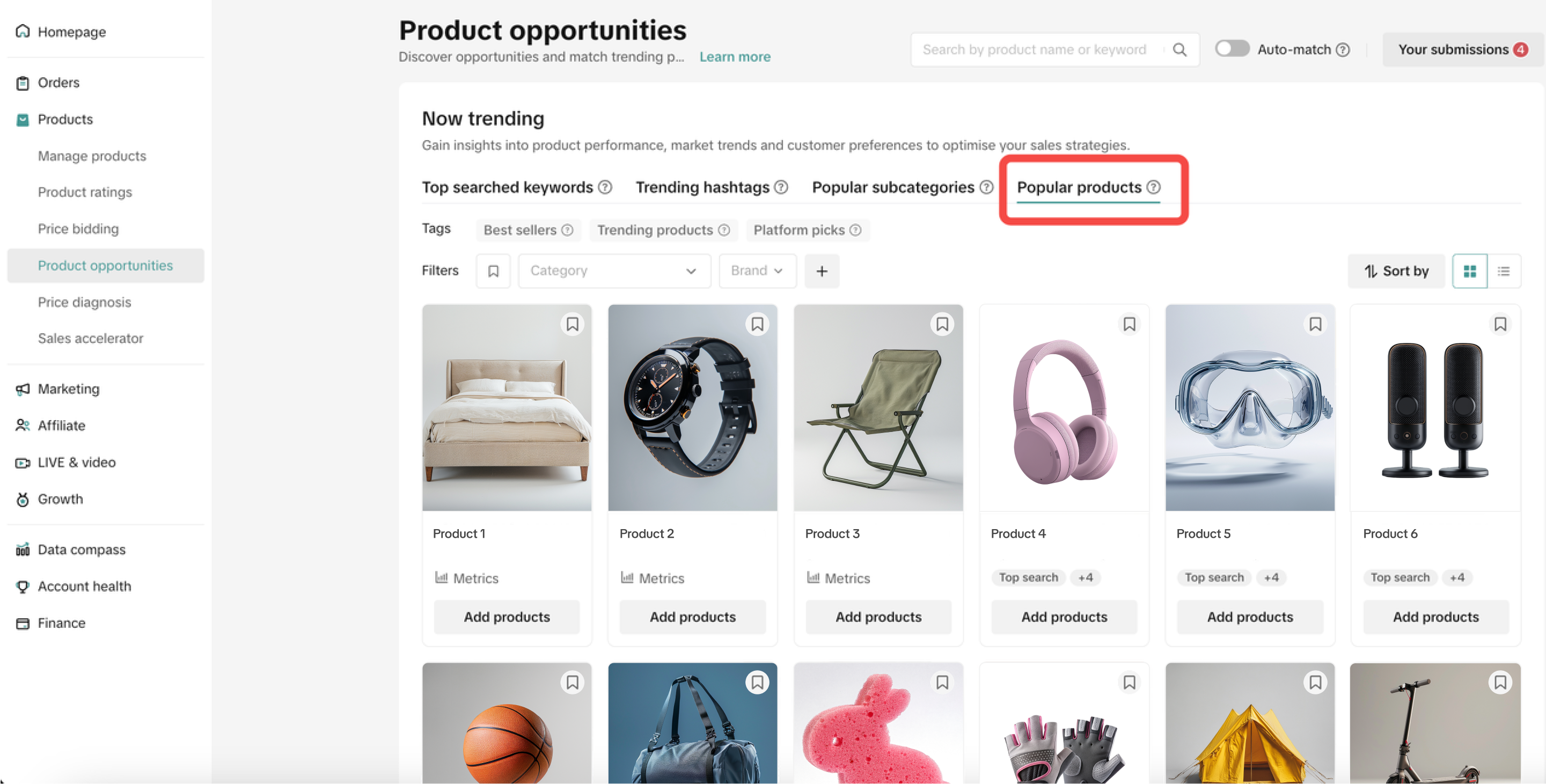
Actions To-Do
Auto-Register
The new product opportunity tools provide you with the "auto-register" functionality which will help scan your existing listing to find a similar popular product and submit it on your behalf. A new way to get traffic support for your product with less hassle.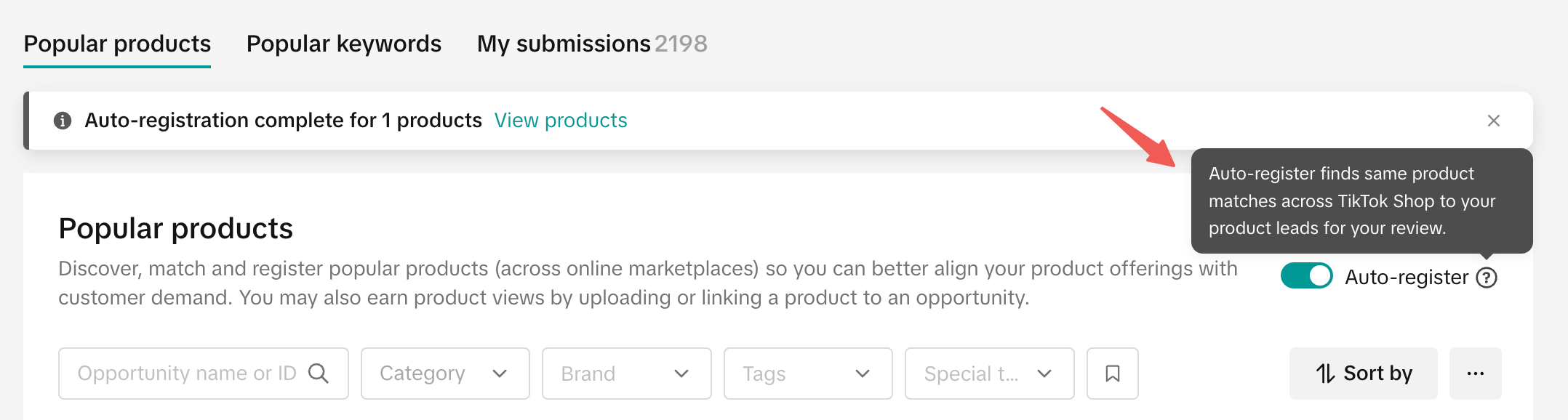
Search & Filter
You can utilize the search or filtering features to browse products from a specified brand or category and unique tag.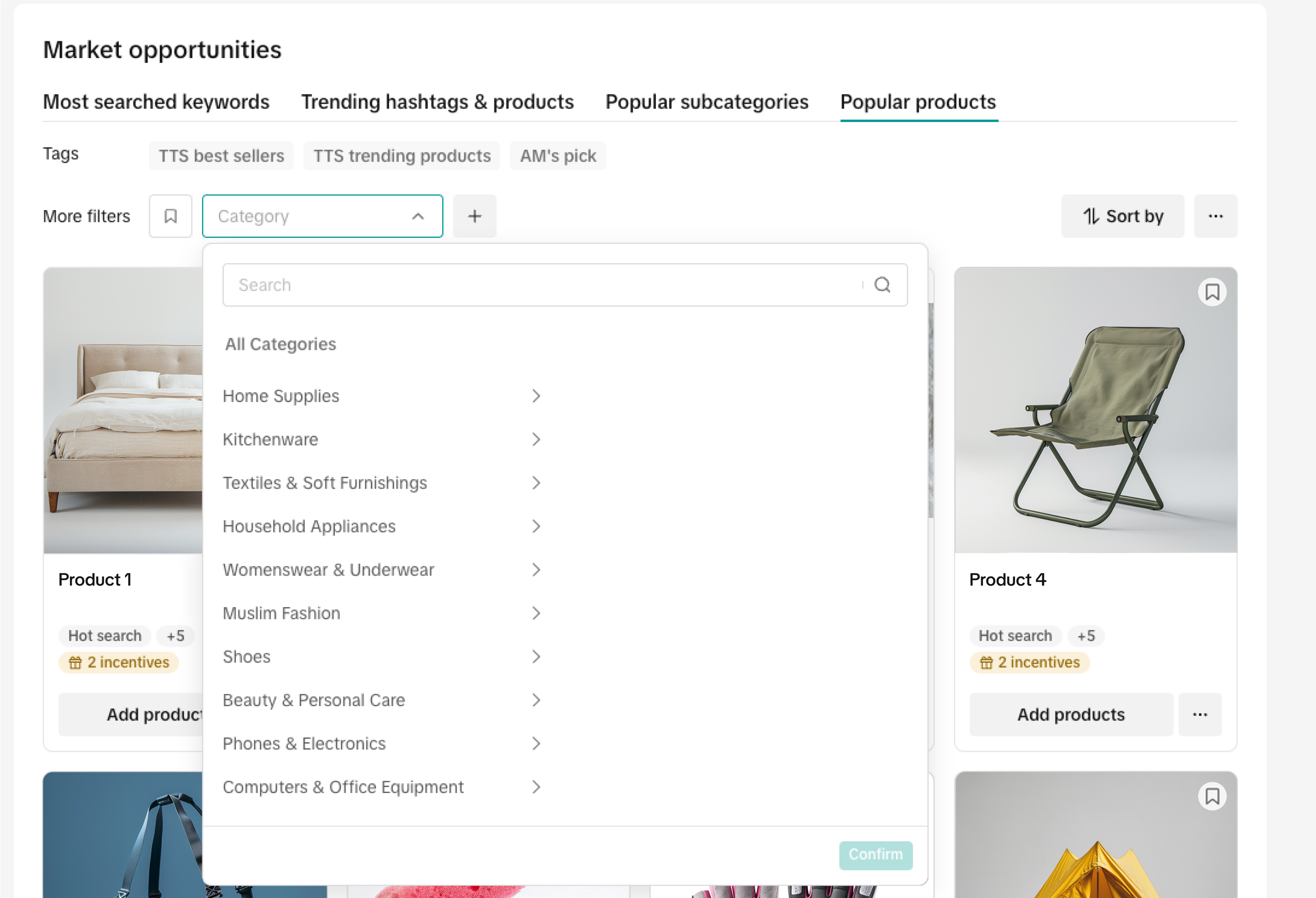
"Save" Opportunity Products
Bookmarking products for future reference is an option, but please be aware that opportunities may change due to market dynamics and can be adjusted at any time. If you find suitable products, upload or associate them promptly.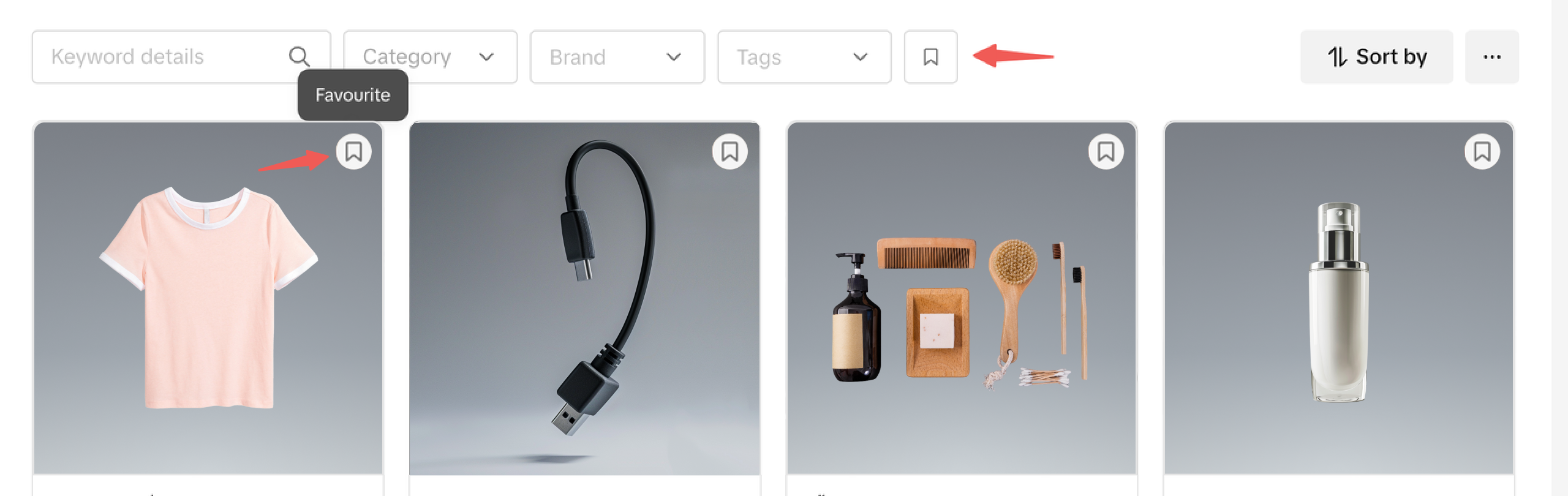
Product Metrics
To help you decide on expanding products to sell based on the recommendations, the system provides potential sales information based on the product's existing performance.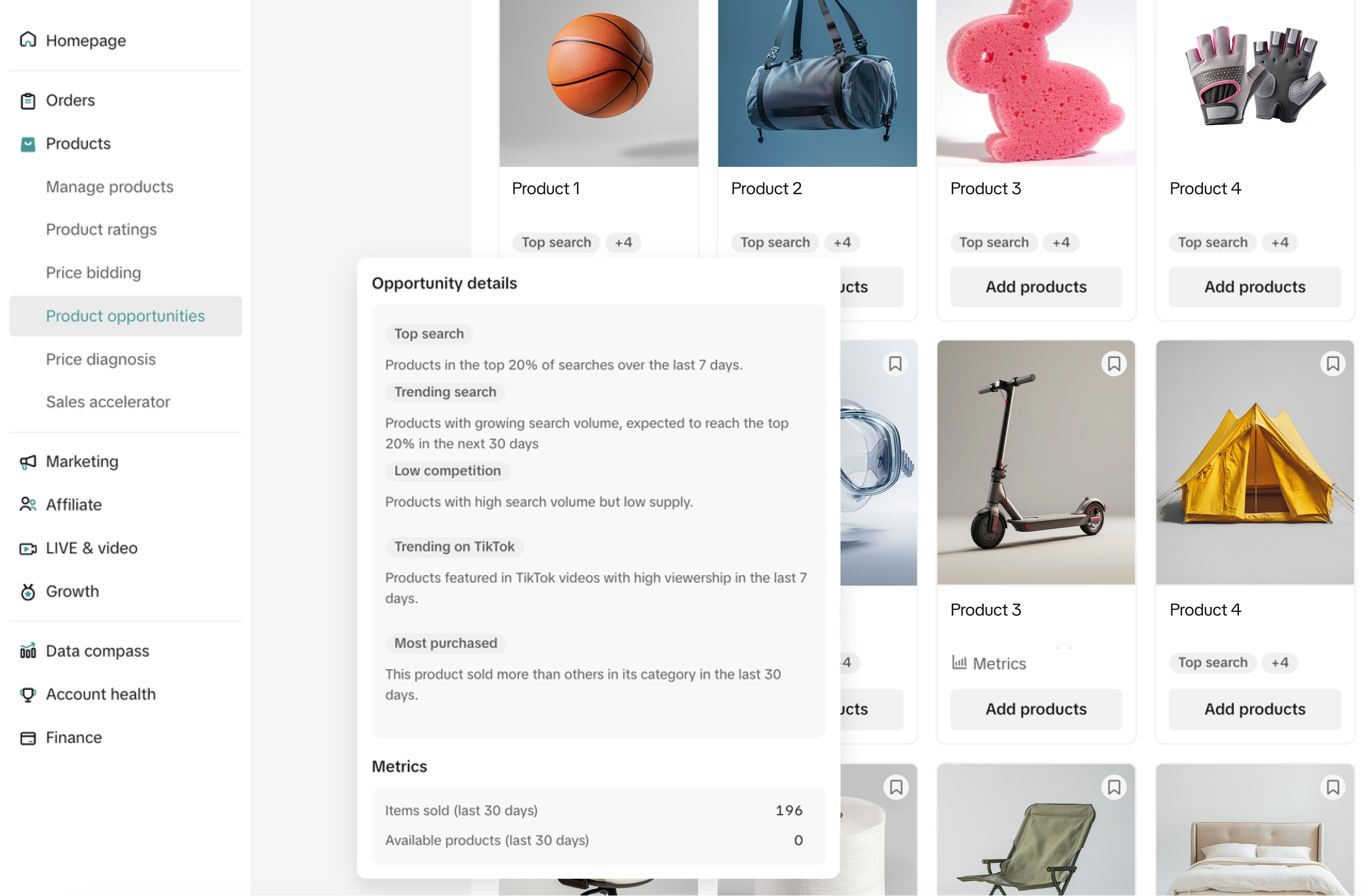
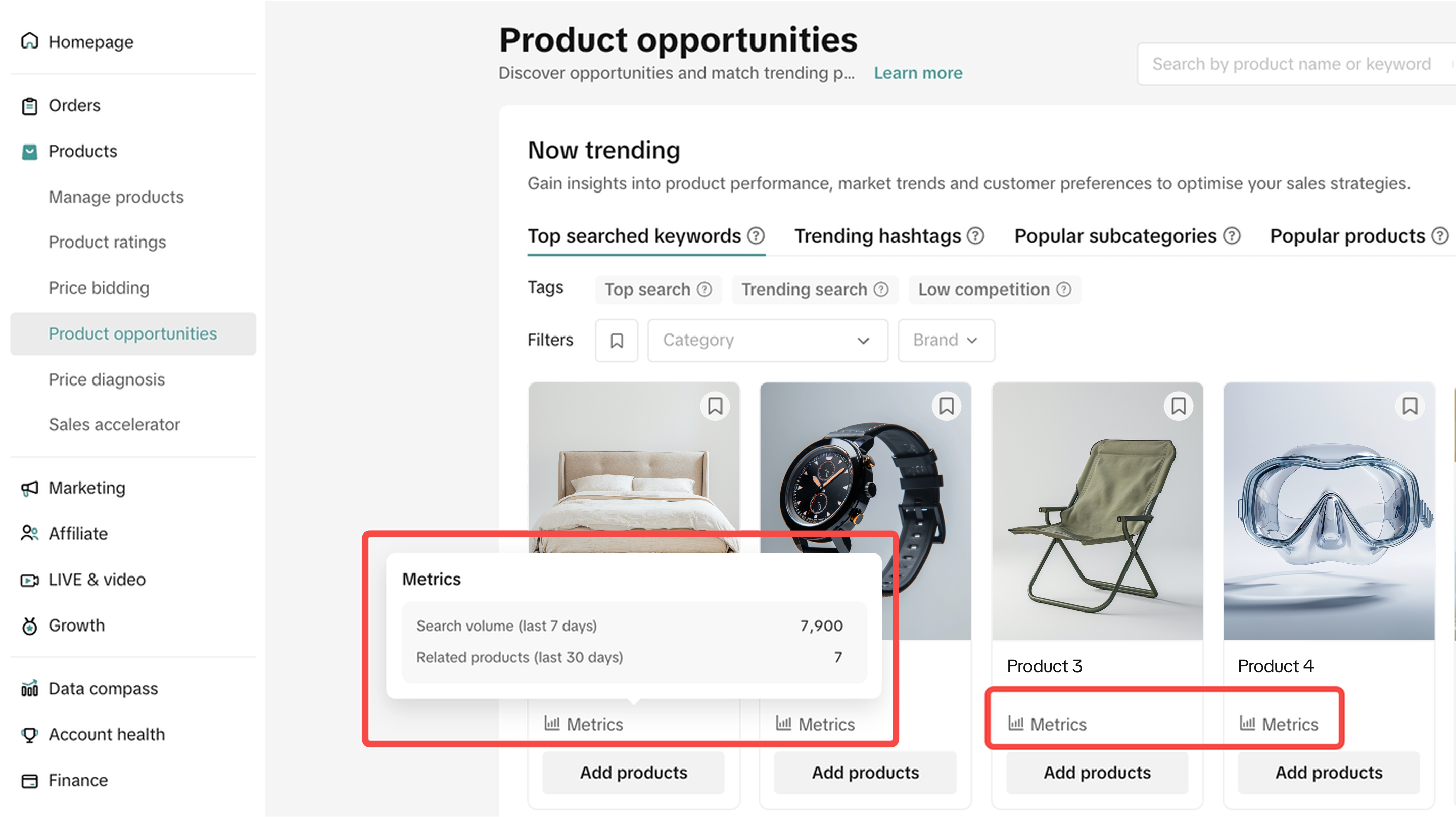
Remove Opportunities Leads
To increase the relevancy of our personalized recommendations, users can also remove opportunities leads for various reasons available. We will not provide similar recommendations of opportunities leads that users have removed and tagged.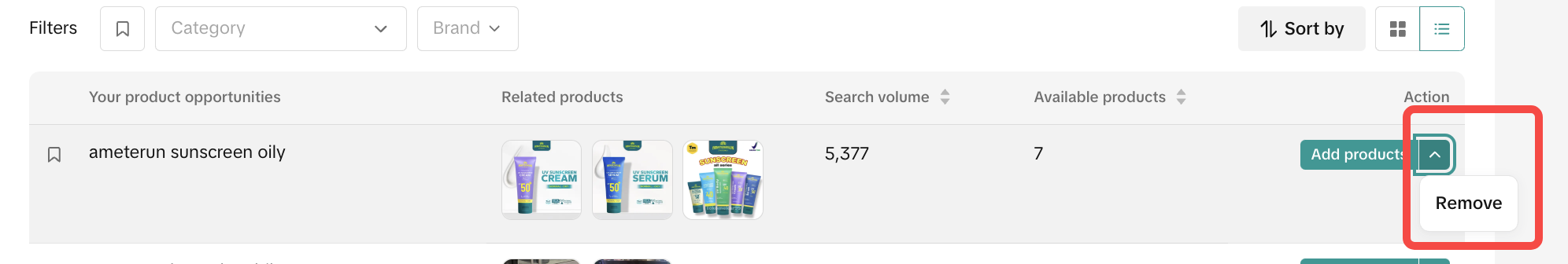
Upload Opportunity Products
Tips before you upload
Before you upload your opportunity products, make sure that the product you submit matches the product opportunity.Same subcategory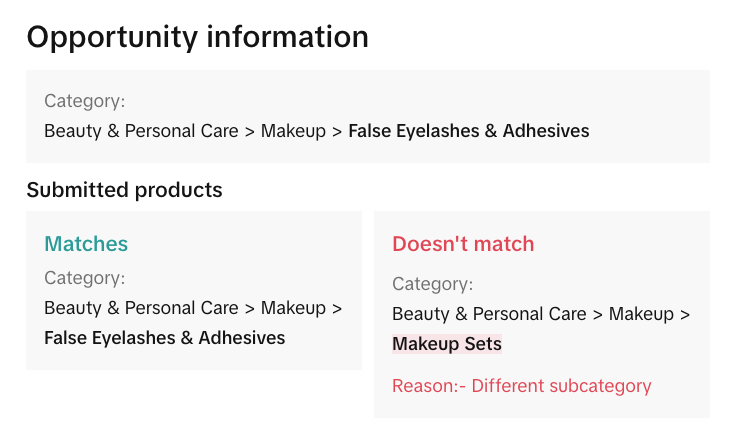 | Same brand and model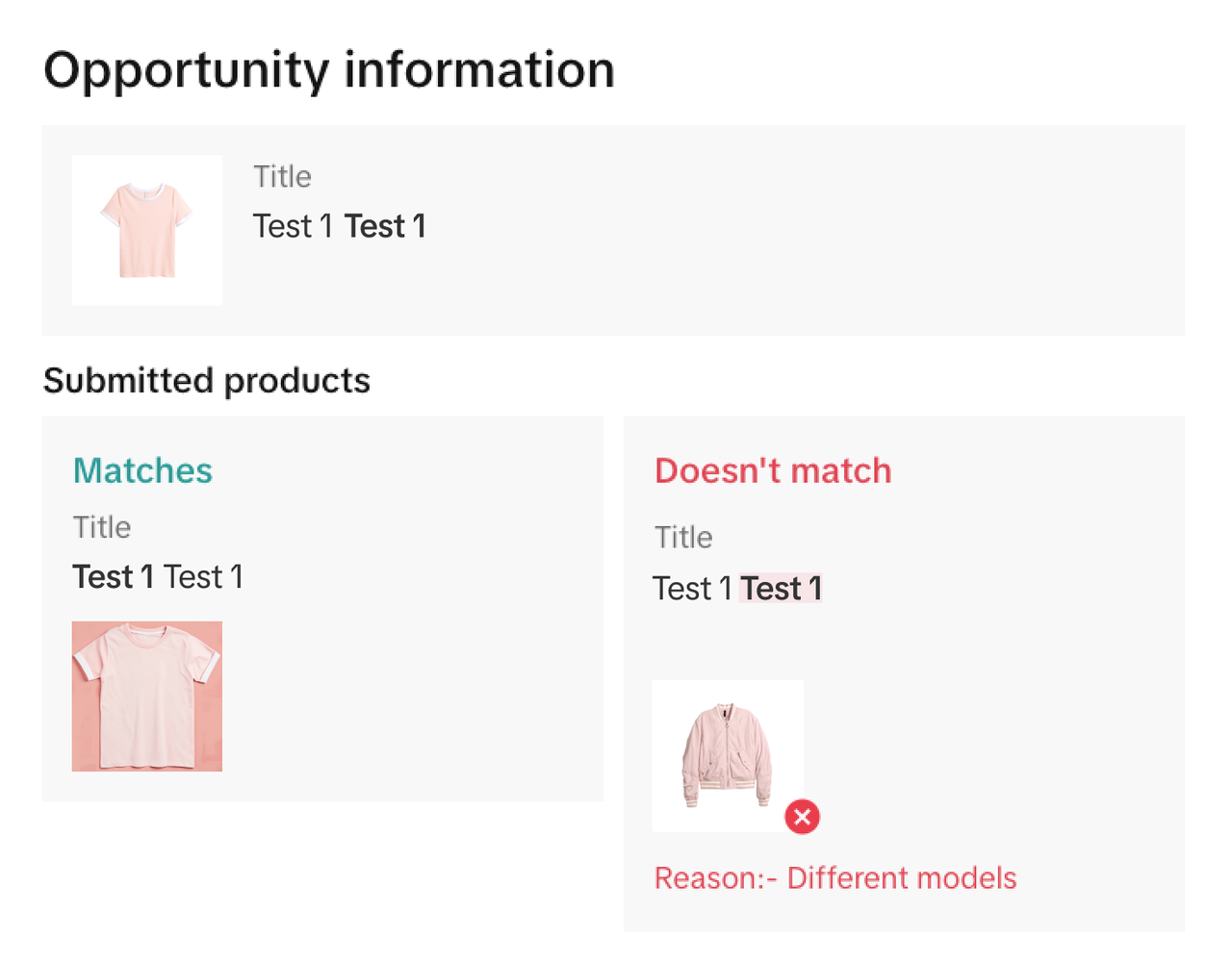 | Same styles and key features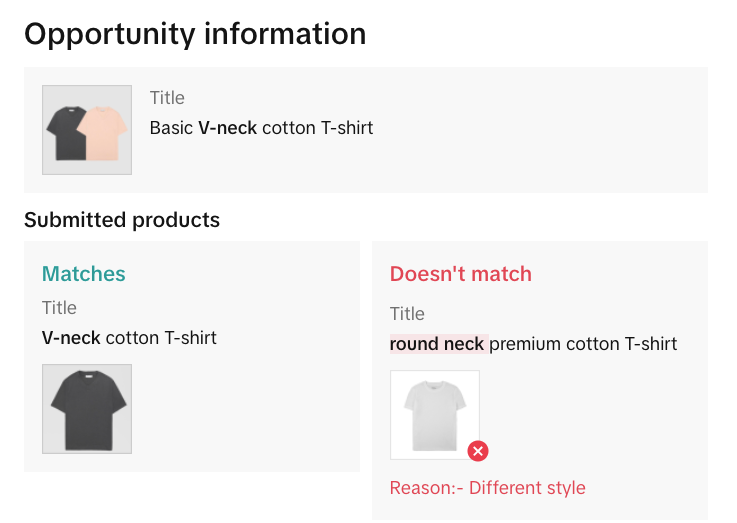 |
Upload or Link Your Products
- Click on the Add Products button on the product card to link similar products from your existing assortment or to register new products that are similar to the opportunity leads product card
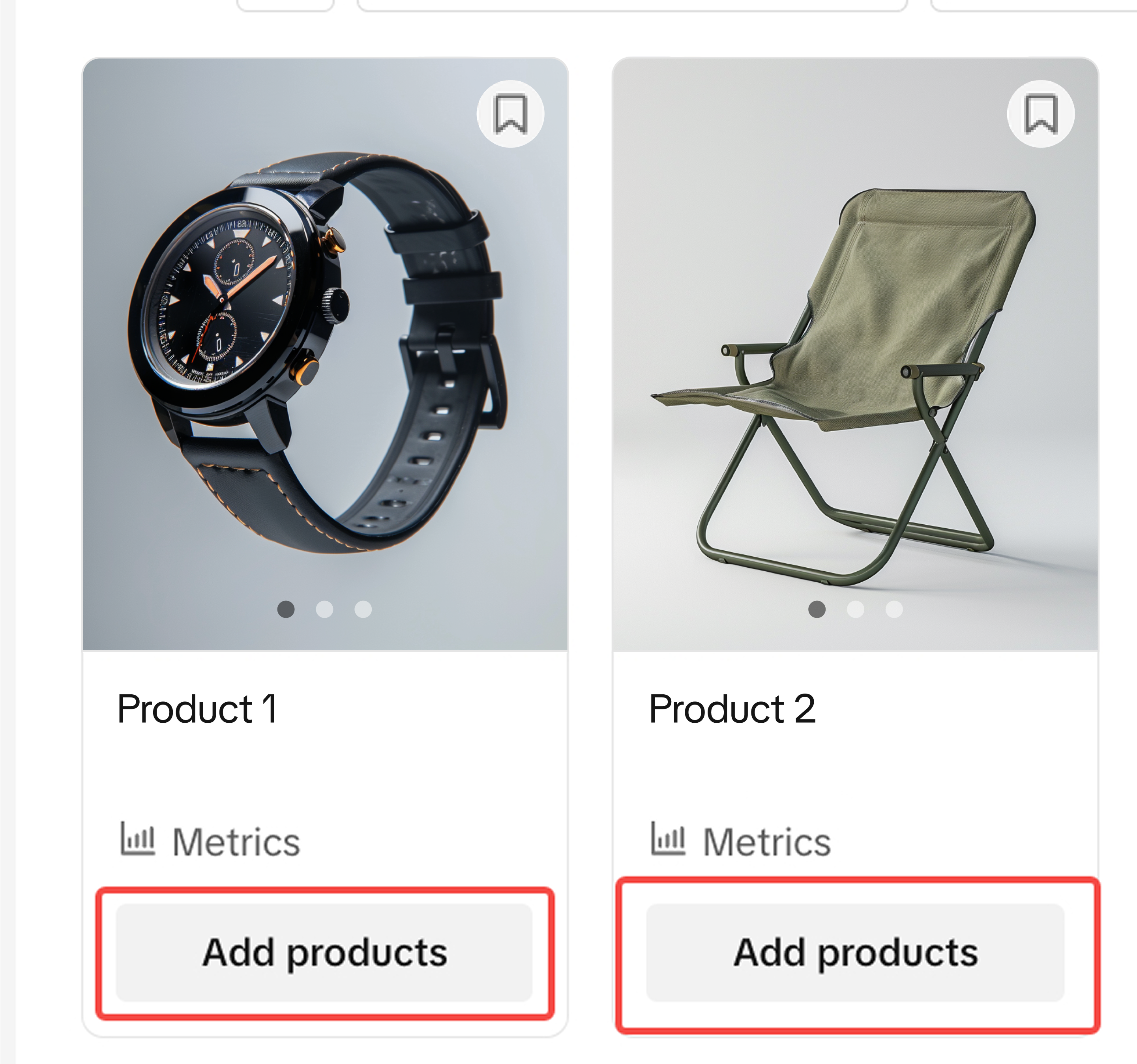
- Select your existing product that is similar to the opportunity leads, and click on submit button.
- Or click on the "add new product" button to be redirected to the "add new product" page and submit your new product
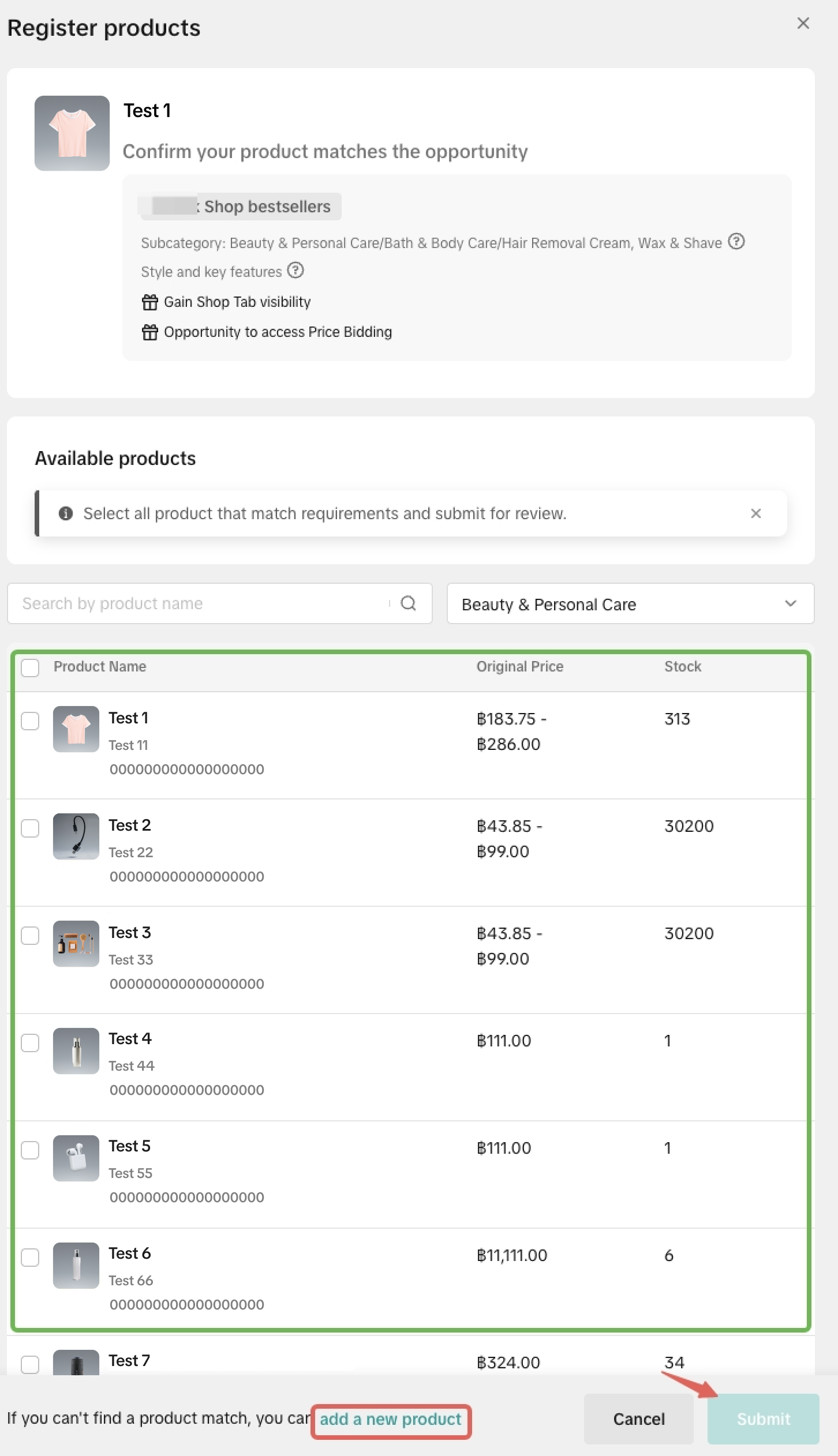
Check Your Submission Result
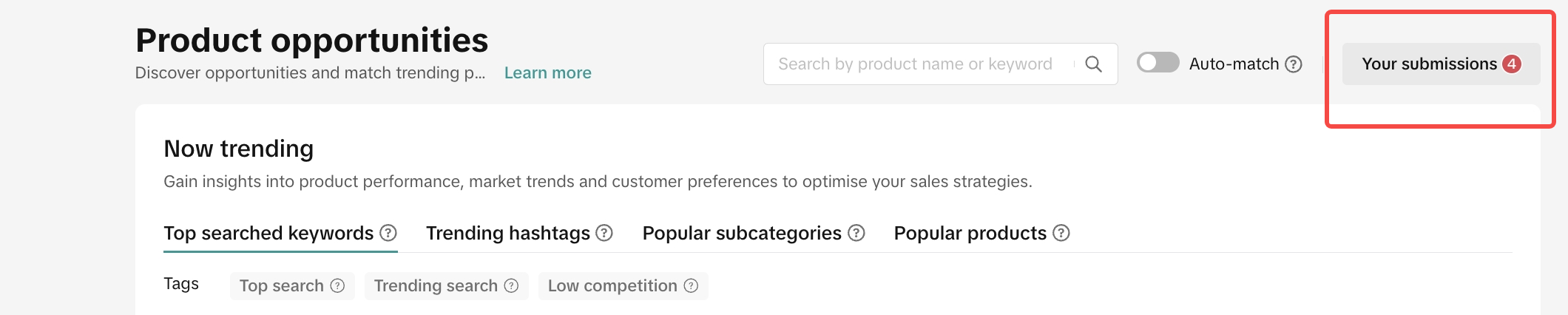
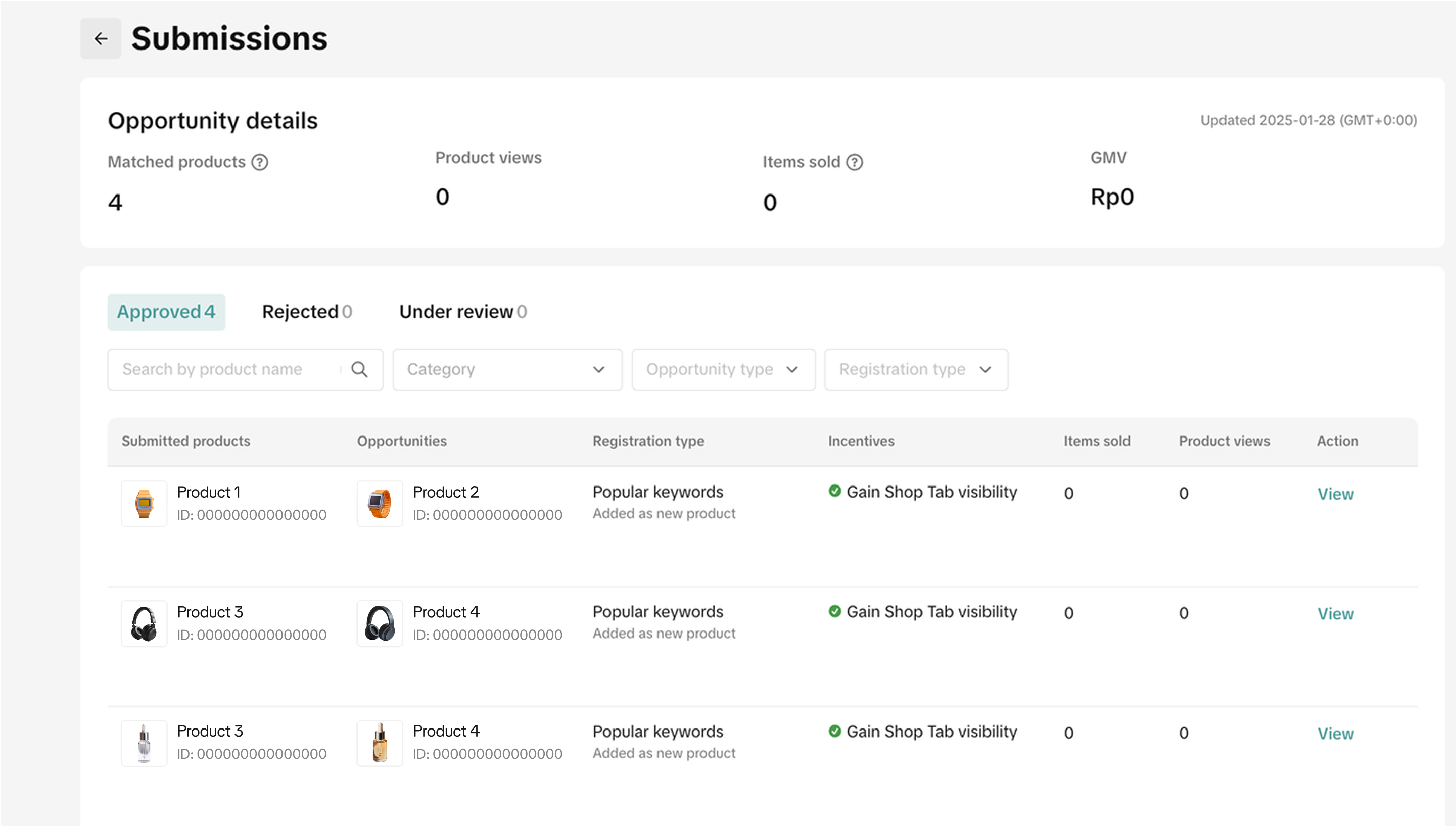 You can check your submission result by clicking on "My Submissions" Tab, and the submission of potential products may yield one of the following three outcomes:
You can check your submission result by clicking on "My Submissions" Tab, and the submission of potential products may yield one of the following three outcomes:2) In reviewWe are reviewing if the products you submitted match the opportunity item, and the results are typically completed within 2-3 days.
3) RejectedThe uploaded/linked product failed to match the opportunity item. And you can try it again if the opportunity is still active and you have a more suitable product to be matched.
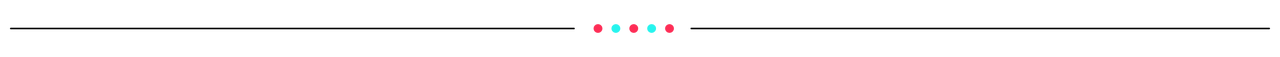
FAQs
- What's logic of these opportunities? Where does it come from?
For "Popular keywords", those opportunities stem from the specific terms users utilize when conducting searches on our platform.
- Why did my product submission fail?
1) Same subcategory
2) Same brand and model (if specified in the product opportunity)
3) Same styles and key features (if specified in the product opportunity)
- How can I obtain the extra reward?
*For criteria related to product information, please refer to the next question.
- What are the criteria for product information?
- Product name: ≥ 40 characters
- Product description: Pure text should be over 500 characters with proper paragraphing, or includes both text and images;
- First image quality: High-resolution, non-stitched images, complete product display, tidy background, and non-localized text, etc.
- Image quantity: ≥ 5 unduplicate images
- Stock: > 5
- Why are some opportunity items I saw before disappear now?
- How often are the opportunities updated?
- Why is my Product Opportunities page blank without any opportunity information?
Anda mungkin juga tertarik
- 1 lesson
Avoid Incomplete Information violation
Best Practices for images, listing & titles to avoid Incomplete Information violation
- 1 lesson
Avoid Redirect Traffic
Avoid Redirect Traffic violation in listings & content

Platform Incentive Abuse
Platform incentive abuse occurs when a seller misuses incentives granted by us in order to gain a pe…
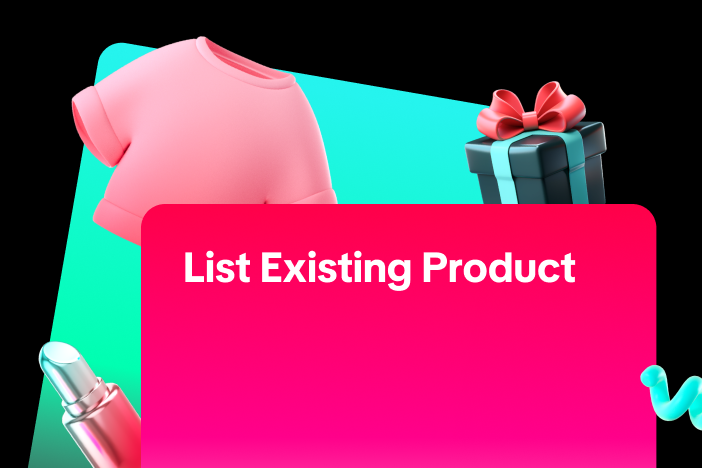
Adding Existing Products from TikTok Shop
Getting your products live is the first essential step to succeeding on our platform. While we offer…

Price Diagnosis
This feature will help sellers to review their product price competitiveness in TikTok Shop and full…

Trademark Infringement
Trademark Infringement TikTok Shop respects the intellectual property (IP) rights of others. TikTok…

Price Bidding
With this feature, sellers can have a view of the trending products on the market and get the chance…

Product Listing and Image Editor on Seller Center App
Image Editor The new product image editor enables sellers to take product pictures continuously and…

Inventory Management
This article will show you how to manage your product inventory, monitor its condition, and set aler…
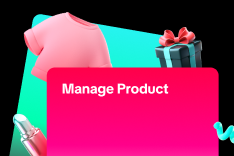
Add and Manage Product
In this article, you will learn how to manage your product in TikTok Shop seamlessly. Managing your…