Updating Personal Details via Seller Qualification Center
11/15/2023
Introduction
The Seller Qualification Center is a one-stop page displaying the personal details that are linked with your seller account. These are the details that you used to register a seller account on TikTok Shop.Accessing the Seller Qualification Center
The Seller Qualification Center can be accessed via the following:[My Account] >> [Account Settings] >> [Qualification Centre] >> [Seller Qualification]
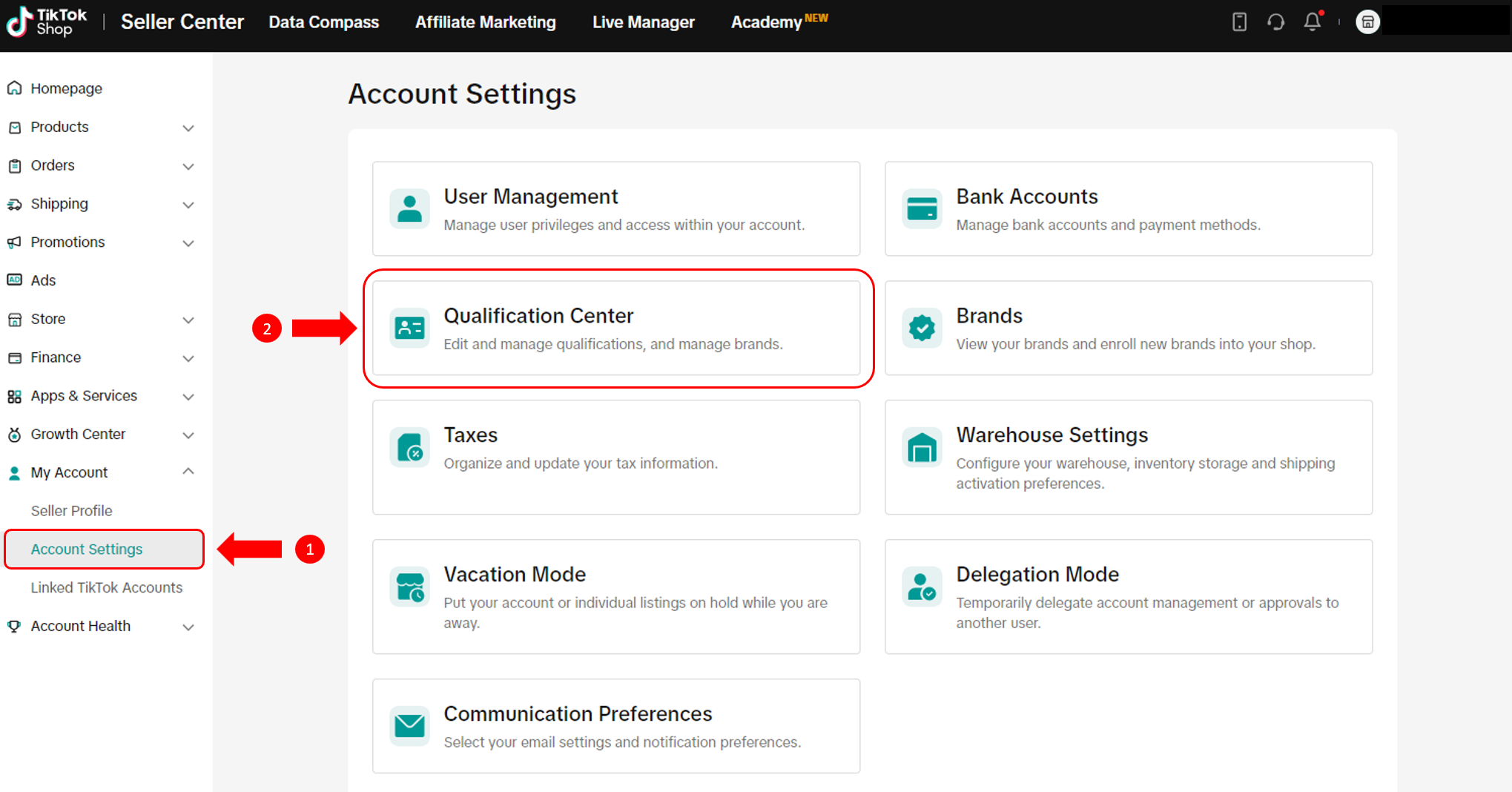
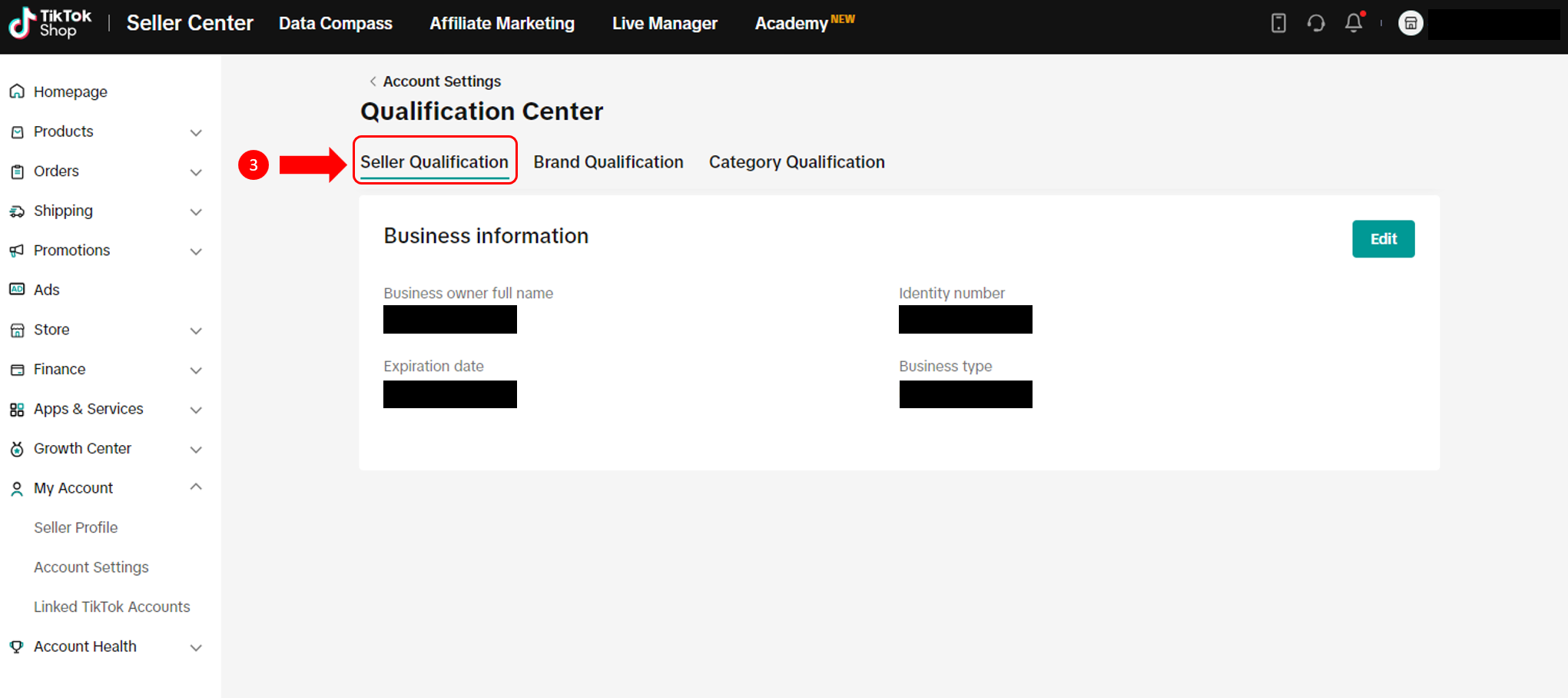
Editing Personal Details
In order to prevent any disruptions to your shop operations on TikTok Shop, it is important to keep us updated on any changes in your personal details.On the Seller Qualification page, click on the "Edit" button to start. Please remember to have your supporting documents ready.
What Details Can I Edit?
| Business type | What can you edit? | Supporting document required |
| Personal Seller |
| Identity document |
| Corporate Seller |
| Business registration document |
What Happens After I Submit?
After submitting, we will review the changes before updating your information. You will receive a notification once this is done.Supporting Document Requirements
Similar to your previous experience when you first registered for a seller account, the supporting documents that you upload need to meet the following requirements so that we can verify the details.General Document Format Requirements
- Supporting documents uploaded must be of high quality, coloured and unobstructed. Angled, blurry, black-and-white, or cropped screenshots are also not allowed.
- Supporting documents must be government-issued, and valid at the time of submission (i.e. not expired).
Personal Sellers
- Supporting documents must be in either PNG or JPG format.
- The name on your identity document must match the name that you are editing to.
- The identity document you upload must be of the same type as what you used during seller registration (e.g. if you registered using an ID card, please provide your ID card this time as well).
Corporate Sellers
- Supporting documents must be in either PNG, JPG or PDF format.
- The company name on your business registration document must match the name that you are editing to.
You may also be interested in
- 4 lessons
Setting Up Your Shop for Selling on TikTok Shop
In this class, sellers will learn about the process of registering for a TikTok account and a TikTok…

Shop Ownership Change Process
Note: You will only be able to change ownership to corporate sellers (individual to corporate, or co…

How can I change my login email address or phone number asso…
To update your email address/phone number, please follow the steps below: 1. Login to your TikTok Sh…

How to change my account information?
If you want to change your phone number/email address/password: Seller Center > My Account > Seller…

Account Protection
How to Protect Your Account on TikTok Shop TikTok Shop strives to provide a safe and secure shoppin…

Shop Official account
About TikTok Shop Official Account The TikTok account that represents the official identity of TikTo…

Shop Marketing Account
This article will introduce a marketing account for your TikTok Shop. TikTok Shop Marketing account…

TikTok Shop Unauthorised Account Access Policy
Overview 1.1 Introduction The TikTok Shop Unauthorised Account Access Policy has been formulated w…
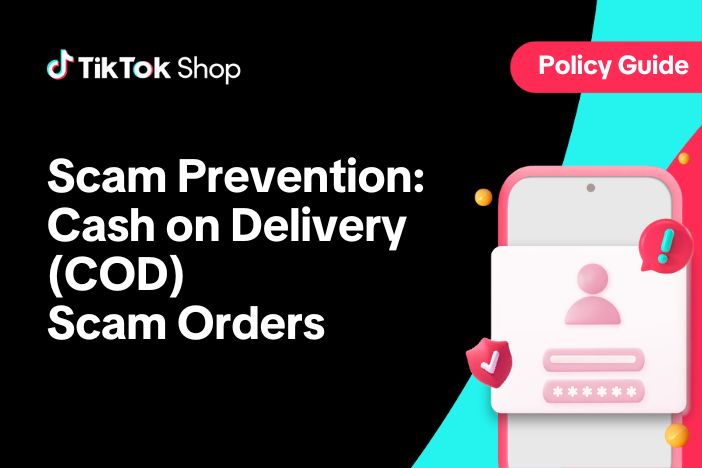
Scam Prevention: Cash on Delivery (COD) Scam Orders
Scam Prevention - Cash on Delivery (COD) Scam Orders TikTok Shop strives to provide a shopping exper…

Access Management on Seller Center
As a shop owner, you can add sub-accounts for your employees to help manage and operate your TikTok…