Shop Official account
11/01/2024
About TikTok Shop Official Account
The TikTok account that represents the official identity of TikTok Shop is called the TikTok Shop official account. This kind of account enjoys the integrated rights of the account and the shop.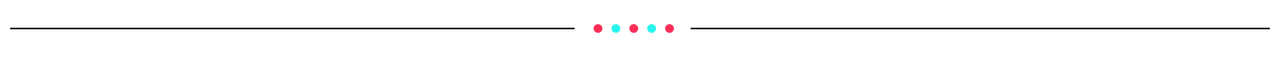
Functions of TikTok Shop Official Account
Once the TikTok account is linked as the shop's official TikTok account, it will be the main representative of your shop on TikTok. The products in your shop will be automatically synchronised to Shop Page. The Shop Page will also act as the central page for product display and promotions.- Accumulate store fans and increase repurchase rate
- After binding the store's official TikTok account, the official account and the store's fan user group can be connected. After users follow your store's official TikTok account, they can easily find your store's entrance on the account's profile page through the store's official TikTok account, helping the store to attract traffic and increase the repurchase rate.
- Improve store exposure and precipitate traffic
- Users can easily search for products in your store through TikTok's search function, and add a new store page entry for the whole link of sales in the live broadcast room to help your products and stores gain more exposure on TikTok.
Official account | ||
Shop Page | Content | |
Function | Only products from your own shop can be displayed on the Shop Page | Seller can sell products from his own shop and through Affiliate |
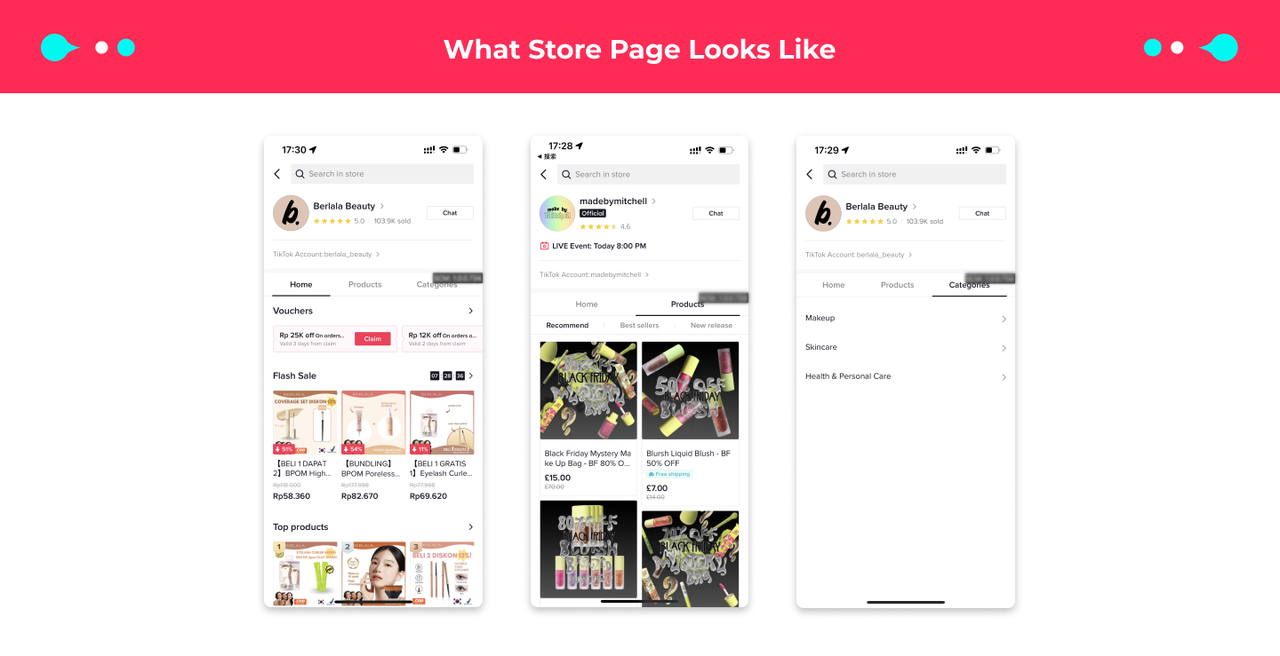 | 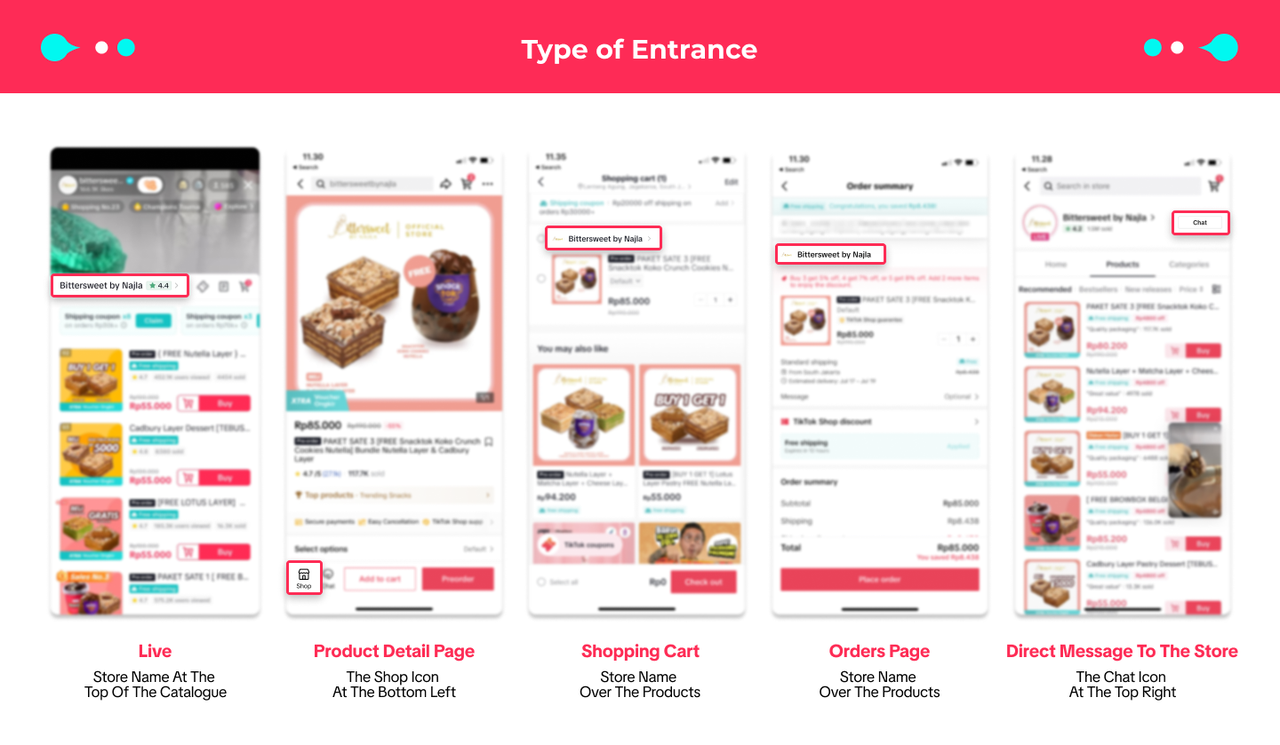 |
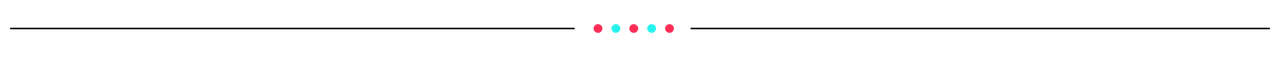
Rules for the Official TikTok Shop Account
- Each shop can only be bound to one official account.
- The shop name and the bound official account's name must be consistent, and when the store name is modified, the official account name will be changed simultaneously. Please be careful when changing the shop name.
- The official account can be unbound once 48 hours after the official account is successfully bound,please note official account can only be unlinked 3 times;
- The account region needs to be the same as the shop region.
- The same account cannot be bound as the official account and marketing account of the same store at the same time.
- Official accounts can only promote products from the linked shop.
- If the account is intended to promote products from other shops or the Product Marketplace, it must be bound as a Marketing Account and meet the affiliate permission criteria.
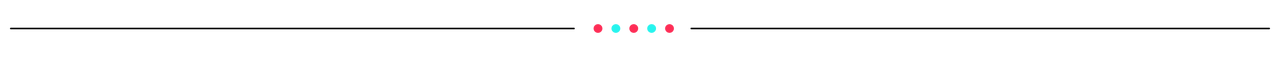
How to Bind TikTok Shop Official Account
Seller Center Web
Seller Center - My account - Linked TikTok Accounts - Official Account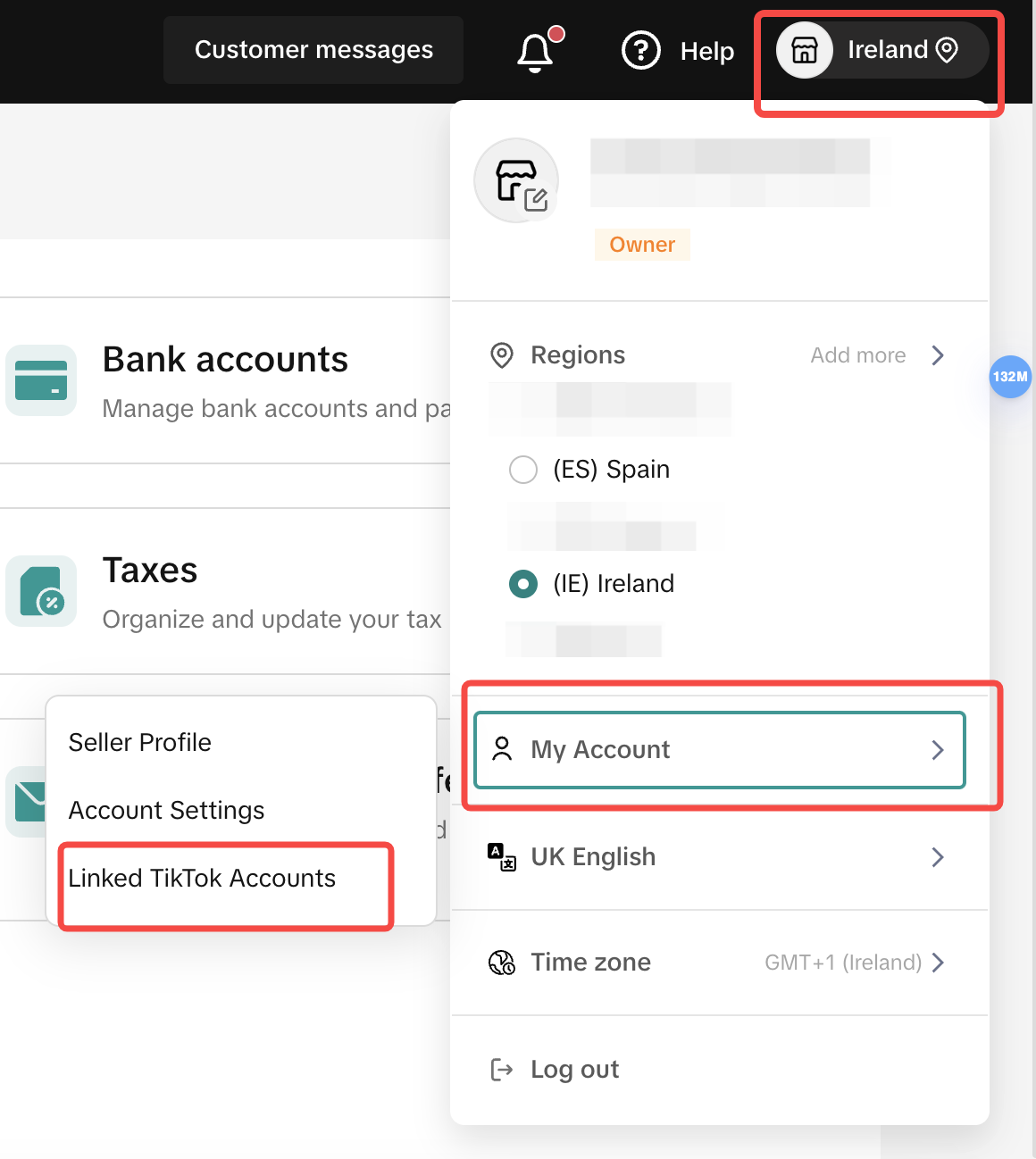 Step 1
Step 1 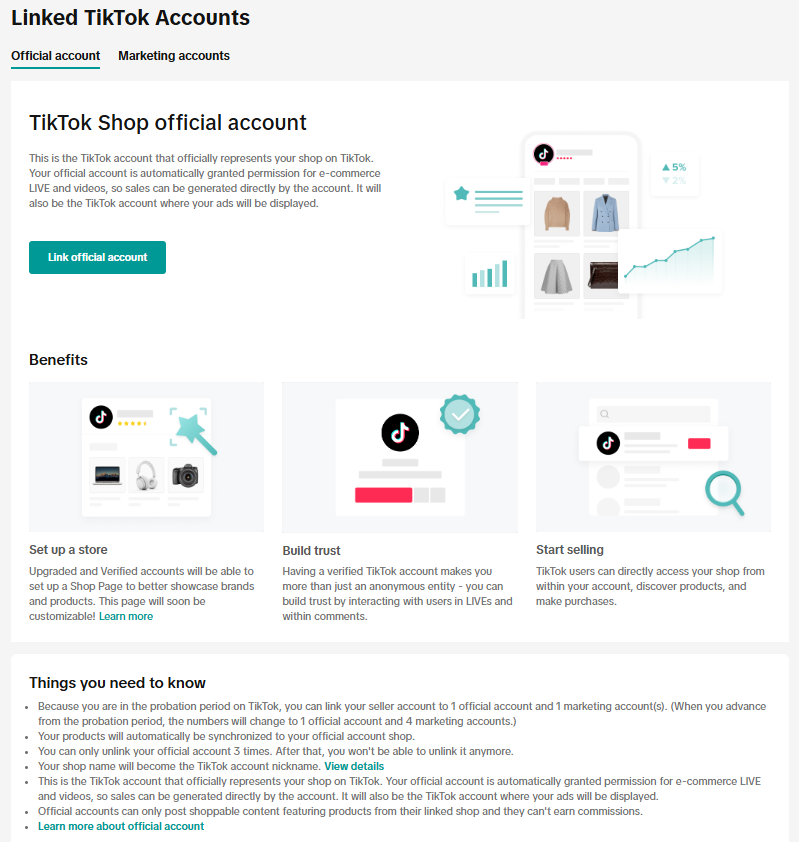 Step 2
Step 2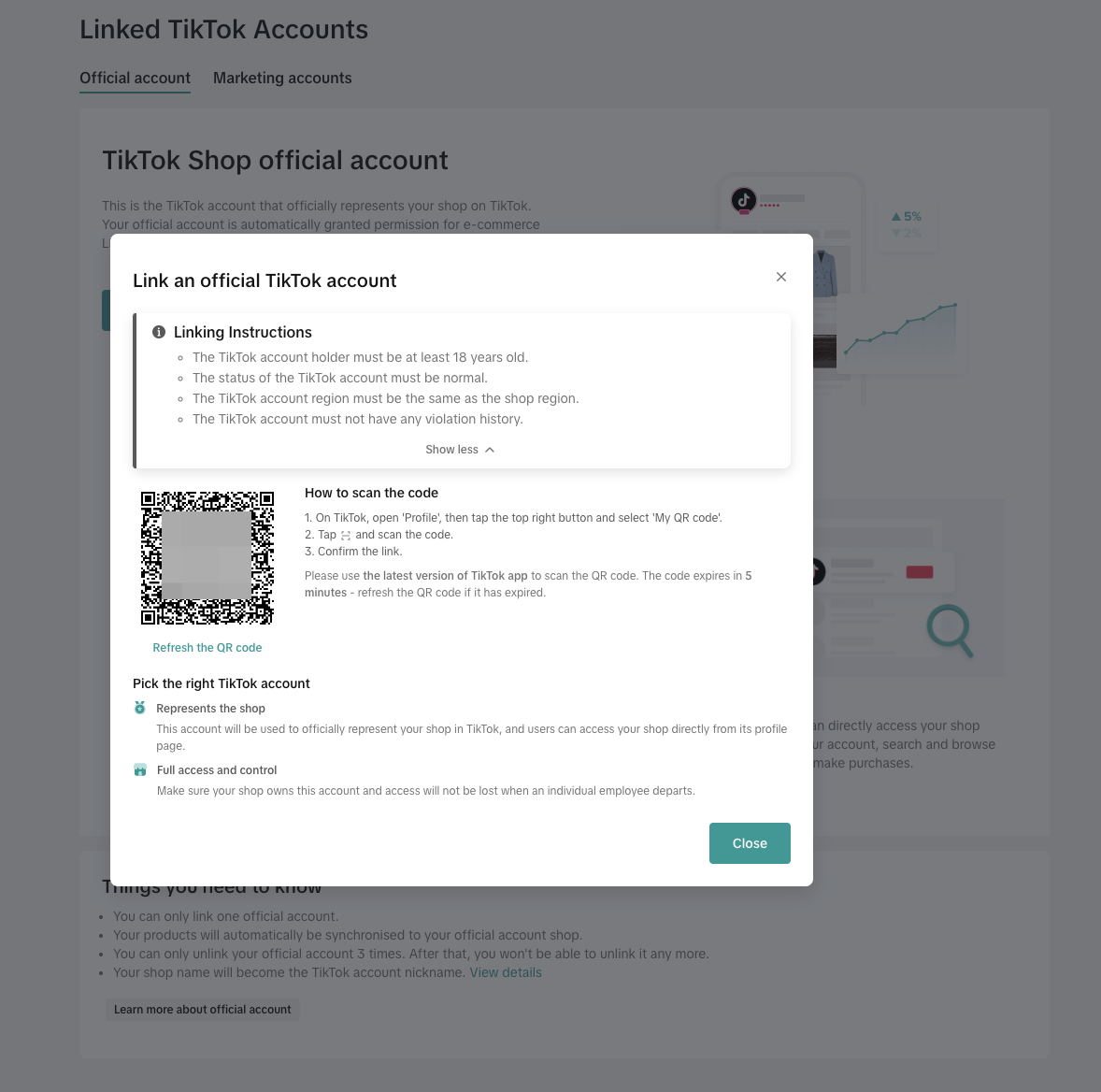
Step 3Scan the QR code in the TikTok App with the official account you want to bind, and click "Authorize"
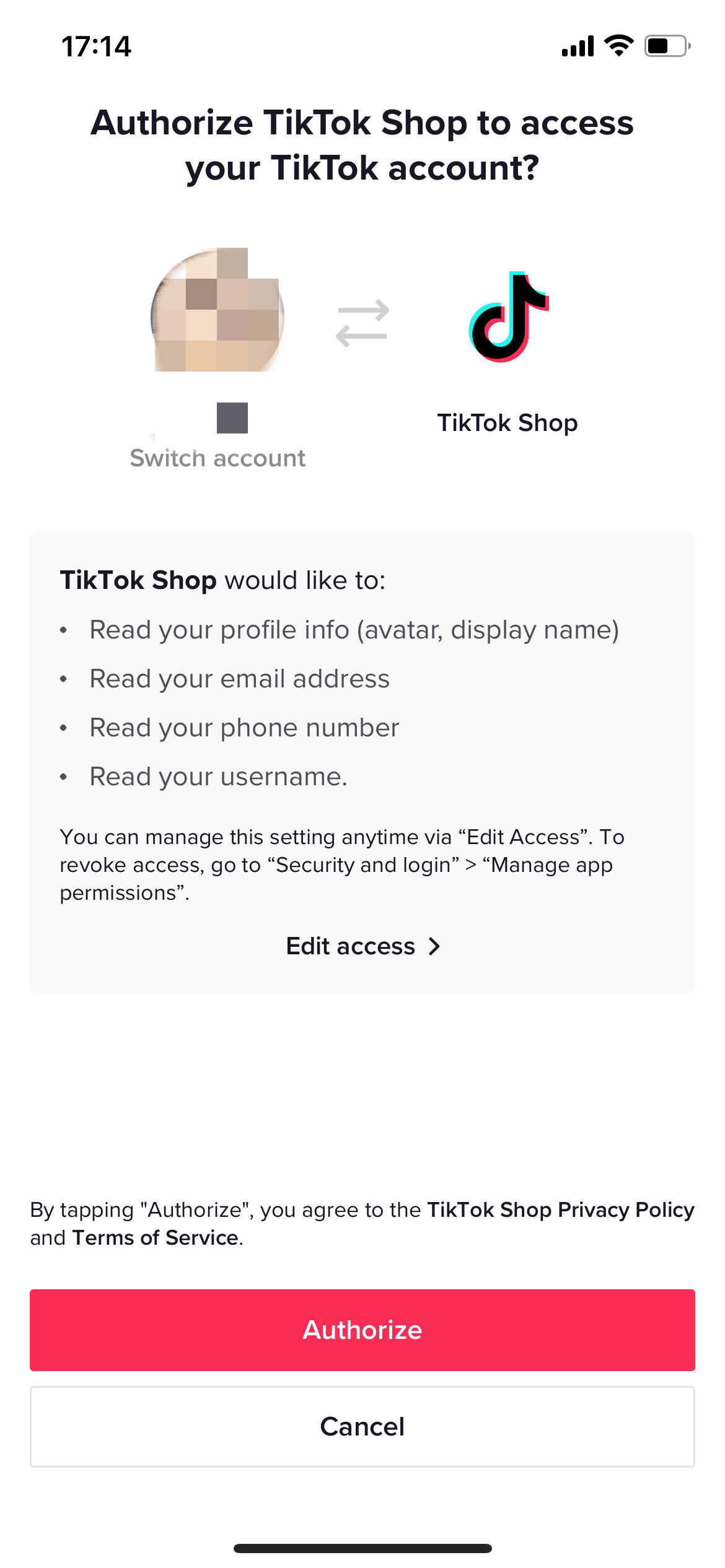
Step 4In Seller Center, the system verifies the restrictions on the bound account. After all of them are passed, click "Confirm Binding" to enter the review of the binding relationship.
Step 5View the bound account information: After the approval, the binding relationship between the store and the official account is established. On the Official Account interface, you can view the official account's avatar, username, nickname, mobile phone number, binding time and other information
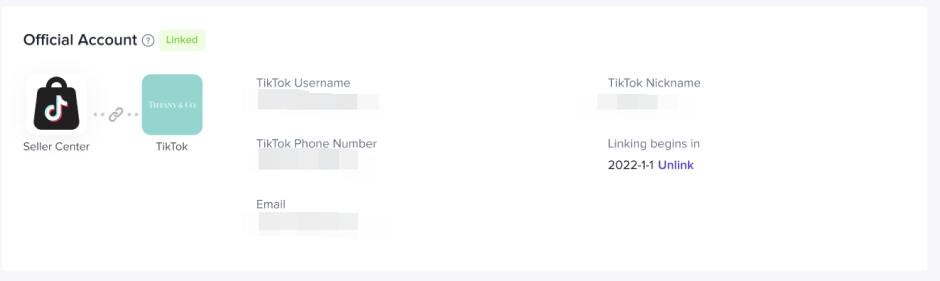
Seller Center App
TikTok Seller App - Settings - Linked TikTok Accounts - Official AccountStep 1:Click "Official Account" to enter the binding process
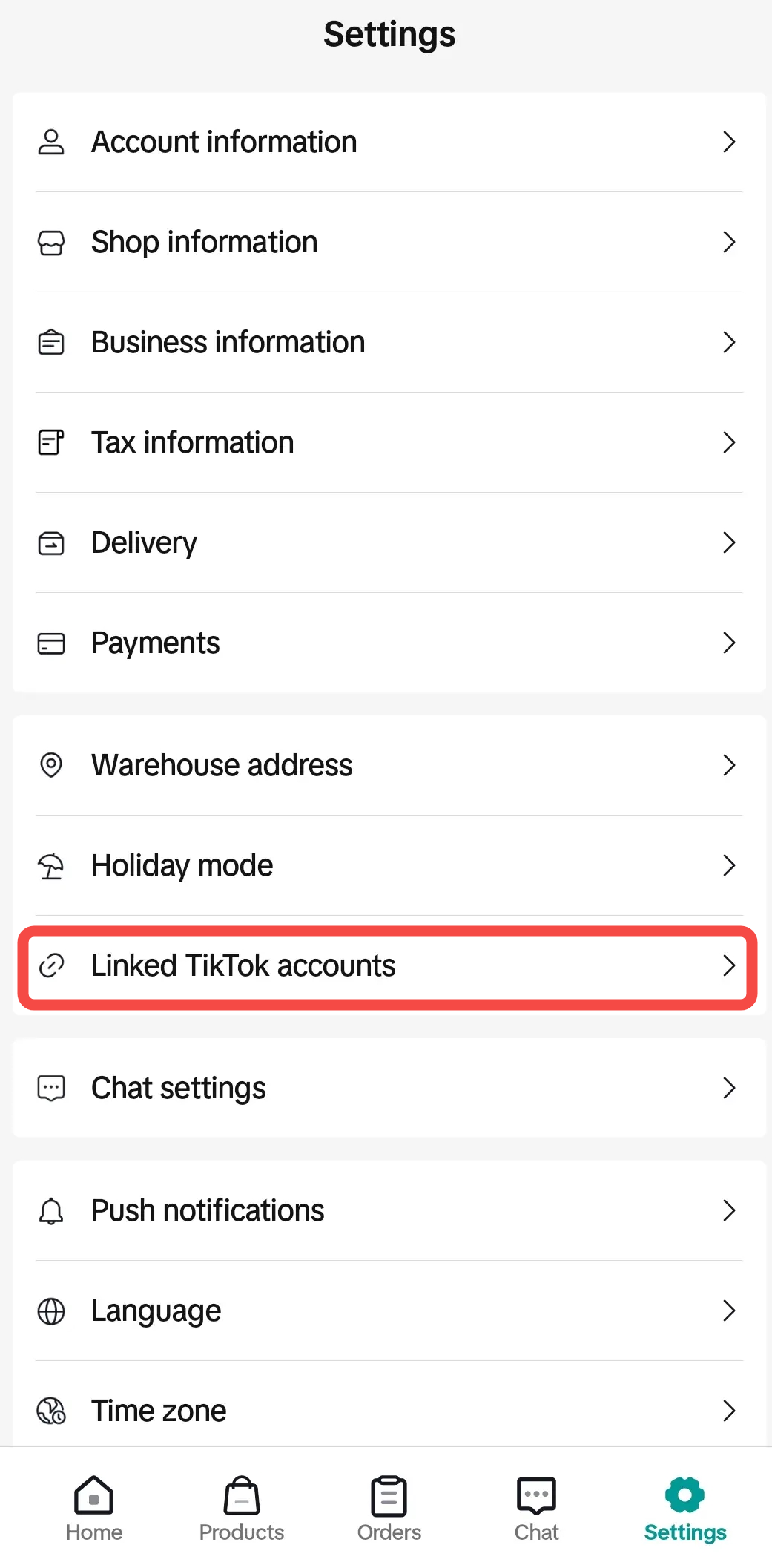 | 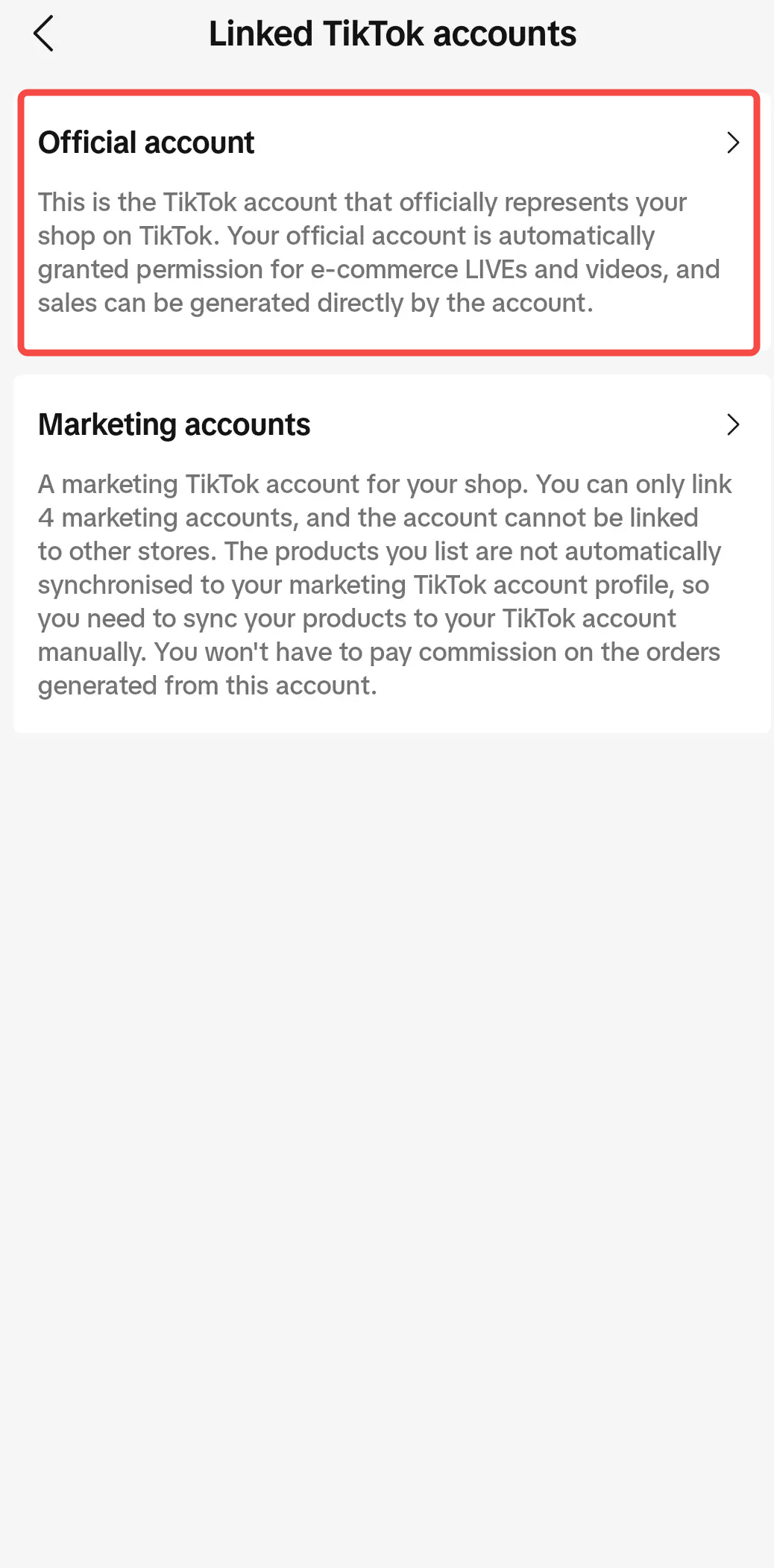 |
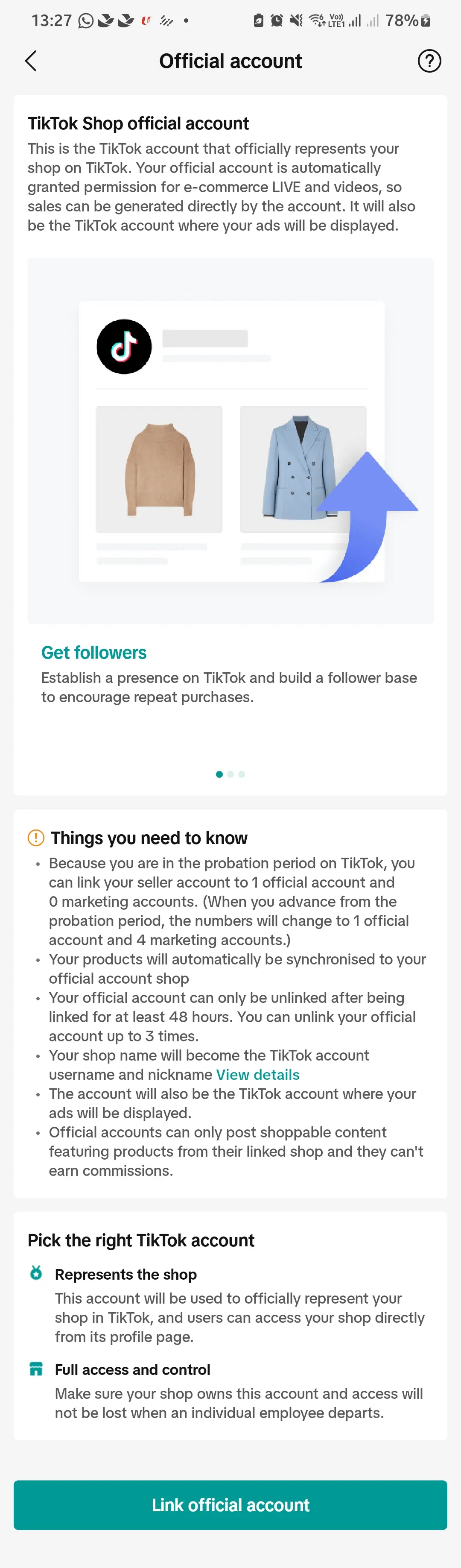 |
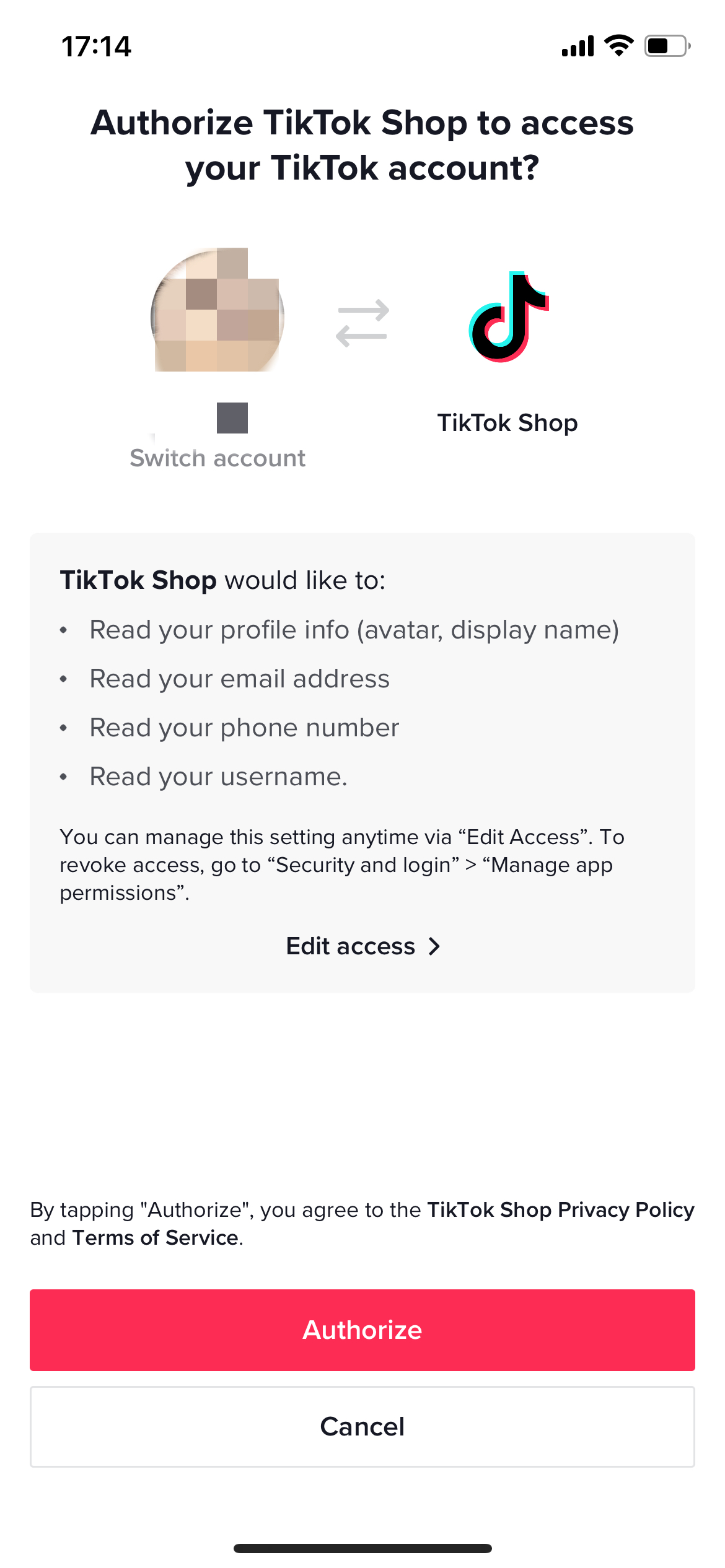
Step 4:
Return to the TikTok Seller App, click "Link" and enter the binding relationship review process
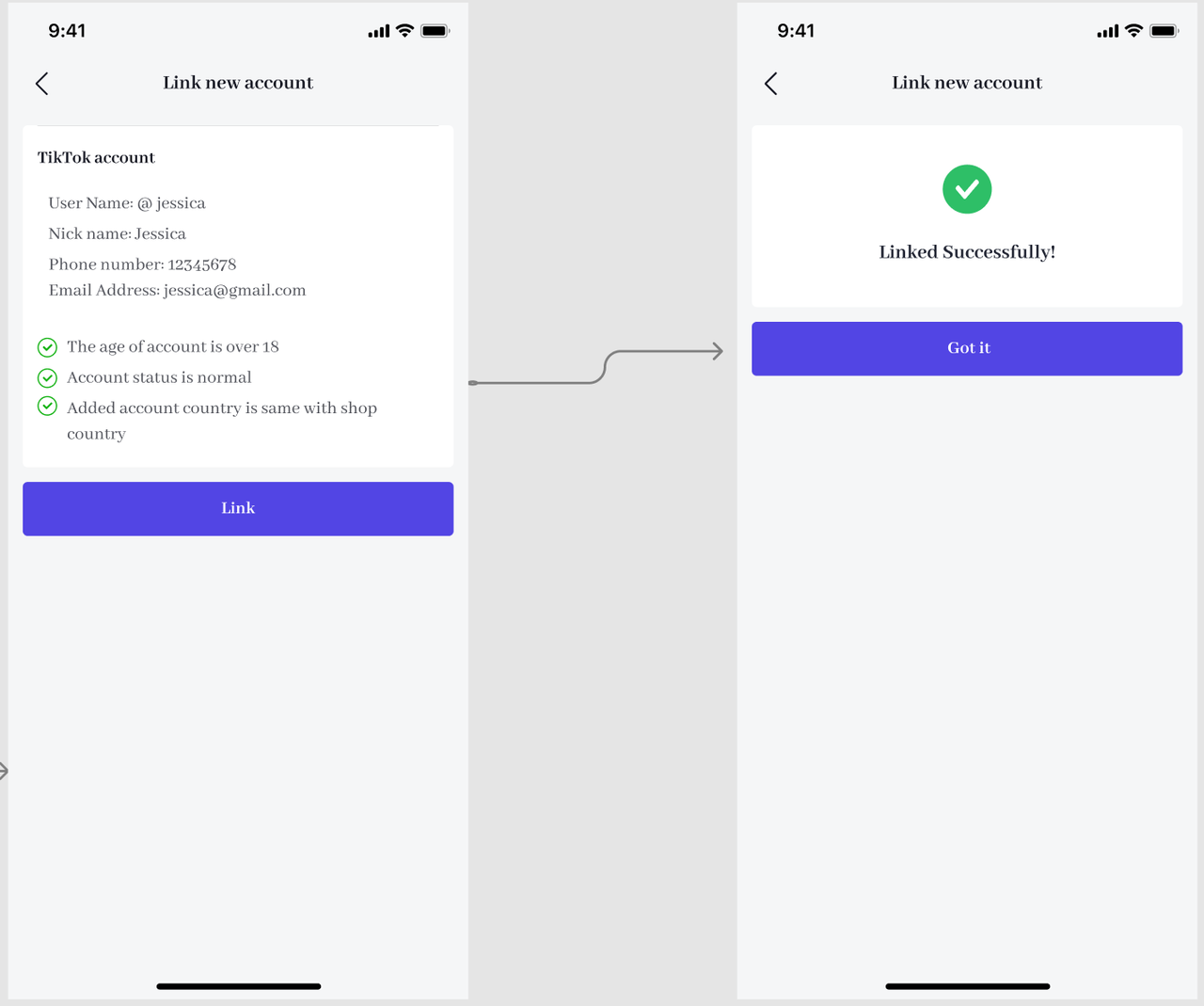 Step 5:View the bound account information: After the approval, the binding relationship between the store and the official account is established. On the Official Account interface, you can view the official account's avatar, username, nickname, mobile phone number, binding time and other information
Step 5:View the bound account information: After the approval, the binding relationship between the store and the official account is established. On the Official Account interface, you can view the official account's avatar, username, nickname, mobile phone number, binding time and other information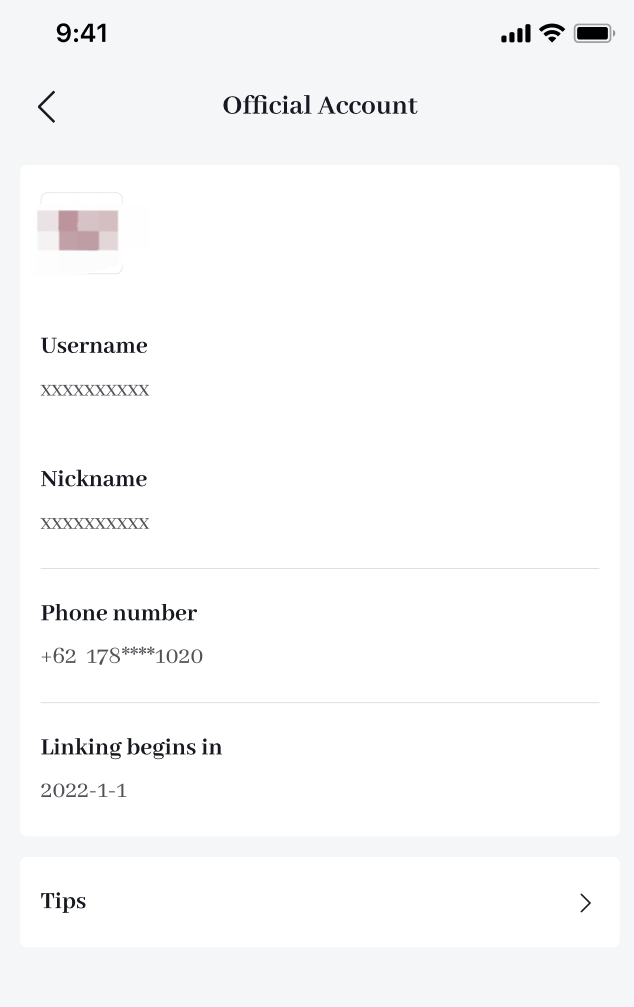
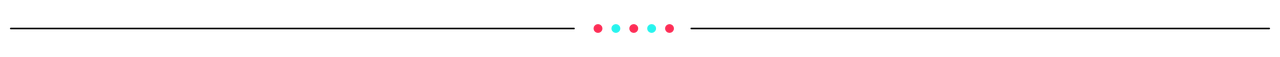
Differences between Shop Official Account and Marketing Account?
Both the official account and the marketing account are directly bound to the store and serve as the store's self-selling account, but the two have the following differences:- You can have only one official account, yet you can bind at most 4 TikTok accounts as your marketing accounts. The official account displays shop products on the TikTok account's profile page as a Shop Page, and you can use the store design function for branding. A marketing account displays shop products in the form of a showcase, and you need to manually add products to the account showcase.
- The name of the official account must be consistent with the shop name after upgrading, which will enhance the trust of the account to the user, but the marketing account is not limited to naming.
- Official accounts can only promote products from the linked shop and are not allowed to promote products from Product Marketplace to earn commission. In contrast, marketing accounts can apply affiliate permission to promote products from Product Marketplace when the account meets the affiliate permission criteria.
| Account type | Seller Creators | Affiliate creators | |
| Official account | Marketing accounts | ||
| Number that can be linked to your shop | 1 | 4 | No limit |
| Product display method | Shop Page | Showcase | Showcase |
| Sales channels | Video, LIVE, Store Page | Video, LIVE, showcase | Video, LIVE, showcase |
| Shop design feature | Yes | No | No |
| Can display Affiliate products | No | Requires eligibility check | Yes |
| Automatic product sync to shop page or showcase | Yes | No | No |
| Shop and account name consistency requirement | Yes | No | No |
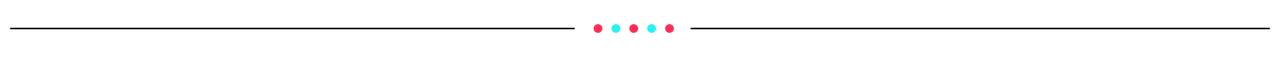
How to Unbind the Official Account
Your official account can be unbound 48 hours after the binding is successful.TikTok Seller Center - My account - Linked TikTok Accounts - Official Account - Unlink Official account
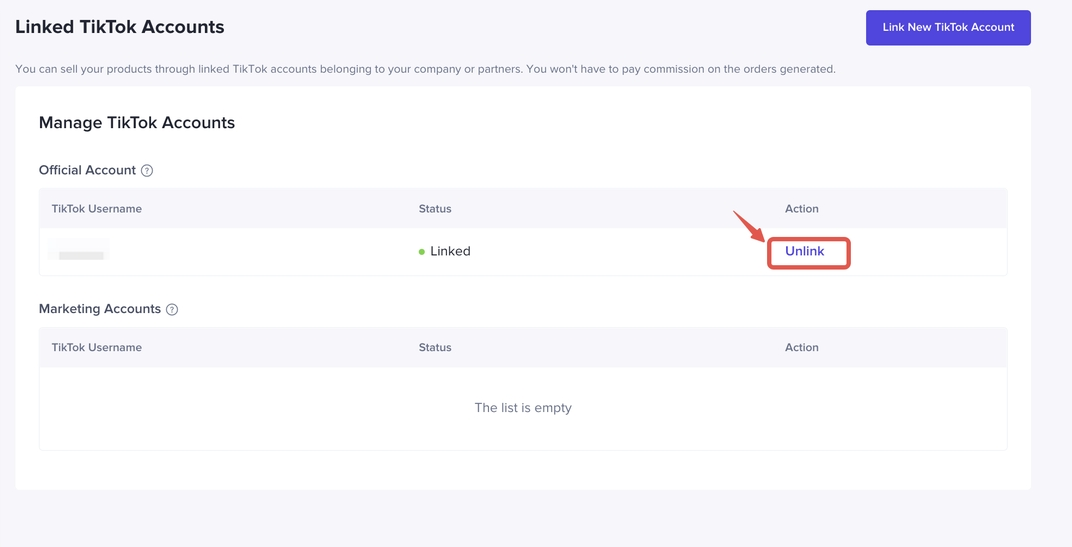
Có thể bạn cũng quan tâm về
- 4 lessons
Setting Up Your Shop for Selling on TikTok Shop
In this class, sellers will learn about the process of registering for a TikTok account and a TikTok…

Shop Ownership Change Process
Note: You will only be able to change ownership to corporate sellers (individual to corporate, or co…

How can I change my login email address or phone number asso…
To update your email address/phone number, please follow the steps below: 1. Login to your TikTok Sh…

How to change my account information?
If you want to change your phone number/email address/password: Seller Center > My Account > Seller…

Account Protection
How to Protect Your Account on TikTok Shop TikTok Shop strives to provide a safe and secure shoppin…

Shop Marketing Account
This article will introduce a marketing account for your TikTok Shop. TikTok Shop Marketing account…

TikTok Shop Unauthorised Account Access Policy
Overview 1.1 Introduction The TikTok Shop Unauthorised Account Access Policy has been formulated w…
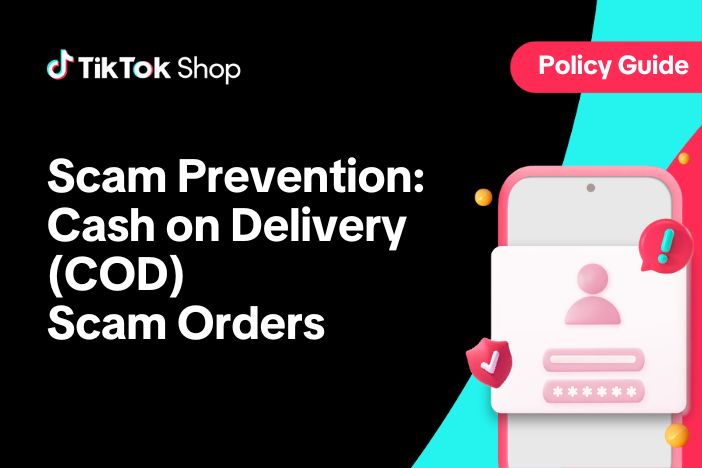
Scam Prevention: Cash on Delivery (COD) Scam Orders
Scam Prevention - Cash on Delivery (COD) Scam Orders TikTok Shop strives to provide a shopping exper…

Access Management on Seller Center
As a shop owner, you can add sub-accounts for your employees to help manage and operate your TikTok…

What is the TikTok Shop Seller Performance Evaluation Policy…
TikTok Shop Seller Performance Evaluation At TikTok Shop, we value safety, diversity, inclusiveness,…