Product Media Center
08/11/2023
The Product Media Center provides merchants with storage space for pictures and video materials, solve problems such as slow uploading of pictures, unavailable formats, waste of time on processing things multiple times, and when listing/maintaining products, merchants can directly use them from the Product Media Center. Merchants can search, preview, download, move and delete pictures in the Product Media Center.
Entrance: Products - Media Center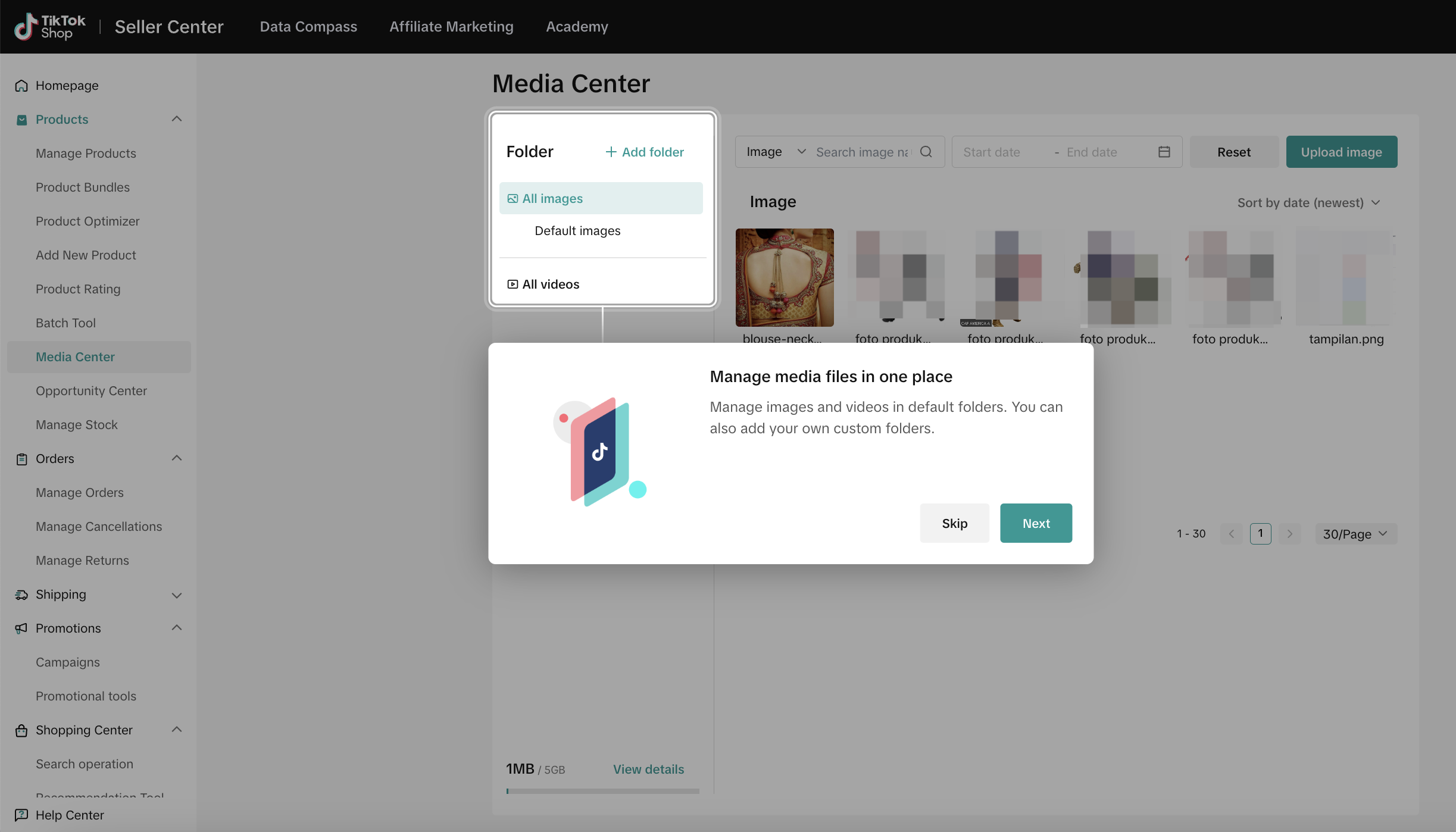

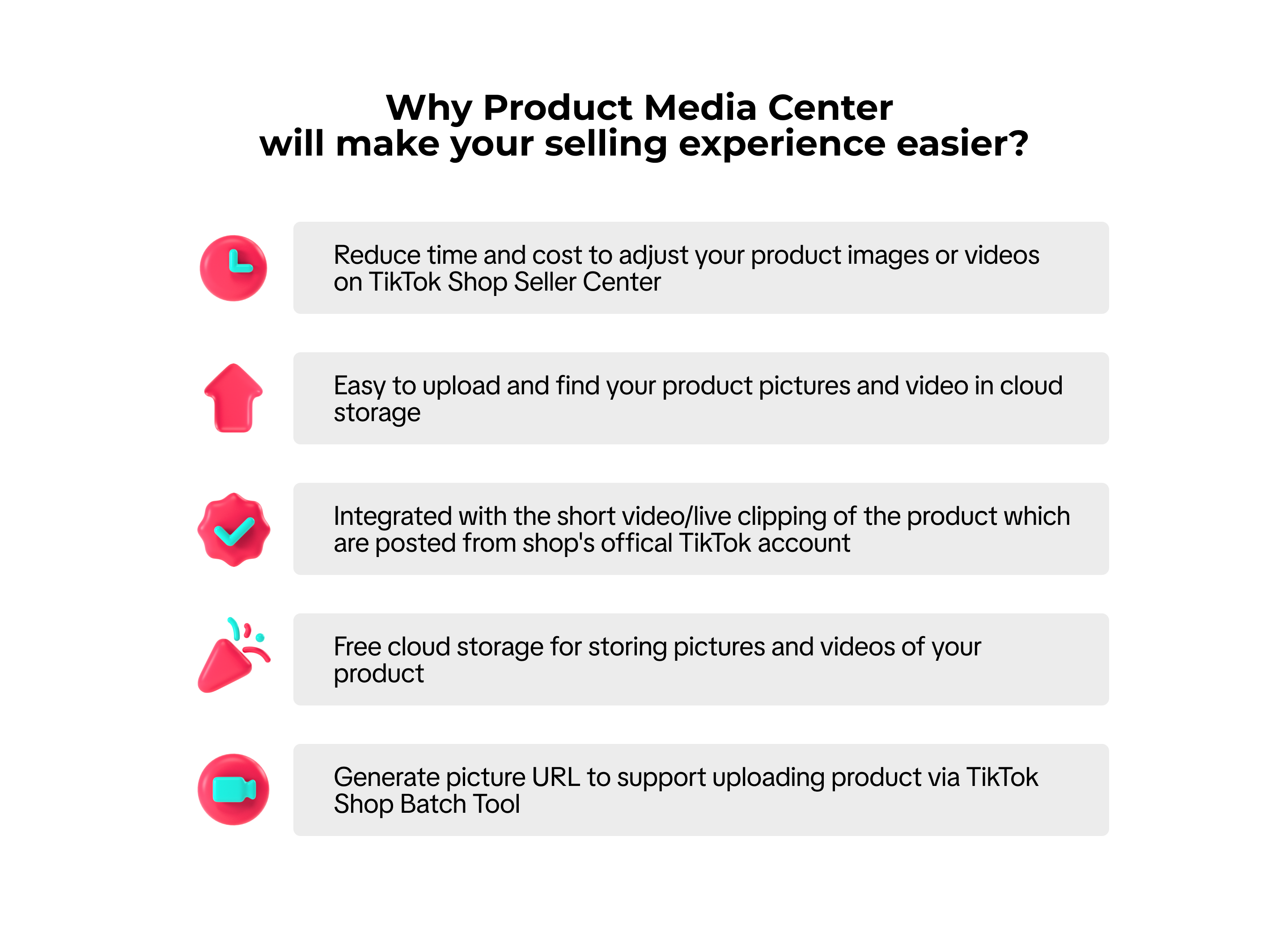

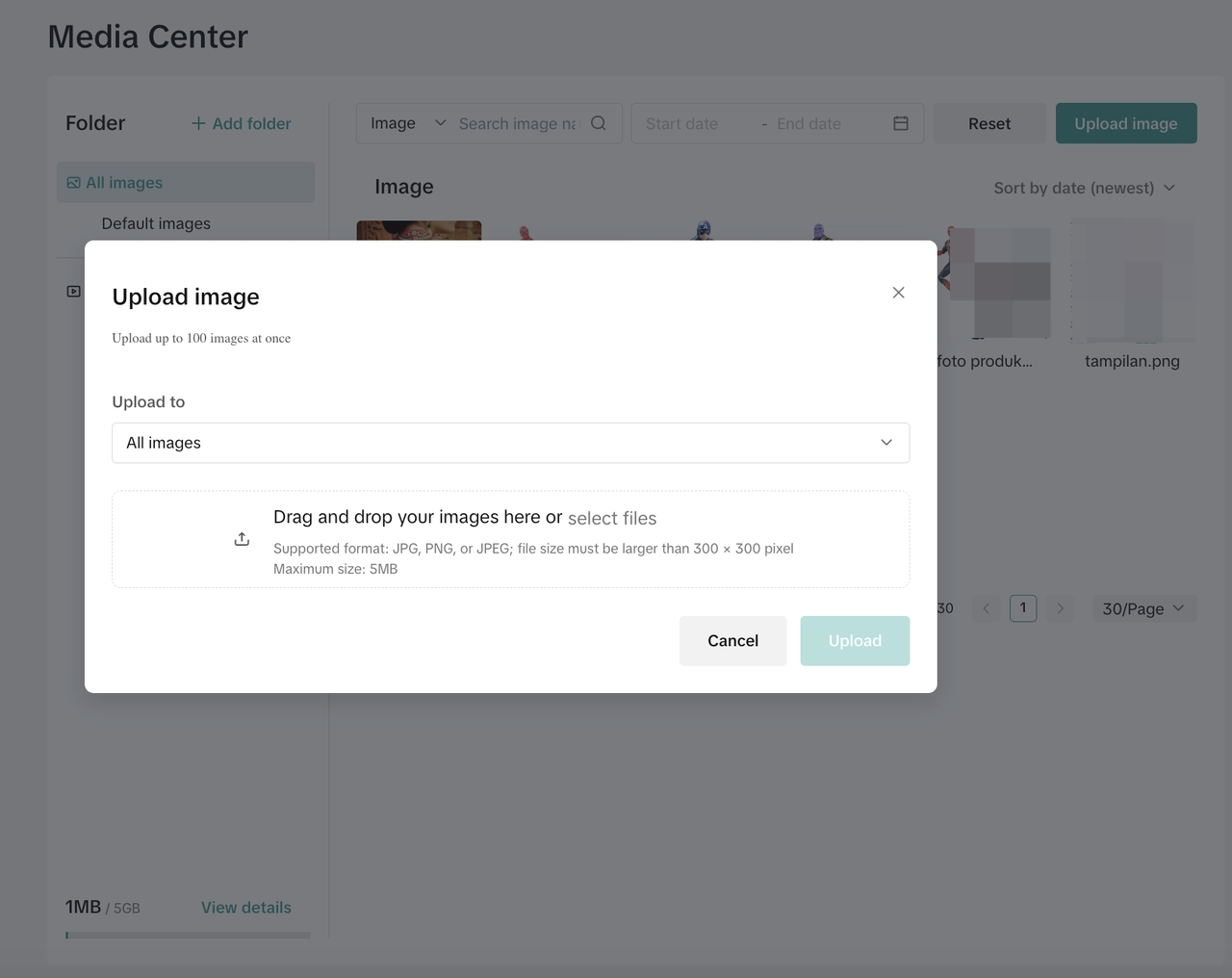
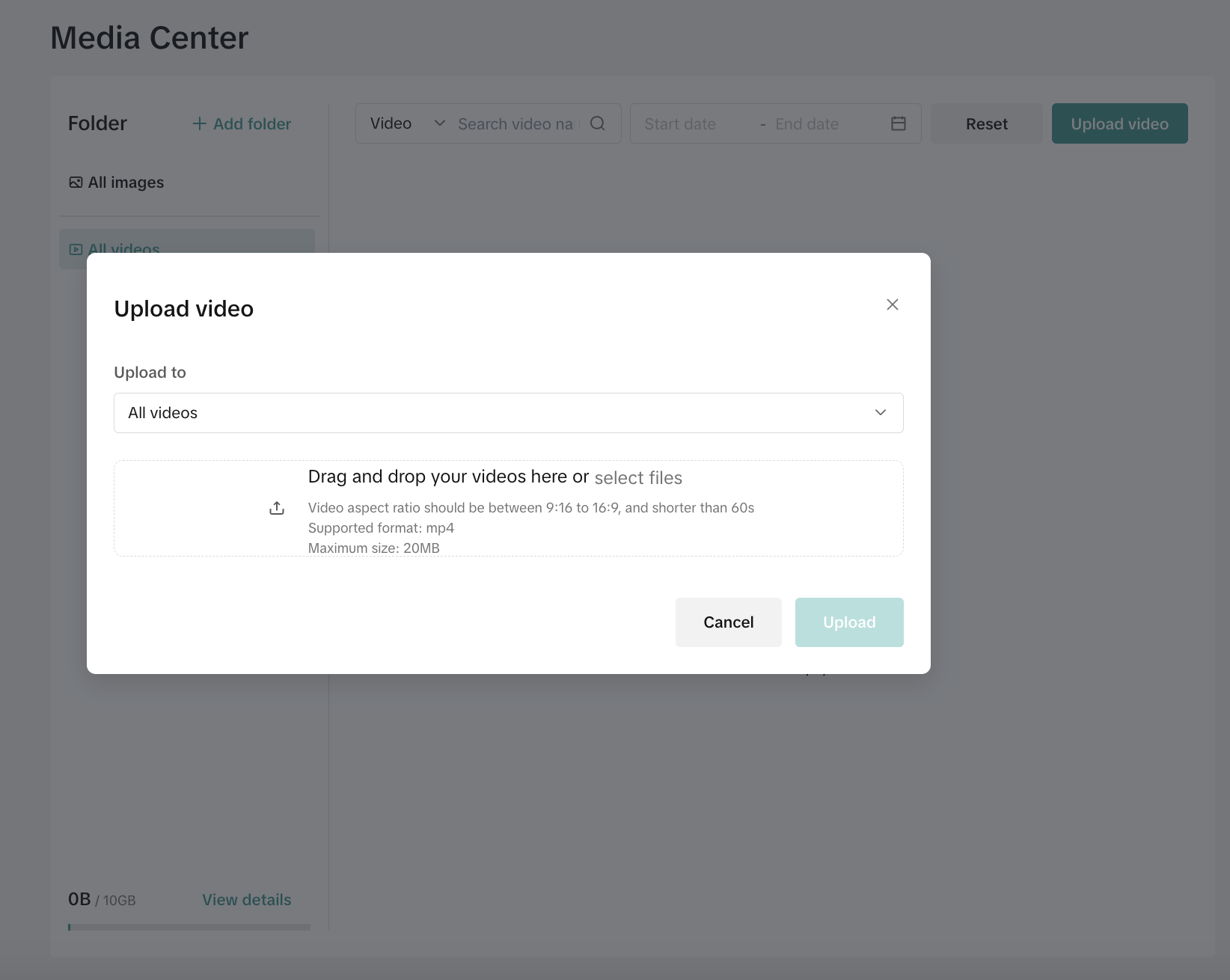 In case of upload failure, please click "Try again" after making the needed revision according to the feedback reason.
In case of upload failure, please click "Try again" after making the needed revision according to the feedback reason.
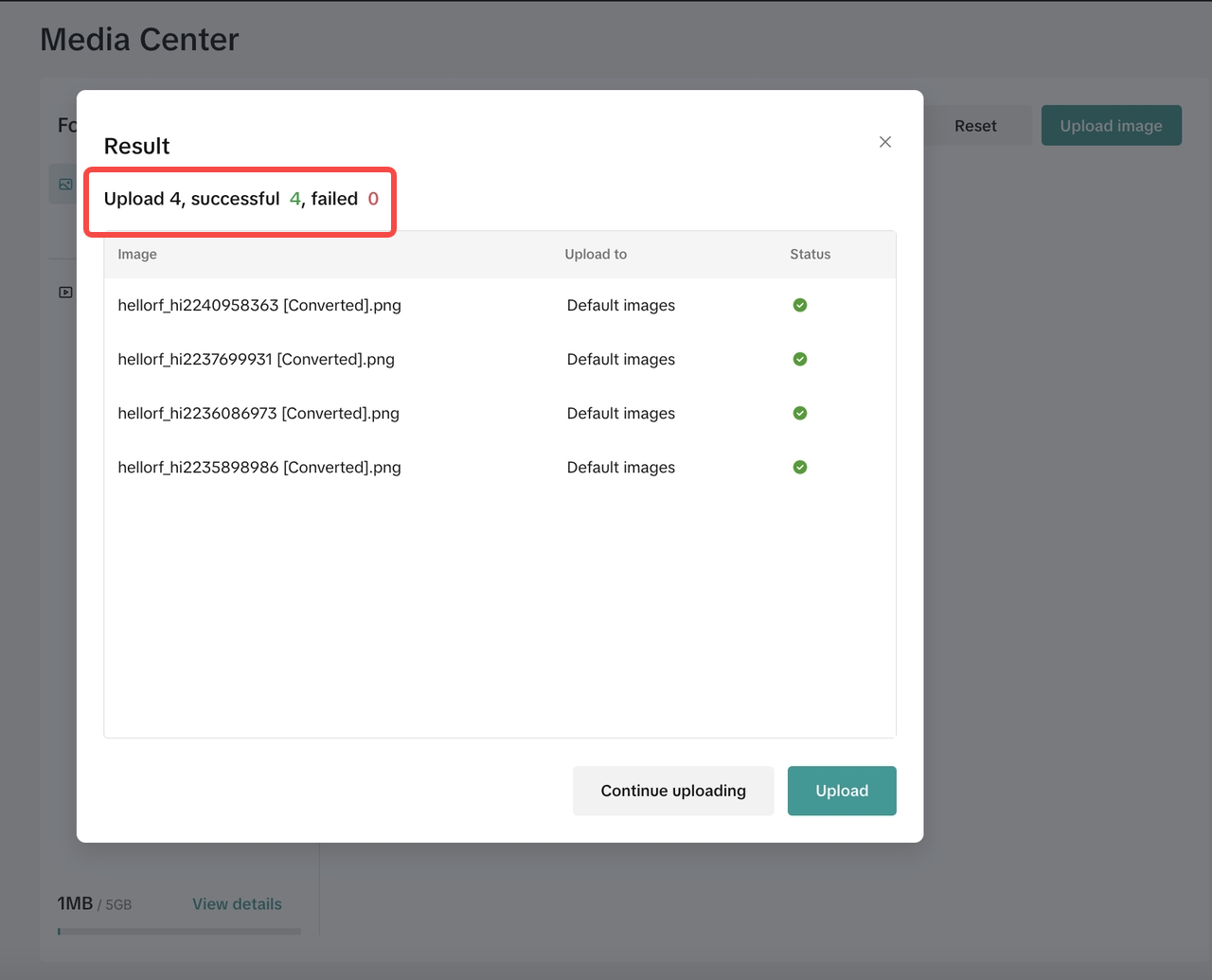
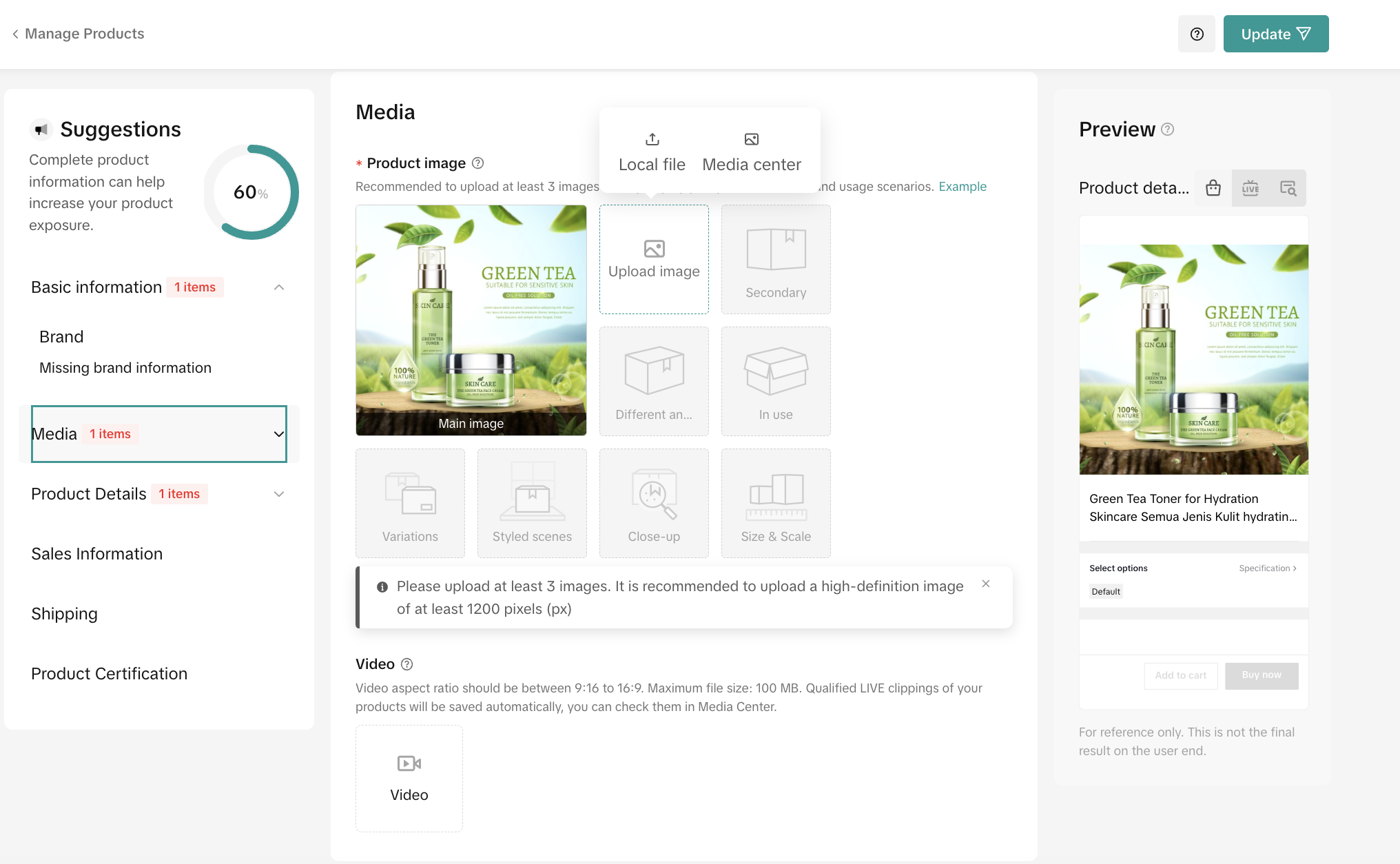
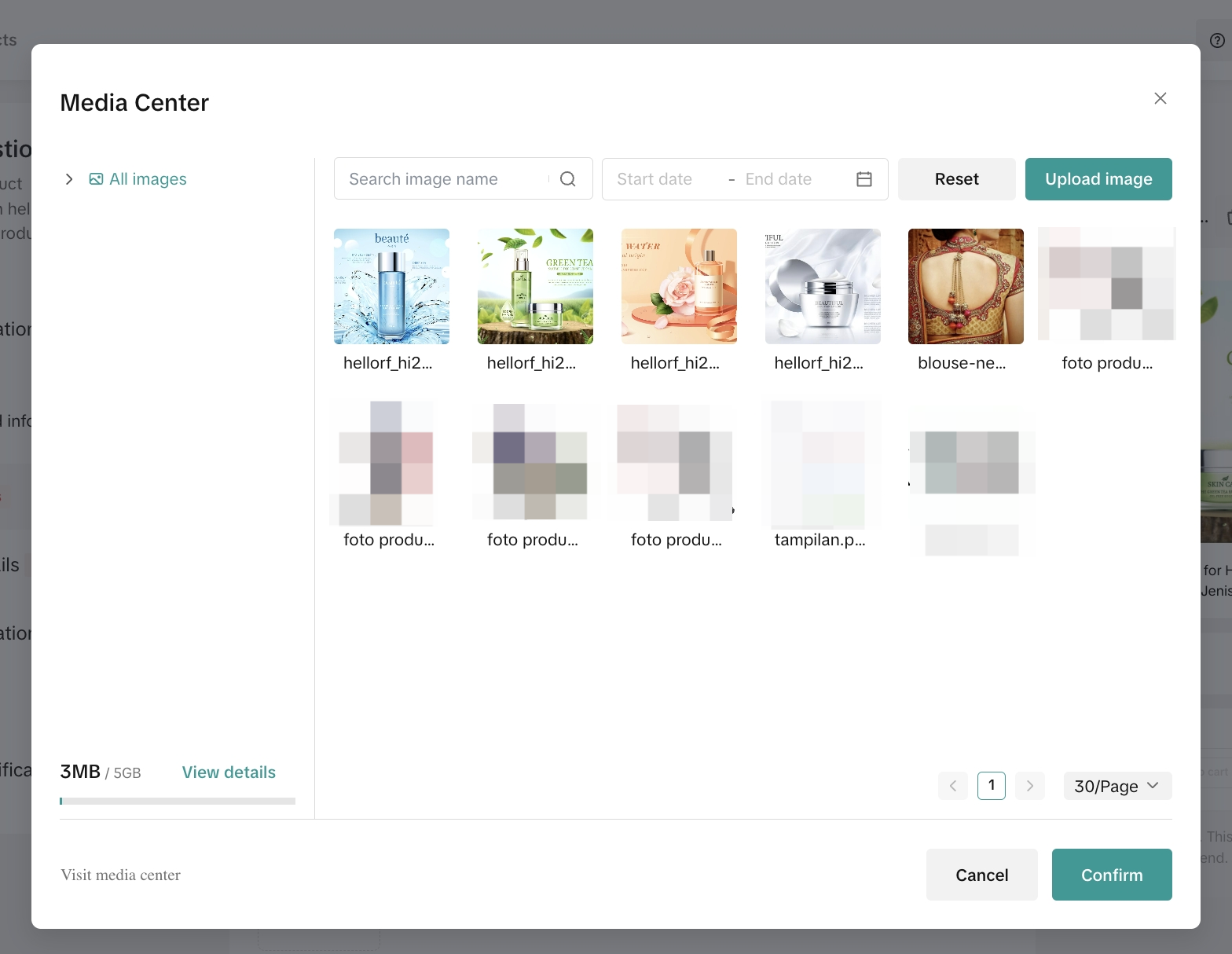
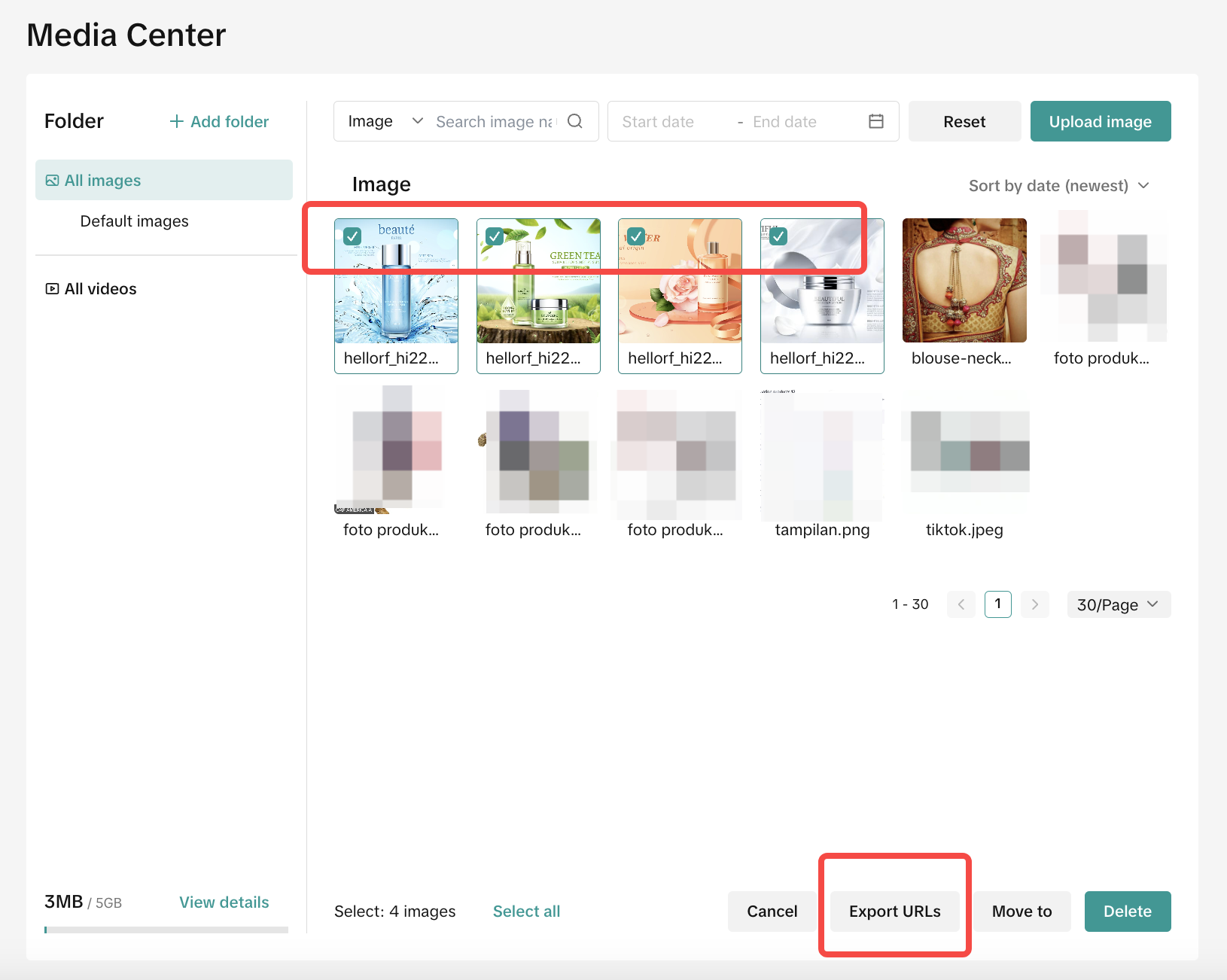
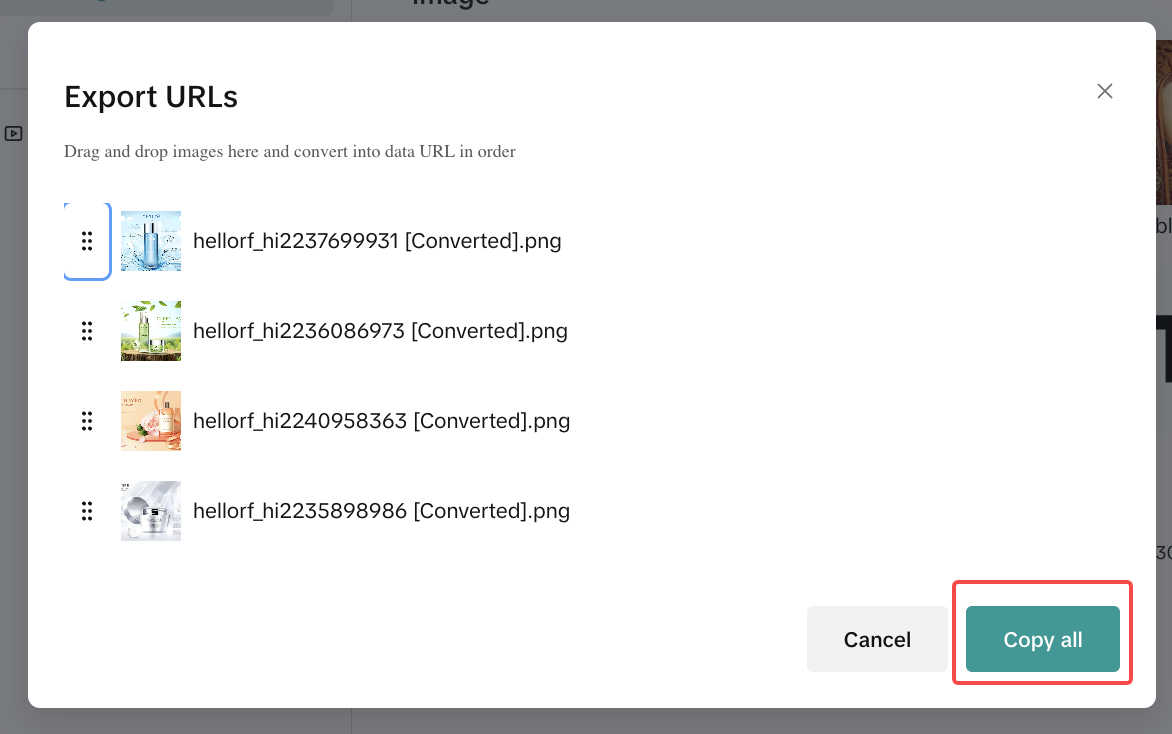
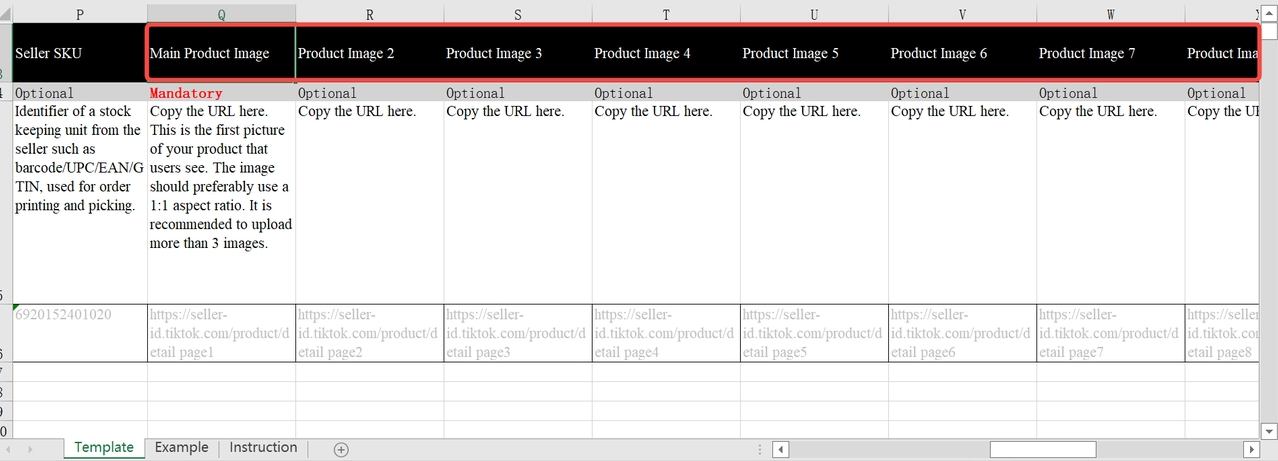
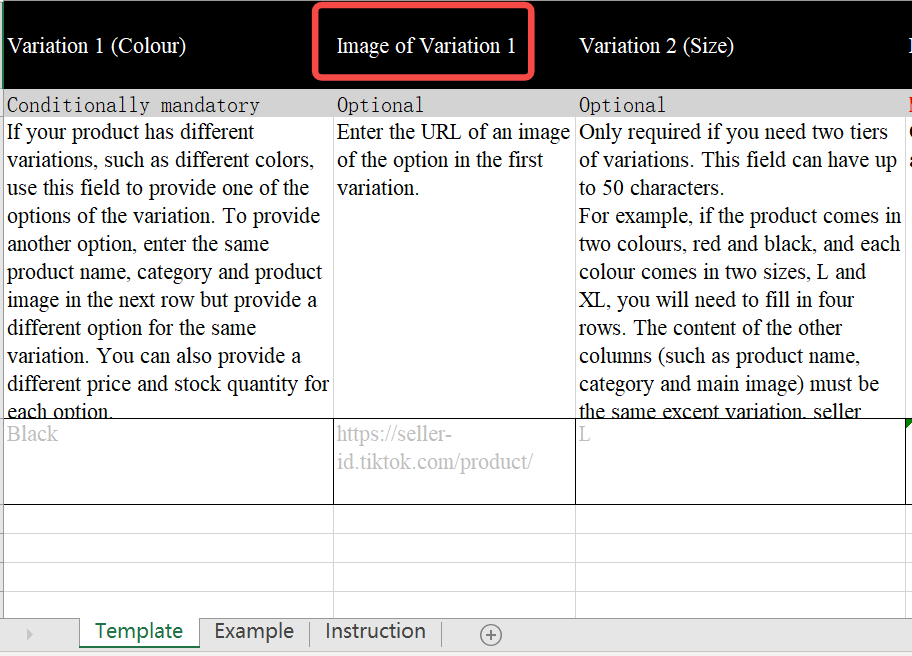

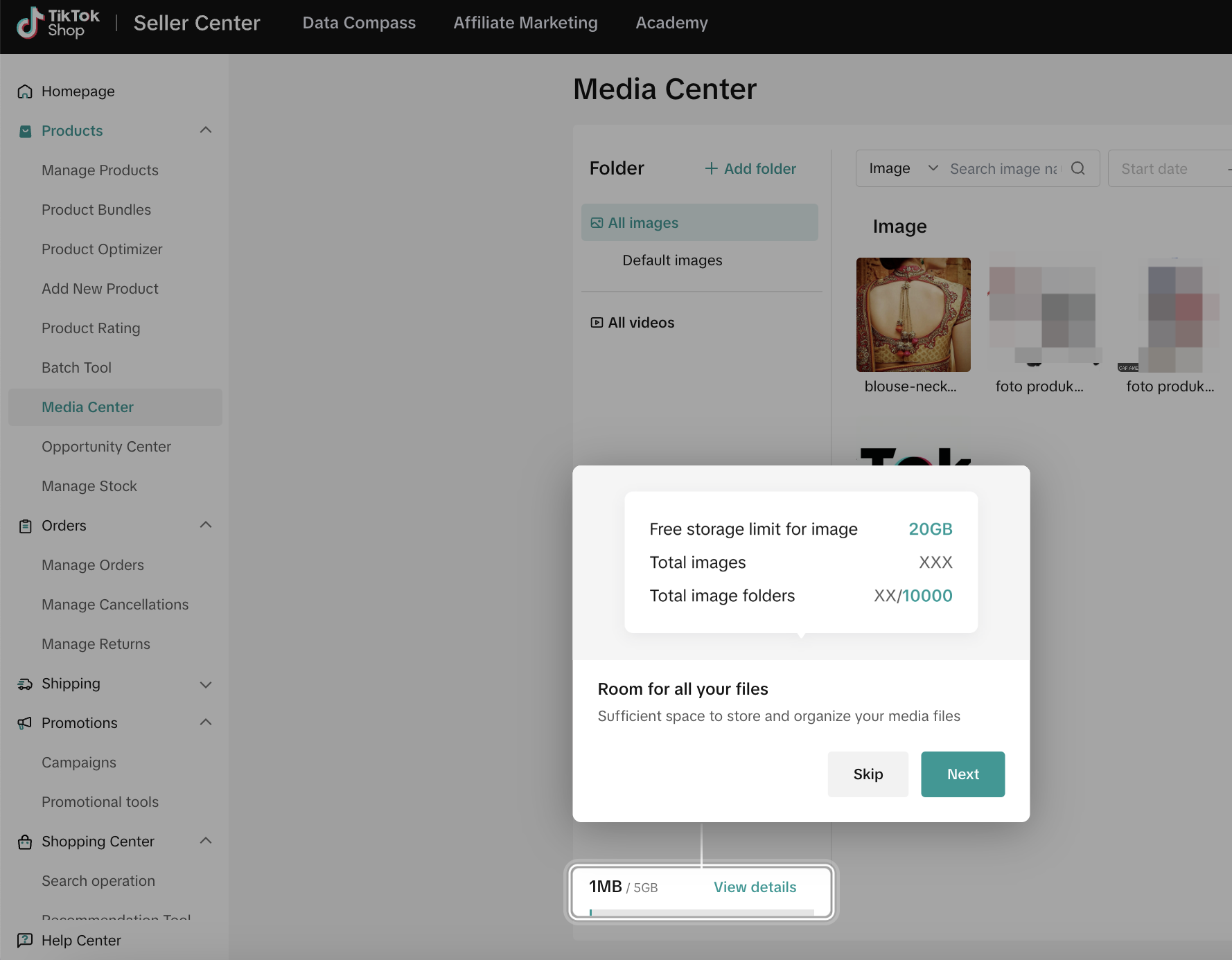
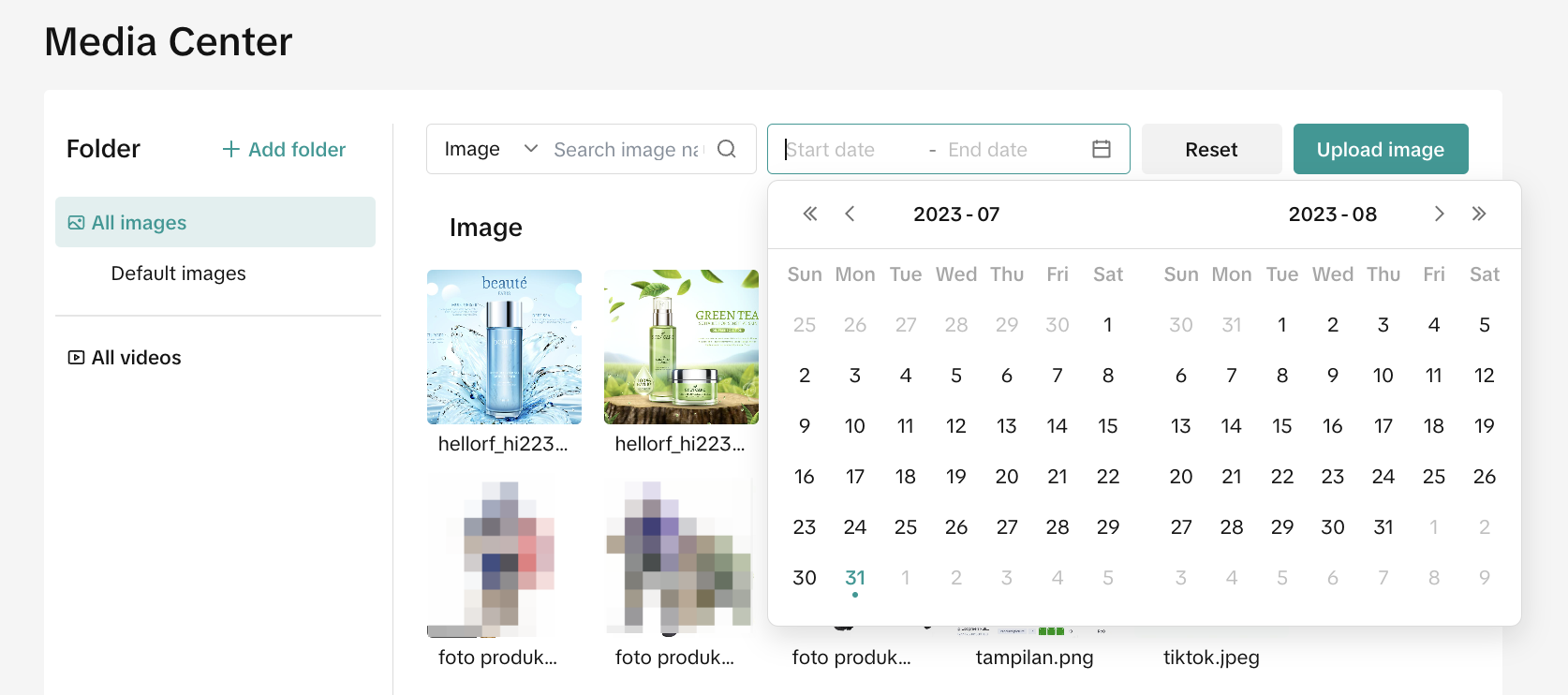
Sellers can also upload videos in MP4 format, with a maximum of 20MB. The video aspect ratio needs to be between 9:16 and 16:9 and the video needs to be shorter than 60s.
Entrance: Products - Media Center
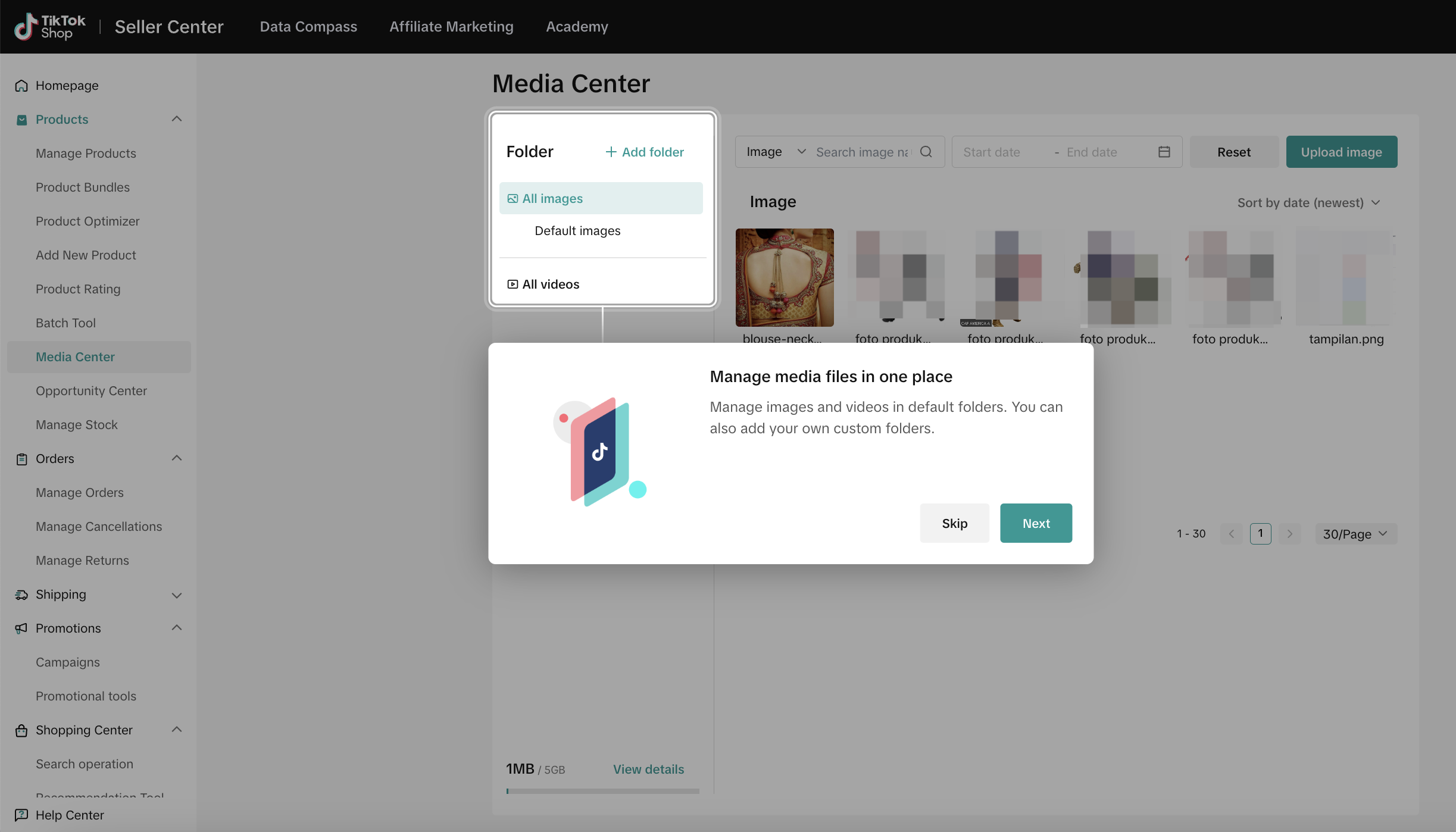

Benefits of Product Media Center
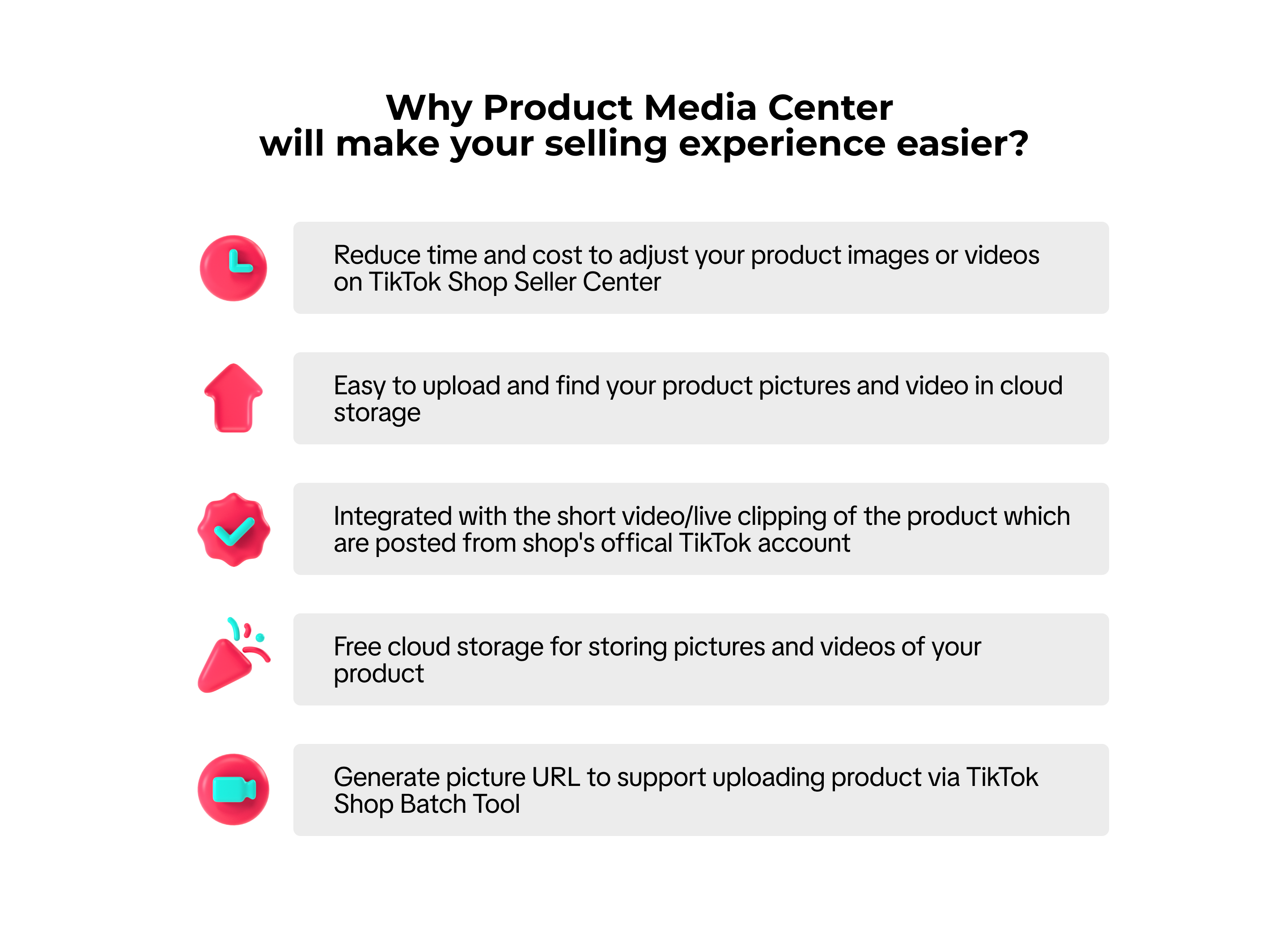

How to Use Product Media Center
Upload through Media Center Menu
Select the target folder. The system provides an image storage folder and a video storage folder by default. Merchants can add and name new folders.- Image uploading: select the image and click "OK " to upload it. It supports JPG, PNG, or JPEG formats, with a maximum size of 5MB. The image size should be bigger than 300×300.
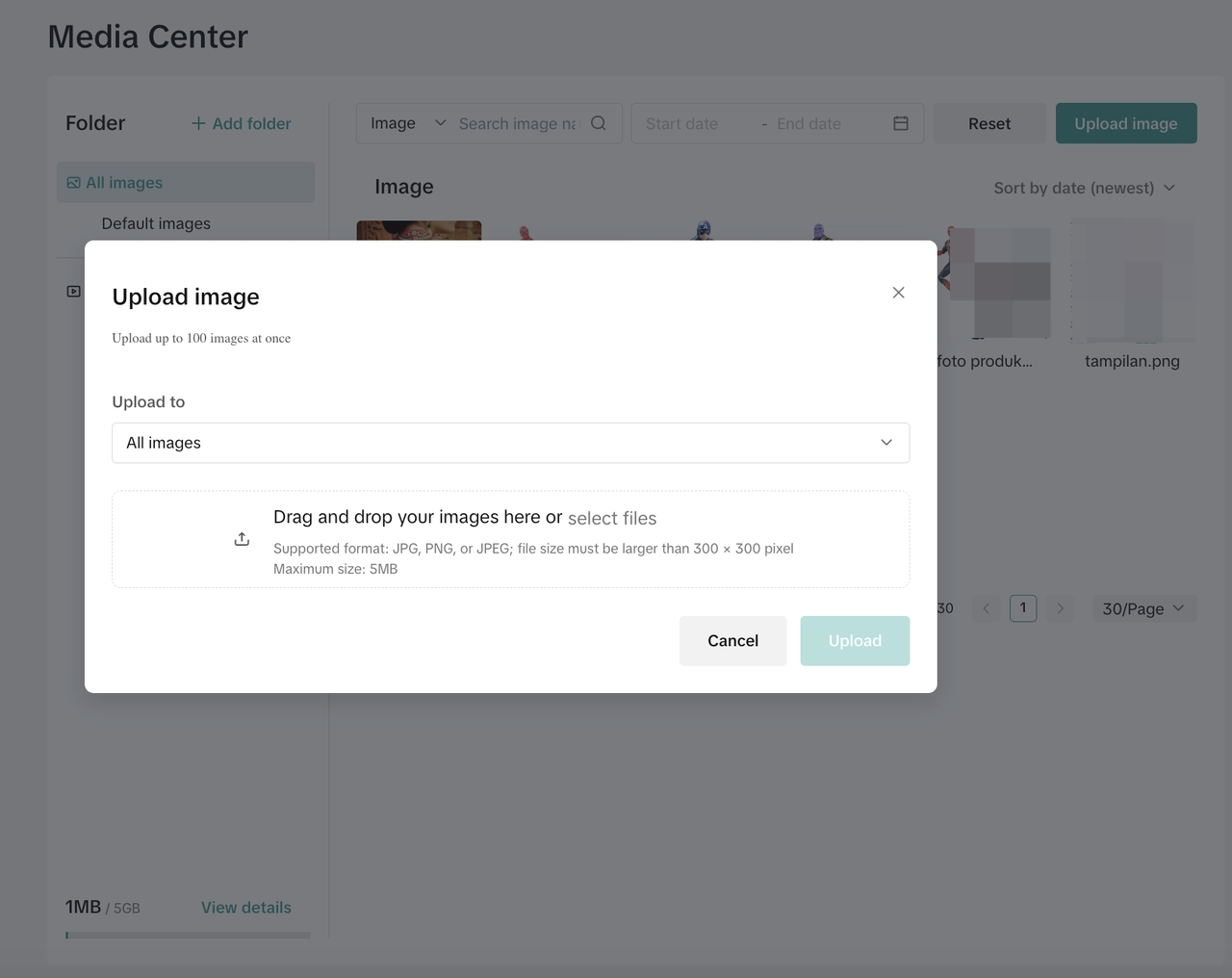
- Video upload: select a video and click the "Upload" button to upload it. Merchants can upload one video at a time. Merchants can edit the video name, and the system automatically sets the home page as the video's cover image. It supports MP4 format, with a maximum of 20MB. The video aspect ratio needs to be between 9:16 and 16:9 and the video needs to be shorter than 60s.
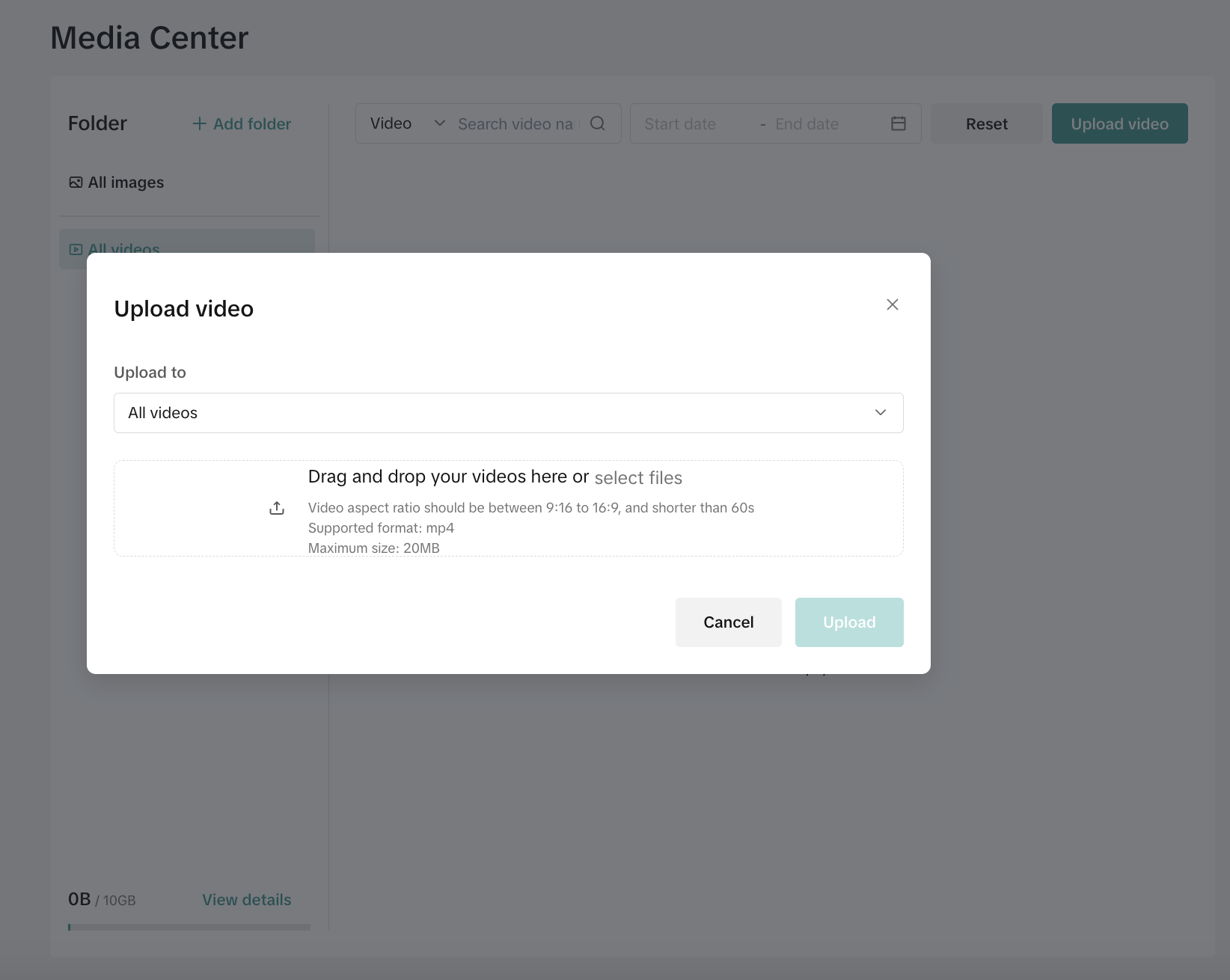 In case of upload failure, please click "Try again" after making the needed revision according to the feedback reason.
In case of upload failure, please click "Try again" after making the needed revision according to the feedback reason.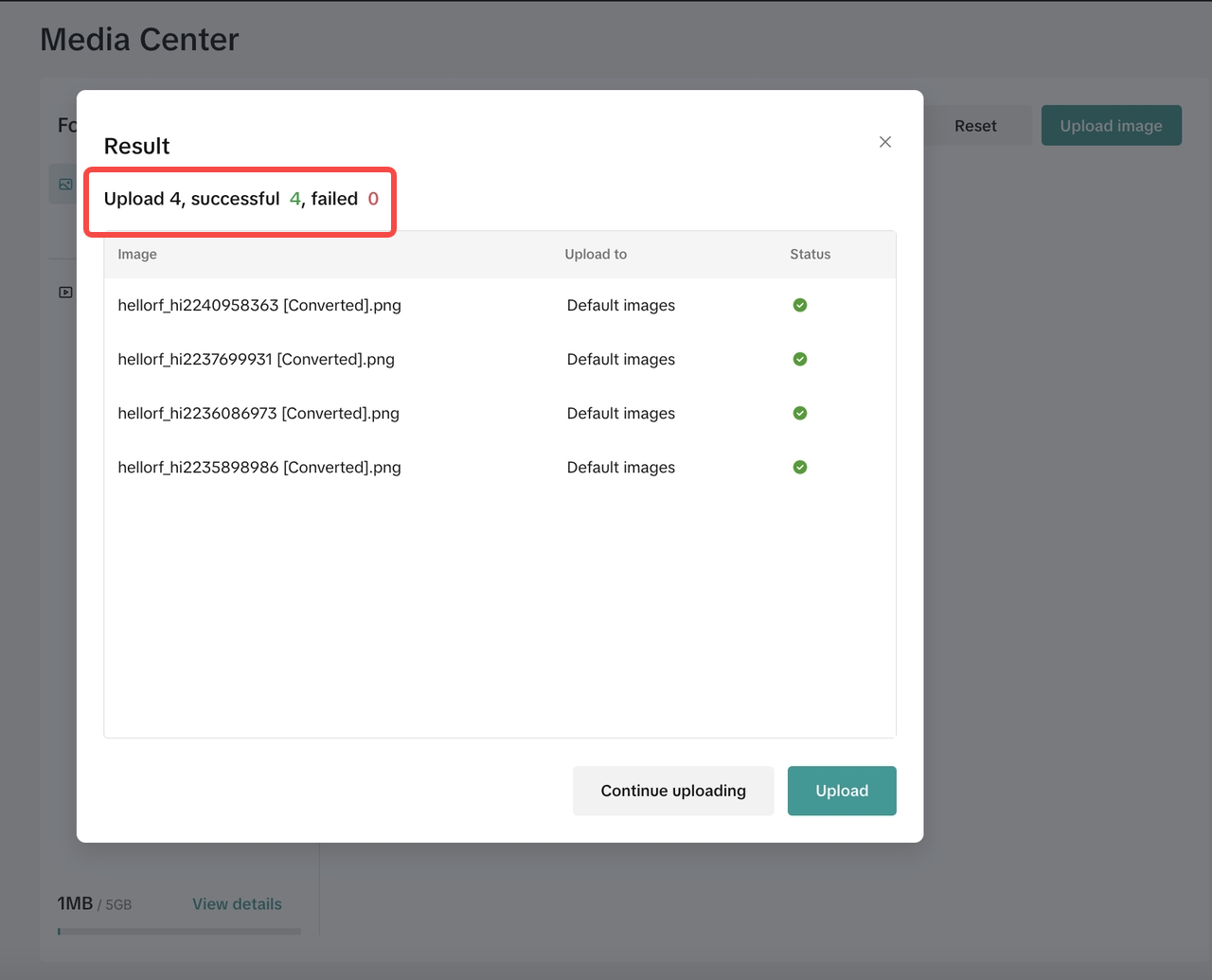
Upload through Manage Products
When listing products, select "Media Center", select the images/videos to be used in the Media Center, and click "OK" to upload them.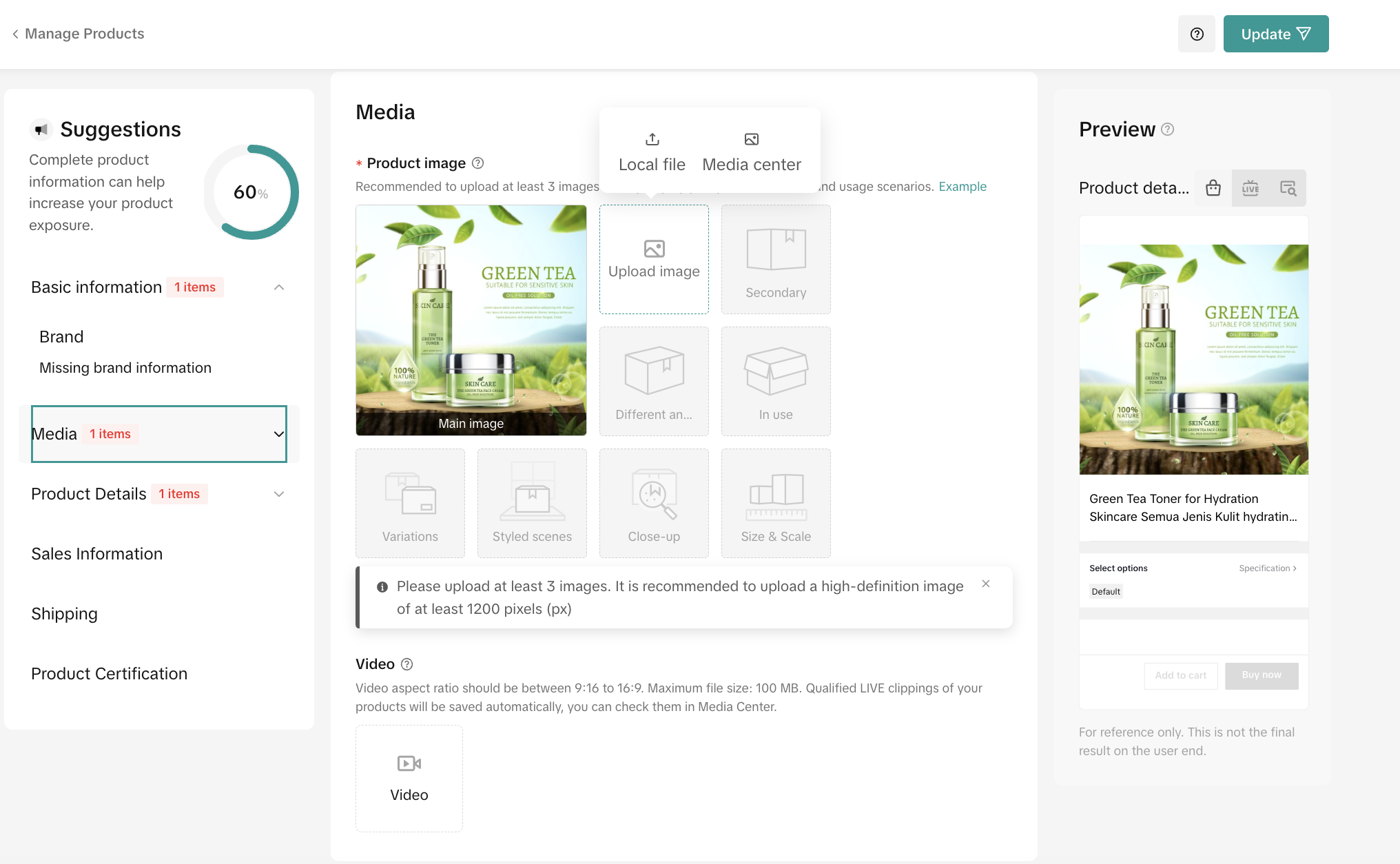
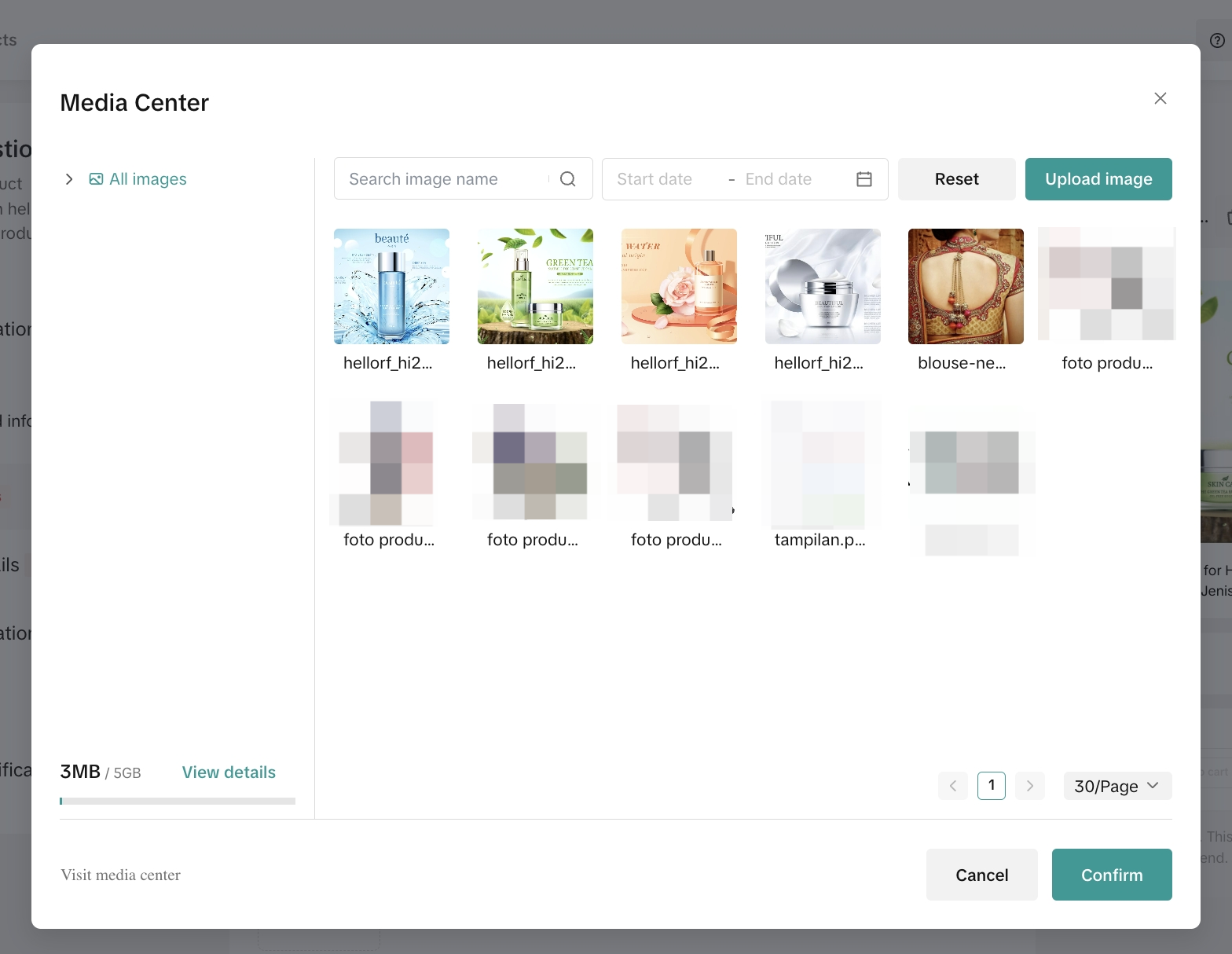
Upload in Batches
- Copy the generated image URL, select multiple images, and click "Export URLs" at the bottom of the page to get the URLs.
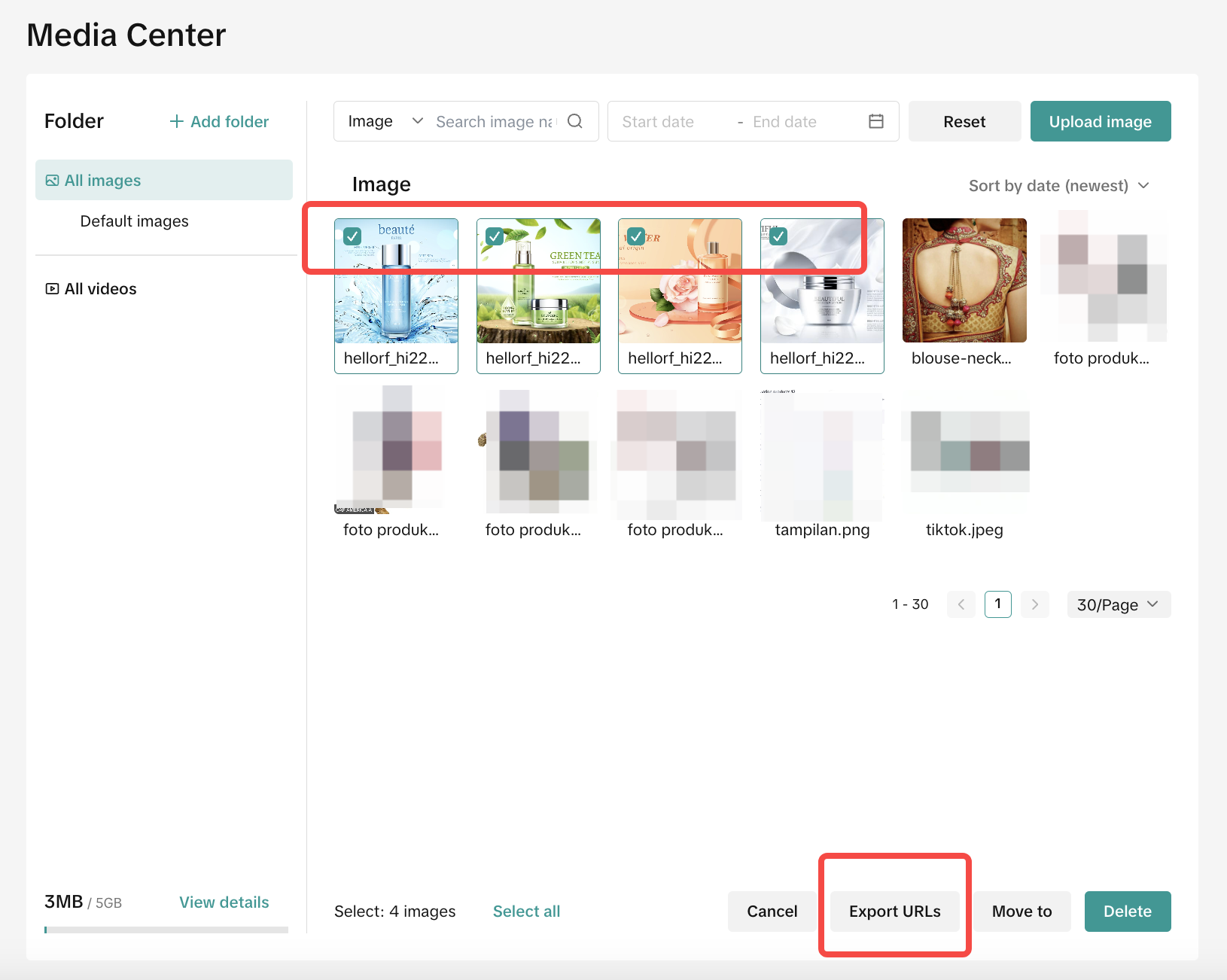
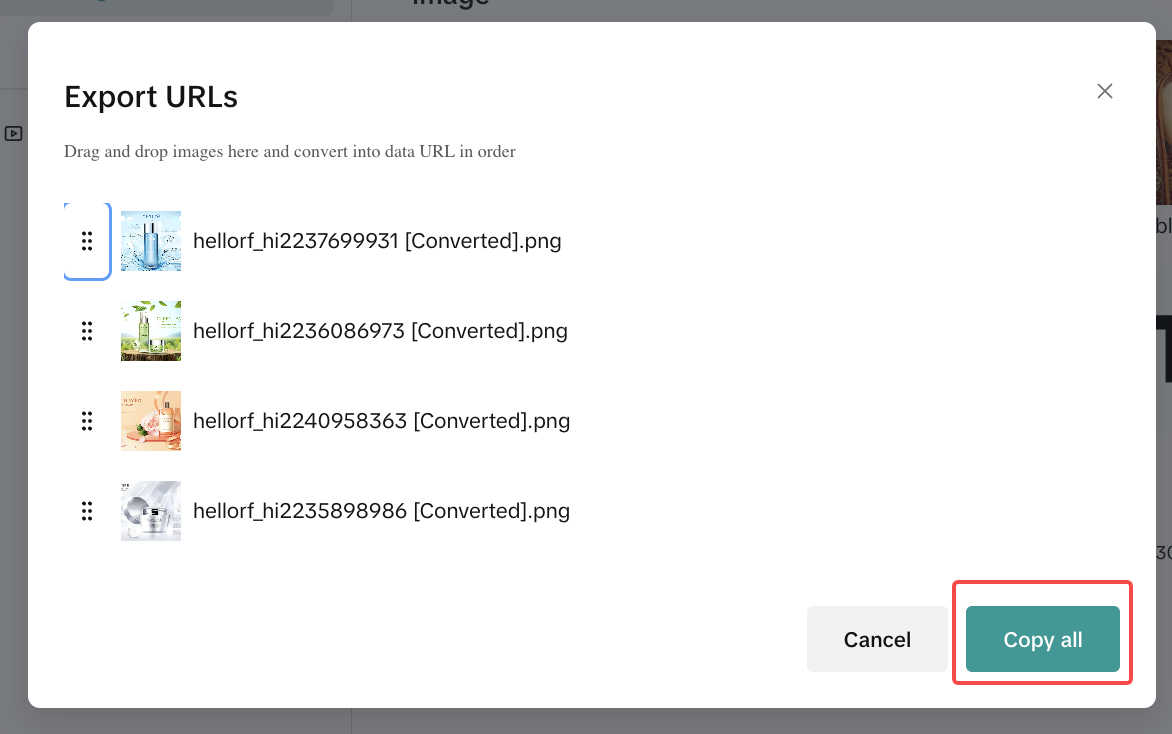
- Fill the URL in the columns of the Main product image/size chart/qualification/SKU images and other necessary columns.
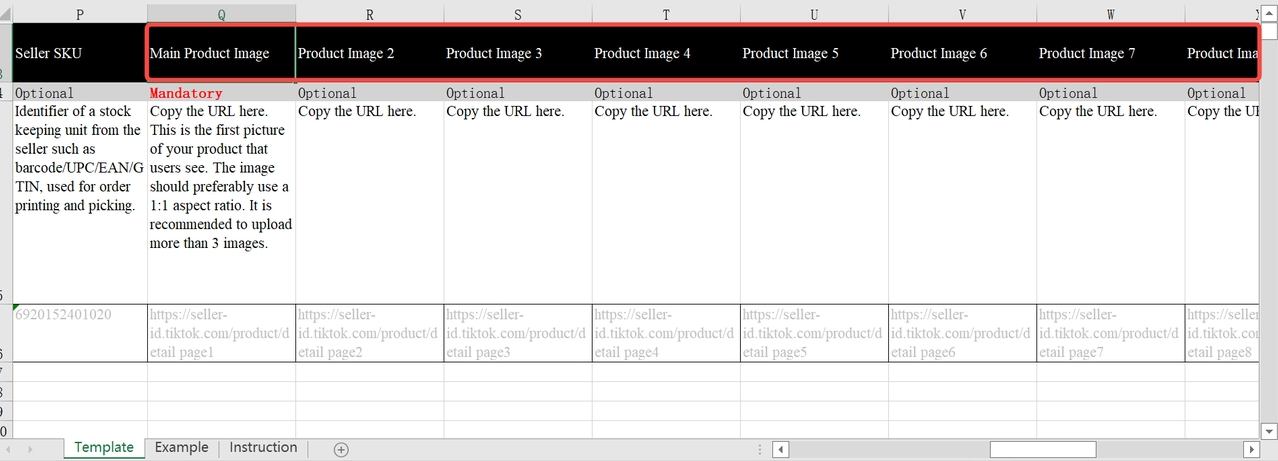
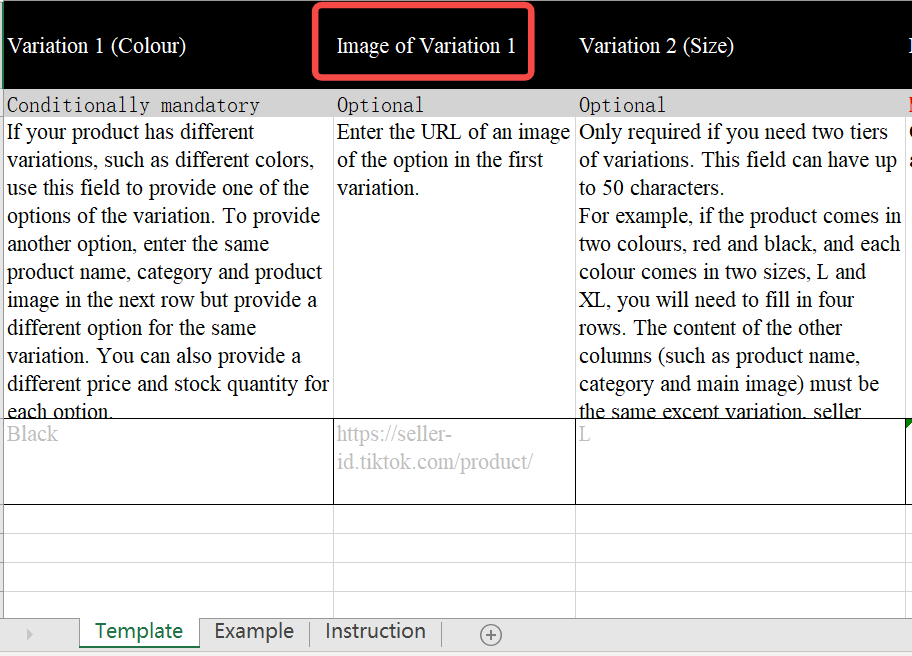

FAQ
- Will there be any charge for using the Product Media Center?
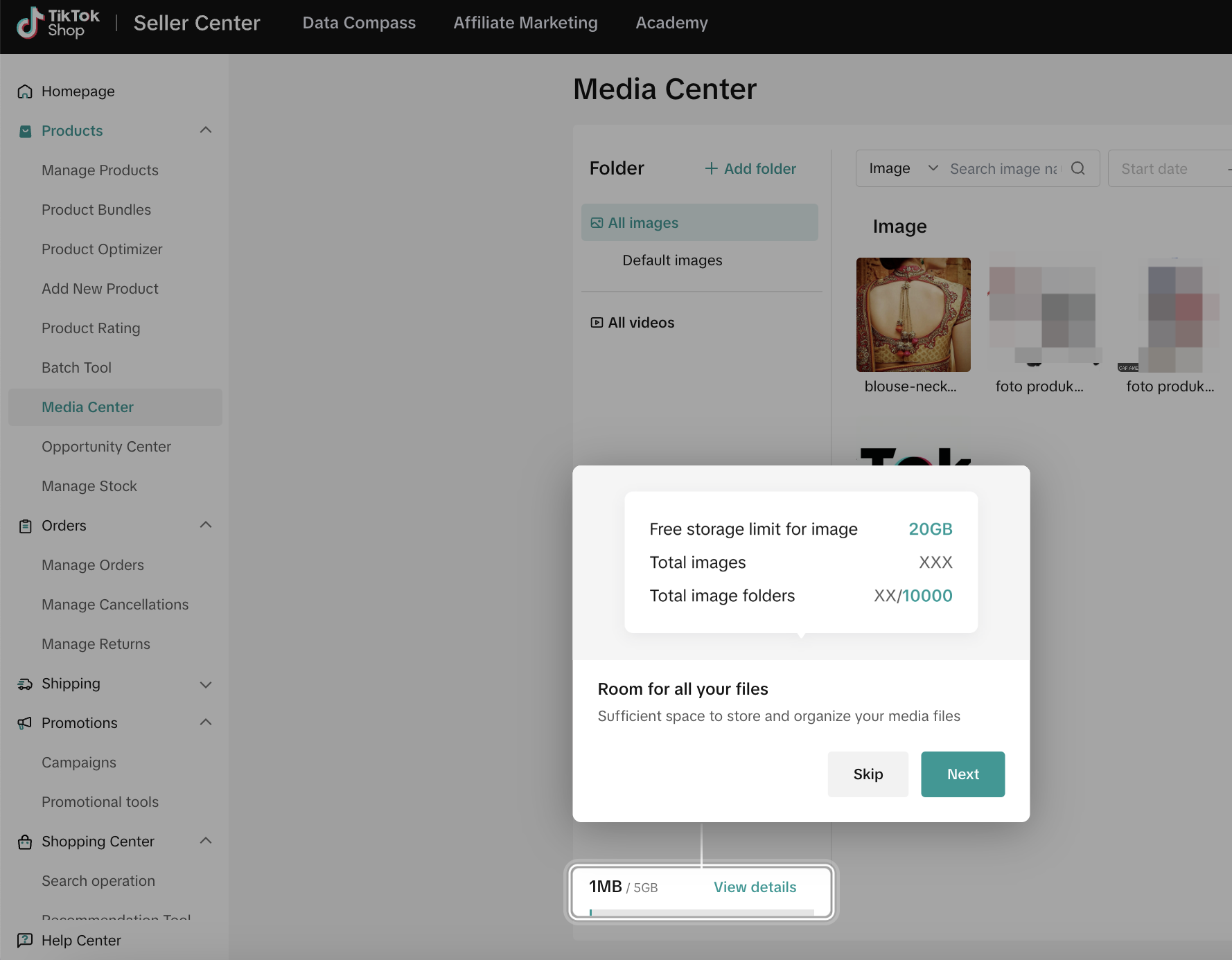
- How to find an image/video quickly?
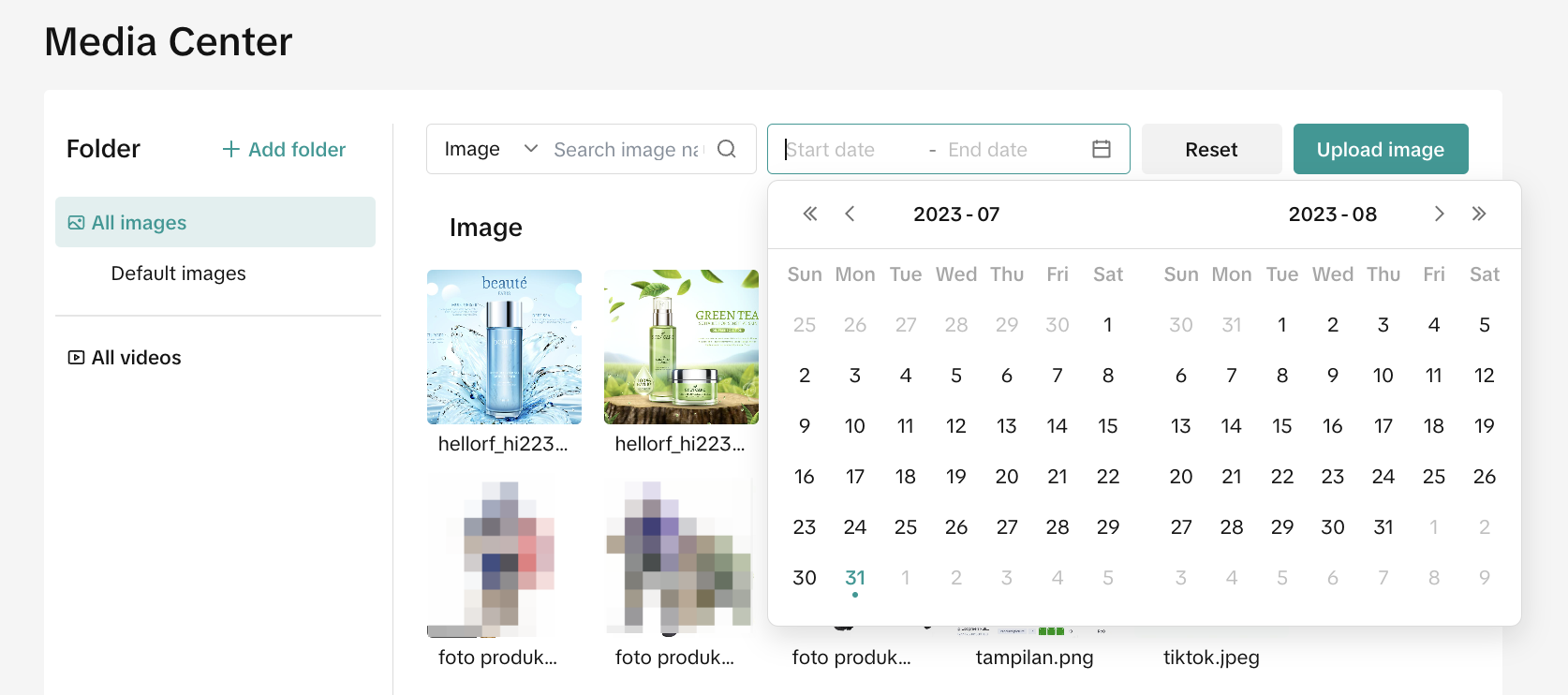
- What are the specifications for uploading images and videos?
Sellers can also upload videos in MP4 format, with a maximum of 20MB. The video aspect ratio needs to be between 9:16 and 16:9 and the video needs to be shorter than 60s.